 Want to reach more customers on Facebook? Wondering which custom and lookalike audiences will work best?
Want to reach more customers on Facebook? Wondering which custom and lookalike audiences will work best?
In this article, you'll discover a step-by-step plan to combine custom and lookalike audiences for effective Facebook campaigns.

Why Combine Custom and Lookalike Audiences for Facebook Targeting?
When you advertise on Facebook, you can target your ads to three types of audiences: saved audiences, custom audiences, and lookalike audiences.
Saved audiences let you target specific interests, behaviors, income levels, locations, and other criteria. With custom audiences, you can target people who are already familiar with your business such as people who are on your customer list, have visited your website, or have engaged with your content.
Lookalike audiences are another type of audience, but building them involves creating custom audiences, which act as your source audience. A lookalike audience can be defined as a cold audience because it contains a target market that hasn't previously interacted with your business.
When you create a lookalike, Facebook takes your source custom audience and maps hundreds of thousands of people and millions of data points using an algorithm to find new people who share the same characteristics as your source audience. It uses a set percentage sample (which you specify) of the population in your target country.
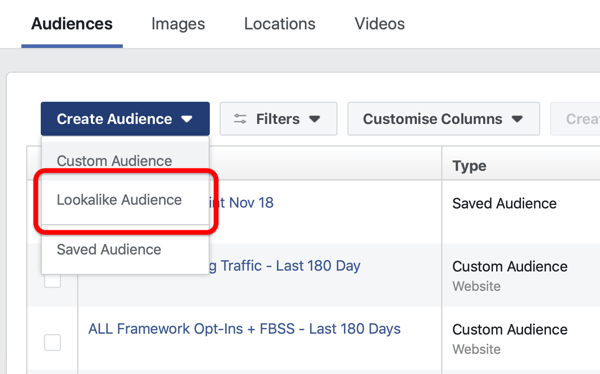
Why Lookalike Audiences Are Important
Taking a step back for a second, the main reason why Facebook has such an effective ad platform is due to the volume of data users have submitted to Facebook and the ability for advertisers to target those data points.
Within that Facebook targeting ability are lookalike audiences, and when created correctly, 9 out of 10 times they're the most effective cold audiences on Facebook. When compared to the other type of cold audiences—saved interest-based audiences—lookalikes outperform them because of how much data goes into building them and your ability as the advertiser to control the source audience.
When to Use Lookalikes
When you should use lookalikes depends on your Facebook advertising strategy and how you balance your demand for short- and long-term results from Facebook. If you want quick results, which are often short-lived, you can target sales-based product or service ads to your lookalike audience right away.
In doing so, you're triggering what's known as the hyper-responsive people in your lookalike who are more adventurous buyers and don't need a lot of convincing to buy from you. The issue with just running sales-based ads to your cold lookalikes is that you'll eventually saturate the hyper-responsive segment of your audience and your return on ad spend (ROAS) will decrease to the point where targeting those lookalikes is no longer profitable.
The workaround is to take a different Facebook advertising approach that will warm up the rest of your lookalike audiences by focusing on pushing content in your ads instead. Ideally, deliver video content because you can easily remarket to the people who have watched your videos with video custom audiences.
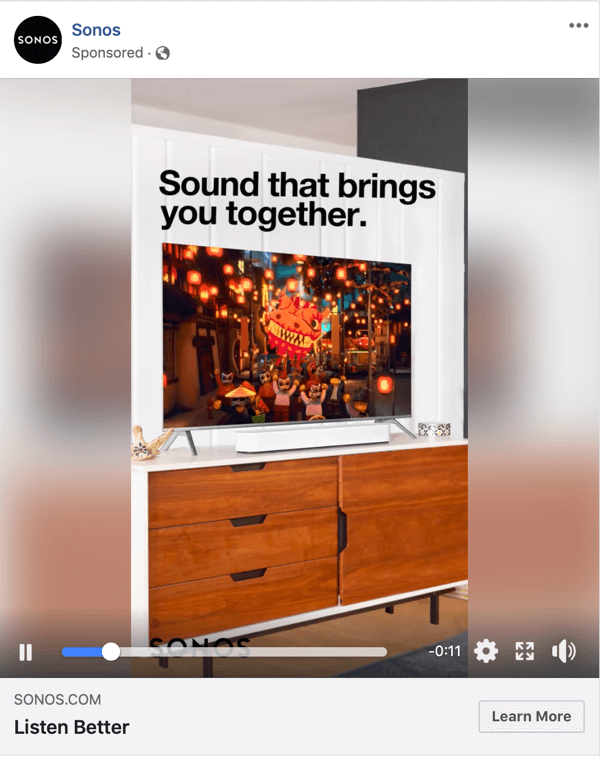
Get World-Class Marketing Training — All Year Long!
Are you facing doubt, uncertainty, or overwhelm? The Social Media Marketing Society can help.
Each month, you’ll receive training from trusted marketing experts, covering everything from AI to organic social marketing. When you join, you’ll also get immediate access to:
- A library of 100+ marketing trainings
- A community of like-minded marketers
- Monthly online community meetups
- Relevant news and trends updates
With this approach, you can effectively build awareness for your business and recognition in the Facebook news feed. You get your target audience to start thinking about you because no one comes to Facebook already thinking about your business; it isn't Google.
The key to long-term sustainable results using Facebook lookalikes is to position content first and then remarket to the most engaged content consumers.
#1: Determine Which Types of Facebook Custom Audiences Meet Your Business Needs
Now that you know what lookalikes are and why you should be using them, the next step is to decide what lookalike to test first.
Because the source audience for a lookalike is a custom audience, you have lots of different options for building your lookalikes. There are five different custom audience categories: Customer File, Website Traffic, App Activity, Offline Activity, and Engagement.
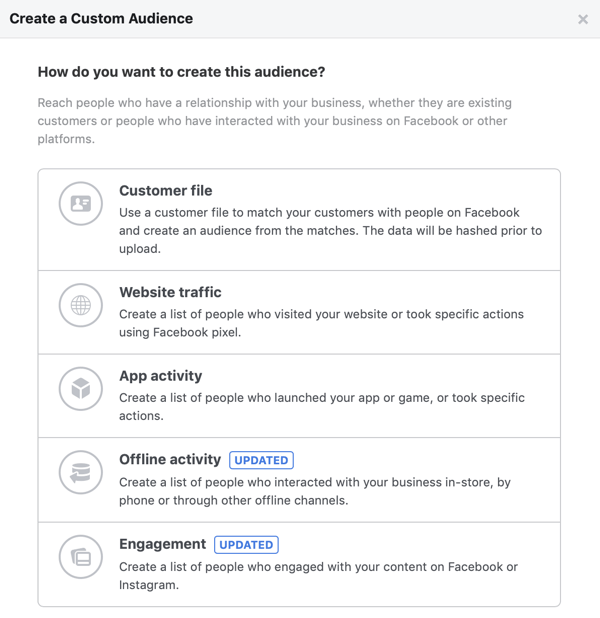
Within the engagement category, you can choose from six types of custom audience, from video, lead form, and full-screen experience to Facebook page, Instagram business profile, and events.
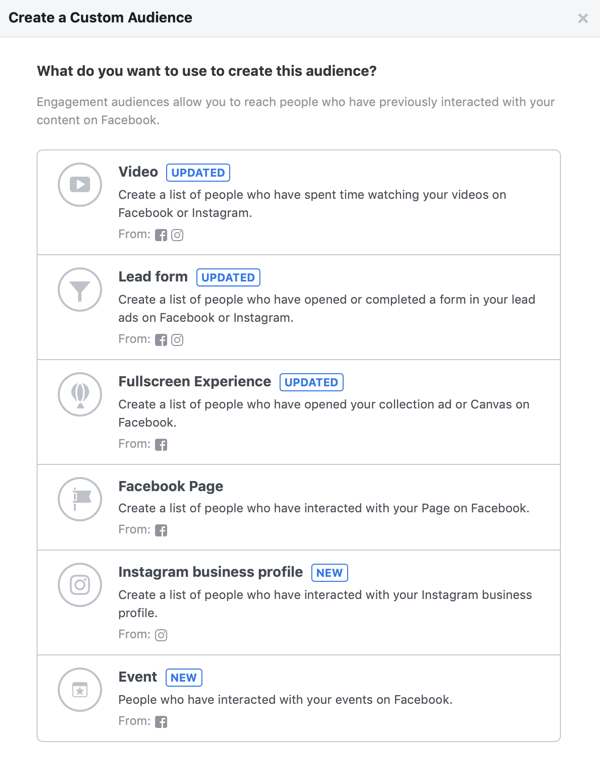
To help you determine which source custom audiences—and therefore lookalikes—to create first, assess your marketing assets by answering the following six yes or no questions.
Pro Tip: In terms of source audience size, these are the best practices for a high-quality lookalike:
- At least 1,000 matched people for any website custom audience or customer file custom audience.
- Video views of at least 10,000, and page engagement and page likes in the multiple thousands.
Question #1: Do You Have Purchase or Lead Events Recorded by Your Facebook Pixel?
If your answer to this first question is yes, use a website custom audience based on a purchase or lead event to create your first lookalike. This is the most qualified and effective source audience because it uses your customers to match and find new similar people.
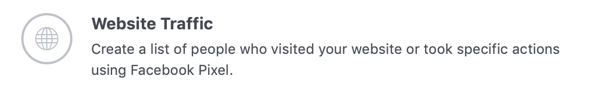
If you answered no to this question, move on to the next one.
Question #2: Do You Have a Database of Customers or Email Subscribers?
If your answer is yes, use a customer file custom audience to create your first lookalike. Again, this is a very effective source audience because it uses the hottest audience temperature: your existing customers or a warm email list.
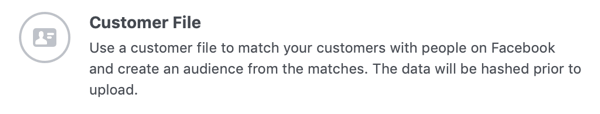
Unlike with the event-based website custom audience, which automatically updates due to the pixel, a customer file custom audience won't. So if you're creating a lookalike from a customer file custom audience, be sure to update the custom audience at regular intervals as you gather more customers or subscribers. Depending on your ad spend, I recommend once per day, week, or at least once per month.
If you answered no, move on to the next question.
Question #3: Do You Have Website Traffic That Has Been Pixeled?
If your answer to question #3 is yes, use a standard website custom audience for your source audience. Do this by using either the URLs for specific relevant pages, or the default All Site Traffic if you don't have enough visitors to segment by page.
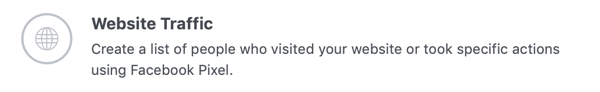
Using this custom audience as a source for your lookalike isn't as effective as using pixeled purchase or lead data, or a customer file custom audience. However, it's based on the next best thing: people who have engaged with your website.
This audience will include customers if you don't have enough pixeled or customer data to use as the source audience, but you won't be able to segment them as a group. It will also include potential customers who have just visited your site.
If your answer to this question is no, move on to the next one.
Question #4: Do You Have Videos With More Than 10,000 Views?
Do you have videos on your Facebook page or videos you've used in awareness ad campaigns that have a combined total of more than 10,000 views? If yes, use a video custom audience as the source for your first lookalike audience.
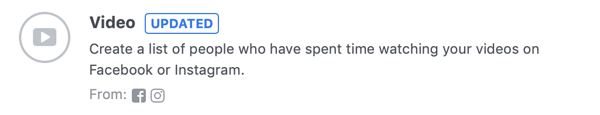
When testing video custom audiences, start with a high engagement percentage, ideally 95%. If you don't have enough views at 95% (in the low thousands at a minimum), move engagement rate lower to 75%, then to 50%, and so on.

Discover Proven Marketing Strategies and Tips
Want to go even deeper with your marketing? Check out the Social Media Marketing Podcast! Publishing weekly since 2012, the Social Media Marketing Podcast helps you navigate the constantly changing marketing jungle, with expert interviews from marketing pros.
But don’t let the name fool you. This show is about a lot more than just social media marketing. With over 600 episodes and millions of downloads each year, this show has been a trusted source for marketers for well over a decade.
If you answered no, move on to the next question.
Question #5: Do You Have More Than 2,000 Engagements on Your Facebook Posts and Ads?
If your answer is yes or you aren't sure, build the ad/post engagement custom audience to see (more on that later). This is the next-best source audience because it's a warm audience that contains all of the people who have engaged with your posts and ads.
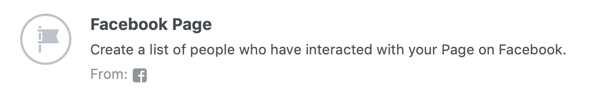
If your answer is no, move on to the next question.
Question #6: Do You Have More Than 5,000 Page Likes?
If your answer is yes, select your Facebook page in the source audience field when creating your lookalike. You don't actually have to create a separate custom audience to act as your source audience. However, this will work only if you have real page likes; it won't work if you have any fake page likes that you've paid for outside of Facebook.
If you answered no to all six questions, you don't have the marketing assets to create lookalike audiences just yet. So for now, focus on using saved audiences in your ad sets and use the detailed targeting feature to target people by interests, demographics, and behaviors.
#2: Build Your Custom Audiences in Facebook Ads Manager
After you've gone through the source audience selection process and identified which custom audience to use for your first lookalike, the next step is to create that custom audience.
Start by navigating to your Audiences dashboard in the Ads Manager main menu. Under the Assets column, select Audiences.
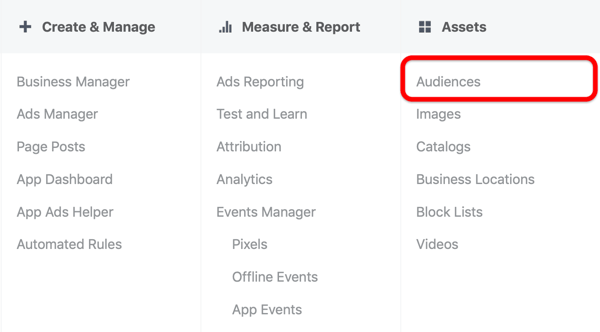
This will open your Audiences dashboard. Next, click Create Audience and select Custom Audience from the drop-down list.
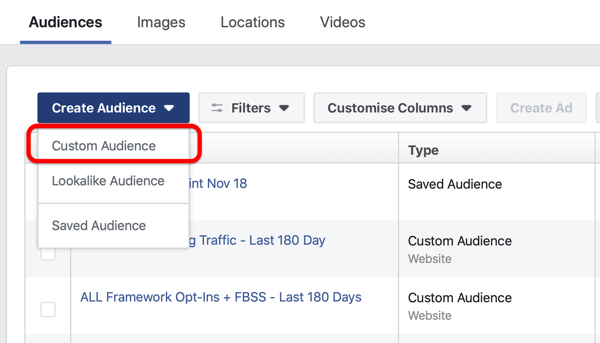
In the pop-up window, you choose the category of custom audience you want to create. In this example, we'll walk through how to create an event-based website custom audience of purchases based on a yes answer to question #1 above.
Create a Purchase Website Custom Audience Source Audience
To create this custom audience, select Website Traffic in the Create a Custom Audience window.
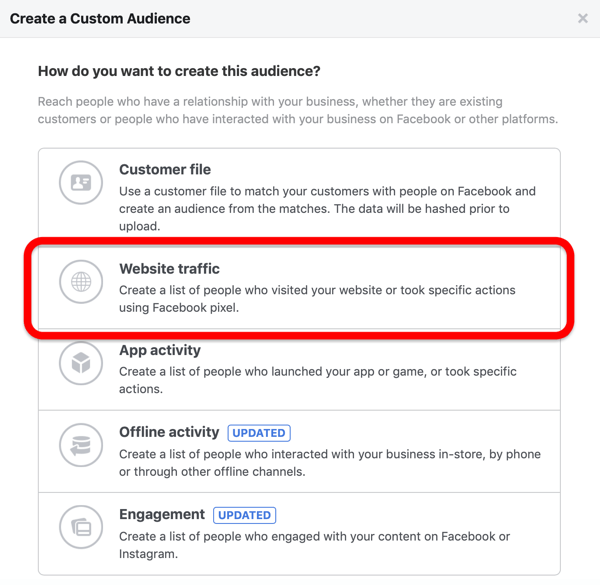
From the criteria drop-down menu, choose the Purchase action in the events section.
Set your audience duration for the maximum 180 days. You want to create the largest source audience possible, with enough data so Facebook can build the best-quality lookalike.
Finally, name your audience and click Create Audience. It can take up to an hour to populate your audience.
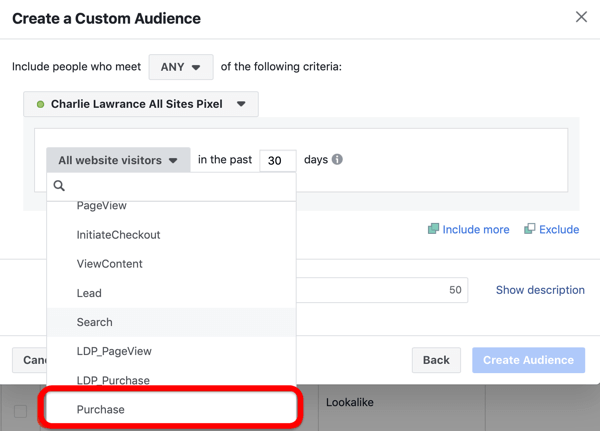
To create a customer file custom audience, as per question #2 above, click here. To create other types of website custom audiences to act as the source audience, as per question #3 above, click here.
Create a Video Views Custom Audience Source Audience
Now we'll look at how to build a video custom audience in response to question #4.
You'll want to create the highest engagement video custom audience first, which is a 95% engagement. To be included in this audience, people will need to have watched 95% of the selected videos.
As with the purchase website custom audience, select Custom Audience from the drop-down menu in the Audiences dashboard.
In the Create a Custom Audience window, select Engagement and then select Video. This will open the video custom audience creation window.
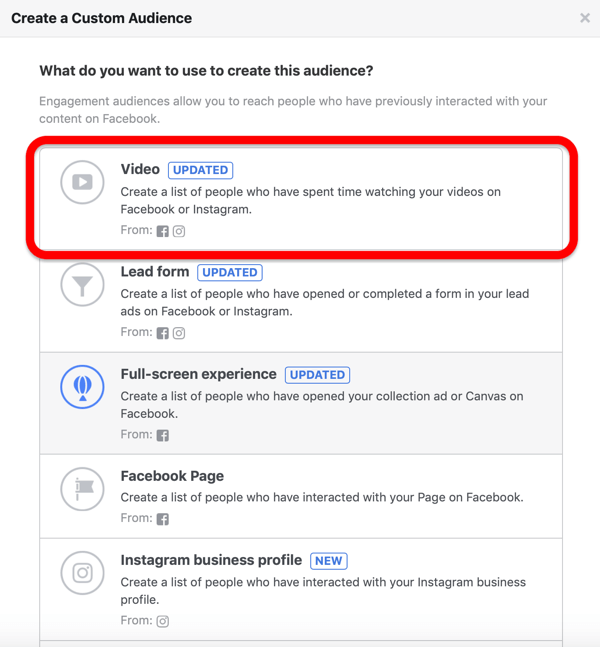
From the Engagement drop-down list, select People Who Have Watched at Least 95% of Your Video. Then choose the videos you want the engagement condition to apply to. You can sort your videos by your Facebook page, Instagram business profile, or the campaigns in which they were used.
Set your audience duration next. Because this won't be an actively targeted audience and is just the source for your lookalike, set the duration to the maximum 365 days to create the largest audience possible.
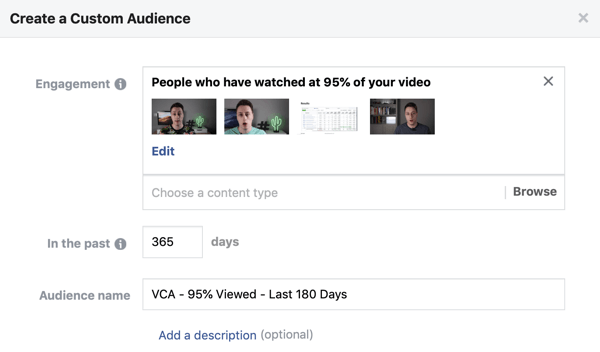
Finally, name your audience and click Create Audience. It will take up to an hour to populate.
In the meantime, build the other source audiences lower down in the source audience selection process. This will save you time if the lookalike built from your video views doesn't produce the results you want or you hit ad fatigue issues.
To create the page engagement custom audience in question #5 above, and the basic page likes lookalike audience, click here.
#3: Create a Facebook Lookalike Audience Based on Your Custom Audience
The final step is to build your lookalike audience using the source audience you just created.
After your source custom audience has populated, go to your Audiences dashboard and select the checkbox to the left of your custom audience. Then under Actions, select Create Lookalike.

By creating your lookalike audience this way, as opposed to using the Create Audience drop-down menu, your custom audience will automatically be selected as your source audience. You won't have to search through all of your audiences.
Next, select your target location. This is the country where you want to build the lookalike.
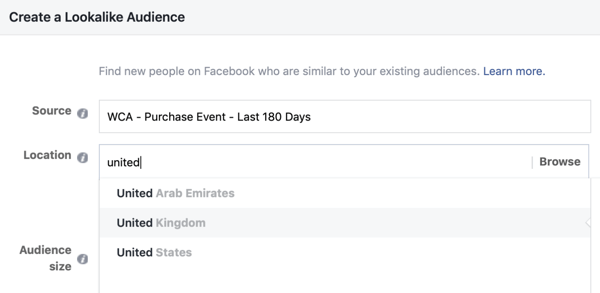
One of the best features of lookalike audiences is that you can build a lookalike for one country using a source audience with people from another country. For instance, suppose you want to launch in a new market in the U.S., but you only have customers in the UK. You can use the source audience built from UK customer data to build a lookalike targeting the U.S.
Next, select your audience size. Lookalike audience sizes reflect the percentage of the active users of your target country on Facebook, with 1% being the smallest and most closely matched to your source, and 10% being the largest.
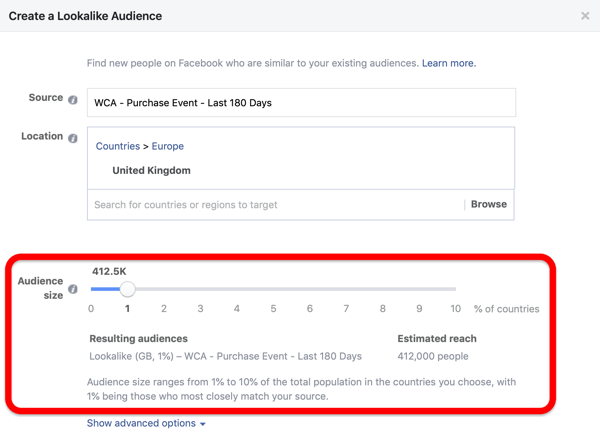
If you've followed the source audience size best practices mentioned earlier, start with 1%, because this will be your best-performing audience. If the initial performance of your campaign using the lookalike is poor, it means your source audience is too small. In this case, test lookalikes further down the source audience size selection process.
Repeat the lookalike creation process above to create lookalikes using the different source audiences.
When you create a new Facebook ad campaign where you want to use a lookalike audience, select your lookalike audience from the Custom Audience field at the Ad Set level.
Conclusion
Facebook lookalike audiences have the potential to be your most effective cold audiences when created and positioned correctly. Use the source audience selection process to examine your existing marketing assets and identify your best source audience so you can create the highest-quality lookalike.
What do you think? Do you use Facebook lookalike audiences? How do you decide which source audiences to use? Please share your thoughts in the comments below.
More articles about Facebook advertising:
- Find seven factors that impede Facebook ad performance and tips for fixing them.
- Discover how to set up a Facebook Ads Manager report that reveals which ads are working well and which you need to adjust.
- Learn how the Facebook ads algorithm determines whether your ads provide a good user experience.
Attention Agency Owners, Brand Marketers, and Consultants

Introducing the Marketing Agency Show–our newest podcast designed to explore the struggles of agency marketers.
Join show host and agency owner, Brooke Sellas, as she interviews agency marketers and digs deep into their biggest challenges. Explore topics like navigating rough economic times, leveraging AI, service diversification, client acquisition, and much more.
Just pull up your favorite podcast app, search for Marketing Agency Show and start listening. Or click the button below for more information.

