 Are you looking for easy ways to engage new Facebook fans using Timeline?
Are you looking for easy ways to engage new Facebook fans using Timeline?
Keep reading to learn how free apps can provide enormous opportunities for your business.
Why Facebook Timeline Apps?
Now that the new Timeline layout is mandatory for all page owners, we're all beginning to find our way around the new layout.
For many, especially those who just started seeing traction with the old layout, Timeline presents brand-new challenges (and opportunities!) for staying top-of-mind.
Sure, the layout is beautiful, with lots of room for high-res video and photo. But with all the rules and changes (e.g., that your cover photo can't be promotional, or that there's no more driving non-fans to a default “welcome” tab prompting them to Like your page), page admins have their work cut out for them in terms of fostering high engagement and moving their fans to take action. Without engagement and momentum, your page is as good as invisible.
Since page admins can no longer designate a default landing tab (also referred to as the “default welcome tab”), businesses need to get more creative and use custom apps to direct Insane Inflatable 5k Facebook page visitors to take action. Instead of having apps on the left-hand side of your page, they're now featured directly below the cover photo.
One way to make up for the loss of engagement with a default landing tab is to drive visitors to your custom apps instead. Custom apps are prime real estate when optimized.
To get the most out of this real estate, you need to create a custom app strategy for your page.
Here's a simple 3-step action plan to help you get momentum quickly with your new Timeline layout:
- Define your custom app strategy.
- Use a third-party tool.
- Promote and drive traffic to your custom app.
#1: Define Your Custom App Strategy
Before you start creating custom apps for your page, you want to be clear on your overall app strategy. Define what outcome you want to get from the app.
Do you want to create lead generation opportunities? Or create a welcome page? Or perhaps you want to turn your app into a mini-storefront? There are endless strategies for your custom apps.
Here are a few examples:
Social Media Examiner has created multiple custom apps to move their fans to action. As you can see from the image below, they use their custom apps to provide valuable content, collect leads and introduce their new Networking Clubs.

When you click on “Networking Clubs” you'll be taken to a custom app that incorporates video to explain the Clubs. Video within custom apps is a smart strategy to connect with your fans on a more personal level.
Get World-Class Marketing Training — All Year Long!
Are you facing doubt, uncertainty, or overwhelm? The Social Media Marketing Society can help.
Each month, you’ll receive training from trusted marketing experts, covering everything from AI to organic social marketing. When you join, you’ll also get immediate access to:
- A library of 100+ marketing trainings
- A community of like-minded marketers
- Monthly online community meetups
- Relevant news and trends updates

Another custom app strategy is to use them to display your best content. I've done that here by pulling in one of my most popular blog posts. If you click on the custom app “Click 4 Tips,” you'll see my latest blog post inside my Facebook page.

Discover Proven Marketing Strategies and Tips
Want to go even deeper with your marketing? Check out the Social Media Marketing Podcast! Publishing weekly since 2012, the Social Media Marketing Podcast helps you navigate the constantly changing marketing jungle, with expert interviews from marketing pros.
But don’t let the name fool you. This show is about a lot more than just social media marketing. With over 600 episodes and millions of downloads each year, this show has been a trusted source for marketers for well over a decade.


The cool thing about pulling in my blog post is that all of the share buttons work—meaning I can get even more exposure via clicks inside Facebook. Also, at the end of my blog post, I've included an opt-in opportunity. Therefore, not only am I providing great content, I am also growing my email list.
Another useful strategy for custom apps is to create an e-commerce opportunity. As you can see from the example below, Christie LaPiana has pulled her website directly into her Facebook page. Now anyone can click on a product and purchase it without ever leaving Facebook.
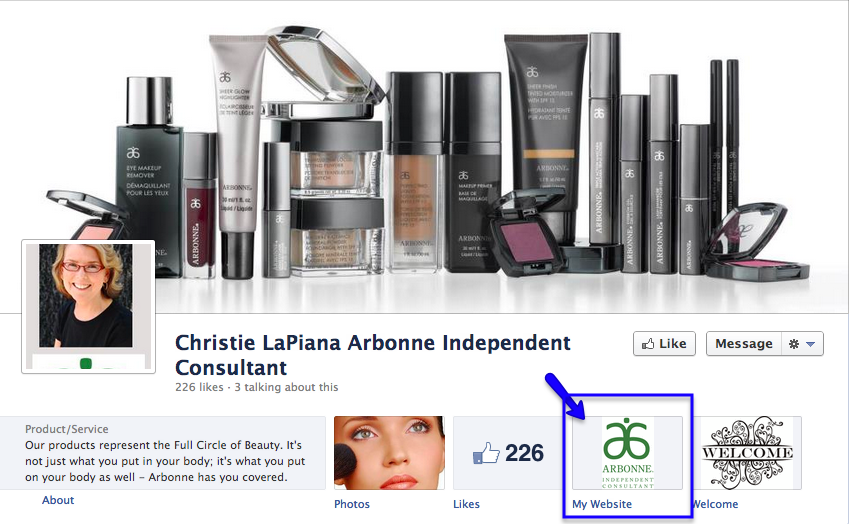
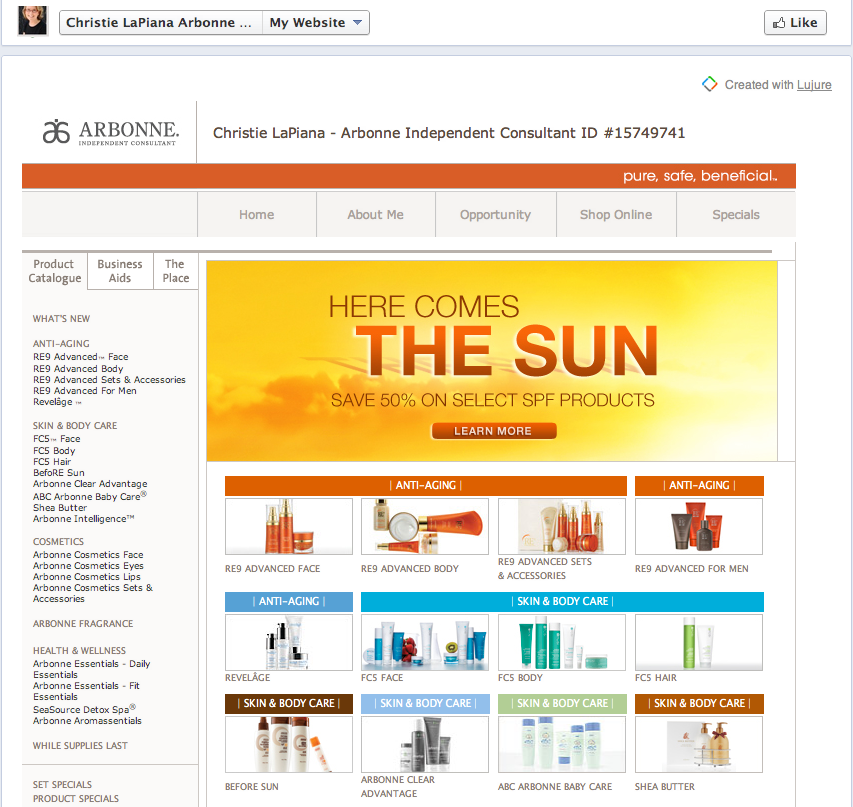
#2: Use a Third-Party Tool to Create Your Custom App
By now you might be thinking, “So how do I create these custom apps?”
The good news is that you have many third-party tool options. Some options are free, others charge a fee.
For some of my custom apps, I've used Lujure. It's a drag-and-drop operation, making it very easy to use, even when you are a bit technically challenged! Check out my short video to see how easy it is to set up a custom app in just minutes.
#3: Promote and Drive Traffic to Your Custom App
One of the biggest challenges you will face once you create your custom app is driving traffic to it.
To grab your fans' attention, make sure to use strong calls to action in both the custom app name and the app thumbnail image. The thumbnail image specs are 111 x 74 pixels.
Quick Tip! Here's a free tool that will help you create your custom app thumbnails without ever having to hire a designer.

In the example above, I called one app “Sign Up,” one “Watch,” one “Enroll Now” and then included more actionable text (“Social Media Updates,” “Free Video Series,” etc.) in the app thumbnail itself.
Calls to action that provide a clear incentive—valuable knowledge, industry tips and entertainment value—are likely to get more clicks.
To upload a thumbnail or change the name of the app, follow these steps:
- First, collapse all of your apps by using the drop-down arrow to the right of the apps.
- Next, put your cursor in the right corner of any app and you will see an edit pencil icon.
- Click the edit pencil and you will see a drop-down.
- Click “Edit Settings” in the drop-down and you will see an option to change “Custom Tab Image” (a.k.a. the thumbnail image) and the app name.
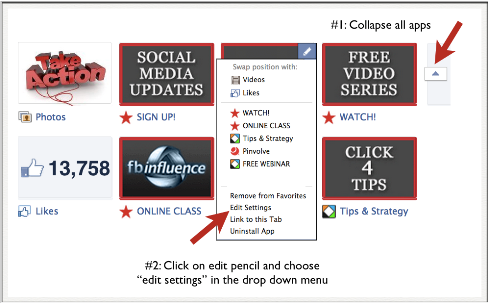
Choose "Edit Settings" in the drop-down menu. 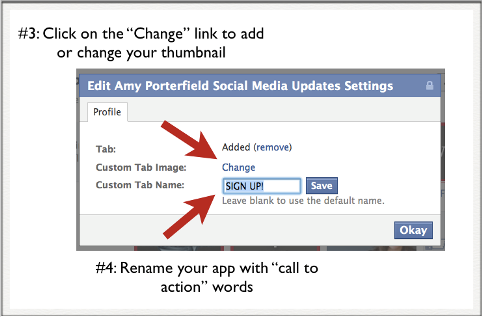
Rename your app with a call to action.
As you can see, there are a lot of different custom app strategies you can try out for your own Facebook page. The key to success is to create apps that will get your fans engaged and move them to take action.
Now it's your turn!
What do you think? Have you used custom apps to create engagement and drive your fans to action? Share your custom app strategy in the comments box below.
Attention Agency Owners, Brand Marketers, and Consultants

Introducing the Marketing Agency Show–our newest podcast designed to explore the struggles of agency marketers.
Join show host and agency owner, Brooke Sellas, as she interviews agency marketers and digs deep into their biggest challenges. Explore topics like navigating rough economic times, leveraging AI, service diversification, client acquisition, and much more.
Just pull up your favorite podcast app, search for Marketing Agency Show and start listening. Or click the button below for more information.

