 Do you want more leads and sales from Facebook?
Do you want more leads and sales from Facebook?
Interested in remarketing to your email subscribers?
In this article, you'll discover how to use Facebook ads to build your email list, and then remarket to subscribers to increase your sales.

#1: Create a Lead Magnet That Will Appeal to Your Target Audience
You have to deliver some serious value for people to be willing to part with their email address, especially one they check regularly (not a ghost address). One of the most effective ways to do this is with a lead magnet, also known as an “opt-in bribe.”
A lead magnet is a piece of valuable content that you offer to your target audience to gather lead information. You set up a landing page on your website to feature an opt-in form that your target audience will fill in (name and email are the most common form fields). Then you deliver the content via email.
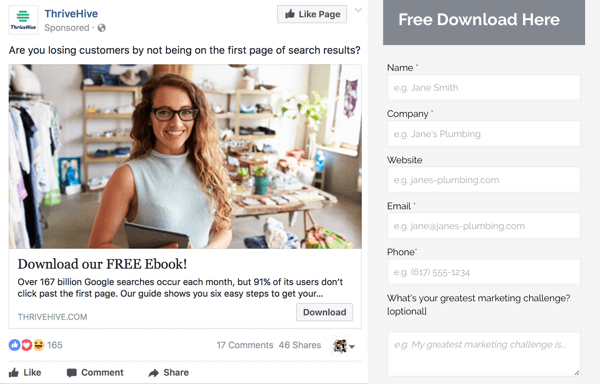
The lead magnet you create will depend on the type of business you have and the industry in which you operate.
For example, if you run an ecommerce business, one of the simplest and most effective lead magnets is a discount coupon. The discount incentivizes the opt-in and delivers more value. When consumers opt in, the code is sent to their inbox.
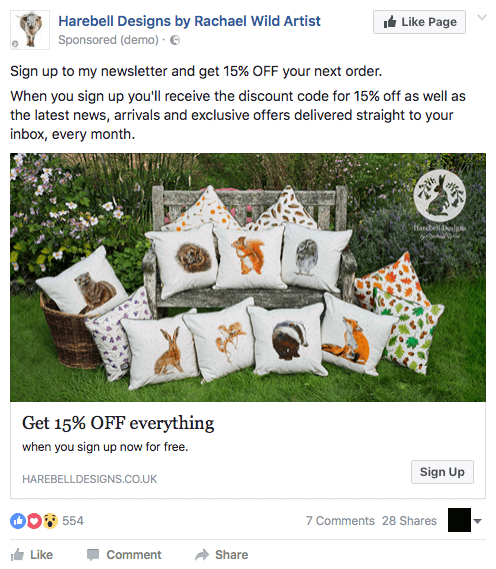
If your business is in the B2B space, you could create an educational lead magnet such as a guide on an important topic in your industry.
In addition to guides and coupons, other types of lead magnets include checklists, templates, quizzes, video series, ebooks, and how-tos.
Quizzes are one of the most under-utilized yet effective lead magnets. They feature an interactive element prior to the opt-in, which will get your target audience to make micro-commitments along the way. Then when you do ask them to enter their details to see the quiz results, they're more likely to do so.
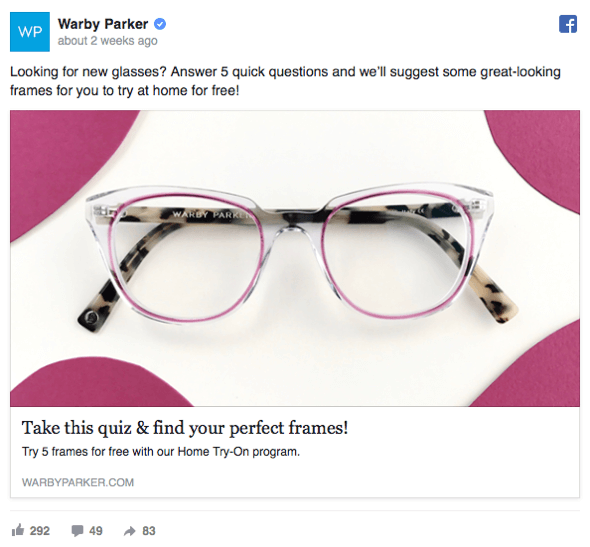
The goal of a lead magnet is to provide value to your target audience by highlighting a pain point or solving a problem. This, in turn, helps you build credibility and authority for your business, as well as brand awareness and recognition in the news feed.
#2: Set Up a Facebook Lead Magnet Campaign
As with any Facebook campaign, the first step is to select an objective for your lead magnet campaign.
You want your target audience to take a particular action (opt into your lead magnet), so choose the Conversions objective.
Get World-Class Marketing Training — All Year Long!
Are you facing doubt, uncertainty, or overwhelm? The Social Media Marketing Society can help.
Each month, you’ll receive training from trusted marketing experts, covering everything from AI to organic social marketing. When you join, you’ll also get immediate access to:
- A library of 100+ marketing trainings
- A community of like-minded marketers
- Monthly online community meetups
- Relevant news and trends updates
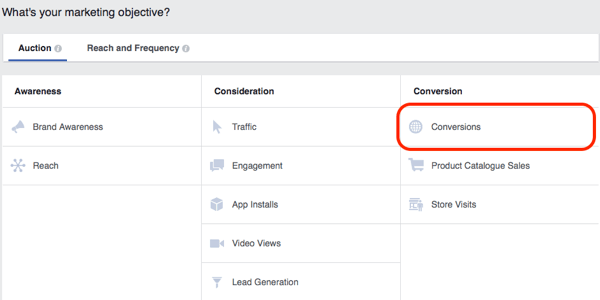
Choose a Conversion Event
The next step is to choose the conversion event you want to optimize for.
Note: Before you can select the conversion event, you need to install the correct conversion tracking on the confirmation page your target audience sees after opting in. Check out this step-by-step guide on how to install Facebook conversion tracking.
From the Website drop-down list, select the conversion event you installed on the confirmation page of the lead magnet.
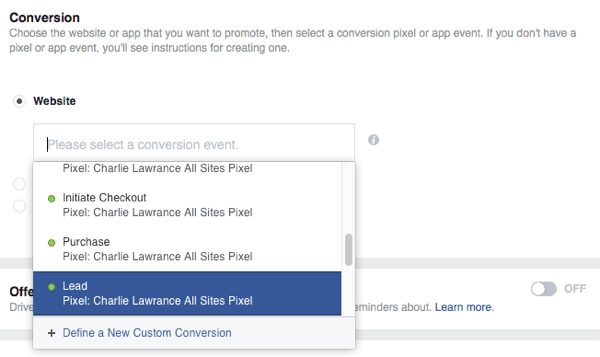
Set Up Targeting
Now you're ready to set up your targeting. Because lead magnets are a type of top-of-funnel content, you want to target cold audiences. A cold audience is a target audience of potential customers who haven't previously engaged with your business.
The two main ways to target cold audiences on Facebook are to use saved detailed targeting audiences and lookalike audiences. Saved audiences use the basic demographics and detailed targeting features, whereas lookalike audiences are built from source audiences you create.

Discover Proven Marketing Strategies and Tips
Want to go even deeper with your marketing? Check out the Social Media Marketing Podcast! Publishing weekly since 2012, the Social Media Marketing Podcast helps you navigate the constantly changing marketing jungle, with expert interviews from marketing pros.
But don’t let the name fool you. This show is about a lot more than just social media marketing. With over 600 episodes and millions of downloads each year, this show has been a trusted source for marketers for well over a decade.
If you have marketing assets such as customer databases or recorded conversions from the Facebook pixel, lookalike audiences are often more effective because the targeting is more accurate.
Refer to this step-by-step guide if you need help creating saved detailed targeting or lookalike audiences.
Create the Ad
The final step is to create the ad that your target audience will see on Facebook. Currently, the most effective Facebook ad type is video ads. One way to integrate video with lead magnet content is to use video to give a preview of the lead magnet.
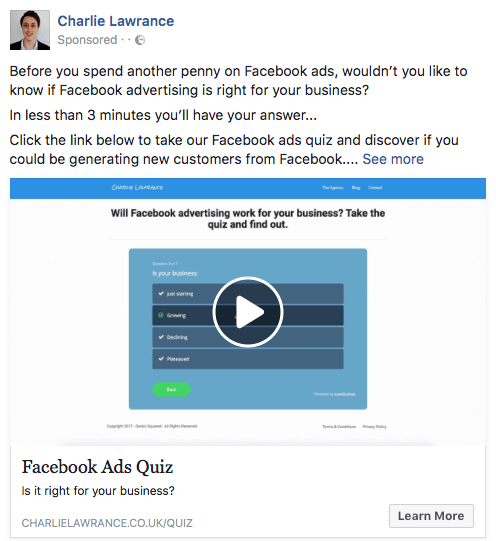
When writing the ad copy, try opening with a question to build curiosity and hook the reader. Then follow up with the benefits of your lead magnet (what readers will learn) and close with a call to action.
#3: Remarket to New Email Subscribers to Increase Leads or Sales
Once your campaign is successfully adding people to your email list, the most effective way to monetize this list is to continue to send subscribers content and offers to take them from prospect to paying customer.
You can see even better results, though, if you run Facebook ads alongside your email marketing.
Match Your Email List on Facebook
First, you need to match your email list on Facebook. To do this, set up a customer list or website custom audience.
To create a custom audience, go to the Audiences section of the Ads Manager. Then choose Custom Audience from the Create Audience drop-down menu.
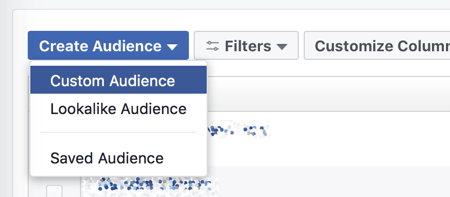
Next choose the type of custom audience you want to create. The first option, Customer File, lets you create a custom audience from your customer list. This process involves exporting your list from your email provider and uploading it to Facebook.
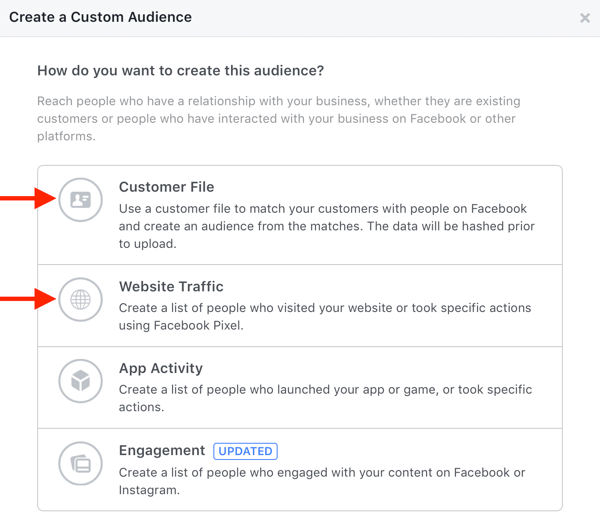
The second option is to create a website custom audience of people who have triggered the conversion event you installed on the lead magnet confirmation page.
Website custom audiences are more effective because you don't have to keep manually updating the list as you do with customer list custom audiences. Facebook updates website custom audiences automatically every day.
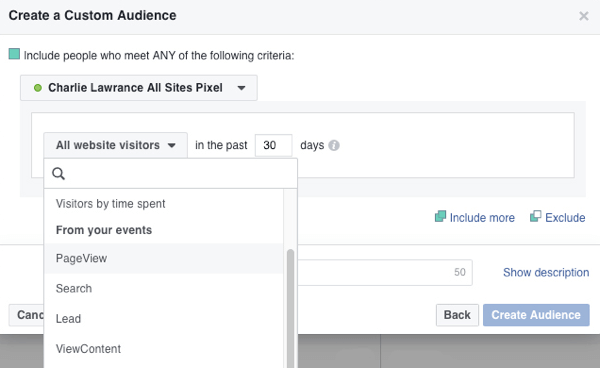
Remarket to New Email Subscribers With Direct-Response Ads
After you've successfully matched your email list via either a customer list or website custom audience, it's time to create a remarketing campaign.
At this stage, you want to run direct-response ads about your products or services. The goal is to drive people from Facebook to your website to find out more information and ultimately become a customer.
To create your remarketing campaign, first choose your campaign objective. Again, as with the lead magnet campaign you created earlier, the most effective objective is Conversions because you want people to take a particular action on your website.
When you set up the targeting, choose your customer list or website custom audience from the Custom Audiences drop-down list.
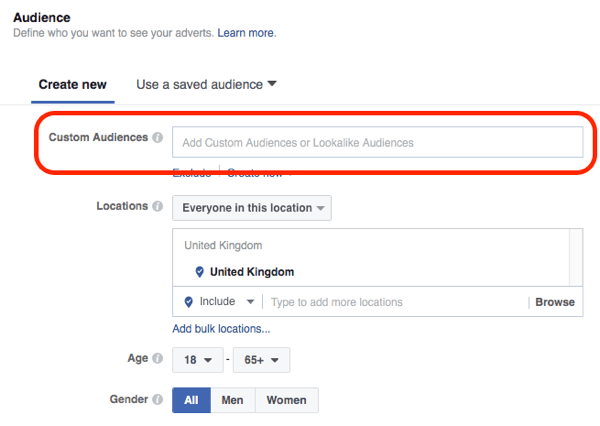
Finally, create your product- or service-focused ads.
Suppose you're an ecommerce company and your lead magnet is a discount coupon for a first purchase. For your remarketing campaign, you could run an ad that features your products and reminds your email subscribers to use their discount code.

Conclusion
By following the steps outlined in this article, you can create a lead magnet campaign to build your email list and then run a direct-response remarketing campaign to market your products or services to your email subscribers.
What do you think? What type of lead magnet are you going to create for your business? Please share your thoughts in the comments below.
Attention Agency Owners, Brand Marketers, and Consultants

Introducing the Marketing Agency Show–our newest podcast designed to explore the struggles of agency marketers.
Join show host and agency owner, Brooke Sellas, as she interviews agency marketers and digs deep into their biggest challenges. Explore topics like navigating rough economic times, leveraging AI, service diversification, client acquisition, and much more.
Just pull up your favorite podcast app, search for Marketing Agency Show and start listening. Or click the button below for more information.

