 Would you like Facebook ads to be a regular part of your marketing strategy?
Would you like Facebook ads to be a regular part of your marketing strategy?
Wondering what you can do to tweak your ad strategy to get better results?
This article will give you six tips to help improve your return on your Facebook ad investment.
#1: Do Your Research
Watch other Facebook ads and take a look at their techniques.
You won't be able to see a list of all of the ads that are out there right now, but you can watch the ones that are being served to your demographic. You can see all of the current ads that would target your profile by going to Facebook's Adboard.
Look at just the Sponsored Stories by clicking on the blue Sponsored stories link.
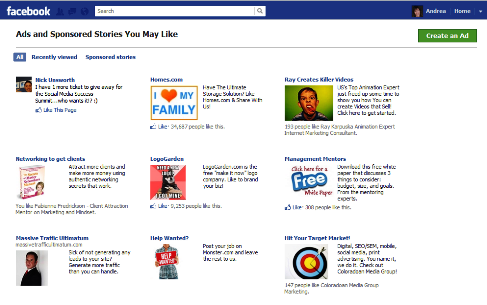
You won't be able to gauge whether these ads are working, but note the ones that would encourage you to click.
#2: Use Your Image Well
You don't have much space to grab someone's attention on Facebook ads. You have a 25-character headline, 90 characters in the body and a small 110 x 80 pixel picture (in reality it displays as a 100 x 65 pixel photo). The best chance you have to grab someone's attention is with the photo.
If you are using Sponsored Stories, the ad defaults to your profile picture or the post picture if you choose to promote a specific post. But if you promote your Facebook page or an external website, you can select the image you want to use.
Make the image work harder for you by adding text.

#3: Craft Your Sponsored Story Post
If you choose to run a Sponsored Story post, craft your posts on your page to fit the ad space. Sponsored Stories can be cheaper to run than a traditional ad (see tip #4) but you will lose the larger picture and it will default to your current page profile picture.
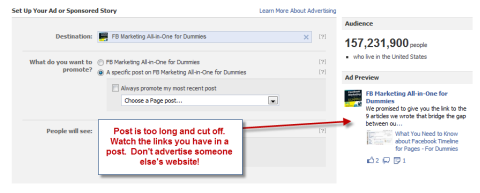
If you have a link in your post, make sure it's going to your own site—ideally where someone can sign up for something (i.e., a free report, webinar, targeted opt-in page). You don't want to pay to send traffic to someone else's website!
If you include a YouTube link in your post, people will be able to watch the video easily from the ad.
#4: Split Test Your Efforts
Split test all of your advertising! When you design your campaign, you can split test the variables between your ads so that you get the cheapest clicks and find out which ads are performing the best.
Get World-Class Marketing Training — All Year Long!
Are you facing doubt, uncertainty, or overwhelm? The Social Media Marketing Society can help.
Each month, you’ll receive training from trusted marketing experts, covering everything from AI to organic social marketing. When you join, you’ll also get immediate access to:
- A library of 100+ marketing trainings
- A community of like-minded marketers
- Monthly online community meetups
- Relevant news and trends updates
Here is a short list of things you may want to split test:

Discover Proven Marketing Strategies and Tips
Want to go even deeper with your marketing? Check out the Social Media Marketing Podcast! Publishing weekly since 2012, the Social Media Marketing Podcast helps you navigate the constantly changing marketing jungle, with expert interviews from marketing pros.
But don’t let the name fool you. This show is about a lot more than just social media marketing. With over 600 episodes and millions of downloads each year, this show has been a trusted source for marketers for well over a decade.
- Body of your ad
- Photo in your ad
- Headline of your ad (only for external URL)
- Bidding model (CPM vs. CPC—more on this in a bit)
- Sponsored Story vs. regular ad
Split testing the body, photo and title of your ad is fairly straightforward. Make sure you are only changing one thing at a time so you don't confuse the results.
Note: In the new Facebook ads layout, you can no longer change the title of your ad for your Facebook page with the workaround of advertising it as an external URL.
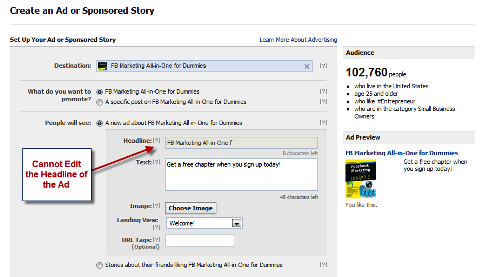
I would also split test the bidding model between CPC (cost per click) and CPM (cost per mille, or cost per 1000 impressions).
The new Facebook ad layout gives you the choice of an objective for your ad. The objective you choose will determine your bidding model—CPC if your objective is to get clicks or CPM if your objective is to have viewers Like your page.
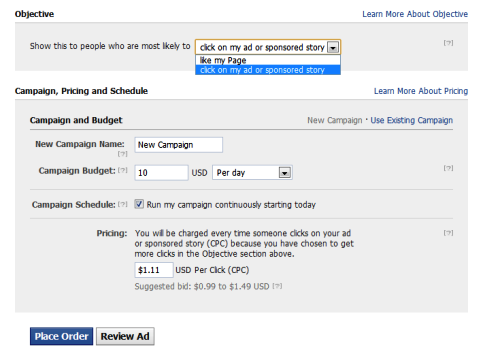
This is designed to make things simpler for those who don't want to figure out which model is better. But I suggest you split test these two methods because the cost to acquire a Like can change.
#5: Watch Your Results
As with everything, it's the return on your investment that matters. Watch how much it costs you to achieve your objective and make sure you have realistic expectations.
The ads that perform the best on Facebook typically are either promoting a Facebook page or advertising something free. Advertising something free that requires an email opt-in can be a great strategy. You can then start connecting with those people via email and social media.
Set your expectations correctly. A typical click-through rate on Facebook is 0.04-0.05%. You may see better results if you pick an ad model that works well for you and do your testing.
Local businesses can benefit from Sponsored Like Stories because many people have a lot of local friends on Facebook, as shown in this example from Vernon Area Public Library.
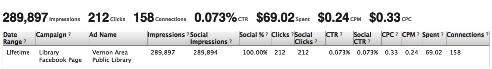
Analyze your results so you can make adjustments. In this example, I split test the CPC bidding model and the CPM bidding model, keeping all other variables the same. Even in this limited example, you can see that the CPC model cost me $1.39 per Like (connections) vs. $6.50 per Like in the CPM model. I would suggest a longer testing period, but you should be able to see a favorite after 10-20 clicks.
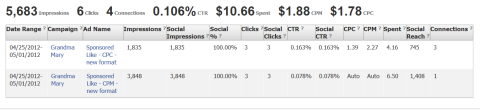
#6: Get on the List for Facebook Offers
Facebook Offers are starting to roll out to smaller businesses. Facebook Offers appear in the news feed and have great potential for going viral. You can find out more about how this works at Facebook Offers.
Offers will be free to create, but are still in the beta stage as of this writing. You can sign up to be on the list to enable Offers on your page.
Back to You
I hope this gives you some great tips to take your Facebook marketing efforts to the next level.
What do you think? Are you advertising on Facebook? What has been working well for you? We'd love to hear about it in the comments section below.
Attention Agency Owners, Brand Marketers, and Consultants

Introducing the Marketing Agency Show–our newest podcast designed to explore the struggles of agency marketers.
Join show host and agency owner, Brooke Sellas, as she interviews agency marketers and digs deep into their biggest challenges. Explore topics like navigating rough economic times, leveraging AI, service diversification, client acquisition, and much more.
Just pull up your favorite podcast app, search for Marketing Agency Show and start listening. Or click the button below for more information.

