 Would you like more people to see your Facebook posts?
Would you like more people to see your Facebook posts?
Have you used Facebook's new feature to embed posts on your website or blog?
Embedding Facebook updates on your website can help you increase visibility and engagement.
How can you creatively use embedded posts as a part of your Facebook marketing strategy?
Let's find out!
Here's How It Works
Twitter isn't the only embeddable social media. In July, Facebook announced the ability to embed public posts onto your website with a few lines of code.
You can embed most public posts from a personal profile or a page. To do so, go to your news feed, profile or page and click on the drop-down arrow at the top right of the post. You'll see the option to embed the post.

When you click on this, you'll get a popup showing how the post will look and the code to use. Copy this code and paste it where desired on your website or blog.
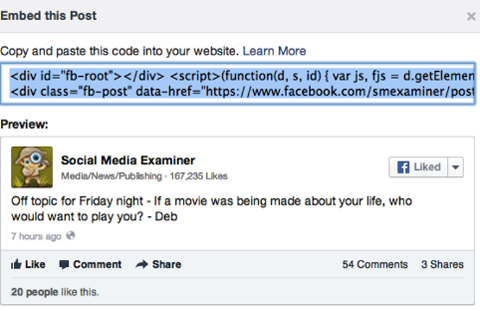
The result?
As of now, you can only embed public posts from profiles and pages.
Unfortunately, you can't embed public posts from within groups or comments on a Facebook post. Hopefully that will be added in the future.
And your ability to embed posts depends on the privacy settings used by the person who created the post. You'll only be able to embed a post if the privacy settings were set to public.
Get World-Class Marketing Training — All Year Long!
Are you facing doubt, uncertainty, or overwhelm? The Social Media Marketing Society can help.
Each month, you’ll receive training from trusted marketing experts, covering everything from AI to organic social marketing. When you join, you’ll also get immediate access to:
- A library of 100+ marketing trainings
- A community of like-minded marketers
- Monthly online community meetups
- Relevant news and trends updates
Here are six easy ways marketers can use Facebook's embedded posts.
#1: Demonstrate Social Proof
Since Graph Search hit the scene, the ability to search people's public posts has been disabled, so it's not easy to find posts to use as elements of social proof on Facebook.
But you can simply keep an eye out for positive posts made on your page and embed them on your website to create social proof.
Look for positive posts in your Recent Posts by Others box.
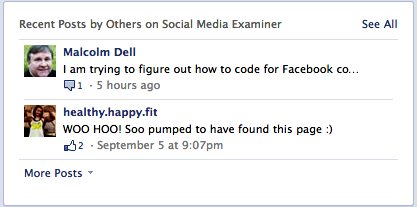
To see if you can embed them (based on the user's privacy settings), click on the timestamp beneath the message, then look for the drop-down with the embed code.

Embed these positive posts as social proof or testimonials on your website.
#2: Support Content with Examples
If you blog about social media (specifically Facebook), you'll want to give examples by embedding a live Facebook update directly on your website. For example, instead of relying on screenshots of the types of updates brands do on their Facebook pages, you can embed a live post instead.
.
Best of all, if you're trying to compare different types of updates (text, links, photos and video), you can include examples of all three to show the amount of engagement each gets, as the number of comments, likes and shares will be in the embedded posts.

Discover Proven Marketing Strategies and Tips
Want to go even deeper with your marketing? Check out the Social Media Marketing Podcast! Publishing weekly since 2012, the Social Media Marketing Podcast helps you navigate the constantly changing marketing jungle, with expert interviews from marketing pros.
But don’t let the name fool you. This show is about a lot more than just social media marketing. With over 600 episodes and millions of downloads each year, this show has been a trusted source for marketers for well over a decade.
#3: Quote References Sources
See an interesting statistic or quote you'd like to share? Share it as an embedded post to add interactive material to your content.
.
If you're quoting others, you can even use this as an opportunity to share your post with the person quoted. Once your post goes live, just share the link with the person in the post you embedded, letting him or her know you shared the post.
#4: Extend the Reach of Your Media
Do you want to share media such as a video within your posts?
Consider sharing the video on your Facebook page first. You can then share the embedded post with the video, as opposed to just the video.
This way, if people like it, they can either like it from the embedded post widget or click through to your post on Facebook to like it.
.
Your readers can still view the image or watch the video from your website, and in most cases, like the Facebook post itself. Or they can click through to Facebook to comment and share using the links provided in the embedded post itself.
#5: Boost Engagement of Discussion Posts
Want to start a discussion on your Facebook page?
Why not embed your discussion post within your blog content to get more exposure for it?
.
With the added exposure, you'll likely get more discussion on your Facebook post. And this can be a great way to boost your EdgeRank and turn your website visitors and blog readers into engaged members of your page.
#6: Show Off Your Best Facebook Content
One thing blogs like to do is show off their best content by adding it to a list post such as “Best Posts of 2013.”
You can do the same and highlight your most popular Facebook wall posts.
First, go into your Facebook Insights under the Posts section to see which posts had the most engagement.
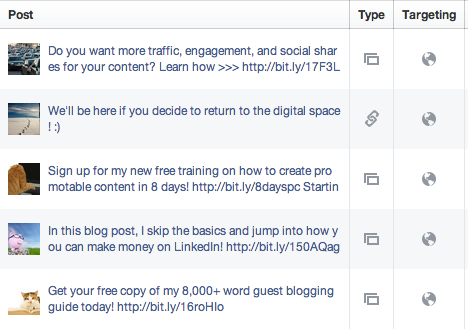
Next, click on your most popular posts. In the detailed statistics screen, you'll see the drop-down to embed the post on your blog.

Create a roundup-style post of your best Facebook content to show your website visitors and blog readers how engaging your Facebook page is. Hopefully this will lead to more likes and engaged Facebook fans.
The Best Part
So what's the best part of using the Facebook embedded posts feature?
As you can see in the above embedded post examples, any embedded post from a Facebook page includes a Like button for the page. While you can't always like or comment on the embedded post itself without being taken to Facebook, you can click on the button at the top right of the embedded post to like the page.
This means any embedded posts you use from your page could help boost your number of fans!
On the flip side, you should be aware that if you use embedded posts from other profiles and pages, your website visitors and blog readers could click through to them. So keep that in mind as you embed.
What do you think? Do you use embedded Facebook posts on your website or blog? How do you use them? Please share in the comments section below!
Attention Agency Owners, Brand Marketers, and Consultants

Introducing the Marketing Agency Show–our newest podcast designed to explore the struggles of agency marketers.
Join show host and agency owner, Brooke Sellas, as she interviews agency marketers and digs deep into their biggest challenges. Explore topics like navigating rough economic times, leveraging AI, service diversification, client acquisition, and much more.
Just pull up your favorite podcast app, search for Marketing Agency Show and start listening. Or click the button below for more information.

