 Are you looking for new ways to generate leads with social media?
Are you looking for new ways to generate leads with social media?
Could your online lead generation program use an upgrade?
If so, you’re not alone. Only 40% of marketers feel their current online marketing mix meets sales pipeline needs.
In this article, I'll show you three ways marketers can increase and track qualified leads via social media.
What’s the Real Lead Generation Problem?
B2B marketers often peg social media as a brand awareness vehicle, not a lead generation tool. But if you haven’t given social lead generation a shot, your business is missing out on a lucrative marketing channel.

If lack of ROI is your biggest challenge with social media, there are likely two issues:
- Your team hasn’t agreed on how to measure social media success. Don’t get distracted by vanity metrics (e.g., Facebook likes or Twitter followers) when you should be focusing on metrics that contribute to revenue.
- Your company’s use of social media doesn’t align with business objectives. In many companies, social media defaults to supporting traditional communications or customer service goals. If your social media strategy wasn’t built to support lead generation, it’s impossible to track and report positive ROI.
Don’t shortchange your marketing mix by only using social media as a brand awareness tool. Instead, use the tips below to start generating and tracking social media leads.
#1: Gate Enticing Content With a User-Friendly Form
In marketing, what constitutes a qualified lead?
If you answered with generating a filled-out form, you likely already have valuable content on your website that requires the user to provide information to access it. If you’re not promoting that form-gated content on your social media channels, you can’t measure leads and conversions.
Launch a social media lead generation strategy that uses all available opportunities to promote your gated content. For example, Marketo crafted an enticing tweet to spread the word about its new content creation guide:
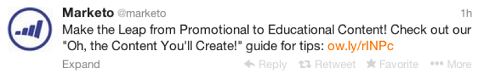
When prospective leads click on the link, they’re taken to an eye-catching landing page with a short form above the fold:
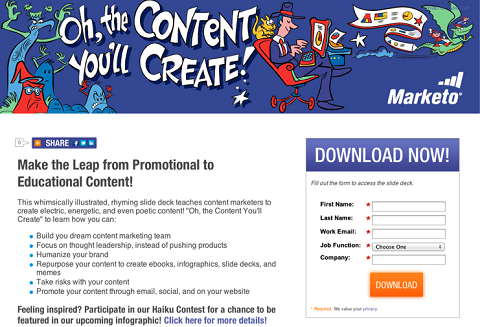
Instead of just giving away valuable content, Marketo requires prospects to fill out the form before accessing the slide deck. This tactic enables Marketo tweets to directly contribute to lead generation.
Give this setup a try for your brand. Once those social media–generated leads start coming in, say hello to trackable social media ROI.
Get World-Class Marketing Training — All Year Long!
Are you facing doubt, uncertainty, or overwhelm? The Social Media Marketing Society can help.
Each month, you’ll receive training from trusted marketing experts, covering everything from AI to organic social marketing. When you join, you’ll also get immediate access to:
- A library of 100+ marketing trainings
- A community of like-minded marketers
- Monthly online community meetups
- Relevant news and trends updates
#2: Amplify Your Audience With Focused Social Ads
Now that you’ve gained some traction with organic social media lead generation, amplify your results with a smart social advertising strategy.
We’ve come a long way since the start of Facebook engagement ads in 2008.
Social media ad formats have matured beyond basic engagement metrics. With the debut of Twitter lead generation cards and Facebook’s revamped objective-based advertising, social ads have successfully repositioned themselves to support revenue-based business goals.
Twitter’s lead generation cards are a two-click solution to social lead generation. They appear as promoted tweets.
When a user clicks on the lead generation card, it expands to reveal an offer or sign-up form that is auto-populated with the user’s name, email address and Twitter handle:

But do they work? You bet. Rock/Creek, an outdoor apparel company, gained over 1,700 new email subscribers in less than a week when they used a Twitter lead generation card.

Discover Proven Marketing Strategies and Tips
Want to go even deeper with your marketing? Check out the Social Media Marketing Podcast! Publishing weekly since 2012, the Social Media Marketing Podcast helps you navigate the constantly changing marketing jungle, with expert interviews from marketing pros.
But don’t let the name fool you. This show is about a lot more than just social media marketing. With over 600 episodes and millions of downloads each year, this show has been a trusted source for marketers for well over a decade.
Tracking your leads from lead generation cards and promoted tweets is easy. You can download your leads directly from Twitter Ads into a spreadsheet or connect your CRM to automatically receive the new leads.
Plus, Twitter makes it easy to optimize with built-in cost-per-lead reporting:
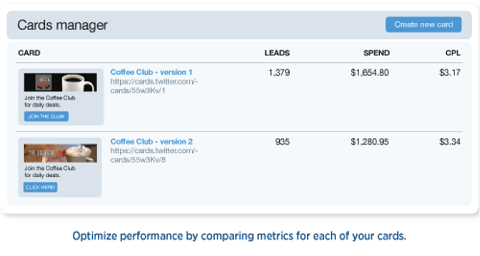
Want to test lead generation on Facebook? No need to invest in an expensive third-party Facebook app provider. Facebook ads can now track website conversions with offsite pixels.
To get started, craft an ad that will grab Facebook users’ attention in the news feed.
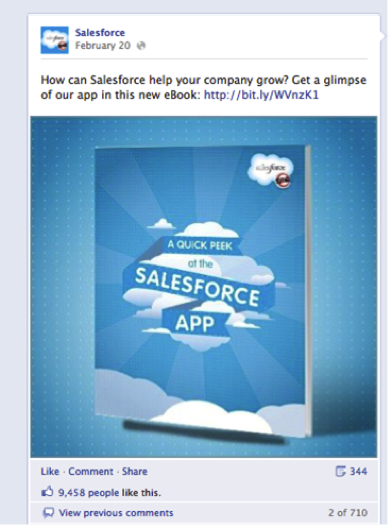
Next, make sure the ad links to a landing page with form-gated content and a clear call to action (“Download” works well).
For example, this Salesforce ad links to an introductory ebook of the Salesforce app for download:
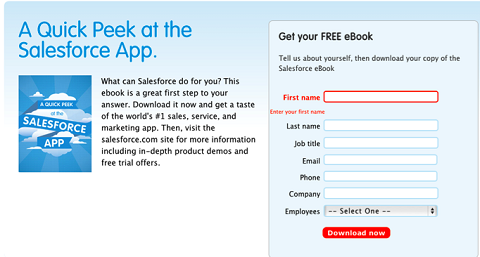
Before you launch the ad, place a custom Facebook conversion pixel on the thank-you page that prospects reach after filling out the form.
Now Facebook will automatically track necessary metrics for ROI calculation, like number of conversions, cost per conversion and conversion value:

For more on how to create and assign a dollar value to each lead conversion, read Jon Loomer’s step-by-step instructions.
Twitter and Facebook provide simple solutions for onsite conversion tracking, but there can be limitations. For example, although Twitter lead generation cards automatically capture a user’s name, email and Twitter handle, brands may want more detailed information such as job title, so they can pursue more qualified leads.
Fortunately for marketers, Twitter recently announced the availability of conversion tracking, “a measurement and reporting tool which will help advertisers understand the full conversion impact of impressions and engagements from Promoted Tweets”.
#3: Optimize Social Ad Conversion With Google Analytics
So how can you track social media–driven leads even more effectively? Integrate Google Analytics goal and campaign tracking with your social promotion strategy.
To get started, set up your lead conversion path as a goal within Google Analytics. I suggest using the thank-you page as the destination of your goal flow.
Once your goal is set up, use Google’s Campaigns URL Builder to properly tag your promoted links as a campaign within Google Analytics. Three fields are mandatory to create a Google Analytics campaign:
- Campaign source
- Campaign medium
- Campaign name
An optional fourth field you should include is campaign content. This field is hugely important in optimizing for cost-per-lead tracking because you can use it to A/B test different types of ad content.
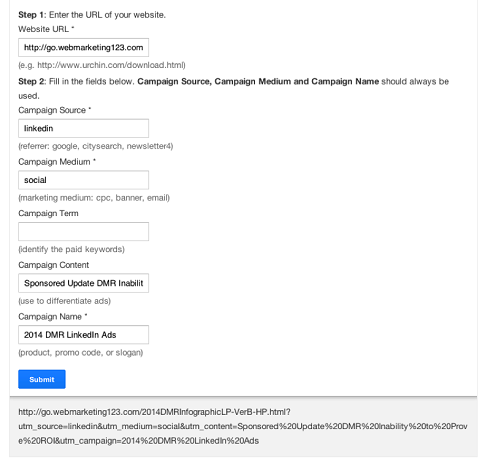
When you’ve completed those fields, click Submit. You’ll get a newly tagged URL. This is the link you’ll need to use in your ad creative so Google Analytics can track conversions.
To see traffic, user behavior and completed goals (i.e., conversions) specifically for your social ad campaign, go to Google Analytics > Acquisition > Campaigns. Here’s an example of a campaign report:

To monitor your campaign content data, drill down to the ad details by clicking on Ad Content under the Secondary Dimension drop-down menu:

Now you can clearly see which ad content drove the most leads. To calculate cost per lead from here, simply use the relative platform’s native reporting to determine spend on each ad creative and divide by number of leads.
What are your thoughts? Leave a comment and tell us how you’re measuring social media ROI. What’s working for you?
Images from iStockPhoto.
Attention Agency Owners, Brand Marketers, and Consultants

Introducing the Marketing Agency Show–our newest podcast designed to explore the struggles of agency marketers.
Join show host and agency owner, Brooke Sellas, as she interviews agency marketers and digs deep into their biggest challenges. Explore topics like navigating rough economic times, leveraging AI, service diversification, client acquisition, and much more.
Just pull up your favorite podcast app, search for Marketing Agency Show and start listening. Or click the button below for more information.

