Is video part of your LinkedIn marketing? Are you making costly mistakes that could be hurting your engagement and your business?
In this article, you'll discover four common mistakes that many marketers make when using video on LinkedIn. Plus, you'll discover how to avoid making these errors.

#1: Don't Rely on YouTube-Hosted Video in the LinkedIn Feed
Are you still uploading your video to YouTube and then sharing it to other social media platforms? Here are two reasons to start uploading the videos you want to share on LinkedIn to the platform itself:
- YouTube video doesn't autoplay in the LinkedIn feed.
- When someone clicks to watch a YouTube-hosted video in the news feed, they're taken off of LinkedIn and onto the YouTube platform to watch the video.
Consequently, you lose valuable LinkedIn engagement on these types of posts.
When your videos are uploaded natively to LinkedIn, they get better engagement, interaction, and shares.
In a Convince and Convert podcast interview, Allen Gannet, the author of The Creative Curve and founder of TrackMaven, said, “To be successful on any social media channel, you must be a citizen of that channel.”
Allen practices what he preaches and has attracted a sizable audience by running 1- to 2-minute interviews with influential people on LinkedIn. He leverages the potential of organic, native, in-feed videos by following a strict video-posting schedule and limiting the interview length. He also benefits from tagging.
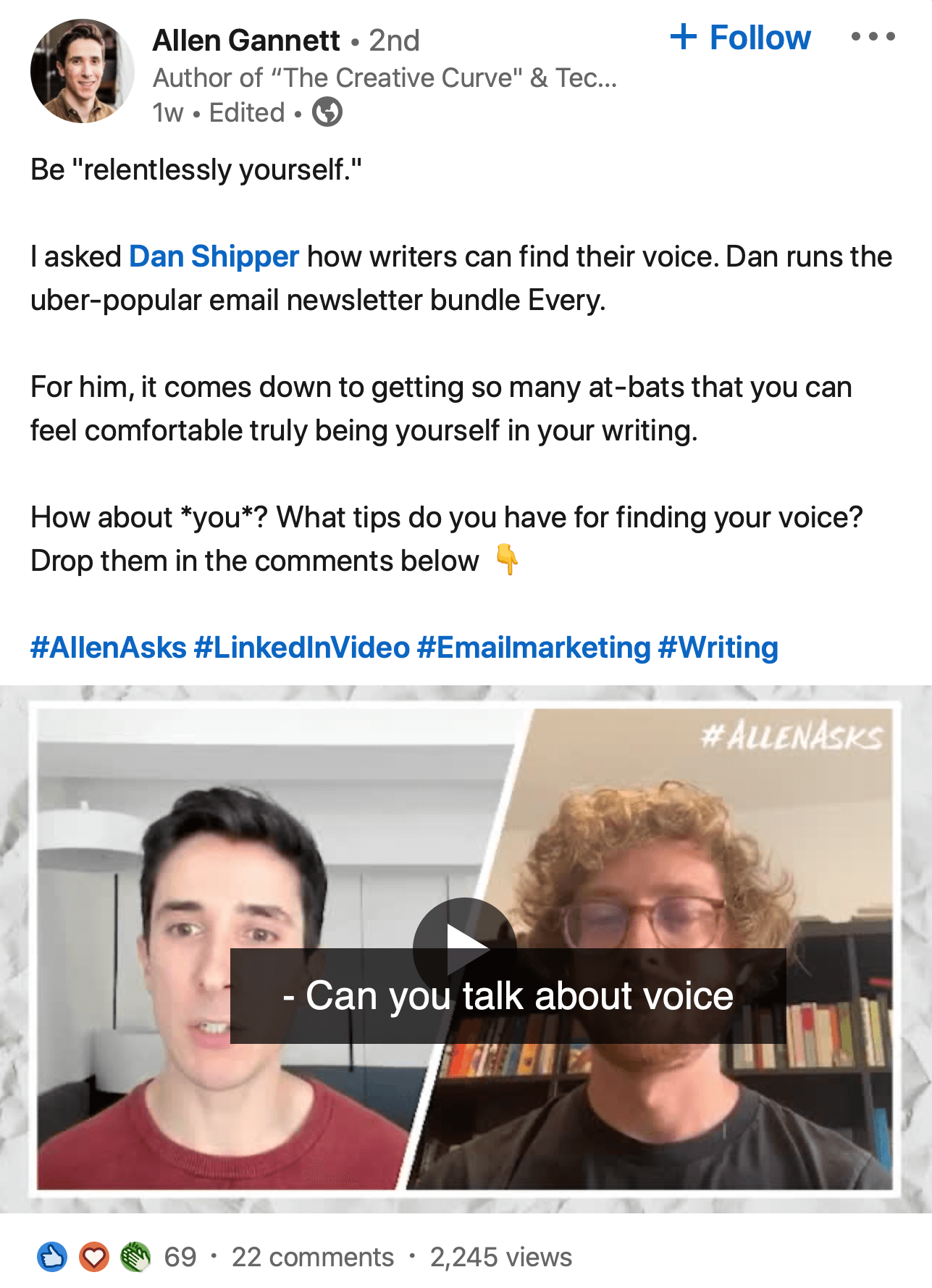
A note on posting: Remember, your followers are busy professionals, so if you waste their time, you'll lose them. Go for quality over quantity. Commit to producing high-quality content specifically for your LinkedIn audience and the returns will be worth the efforts you've invested.
Additionally, to maximize the visibility of your posts on LinkedIn, share your videos between 8 am and 4 pm on workdays in the time zone where your target audience resides.
#2: Don't Run LinkedIn Video Ads Without an End Goal
LinkedIn video ads have great potential to increase awareness, drive traffic, and generate leads. If you aren't seeing the results you're after, start at the beginning by defining your goal.
What do you want the viewer to do after watching your video ad? Remember your business? Sign up for your newsletter? Opt into your sales funnel as a lead?
If you're not sure or haven't clearly articulated the next step, you can't create a video that leads people to take the action you want them to make.
Get World-Class Marketing Training — All Year Long!
Are you facing doubt, uncertainty, or overwhelm? The Social Media Marketing Society can help.
Each month, you’ll receive training from trusted marketing experts, covering everything from AI to organic social marketing. When you join, you’ll also get immediate access to:
- A library of 100+ marketing trainings
- A community of like-minded marketers
- Monthly online community meetups
- Relevant news and trends updates
Settle on a single goal, produce a video ad that highlights one valuable idea and the distinct advantages of taking your desired action, and then deliver a clear call to action (CTA).
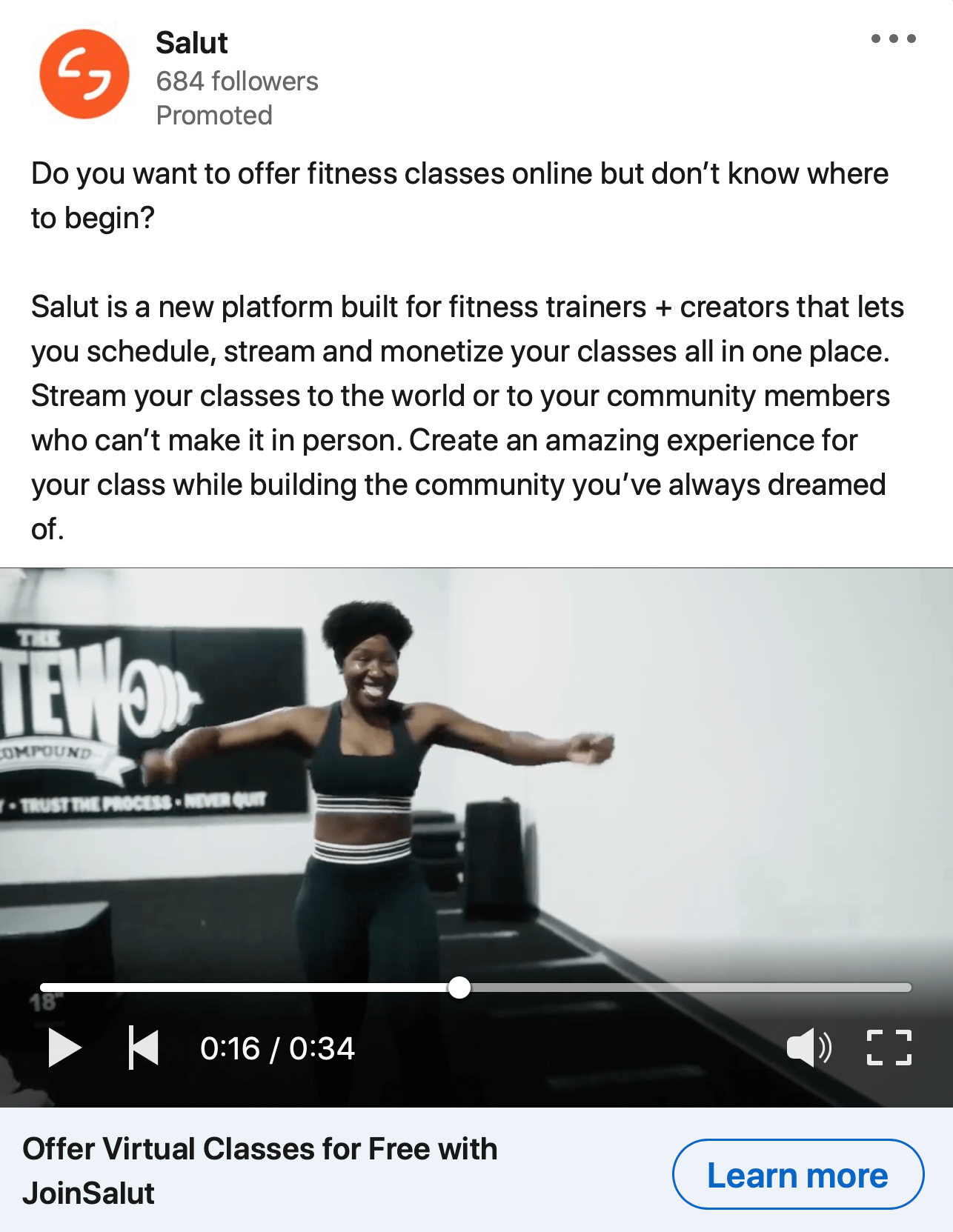
#3: Don't Ignore Audience Engagement
Of course you're excited when you see the number of views, likes, shares, and comments on your LinkedIn videos grow. Those interactions mean your audience is super-engaged and they signal to LinkedIn that your video is creating a good conversation in the feed. This, in turn, could lead to LinkedIn surfacing your video in more people's feeds.

Discover Proven Marketing Strategies and Tips
Want to go even deeper with your marketing? Check out the Social Media Marketing Podcast! Publishing weekly since 2012, the Social Media Marketing Podcast helps you navigate the constantly changing marketing jungle, with expert interviews from marketing pros.
But don’t let the name fool you. This show is about a lot more than just social media marketing. With over 600 episodes and millions of downloads each year, this show has been a trusted source for marketers for well over a decade.
How can you bake engagement triggers into your video? By using a strong, clear CTA that tells viewers how to join the conversation. Put the video idea up front and describe it. Engage with your viewers first and tell them why they need to watch the video. Be sure to include elements that increase your post's reach such as a LinkedIn hashtag and @mentions of relevant people or companies.
If you've successfully garnered that engagement, congratulations. But if you're not responding to that engagement, you're losing out on a key aspect of humanizing your brand, regardless of whether you're engaging from a personal profile or a company page.
Silence on positive interactions can make your audience feel ignored or inconsequential. That's bad enough because it could have implications for the way your customer service is perceived. But silence on less-flattering feedback and comments? That can be worse.
People do business with other people so be human-like. Say thank you for compliments. Provide further information if a viewer asks for it. Ask follow-up questions.
#4: Don't Create Uninformed Video Content
Remember, LinkedIn isn't Facebook, Twitter, or YouTube. LinkedIn is a unique social media platform with its own algorithms and preferences. When planning your LinkedIn video strategy, keep two key points in mind.
First, while the very occasional off-topic video might humanize your brand, LinkedIn is primarily a place for doing business.
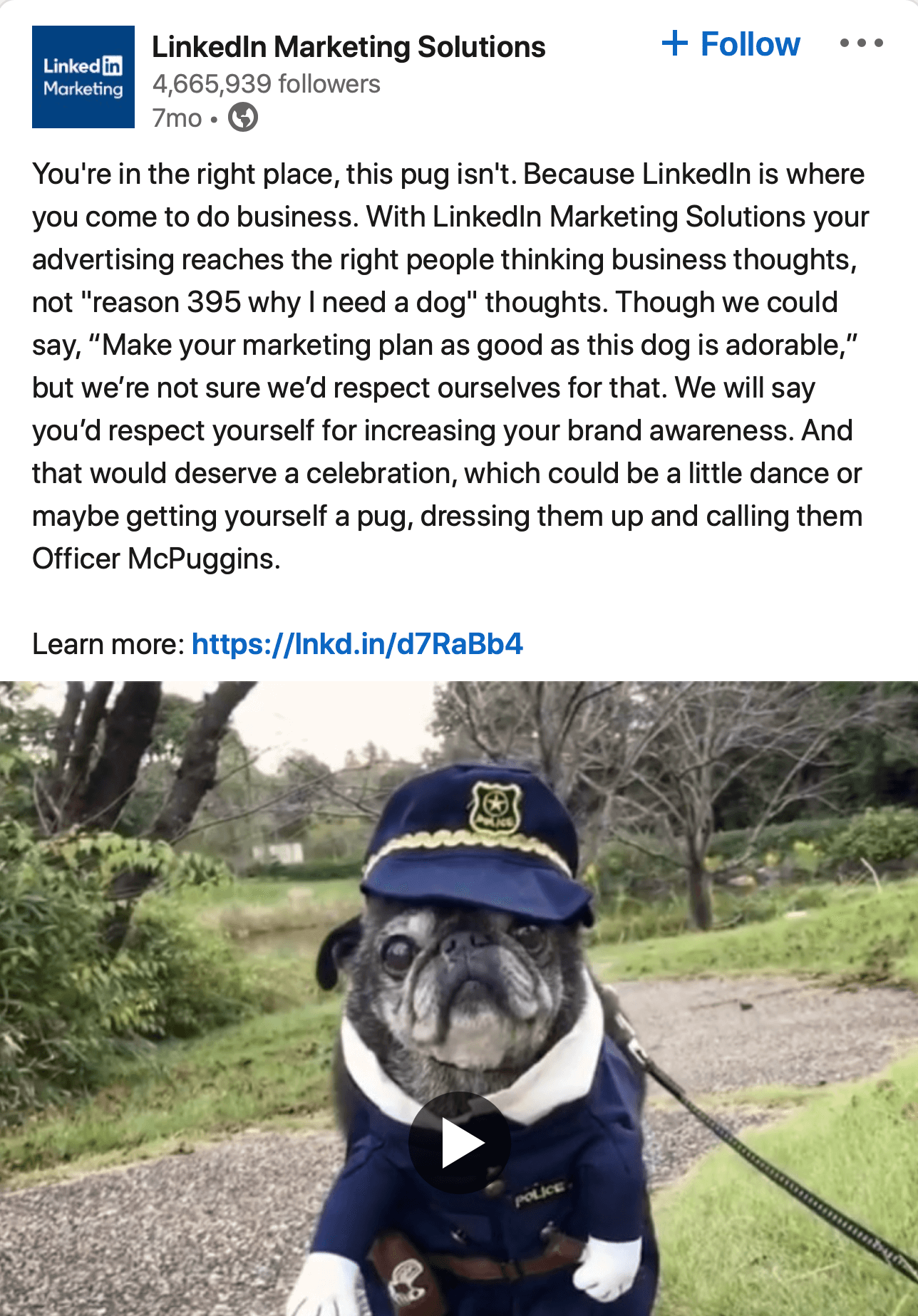
LinkedIn says it's “the world's largest professional network on the internet. You can use LinkedIn to find the right job or internship, connect and strengthen professional relationships, and learn the skills you need to succeed in your career.”
If you want business results from your LinkedIn video content, it should reflect this sentiment.
The second point to remember is that your content should focus on the needs of your target customer. You should know what questions they're asking, what content types they prefer, and how to move them to action. All of this information should be readily available in your customer avatar or persona.
As you create LinkedIn video built around the behaviors of your target audience, review your LinkedIn analytics to see how people respond to your video content. Use what you learn to inform, guide, and adjust your LinkedIn video content strategy.
Conclusion
If you're looking for LinkedIn video content ideas, these kinds of videos will provide your target audience with an opportunity to learn more about your brand and how you do business:
- Take customers behind the scenes of how you produce what you sell.
- Share explainer videos.
- Tell a success story of your customer.
- Share company news and updates.
- Preview an upcoming event.
- Spotlight an expert via an interview.
- Highlight your employees.
You let them take a look at how your product or service works before they buy it. You let them in by showing that you're real.
If you're struggling to make the above types of LinkedIn video work for you, use the tips in this article to revisit your strategy and get back on track.
Get More Advice on LinkedIn Marketing
- Sell on LinkedIn without ads.
- Improve your LinkedIn organic reach.
- Run video retargeting campaigns on LinkedIn.
Attention Agency Owners, Brand Marketers, and Consultants

Introducing the Marketing Agency Show–our newest podcast designed to explore the struggles of agency marketers.
Join show host and agency owner, Brooke Sellas, as she interviews agency marketers and digs deep into their biggest challenges. Explore topics like navigating rough economic times, leveraging AI, service diversification, client acquisition, and much more.
Just pull up your favorite podcast app, search for Marketing Agency Show and start listening. Or click the button below for more information.

