 Want to improve your YouTube video views?
Want to improve your YouTube video views?
Looking for ways to optimize your YouTube videos?
In this article, you'll discover three ways to improve the visibility and impact of your YouTube video content.

#1: Reach Local Audiences by Adding a Location to Your Videos
Adding your location to your YouTube videos will make them geographically searchable, which can help you get more quality views. It's better to focus on getting 100 quality views instead of 10,000 views because that can help you generate better leads and grow your business.
To add a location to an existing video, go to the YouTube Video Manager and click Edit next to the video you want to edit. Below the video, click the Advanced Settings tab and type in your location under Video Location. This will make your video geographically searchable.
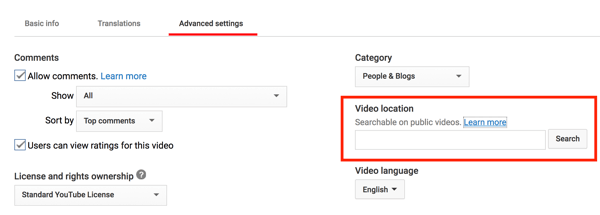
#2: Customize the Playback of Embedded YouTube Video for Longer Watch Time
When you embed YouTube videos on your website, the titles, links, and suggestions in the video player can potentially drive viewers away from your site. The good news is that you can add parameters to the iframe code to reduce these distractions.
Remove Video Suggestions at the End of the Video
The parameter `__abENT__lt;code__abENT__gt;rel__abENT__lt;__abENT__#8260;code__abENT__gt;` controls whether suggested videos appear at the end of an embedded YouTube video. Turning off the Related Videos feature will prevent viewers from seeing unwanted videos on your website.
Simply add the following parameter to turn off this feature:
`__abENT__lt;code__abENT__gt;?rel=0__abENT__lt;__abENT__#8260;code__abENT__gt;`
For example, suppose this is the iframe code to embed your video:
`__abENT__lt;code__abENT__gt;__abENT__#95;__abENT__#95;abENT__abENT__#95;__abENT__#95;lt;iframe frameborder=__abENT__#95;__abENT__#95;abENT__abENT__#95;__abENT__#95;quot;0__abENT__#95;__abENT__#95;abENT__abENT__#95;__abENT__#95;quot; height=__abENT__#95;__abENT__#95;abENT__abENT__#95;__abENT__#95;quot;315__abENT__#95;__abENT__#95;abENT__abENT__#95;__abENT__#95;quot; src=__abENT__#95;__abENT__#95;abENT__abENT__#95;__abENT__#95;quot;https:__abENT__#95;__abENT__#95;abENT__abENT__#95;__abENT__#95;#8260;__abENT__#95;__abENT__#95;abENT__abENT__#95;__abENT__#95;#8260;www__abENT__#95;__abENT__#95;abENT__abENT__#95;__abENT__#95;#46;youtube__abENT__#95;__abENT__#95;abENT__abENT__#95;__abENT__#95;#46;com__abENT__#95;__abENT__#95;abENT__abENT__#95;__abENT__#95;#8260;embed__abENT__#95;__abENT__#95;abENT__abENT__#95;__abENT__#95;#8260;wlFQI_nKB7g__abENT__#95;__abENT__#95;abENT__abENT__#95;__abENT__#95;quot; width=__abENT__#95;__abENT__#95;abENT__abENT__#95;__abENT__#95;quot;560__abENT__#95;__abENT__#95;abENT__abENT__#95;__abENT__#95;quot;__abENT__#95;__abENT__#95;abENT__abENT__#95;__abENT__#95;gt;__abENT__#95;__abENT__#95;abENT__abENT__#95;__abENT__#95;lt;__abENT__#95;__abENT__#95;abENT__abENT__#95;__abENT__#95;#8260;iframe__abENT__#95;__abENT__#95;abENT__abENT__#95;__abENT__#95;gt;__abENT__lt;__abENT__#8260;code__abENT__gt;`
Here's what the modified code should be:
Get World-Class Marketing Training — All Year Long!
Are you facing doubt, uncertainty, or overwhelm? The Social Media Marketing Society can help.
Each month, you’ll receive training from trusted marketing experts, covering everything from AI to organic social marketing. When you join, you’ll also get immediate access to:
- A library of 100+ marketing trainings
- A community of like-minded marketers
- Monthly online community meetups
- Relevant news and trends updates
`__abENT__lt;code__abENT__gt;__abENT__#95;__abENT__#95;abENT__abENT__#95;__abENT__#95;lt;iframe frameborder=__abENT__#95;__abENT__#95;abENT__abENT__#95;__abENT__#95;quot;0__abENT__#95;__abENT__#95;abENT__abENT__#95;__abENT__#95;quot; height=__abENT__#95;__abENT__#95;abENT__abENT__#95;__abENT__#95;quot;315__abENT__#95;__abENT__#95;abENT__abENT__#95;__abENT__#95;quot; src=__abENT__#95;__abENT__#95;abENT__abENT__#95;__abENT__#95;quot;https:__abENT__#95;__abENT__#95;abENT__abENT__#95;__abENT__#95;#8260;__abENT__#95;__abENT__#95;abENT__abENT__#95;__abENT__#95;#8260;www__abENT__#95;__abENT__#95;abENT__abENT__#95;__abENT__#95;#46;youtube__abENT__#95;__abENT__#95;abENT__abENT__#95;__abENT__#95;#46;com__abENT__#95;__abENT__#95;abENT__abENT__#95;__abENT__#95;#8260;embed__abENT__#95;__abENT__#95;abENT__abENT__#95;__abENT__#95;#8260;wlFQI_nKB7g?rel=0__abENT__#95;__abENT__#95;abENT__abENT__#95;__abENT__#95;quot; width=__abENT__#95;__abENT__#95;abENT__abENT__#95;__abENT__#95;quot;560__abENT__#95;__abENT__#95;abENT__abENT__#95;__abENT__#95;quot;__abENT__#95;__abENT__#95;abENT__abENT__#95;__abENT__#95;gt;__abENT__#95;__abENT__#95;abENT__abENT__#95;__abENT__#95;lt;__abENT__#95;__abENT__#95;abENT__abENT__#95;__abENT__#95;#8260;iframe__abENT__#95;__abENT__#95;abENT__abENT__#95;__abENT__#95;gt;__abENT__lt;__abENT__#8260;code__abENT__gt;`
Remove the Video Title
To automatically hide the video title in an embedded YouTube video, simply add the following parameter to your iframe code:
`__abENT__lt;code__abENT__gt;?rel=0__abENT__#95;__abENT__#95;abENT__abENT__#95;__abENT__#95;amp;amp;showinfo=0__abENT__#95;__abENT__#95;abENT__abENT__#95;__abENT__#95;amp;amp;autohide=1__abENT__lt;__abENT__#8260;code__abENT__gt;`
Here's an example of what the embed code should look like:
`__abENT__lt;code__abENT__gt;__abENT__#95;__abENT__#95;abENT__abENT__#95;__abENT__#95;lt;iframe frameborder=__abENT__#95;__abENT__#95;abENT__abENT__#95;__abENT__#95;quot;0__abENT__#95;__abENT__#95;abENT__abENT__#95;__abENT__#95;quot; height=__abENT__#95;__abENT__#95;abENT__abENT__#95;__abENT__#95;quot;315__abENT__#95;__abENT__#95;abENT__abENT__#95;__abENT__#95;quot; src=__abENT__#95;__abENT__#95;abENT__abENT__#95;__abENT__#95;quot;https:__abENT__#95;__abENT__#95;abENT__abENT__#95;__abENT__#95;#8260;__abENT__#95;__abENT__#95;abENT__abENT__#95;__abENT__#95;#8260;www__abENT__#95;__abENT__#95;abENT__abENT__#95;__abENT__#95;#46;youtube__abENT__#95;__abENT__#95;abENT__abENT__#95;__abENT__#95;#46;com__abENT__#95;__abENT__#95;abENT__abENT__#95;__abENT__#95;#8260;embed__abENT__#95;__abENT__#95;abENT__abENT__#95;__abENT__#95;#8260;wlFQI_nKB7g?rel=0__abENT__#95;__abENT__#95;abENT__abENT__#95;__abENT__#95;amp;amp;showinfo=0__abENT__#95;__abENT__#95;abENT__abENT__#95;__abENT__#95;amp;amp;autohide=1__abENT__#95;__abENT__#95;abENT__abENT__#95;__abENT__#95;quot; width=__abENT__#95;__abENT__#95;abENT__abENT__#95;__abENT__#95;quot;560__abENT__#95;__abENT__#95;abENT__abENT__#95;__abENT__#95;quot;__abENT__#95;__abENT__#95;abENT__abENT__#95;__abENT__#95;gt;__abENT__#95;__abENT__#95;abENT__abENT__#95;__abENT__#95;lt;__abENT__#95;__abENT__#95;abENT__abENT__#95;__abENT__#95;#8260;iframe__abENT__#95;__abENT__#95;abENT__abENT__#95;__abENT__#95;gt;__abENT__lt;__abENT__#8260;code__abENT__gt;`

Discover Proven Marketing Strategies and Tips
Want to go even deeper with your marketing? Check out the Social Media Marketing Podcast! Publishing weekly since 2012, the Social Media Marketing Podcast helps you navigate the constantly changing marketing jungle, with expert interviews from marketing pros.
But don’t let the name fool you. This show is about a lot more than just social media marketing. With over 600 episodes and millions of downloads each year, this show has been a trusted source for marketers for well over a decade.
Tip: Here's a complete list of parameters you can add to customize embedded YouTube video.
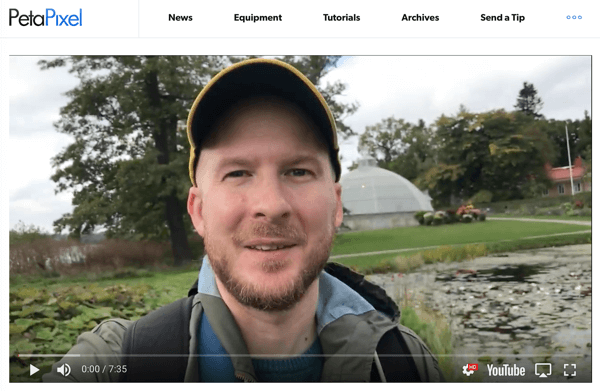
#3: Optimize YouTube Video Titles and Descriptions for Character Counts
To optimize your YouTube videos, make sure the video titles and descriptions are aligned with your goals.
Video Title
YouTube allows you to add a title up to 100 characters long, but it will be truncated after 70 characters. As a general rule, write a catchy headline that's around 50 characters long.
Here are some other tips for writing YouTube titles:
- Include long-tail keywords – “Search Engine Optimization Guide for Beginners”
- Phrase the title as a question – “How Do You Get Started With Search Engine Optimization?”
- Focus on a solution – “How to Increase Your Traffic by 30% With Search Engine Optimization”
- Present the title as a case study – “How XYZ Doubled Traffic With This Search Engine Optimization Guide”
- Include numbers – “10 Search Engine Optimization Tips for Beginners”
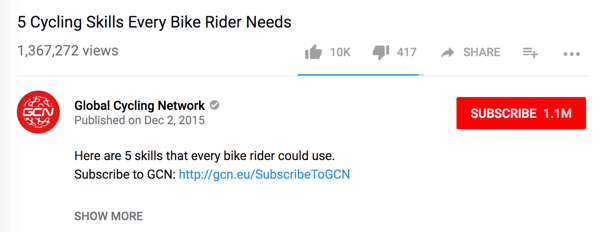
Be as creative as you want. You can experiment with video titles by editing your videos in the Video Manager.
Video Description
Treat your video descriptions as an opportunity to increase views. YouTube search checks the video's title and description for the most relevant terms, and uses that information to rank the video in search results.
You can add more than 1,000 characters to your video description, but only the first two lines are visible to viewers to get an idea of what the video is about. That's why it's important to include important value propositions in the first two lines.
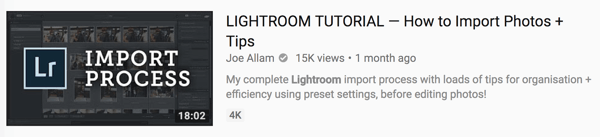
Don't ignore the rest of the description, however. Include relevant keywords to improve discoverability, and add links to your website and other media channels.
Tools to Identify Relevant Keywords for Titles and Descriptions
Do keyword research to find out what terms people are searching for and which topics they're engaging with. Then use these terms in your YouTube video titles and descriptions to improve your ranking in search.
Here are some tools to help you find relevant keywords to use:
The AdWords Keyword Planner tool lets you analyze search terms and volume. To get started, select Search for New Keywords Using a Phrase, Website, or Category.
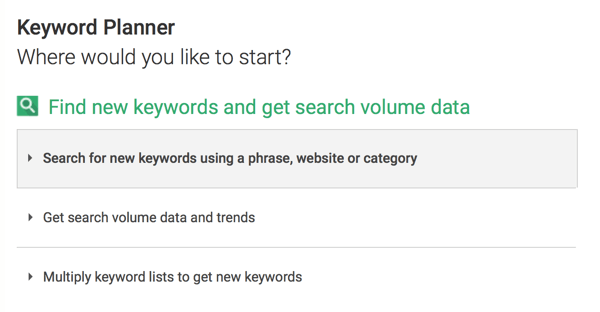
Then type in your search term and click Get Ideas.
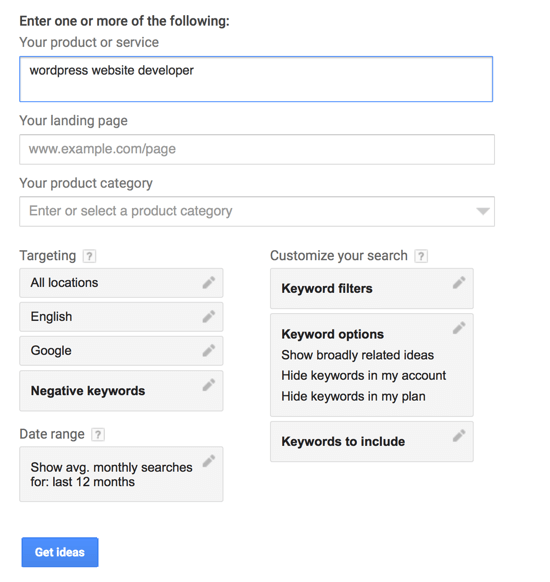
Now review the search results and make note of relevant keywords with medium competition.
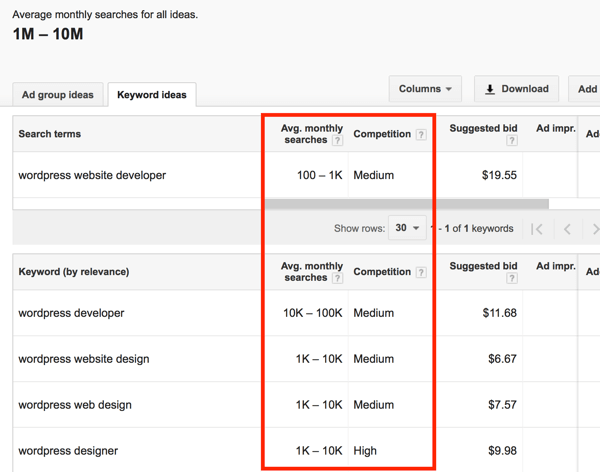
Google Trends is another handy keyword research tool. It lets you see information about the popularity of specific keywords.
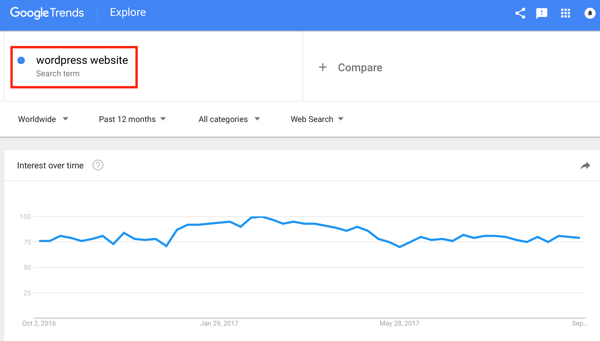
When you search for a specific term, you'll get detailed information about your search term including interest in the keyword by location, and related topics and keywords users are searching for.
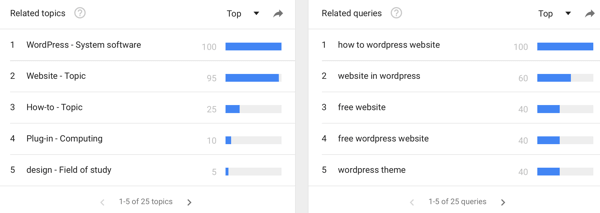
YouTube search can also give you keyword ideas. Type a search term in the search field and look at the suggestions that appear in the drop-down list. Check the number of search results for each term. The lower the competition, the better your chances of getting views.
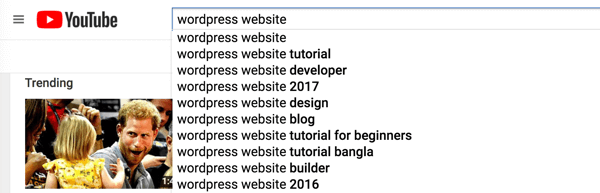
Conclusion
According to the Fortunelords, people watch almost 5 billion videos on YouTube daily and the platform receives more than 30 million visitors per day. The tips above will help you optimize your YouTube content to improve visibility and customize embedded video to increase watch time.
What do you think? Have you tried some of these tactics to optimize your videos? What tips can you offer? Please share your thoughts in the comments.
Attention Agency Owners, Brand Marketers, and Consultants

Introducing the Marketing Agency Show–our newest podcast designed to explore the struggles of agency marketers.
Join show host and agency owner, Brooke Sellas, as she interviews agency marketers and digs deep into their biggest challenges. Explore topics like navigating rough economic times, leveraging AI, service diversification, client acquisition, and much more.
Just pull up your favorite podcast app, search for Marketing Agency Show and start listening. Or click the button below for more information.

