 Are you using the latest Twitter marketing tactics?
Are you using the latest Twitter marketing tactics?
Do you want to raise the bar on your Twitter marketing?
We asked top Twitter pros to share the tips and tricks they’re using to make a difference in their own Twitter marketing.
In this article you’ll discover 12 Twitter marketing tips to help you get the most out of Twitter today.

#1: Match Emails With Customer Usernames

Want to get to know prospective and current customers on Twitter?
SocialBro has a great feature that allows you to upload a list of email contacts and match them to corresponding Twitter handles. Once the process is complete, you can do a variety of things, including analyze the demographics, audience size, keywords they tweet and much more.
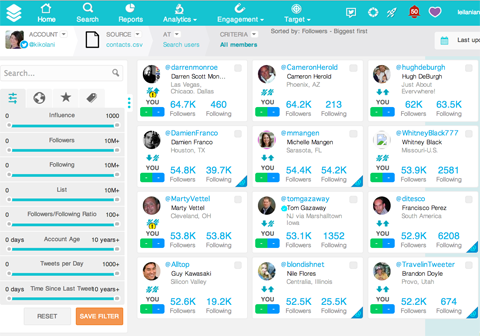
I find it most helpful to add customers to a specific Twitter list. That way it’s easy to follow their conversations, get to know what content they like and engage with them. What a great way to learn more about your customers and build stronger relationships!
Kristi Hines is a freelance writer and author of Kikolani.
#2: Stop Tweeting Headlines

One mistake marketers make when they tweet an article is to simply use the headline, which can be a little boring and seem lazy.
Instead of tweeting the article using headlines generated automatically from a blog post, I put more effort into the descriptions I write in my tweets, especially for my own blog posts.
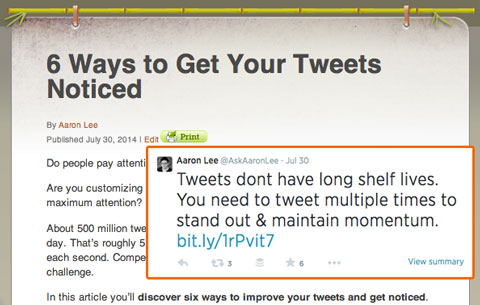
Here’s how:
- Add thoughts and opinions based on the article.
- Take retweetable quotes from the article; for example, “Twitter is like an online cocktail party where conversations are quickly established.”
- Ask questions to get people curious about the blog post.
When I add personalized descriptions like the three mentioned above, I get better results. It’s made a huge difference in terms of clicks and shares.
The best part about this tip? You can use all three methods to tweet the same blog post multiple times. It’s my little secret to get word out quicker without looking like I’m spamming your timeline.
Get World-Class Marketing Training — All Year Long!
Are you facing doubt, uncertainty, or overwhelm? The Social Media Marketing Society can help.
Each month, you’ll receive training from trusted marketing experts, covering everything from AI to organic social marketing. When you join, you’ll also get immediate access to:
- A library of 100+ marketing trainings
- A community of like-minded marketers
- Monthly online community meetups
- Relevant news and trends updates
Aaron Lee is a social media manager working at PostPlanner.
#3: Follow Influencer Twitter Lists

Listening to influential users in your industry and then connecting with them is a great way to build relationships. To do that, you can either create your own Twitter lists or follow lists that have already been created.
I’ve created several lists that align with my current interests and regularly scan the feed of tweets provided by lists via my HootSuite mobile app. Not only does this allow me to easily stay connected with the ‘smarties’ in these areas, it also helps me find amazing content to share with my own followers.
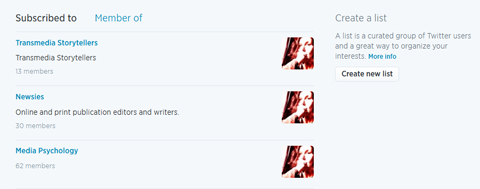
If you’re trying to connect with decision-makers in a specific vertical, save yourself the time of building a list from scratch. Start by following lists that have already been assembled.

There are hundreds of thousands of existing Twitter lists for everything from enterprise software to digital influencers to scrapbooking. To find a list that relates to your interests, simply go to Twitter.com and enter your search phrase, then click on Timeline in the left sidebar.
This will reveal all of the lists associated with your search query.
Lisa Peyton is a digital marketing strategist, writer, teacher and consultant.
#4: Run Advanced Twitter Searches

What if there was a way to find people interested in your product or service right now? What if you could hear what people say and find those complaining about something you can help them with? The thing is, there is a way. You can easily spy on thousands of topic-relevant Twitter conversations with Twitter advanced search.
A few months ago, I helped a London-based plumber reach out to potential customers with his Twitter marketing. Instead of @spamming people with promotional messages or sending his existing followers useless “call us if you need anything” tweets, I started by running a location-based search for terms like “plumber” and “plumbing” in my client's area.
Then I found one tweet from a guy looking for a plumber to fix his broken boiler. There it was, right in front of me: the customer's pain, the need my client could solve.
Whatever your business does, use Twitter advanced search to find your broken boiler.
Dan Virgillito is a freelance blogger and content strategist.
#5: Use Images to Increase Retweets

When you have more images in your tweets, you’ll get more shares and clicks and a 35% bump in retweets.
When you optimize your tweet with images, make sure to use images that are compelling and relevant. Don’t use an image that has nothing to do with the topic just for the sake of having an image in the tweet.
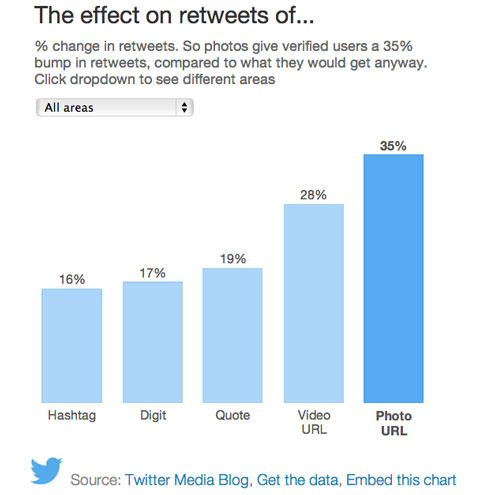
Lastly, to increase the likelihood of your tweet being more engaging, add an appropriate hashtag and ask your followers to retweet it.
Robert Kilonzo is a sales and marketing specialist for Omnistar Interactive.
#6: Double A/B Test Blog Headlines

Twitter is the ideal network to test purely for headlines because the visual elements play less of a role compared to a site like Facebook.
I first picked up this idea from Buffer. Here’s how you can apply it today:
After publishing an article, use Tweriod to determine when your followers are online.
Tweet three to five different headlines with unique, trackable links at peak times. Track the performance of each link via Bitly or Buffer.
Put the same three to five headlines in an A/B testing service like KingSumo's Headline Plugin.
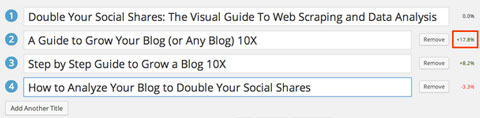
By using two sources, you’ll essentially be able to confirm the absolute best available headline.

Discover Proven Marketing Strategies and Tips
Want to go even deeper with your marketing? Check out the Social Media Marketing Podcast! Publishing weekly since 2012, the Social Media Marketing Podcast helps you navigate the constantly changing marketing jungle, with expert interviews from marketing pros.
But don’t let the name fool you. This show is about a lot more than just social media marketing. With over 600 episodes and millions of downloads each year, this show has been a trusted source for marketers for well over a decade.
Greg Ciotti leads content strategy for Help Scout.
#7: Know WHY You’re on Twitter

Too often, I see profiles try to do too much and satisfy too many marketing objectives. I’ll explain why this is a mistake.
Consider the theory of a landing page. It has a single objective—to increase conversion rates. Landing pages tend to work well because they’re simple, concise and purposeful.
Now apply this to your Twitter marketing efforts.
• Set the primary objective of your marketing campaign.
• Define Twitter tactics to fulfill this objective.
• Measure the metrics that show how your Twitter efforts are performing.
When you understand why you’re investing in Twitter marketing, you can develop focused frameworks that effectively leverage the platform’s potential to work toward your purpose.
Stuart J. Davidson is a UK-based freelance social and digital marketer.
#8: Appeal to Human Behavior

Studies have shown that curiosity is a cognitive form of realizing we have a gap in our knowledge. So we try really hard to reverse this gap by clicking on links to learn more. Our brains are actually programmed to do this! People are especially curious about information they “should” know.
Before you post something on Twitter, think about what will encourage someone to click on a link. First, how can you phrase your tweet to appeal to someone’s curiosity? Second, what word choices will nudge a person’s desire for self-improvement? With these goals in mind, we can then connect our audience to valuable content.
This particular tweet garnered 268 clicks, 27 retweets and 17 favorites as a result of focusing on creating curiosity and playing on a desire for self-improvement.

The tweet’s copy “30 Terrible Pieces of Social Media Advice You Should Ignore” does a great job of generating curiosity. Most readers think, “why would I want to ignore advice?” or “What bad advice have I been given?” By this point, they’re itching to click the link.
The word should prompts the reader to learn what the bad advice is to make sure they aren’t using it. That’s where the desire to improve comes in.
Rachel Sprung is a product marketing associate at HubSpot.
#9: Market in the Moment

Customers definitely feel more of an affinity with a brand when it’s relevant and on-trend with the things they care about, and the real-time marketing we see from brands often shows some of Twitter’s biggest success.
Good examples include Oreo’s Dunk in the Dark tweet from the Super Bowl and the brands that created quick tweets in response to things that happened during World Cup matches.
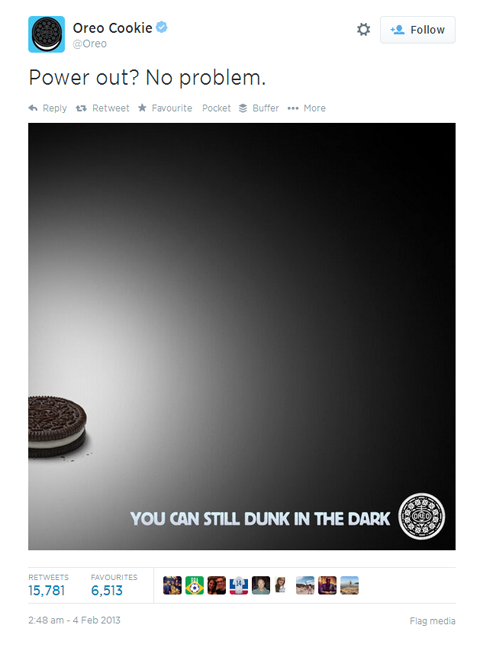
Now I know from experience that it can often be overwhelming trying to keep up with news, questions and updates in real time on Twitter. The trick is to employ the right tools.
Tools such as HootSuite, TweetDeck and Twilert help condense Twitter’s firehose down to the keywords or tweets marketers really care about. They also provide email alerts for the really important tweets that need an instant response.
Creating a social media calendar also helps and I’ve found it really useful to plan ahead for big events or dates to ensure that I can monitor and respond to the action as it happens.
There’s no special formula that makes a tweet go viral, but marketing in the moment can definitely give it a helping hand.
Beth Gladstone is marketing manager at Twilert.
#10: Automate With Jooicer

One of the best new tools that I’ve been using on a regular basis is Jooicer.
Jooicer gives you the ability to create recipes to grow your account, increase engagement and unfollow inactive users.
You set certain metrics for following, unfollowing and engagement, and Jooicer does the rest.
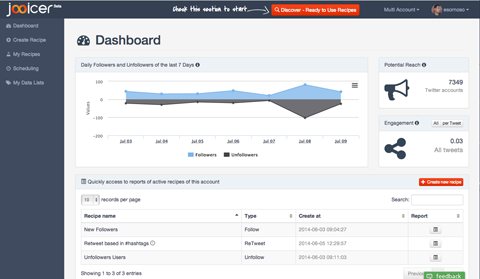
Eric Sornoso is the president of Infographic Seeding.
#11: Tweet Tips With Custom Images

Everyone talks about how important images are in social media today.
On Twitter, your image must be at least 500px wide to display as an image instead of a link and the height should be one-half the width. I make all of my images 700px x 350px.
Using the rule of thirds for the layout, I think of images as having two columns. I use one for the image and the other for words. Each image also includes my headshot, logo, website URL and company hashtag (#SMDIY).

I did run into one unexpected challenge when I discovered that images from HootSuite display as links instead of native images. I use Buffer because their images do display natively.
Over the last six months, I’ve converted my 500+ Twitter tips into visual tips by creating an image for each one.

My tips now stand out in keyword searches, hashtag searches and in lists because they have a visual element. Retweets have increased and although it takes time to create and organize visual tips, the increase in engagement and community growth is worth it.
Give it a try. Start with a few tips and expand as you see what works for your business and audience.
Charlene Kingston is an innovative business advisor at Social Media DIY Workshop.
#12: Develop an Evergreen Posting Strategy

The bigger and more competitive Twitter gets, the more important it becomes to really focus your energy on posting smart. The best thing you can do? Know what to post and when, and never post anything just once.
One thing that I do regularly is check stats on Tweriod, a free tool that shows when your followers are online and when they’re mentioning you in their tweets. Between this data and the analytics Twitter provides, you can figure out exactly when to post for the most click-throughs, retweets and replies.
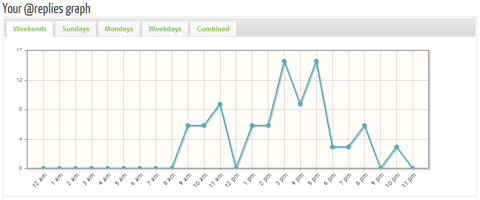
Once you have that data, plan a regular posting schedule and create a library of updates that you can use over and over again to fill that schedule. I use Edgar to save updates and schedule them automatically.
Only about 46% of all Twitter users log on even just once a day, so odds are, a lot of the things you post are being missed by a lot of the people who follow you. In all likelihood, if you post the same status update a few weeks apart, most of the people who see it—if not ALL of them—will be completely different!
You don’t have to reinvent the wheel when you’re writing updates. Build yourself a nice stockpile to choose from and reuse them every now and then. You’ll save a ton of time that you can use for doing things like responding to other users and participating in active online conversations!
Laura Roeder is the founder of LKR Social Media.
What do you think? Have you used any of these tools or tactics? What’s working in your Twitter marketing today? Please share your comments below.
Attention Agency Owners, Brand Marketers, and Consultants

Introducing the Marketing Agency Show–our newest podcast designed to explore the struggles of agency marketers.
Join show host and agency owner, Brooke Sellas, as she interviews agency marketers and digs deep into their biggest challenges. Explore topics like navigating rough economic times, leveraging AI, service diversification, client acquisition, and much more.
Just pull up your favorite podcast app, search for Marketing Agency Show and start listening. Or click the button below for more information.

