 Do you want more blog readers?
Do you want more blog readers?
Are you looking for creative tools to increase your exposure?
When people share your blog content with friends, they help build your readership.
In this article you'll discover four often-overlooked tools that encourage social sharing to draw more readers to your blog.
#1: Reveal Content After Shares
When a person clicks a social share icon on your blog, your post shows up in their news feed where their friends can see it. This explicit endorsement (social proof) of your content draws in new readers.
After all, those friends probably have similar interests. When they see a trusted friend recommend your blog post, they are more likely to click through and read it.
If you want more shares—to get that all-important social proof—you have to ask for them, right? Including a specific call to action in your blog posts is an effective way to get shares, but have you thought about adding an incentive?
Social Locker is a clever WordPress plugin that allows you to show part of a post, and then ask your readers for a social share in order to see the rest. It's a win-win exchange. Your reader gets access to additional content and you get the social shares you need to reach more people.
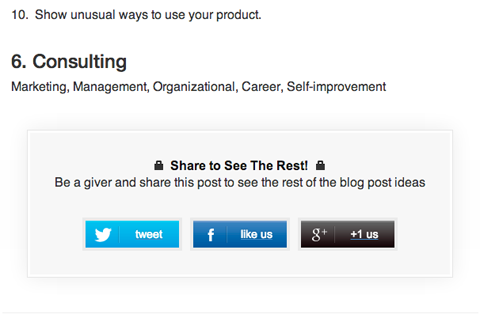
Incentivizing social shares is a surefire tactic for rapidly growing your blog readership.
For this trading tactic to work well, you have to convince the reader that your post is so valuable it's worth the trade—and then deliver on that promise. Try it out with a comprehensive list post packed with useful information.
I've tried this plugin myself and had success. Here are some stats from my top posts this year.
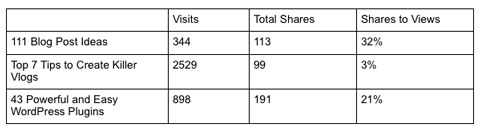
As you can see, 32% of the people visiting my top blog post shared it with their audience. Based on these numbers, I plan to use Social Locker in future posts to jumpstart sharing and attract more readers.
This plugin isn't just for new posts. Try it out on evergreen list posts to get more eyes on that useful content.
Get World-Class Marketing Training — All Year Long!
Are you facing doubt, uncertainty, or overwhelm? The Social Media Marketing Society can help.
Each month, you’ll receive training from trusted marketing experts, covering everything from AI to organic social marketing. When you join, you’ll also get immediate access to:
- A library of 100+ marketing trainings
- A community of like-minded marketers
- Monthly online community meetups
- Relevant news and trends updates
#2: Make It Easy for Readers to Share
I love big, fat, yellow highlighters, but since I can't mark up my screen, I often cut and paste passages of text into my notepad or Trello for future use and sharing. I've discovered that many others do this as well.
SumoMe (a WordPress plugin) helps streamline that process for your readers. When a reader highlights a sentence in your article, SumoMe opens a window that's pre-populated with the highlighted passage—along with Twitter and Facebook share icons. You let your visitors share the most interesting bits of your post with a single click.
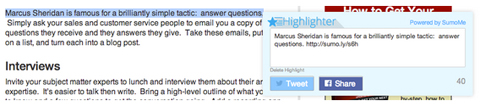
If you want to keep track of how many times people use SumoMe to tweet your posts, here's a hack to append some tracking information to each tweet.

Discover Proven Marketing Strategies and Tips
Want to go even deeper with your marketing? Check out the Social Media Marketing Podcast! Publishing weekly since 2012, the Social Media Marketing Podcast helps you navigate the constantly changing marketing jungle, with expert interviews from marketing pros.
But don’t let the name fool you. This show is about a lot more than just social media marketing. With over 600 episodes and millions of downloads each year, this show has been a trusted source for marketers for well over a decade.
When you configure the SumoMe settings, add a hashtag along with your Twitter username. See below:
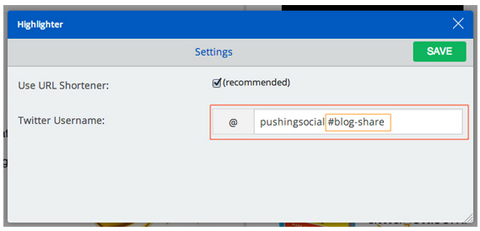
You can search for the hashtag on Twitter to get a quick look at how many times your readers used the tool to tweet snippets of your post.
#3: Automatically Distribute Articles
Dlvr.it offers a number of ways to automatically publish your blog posts to popular social platforms. But did you know it can publish Google Alerts in your RSS feed?
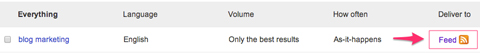
Yep. Dlvr.it pushes your Google Alerts content to your Twitter, Facebook, Google+, LinkedIn company page or Tumblr accounts.
Publishing targeted, keyword-specific Google Alerts could have a big impact on enticing readers to click through to your blog (and, we hope, share the information in their social feeds).
It also helps people find you through search. When they click through and like what they see, they may become regular visitors.
Increasing your sharing frequency with Dlvr.it increases the reach of your blog post promotion tweets and brings in new readers.
#4: Share Evergreen Content
Just because a post is old doesn't mean it lacks value. In fact, some of your oldest posts may have some of your best content! Unfortunately these evergreen posts are often a neglected resource.
The Evergreen Post Tweeter WordPress plugin selects older articles from your archives and tweets them to your audience for renewed exposure.
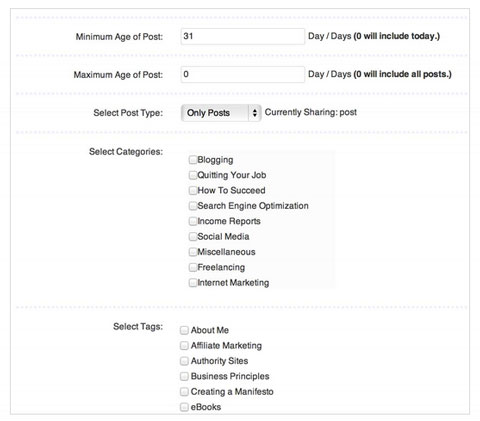
Schedule your tweets at times you'll be online so you can respond to any follow-up retweets or replies. Automation is great, but it isn't a substitute for engagement.
I like to tweet posts from specific categories so I can be sure my best content is seen. For example, I categorize posts with date-constrained information (e.g., Ellen DeGeneres' Oscar selfie) as “News” and configure Evergreen Post Tweeter so it doesn't tweet posts tagged with that category.
Wrap Up
Building your blog traffic is an ongoing exercise, but new readers will come as long as you're persistent and systematic.
Use the tools in this article to encourage existing readers and new visitors to share your blog posts more often. As your articles find their way into more social news feeds and streams, you'll attract a growing readership.
As you track your success with each tool, you can decide which ones work for you (maybe they all will!) and stick with those.
What do you think? What tools do you use to attract new blog readers? Do you have advice for growing a blog audience? Share your insights in the comments below.
Attention Agency Owners, Brand Marketers, and Consultants

Introducing the Marketing Agency Show–our newest podcast designed to explore the struggles of agency marketers.
Join show host and agency owner, Brooke Sellas, as she interviews agency marketers and digs deep into their biggest challenges. Explore topics like navigating rough economic times, leveraging AI, service diversification, client acquisition, and much more.
Just pull up your favorite podcast app, search for Marketing Agency Show and start listening. Or click the button below for more information.

