Thinking of using webinars to sell your products and services? Wondering how to promote and conduct your webinars to maximize participation and sales?
To explore marketing with webinars, I interview Amy Porterfield on the Social Media Marketing Podcast.
Amy, an expert on webinars and course creation, is the host of the Online Marketing Made Easy podcast. Her course is called Digital Course Academy.
Amy shares the three-part formula she uses to convert prospects into customers via webinars and reveals behind-the-scenes secrets you can use to overcome your prospects' objections.
Listen to the Podcast Now
This article is sourced from the Social Media Marketing Podcast, a top marketing podcast. Listen or subscribe below.
Where to subscribe: Apple Podcasts | Spotify | YouTube Music | YouTube | Amazon Music | RSS

Amy's Backstory
Amy and Mike met when she was working as the director of content development for Tony Robbins. Amy's team needed a white paper, and a mutual peer, Mari Smith, recommended Mike to Amy so she reached out to him on Twitter.
Over time, Mike began mentoring Amy. Almost 11 years ago—about the same time Mike was launching Social Media Examiner—Amy confided she would be starting her own business. Mike was the first person to hire Amy outside of Tony Robbins' organization.
Amy accompanied Mike to conferences where she wrangled people to do interviews with him for the new website, and she managed the Facebook page community. Amy went on to co-author a book on Facebook marketing. She became one of the top people in the world of Facebook marketing and started what's now one of the largest marketing podcasts.
Today, she primarily focuses on helping people turn their expertise, knowledge, and know-how into digital courses they can sell over and over again, and teaching them how to market their digital courses online with webinars and email marketing.
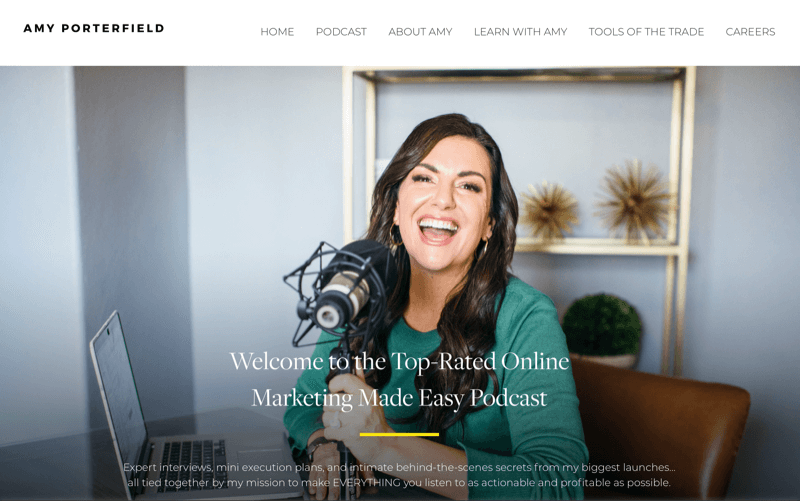
Why Consider Webinars for Marketing?
The power in webinar marketing is that the format allows you to deliver more value than you could with a lot of other marketing strategies.
Even though webinars might feel like old-fashioned technology, they're still just as popular as they were years ago because a lot of people who run webinars also turn on their video cameras. Video has added an engaging element to webinars.
Get World-Class Marketing Training — All Year Long!
Are you facing doubt, uncertainty, or overwhelm? The Social Media Marketing Society can help.
Each month, you’ll receive training from trusted marketing experts, covering everything from AI to organic social marketing. When you join, you’ll also get immediate access to:
- A library of 100+ marketing trainings
- A community of like-minded marketers
- Monthly online community meetups
- Relevant news and trends updates
In a webinar, you give before you ever ask for anything in return. You're there to serve, you're teaching and adding value for a good 30–40 minutes. You're helping people develop a mindset, make a decision, or understand something new so they leave feeling excited, inspired, and driven to take action, whether they buy from you or not.
And while you could apply Amy's system to using live video—on Facebook, for example—webinars offer some distinct advantages.
First, you host your experience on a platform that doesn't algorithmically decide who gets to see it.
Second, your viewers won't be distracted by social media notifications. You'll have their undivided attention. Attention is important because Amy teaches a specific formula and flow that keeps webinar attendees engaged the whole time answering questions and making decisions. When you get to the point when you're selling, those people are solidly ready to jump in.
Amy tested running her webinar on its own platform and Facebook, and she's certain that a webinar hosted on its own platform converts better than one hosted on Facebook.
Finally, webinars make it very easy to build an engaged, solid email list.
Amy's Process for Webinar Marketing
Amy stresses that to succeed with a webinar, you can't just jump in, teach some stuff, and then sell something. She's developed a formula, a roadmap that will help you build out a successful webinar marketing strategy. Her formula breaks down into three parts: what happens before, during, and after the webinar.
For the sake of clarity, the advice that follows is built on creating a webinar to sell a digital course but you can adjust it for almost any group coaching, consulting, or service-based business.
Pre-Webinar Activities: Topic, Promotion, Live Viewers
There are three main areas of pre-webinar activities to think about: your webinar topic, how you're going to promote your webinar, and how you're going to get people to show up to your webinar.
Choose a Webinar Topic
Great webinars address a problem and give insight into a solution. So your webinar will show your audience what's possible.
The goal is to lead your attendees to a shift toward a new mindset, opportunity, understanding, habit, or decision—or a breakthrough of some sort. Leading viewers to this new thing is what ignites them to action after the webinar. You want them to walk away from the webinar saying, “Wow, something happened during this experience. How much more valuable would it be if I bought X?”
With that setup in mind, you want to make sure that the webinar topic aligns with your product so the next logical step is to buy. Amy has a golden question she asks to come up with the right topic. “What does my ideal customer need to know, understand, or believe before he or she will be willing to buy my course?”
For instance, Amy has a digital course/masterclass titled, “How to Create and Launch a Profitable Digital Course from Scratch: The Five Behind-the-Scenes Secrets to Generate Revenue Year Round.” Amy's webinar helps people understand what goes into creating a digital course, who's a good fit for it, and how to get started.
When her prospects come to that new understanding through her webinar, they're excited. They don't know exactly how to create a course yet but they understand what it takes to make it happen. And they can decide whether they're a good fit based on what they just learned. They're primed and ready to say, “Let's do this,” which means joining Amy's course.
In the beginning, you'll need to experiment with your webinar topic. But the more you understand your audience, the more you'll nail it right out of the gate. Start by asking your audience that golden/magic question everywhere you can. Ask people on social media, via your email marketing, send out a survey, and so on.
In Amy's case, she wanted to handle objections so the question was, “If you wanted to create a digital course, what's the number-one thing that stops you from doing so?” Right away, she heard answers such as, “I wouldn't even know where to start,” “That feels very overwhelming,” “It feels like it takes a lot of time,” or I need to do X, Y, Z…, create my website before I do it, and things like that.
Based on what she learned from the answers she received, this year's topic differs from last year's. The idea of building a course from scratch is important because people are just starting out. Additionally, people feel uncertain and shaky right now so the idea of creating revenue year-round is attractive.
Another way you can learn more about your audience is to do Q&As via Facebook Live and pay close attention to the questions people ask.
Promote Your Webinar
Amy recommends two ways to promote a webinar.
The first is to leverage social media. Go live on Facebook 30–60 days before your webinar to share a quick tip or teach a quick strategy. Then follow that up with a call to action to download a freebie of some sort to build your email list.
When you're in the 7- to 10-day window before the webinar, change the call to action and begin signing people up for the webinar. You can say, “Hey, if you liked this, you're going to love my webinar. Come join me…”
Use the platform and format that work best for you and your audience: Facebook Live, Instagram Live, Instagram Stories, and so forth, as long as you're talking about your webinar topic. Amy suggests a length of 15–20 minutes, with an additional 10 minutes if you're going to have a Q&A session.
If you choose to build the live around something from your webinar deck, you should frame it with something you don't plan to share during your webinar. It's okay to have a little bit of content overlap with your live videos and webinar but you don't want redundancy.
To illustrate, Amy recently did a Facebook live about what it takes to shift from the 9 to 5 or client work or consulting work into digital course work. She covered the mindset shift you have to make, the strategy shifts you have to make, and how you have to change your habits and your relationships.
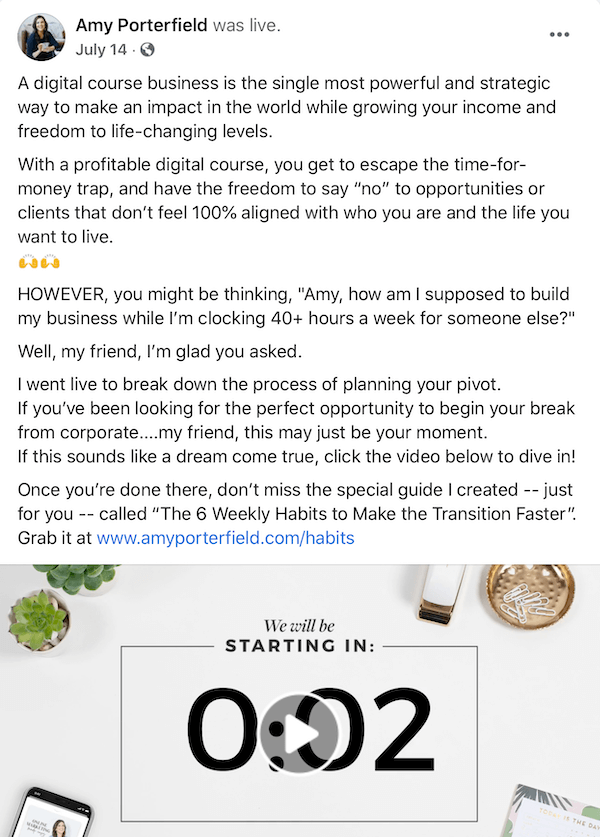
She speaks in a really broad scope so people can start to see their lives shift from one-on-one client work that they don't love to creating a digital course.
Don't make it complicated, Amy cautions. Tell stories and share your experiences just enough to pique people's interest so they sign up for that webinar.
Additionally, if you have the money, running paid advertising that drives traffic directly to your webinar opt-in page is also a good idea.
The second thing to leverage is your email list. Your webinar invites should explain why the webinar is important, what participants will learn, and what's in it for them.
You never know who might be interested so you want to send the invites to your entire list in the beginning. You want to send it at least twice because not everyone is going to pay attention to the first email. Amy runs her webinars three times to give people options for dates and times for attending so she sends out three emails offering those options.

Discover Proven Marketing Strategies and Tips
Want to go even deeper with your marketing? Check out the Social Media Marketing Podcast! Publishing weekly since 2012, the Social Media Marketing Podcast helps you navigate the constantly changing marketing jungle, with expert interviews from marketing pros.
But don’t let the name fool you. This show is about a lot more than just social media marketing. With over 600 episodes and millions of downloads each year, this show has been a trusted source for marketers for well over a decade.
Get People to Show Up to Your Webinar
Amy has found that about 30%–35% of the people who sign up for a webinar will actually show up—which is good news because that used to be 20%–25%.
How do you improve the chance that people who sign up for the webinar will show up? You create one freebie (lead magnet) that people get only by showing up to the webinar.
When the webinar goes live, pin the link to the freebie landing page in the comments.
The freebie for Amy's latest webinar is called the Lead Magnet Promo Super Pack, and rather than a standard download, it's packed with value such as email templates and a swipe file.
To make potential webinar viewers aware of the freebie, Amy mentions it as a P.S. in the initial email invites to her entire email list and in the follow-up emails to people who have registered for the webinar. There are three emails in that registration/reminder series; an email 2 days out, 1 day out, and 15 minutes out from when the webinar begins. She also mentions the freebie in her pre-webinar social media promotion.
Amy notes that if this is your first webinar promoting your first course, you don't need all of these bells and whistles. She's had students who did only what they could for their first launch and they've made $10K, $20K, $50K, and $100K. These extras are something to put in your back pocket as you grow.
The beauty of the promotion model outlined above is that rather than sending 20 emails every time you promote your course, you send a handful of emails to promote a free educational experience. The selling is directed only to people who actually register and occurs during the webinar itself.
The 3 Phases of the Live Webinar: Possibility, Path, Promotion
Paint the Possibility
The first phase of a webinar is all about painting the picture of what's possible for your viewers, whether it's to lose weight, fix a relationship, or build a business. Whatever it is you're eventually going to sell, you paint the possibility of that reality in the first few minutes of your webinar.
Get people excited about the possibility of learning something new and they're more likely to stay throughout your entire webinar.
As part of building that possible reality—and because one of the objections to creating a digital course is that it feels like so much work—Amy uses the first 5 minutes of her webinar to teach people how to outline their first digital course in 30 minutes using Post-It notes. She calls it the Post-It Note Party and tells them to try it after the webinar.
If you can make the possibility feel doable, people are more likely to go on this webinar journey with you. What could you share in the first 5 minutes that would make people feel like, “Okay, this is for me, I'm in the right place. This feels doable.”
Amy recommends teaching this quick strategy even before you introduce yourself because it's more important to make people feel they're in the right place than it is to introduce yourself. Amy notes that one of the biggest mistakes she sees others make on webinars is taking 5 or 10 minutes to talk about themselves.
Her secret is to quickly share a picture of her husband, her dog, and her son and say, “This is my family and I live in Southern California.” Then she moves into establishing her credentials, “I've made over $30 million with eight digital courses and welcomed 40,000 students into my courses over the last 11 years.”
Ideally, this discussion of possibilities should take no more than 10 minutes. You present the possibility, you make it feel doable, and then you reiterate the possibility by doing the thing you've made feel doable.
Proceed Down the Path of Pillars
The second phase of a live webinar, the path, is the most important part of your webinar. The path is where you teach and offer value so people walk away feeling excited, inspired, and driven to take action.
The teaching happens through what Amy calls pillars. A pillar might be a step, a secret, a strategy, or a key.
The goal is to use the pillars to reframe your attendees' current belief or understanding into a new understanding, decision, or mindset.
Remember that in every webinar you host, when you teach, you want people to see themselves actually doing whatever it is you're teaching. Amy's path of pillars is built around teaching the five behind-the-scenes secrets to generating revenue year-round with a digital course.
In one pillar, Amy teaches people exactly how she records and edits her digital courses and surprises people with how simple it can be. Her goal is to get people to say, “Wait, I can do that too. That actually feels doable.”
During another pillar, Amy talks about some of the elements to include in a webinar. This helps her viewers say, “Oh, okay. That makes sense. I know why you would include this or that in a webinar.”
If you put some thought into your pillars, not only will you be demonstrating knowledge and expertise that viewers will pay to get more of, you'll be addressing and overcoming objections.
Ideally, if you have four pillars, the path section should take 20 minutes. Each pillar would take 5 minutes and your slides will stay simple; think images rather than 10 bullets. Don't go super-deep on any one pillar.
Promotion
Great webinars convert into sales. You've helped your prospects come to a new understanding, you've shown them what's possible, and now they're ready for you to show them how to achieve what they're after. Your digital course is the “How.”
This final phase of the webinar is where you introduce the benefits of your course and clearly paint an inspirational picture of the opportunity you've created for your prospects inside your digital course. You want to present an irresistible offer.
Most webinar attendees will stay for 60 minutes. You want to make sure that they've heard your promotion before they leave so get to it no later than 45 or 50 minutes in. If you wait until after the 60-minute mark, you'll have lost a huge part of your audience.
Amy spends a good 20 minutes promoting her course then goes into a 30-minute live Q&A segment. Most of her webinars are 90 minutes long, but she's structured them so anyone who stays for 60 minutes will know whether her course is right for them.
Depending on how warm your audience is, a small percentage of viewers will buy during your live webinar, like from 3%–12%.
Subtract the people who purchased during the webinar and you're left with a large audience of people who attended live but didn't buy or didn't show up for the live webinar. If you want to leave tons of money on the table, you'll stop here. But if you don't want to do that, you'll move into the post-webinar phase.
Post-Webinar Follow-Up With Prospects: Email Marketing
With the follow-up outlined below, Amy can sell up to 50% more.
The first email goes out no later than 24 hours after the live webinar and includes the replay and a recap of the offer. “Hey, here's what you missed on the webinar. By the way, I introduced my brand-new program. Here's what it's about… Go watch the webinar to check it out.”
If you're just starting, Amy recommends sending follow-up emails to your entire email list, excluding anyone who already purchased from you. As you grow, you'll be able to segment recipients and send one email to thank attendees and remind them of the offer you just made, and another email to the non-attendees that says, “Hey, I know you missed it. Life gets busy. I get it. You've got 48 hours to watch the replay. Here you go.”
Then you send follow-up emails; to visualize this, storytelling emails to share a case study or a testimonial, a feature email that breaks down every module and what students get from each one, or a future pacing email that talks about what a student's life will look like after the course.
You're going to send more emails than you're comfortable with, Amy says, but early in her career, she was told that you can't send two emails and be done with it. If you've got five or six more days until your cart closes, you're going to send at least four or five emails beforehand.
In fact, based on advice she got from Stu McLaren, Amy herself sends out three emails on the final day of her launch. Why? Because emails that create a sense of urgency and scarcity are a must when you're selling a digital course. If there's no timeline, you aren't going to get people's attention.
Amy believes solidly in the cart open/cart close timeline and she uses MotionMail to help promote sales within that time period.
MotionMail is an app you can use to add a countdown timer to emails. When someone opens your email, the timer is literally ticking. It tells them how much time they have left to purchase your course or take advantage of your offer—24 hours left, 2 hours left, whatever the timeframe might be.
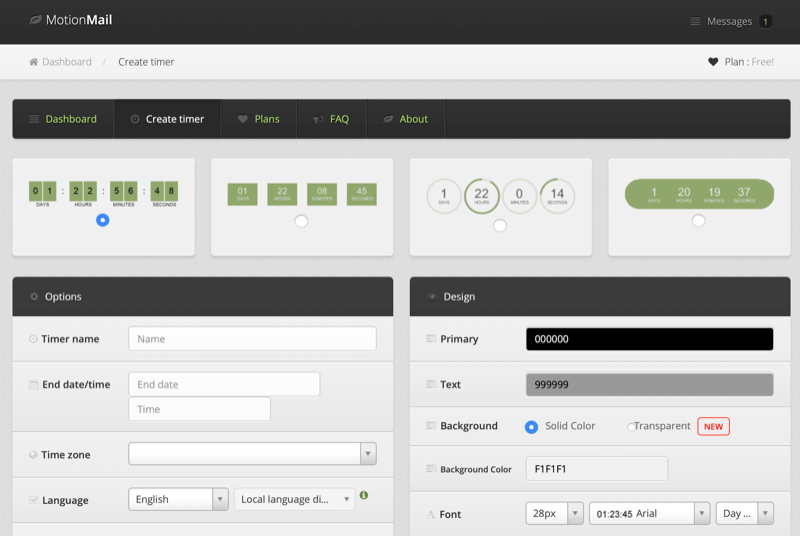
As noted above, on the final day, Amy sends multiple emails. Because she has a sophisticated marketing team, she's able to segment the recipients for those final emails. She sends the first email to everyone in the morning, a second email to everyone who opened the first email but didn't buy, and so on.
Key Takeaways From This Episode:
- Learn more about Amy Porterfield and the Digital Course Academy on her website.
- Listen to the Online Marketing Made Easy podcast.
- Let Amy show you how to choose the best topic that will convert.
- Explore MotionMail.
- Download the Social Media Marketing Industry Report.
- Watch exclusive content and original videos from Social Media Examiner on YouTube.
- Watch our weekly Social Media Marketing Talk Show on Fridays at 10 AM Pacific on YouTube.
Help Us Spread the Word! Please let your Twitter followers know about this podcast. Simply click here now to post a tweet.
If you enjoyed this episode of the Social Media Marketing podcast, please head over to Apple Podcasts, leave a rating, write a review, and subscribe.
What do you think? What are your thoughts on using webinars to sell your products and services? Please share your comments below.
Attention Agency Owners, Brand Marketers, and Consultants

Introducing the Marketing Agency Show–our newest podcast designed to explore the struggles of agency marketers.
Join show host and agency owner, Brooke Sellas, as she interviews agency marketers and digs deep into their biggest challenges. Explore topics like navigating rough economic times, leveraging AI, service diversification, client acquisition, and much more.
Just pull up your favorite podcast app, search for Marketing Agency Show and start listening. Or click the button below for more information.

