 Do you want to create posts that generate higher user engagement?
Do you want to create posts that generate higher user engagement?
Are your visuals driving social media traffic?
People engage better with visual content because it's easier to understand, can tell a story and evoke emotions more easily than written posts.
In this article I'll show you 11 ways to increase social sharing and fan engagement with images.

Listen to this article:
Where to subscribe: Apple Podcasts | Spotify | YouTube Music | YouTube | Amazon Music | RSS
You can also subscribe via RSS, Stitcher and iTunes. How to subscribe/review on iPhone.
#1: Combine Visuals With Hashtag Campaigns
Hashtag campaigns have huge potential to boost the number of people talking about your brand. They encourage fans to create and share content around a particular hashtag or topic.
Visual posts designed for your brand's hashtag help establish your campaign on social media channels. Visual posts are also more likely to be shared than text posts, making them a great way to kickstart your campaign.

Benefit Cosmetics used visual posts to drive their #12daysofbenefit campaign, encouraging fans to share an image to enter a competition. The above ad was retweeted numerous times, helping boost awareness for the campaign and encouraging people to participate.

#2: Thank Your Followers
Thanking your followers when you reach milestones includes them in your company's journey. This expression of gratitude makes your brand more accessible and encourages fans to leave comments about their personal experiences.
Language learning brand Duolingo regularly updates fans about their growth. Below, Duolingo uses a visual post to thank fans for reaching half a million likes for their Facebook page. Notice the high number of fan comments leaving positive feedback on the post.
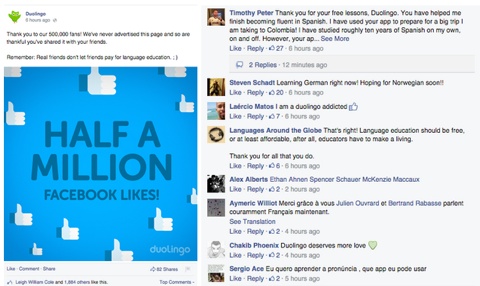
Since these visual posts are likely to attract high engagement from your fans, it's important to brand them by including your logo and fonts, as in the Facebook post above.
#3: Show Off Your Brand Culture
With social media comes the expectation for brands to be transparent. You can use compelling visuals to humanize your brand and give fans a reason to interact with it authentically and regularly.
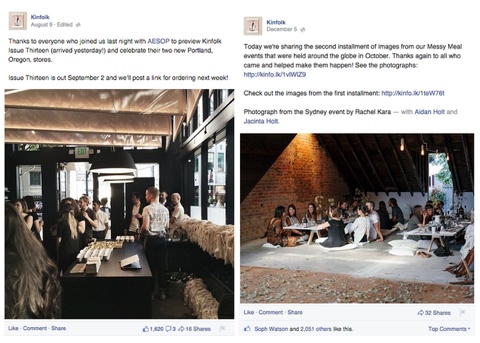
You can add a human element by showing what happens behind the scenes of your brand. Lifestyle magazine Kinfolk does this by posting photographs of events and functions their staff attends. This allows Kinfolk's fans to experience the brand beyond their primary product—a magazine.
Get World-Class Marketing Training — All Year Long!
Are you facing doubt, uncertainty, or overwhelm? The Social Media Marketing Society can help.
Each month, you’ll receive training from trusted marketing experts, covering everything from AI to organic social marketing. When you join, you’ll also get immediate access to:
- A library of 100+ marketing trainings
- A community of like-minded marketers
- Monthly online community meetups
- Relevant news and trends updates
#4: Embed Social Media Posts in Your Blog
Blogs are a great tool for brands to build an identity, share ideas and interact with fans on a personal level. In addition to social media sharing widgets, which help spread your visual content across multiple networks, also consider embedded pins and posts and shareable links.
You can embed pins, tweets and posts easily from their source. For example, on Twitter, select the Embed This Tweet option to see the HTML code for a tweet, as shown below. Just copy the HTML code into your website or blog, and the social media post will be interactive. Now, people can like your post and follow you straight from your blog.
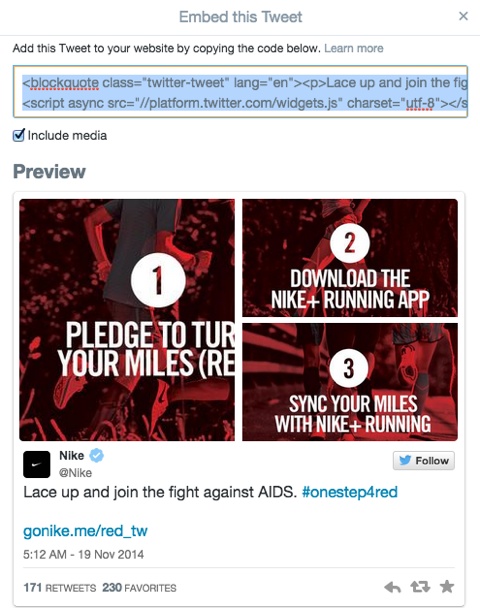
Another great way to share your visual content is to embed shareable links in your blog. Post Planner uses this strategy effectively within their blog posts. They use clear links to make it easy for readers to tweet individual images. Remember, the easier your content is to share, the more users will engage with it.
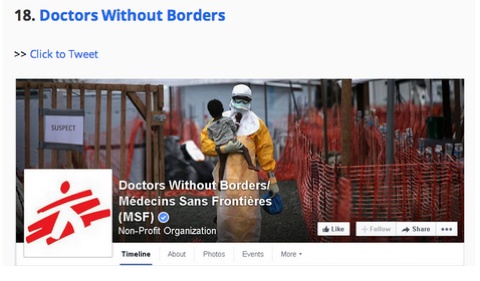
#5: Create a Series
Creating a visual series of graphics generates a sense of familiarity with your posts and encourages fans to engage. When designing a visual series, use your brand elements consistently, but change the content of your images. Not only will your series be visually interesting, but you can also create multiple designs quickly.

Discover Proven Marketing Strategies and Tips
Want to go even deeper with your marketing? Check out the Social Media Marketing Podcast! Publishing weekly since 2012, the Social Media Marketing Podcast helps you navigate the constantly changing marketing jungle, with expert interviews from marketing pros.
But don’t let the name fool you. This show is about a lot more than just social media marketing. With over 600 episodes and millions of downloads each year, this show has been a trusted source for marketers for well over a decade.
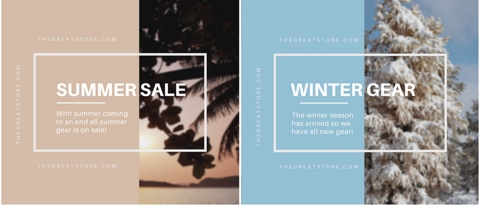
#6: Incorporate Questions
When posing questions on social media, choose a topic that will interest your target audience. Think about the most popular aspects of your product or service and what makes your brand unique among your competitors.
Write the question in both the text of your post and in your design. Because images stand out in fans' news feeds, make sure you use an eye-catching design and state the topic clearly. You can try different types of questions, such as this vs. that, multiple choice, fill in the blank and choose a caption.

In this example McDonald's Facebook page asks fans to rate their favorite products. By pointing to items they know are popular, McDonald's is tapping into their fans' interests, contributing to positive engagement.
#7: Optimize Graphics for Social Sharing
To encourage sharing in your blog, always use high-quality images that will look good when shared on social media.
Format all of your images to a particular size and use that sizing consistently across all of your social media networks. For example, Canva formats graphics so they look good as the banner for posts, but will also crop well when shared on Facebook, Google and Twitter.

Make a note of the minimum dimensions for each social network. You want your images to be big enough to look good across all social platforms.
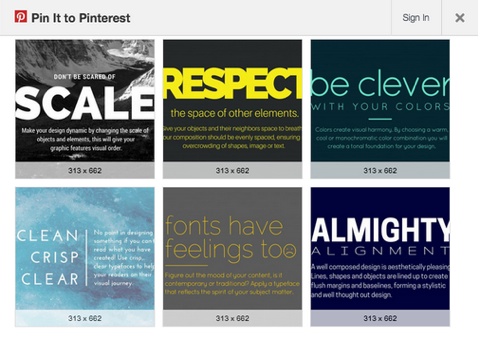
#8: Convey Humor
Social media visuals are an excellent opportunity to use humor. While many people tune into brand social media pages for updates or inspiration, sometimes they're just looking for entertainment.
Using humor in your visual posts infuses your brand with personality. Nutella and M&M's U.S.A. are two brands that do this extremely well, using sarcasm and puns to appeal to their fans.

#9: Crowdsource Photo Captions
Crowdsourcing photo captions is about appealing to your target audience. Remember that your fans are real people too, so think of topics that would speak to you and your friends.
Pringles used this crowdsourcing technique on their Facebook page by posting a photograph of a bowl of chips and asking, “How do you eat your Pringles?”

This style of content meshes well with the humorous and lighthearted persona of Pringles' Facebook page. When crowdsourcing captions, be conscious of maintaining your brand persona or voice.
#10: Share Quotes
Quotes reveal snippets of your brand's personality. They help reveal what you like, what inspires you and should speak to the beliefs of your fans and followers. If people can relate to a quote, they will be quick to share and engage from their own pages.
When designing quote graphics, feel free to experiment with your visual assets, but make sure the design's message is relevant and authentic. For example, the design below would be a great social media post to start the week for an entrepreneurial blog.
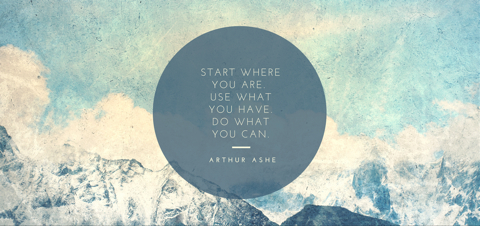
#11: Capitalize on Current Events
Social media thrives on the idea of being up to date with the latest topics and trends, which makes people more likely to share content that is fresh and relevant.
The holiday season is a significant time of year for businesses and especially for brands that sell products. Tiffany & Co.‘s #ATiffanyHoliday campaign is a great use of visual content.
The campaign featured images of the brand's jewelry placed in cartoons created by design firm Ogilvy and Mathers.

By using visual content to give the campaign character, Tiffany & Co. demonstrated a clever way to market their products, while infusing their social media channels with Christmas holiday charm.
Put These Skills Into Action
Visual posts are a refreshing contrast to the clutter of written content posted online every day. Not only can they help your brand stand out, but they can also engage the interest of your fans in personal and authentic ways.
How important are visual posts in your current social media strategy? What are some your favorite ways to engage your audience? Leave your thoughts in the comment section below.
Attention Agency Owners, Brand Marketers, and Consultants

Introducing the Marketing Agency Show–our newest podcast designed to explore the struggles of agency marketers.
Join show host and agency owner, Brooke Sellas, as she interviews agency marketers and digs deep into their biggest challenges. Explore topics like navigating rough economic times, leveraging AI, service diversification, client acquisition, and much more.
Just pull up your favorite podcast app, search for Marketing Agency Show and start listening. Or click the button below for more information.

