 Do you use Pinterest in your social media strategy?
Do you use Pinterest in your social media strategy?
Want a way to give extra exposure to certain pins?
Now you can do just that with promoted pins, Pinterest's answer to advertising.
In this article I'll explain what promoted pins are, and share tips on how, when and why to use them.
What Are Promoted Pins?
Ever since the site launched, people have been anxiously anticipating the launch of some form of Pinterest advertising. The Pinterest promoted pins feature was announced last spring. It's now in beta and only available to certain business account holders in the United States.

A promoted pin is a paid ad on Pinterest. You can target certain locations, demographics and devices and reach customers who are searching for or have shown an interest in what you offer.
Promoted pins run on a cost-per-click (CPC) basis. A campaign has a specified daily budget and duration. You pay only when someone clicks though the pin to your website. You can monitor and adjust your campaign as it runs.
Pinterest suggests you be authentic when you choose what pins to promote. Promote only things that are appropriate and be selective and intentional.
Like with any social network, they have a few rules. For example, there can be no promotional information, calls to action, service claims, price listing or deceptive content in the pin image. Ads must be accurate, and lead to a relevant landing page with no signup requests.
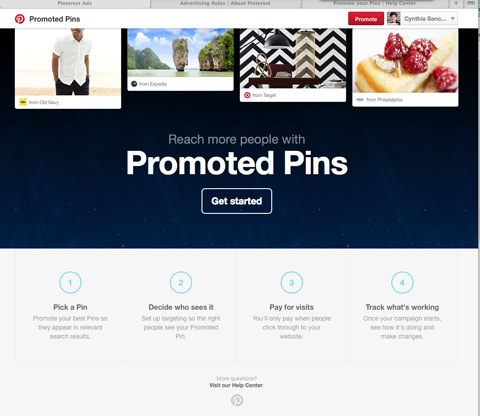
If you haven't yet been invited to use this new tool, apply here. Note: Approval is not guaranteed or given right away. Early adopters, be patient–they still have some bugs to work out.
Why Use Promoted Pins?
Pinterest promoted pins will help you draw attention to a certain pin when you have something special or unique that you want to feature, such as an event, promotion or special article. They will also help you get exposure to people who don't yet follow your business on Pinterest. Promoted pins are great for seasonal content, time-sensitive material or anything that you need to drive more drive attention to.
How to Promote Pins
To get started, select one of your recent pins to promote. It can be one of your pins or a pin from another site. If you want to promote something less recent, do a search for that pin.
Once you've made a selection, hover over the pin. When it says Promote, click on it.
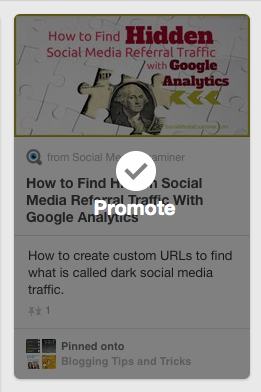
After you select the pin, it'll take you to another screen to set up your ad. You'll begin by entering keywords to help your promoted pin appear in Pinterest search results.
Get World-Class Marketing Training — All Year Long!
Are you facing doubt, uncertainty, or overwhelm? The Social Media Marketing Society can help.
Each month, you’ll receive training from trusted marketing experts, covering everything from AI to organic social marketing. When you join, you’ll also get immediate access to:
- A library of 100+ marketing trainings
- A community of like-minded marketers
- Monthly online community meetups
- Relevant news and trends updates
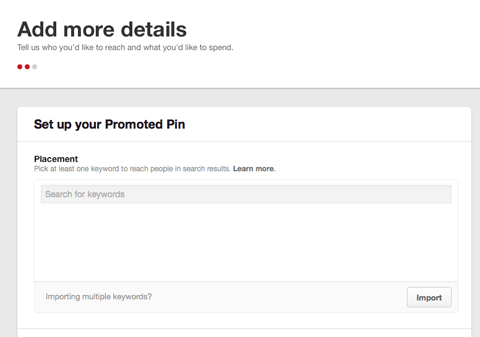
Before choosing keywords, do your research. Check keywords using Google’s AdWords Keyword Planner, KeywordSpy or whatever tool you're comfortable using. Also, do some research on Pinterest. Enter the keywords you're considering using and see what comes up. People use Pinterest search differently than they use Google and other search engines, so it's helpful to see the phrases the Pinterest community uses.
Next, you'll be given options to refine your audience.
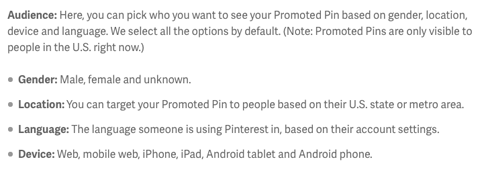
For location, you can select a city or regional area from a drop-down menu. Then choose the language, which will most likely be English, since Pinterest currently only offers promoted pins to U.S.-based business accounts.

Discover Proven Marketing Strategies and Tips
Want to go even deeper with your marketing? Check out the Social Media Marketing Podcast! Publishing weekly since 2012, the Social Media Marketing Podcast helps you navigate the constantly changing marketing jungle, with expert interviews from marketing pros.
But don’t let the name fool you. This show is about a lot more than just social media marketing. With over 600 episodes and millions of downloads each year, this show has been a trusted source for marketers for well over a decade.
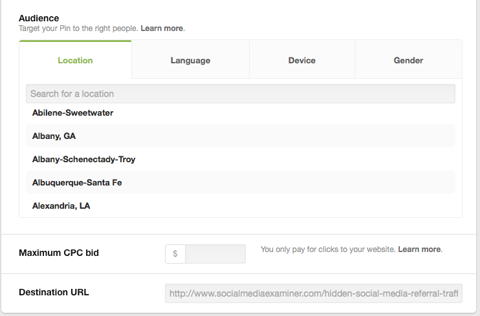
Now, select device and then gender.
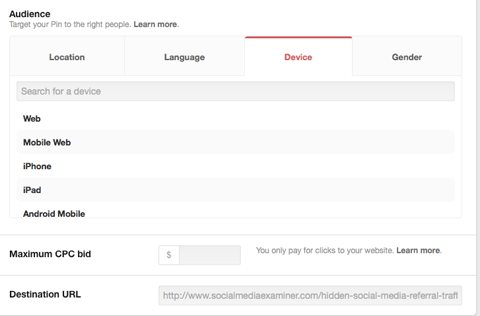
Once you've made the audience decisions, choose a maximum cost-per-click bid. Remember, it's the amount you'd be willing to pay per click, so you'll never pay more than that. However, you won't necessarily have to pay such a high amount, especially since there's not that much competition with early adopters. For example, one of my clients put $1 as her maximum, but was only charged $0.13 per click.
Next, you have the option to keep the pin's original destination URL or change it. It's unclear if Pinterest will allow link shorteners in this area that can be tracked. For normal pins, Pinterest tends to mark the ones with redirect links as spam.
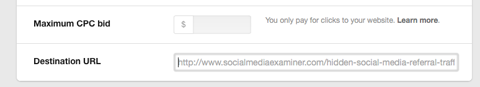
Name your campaign, give it an optional start and end date and set a daily budget.
After you've made all of your strategic ad targeting decisions, agree to the terms of service, set up billing and then submit. Your promoted pin will be reviewed and approved. If your ad gets rejected, they'll return it to you with suggestions so you can resubmit.
Promoted Pins Tactics
When you decide which pins you want to promote, look at your analytics and see what has already received some traction. If a pin has received a lot of attention, using a promoted pin might help it grow beyond the reach of your current followers.
Split test (A/B testing) with promoted pins for something specific and time-sensitive like an event or contest. Create different images for the same event or contest and run two separate campaigns. Also, change the pin description of the targeted keywords if you aren't seeing the results you're looking for. A little testing could go a long way.
Keep in mind, if you don't know what works yet, promoted pins might be an excellent way to test your Pinterest strategy. At this point, they seem to be relatively affordable too.
Tracking Your Promoted Pins
There's tracking functionality built into promoted pins. You can see number of impressions (how many times your pin was seen), repins (number of times it was pinned to someone else's board), clicks (visits), CTR (click-through rate) and total spend (what you'll be billed).
Susan Schlenger, Landscape Design Advice, Promoted Pins Experience
Susan advertised for one week on Pinterest and chose a maximum cost per click (CPC) of $1.00.
Her promoted pin had 9.47k impressions with an average cost per click of $0.13. It had 31 repins and 61 click-throughs to her website. The CTR was .6442% (poor in her opinion), as it was less than 1%. She spent a total $7.86.
“I am not sure what to make of this,” Susan says. “I do a lot of CPC AdWords advertising with Google. The clicks are very targeted for what people are specifically looking for. This Pinterest pin may or may not be as targeted…”
Susan gets some landscape design projects from Pinterest, though not a lot. So perhaps, she thinks, the advertising works the same way.
“I think I would have to increase my spending a lot to really test,” she adds.
Since the promoted pins feature is still in beta, there's no doubt the results and features will change as more people use it.
Conclusion
Pinterest promoted pins are another way to get exposure for your website, products and business.
Remember, take all of your promoted pins experiments with a grain of salt. It's such a new service that the reach may not be there at this point. However, there are benefits to experimenting with a new platform. There's less competition and potentially more exposure.
Who knows? You may be able to reach a whole new audience and do better with ads on Pinterest than on other sites.
What do you think? Have you started using promoted pins? What has been your experience? What advice do you have for others trying out this new tool? Are you on the waiting list? What sort of pins do you plan to promote? Please share your thoughts in the comments.
Attention Agency Owners, Brand Marketers, and Consultants

Introducing the Marketing Agency Show–our newest podcast designed to explore the struggles of agency marketers.
Join show host and agency owner, Brooke Sellas, as she interviews agency marketers and digs deep into their biggest challenges. Explore topics like navigating rough economic times, leveraging AI, service diversification, client acquisition, and much more.
Just pull up your favorite podcast app, search for Marketing Agency Show and start listening. Or click the button below for more information.

