 Do you want more Pinterest followers?
Do you want more Pinterest followers?
Have you optimized your profile, website and images for maximum exposure?
A strong Pinterest community tells others you're a trusted source of inspiration.
In this article you'll discover six simple ways to quickly increase your number of Pinterest followers.
#1: Verify Your Pinterest Profile
A verified Pinterest account is an important step in building your following. It's fairly easy to do and instills trust because it confirms your account is the real deal, not a knockoff. In turn, that makes your Pinterest profile more attractive to existing and new followers.
When you've verified your Pinterest account, people see a checkmark next to your brand's URL in the Pinterest profile. This checkmark especially stands out on mobile and in profile searches.
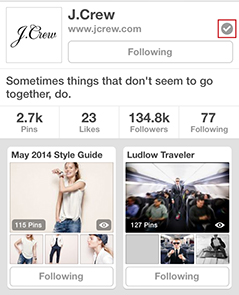
In addition to building trust, verifying your account gives you access to Pinterest's analytics dashboard so you can see how your pins are doing. When you know what's working and what's not, you can make changes as needed.
The more you give people what they're looking for, the more followers you'll get.
#2: Use Rich Pins
Rich pins are free and let you add more detail to your pins. They're very attractive so they really stand out in the general Pinterest stream. If you can catch a pinner's eye with beautiful, useful content, you're on your way to getting a new follower.
There are three types of rich pins—product, recipe and article. All of them are ideal for both brands and bloggers.
A regular pin only includes a description of the pin in the comment field. Rich pins provide a clean title and ensure that product information doesn't get changed or removed from the comment field.
The examples below show the difference between a regular pin and rich product pin.
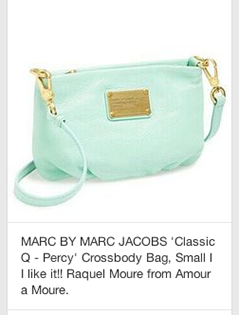
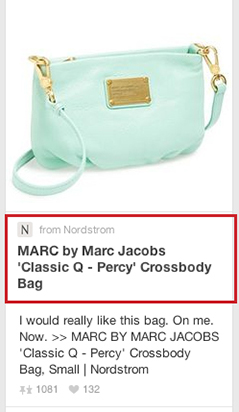
When pinners click on a rich pin, the preview includes specific additional information about your product. In the example below, the rich product pin shows that the product is on sale and in stock. When pinners see the additional information (like a sale and stock status), they're more likely to follow you because that's useful.
Get World-Class Marketing Training — All Year Long!
Are you facing doubt, uncertainty, or overwhelm? The Social Media Marketing Society can help.
Each month, you’ll receive training from trusted marketing experts, covering everything from AI to organic social marketing. When you join, you’ll also get immediate access to:
- A library of 100+ marketing trainings
- A community of like-minded marketers
- Monthly online community meetups
- Relevant news and trends updates
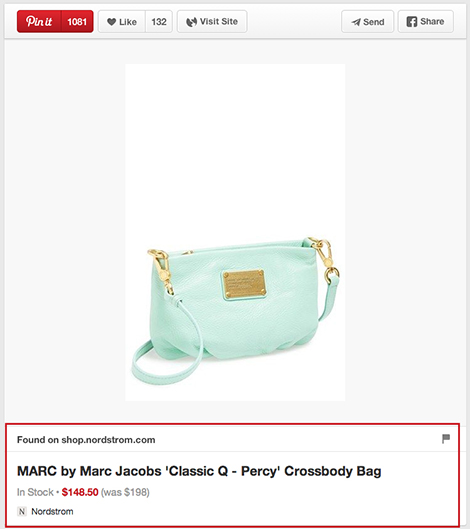
Recipes are particularly popular on Pinterest and rich recipe pins provide a lot of value. When users click the pin to see the preview, they can see both the original pinned image and the entire recipe. Below is an example from Tidy Mom showing what it looks like.
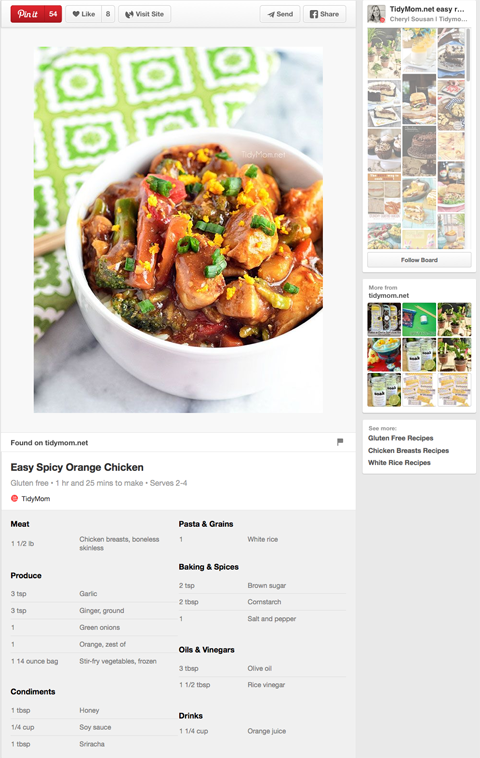
Products and recipes are popular on Pinterest, but they're not the only thing people pin. Many people pin articles so they can read them later or as resources for their own followers.
In the example below, you can see that the rich article pin preview includes the title of the article, the author's name, name of the blog and a quick introduction of the article.
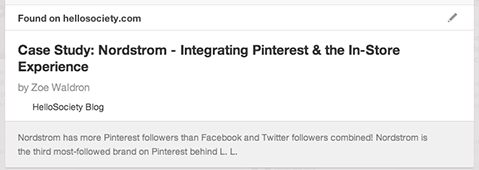
Regardless of which type of rich pin you choose to implement, providing additional content for pinners encourages them to follow you.
#3: Make Your Website Pinterest-Friendly
If you want more followers and pins, it's important to optimize your company's website and/or blog. The easier you make it for visitors to follow you and repin your content, the more often they will!
It doesn't get much easier than one-click follow or repin options, and that's exactly what the Follow Us and Pin It widgets do. When your visitors find something they like, it's super-easy for them to follow you to get more of the same kind of content.

Discover Proven Marketing Strategies and Tips
Want to go even deeper with your marketing? Check out the Social Media Marketing Podcast! Publishing weekly since 2012, the Social Media Marketing Podcast helps you navigate the constantly changing marketing jungle, with expert interviews from marketing pros.
But don’t let the name fool you. This show is about a lot more than just social media marketing. With over 600 episodes and millions of downloads each year, this show has been a trusted source for marketers for well over a decade.
If you want to optimize your website or blog to get even more followers, show off your style. You can use widgets to promote your profile, a specific board or your pins right inside your site.
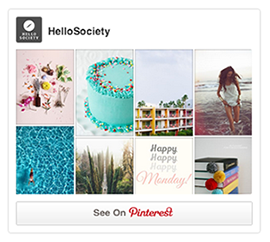
Highlighting your best pins makes people want to know more. When you cater to your audience's interests and highlight related pins, how can people resist? You'll be seeing new Pinterest followers in no time.
#4: Optimize Your Images
Showing off your pinned content is only great if the images are compelling enough to warrant a click over to Pinterest. Pinning optimized images can make all the difference when you're aiming to gain more followers and reach a larger audience.
Research shows that people like to share large, bright, colorful, beautiful images. Taking that into consideration, you can optimize your images by using warm colors (reds and oranges do better than blues) and avoiding white backgrounds. In fact, it's better to use multiple colors than a single dominant color.
Vertical images tend to do better than horizontal ones. When you're creating and sizing your image, make it 730 x 1200 pixels if you can.
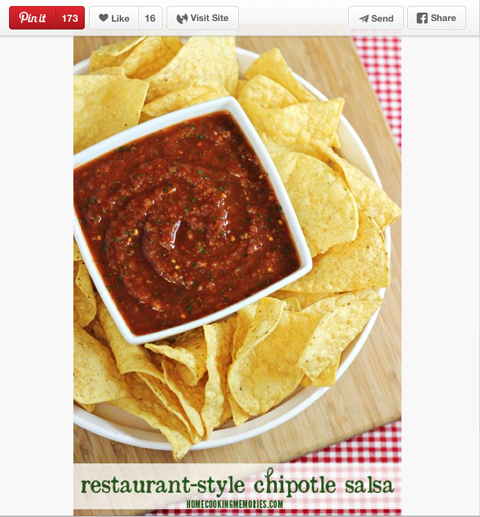
These optimized images don't just encourage more followers, they're a great way to significantly increase website traffic and sales.
#5: Be Smart About When You Pin
Like all social media, Pinterest has its own set of accepted best practices. The way you pin is just as important as what you pin. Whether you're showing up too much or not enough makes a difference in growing your audience.
If you're not pinning at regular intervals, you're probably missing some of your existing followers. Your followers have to see your pins in order to repin them.
Repins are a key way to grow your Pinterest followers. When your pins are optimized and well-timed, existing followers are much more likely to reshare them in their own Pinterest stream. Those repins can expose you to thousands of new people who may end up following you as well.
On the other hand, a sure-fire way to decrease your number of Pinterest followers is to over-pin.Have you ever visited Pinterest only to see 50 pictures of the same thing posted by a single person? Does it drive you crazy? Well, it drives your brand's followers crazy too. If you pin too much and too close together, you're going to lose some people.
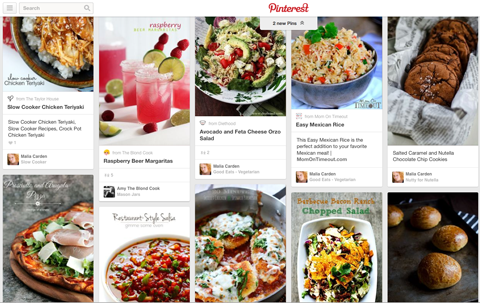
So what's the ideal number of pins to upload and repin each day to get more followers? I've found that sharing 15-25 pins every day is optimal.
As you're planning when to post those 15-25 pins, it's helpful to know that each user checks Pinterest around the same time every day, and many people check Pinterest at night.
Since everyone runs on a different schedule, it's a good idea to pin consistently every day so you have a better chance of reaching different markets. It's all about balance.
#6: Ask Your Communities to Follow You
The most obvious and effective way to quickly increase your Pinterest followers is to ask!
Your existing fans, followers and readers can't follow you on Pinterest if they don't know you're there. And even if they suspect you're there, they may not take the time to search for you. Give them the direct URL to your Pinterest profile.
Ask your Facebook, Twitter, Google+, Instagram and Tumblr followers to follow your brand on Pinterest. Since you know they're already interested in your content, there's a good chance they'll follow you.

Don't forget your email subscribers! Make sure to include an option to follow you on Pinterest somewhere in the email description or add a board widget at the top of the email so readers don't miss it.
Not sure how often to ask for follows? I recommend promoting your Pinterest account on Facebook at least once a week and on Twitter at least twice a week (use the #Pinterest hashtag for even further reach). You can send a Pinterest-highlighted email at least once a month.
Conclusion
If you want people to follow you on Pinterest, ask them! Then show them why they should: Optimize your website, images and Pinterest account so they're as attractive and useful as possible.
Verification, rich pins and widgets all make a difference in trust and accessibility. That kind of relationship encourages existing followers to repin your content, exposing you to thousands of new eyes.
What do you think? Have you attracted new Pinterest followers? Do you have other ideas to share? We'd love to hear your experience and advice in the comments!
Attention Agency Owners, Brand Marketers, and Consultants

Introducing the Marketing Agency Show–our newest podcast designed to explore the struggles of agency marketers.
Join show host and agency owner, Brooke Sellas, as she interviews agency marketers and digs deep into their biggest challenges. Explore topics like navigating rough economic times, leveraging AI, service diversification, client acquisition, and much more.
Just pull up your favorite podcast app, search for Marketing Agency Show and start listening. Or click the button below for more information.

