 Wondering how to find the right keywords to rank in Pinterest search?
Wondering how to find the right keywords to rank in Pinterest search?
Have you considered using Google's Keyword Planner?
Identifying valuable long-tail keyword phrases will help you optimize your profile and pins for search.
In this article, you'll discover how to use Google's Keyword Planner to research keywords and boost the visibility of your Pinterest content.
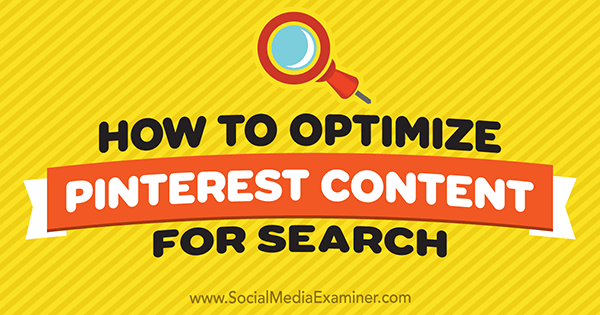
Research Popular Search Terms With Google Keyword Planner
For users, Pinterest is an awesome tool for bookmarking important things in their lives. For marketers, Pinterest is a leading traffic referral source. People search for topics on Pinterest with search phrases and keywords, the same way they search on Google.
To find popular phrases and keywords, use the free Google Keyword Planner. You'll need a Google Analytics account that's connected to Google AdWords. Don't worry, you don't have to advertise on Google to use Keyword Planner. Keyword Planner appears within AdWords because Google provides it for its advertisers, but you can use it for all sorts of other things like researching search terms for Pinterest.
To find Keyword Planner, head over to Google AdWords, click Tools, and select Keyword Planner from the Tools menu.
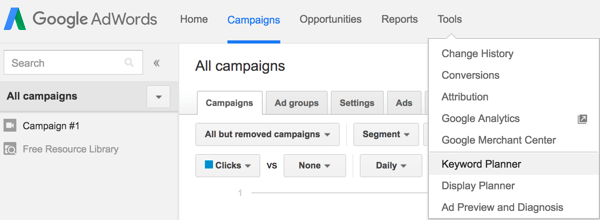
Next, tell Keyword Planner you want to search for new keywords using a phrase, website, or category.
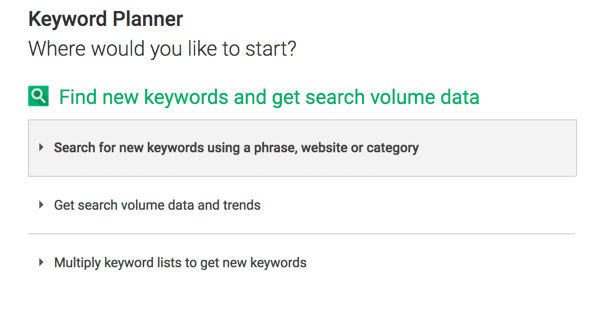
Now type in your search term and click the Get Ideas button.
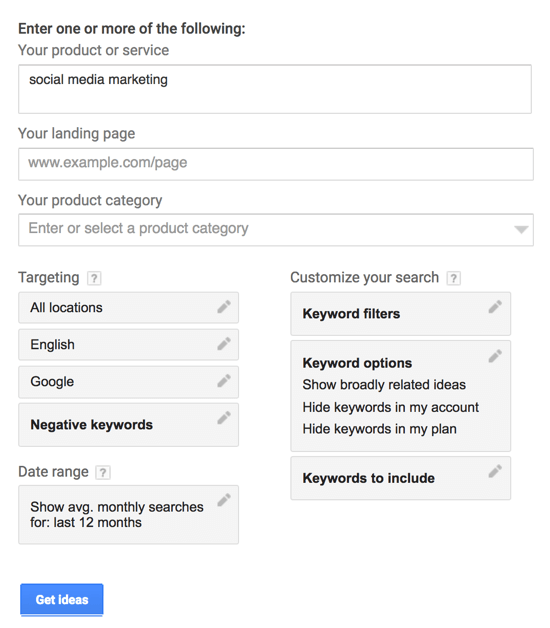
In the Keyword Planner results, you can see how many times people search for that keyword or phrase each month.
For example, if you search for “social media marketing,” Keyword Planner tells you people search for that specific phrase between 10K and 100K times each month.
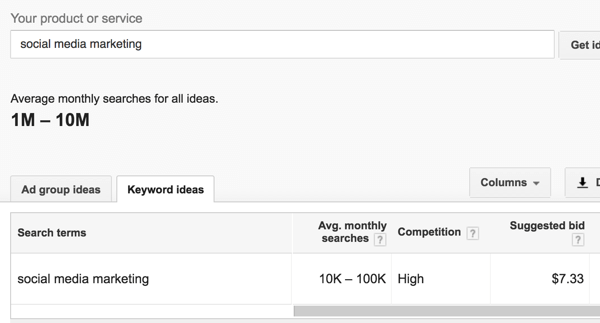
With this information about the popularity of search terms, you can find the best keywords and phrases to use so your products and content rank high in Pinterest search results. Here's how to use relevant keywords to boost visibility.
Optimize Your Pinterest Profile and Boards for Search
When potential customers search Pinterest, the search results include profiles as well as boards. Therefore, you want to make sure your Pinterest account is primed and easy to find when someone searches for your industry. Are you a social media agency? Business coach? Graphic designer? Be sure to add that information throughout your Pinterest profile.
Get World-Class Marketing Training — All Year Long!
Are you facing doubt, uncertainty, or overwhelm? The Social Media Marketing Society can help.
Each month, you’ll receive training from trusted marketing experts, covering everything from AI to organic social marketing. When you join, you’ll also get immediate access to:
- A library of 100+ marketing trainings
- A community of like-minded marketers
- Monthly online community meetups
- Relevant news and trends updates
Your profile name should be the name of your business and what you do. For example, if you're a social media agency, your name might be “Limelight Studios: Social Media Marketing Agency.” When you add what you do to your profile name, you tell the Pinterest bots you're a resource for your industry. Your account will then have a better chance of joining the top ranks for that search.
You can also add relevant popular search phrases to your About You description. For example, if you're a social media marketer, you want to use the phrase “social media marketing” in your description.
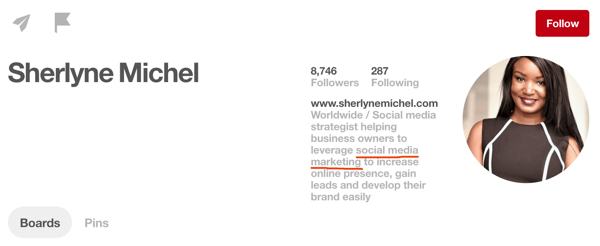
Board titles are also searchable on Pinterest. If your profile name, description, and board titles are primed for search, your profile and pins can rank that much higher. Your board titles should reflect search behavior. For example, a board titled “business” isn't as useful as “business tips” or even “small business tips.”
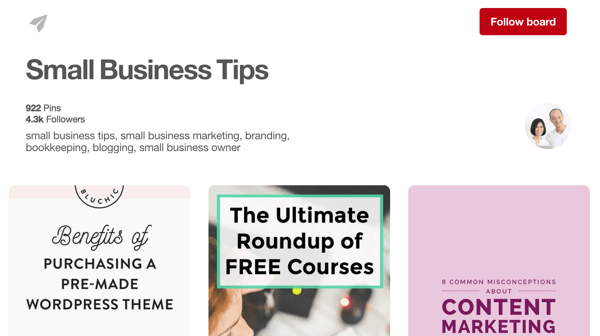
Add Long-tail Keywords to Your Pins
While a search-optimized Pinterest profile will help your business appear higher in search results, applying these techniques to your pins will improve your content's visibility. Each pin you create for a product, blog post, event, and so on can include long-tail keywords in the pin image and description.

Discover Proven Marketing Strategies and Tips
Want to go even deeper with your marketing? Check out the Social Media Marketing Podcast! Publishing weekly since 2012, the Social Media Marketing Podcast helps you navigate the constantly changing marketing jungle, with expert interviews from marketing pros.
But don’t let the name fool you. This show is about a lot more than just social media marketing. With over 600 episodes and millions of downloads each year, this show has been a trusted source for marketers for well over a decade.
Simply put, long-tail keywords are three or more words put together in a phrase. If you can rank in search for long-tail keywords, you've done a great job telling Google, Pinterest, and other platforms that your content is the right solution to the search query.
Find Long-tail Keywords With Google Keyword Planner
Google Keyword Planner can help you find long-tail keywords. For example, say you're a social media manager teaching people how to grow their following on Instagram. You've written a blog post and want to find the best keywords to create a pin people will want to save.
To start, research your phrase (“instagram followers”) in Keyword Planner. Keyword Planner tells you the average monthly searches for that phrase, which are between 1 and 10 million in the example below. This information is helpful because you now know your topic is popular. You'll then want to use this phrase in your blog post title and sprinkle it into your content and pins.
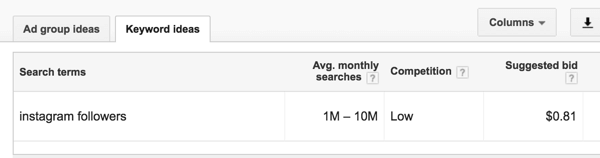
Keyword Planner also lets you compare your search phrase with related Google searches. If you scroll down just a bit on the page, you'll see keywords people are searching for around your topic.
Take a look at the top three phrases. The words “get,” “buy,” and “real” are keywords people are searching along with “instagram followers.” Make sure your pin description includes these words.
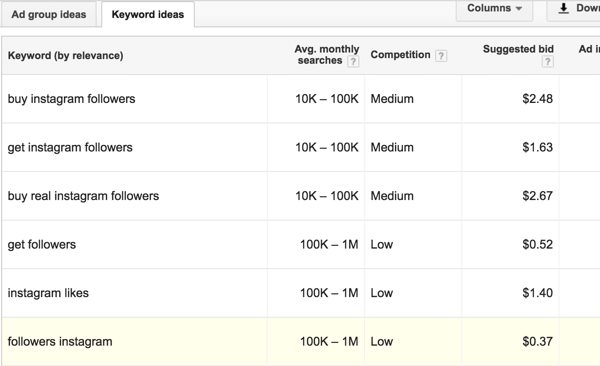
Now that you have more information on actual searches, research the expanded phrase “get instagram followers.” More keywords will then appear that you can use to shape your pin. These keywords are highly competitive phrases, meaning companies are paying Google to advertise for them.
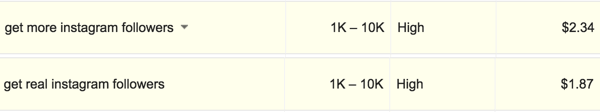
You might be wondering why it’s better to target keywords with a lower search count than searches in the millions. Because these are actual searches performed by real people, Google is telling you that these long phrases are more targeted. These phrases still have your original broad search of “instagram followers,” but now you're making them highly relevant by including actual words people are using.
For your goals, these results mean these keyword phrases are popular and give you a great chance to rank higher in search on Pinterest. Now you have your long-tail keywords!
Add Long-tail Keywords to Pin Images and Descriptions
Now you're ready to design a pin image that provides valuable information for anyone searching for your long-tail terms.
For example, you might sandwich the keyword phrase into a title such as, “How to Get More Instagram Followers Fast.” Or you could use the second keyword phrase to create a pin image that says, “Get 90 Real Instagram Followers in 30 Days,” which adds concrete numbers to make this long-tail keyword phrase pop.

Next, add your pin to Pinterest. The pin description below includes several useful keyword phrases. The Instagram Tips board (not shown) would be the pin's ideal location.
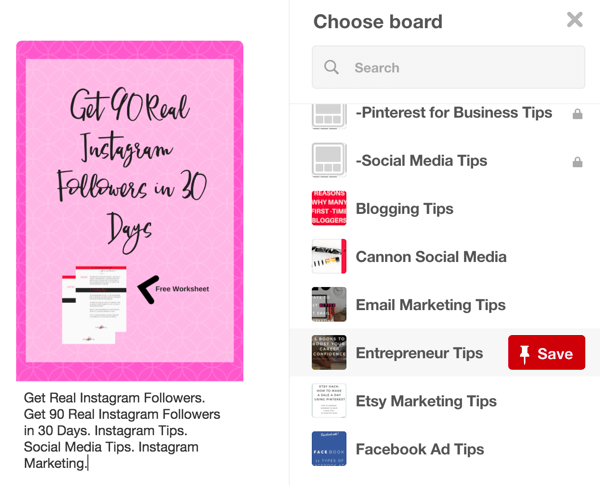
This pin now has all of the makings of a successful pin because you've done the research, and primed the pin and your account for search. In your Pinterest analytics, note when you made the changes to your profile and pins, and then track how your efforts impact your website traffic or other conversion goals.
Conclusion
To boost your Pinterest account's visibility in search results, tell Pinterest who you are and what you do. Also, name your boards to reflect phrases people are likely searching for. Then you can add long-tail keyword phrases that describe your pin and make your content more search-friendly.
What do you think? Have you used Google Keyword Planner to research keywords? How might you change the content of your Pinterest profile and pins? Please share your thoughts in the comments.

Attention Agency Owners, Brand Marketers, and Consultants

Introducing the Marketing Agency Show–our newest podcast designed to explore the struggles of agency marketers.
Join show host and agency owner, Brooke Sellas, as she interviews agency marketers and digs deep into their biggest challenges. Explore topics like navigating rough economic times, leveraging AI, service diversification, client acquisition, and much more.
Just pull up your favorite podcast app, search for Marketing Agency Show and start listening. Or click the button below for more information.

