 Looking for ways to improve your Pinterest marketing?
Looking for ways to improve your Pinterest marketing?
Do you want to make your pins more clickable?
To generate leads, conversions, and sales from Pinterest, your pins need to do more than move people to like and repin.
In this article you'll discover how to create pins that encourage people to click through to your site.

Listen to this article:
Where to subscribe: Apple Podcasts | Spotify | YouTube Music | YouTube | Amazon Music | RSS
#1: Combine Cropped Images to Hint at a Story
Stories evoke a combined sense of emotion in us: curiosity, arousal, intrigue, and so on. Images help convey those stories which is why advertising professional David Ogilvy advocated for the use of photographs, and why you should use them in the pins you create to promote your content.
The right images can make the viewer ask, “What's going on in this picture?” Once you've captured their attention, you've likely induced them to click through to your site and learn the rest of the story.
All pins use images but many include stock photography and overlaid text; these elements are so common that it's become easy for viewers to skim over them. To stand out, you will want to choose images that are much more than mere graphic representations or photos of products; you want to use images that support the thread of the story you're telling.
For example, in the pin below your attention is drawn to the various tiles and, because they share a common feeling and share similar colors, your brain begins to establish a connection among them. There's a connected story going on and you're wondering what that story is.
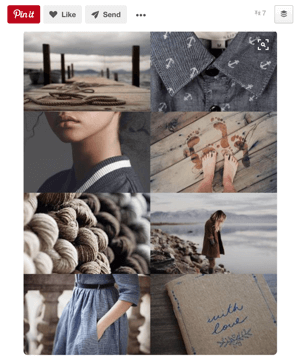
A pin that tells the viewer there's a story being told makes people stop and look at it. The longer they view, the greater the chance of a click-through.
#2: Support Calls to Action With Visual Design
Websites with clickable buttons that contain calls to action (or CTAs) have been around for a few decades now. As we've become regular users of websites to buy products, our brains are now wired to expect CTA buttons on websites as well as in social media content. Pins are no exception.
In the pin below, you can see the phrase “Go For It” stands out clearly despite the other elements in this pin.

To incorporate this approach in your own Pinterest marketing, create a pinnable image that combines a clear text-based call to action with an element that resembles a button. The urge to click on the button translates to a click on your pin.

Discover Proven Marketing Strategies and Tips
Want to go even deeper with your marketing? Check out the Social Media Marketing Podcast! Publishing weekly since 2012, the Social Media Marketing Podcast helps you navigate the constantly changing marketing jungle, with expert interviews from marketing pros.
But don’t let the name fool you. This show is about a lot more than just social media marketing. With over 600 episodes and millions of downloads each year, this show has been a trusted source for marketers for well over a decade.
#3: Pique Curiosity With the Promise to Reveal More
One thing that makes people click through from a pin to a website is something popularly known as a curiosity gap. There are a few ways to introduce the curiosity gap into your pins; you can use the title, the description, or a text overlay on your pin image.
Get World-Class Marketing Training — All Year Long!
Are you facing doubt, uncertainty, or overwhelm? The Social Media Marketing Society can help.
Each month, you’ll receive training from trusted marketing experts, covering everything from AI to organic social marketing. When you join, you’ll also get immediate access to:
- A library of 100+ marketing trainings
- A community of like-minded marketers
- Monthly online community meetups
- Relevant news and trends updates
Whether you use one or all three of the options available, use them to deliver a promise of vital information that will improve the lives of people who view your pin. People will click on your pin with the expectation that you'll provide that information on the page your pin links to.
In the pin below, Brilliant Business Moms promises to help people get more done in a day, but doesn't tell them how. The curiosity gap is born.
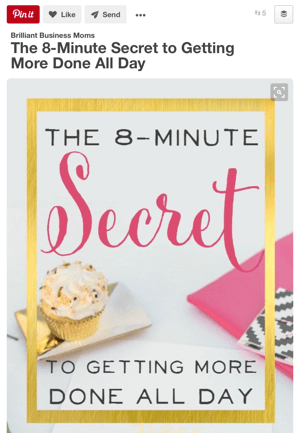
Creating a curiosity gap between the information you promise through the pin and the information you deliver on your website helps your followers decide to click more quickly.
#4: Capitalize on the Fear of Missing Out
People are driven to check out offers that create a sense of urgency; offers that expire in a short time, products that are limited-edition or about to go out of stock, or information that the rest of the world knows about. The sense of urgency creates FOMO, or the fear of missing out.
FOMO is what makes people grab the opportunity to use a discount, knowing that the offer will be gone in 24 hours. FOMO is why you click and buy something immediately because it's almost out of stock.
The pin below makes viewers nervous that they'll miss out on a product that will no longer be available to them if they don't click-through now and buy it.

As in this example, you can play subtly (but clearly) on the fear that there is something the reader will miss if they don't click and act immediately. Use it to make your pins click-worthy.
Conclusion
Pinterest is one of the best sources of traffic for many websites and blogs. This is especially true for online shops and thus a lot of small businesses want to find out more about how Pinterest works. Here's the catch, however: Pinterest is a very saturated market space where businesses clamor for attention.
Most studies on Pinterest talk about getting more repins, shares, and likes, all of which are great, but don't really matter to a business that needs traffic, leads, conversions, and sales.
If you want real growth and are looking toward Pinterest as a viable channel, you have to design pins that get people to click on them. With the help of the tips discussed in this article, you can optimize your pins for clicks and drive more traffic to your website or blog.
What do you think? Have you used any of these psychological triggers to get more Pinterest users to click your pins? What tactics have worked well for your business? Please let us know in the comments below!

Attention Agency Owners, Brand Marketers, and Consultants

Introducing the Marketing Agency Show–our newest podcast designed to explore the struggles of agency marketers.
Join show host and agency owner, Brooke Sellas, as she interviews agency marketers and digs deep into their biggest challenges. Explore topics like navigating rough economic times, leveraging AI, service diversification, client acquisition, and much more.
Just pull up your favorite podcast app, search for Marketing Agency Show and start listening. Or click the button below for more information.

