 Want to advertise on Instagram?
Want to advertise on Instagram?
Ready to take your Instagram ads to the next level?
Instagram has quietly rolled out some great features to help advertisers grab attention and drive traffic.
In this article you'll discover four features you can use to create Instagram ads that stand out.
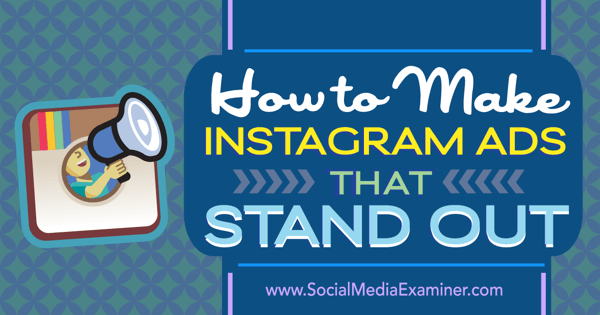
Listen to this article:
Where to subscribe: Apple Podcasts | Spotify | YouTube Music | YouTube | Amazon Music | RSS
#1: Drive Traffic to Your Website
Until recently, Instagram ads only supported the objectives of mobile app installs, video views, and reach/engagement. Now you can choose from two additional ad objectives: Clicks to Website and Website Conversions.
This is the first time businesses have been able to send users to their site from individual posts, rather than just through their sole profile link. This could be a game-changer in making Instagram a stronger sales tool.
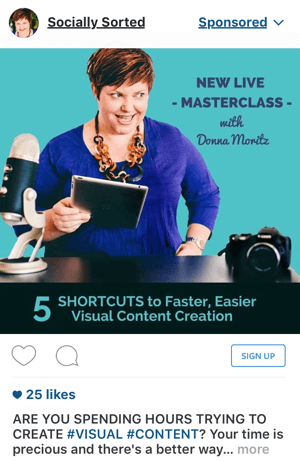
You can use both of these objectives in photo, video, and carousel ads, so you'll be able to use every type of ad format for both clicks and conversions.
Viewers will see a sponsored ad with an image, a description, and a clickable call-to-action button that will take them to your site. Call-to-action buttons include the options you're already familiar with from Facebook, including Book Now, Contact Us, Shop Now, and Learn More.
To create these ads, choose either Send People to Your Website or Increase Conversions on Your Website for the objective.
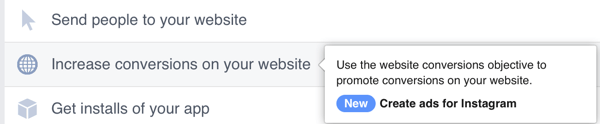
Next, you can add a pixel to your campaign. If you choose Increase Conversions on Your Website for the objective, you'll be asked to choose what type of conversion to optimize for.
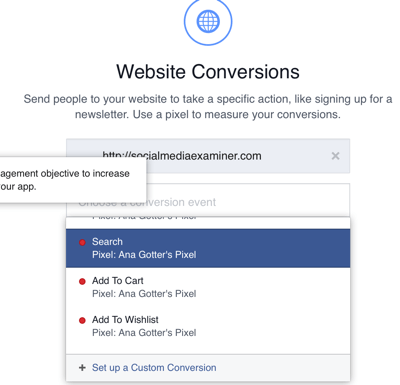
Now continue to create the ad as usual, and make sure that you select the appropriate call to action. The call to action is the only clickable part of the ad, so it needs to be appealing and match your offer.
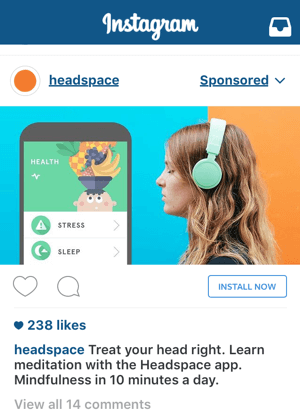
#2: Stand Out With Landscape Images
Previously, the images and videos you shared on Instagram had to be cropped into a square format. While that option is still available, you can now use landscape and portrait formats as well.
These formats allow you to make your images taller or wider than the square format allows. This gives you more cropping options to ensure your images show everything you want in them. Plus, the unusual formats help your posts stand out in Instagram's feed.
Get World-Class Marketing Training — All Year Long!
Are you facing doubt, uncertainty, or overwhelm? The Social Media Marketing Society can help.
Each month, you’ll receive training from trusted marketing experts, covering everything from AI to organic social marketing. When you join, you’ll also get immediate access to:
- A library of 100+ marketing trainings
- A community of like-minded marketers
- Monthly online community meetups
- Relevant news and trends updates
When creating an Instagram ad, you choose the format of your image in the creative section. Once you upload or select your image, you'll see an option to crop it.
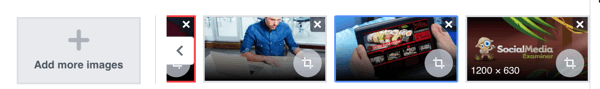
When you click the gray button and select Instagram, the cropping window gives you two options for cropping your image. Click Original to crop it based on the image's original format (landscape or portrait), or click Square to crop it as a square.
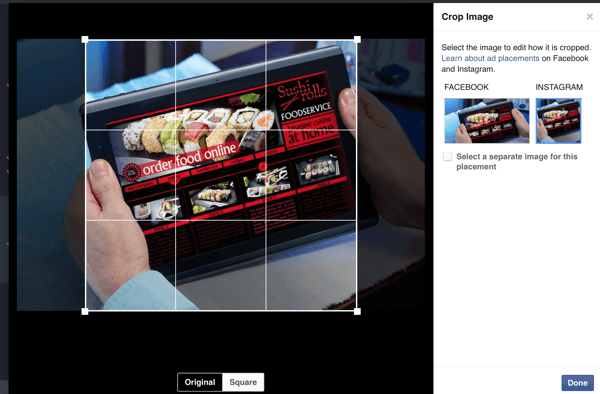
In the image below, you can see how different cropping options affect what users see in the feed.
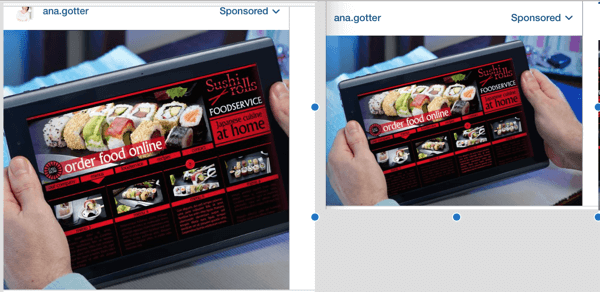
Keep in mind that carousel ads are currently only available in square formats.
#3: Tell a Story With Carousel Ads
To create image carousel ads for Instagram, you need to connect your Instagram account to Facebook. This is easy to do if you haven't done it already.

Discover Proven Marketing Strategies and Tips
Want to go even deeper with your marketing? Check out the Social Media Marketing Podcast! Publishing weekly since 2012, the Social Media Marketing Podcast helps you navigate the constantly changing marketing jungle, with expert interviews from marketing pros.
But don’t let the name fool you. This show is about a lot more than just social media marketing. With over 600 episodes and millions of downloads each year, this show has been a trusted source for marketers for well over a decade.
Facebook carousel ads are well-known and frequently used, and they're also available for Instagram ads. Businesses typically use Facebook carousel ads to feature multiple products or benefits in one ad, in an effort to increase sales. However, one of the best uses for Instagram's carousel ads is storytelling.
Although Instagram can be used as a selling platform, businesses use it more often for engagement, building brand rapport, and increasing followers. Telling a story or narrative through multiple images can help you accomplish all of these goals.
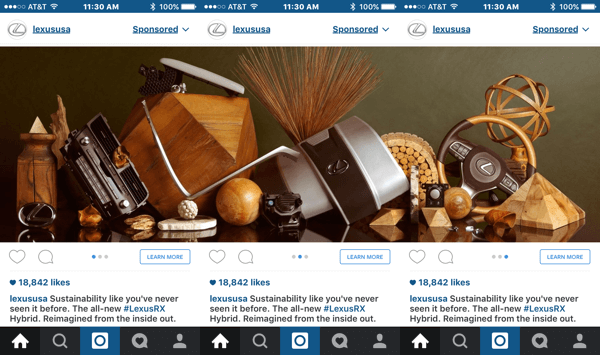
You can create a carousel ad in the creative section of the ad setup process. As soon as you get to the creative page, you're asked how you want your ad to look. You can choose a single image, a video, or multiple images in one ad. For carousel ads, choose the Multiple images in one ad option.
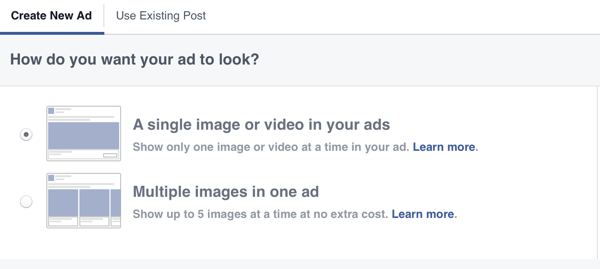
Next, you need to enable Instagram ads carousel placement. When you hover over the ad preview, you might see a message that Instagram ads placement is disabled. Just click the Add button on the Instagram tab to enable it.
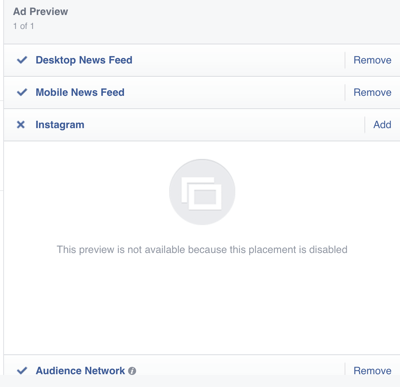
Next, on the left, scroll down to the section labeled Images and Links. This is where you can upload images and set headlines and descriptions. Make sure you click the Crop Image button for each image so it will be cropped automatically to fit Instagram's dimensions. If you don't, there's a good chance you'll just get an error message when previewing your Instagram ad placement.
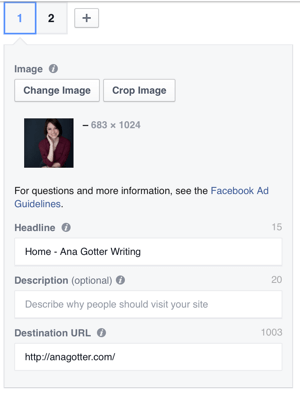
Once you've created your ad, preview it and make sure it looks the way you want before you submit it. Instagram is, after all, a highly visual platform.
#4: Pique Interest With Video Ads
While Instagram ads started only with sponsored images, you can now use sponsored videos. Instagram video ads are most successful when you use no more than one filter throughout the video and capture viewers' interest in the first few seconds. If you don't, users will keep scrolling in the news feed.
Instagram ads can be up to 60 seconds in length. Other recommended video specs include:
- .MOV or .MP4 format
- A minimum resolution of 720
- A widescreen aspect ratio of 16:9
To create an Instagram video ad, you can choose from a variety of objectives. To keep it simple, let's look at the Video Views objective. When you choose a video for the visual portion of your ad, you'll be asked to upload a video, browse your library, or upload several images to create a video slideshow (this is a newly released feature).
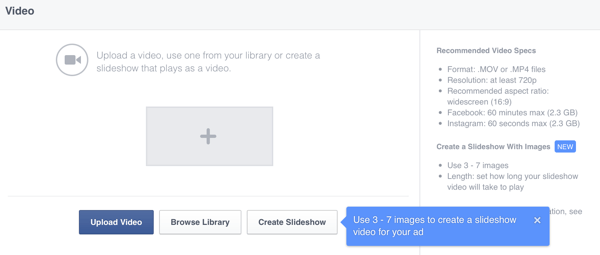
Once you've chosen your video, select the image you want to show when the video isn't playing (before the video starts and after it ends). You can also upload an SRT file to create video captions.
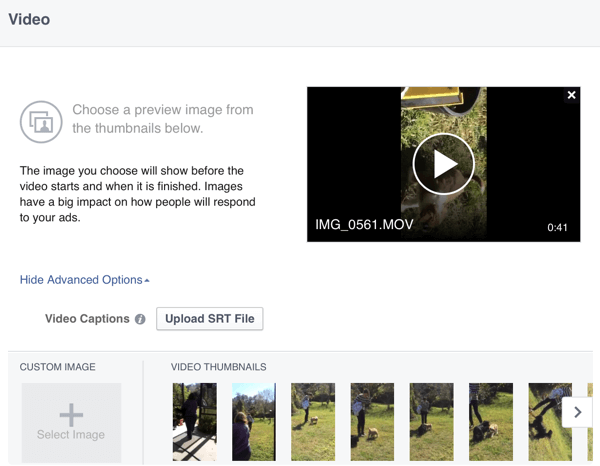
The dimensions of the video you upload are important. If your video doesn't fit Instagram's dimensions, the Ads Manager will instruct you to change it.
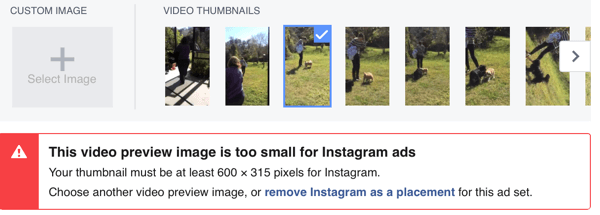
Make sure to preview the video before you run the ad, and update the text if you need to.
Final Thoughts
Instagram ads, which had their massive rollout late last year, have been hugely popular with businesses and marketers. Instagram has added new features since its release, but unlike Facebook ads, some of these features have been rolled out quietly.
These four Instagram ad features won't apply to every campaign, but they can help you advance relevant campaigns and expand the types of ads you can run.
What do you think? Have you used any of these features on Instagram ads? Which will you try next? Share your thoughts, experiences, and knowledge in the comments below.
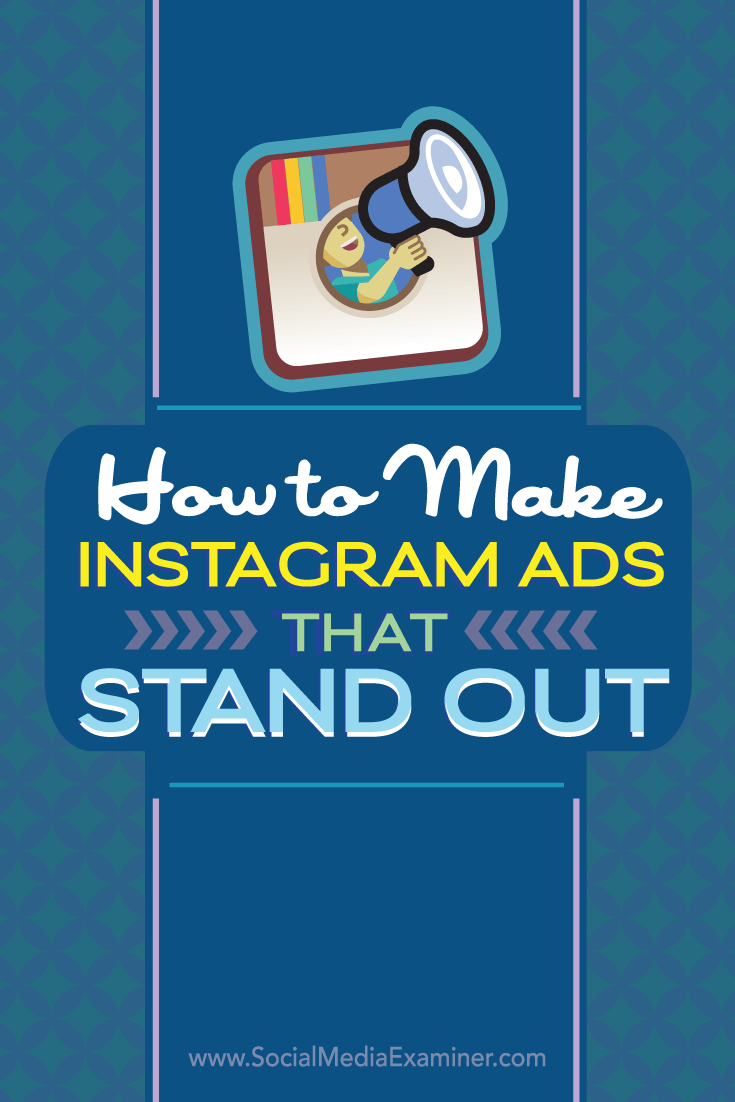
Attention Agency Owners, Brand Marketers, and Consultants

Introducing the Marketing Agency Show–our newest podcast designed to explore the struggles of agency marketers.
Join show host and agency owner, Brooke Sellas, as she interviews agency marketers and digs deep into their biggest challenges. Explore topics like navigating rough economic times, leveraging AI, service diversification, client acquisition, and much more.
Just pull up your favorite podcast app, search for Marketing Agency Show and start listening. Or click the button below for more information.

