Are you new to Discord? Looking for wisdom to set up your own Discord server?
In this article, you'll discover how to get started with Discord for business, along with examples of businesses using it to their advantage.
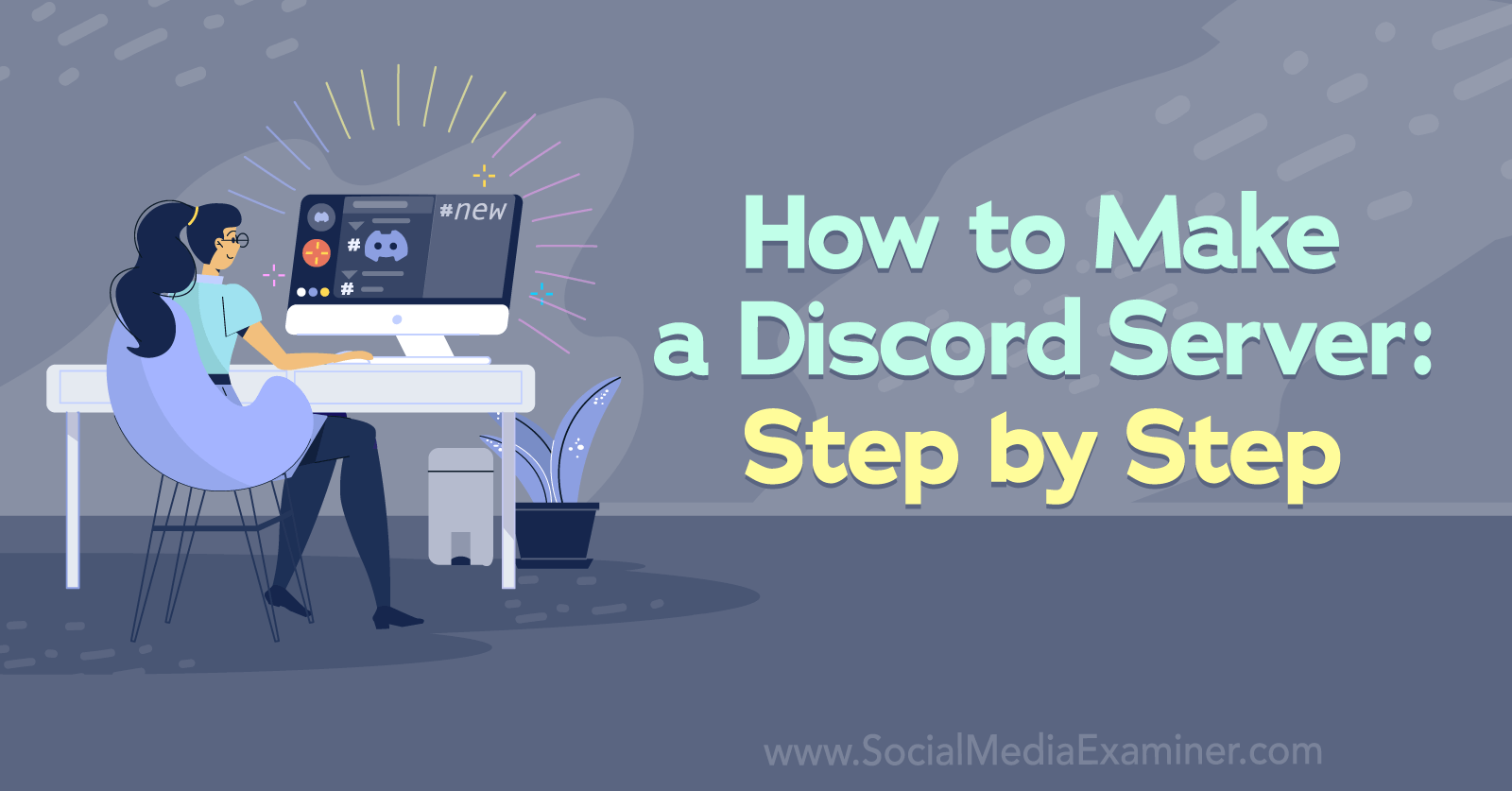
How Does Discord Work for Brands?
If you were on the internet back in the 90s, Discord will look kind of familiar. It's like an old-school chat forum… with the corners rounded off, dark mode activated, and the addition of audio chat, video, and screen sharing.
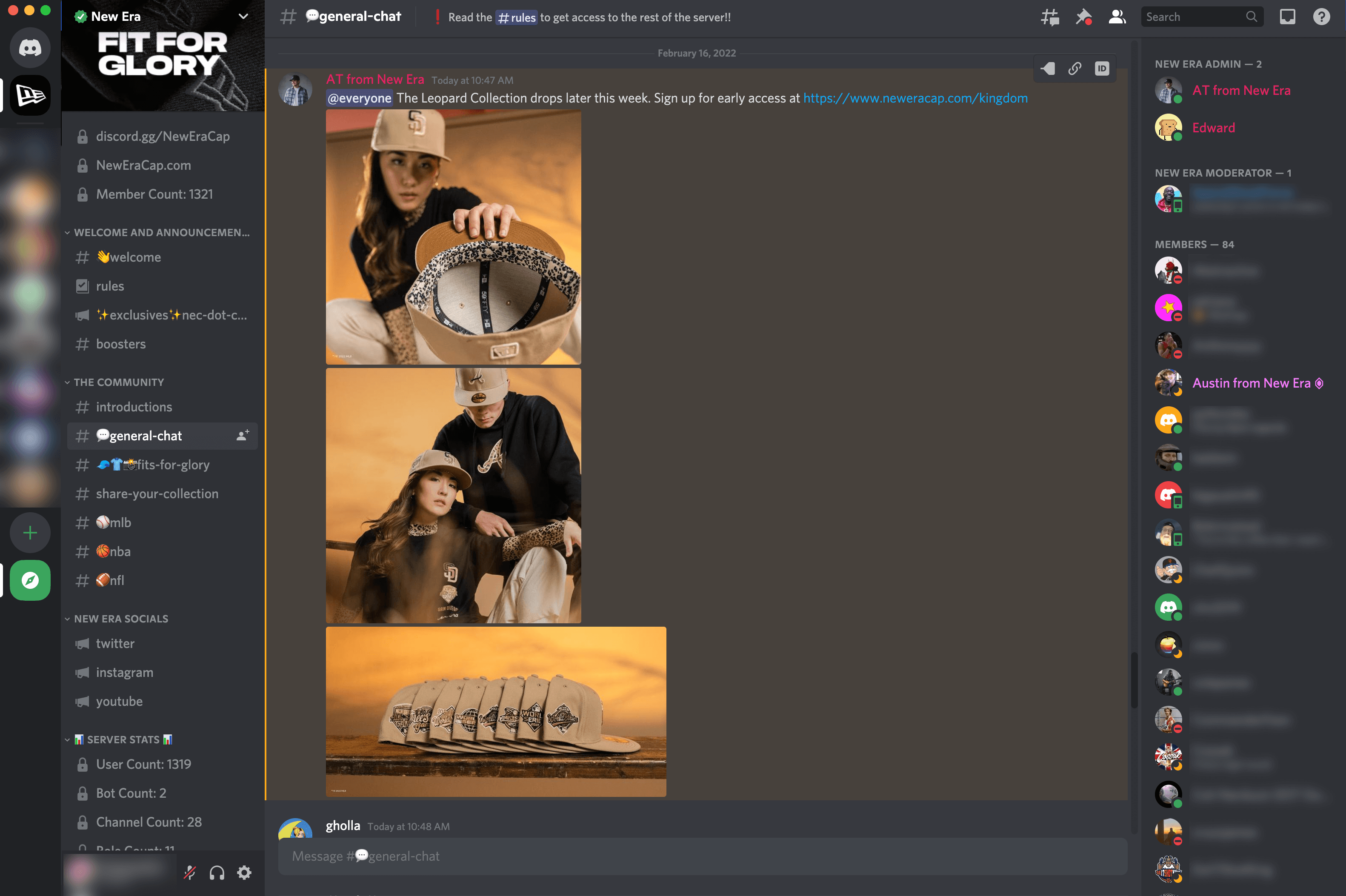
Every conversation in Discord takes place within a server and individual servers might have channels for specific topics within them. For example, in the screenshot above, the server includes text chats about general topics, games, and music. There are also voice chat channels for hanging out in the lounge or sharing game streams.
Servers can be public or private. Most are small and specialized, but the big servers—where Discord users discuss the latest games, follow product releases, and chat about their interests—can hold millions of users.
Discord has a few key differences from other social networks. And those differences have big implications for brands on the platform.
First of all, you don't really have a profile page or home feed on Discord. Your “profile” is just another section in account settings, where you can update your display name and avatar.
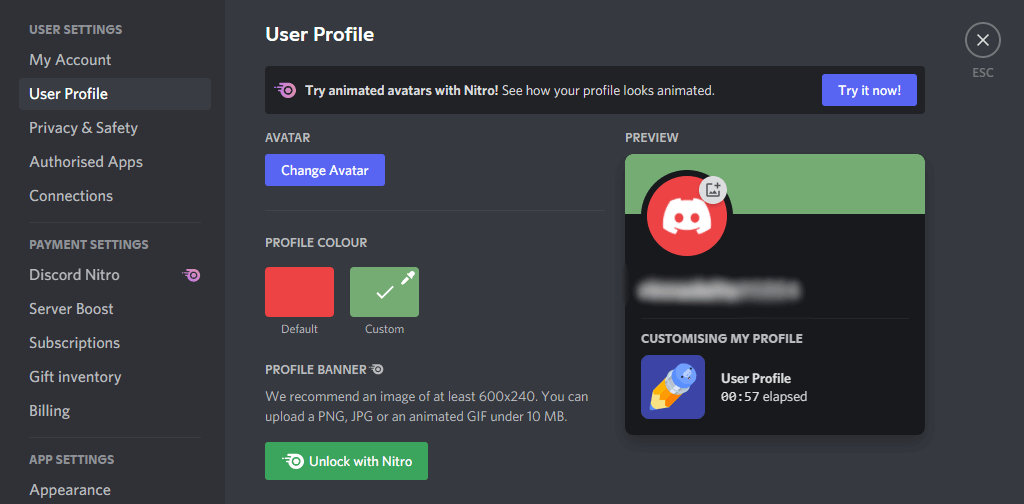
And if you want to catch up on the latest news, you'll need to drop in on your favorite servers one by one. Discord doesn't provide a list of trends or a summary of top recent posts; you'll have to catch up chronologically.
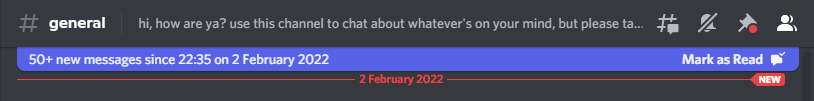
In other words, Discord is all about current conversations within niche communities. While the audience on a given server might be small, it'll be dedicated and knowledgeable.
The second key point for brands is that Discord doesn't have native ads. I repeat: Discord. Does. Not. Have. Ads.
So how does the platform make money? And, more importantly, how can you make any money on it?
Discord's business model is based on Nitro: a paid upgrade to the free platform that lets users customize their profiles and boost their servers, among other benefits. (We'll get to those shortly.) And they're encouraging brands to join the platform as community founders instead of advertisers.
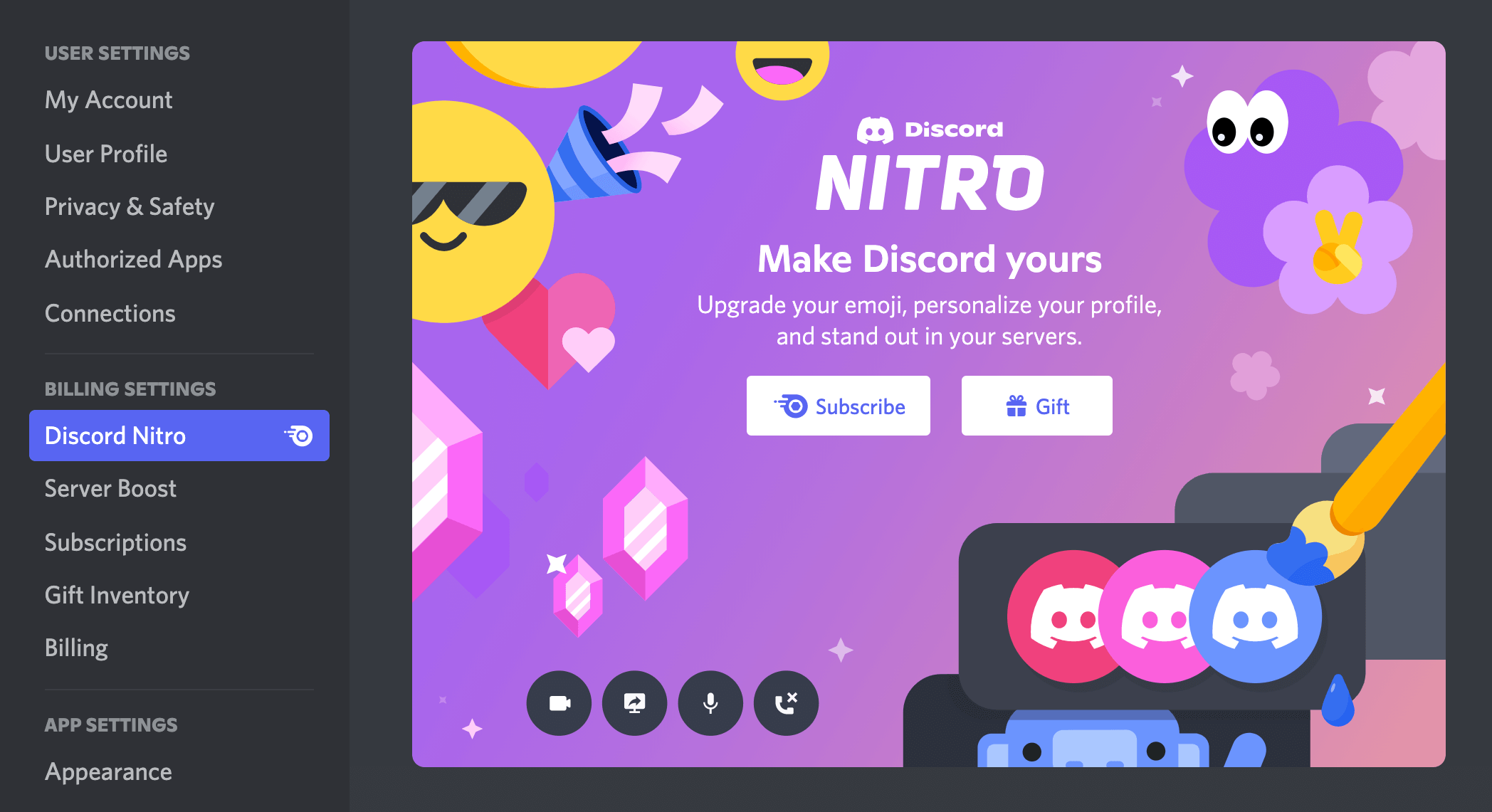
In terms of strategy, this is a bit like Facebook's pivot to groups instead of pages. Brands such as Peloton and Instant Pot have built enormous, active communities in Facebook Groups—providing a source of feedback, social proof, user-generated content, and word-of-mouth marketing.
Discord servers can work in the same way but with a younger, more tech-savvy demographic and fewer perceived privacy issues.
Get World-Class Marketing Training — All Year Long!
Are you facing doubt, uncertainty, or overwhelm? The Social Media Marketing Society can help.
Each month, you’ll receive training from trusted marketing experts, covering everything from AI to organic social marketing. When you join, you’ll also get immediate access to:
- A library of 100+ marketing trainings
- A community of like-minded marketers
- Monthly online community meetups
- Relevant news and trends updates
Your goal as a brand is to create a thriving community on Discord that appeals to your target audience. To do that, you'll need to execute the following steps:
- Set up a Discord user profile.
- Set up a Discord server.
- Customize your server (for free or with Nitro).
- Set up channels.
Let's dive into it.
#1: How to Set Up a Discord User Profile
First things first: You'll need to register an account with Discord. You can do this through a browser or with the Discord app. The platform will ask you for basic information like a name and email address.
Note that you can't sign up as a brand. You have to start with a personal user profile.
The first time you log in, it's going to look pretty boring. Remember, Discord doesn't have a home feed or personal pages so until you join a few servers or add some friends, things are going to be quiet.
But you can liven things up fast. Tap the green compass symbol to start browsing servers on every topic under the sun.
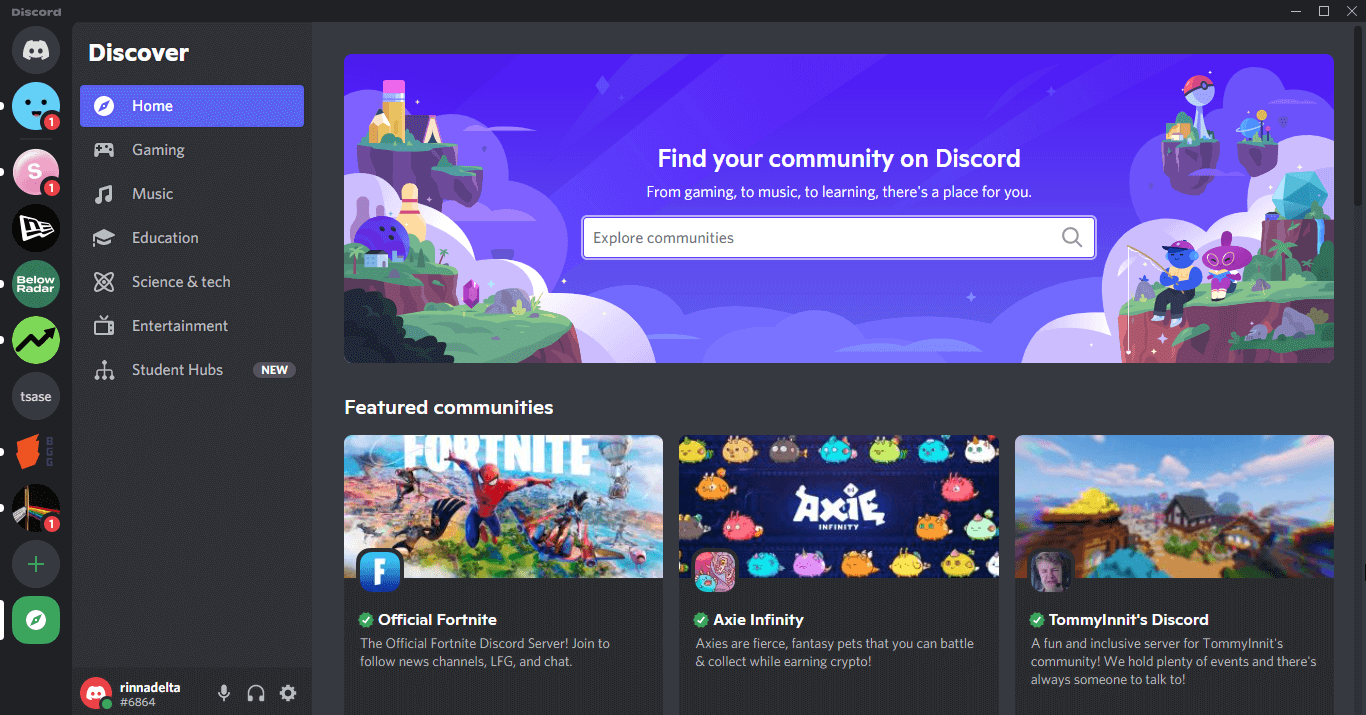
Sometimes, simply visiting a server is enough to join it. Others are more stringent: You might be asked to agree to a code of conduct, answer a few quick questions, or wait for approval from a moderator.
When you set up your own brand server, you'll be able to choose the security level that suits your community best. Speaking of which…
#2: How to Set Up a Discord Server
Discord makes it as easy as possible to create new servers. You can do this at any time by tapping the green plus symbol, just above the compass symbol in the left-hand menu.
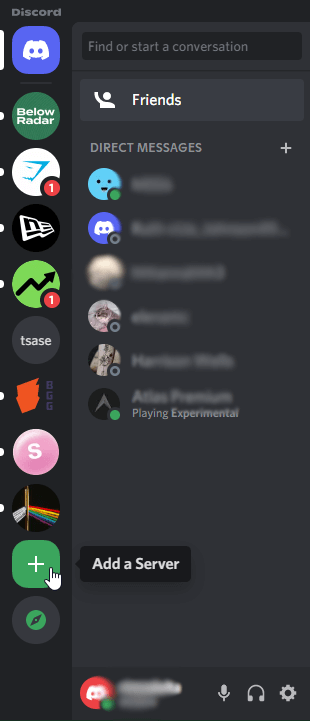
If you want to take a shortcut, you can use one of Discord's server templates. For example, there's a ready-made template for setting up a local community forum or a study group. But to give you an idea of all of the possibilities on offer, we'll start with a custom server setup.
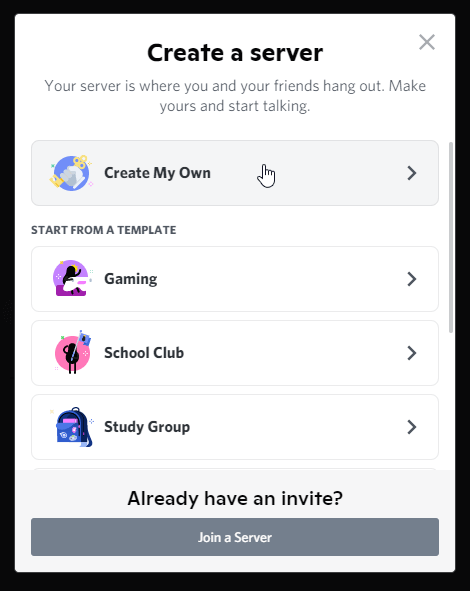
Discord will ask you whether you're creating a server for friends and family, or setting up a wider community. For brand purposes, we'll go with a community.
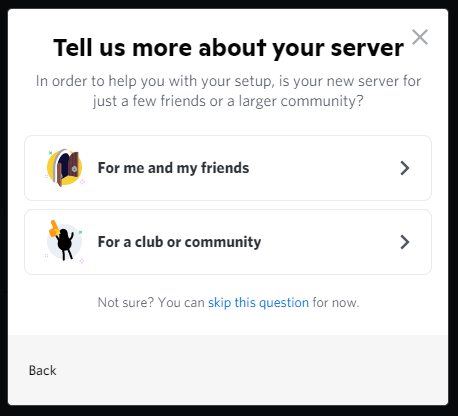
You only need to add basic details at this stage: a server name and image. And boom—here you are in your fresh new server!
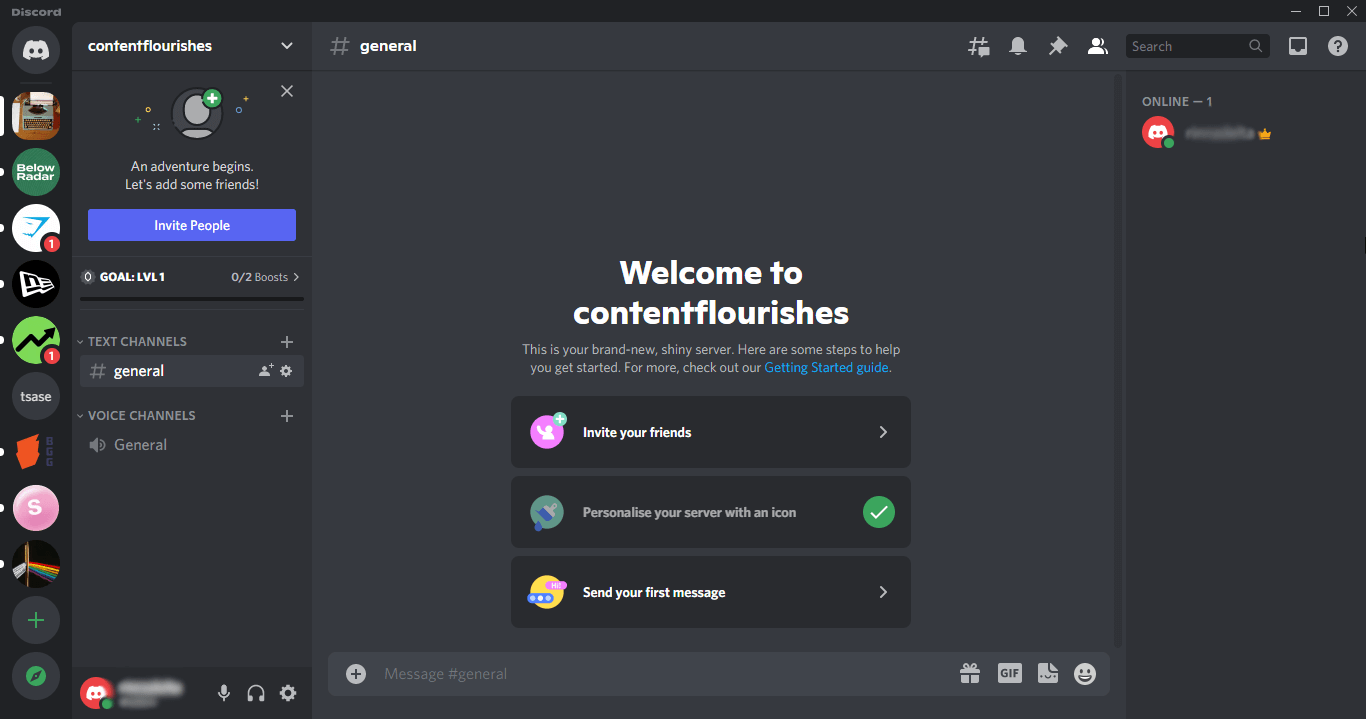
That takes care of the absolute basics. Now, let's get some customization going.
#3: How to Set Up and Customize a Basic Discord Server
Our first stop is Server Settings. It's well worth spending some time just clicking through all of the options offered.
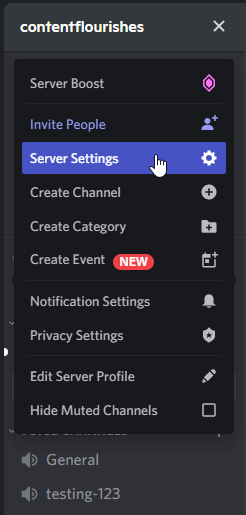
The Settings page is where you can start adding some character to your server. You can set up automated welcome messages; upload custom emojis to use in the chat; manage the roles of different users; and manage memberships and bans. You can even get a widget to link the server to your website—a key step in recruiting members to the forum.
You'll probably also want to Enable Community. Community servers have extra tools for admins, including insights and an early look at updates to the platform.
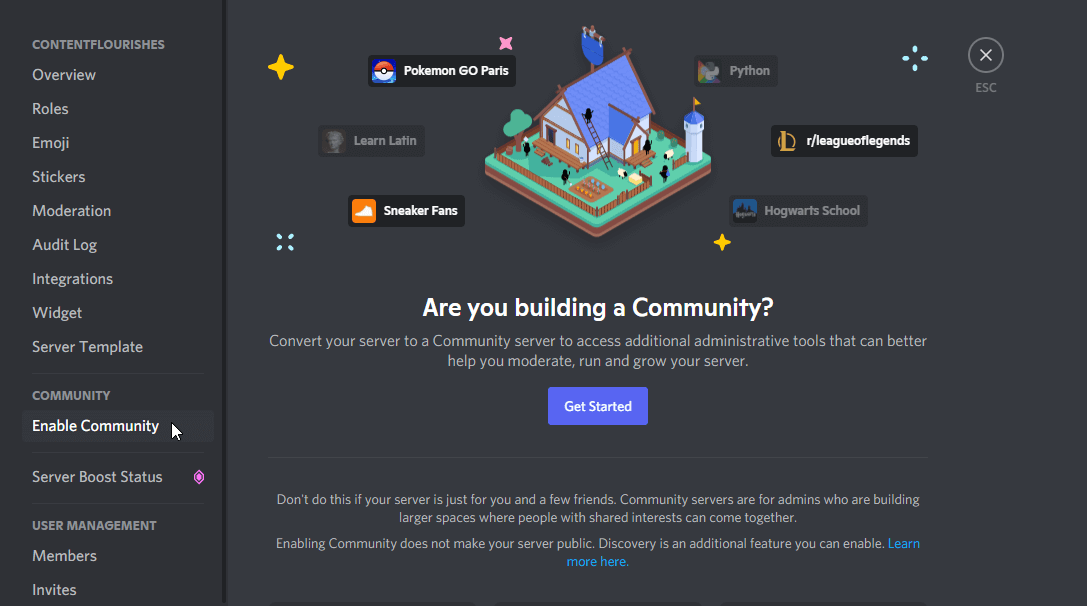
Community tools can also help you enforce standards. For example, to convert your server to a community server, Discord will require all members to have a verified email address.
And community servers have extra customization options. You can set up a welcome screen for all new members, which tells them more about the server and encourages them to visit specific channels first. For example, you could prompt people to introduce themselves in a dedicated #welcome thread.
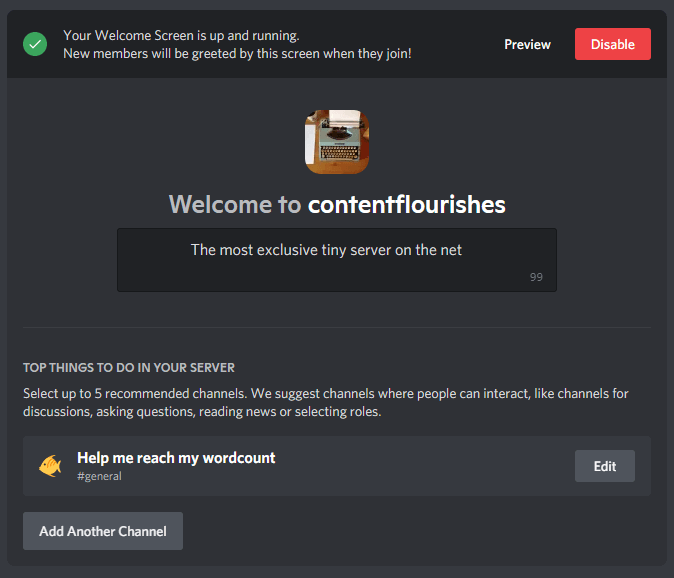
Community servers can also add specific rules for their users. Discord will add a dedicated channel in the server that outlines the code of conduct.
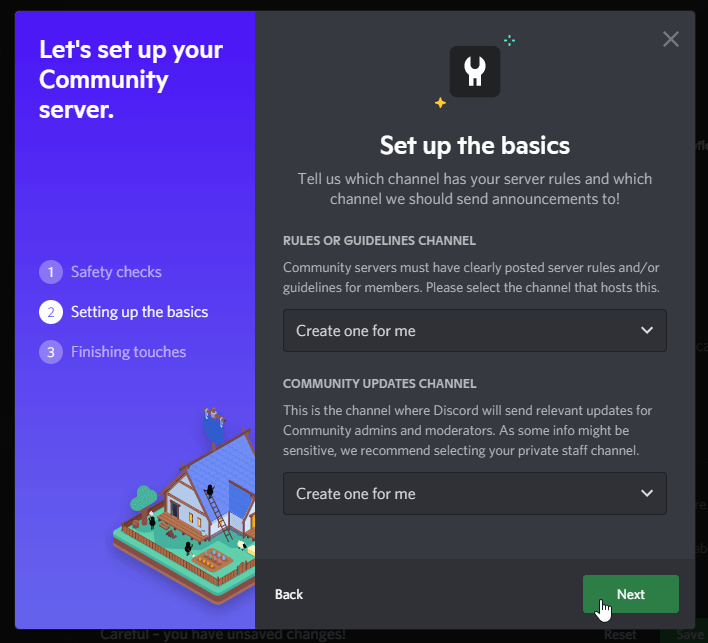
Once you have a community server, you can also apply for Discovery. This is how Discord surfaces popular or interesting servers on the Explore tab. However, there are strict requirements:
- Your server must have more than 1,000 members.
- Your server must be older than 8 weeks.
- Your server must comply with moderation requirements and community guidelines.
It'll take time to meet all of those requirements. You should also think about whether Discovery fits in with your goals for Discord. Do you want to attract a new audience or is your server just for people already in the know?
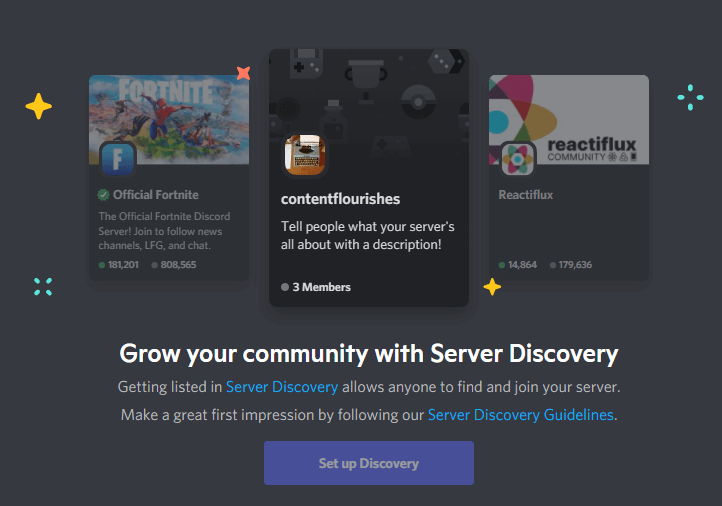
#4: How to Customize Your Server With Boosts and Nitro
You may have noticed that most of the features we've discussed so far are pretty functional. That's mostly just the Discord way. It's skewed heavily toward text, not images, and the design of the servers and channels is relatively inflexible.
But you can have some fun with it if you upgrade with paid boosts or the Nitro version of Discord. These give you a lot more customizable features such as a server banner background and a larger emoji library.
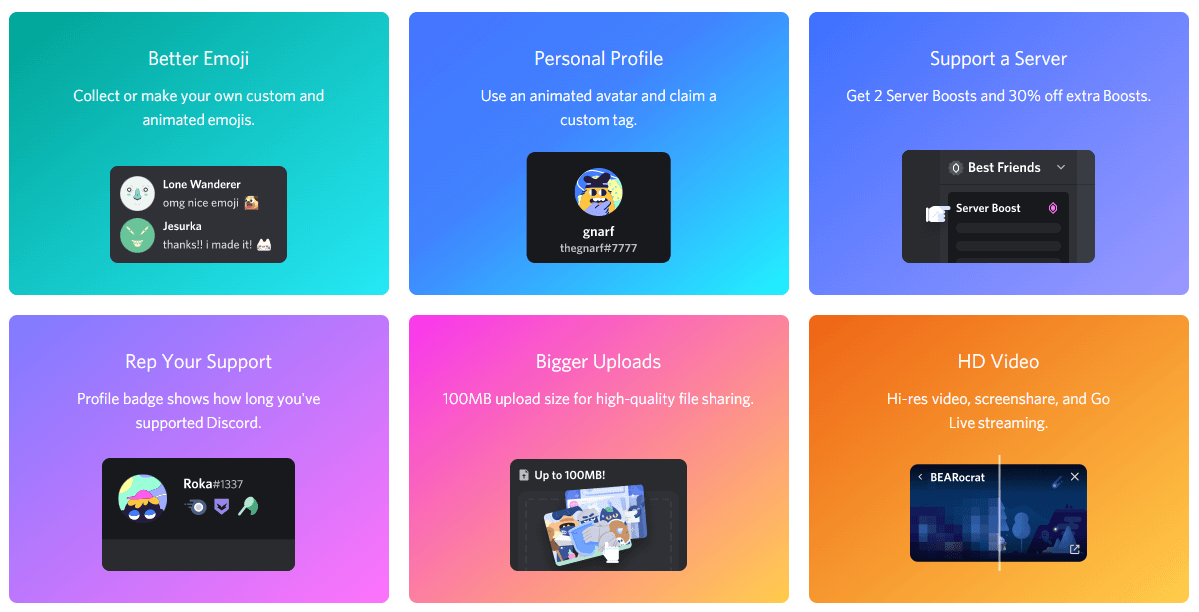
Before we get into those details, let's clarify the differences between boosts and Nitro.

Discover Proven Marketing Strategies and Tips
Want to go even deeper with your marketing? Check out the Social Media Marketing Podcast! Publishing weekly since 2012, the Social Media Marketing Podcast helps you navigate the constantly changing marketing jungle, with expert interviews from marketing pros.
But don’t let the name fool you. This show is about a lot more than just social media marketing. With over 600 episodes and millions of downloads each year, this show has been a trusted source for marketers for well over a decade.
- Boosts unlock extra features on your server. Different features cost different numbers of boosts. Each boost is worth $4.99 in cold, hard cash.
- Nitro is the fully upgraded version of Discord. It gives you access to more features. Some features will still cost boosts but you can get them for a discount. Nitro will cost you $9.99 per month or $99.99 per year. (There's also a cheaper version called Classic Nitro with fewer features, which probably isn't worth it for community managers.)
If it helps, you can think of Nitro as a game subscription, and boosts as in-game purchases. Here's the really interesting twist, though: Anyone can give a boost to a server. So if someone really likes your community, they could gift a boost to the server for you to use as you see fit.
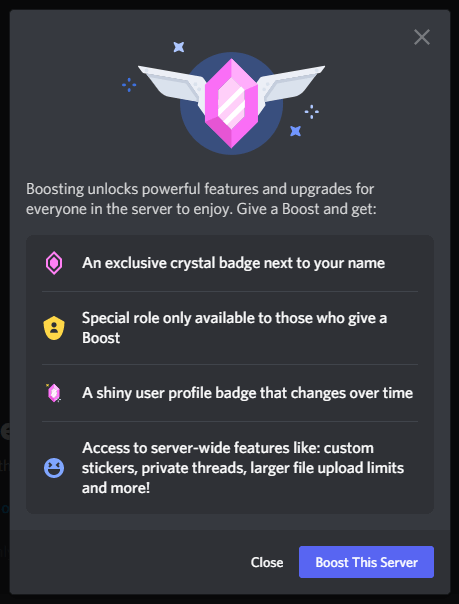
So what does that money buy you, exactly?
With a Nitro account, you can:
- Send longer messages (up to 4,000 characters).
- Upload files up to 100MB.
- Share video streams in HD.
- Use more stickers and emojis.
- Add custom backgrounds to your profile, server, and video calls.
With boosts, you can:
- Add a background banner to your server.
- Add a background banner to server invitations.
- Unlock stickers to use in the server.
- Improve video and audio quality.
- Set custom and animated icons.
- Get a vanity URL for the server.
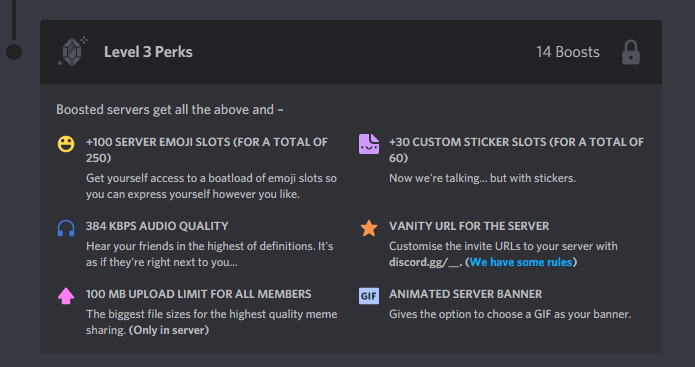
Ultimately, this comes down to your budget and priorities for marketing on Discord. Some brands will find the Nitro features valuable; for others, they won't really be relevant.
#5: How to Set Up Text and Voice Channels
So your server is live, ready, and looking great. But where's the conversation?
You need to create some channels for discussion topics. Tap the plus button next to Text Channels or Voice Channels to get started.
You can fill in a name for each new channel and select whether it's private or open to everyone in the server. You'll also have the chance to invite new members and assign specific roles such as moderators.
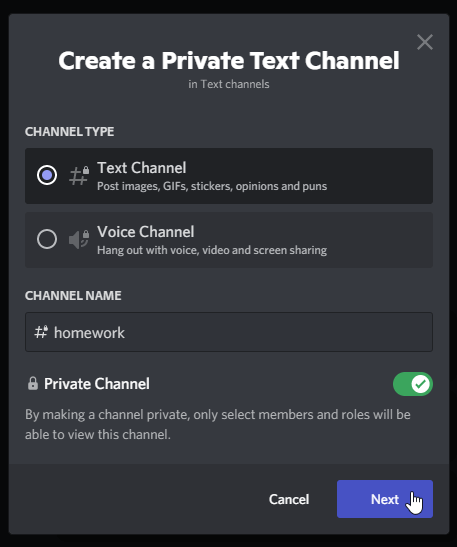
Once a channel has been created, you can edit it with more details. You can outline the topic in more detail, manage the speed of the conversation, set up integrations, or even schedule the channel for automatic archiving.
The edit screen also covers permissions within the channel. You can get right down into the details on this, setting permissions for specific actions based on users' roles, or even for individual users. Discord gives you very fine-grained control over who can speak in the channel, how, and when.
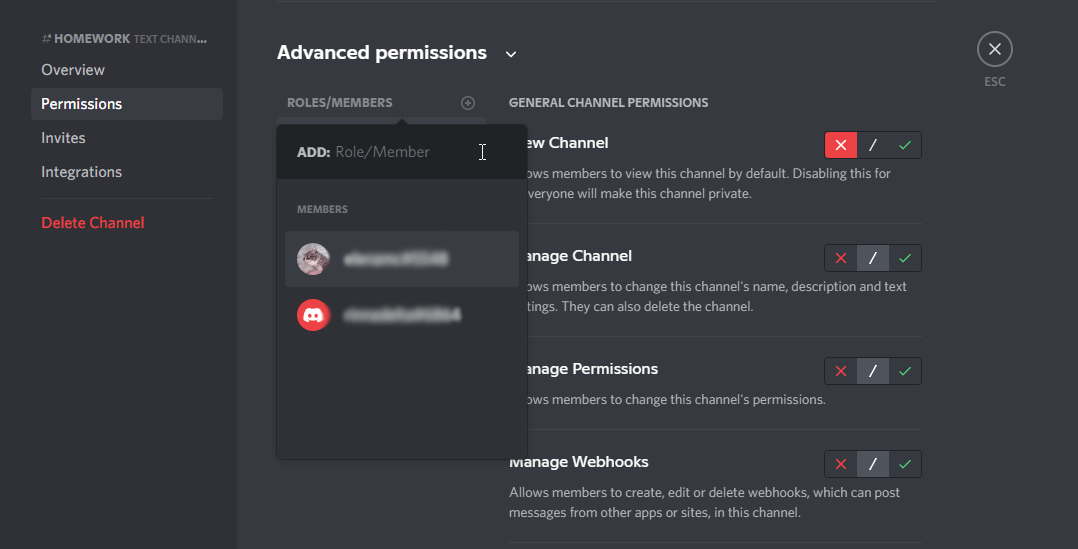
All of these changes take effect immediately. People can start chatting in your server as soon as it's created.
#6: How to Invite Users to Your Discord Server
By now, you may be wondering: If Discord doesn't have a home feed and doesn't host ads, how am I supposed to recruit users to the server?
You'll need to invite them from other media and apps. For example, you could share the link to your server on your website, email marketing, and social media channels.
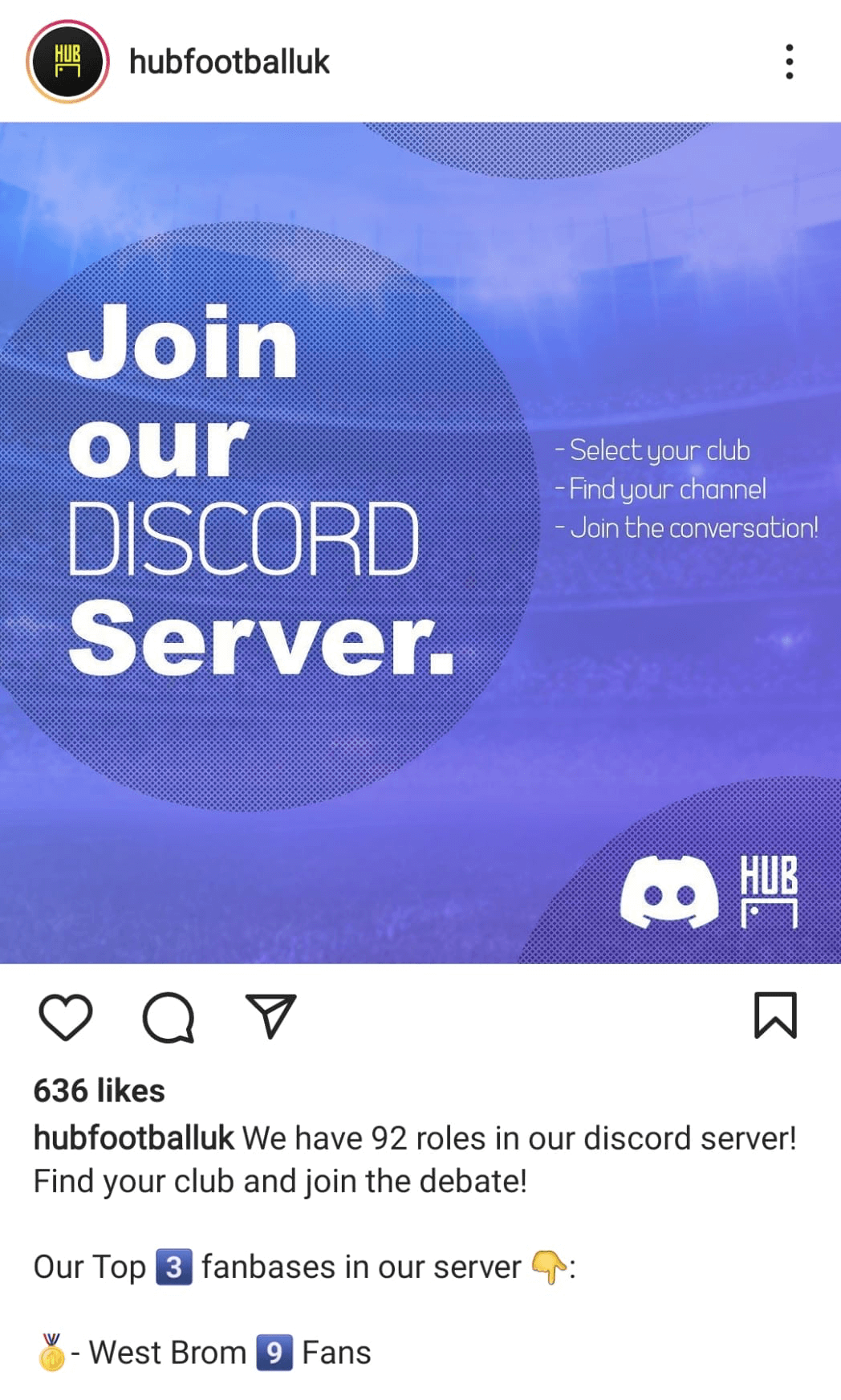
Depending on your target demographic, you may want to offer incentives as well. In the brand examples in the next section, you'll see that some companies used exclusive discounts, games, or events to lure users onto the platform.
Make no mistake: this is a high-effort strategy. Discord isn't integrated with other social networks (unlike the Meta constellation of platforms, for example) so you have to work harder to get people into the server. But once they're there, they're likely to be active and committed members of the community.
5 Brands That Are Using Discord Creatively
Now let's look at how some brands are effectively using Discord to build community.
New Era
New Era is a legacy headwear brand with strong links to the sports world. They're all over Discord, pulling it into their social media strategy and encouraging Discord users to invite new members.
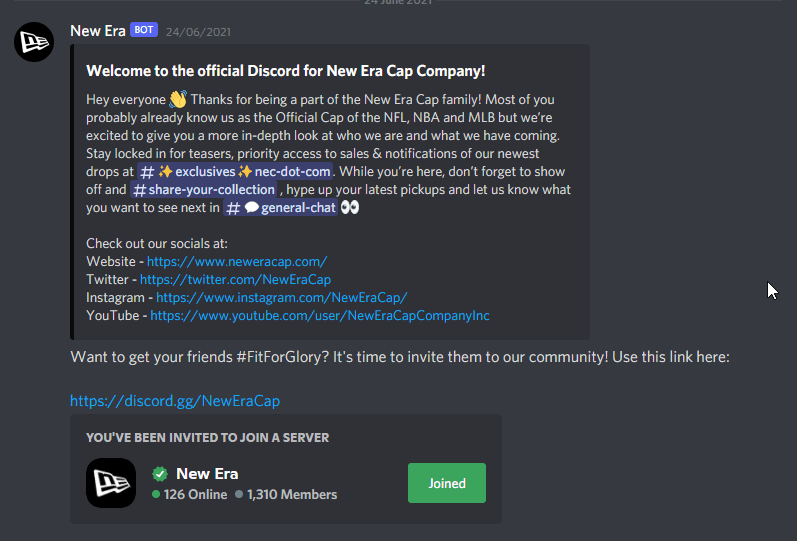
They run a range of different channels to appeal to all aspects of their audience. There are channels to discuss the NBA, NFL, and MLB; there's a channel where users can share their latest looks; and there's a dedicated thread of announcements where users can get the inside track on new releases.
Chipotle
In the past few years, fast-food brands have been some of the noisiest on social media, pioneering the snarky brand style. It's pretty tough to stand out.
Chipotle has managed it, though, with a truly original presence on Discord. They leaned into the gamer roots of Discord and its tendency toward small, niche communities by creating a one-off server for a promotional game.

The game itself was hosted on a website (and you can still play it if you really want to). But all of the real action happened in Discord: sharing scores, discussing the game, and picking up exclusive rewards.
Skittles
Skittles is another brand that's known for its playful online presence. Their Discord server—known as the Rainbow Room—is full of events and creativity: drawing challenges, celebrity chats, giveaways, and karaoke sessions.
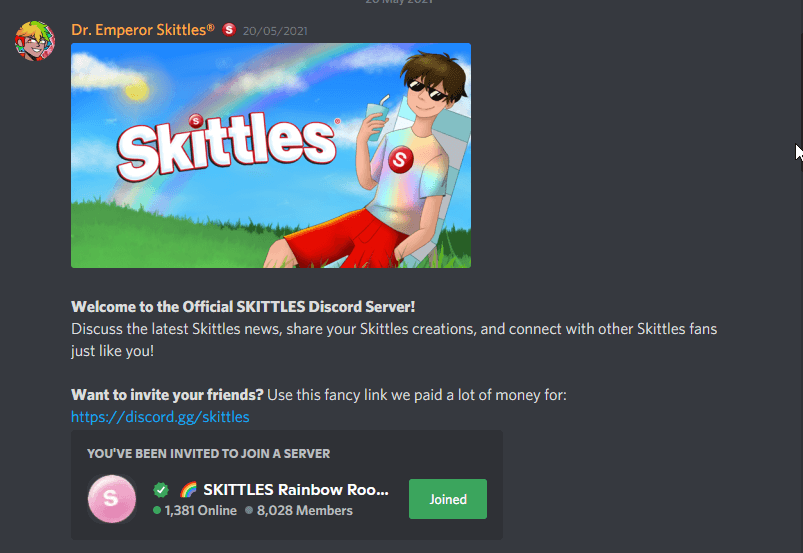
But here's one important note: The Skittles server was set up by fans and is still run by fans. According to their FAQ, the Skittles brand is a member of the server, and the server is approved by Mars, Incorporated—just not officially affiliated or compensated.
That points to a truly staggering level of community engagement. Skittles is just riding the rainbow wave.
Gymshark
Now for something a little more corporate: the Gymshark server. Gymshark is a fitness apparel brand that got its big break on social media so it makes sense that they're early adopters on Discord.
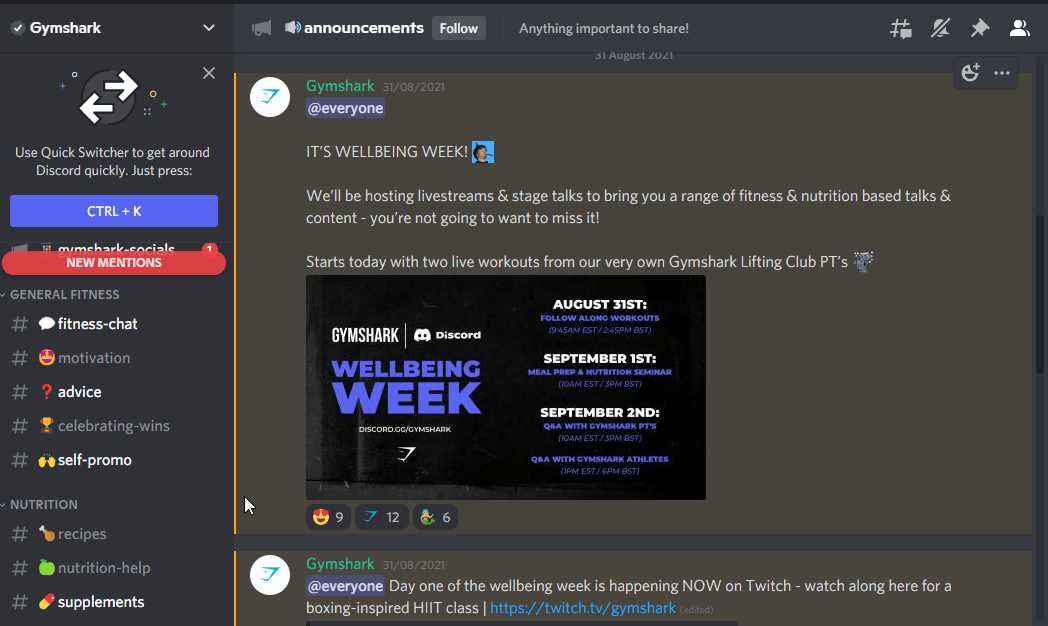
The server has channels for product releases, socializing, sports gossip, fitness tips, motivation, recipes, and even mental health resources. The brand also uses the announcements channel to cross-promote their other events and social media profiles.
Jack in the Box
Another fast-food brand, another surprisingly niche server. Jack in the Box runs the Late Night Discord server with a very specific audience in mind: young people, up late at night, looking for snacks and something to chat about.
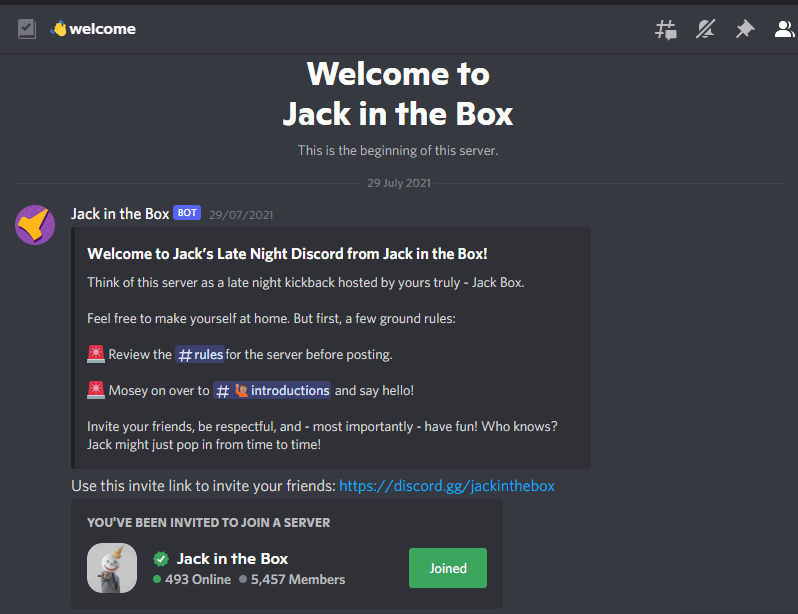
There are channels for memes, discussing Marvel films, cosplay, fan art, and even Jack in the Box menu hacks. There's even a channel for applying for jobs at the restaurant chain, for those who really love the food. Is it weird? Yes. Has it prompted a few more late-night takeout orders? Almost certainly.
Conclusion
There's one thing that unites all of the brands we've seen above. They all use Discord to support, entertain, and help their customers.
Discord isn't made for blasting your ads and announcements out to the widest possible public. It's a platform for building and sustaining communities. Have you started your own server yet?
Get More Advice on Social Media Marketing
- Develop a pipeline of content ideas for multiple social media platforms.
- Set up a social media content calendar.
- Build buzz and anticipation for products and services on social media.
Disclaimer: The information provided on this website is provided solely for educational purposes and does not constitute any advice, including but not limited to, investment advice, trading advice or financial advice, and you should not treat any of the website’s content as such. Social Media Examiner recommends that you independently research any information contained on this Website and that you speak with an investment professional before making any decision to purchase, trade, hold or sell cryptocurrency. Nothing herein should be treated as a recommendation to buy, sell or hold cryptocurrency. Social Media Examiner cannot guarantee the accuracy of any information listed on the website and is not responsible for any missing or wrong information. All information is provided as is and should be used at your own risk. Social Media Examiner disclaims all responsibility and liability for your use of any information found on the website.
Attention Agency Owners, Brand Marketers, and Consultants

Introducing the Marketing Agency Show–our newest podcast designed to explore the struggles of agency marketers.
Join show host and agency owner, Brooke Sellas, as she interviews agency marketers and digs deep into their biggest challenges. Explore topics like navigating rough economic times, leveraging AI, service diversification, client acquisition, and much more.
Just pull up your favorite podcast app, search for Marketing Agency Show and start listening. Or click the button below for more information.

