 Do your Facebook ads generate leads and sales?
Do your Facebook ads generate leads and sales?
Want to scale your success with Facebook advertising?
By working with audiences and ad set structure, you can improve the performance of your Facebook ads exponentially.
In this article, you'll discover how to use Facebook Audience Insights to improve the performance of your Facebook ads.
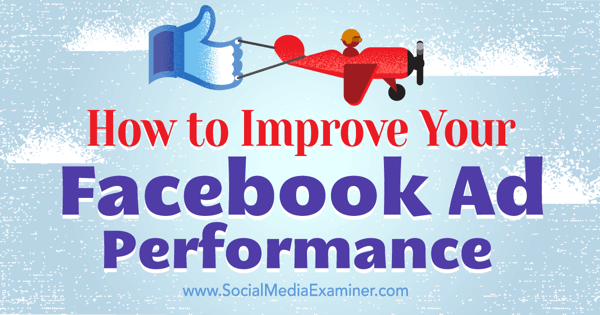
#1: Find More Audiences for Existing Ad Campaigns
If your existing Facebook ad campaigns aren't generating enough sales volume, it may be that there aren't enough audiences to scale up the sales volume in the first place.
To find additional audiences, upload the database of your existing customers to Facebook and use Audience Insights to define multiple client profiles. Then add these client profiles to your additional audiences. Here's how to get started.
Upload Your Customer Database to Facebook
First, you'll need to upload your customer database. In your Facebook Ads account, click on Tools and choose Audiences from the drop-down menu.
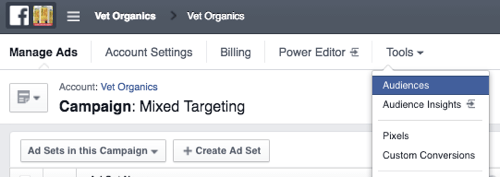
Next, click on Create Audience and choose Custom Audience from the menu.
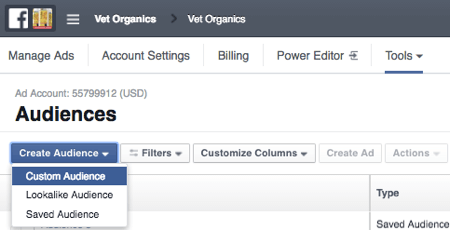
In the window that pops up, select Customer List.
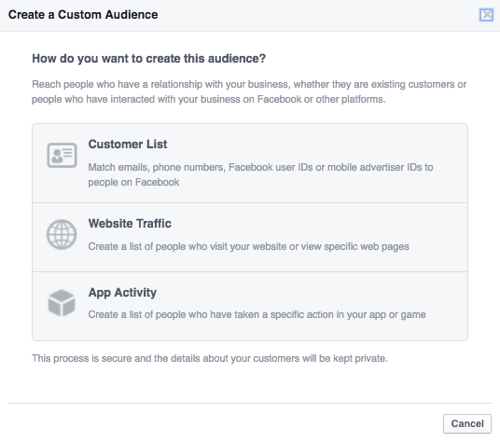
Next, select one of the following options to upload your customer list to Facebook:
- Choose Upload a File if you have a CSV spreadsheet with just email addresses or phone numbers, for instance (no header rows).
- Select Copy and Paste Your Custom List if you have fewer than 1,000 email addresses or phone numbers that you can copy and paste.
- Choose Import from MailChimp if you already have an email list on MailChimp. This is the quickest way to upload it to the Facebook Ads Manager.
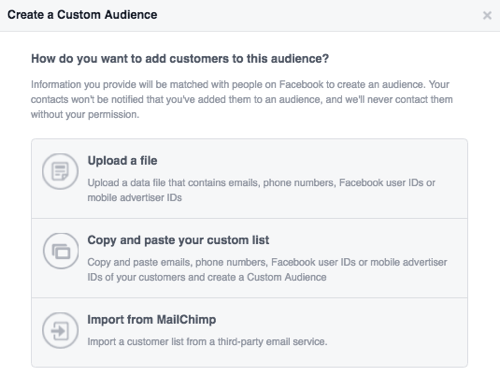
Use Audience Insights to Define Multiple Client Profiles
Next, you want to use Audience Insights to define multiple client profiles. In the Facebook Ads Manager, click on Tools and select Audience Insights.
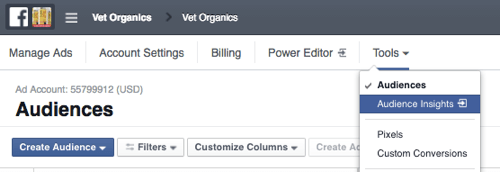
Select A Custom Audience.
Get World-Class Marketing Training — All Year Long!
Are you facing doubt, uncertainty, or overwhelm? The Social Media Marketing Society can help.
Each month, you’ll receive training from trusted marketing experts, covering everything from AI to organic social marketing. When you join, you’ll also get immediate access to:
- A library of 100+ marketing trainings
- A community of like-minded marketers
- Monthly online community meetups
- Relevant news and trends updates
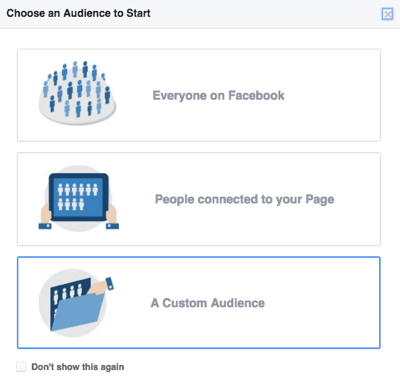
Click in the empty Custom Audience field and choose the custom audience you just uploaded. In this example, it's WC_Export_051915. Note that the bigger the audience, the better the results you'll generate.
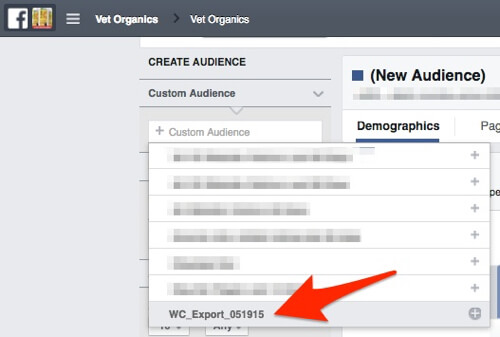
You can browse the tabs in Audience Insights to learn more about the people in the list you uploaded.
Click the Demographics tab to see the makeup of your target audience in terms of age and gender.
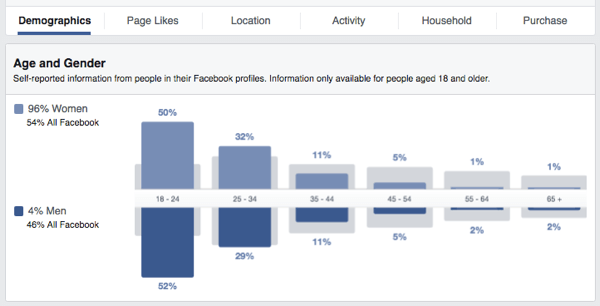
Find out more about the lifestyle of your custom audience.
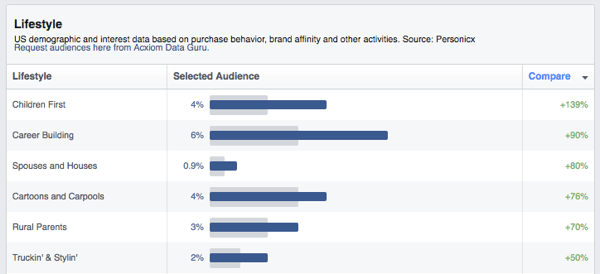
Take a look at the relationship status and education level data for your custom audience.

Discover Proven Marketing Strategies and Tips
Want to go even deeper with your marketing? Check out the Social Media Marketing Podcast! Publishing weekly since 2012, the Social Media Marketing Podcast helps you navigate the constantly changing marketing jungle, with expert interviews from marketing pros.
But don’t let the name fool you. This show is about a lot more than just social media marketing. With over 600 episodes and millions of downloads each year, this show has been a trusted source for marketers for well over a decade.
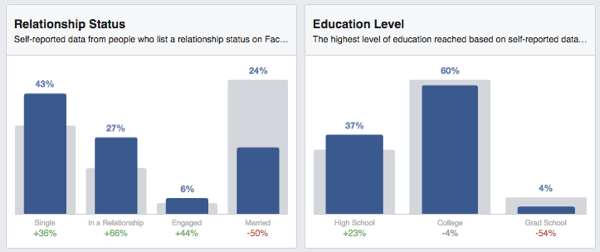
See the most common job titles for your audience.
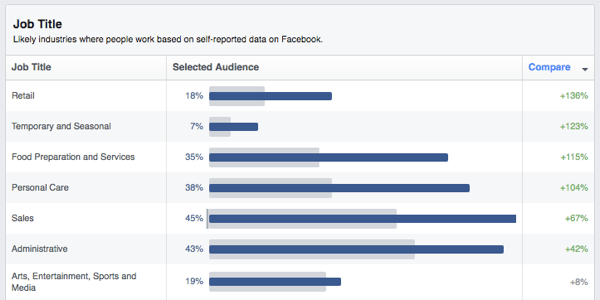
Find out which Facebook pages your audience likes.

You can use household income and home ownership data to narrow down your target audience even more.
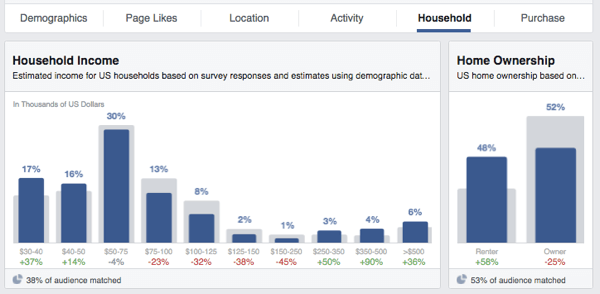
You can also use insights into household size, home market value, and spending methods for targeting.
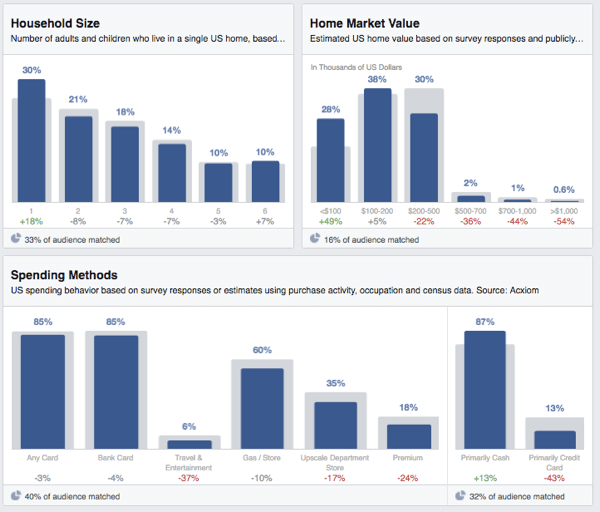
#2: Restructure Your Facebook Ad Sets
Many small businesses include multiple devices and audiences in the same Facebook ad set. This can pose an issue when your campaigns need to be scaled up. Here are a few reasons why:
You don't know which audiences are doing well and which are doing poorly. Results are displayed at the ad set level, and you can't break them down by target audience.
If you're targeting multiple devices and placements in the same ad set, you can break down the results for each of those, but you can't customize bids and budgets for each of them.
You can't customize ads to each target audience and by device if they're all in one ad set. Ads that are customized for your target audiences are much more likely to convert and get a lower cost per click. Additionally, mobile ads and desktop ads typically should be different. For example, mobile ads tend to have less text and user behavior for mobile differs greatly compared to desktop.
To get more control over your ad budget, bids, and how well audiences are targeted by device, it's a good idea to separate those things and have one target per ad set. Here's an example of a typical campaign structure:
Ad Set 1:
- Placements: Mobile News Feed, Desktop News Feed
- Audiences: People interested in Golden Retrievers, Yorkshire, Chihuahua & Behavior: dog owners, people buying dog food and dog products, online shoppers
Here's an example of a revised campaign structure:
Ad Set 1:
- Placements: Mobile News Feed
- Audiences: People interested in Golden Retrievers, Yorkshire, Chihuahua
Ad Set 2:
- Placements: Desktop News Feed
- Audiences: People interested in Golden Retrievers, Yorkshire, Chihuahua
Ad Set 3:
- Placements: Mobile News Feed
- Behavior: Dog owners
Ad Set 4:
- Placements: Desktop News Feed
- Behavior: Dog owners
Ad Set 5:
- Placements: Mobile News Feed
- Behavior: People buying dog food and dog products
Ad Set 6:
- Placements: Desktop News Feed
- Behavior: People buying dog food and dog products
Ad Set 7:
- Placements: Mobile News Feed
- Behavior: Online shoppers
Ad Set 8:
- Placements: Desktop News Feed
- Behavior: Online shoppers
This is what the revised structure would look like in the Facebook Ads Manager.
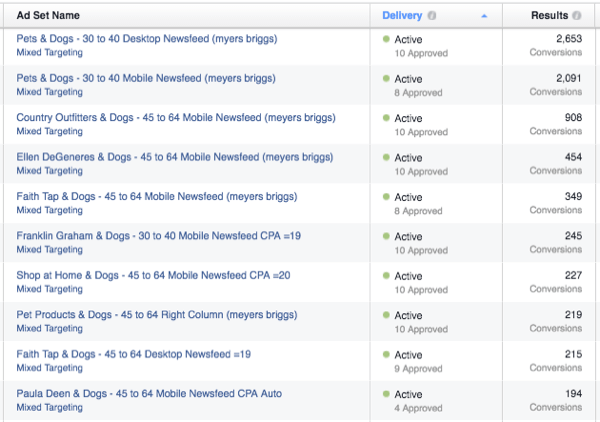
Over to You
As you can see, there are simple ways to scale up Facebook ads by learning more about your existing customers. Additionally, having the right account structure is essential to getting more control over how well your money is being spent.
To optimize your Facebook ads further, split test as many client profiles as possible within a reasonable budget. Pause what doesn't work, increase the budget on what does work, and keep repeating the process of finding new audiences as soon as you've collected additional customer data.
What do you think? Have you used these tactics to improve ad performance? What tips can you share? Please leave your comments below.
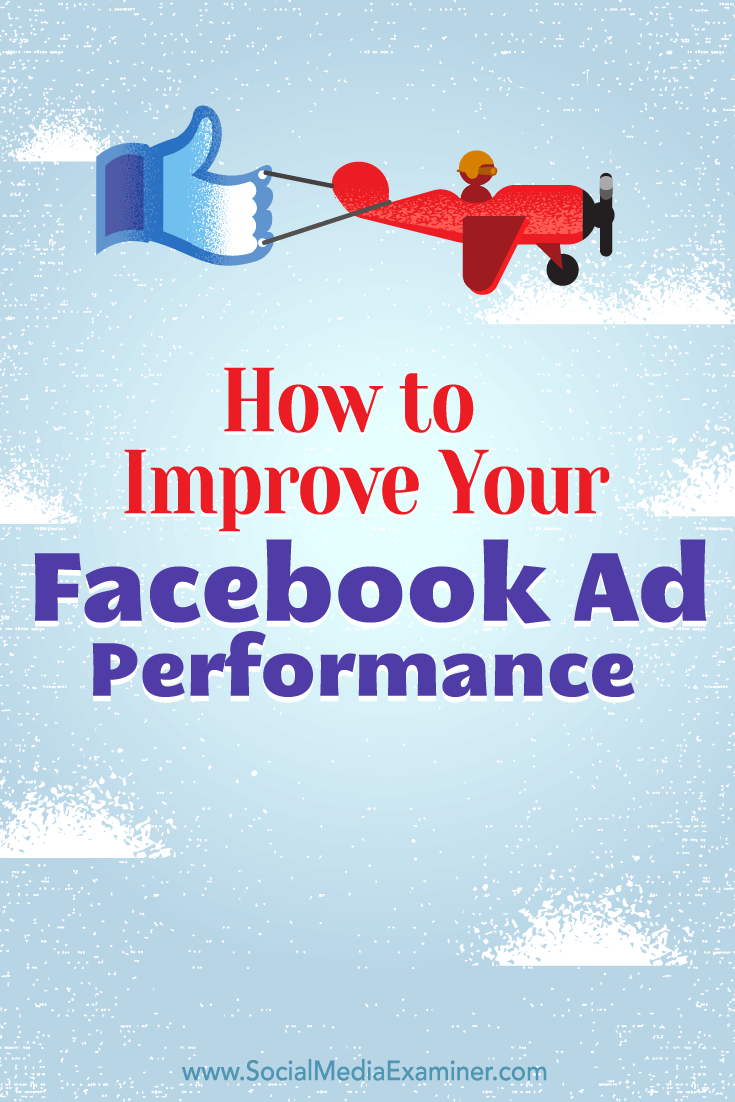
Attention Agency Owners, Brand Marketers, and Consultants

Introducing the Marketing Agency Show–our newest podcast designed to explore the struggles of agency marketers.
Join show host and agency owner, Brooke Sellas, as she interviews agency marketers and digs deep into their biggest challenges. Explore topics like navigating rough economic times, leveraging AI, service diversification, client acquisition, and much more.
Just pull up your favorite podcast app, search for Marketing Agency Show and start listening. Or click the button below for more information.

