Interested in generating more leads?
Properly optimized YouTube video ads will help attract people who are interested in what you have to offer.
In this article, you'll discover how to use YouTube ads to grow your email list.
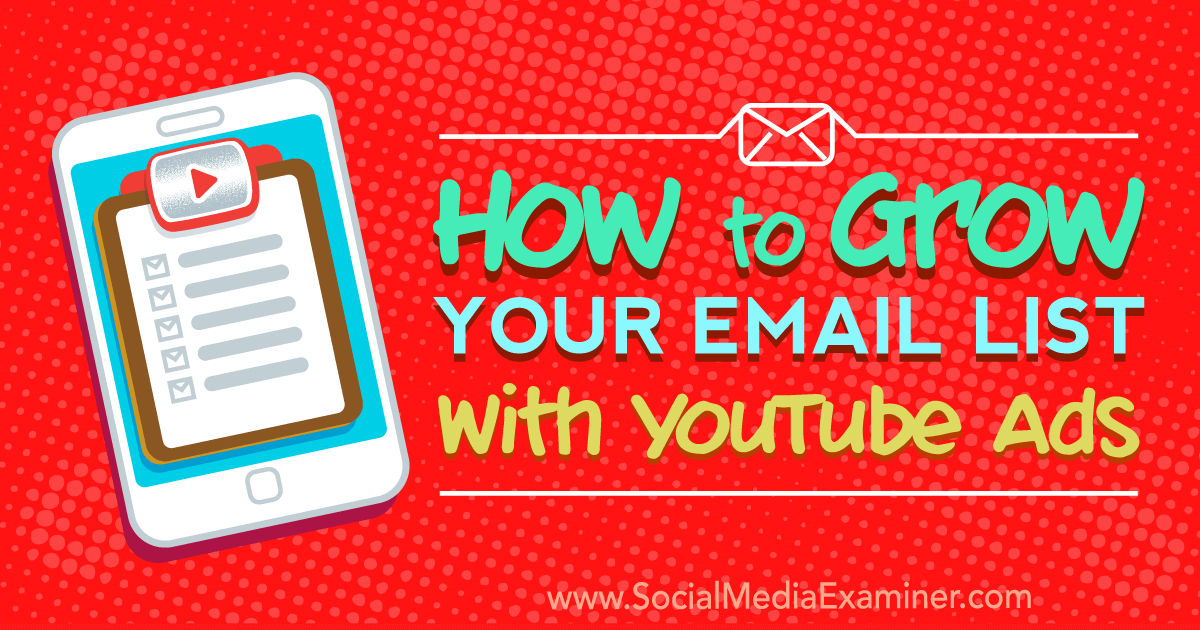
Where YouTube Video Ads Appear
When people search for keywords that match your ad targeting, your YouTube ad will appear directly below the YouTube search field. This ad example is called a TrueView video discovery ad.
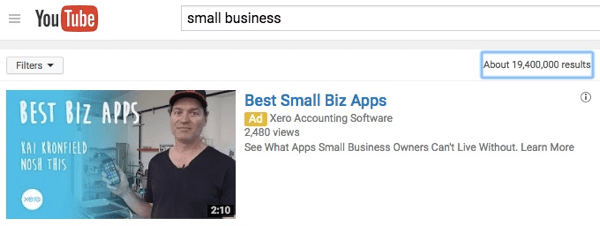
Your ad will also show up when people are watching videos. The ad can appear as either a pre-roll video or a sponsored video in the sidebar. The pre-roll advertisement is called a TrueView In-Stream ad.
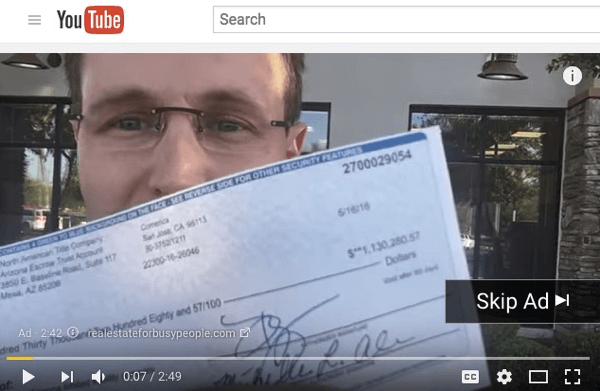
A sidebar advertisement is called a TrueView In-Display ad.
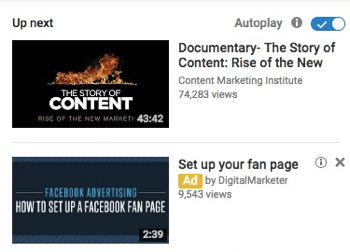
Typically, you see an in-stream ad when you're watching a video and a pre-roll ad appears with a message that says, “You can skip to the video in 5 seconds.”
Outside of YouTube, your ad can also appear on a website that uses ads from the Google Display Network.
#1: Choose Which YouTube Video to Promote
Your promoted video must be already posted on YouTube, so if you haven't posted the video yet, go ahead and upload it.
Then visit the YouTube page for launching a campaign and paste the link to your video into the Video Ad field provided.
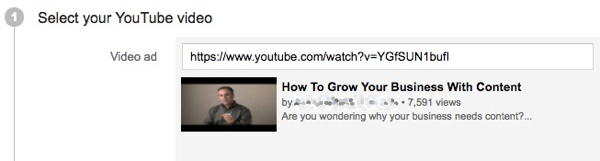
#2: Build Your Ad Around a Lead Generator
In any successful advertisement, you need good copy and imagery to connect with customers. In this example, the goal of your ad is to grow your email list, and the ad copy will offer a free ebook on influencer marketing. The idea is that the free ebook will drive people to your website, where they'll provide an email address to receive the ebook.
You need to fill in a headline and two description lines. For English and most languages, the headline is limited to 100 characters and each description line is limited to 35 characters.
Get World-Class Marketing Training — All Year Long!
Are you facing doubt, uncertainty, or overwhelm? The Social Media Marketing Society can help.
Each month, you’ll receive training from trusted marketing experts, covering everything from AI to organic social marketing. When you join, you’ll also get immediate access to:
- A library of 100+ marketing trainings
- A community of like-minded marketers
- Monthly online community meetups
- Relevant news and trends updates
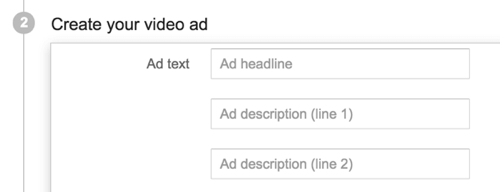
When writing the headline, be direct. A good example is “FREE Influencer Marketing Ebook.” In the description lines, explain the context of your video ad. Tell viewers what they'll gain by clicking on the ad. For example, say “Want more influencer partnerships?” and then “Read the 10 Steps to Market Ebook.”
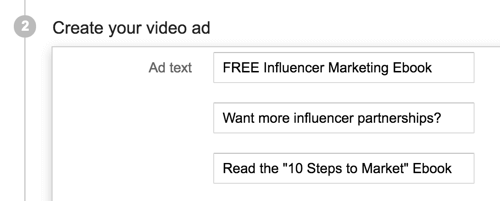
Be specific and super-focused on the description copy. The more specific your copy, the more likely you'll generate a qualified lead. Describe what you're offering to the customer in detail.

Discover Proven Marketing Strategies and Tips
Want to go even deeper with your marketing? Check out the Social Media Marketing Podcast! Publishing weekly since 2012, the Social Media Marketing Podcast helps you navigate the constantly changing marketing jungle, with expert interviews from marketing pros.
But don’t let the name fool you. This show is about a lot more than just social media marketing. With over 600 episodes and millions of downloads each year, this show has been a trusted source for marketers for well over a decade.
You can also choose from four thumbnails that are taken directly from your video. Pick the thumbnail that best represents your brand and identity.
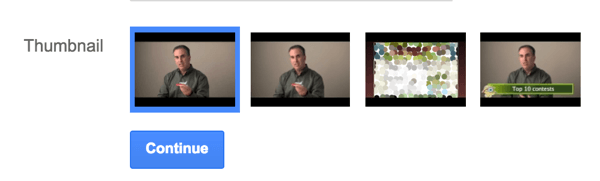
After you select a thumbnail, decide where to send users when they click your ad. If you want people to sign up for your email list, enter a link that takes people to your email sign-up page and promotes your giveaway.
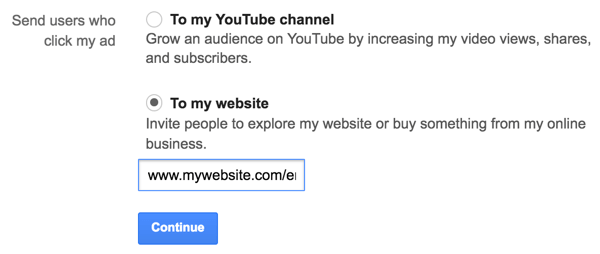
#3: Set Your Budget
The YouTube AdWords tool helps you create a budget for your ad campaign. To start, YouTube recommends a daily budget of $10.00. That's enough to test the campaign and track conversions after the first day. If you don't meet your goals for email signups, then you may need to rethink your messaging and thumbnails.
YouTube also recommends a maximum cost-per-view (CPV), which is the highest price that you're willing to pay for a viewer to watch your ad. A good starting point is $0.25 per view. In case you're wondering, you pay only if someone watches at least 30 seconds of your video.
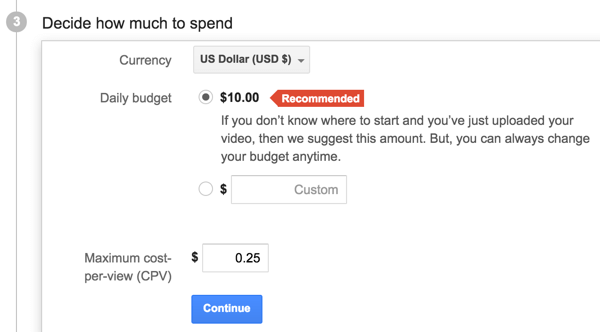
#4: Select the Target Audience
With the YouTube AdWords tool, you can easily target your ideal audience. When you choose your audience, be as specific as possible. You can focus on both countries and regions.
Your ad will appear in YouTube search, videos, and the Google Display Network unless you choose to clear check boxes for any of these options. Most of the time, you want to leave all three boxes selected.
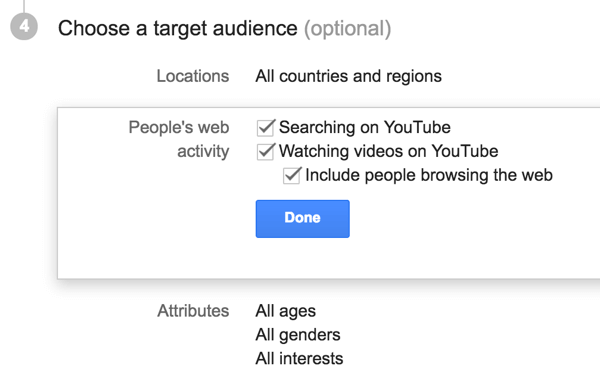
You can also target your audience by age, gender, and interests. For a business product, you might focus on all ages and genders, as well as business professionals, social media enthusiasts, and technophiles.
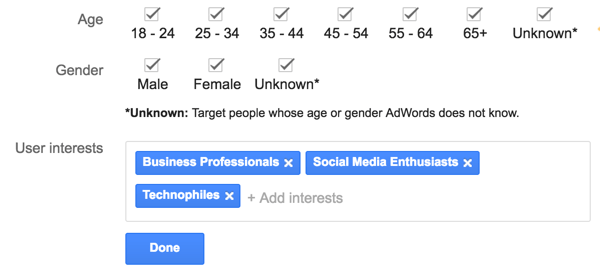
After you've finished these steps, you can approve your ads to start running them on YouTube. Yes, it's that easy to set up your campaign.
After Google and YouTube give your campaign the go-ahead, you can watch the campaign status in your Google AdWords dashboard when the campaign goes live!
Want more like this? Explore YouTube for Business!
.
Conclusion
YouTube has become a trusted source for both consumers looking for video content and businesses looking to gain visibility and new customers. However, people often overlook YouTube as an ad network.
Whether you're a businessperson or marketer, running a YouTube ad campaign is a smart way to grow your email list. Generating business leads in the modern digital age is hard, but YouTube offers an easy solution to finding new customers.
By strategically creating and promoting your video ads, focusing on the right audience, and spending a little money, you too can grow new business leads via YouTube's ad network.
What do you think? Have you used YouTube video ads to grow your email list? How have they worked for you? Please share your tips or questions in the comments.

Attention Agency Owners, Brand Marketers, and Consultants

Introducing the Marketing Agency Show–our newest podcast designed to explore the struggles of agency marketers.
Join show host and agency owner, Brooke Sellas, as she interviews agency marketers and digs deep into their biggest challenges. Explore topics like navigating rough economic times, leveraging AI, service diversification, client acquisition, and much more.
Just pull up your favorite podcast app, search for Marketing Agency Show and start listening. Or click the button below for more information.


