Want to level up your TikTok ads? Looking for inspiration?
In this article, you'll discover tips and tools that will help you create engaging TikTok ads without expensive design tools.

Why You Should Use Native Tools to Create TikTok Ads
TikTok is all about making it easier for creators to develop powerful video content for the platform and it offers a few tools designed to enhance the creative process for TikTok ads. With the help of these new creative tools, you won't need to have years of video editing or advertising experience to produce something amazing.
Because these are native tools, you won't need to invest in third-party solutions to develop your ads. Everything you need to get started is right at your fingertips inside TikTok's Ads Manager. These user-friendly tools make it easier for you to create a powerful TikTok ad so you can get it right the first time. After all, you don't want to waste advertising dollars on ads that aren't working.
And as you'll soon discover when reading about the Business Creative Center, TikTok has created an entire resource dedicated to researching ads from other creators. It's perfect for generating ideas and seeing what kinds of ads perform well on the platform.
Here's how to get started using these tools to improve your TikTok video ads.
#1: Find Inspiration for Future TikTok Ads
If you're going to invest money into running TikTok ads, you'll want them to grab attention while generating engagement and conversions. To get those creative juices flowing and gain an understanding of what kinds of ads work on the platform, start by doing some research in the Business Creative Center.
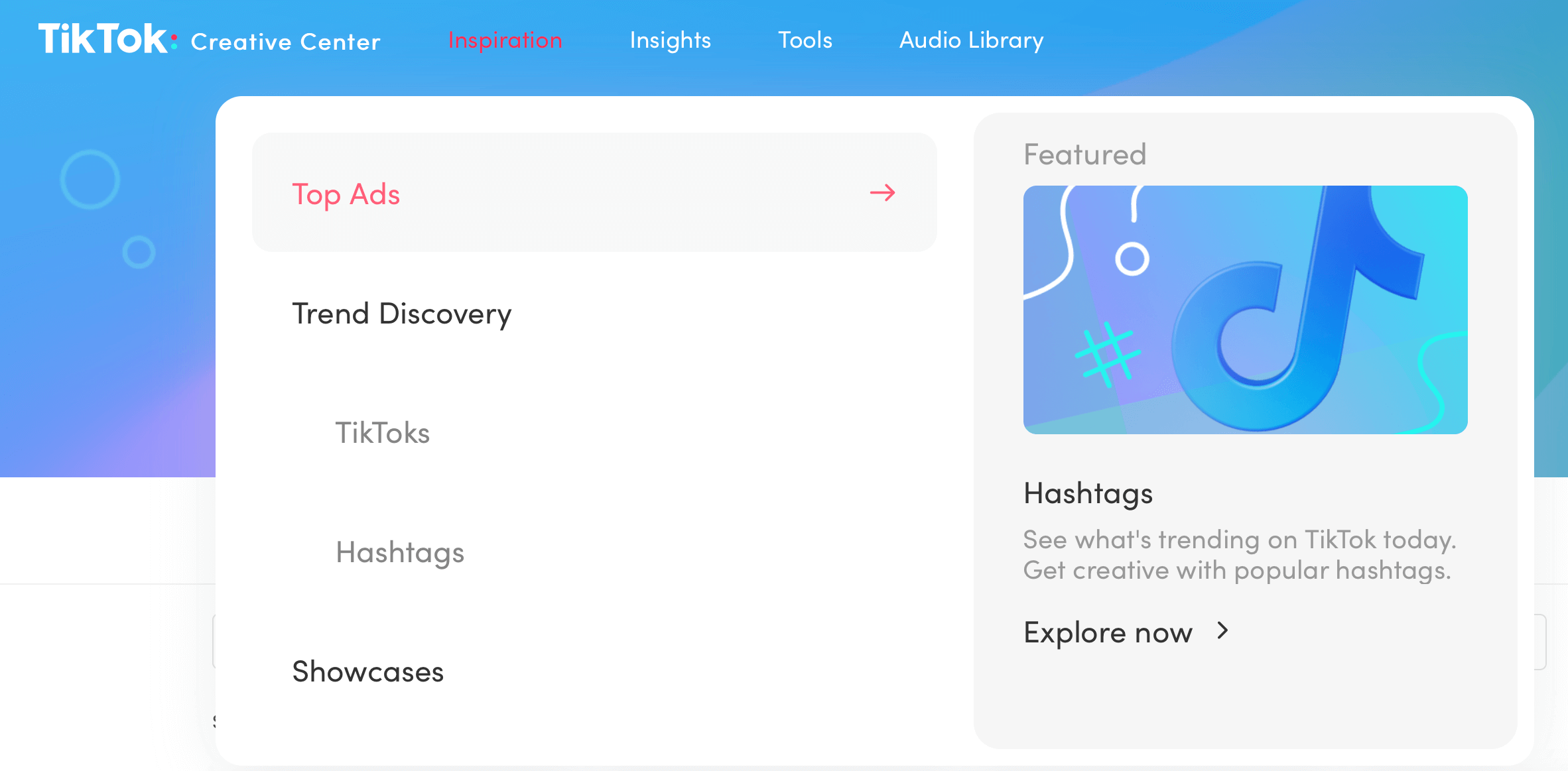
TikTok has developed this resource with marketers in mind, offering even more reasons to consider using the platform for content creation. It gives you the ability to explore top-performing ads in real time so you can take advantage of the content trends that are working now.
To get started, access the Creative Center via desktop and sign into your account. Once you're logged in, scroll down the page and click Explore Now.
When the Creative Center opens, click on the Inspiration tab in the navigation bar and you'll find Top Ads, Trend Discovery, and Showcase. Here's what you need to know about each of these tools.
Top Ads
On the Top Ads tab, you'll be able to see the best-performing auction ads that are currently running on TikTok. To make the most of this tool, it's helpful to narrow your results for your industry. This way, you'll have a good chance at seeing the types of ads your competitors are running so you know what you're up against when creating TikTok ads.
In addition to filtering data by industry, you can also filter by location, campaign objective, upload source, video duration, and format. Once you've applied your filters, you can then sort the relevant videos by reach, engagement, view rate, and date range.
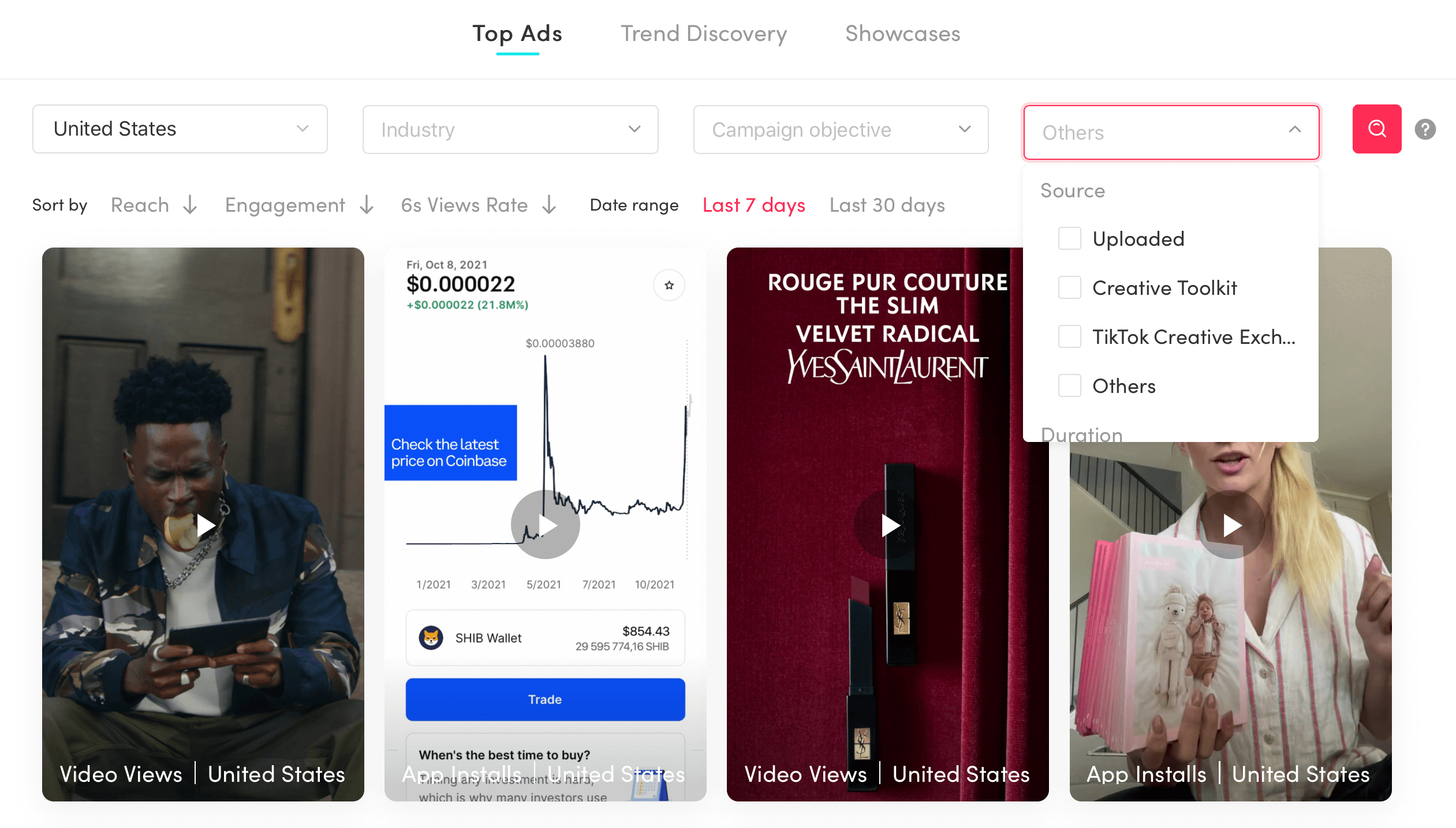
TikTok lets you watch videos directly in your browser so there's no need to grab your phone. Scroll through and see which ones catch your eye. Note any videos that stand out or would make an impressive ad so you can find ways to replicate these qualities in your own ads.
To get more information about a particular ad, click on it to discover details about the advertiser and engagement the ad has received (likes, comments, and shares). You can also see which frame of the video ad was the most valuable based on click-through rate. You can use that information when adding a call to action (CTA) to your TikTok ads.
Get World-Class Marketing Training — All Year Long!
Are you facing doubt, uncertainty, or overwhelm? The Social Media Marketing Society can help.
Each month, you’ll receive training from trusted marketing experts, covering everything from AI to organic social marketing. When you join, you’ll also get immediate access to:
- A library of 100+ marketing trainings
- A community of like-minded marketers
- Monthly online community meetups
- Relevant news and trends updates
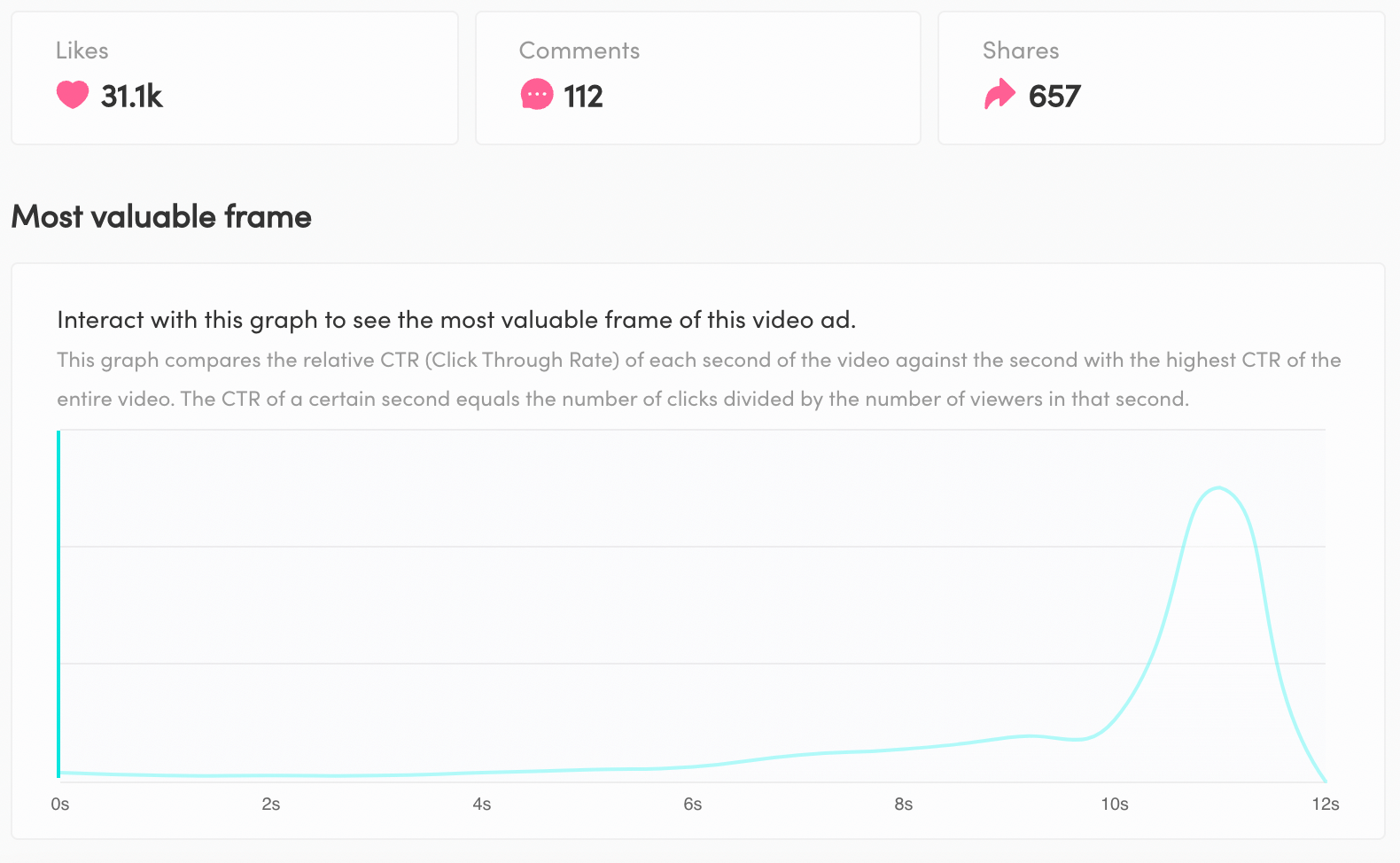
Trend Discovery
The best way to get exposure is to take advantage of the latest trends on TikTok. Tapping into trends gives you a better chance of showing up on a user's For You page, thus generating more views and conversions.
Scrolling through TikTok will certainly give you an idea of what's trending. However, the fastest way to do this research is with the Trend Discovery tool, which is also under the Inspiration tab.
When you use it, you can choose to see trending TikToks or hashtags.
If you want to see the top TikToks of the moment, you can set a date range (last 7 or 30 days) and choose a location to narrow your results. You can also sort this list by how hot the video is (indicated by a flame) or how many likes, comments, or shares it received. This is helpful if you want to generate shares, for example, because you can see what kinds of TikTok videos people are more inclined to share with friends or on other platforms.
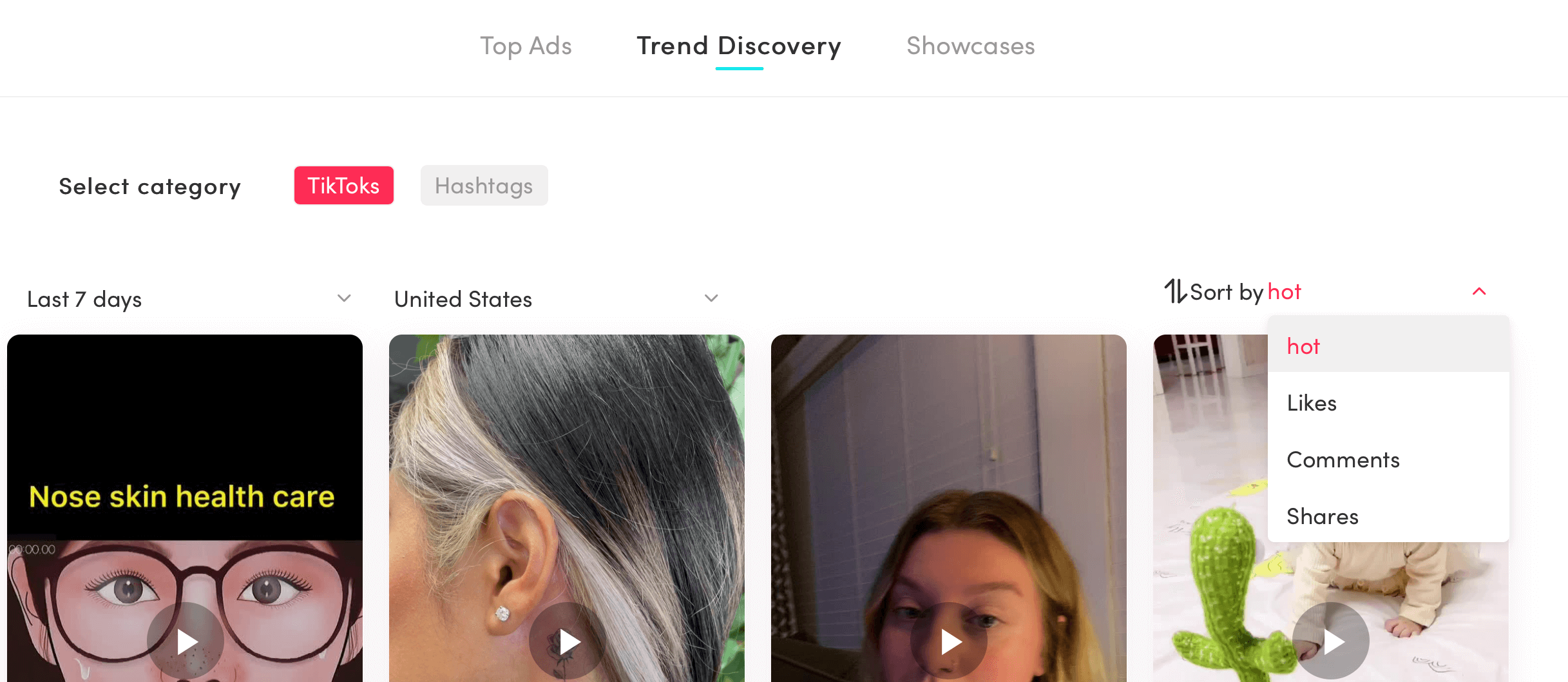
Click on an individual video to read the caption, as well as find out how many likes, comments, and shares the video currently has.
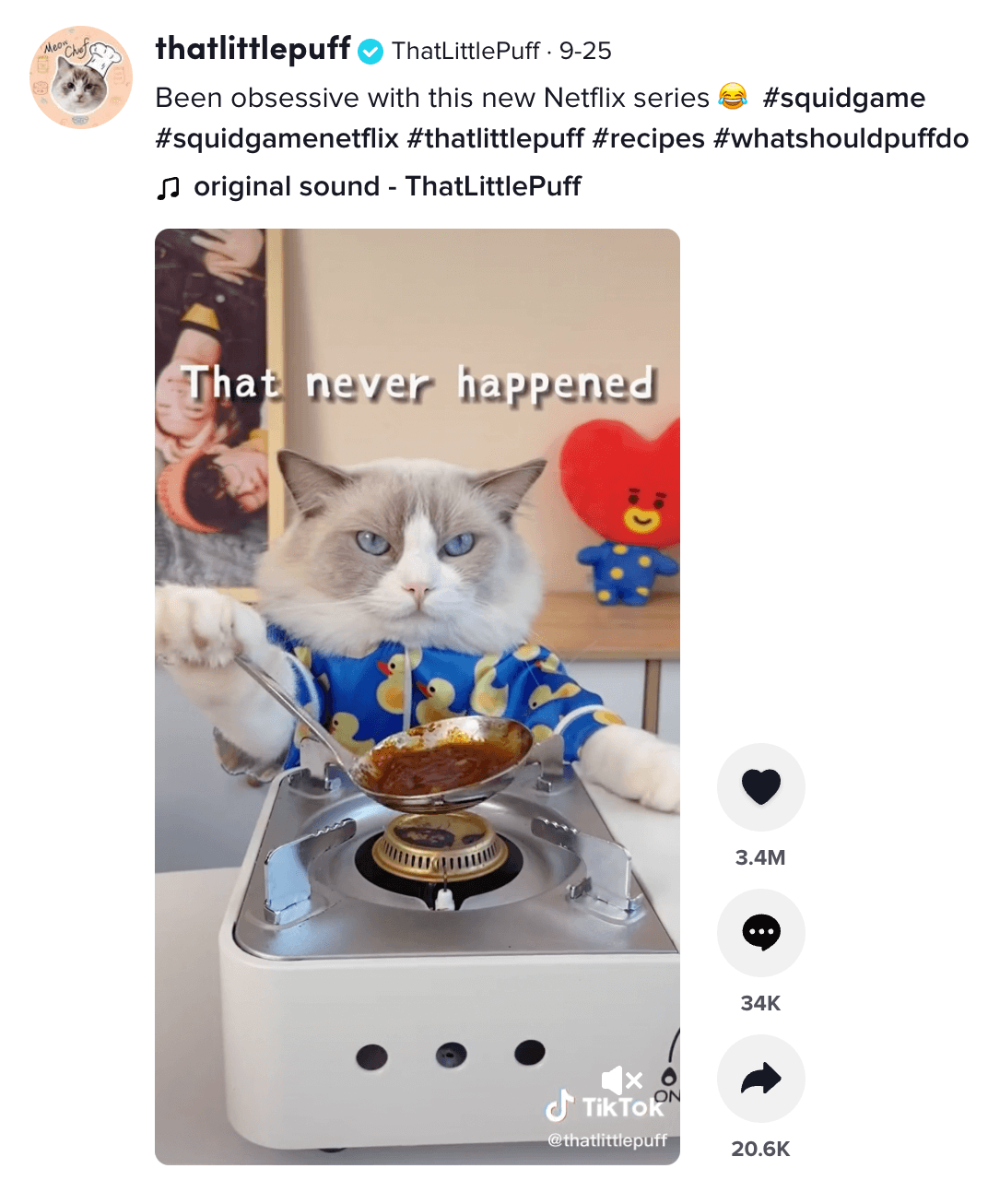
To find the best trending hashtags to use in captions for your TikTok ads, click on the Hashtags category. From here, you can set a specific location and choose if you want to see hashtags that have been picked by TikTok's editors or popular on the For You page. You can also set the date range to the last 7 or 30 days and sort the hashtags based on the number of videos or video views they're getting.
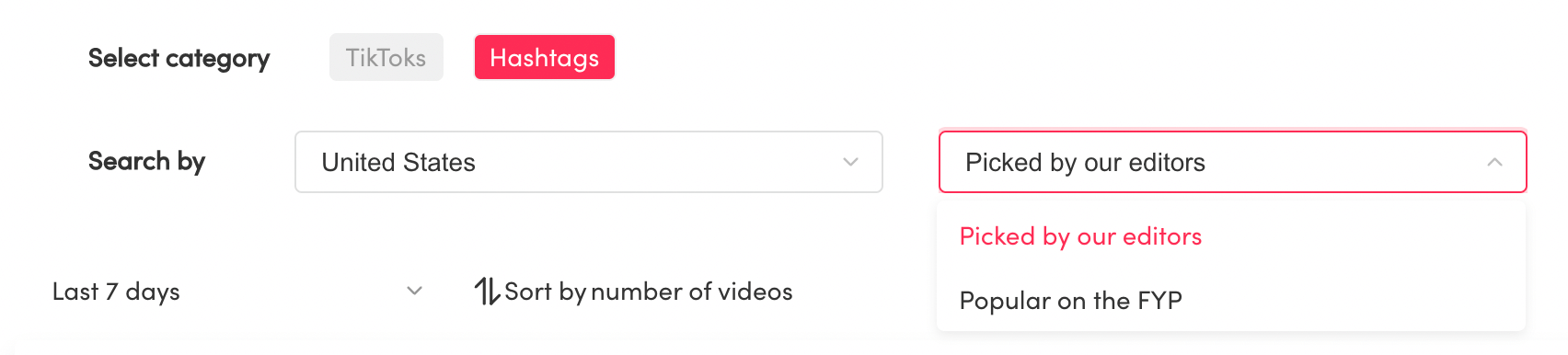
When you click on a hashtag, you can see how many views it has and watch some of the top videos where the hashtag has been featured in the caption. Then you can watch some of the videos to see what makes them stand out from others on the platform.
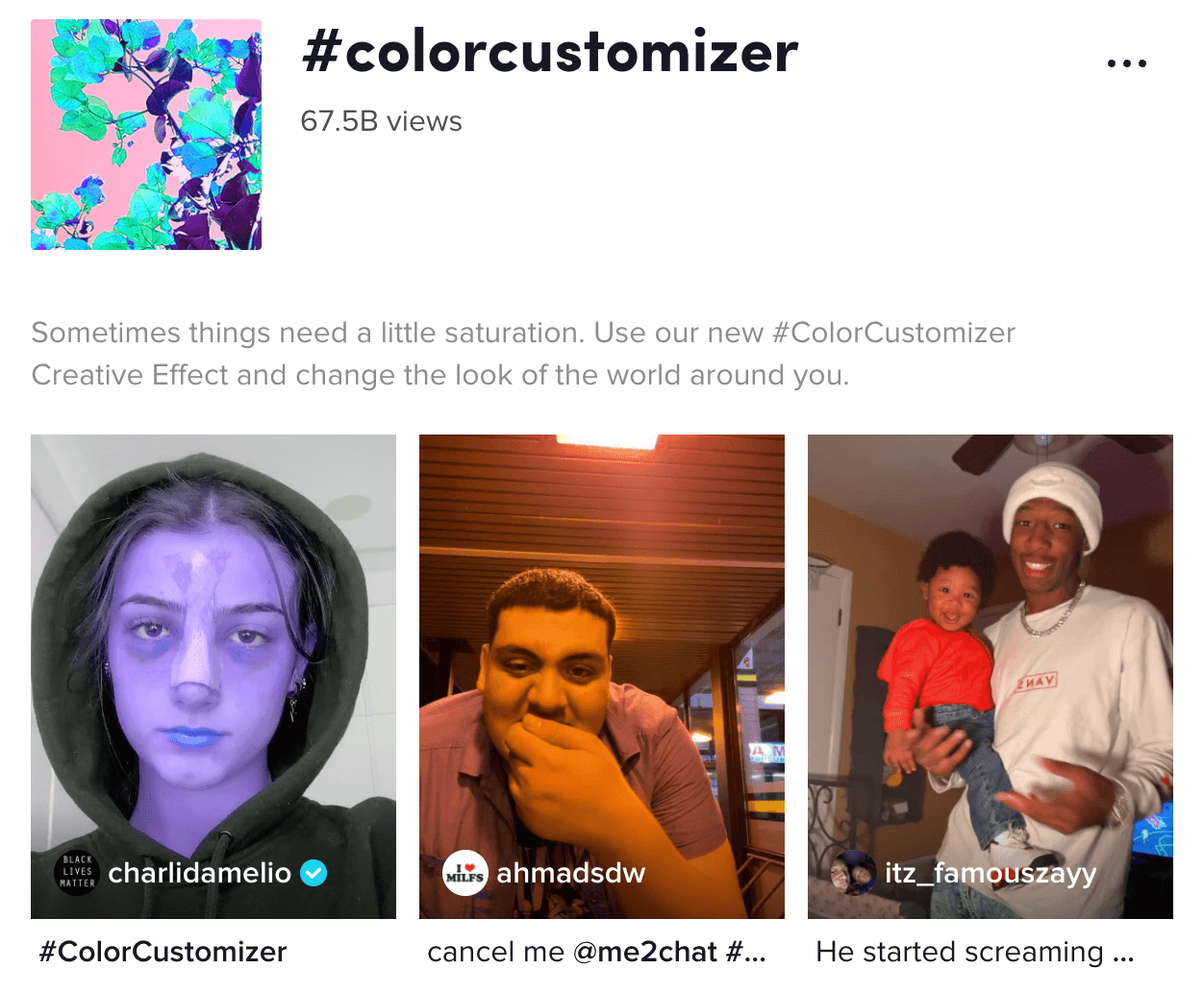
Showcases
On the Showcases tab, you'll see a selection of ads that TikTok is showcasing with further insights into the ads themselves.

Discover Proven Marketing Strategies and Tips
Want to go even deeper with your marketing? Check out the Social Media Marketing Podcast! Publishing weekly since 2012, the Social Media Marketing Podcast helps you navigate the constantly changing marketing jungle, with expert interviews from marketing pros.
But don’t let the name fool you. This show is about a lot more than just social media marketing. With over 600 episodes and millions of downloads each year, this show has been a trusted source for marketers for well over a decade.
Once again, you can narrow the videos you see by adding region, industry, and campaign objective filters. What's different this time is that you can also choose a specific ad format including auction, Spark ads, brand effect, branded hashtag challenge, creative tools, in-feed ads, top view, and lead generation.
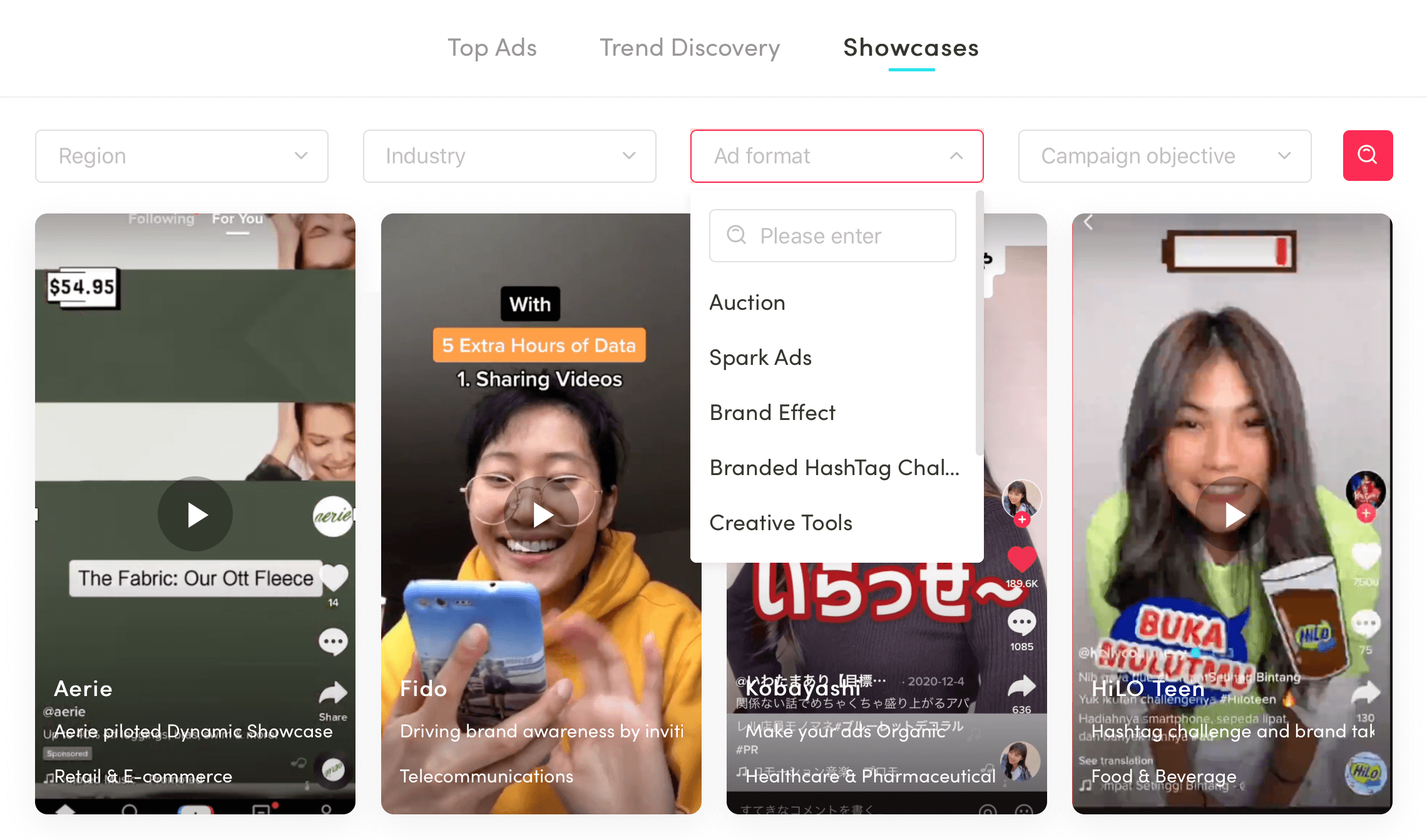
When you see an ad that catches your eye, click on it to learn more. You'll be able to watch the ad and get background about the advertiser and their experience on TikTok, as well as highlights from the ad itself. There's also information on how it's been performing on the app.
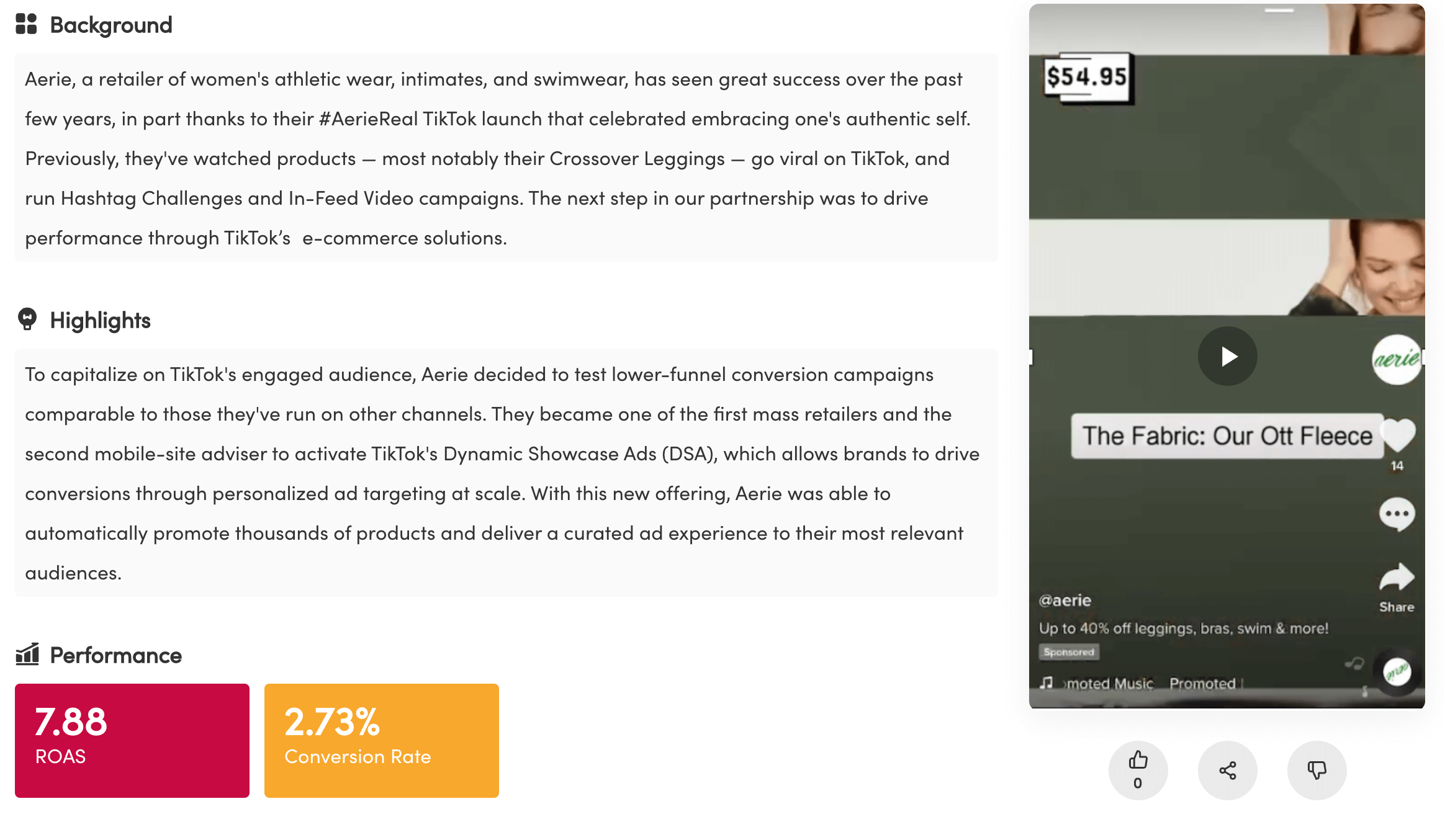
This kind of research lets you discover how other companies are using TikTok ads to market their products and what kind of results they're getting. Seeing what types of ads seem to be the most popular with brands that are similar to yours may give you some ideas for your own ads.
#2: Refine Your TikTok Ads Creative
Another feature inside the Creative Center is Insights, which is accessible from the main navigation bar.
Here you'll discover a few insights that TikTok has identified as best practices when creating ads that perform well. Keep these in mind as you create your ads because they may help increase impressions (the number of times your ad is on a screen).
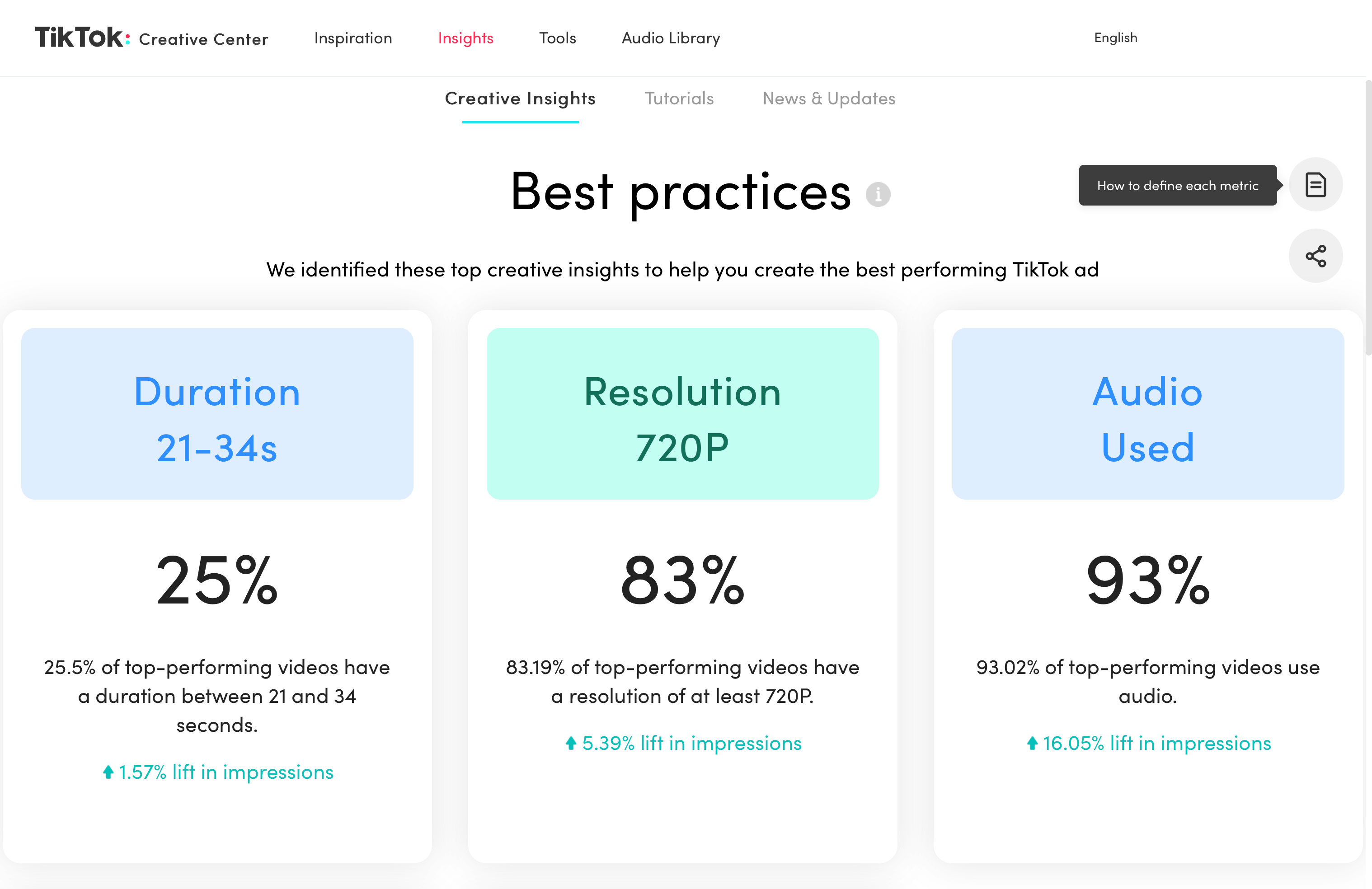
TikTok also offers tutorials that will help you take your video skills to the next level with transitions. A lot of creators love to play around with different transitions to add fun elements to their content but they're not always easy to get right. In the Creative Center, you'll find tutorials for changing your clothes, doing a sudden reveal, and more.
Check them out and try filming a few of these transitions for yourself because they make for an engaging video. It may take some practice so don't give up too quickly.
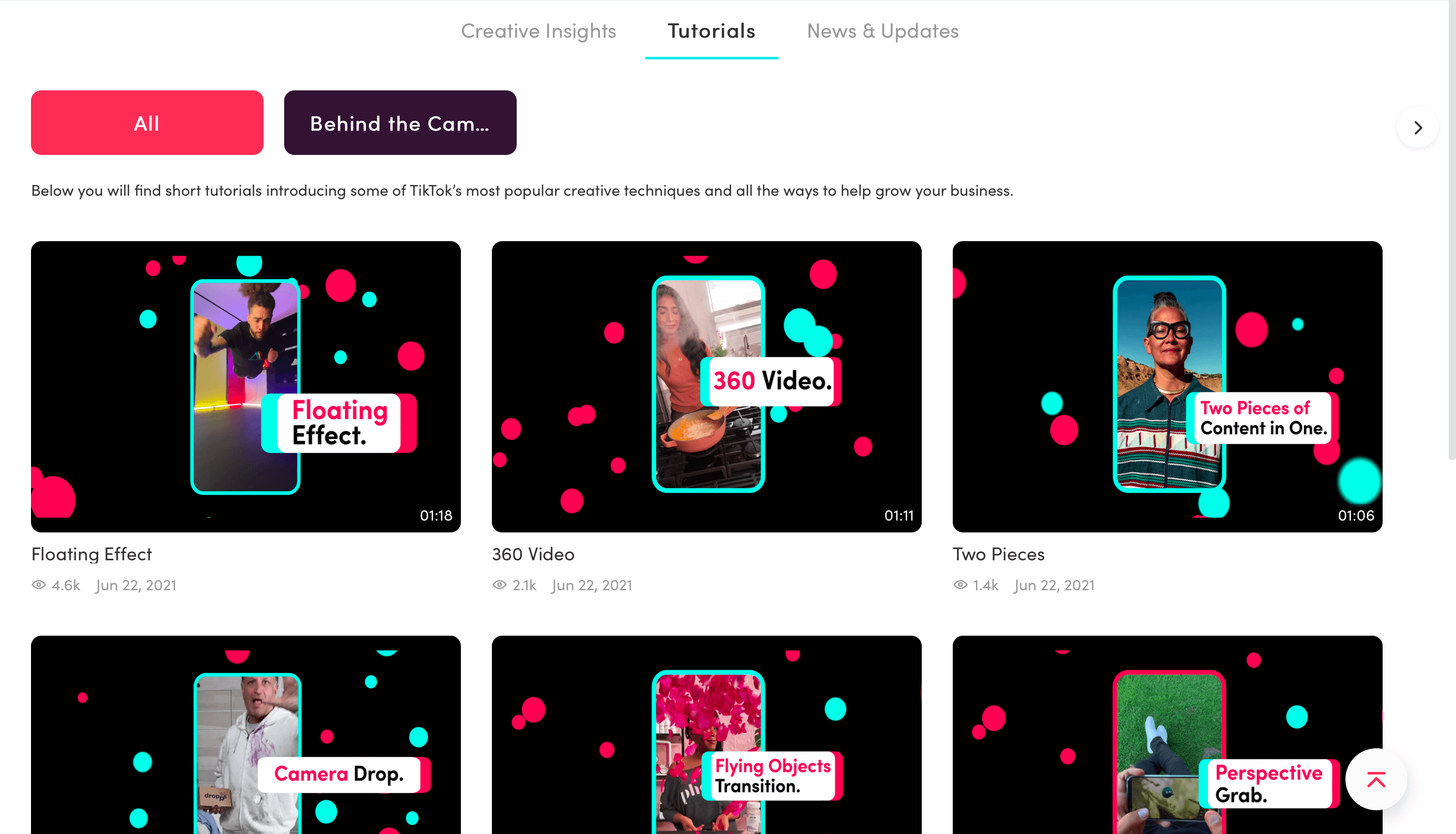
#3: Produce TikTok Video Ads via Your Desktop
With the TikTok Video Editor, you don't have to rely on your phone to create spectacular videos. Instead, you can use this desktop tool to edit and customize your TikTok videos, while also adding TikTok-copyrighted music, fonts, and more.
First, you'll want to access the TikTok Ads Manager and create an account if you don't have one already. This will give you the ability to create and publish ad campaigns and provide access to the Video Editor. Once logged in, click Assets > Creative in the main navigation bar. Then click Create and a menu will pop up with a few different options including the TikTok Video Editor.
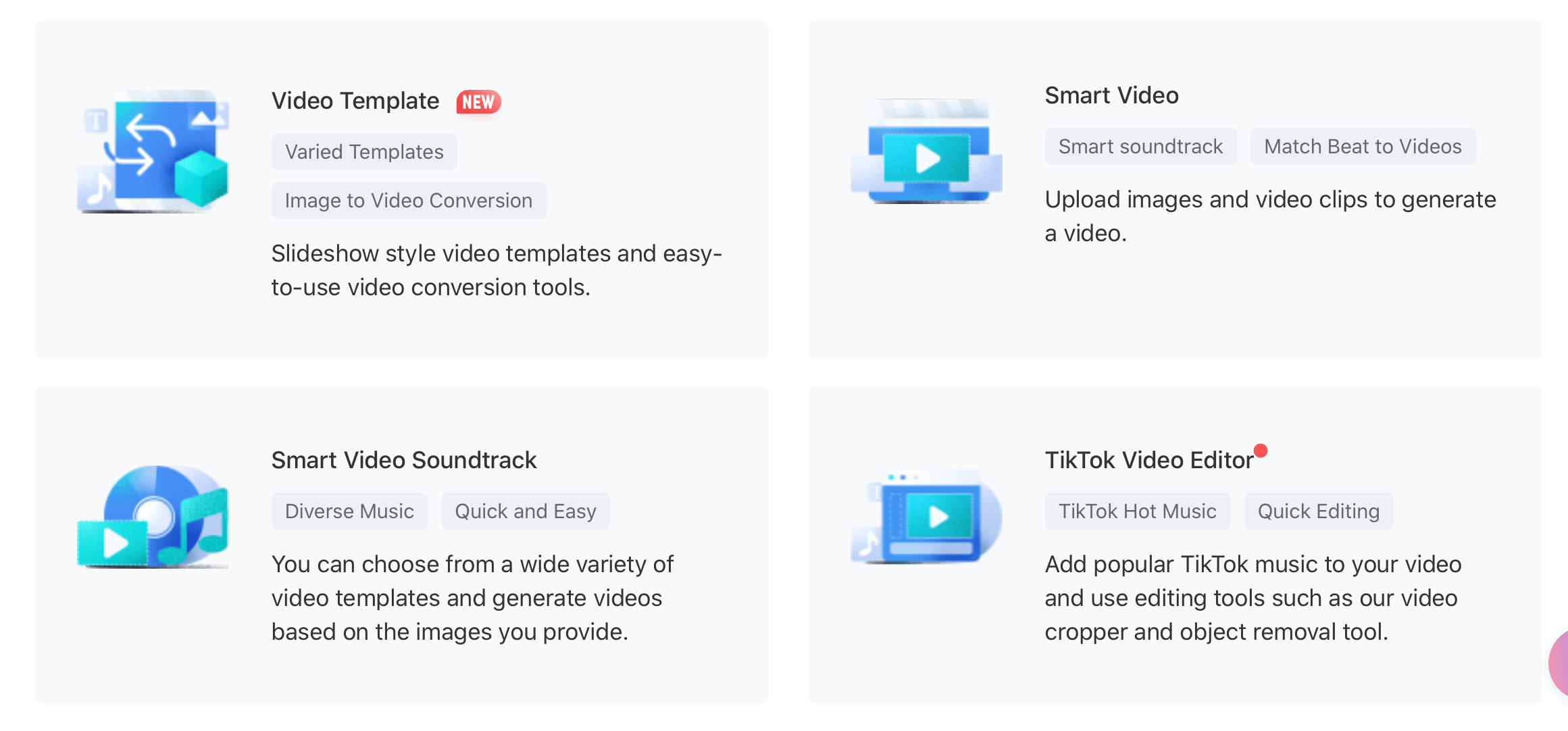
To get started, you'll need to need to upload video and images from your computer or choose files that you already have in your asset library. Then you can begin editing your clips.
TikTok has included tools for adding music, text, transitions, effects, and stickers. Before you know it, you'll have whipped up a pretty impressive video for your TikTok marketing campaign.
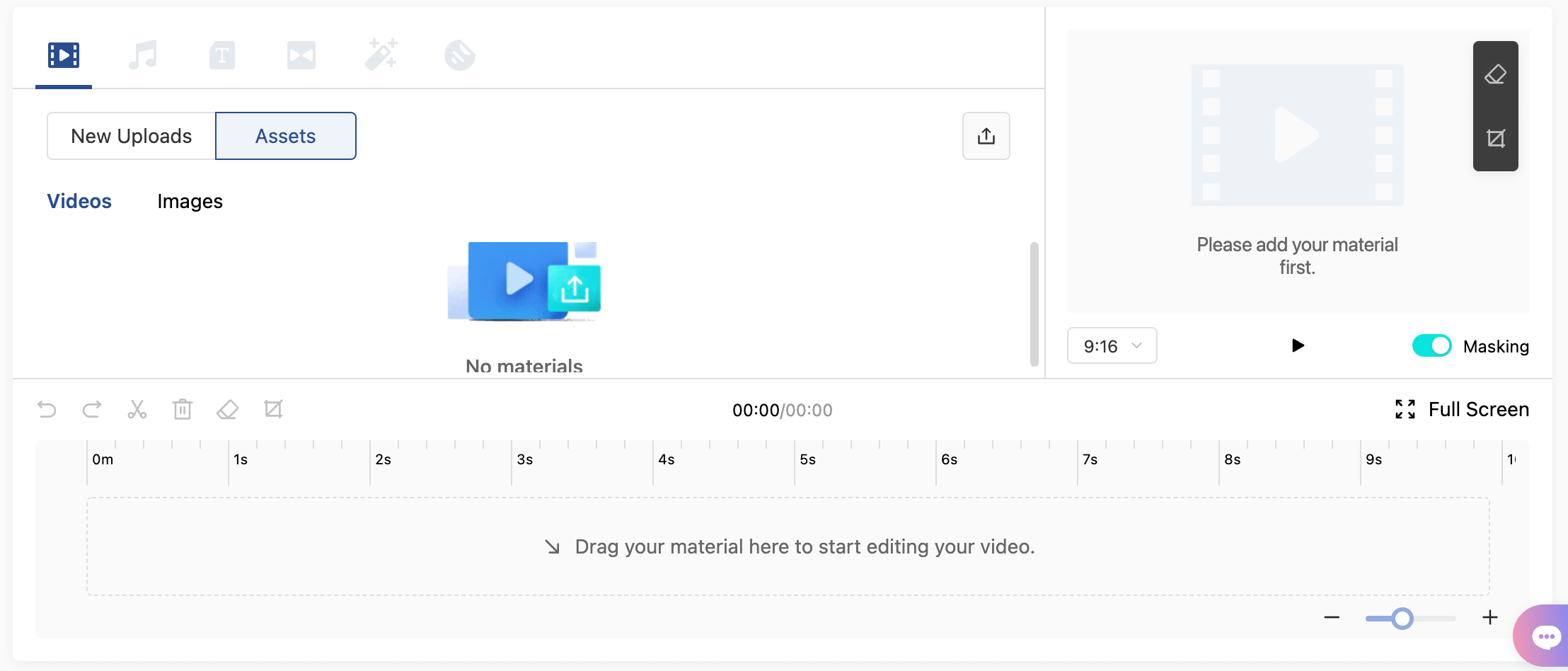
The Video Editor tool is perfect for its flexibility and accuracy because it gives you more control over editing each frame. Plus, it's more user-friendly than editing on your phone.
#4: 2 Native TikTok Tools to Watch for
TikTok also has a few tools that it will be releasing in the coming months. Here's what you need to know about them.
TikTok Dynamic Scene
With the Dynamic Scene tool, TikTok will take content you've already made and use machine learning to split it into multiple scenes. Those scenes will be put together into hundreds of ad variations, which will be based on your audience's preferences. These variations can then be tested against different audiences to determine which performs the best.
The point of this tool is that you'll be able to run the ads that are gaining the most traction. It's ideal if you want a quick and easy way to develop ads or aren't experienced with the process. You won't have to create multiple ads for testing all on your own—instead, TikTok will handle it for you. It's worth trying out to see how it works for you.
The Dynamic Scene tool is set to be pretty powerful but it's not available for advertisers just yet. Be on the lookout for it to be released. This gives you plenty of time to create some potential ad content so you'll be ready to go when the Dynamic Scene tool is officially available. It should be really effective for growing your TikTok account.
TikTok Pop-Up Showcase
Designed to boost engagement, TikTok created the Pop-Up Showcase to help make your videos more visually appealing than ever. This tool is actually a library of stickers and images that can be superimposed on videos.
What makes it so special is that these stickers are interactive and clickable. That means you could use them as your CTA. If you're promoting a new book, for example, you could use a sticker of a book and prompt viewers to click on it to purchase. It's a simple way to make your videos more engaging and guide viewers toward the next step you want them to take.
This is another tool to be on the lookout for in the coming months. When it's available to all users, you can be sure you'll start seeing these stickers and images popping up in all of the most popular ads.
Conclusion
If you want to get more bang for your buck when running TikTok ads, these tools will be valuable every step of the way. Use them to research what ads other brands are running and bring your video ads to life. They'll help you become a TikTok marketing pro in no time at all.
Get More Advice on TikTok Ads
Attention Agency Owners, Brand Marketers, and Consultants

Introducing the Marketing Agency Show–our newest podcast designed to explore the struggles of agency marketers.
Join show host and agency owner, Brooke Sellas, as she interviews agency marketers and digs deep into their biggest challenges. Explore topics like navigating rough economic times, leveraging AI, service diversification, client acquisition, and much more.
Just pull up your favorite podcast app, search for Marketing Agency Show and start listening. Or click the button below for more information.

