 Does your business host live events?
Does your business host live events?
Would you like to turn event attendees into ambassadors?
Facebook, Instagram, and Snapchat all allow you to create event-specific indicators that attendees can apply to their profile and messaging on social media.
In this article, you'll learn how to create an event frame, geotag, and event filter for your next event.

#1: Design an Event Frame for Facebook
Facebook lets users personalize their Facebook profile photos, page photos, and stories with frames. To gain visibility from this feature, businesses can create event frames that attendees can use to let their Facebook connections know where they are when posting stories or temporarily updating their profile image.
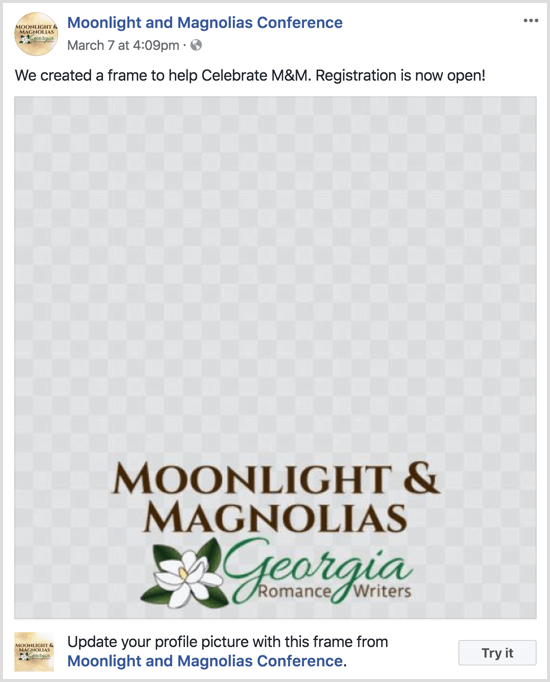
To create a Facebook frame for your event, you use Facebook Frame Studio in the Camera Effects Platform. When you go to Manage Effects, you should see the options to select your business's Facebook page at the top left.
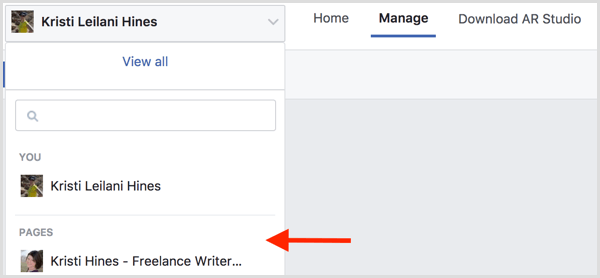
Once selected, click the Open Frame Studio button at the top right to create a new frame.
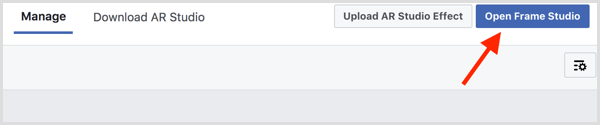
On the following screen, upload the art you want attendees to use on their profile photos and stories. Create transparent PNG files using free tools like Canva or premium design tools.
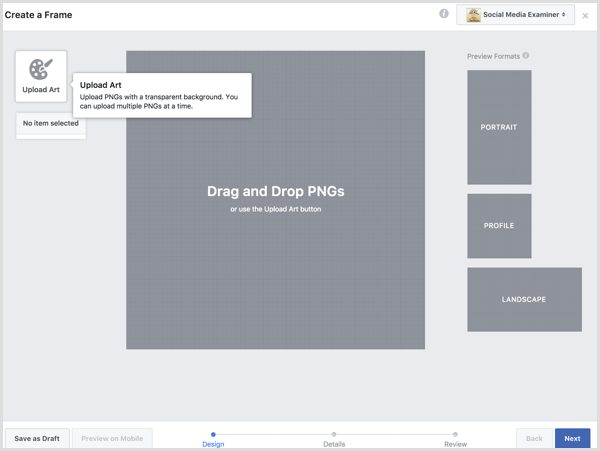
Once you've crafted your frame design, fill out additional details about your frame, such as your event location.
Get World-Class Marketing Training — All Year Long!
Are you facing doubt, uncertainty, or overwhelm? The Social Media Marketing Society can help.
Each month, you’ll receive training from trusted marketing experts, covering everything from AI to organic social marketing. When you join, you’ll also get immediate access to:
- A library of 100+ marketing trainings
- A community of like-minded marketers
- Monthly online community meetups
- Relevant news and trends updates
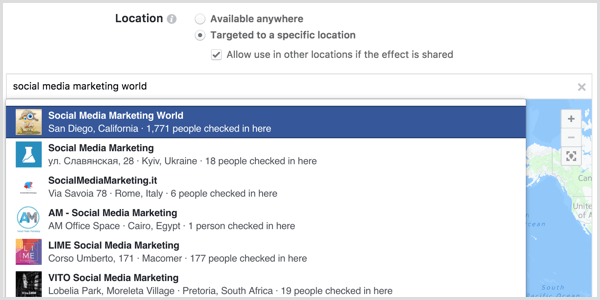
You can specify start and end times for your frame to be available, as well as list keywords attendees can search for to find it.
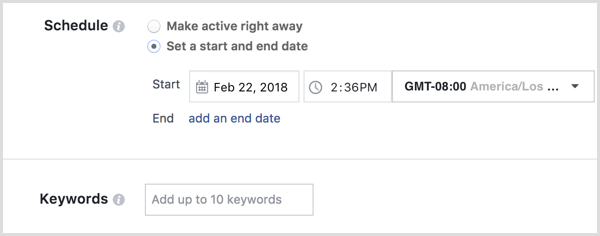
After you publish your frame, you'll find it on the Manage Effects screen. Click your new frame and find options to preview it on your own mobile device or post about it to your Facebook page's fans and attendees.
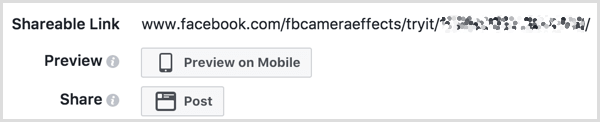
To encourage attendees to use your Facebook frame, share the link to your frame in a pinned post on your event page. You may also want to include additional directions on how to find and use the frame on profile pics and stories.
#2: Set Up an Event Geotag for Instagram
One way to help attendees spread the word about your event on Instagram is to create a geotag for it. This will allow attendees to add your event as their Instagram post's location.
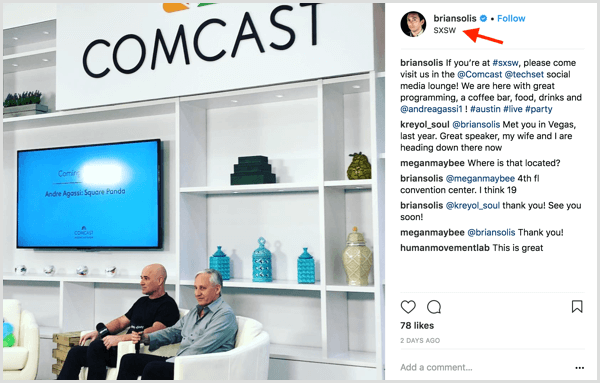
Your event will also get a location Explore page so people can browse all of the Instagram posts tagged with your event geotag.
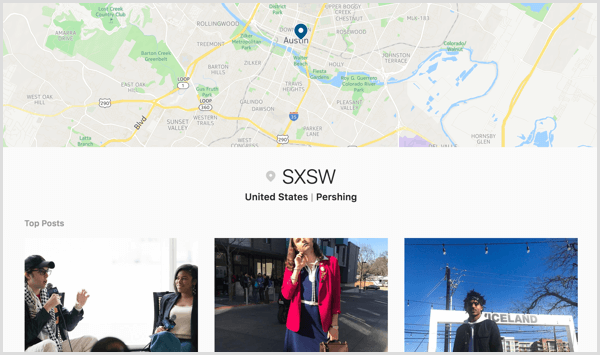
To create a geotag, log into the Facebook app on your smartphone, go to create a post, and tap Check In.

Discover Proven Marketing Strategies and Tips
Want to go even deeper with your marketing? Check out the Social Media Marketing Podcast! Publishing weekly since 2012, the Social Media Marketing Podcast helps you navigate the constantly changing marketing jungle, with expert interviews from marketing pros.
But don’t let the name fool you. This show is about a lot more than just social media marketing. With over 600 episodes and millions of downloads each year, this show has been a trusted source for marketers for well over a decade.
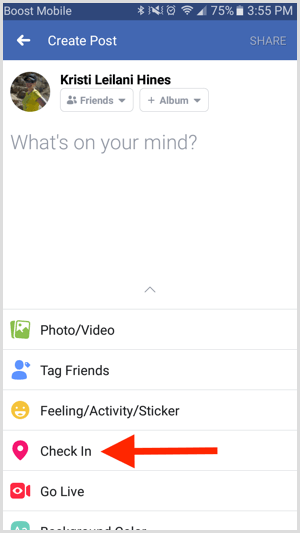
On the following screen, search for your event. If it appears, you're set! If not, you can add a new place by scrolling down to the bottom of the list to find the option to add a new place.
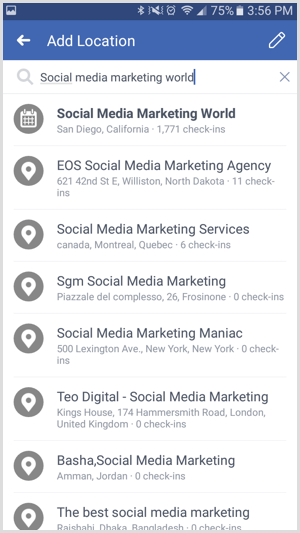
From here, follow the prompts to specify your event's location, category, and additional information.
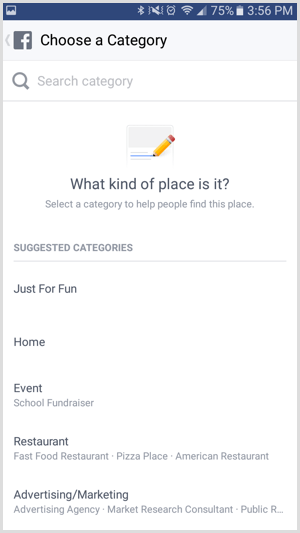
When you're finished, go back to Create a Post, tap to Check In, and search for your event. Once it appears here, it will be available as a geotag for Instagram posts as well. Encourage attendees to use it and tell them to search for your event in the location field when posting from your event.
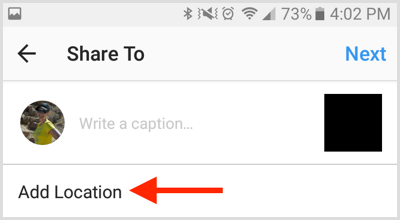
#3: Create an Event Filter for Snapchat
Similar to Facebook frames, Snapchat allows users to apply graphic overlays to their stories. Businesses can create geofilters for events, giving attendees the option to add your custom graphics over their Snapchat stories from your event. But unlike Facebook frames, you have to pay to create a filter for your event on Snapchat.
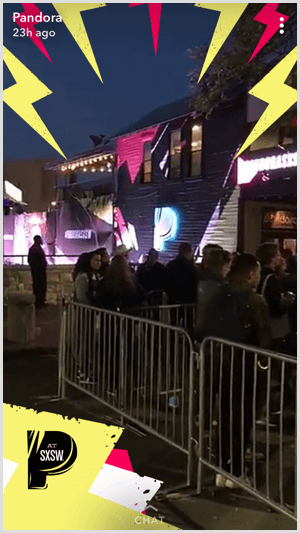
To create a geofilter, go to Create Your Own Filters and Lenses on Snapchat and log into your account. Once logged in, choose Create Filter.
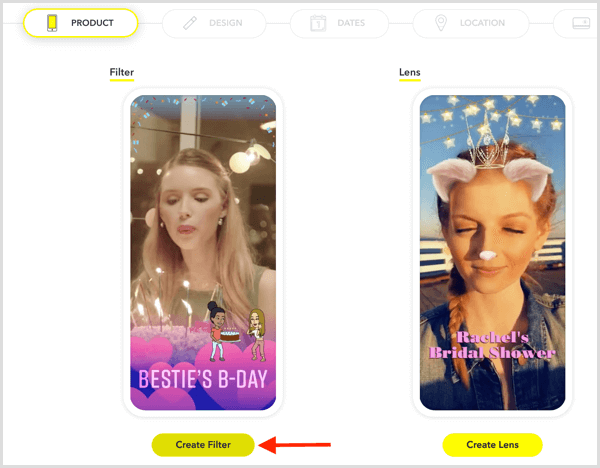
To design your filter, upload your artwork or create artwork using Snapchat's tools. You can create transparent background images for your event using free tools or premium design software.
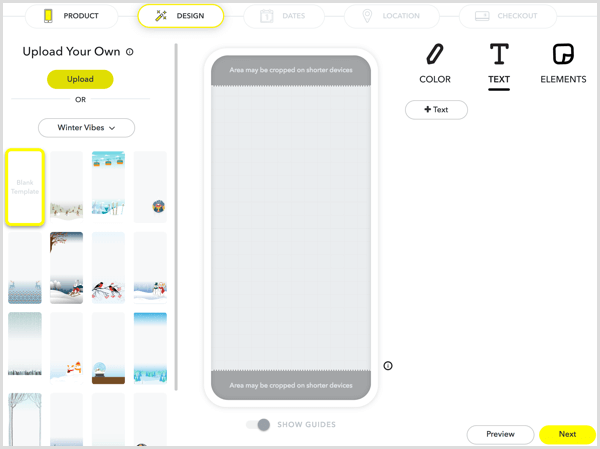
Once your design is complete, click Next and choose the dates you want your filter to be available.
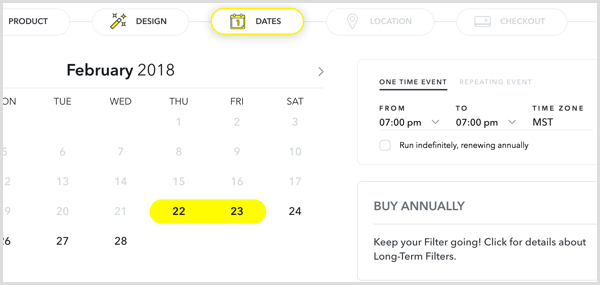
Next, select the area in which you want the filter to be available. Note that the larger your fence, the more expensive your filter will be.
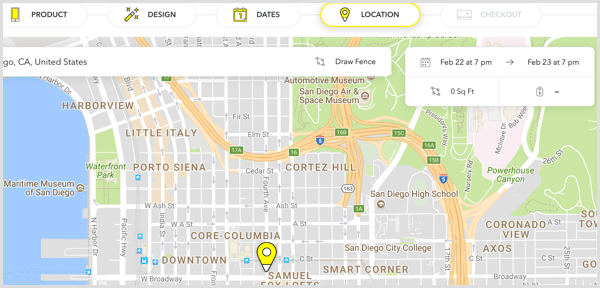
Review your filter details, enter your payment details, and submit your filter for review. Once Snapchat approves your filter and it's available for attendees to use, encourage them to do so. Educate your attendees on how to find and use the filter on Snapchat during the event.
How to Get Attendees to Use Frames, Geotags, and Filters
One way to cut through the noise and ensure attendees know about your event's Facebook frame, Instagram geotag, and Snapchat filter is to take your directions offline. Include instructions for using them on a page in your conference guide, a flyer in attendees' swag bags, or the “housekeeping” presentation slides for each session.
To further encourage attendees to use your custom graphics, think of fun ways to incentivize them. For example, offer prizes for attendees who use your Facebook frame on their profile photo throughout the event, tag your event as the location of their Instagram photos, and share a screenshot of a Snapchat story using your filter on Twitter.
Make sure those who want prizes also use your event's hashtag on Facebook, Instagram, and Twitter to help even more people discover your event, as well as make the hashtag potentially trend.
Conclusion
Facebook, Instagram, and Snapchat give businesses the tools they need to help their attendees share the event through their profile photos, public posts, and private stories. By offering these custom graphics to your attendees, you'll build a strong community around your event and generate great word-of-mouth marketing.
What do you think? Have you used Facebook frames, Instagram geotags, and Snapchat filters for your business events? Let us know how it worked out in the comments below!
Attention Agency Owners, Brand Marketers, and Consultants

Introducing the Marketing Agency Show–our newest podcast designed to explore the struggles of agency marketers.
Join show host and agency owner, Brooke Sellas, as she interviews agency marketers and digs deep into their biggest challenges. Explore topics like navigating rough economic times, leveraging AI, service diversification, client acquisition, and much more.
Just pull up your favorite podcast app, search for Marketing Agency Show and start listening. Or click the button below for more information.

