Do you want to get better results from your Twitter ads? Curious how to use the platform's changes to help you get there?
In this article, you'll get tips for using Twitter's performance advertising and measurement tools to produce better campaign results.
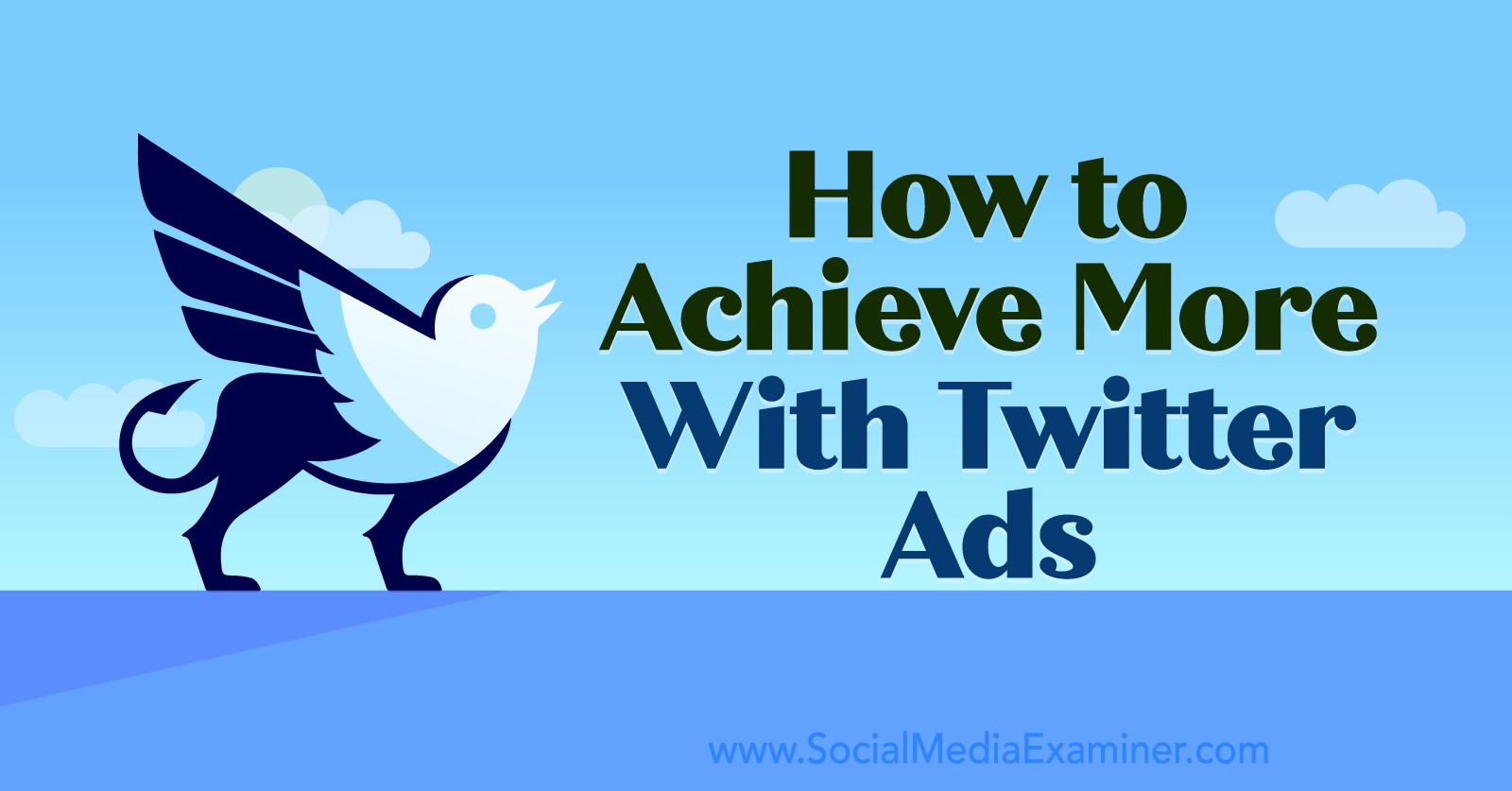
Twitter Campaign and Creative Changes Marketers Need to Know
Since early 2021, Twitter Ads has been rolling out significant changes to the platform’s campaign objectives and creative workflow. Let’s look at some of the most notable updates.
Shift From Website and App Cards to Image and Video Ads
If you're a longtime Twitter advertiser, then you're probably accustomed to creating cards to promote your website or app. But if you've checked your Cards Library lately, you may have seen a notification prompting you to use the Tweet Composer instead.
Twitter officially began phasing out website and app cards in April 2021, replacing them with image and video ads for website traffic and app installs campaigns. Technically, you can continue to create new cards, edit existing cards, and publish promoted tweets using cards. But as the notification states, these capabilities are changing and may not be available for much longer.
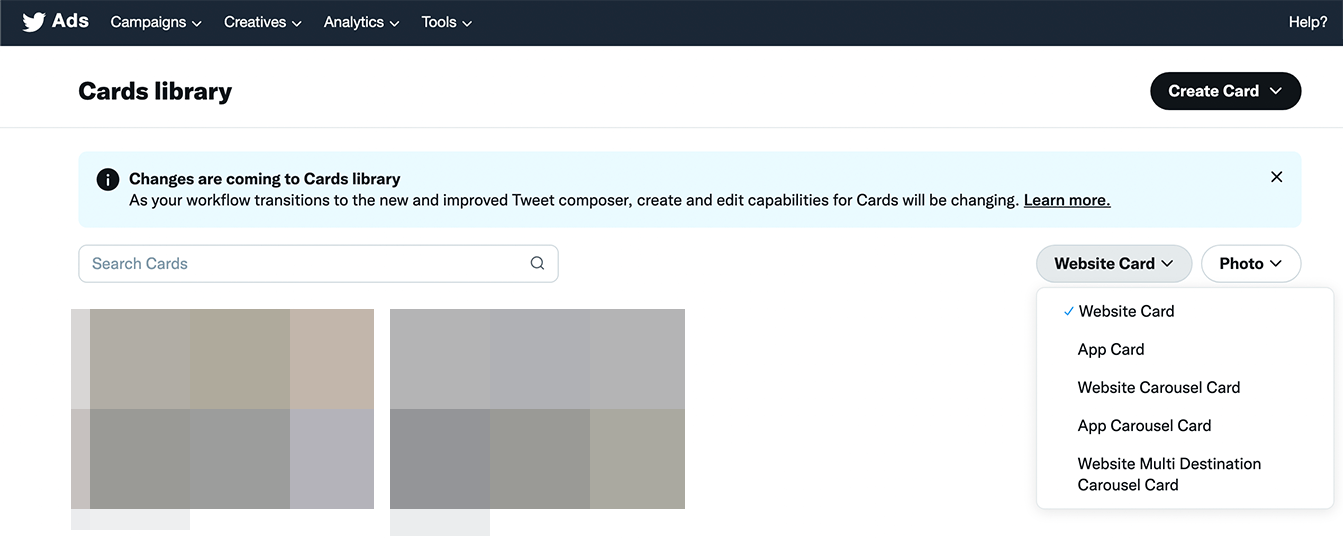
Instead, the new Tweet Composer simplifies the creative process by providing a single interface to create image and video ads for your website or app. From the Tweet Composer, you can upload media, write headlines, and compose tweets. You can also choose calls to action (CTAs) for your app.
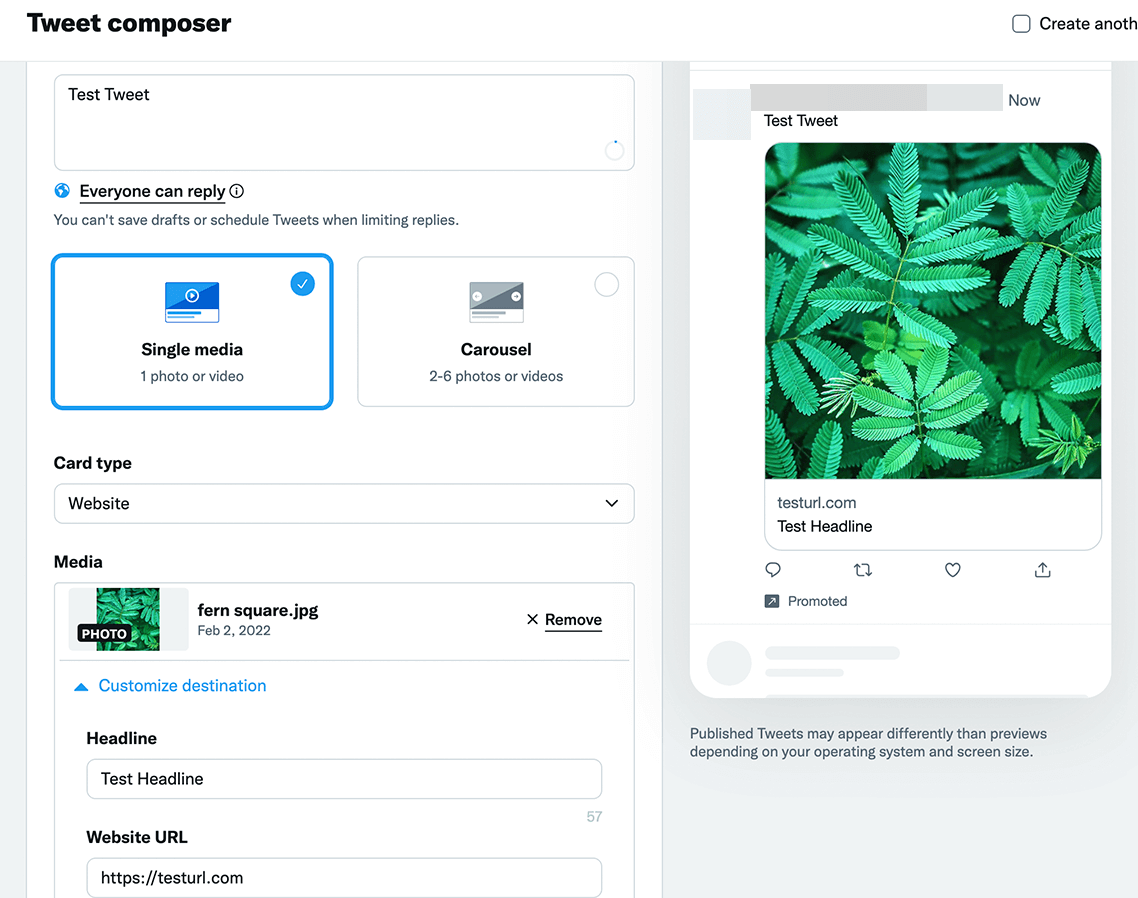
You can use the Tweet Composer to create image and video ads for your website traffic and app install campaigns in advance. As you build your campaign, you can also click to access the Tweet Composer at the ad level. Either way, it can streamline your campaign setup process.
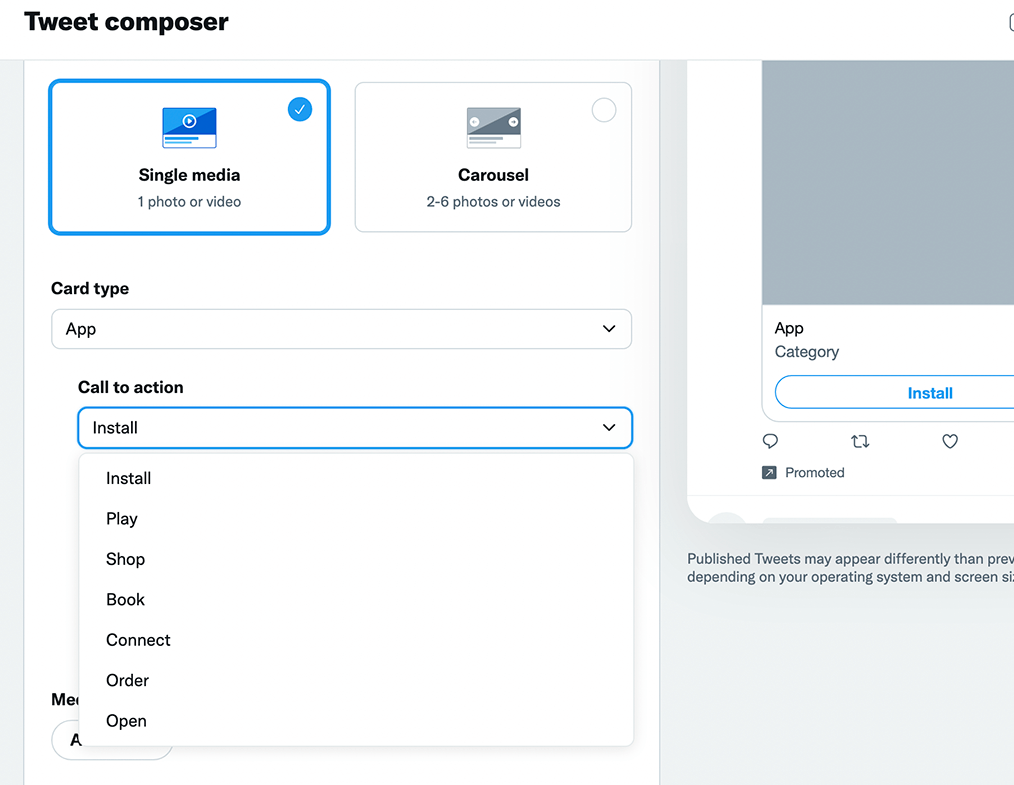
For example, the @turbotax Twitter ad below uses the app install objective with an image ad to promote the company's mobile app. The creative illustrates various options for filing taxes, while the prominent CTA button drives conversions.
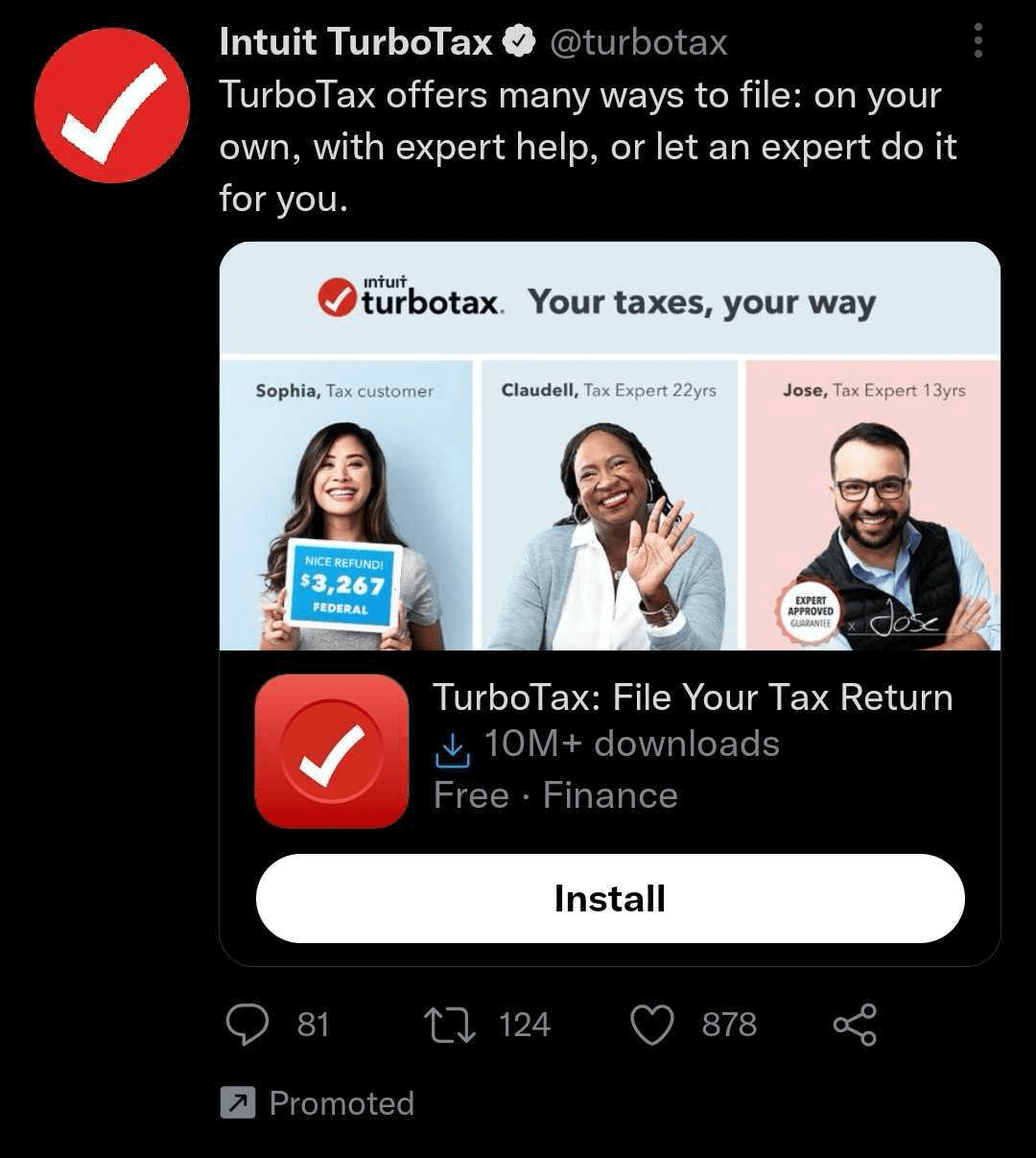
Transition From Website Clicks & Conversions to Website Traffic Campaigns
In January 2022, Twitter renamed the website clicks & conversions objective to website traffic. More than just a name change, this update reflects how the campaign type has evolved and what you can expect to get from it. In other words, this revised objective is geared toward driving website traffic, not necessarily getting people to complete conversions.
Fortunately, you can still optimize for conversions while using the website traffic objective. At the ad group level, you can choose Conversions from the Goal drop-down menu to optimize for the outcome you want. To set up this optimization, you also need to select a conversion event—but we'll cover that in depth below.
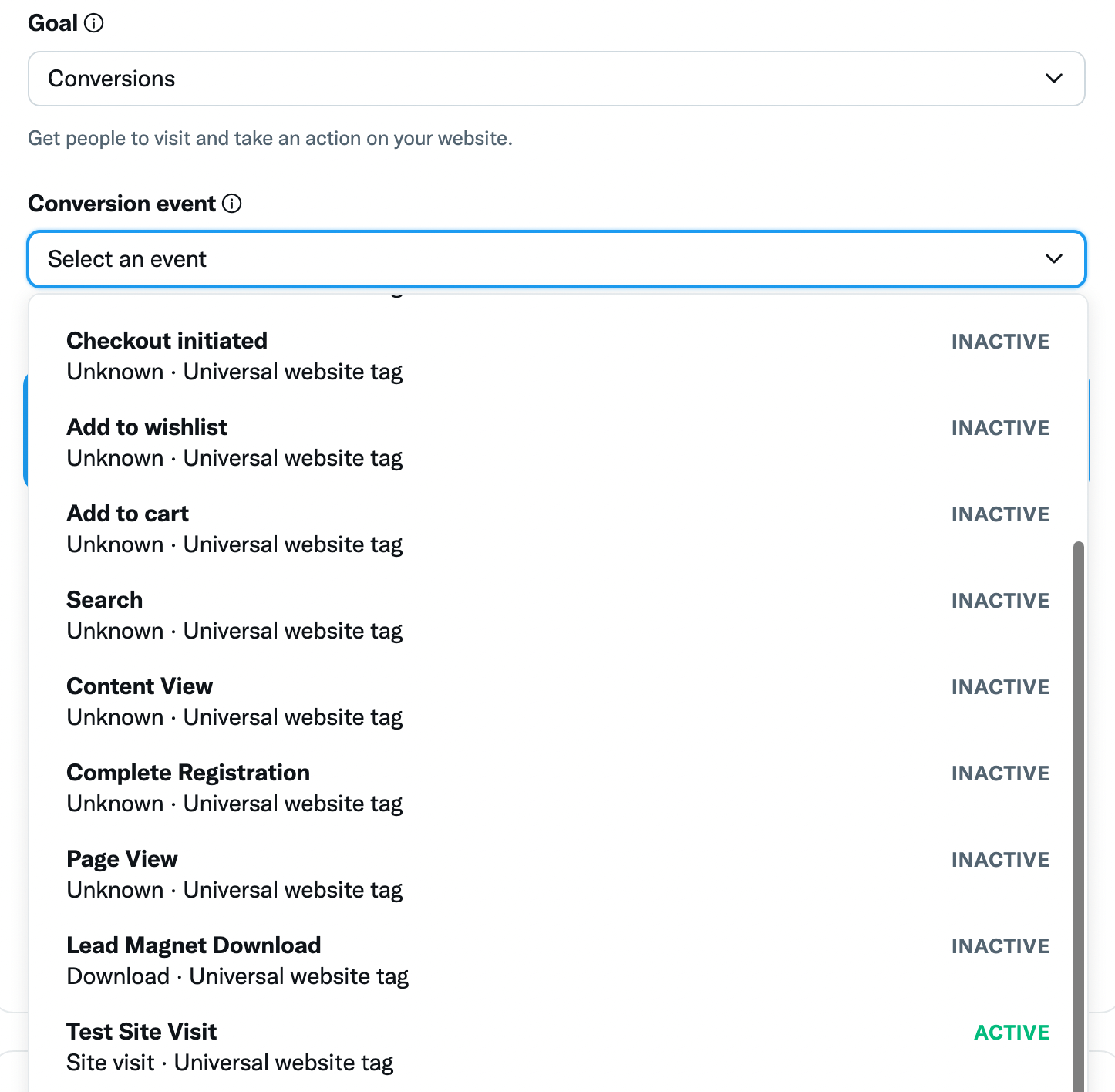
If you want to prioritize traffic over conversions, you can choose Link Clicks or Site Visits from the Goal drop-down menu instead. Link clicks optimizes delivery for people likely to click, while site visits optimizes delivery to people likely to visit your site.
For example, the @airtable Twitter ad below uses the website traffic objective with an image ad to drive traffic to the brand's lead magnet. Although the conversions goal would align best with the Download CTA, the site visits goal allows the brand to target users at the middle of the funnel.
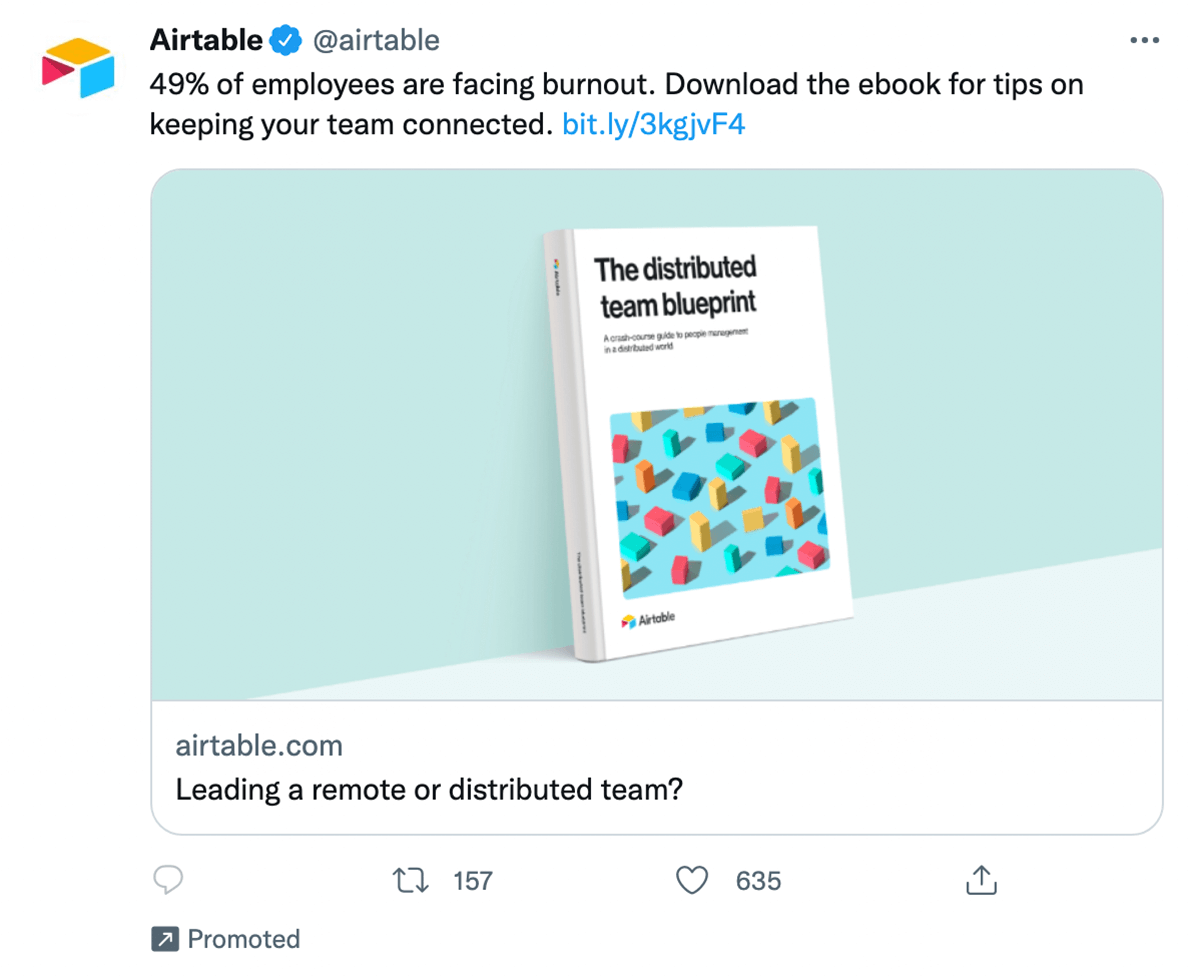
Now that you're familiar with these key updates to Twitter Ads, here's how to use Twitter's performance advertising and measurement tools to get better results.
#1: Optimizing for Site Visits
To help advertisers optimize website traffic campaigns more effectively, Twitter introduced the new site visits goal in January 2022. Although this new goal may sound similar to the link clicks goal, there are some key differences:
Get World-Class Marketing Training — All Year Long!
Are you facing doubt, uncertainty, or overwhelm? The Social Media Marketing Society can help.
Each month, you’ll receive training from trusted marketing experts, covering everything from AI to organic social marketing. When you join, you’ll also get immediate access to:
- A library of 100+ marketing trainings
- A community of like-minded marketers
- Monthly online community meetups
- Relevant news and trends updates
- Link clicks is designed to maximize clicks, helping you drive the most traffic to your site
- Site visits is designed to maximize relevance, helping you target people who are a better fit for your business
Essentially, optimizing for site visits adds an extra layer of targeting to your ad group. It may not achieve the click volume that optimizing for link clicks would, but site visits can help you drive more qualified traffic.
How to Find the Site Visits Optimization
To optimize for this goal, create a new Twitter ad campaign and choose the Website Traffic objective. At the ad group level, select Site Visits from the Goal drop-down menu. Then choose a site visit event (see below for configuration steps) and a bid strategy.
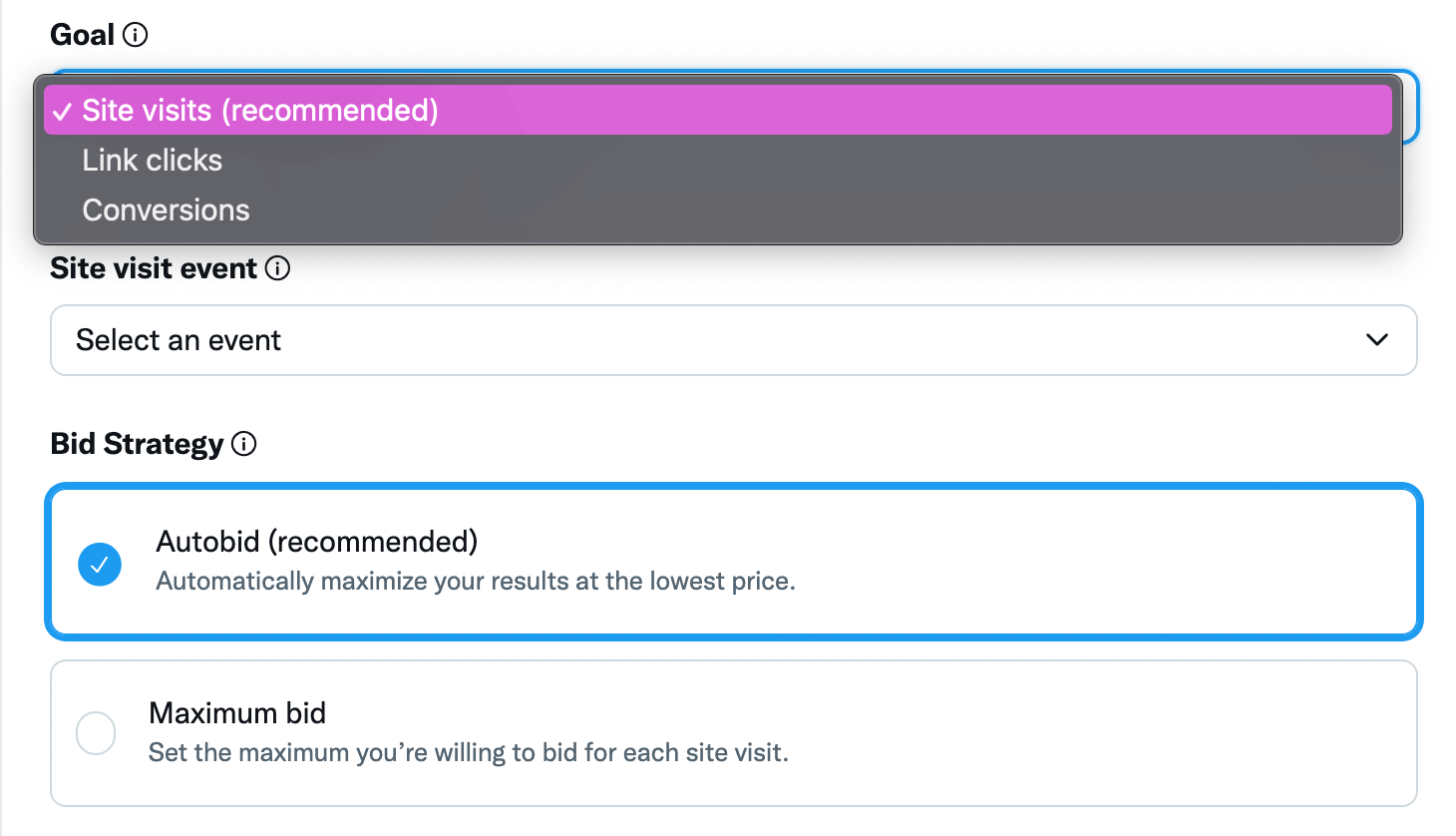
Although the site visits goal uses Twitter's Autobid strategy by default, you can switch to Maximum Bid instead. With maximum bid, you can set a limit for what you want to bid per site visit, giving you more control over what you spend to reach your marketing goals.
Tips for Using the Site Visits Goal
Using this optimization goal effectively may require some testing. Follow the tips below to get a head start on using it successfully.
Pair It With Broad Targeting
The site visits goal essentially improves your targeting and lets the Twitter algorithm serve your ad to people interested in your site. If you pair it with a narrowly targeted audience, the algorithm may struggle to deliver your ad efficiently.
Consider targeting more broadly to get a higher volume of results at a lower cost. It may even be worth testing large demographics- or keyword-based audiences to see how you can balance efficient delivery with optimized targeting.
Experiment With Site Visit Events
To optimize a campaign for site visits, you need to choose a site visit conversion event for your ad group. But a catchall event that tracks all website visits isn't ideal, especially if you have a conversion funnel.
When you set up a site visit conversion in Events Manager, change the default from All Website Events to including traffic from specific pages only. You can enter all or part of the URL(s) you want to track to ensure that Twitter only attributes website events that fit your parameters.
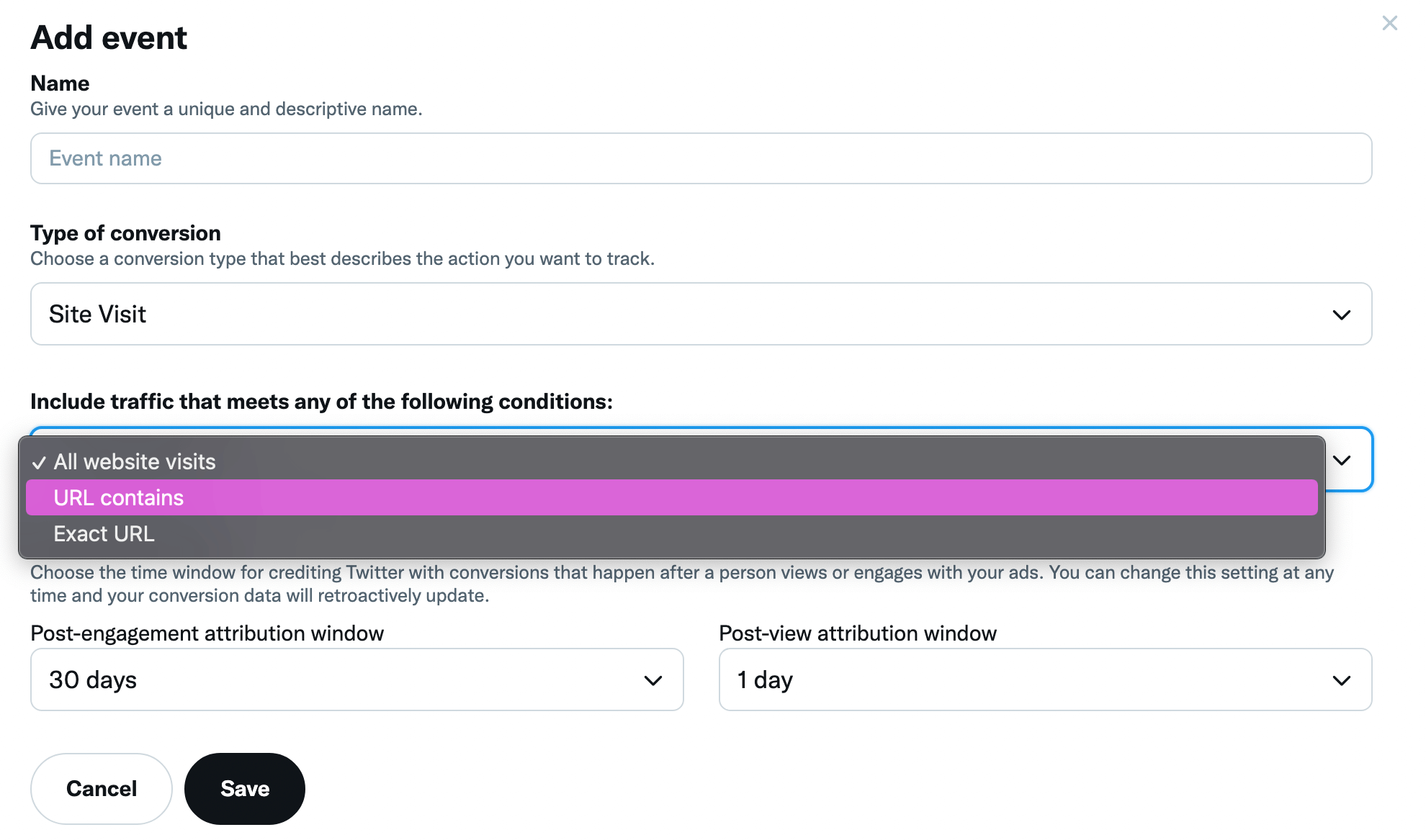
If you aren't sure which web page will work best for your audience, consider experimenting with more than one site visit optimization. You can set up separate site visit events for different pages in Events Manager and then create a unique ad group to target each.
Select the Right Optimization for Your Marketing Goal
Twitter's new site visits optimization is ideal for targeting people at the middle of the funnel. If you want your ad to drive deeper consideration, this goal is a good choice.
But if you want to target people at the top of the funnel instead, link clicks may be a better fit for your campaign. Likewise, the conversions goal would likely be a better match for target audiences at the bottom of the funnel.
For example, the @Vestwell Twitter ad below would work well with the site visits goal. Although it doesn't include a conversion-focused CTA, this website traffic campaign targets qualified users who are likely to visit the digital 401(k) recordkeeper's site.

Discover Proven Marketing Strategies and Tips
Want to go even deeper with your marketing? Check out the Social Media Marketing Podcast! Publishing weekly since 2012, the Social Media Marketing Podcast helps you navigate the constantly changing marketing jungle, with expert interviews from marketing pros.
But don’t let the name fool you. This show is about a lot more than just social media marketing. With over 600 episodes and millions of downloads each year, this show has been a trusted source for marketers for well over a decade.
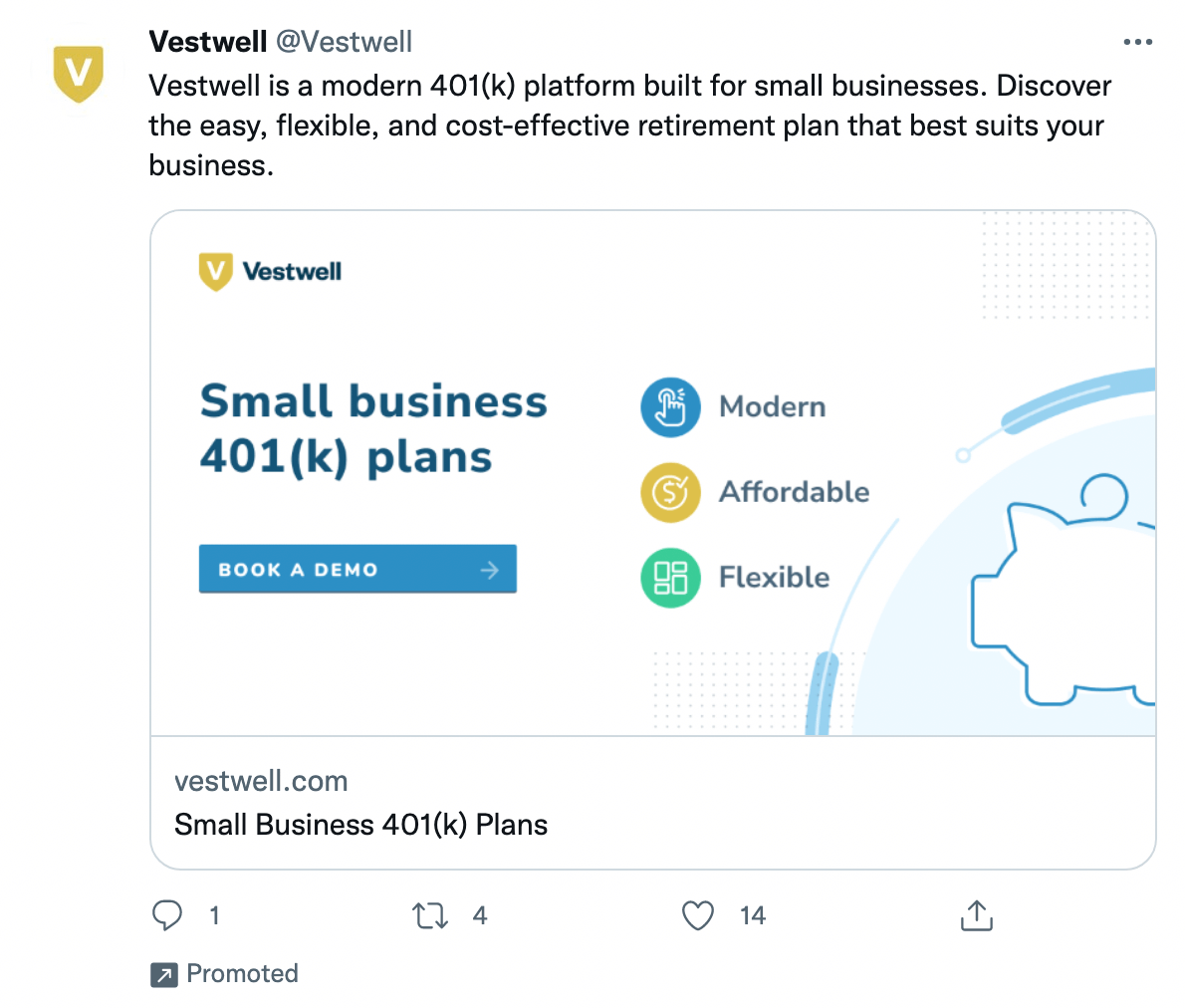
#2: Configuring Twitter Events Manager
If you plan to use the website traffic campaign objective, you'll want to familiarize yourself with Twitter Events Manager. Launched in January 2022, Events Manager is your destination for managing all of your website-related data sources and conversion events.
In Events Manager, you can set up your Twitter website tag (also known as your Twitter pixel) and set up all of the conversions you want to track. You can also monitor conversion status and edit your events.
You can access Events Manager from the Tools menu in your ad account. You can also find it by clicking the Conversion Tracking link in the Tools menu. On the Conversion Tracking page, you'll see a link directing you to manage web-based conversions in Events Manager.
How to Install a Twitter Website Tag
To set up your Twitter pixel, open your Twitter ad account, click the Tools drop-down menu, and select Events Manager. If you haven't installed your Twitter website tag yet, click the Add Event Source button to get started.
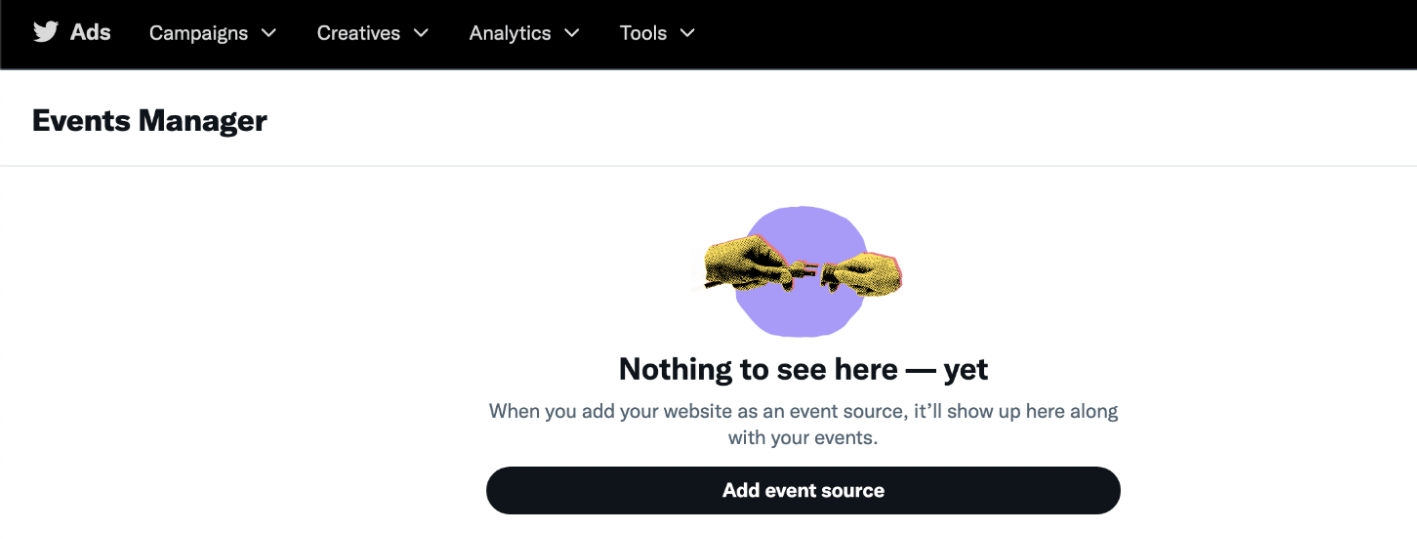
Select Universal Website Tag and paste the auto-generated code into the header of your website. Save your website update and go back to Events Manager. When the pixel is installed correctly, you'll see it listed as a source in Events Manager.
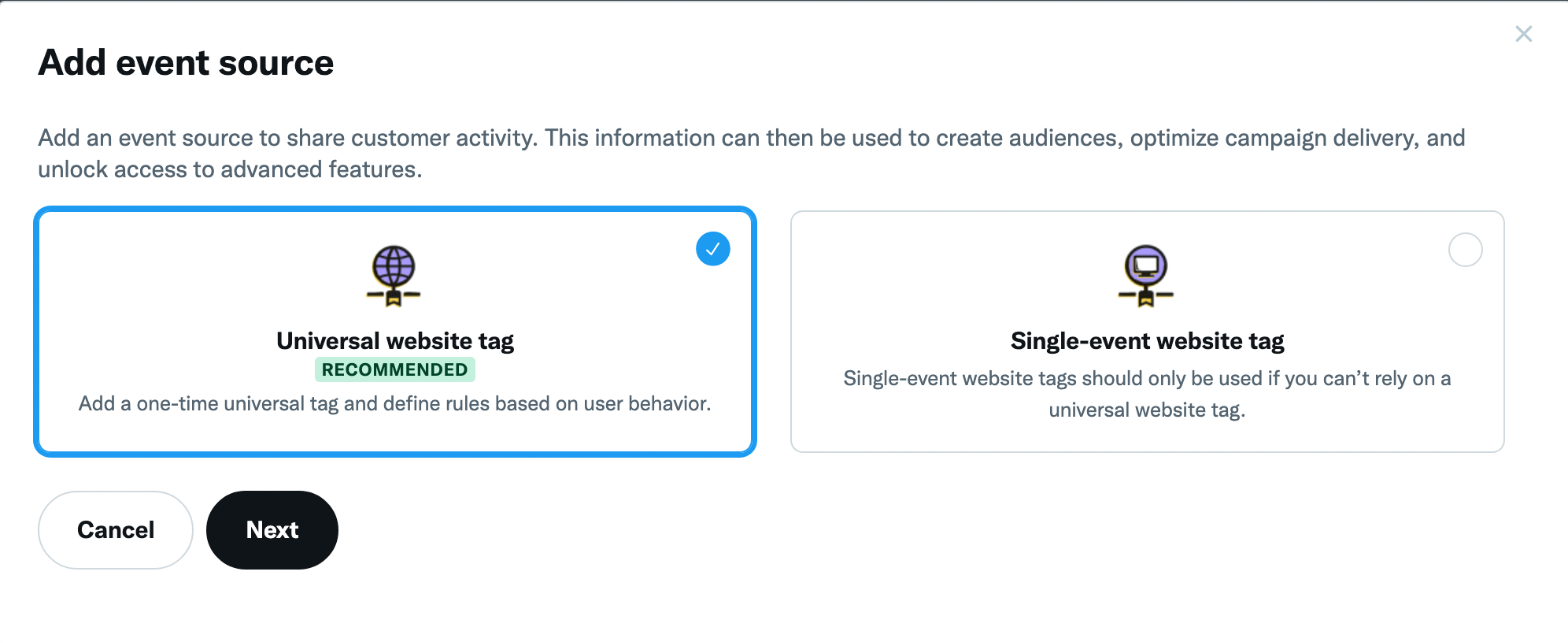
How to Set Up Conversions in Twitter Events Manager
After setting up your Twitter pixel, you can start configuring conversion events. In Events Manager, select your Website Tag and click the Add Events button. You can choose from the following types:
- Site visit—best for content views
- Purchase—ideal for eCommerce sales
- Download—great for lead magnets
- Sign up—works well for subscriptions
- Custom—can meet your unique needs
For any event, you can enter all or part of the URL where the conversion takes place to ensure accurate attribution. You can also change the engagement and view attribution windows. For example, the engagement window defaults to 30 days but you can change it to 7 or 14 days if that's more typical for your website visitors.
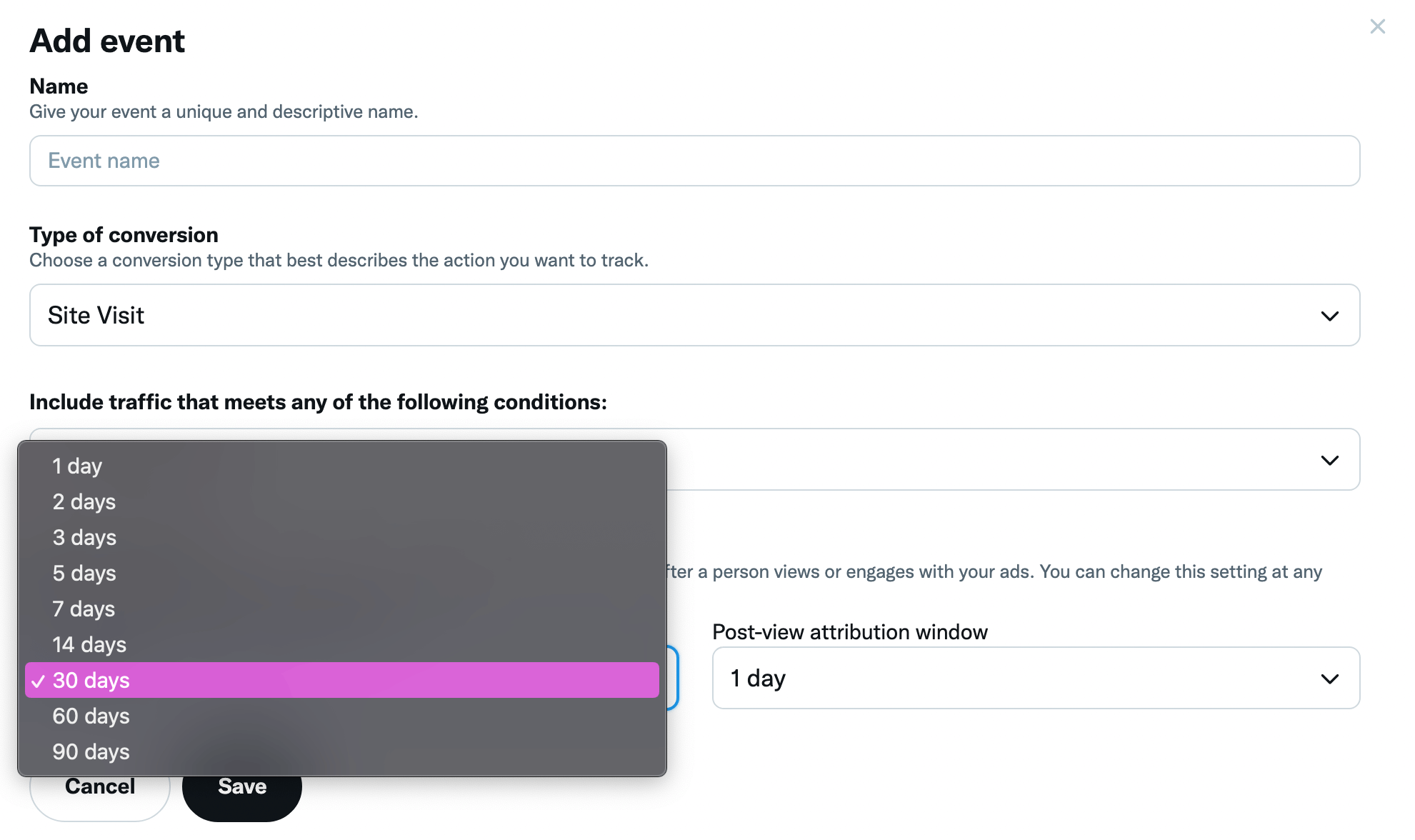
Once you've configured one or more conversions, you can monitor them in Events Manager. This tool displays the status for each event, the last time it was recorded, and the attribution settings. To edit an event, click the three dots next to the name.
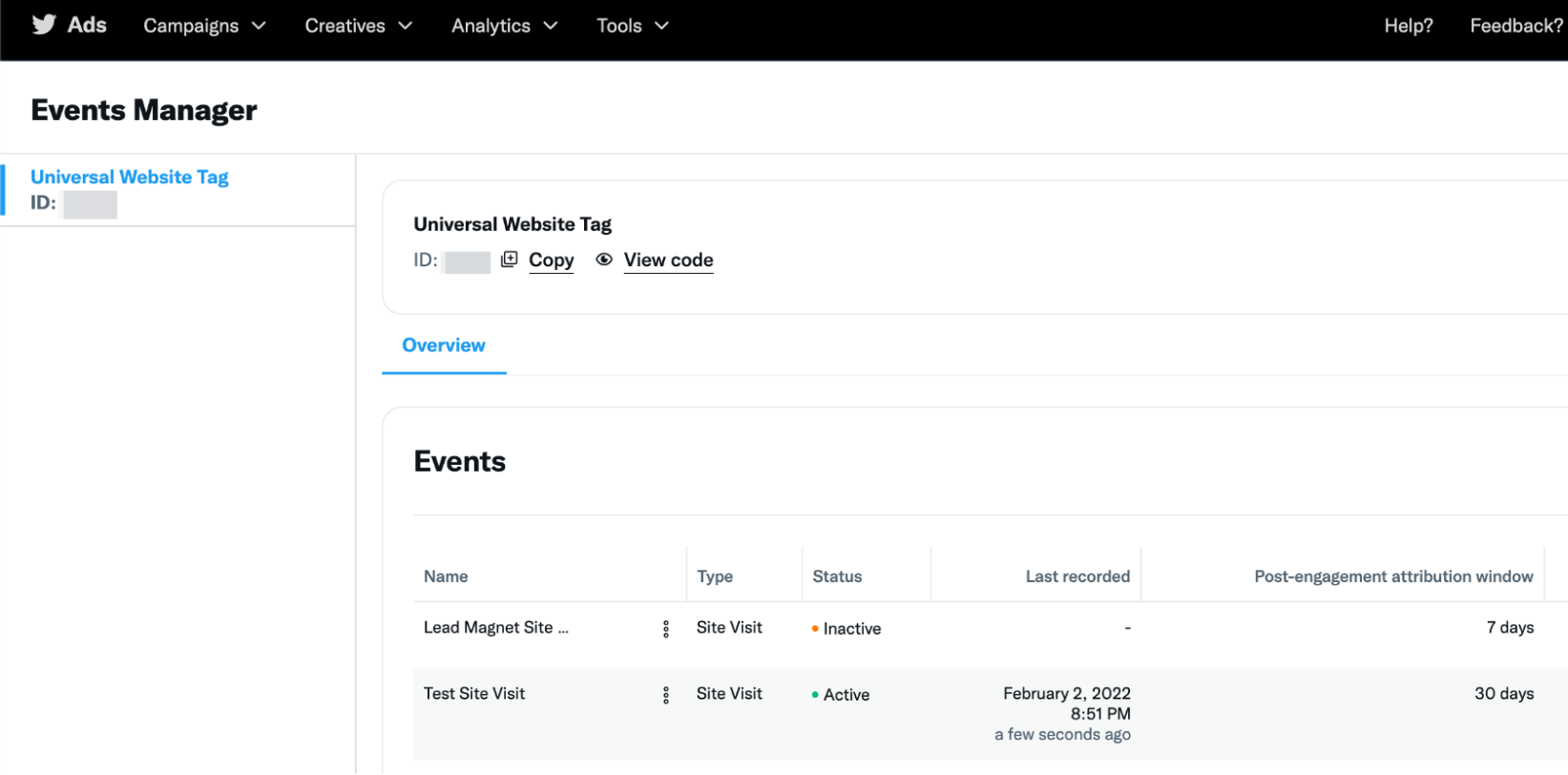
How to Optimize for a Conversion Event
After configuring conversions in Events Manager, you can use them with select campaign types. To optimize for an event, create a campaign with a supported objective. For example, you can create a website traffic campaign and optimize for the site visit goal. Then you can choose a site visit event to target with your campaign.
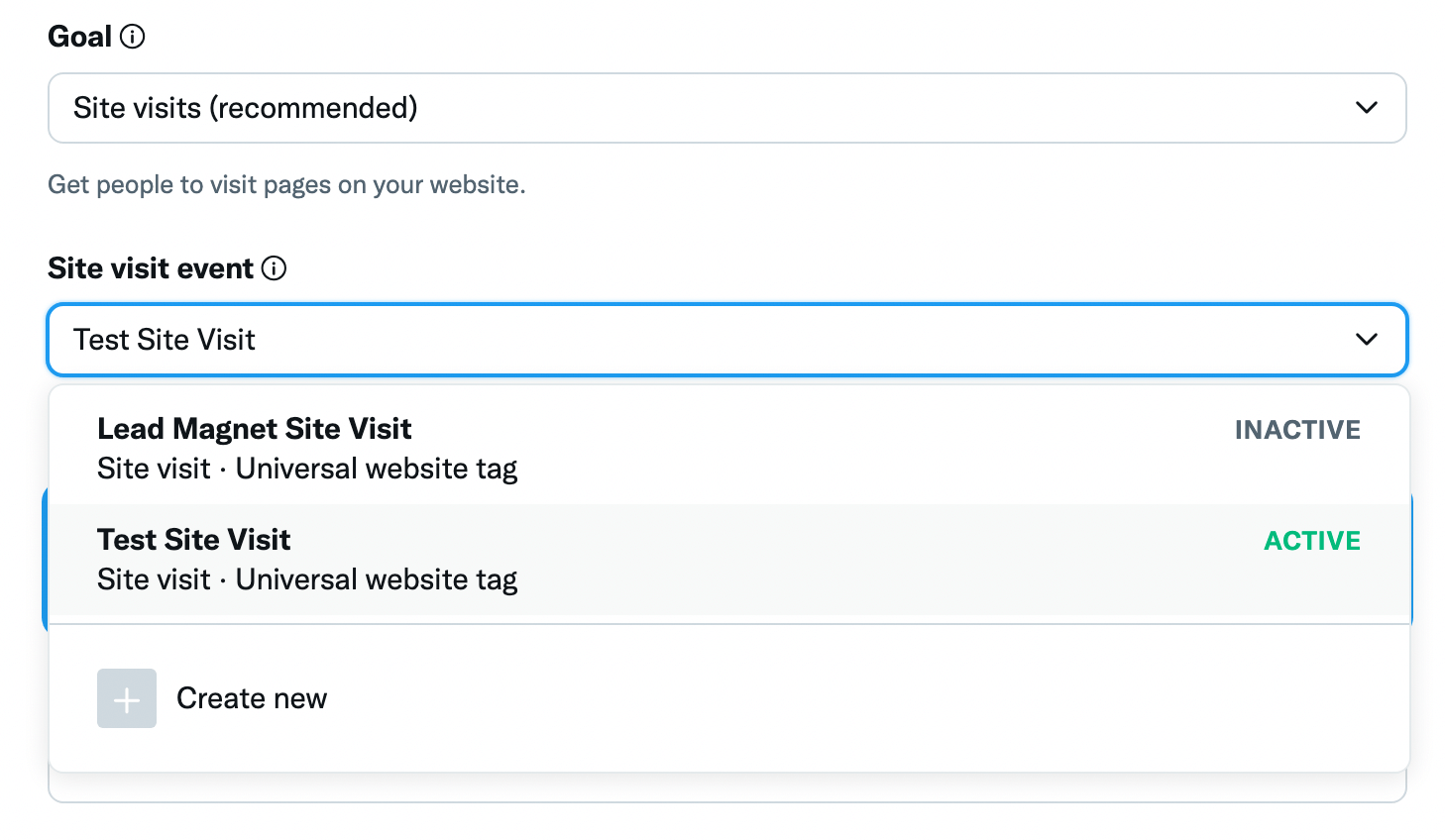
Note that Twitter automatically adds standard events like checkout initiated, search, and complete registration to your list of conversions. If your website doesn't support these conversions or if you haven't configured them manually, then their status should show as inactive. For best results, optimize for an event with an active status.
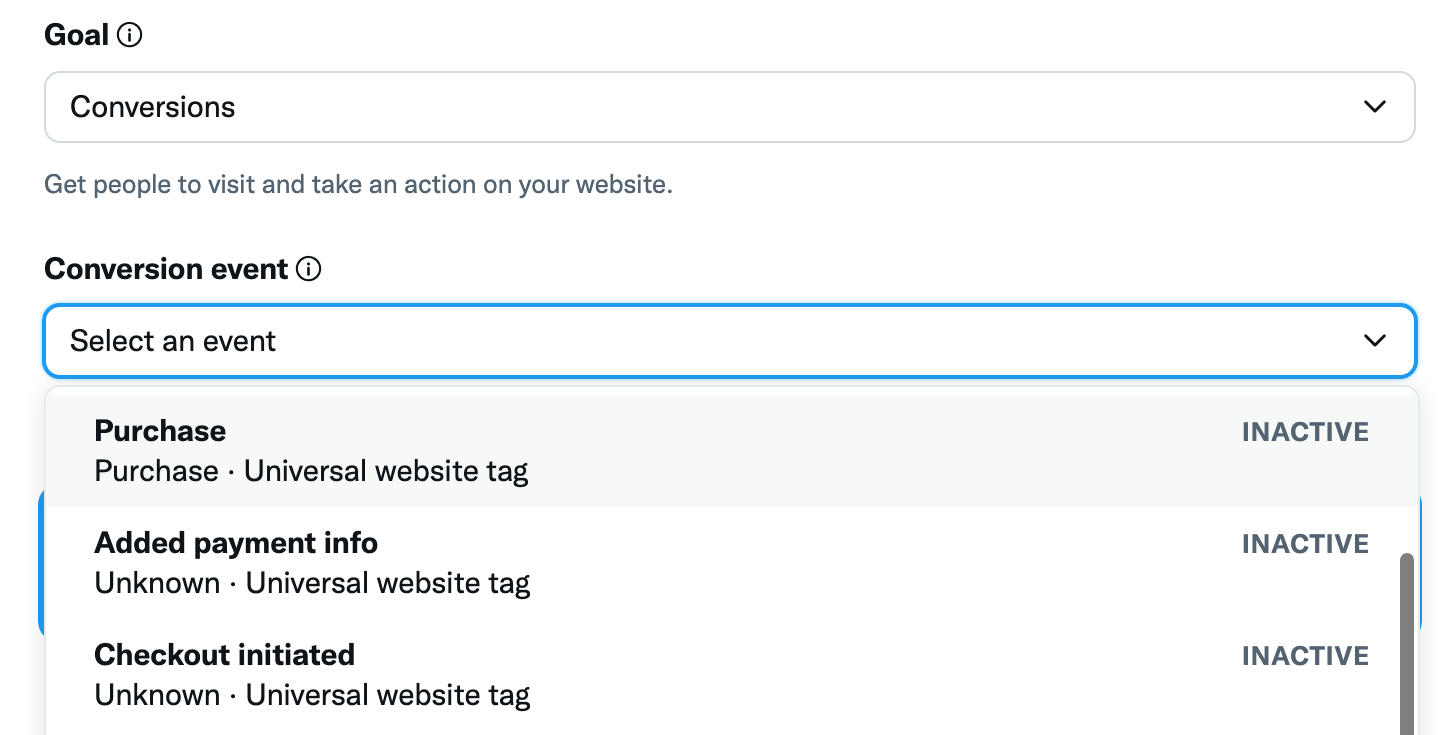
If you want to optimize for an event that shows as inactive, double-check the configuration in Events Manager. You may need to adjust the attribution window or update the URL to get it to track correctly.
How to Configure App Conversion Events
As of February 2022, Events Manager doesn't support app conversions. However, Twitter has stated that the platform intends to integrate app-based events in the future. This update would make Events Manager a complete solution for configuring conversion events.
Until the integration is complete, Twitter recommends using a third-party mobile measurement partner to track app conversions. You can review the recommended partners by clicking the Tools drop-down menu and selecting Conversion Tracking.
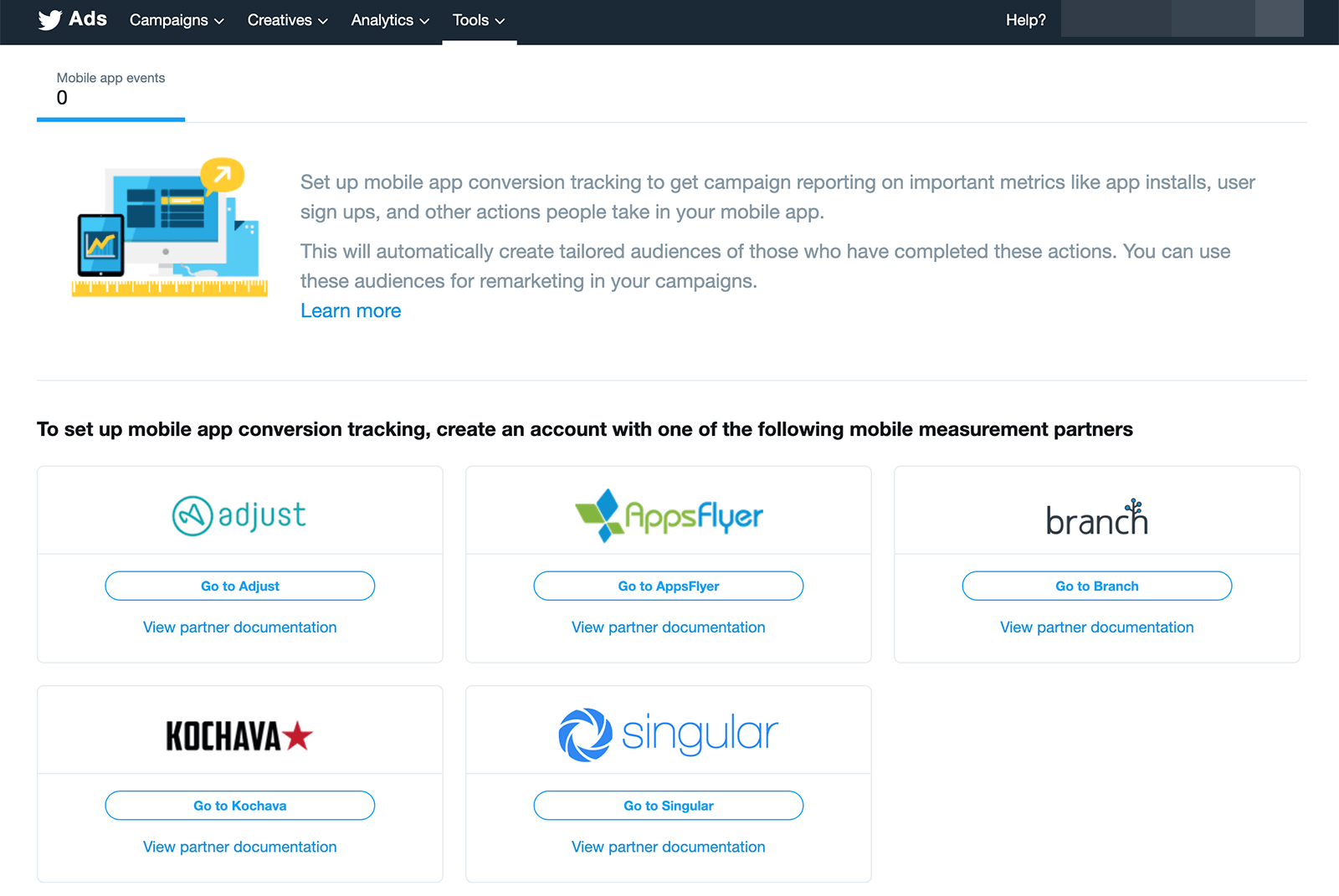
#3: Improving Attribution With Twitter Aggregated Event Measurement
In April 2021, Apple introduced its App Tracking Transparency framework, which allows iOS users to opt out of third-party app tracking. Essentially, that means advertisers can no longer monitor user activities and advertising platforms can no longer measure them accurately.
Like all advertising platforms, Twitter has been working to update its attribution methods to aggregate results rather than measuring them individually. In January 2022, Twitter introduced its new Aggregated Measurement solution for performance campaigns.
How Does Aggregated Event Measurement Work?
As its name suggests, this tool measures conversion events in aggregate for people who've opted out of iOS tracking. It's designed for campaigns that optimize for conversion events, which means you'll see it at work when you run a Twitter performance campaign. You can view conversions attributed to Aggregated Event Measurement in your Ads Manager reports.
So what are the benefits of Aggregated Event Measurement? This solution overcomes the limitations of Apple's App Tracking Transparency framework and allows Twitter to attribute conversions accurately. It also gives advertisers an option for measuring conversions, even if iOS users have opted out of third-party tracking.
But this solution does have some limitations, designed to ensure user privacy. It can aggregate metrics at the campaign and ad group level and it can also provide device and placement breakdowns. However, Aggregated Event Measurement doesn't work at the ad level. That means you may not be able to access the detail you want from your Ads Manager reports.
In addition, this tool can only track and attribute conversions accurately if you have 256 or fewer active ad groups. Essentially, that means all Twitter ad accounts have a limit of 256 active ad groups—including Running, Scheduled, and Exhausted ad groups. If you attempt to launch additional ad groups, Ads Manager will generate an error message, alerting you to remove active ad groups.
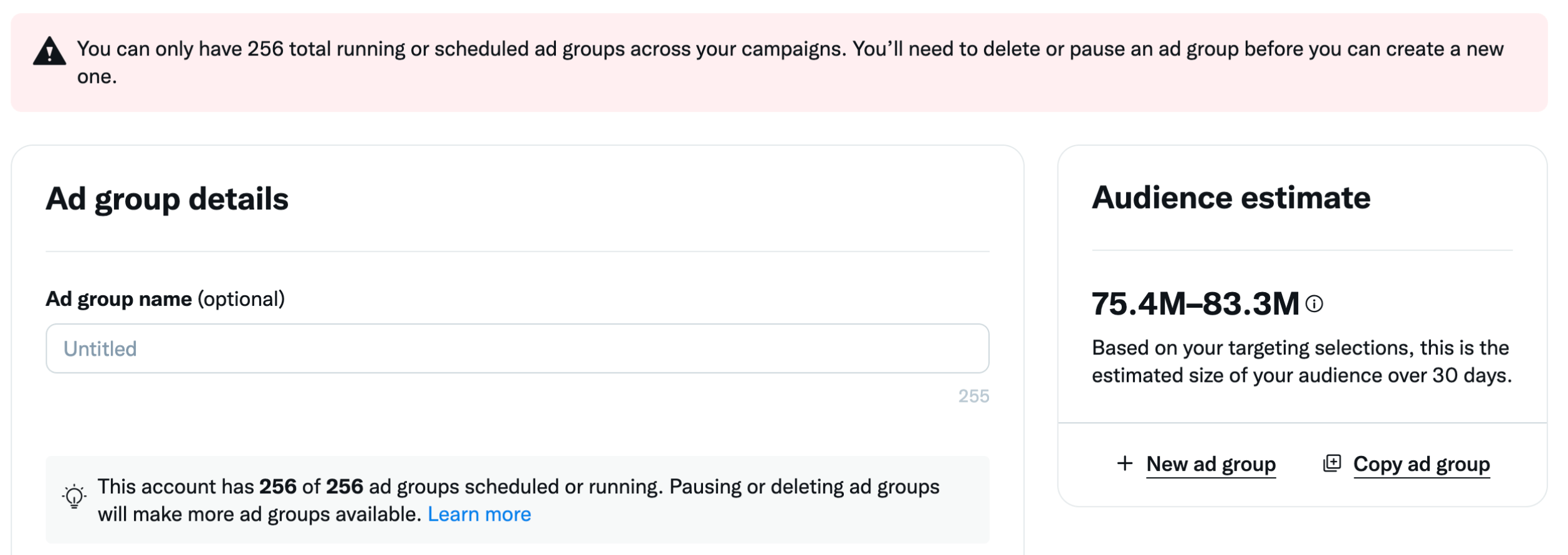
How to Use Twitter's Aggregated Event Measurement
To begin using Aggregated Event Measurement, follow the steps above to add the Twitter Website Tag to your site. Then use the instructions above to configure a conversion in Events Manager.
Once you've successfully set up a conversion event, it will appear in the conversion drop-down menu at the ad group level. When you optimize for an event, Aggregated Event Measurement displays the attributable conversions in your Ads Manager reports.
Conclusion
Whether you want to drive more traffic to your website or get more app installs, these updates to Twitter Ads can help you build more effective campaigns in 2022. With the advertising platform's updated tracking and measurement tools, you can also access more in-depth insights to help you understand campaign performance and ultimately create better ads.
Get More Advice on Twitter Marketing
- Start and manage a Twitter space.
- Leverage eight Twitter tools for business.
- Use Twitter for Professionals as a social marketer.
Stay Up-to-Date: Get New Marketing Articles Delivered to You!
Don't miss out on upcoming social media marketing insights and strategies! Sign up to receive notifications when we publish new articles on Social Media Examiner. Our expertly crafted content will help you stay ahead of the curve and drive results for your business. Click the link below to sign up now and receive our annual report!
Attention Agency Owners, Brand Marketers, and Consultants

Introducing the Marketing Agency Show–our newest podcast designed to explore the struggles of agency marketers.
Join show host and agency owner, Brooke Sellas, as she interviews agency marketers and digs deep into their biggest challenges. Explore topics like navigating rough economic times, leveraging AI, service diversification, client acquisition, and much more.
Just pull up your favorite podcast app, search for Marketing Agency Show and start listening. Or click the button below for more information.

