 Do you want to know how to help your Facebook Page appear higher in Facebook search and beyond?
Do you want to know how to help your Facebook Page appear higher in Facebook search and beyond?
With the new Facebook Graph Search, this is a good time to revisit your page.
Here are five steps to make your Facebook Page more searchable and visible.
The first three steps outlined below are for entry-level Facebook Page admins. If you're certain that you're already implementing the most basic best practices, skip ahead to step four.
#1: Choose the Right Name
This sounds really obvious, but many businesses can't help but cram lots of keywords in their name in the hopes of boosting searchability. This can backfire.
If you were, say, “Bubba Gump Shrimp Co.: Baked Shrimp, Shrimp Creole, Shrimp Scampi, Fried Shrimp and More Shrimp,” your name would look like spam. Just “Bubba Gump Shrimp Co.” says all anyone needs to know.

At the same time, you don't want to be so generic (e.g., “Seafood Restaurant”) that you'll get lost in the shuffle. Remember that the first word you include in your Page title is the one that Google will consider the most important.
By the way, if there are other Pages out there that use your name, such as Pages that have been created by fans, make sure to add “Official” to your Page. You can also add the location of your business to the name.
For example, if you own a franchise, you would call your Page “McDonald's Reno.”

#2: Add Important Information in Key Sections
You should also include important details about your business in the About, Mission and Company Description sections.
Does your About section include your web address and a description of what you do? Have you included important keywords that search engines will like? The Mission and Description sections offer more places to use keywords—appropriately, of course.
If you're “the world's largest online social media magazine,” say so in the About section. If your mission is “to empower users to succeed with social media,” say so in the Mission section. [NOTE: These quotes are from Social Media Examiner's page.]
And in the Description section, elaborate on what your business does; for instance, “Our story began in 1971. Back then we were a roaster and retailer of whole-bean and ground coffee…” as Starbucks does.
Get World-Class Marketing Training — All Year Long!
Are you facing doubt, uncertainty, or overwhelm? The Social Media Marketing Society can help.
Each month, you’ll receive training from trusted marketing experts, covering everything from AI to organic social marketing. When you join, you’ll also get immediate access to:
- A library of 100+ marketing trainings
- A community of like-minded marketers
- Monthly online community meetups
- Relevant news and trends updates
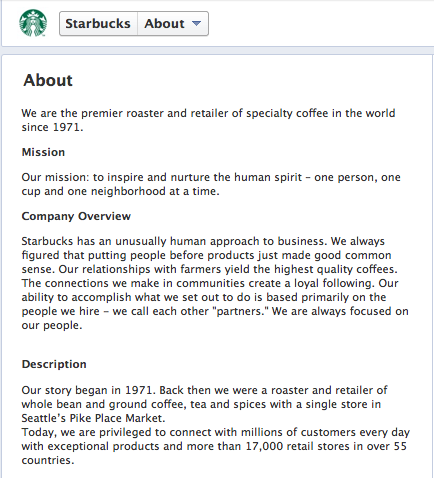
Finally, if your business depends on local traffic, include your physical address and phone number in the Basic Info section. You can see this in the example below for the Campo Restaurant Facebook Page.

#3: Customize your Facebook URL
Facebook used to require that a Page have 25 likes before it could have a vanity URL, but that is no longer the case. If you haven't created a personalized URL yet, do it now.

Discover Proven Marketing Strategies and Tips
Want to go even deeper with your marketing? Check out the Social Media Marketing Podcast! Publishing weekly since 2012, the Social Media Marketing Podcast helps you navigate the constantly changing marketing jungle, with expert interviews from marketing pros.
But don’t let the name fool you. This show is about a lot more than just social media marketing. With over 600 episodes and millions of downloads each year, this show has been a trusted source for marketers for well over a decade.
By default, Facebook will give you a URL that includes a number. It will look something like this:
facebook.com/pages/yourbizname/123123123.
But you can—and definitely should—customize this URL to include the name of your business so that it looks like this: facebook.com/yourbizname.
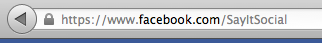
To create your Facebook vanity URL, go to Facebook Username. If another business is already using the name you want, you have to come up with a variation (Facebook will suggest options).
And if someone has claimed the name of a business you own, you can file a copyright infringement claim with Facebook.
#4: Encourage Sharing
Even when Graph Search is available to everyone, Facebook will still be a social experience more than it will be a traditional search experience.
For Page admins, this means that your content—posts, photos, video, apps, etc.—must be content that people want to share with their friends.
Imagine Graph Search as a sort of net. The net will capture likes, shares, check-ins, tags, etc., and so it makes sense that the more incoming relationships a Page has, the more easily it will be discovered.
In the image below, Mari Smith's post was of great interest to her fans.
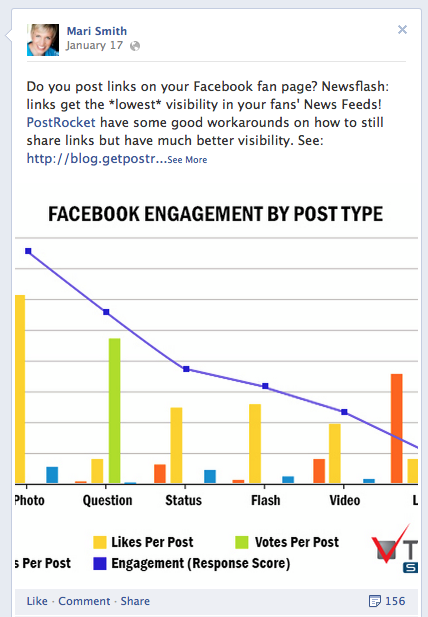
The bottom line is the most popular and shared posts on Facebook tend to be the ones that are interactive, engaging and contain useful information.
Finally, don't forget that Facebook is about connecting with people. Don't sacrifice the social aspect of your Page for the sake of making it more searchable with Graph Search or any other search engine.
#5: Get the Most Out of Timeline and Custom App Content
More of your Facebook Page is visible to search engines (and presumably will be visible to Graph Search) than you may realize.
Status updates have a limited shelf life because as you make more, they naturally get pushed down the Timeline. On the other hand, apps that are pinned as a favorite next to your photos are there every time a user comes back.
Consider adding content strategically for more visibility inside Facebook.
Add apps that contain valuable content such as surveys, forms, menus, newsletters and ebooks that live for more than a few days. People will want to share them over an extended period and that will help your content live longer.
In the image below, Palmasola uses a Facebook app to provide welcome information.
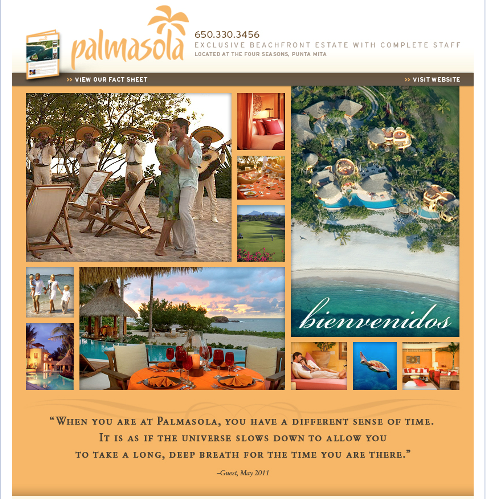
One final note, don't focus on SEO at the expense of developing a vibrant and engaged community on Facebook.
The most popular Pages are the ones that are interactive and engaging and that (I've said it before and I'll say it again) embrace the ideology of Facebook.
If you cover all of the basics, including the ones outlined at the beginning of this post, people will find you.
What do you think? What strategies have you found to make you more visible on Facebook? Leave your questions and comments in the box below.
Attention Agency Owners, Brand Marketers, and Consultants

Introducing the Marketing Agency Show–our newest podcast designed to explore the struggles of agency marketers.
Join show host and agency owner, Brooke Sellas, as she interviews agency marketers and digs deep into their biggest challenges. Explore topics like navigating rough economic times, leveraging AI, service diversification, client acquisition, and much more.
Just pull up your favorite podcast app, search for Marketing Agency Show and start listening. Or click the button below for more information.

