 Looking for ways to partner with influencers on Facebook?
Looking for ways to partner with influencers on Facebook?
Have you heard of branded content on Facebook?
Facebook's Branded Content feature allows media outlets, celebrities, and influencers to tag content that includes a third party, brand, or sponsor.
In this post you'll discover how Facebook's Branded Content feature works for publishers and marketers.

Listen to this article:
Where to subscribe: Apple Podcasts | Spotify | YouTube Music | YouTube | Amazon Music | RSS
Who Can Create Branded Content?
Branded content is currently limited to media outlets, celebrities, and influencers with verified pages, indicated by the blue checkmark icon next to their name.
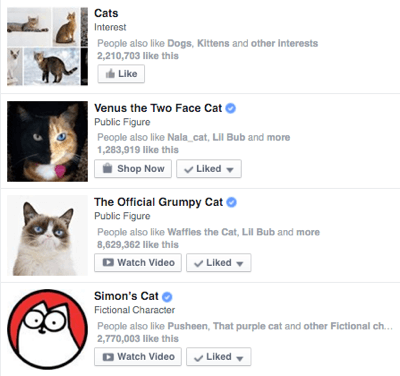
For example, the interest result for “Cats” above is not a verified page, but the other three results are. Hence, to create branded content, be on the lookout for pages with the blue verified icon when you search for media, celebrities, and influencers.
What Does Branded Content Look Like?
Branded content can be a photo, video, link, text, instant article, or 360 video at launch. In a couple of weeks, live video will also be available to use as branded content.
When a verified page shares branded content, it looks like this.
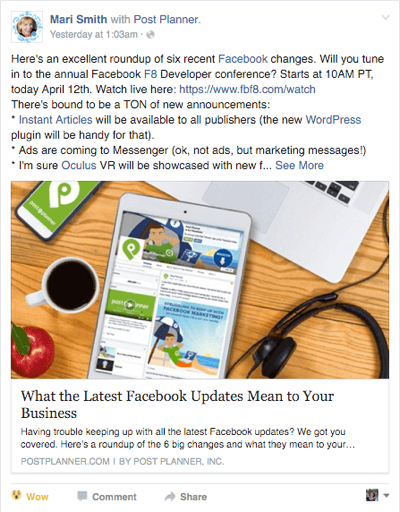
The post itself looks normal. What makes it branded content is the “with” tag next to the name of the media outlet, celebrity, or influencer that posted about you. When people share an update you're tagged in, your name goes wherever the verified page owner's name goes.
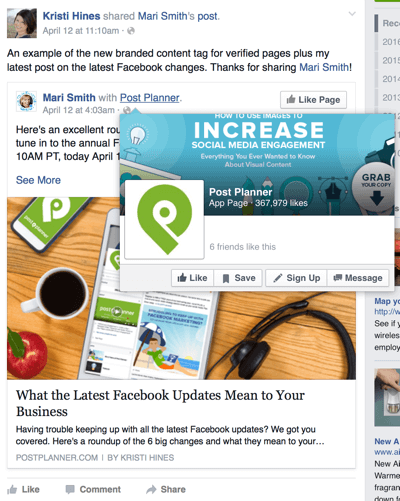
This gives you increased exposure, which could turn into new fans for your page.
What's the Real Difference With Branded Content?
The main benefit of branded content over page mentions is that your page and the verified page that published the post will get performance insights.
In the following example, Social Media Examiner is the verified page and Kristi Hines is the page that has been tagged in a Branded Content post.

First, if your page is tagged, you'll get a notification that a verified page has tagged your page in branded content. Look for these as you would for typical notifications.
Get World-Class Marketing Training — All Year Long!
Are you facing doubt, uncertainty, or overwhelm? The Social Media Marketing Society can help.
Each month, you’ll receive training from trusted marketing experts, covering everything from AI to organic social marketing. When you join, you’ll also get immediate access to:
- A library of 100+ marketing trainings
- A community of like-minded marketers
- Monthly online community meetups
- Relevant news and trends updates
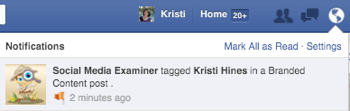
Also look for a notification within your page's Notifications section.
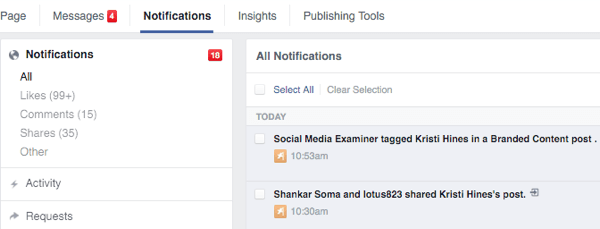
Clicking on either of these will lead you to your page's insights, specifically for Branded Content posts. Here, you can monitor a post's organic or paid engagement.
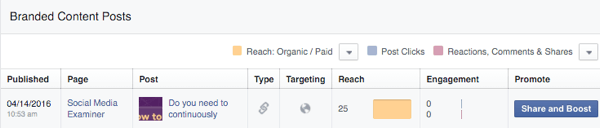
You'll get most of the same insights with branded content as you would your own posts, even though it wasn't made on your page. You can sort the post's analytics by organic versus paid and fans versus non-fans.
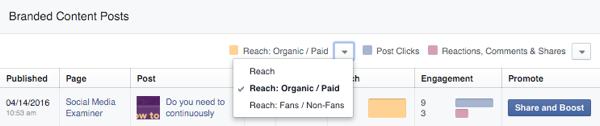
You can also break down the types of engagement the post received.
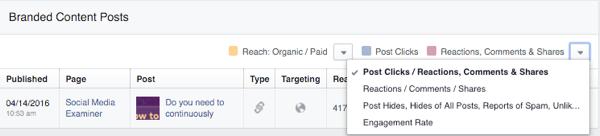
You can click on the link to see the full breakdown of analytics data for the post.
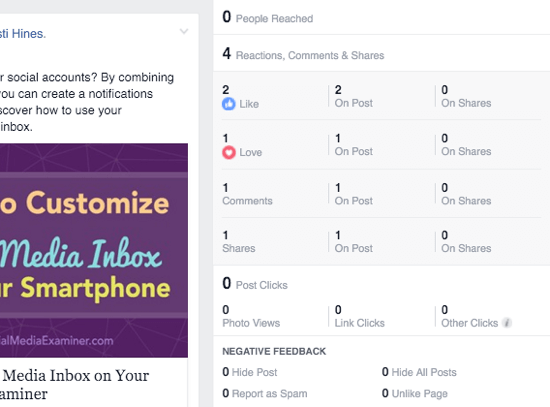
You can also use the Share and Boost button to share the branded content to your page and boost it to your page's audience or an audience of your choosing.

Discover Proven Marketing Strategies and Tips
Want to go even deeper with your marketing? Check out the Social Media Marketing Podcast! Publishing weekly since 2012, the Social Media Marketing Podcast helps you navigate the constantly changing marketing jungle, with expert interviews from marketing pros.
But don’t let the name fool you. This show is about a lot more than just social media marketing. With over 600 episodes and millions of downloads each year, this show has been a trusted source for marketers for well over a decade.
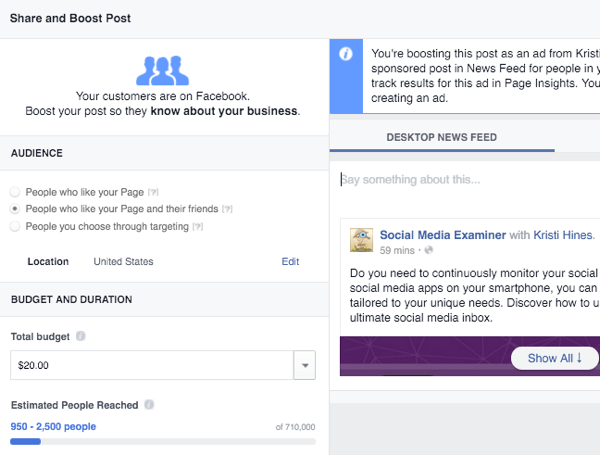
Now, you can know instantly how well a particular media outlet, celebrity, or influencer delivers exposure for you. If you have multiple media outlets, celebrities, and influencers promoting your campaign, you can see which ones are giving you the greatest visibility with a variety of Facebook metrics.
How Do Verified Pages Brand Content?
Media outlets, celebrities, and influencers can easily brand their content using the new Handshake icon. It's located in the status box when they begin a post for their page, and is accessible from their desktop browser, the main Facebook iOS app (excluding Business Manager), Power Editor, Ads Manager, the Marketing API, and the Mentions app on iOS. Android support is coming soon.
On the desktop, when they click on the status box, it will look like this.
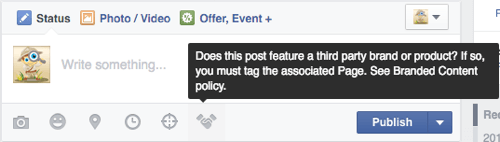
When you click on the handshake icon, the verified page receives a notification about what you, the marketer, will see about the post.
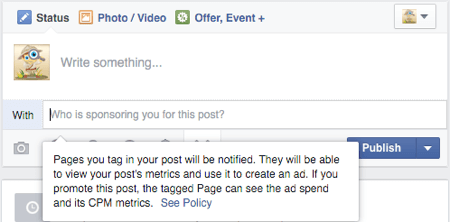
Note that verified pages can tag more than one third party, brand, or sponsor for each post. (In addition, note that none of the brands shown or mentioned have in any way asked for or paid for sponsorship in this post.)
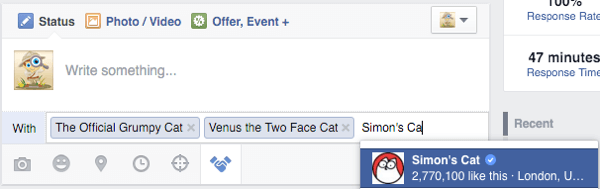
This allows marketers to get multiple pages tagged in branded content. For example, a company could have its main page tagged along with a specific product page. Or a television broadcasting company could have its main page tagged along with the page for its latest show. It's a feature that offers lots of different possibilities.
From here, create your post as usual, published or scheduled as usual, and boosted or advertised as usual. Once engagement begins for the post and advertising, you should begin to see the data come through in your page's Insights.
What Are the Rules?
As with most Facebook features, Branded Content comes with a few policies that both verified pages and marketers must adhere to. Non-boosted or advertised posts must adhere to the general Branded Content policies. Boosted and advertised posts must follow both the Branded Content policies and the usual advertising guidelines.
Be sure to read the guidelines carefully before you invest time crafting a campaign that may be shot down by Facebook. They monitor branded content closely, regardless of whether it's boosted or advertised.
How Do You Choose the Right Verified Pages?
So how do you choose the right verified pages for your branded content campaigns? If you don't know of specific media outlets, celebrities, and influencers offhand, you can start with Audience Insights.
Let's say that you have a product for cat lovers. In Audience Insights, click on Everyone on Facebook as your audience to start with. In the left sidebar under Interests, enter a relevant interest (for example, the word “cats”).
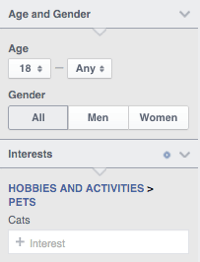
Next, click on the Page Likes tab to see all of the top pages relevant to people with this interest. First, you'll get the top pages in specific categories.

Then you'll get the top pages with the largest audiences.
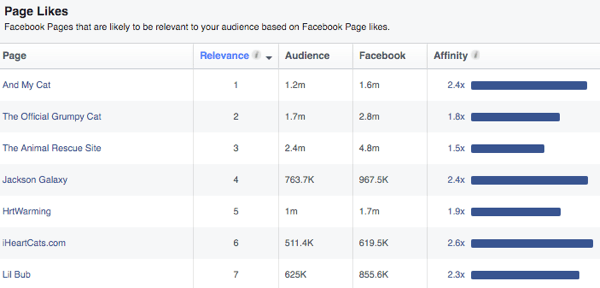
Between these two areas, you should discover some good verified pages to start with, or some that you can enter as interests into Audience Insights to discover more media outlets, celebrities, and influencers.
In Conclusion
As you can see, Facebook has introduced a valuable way to help marketers create influencer campaigns that not only increase visibility for the brand or sponsor, but also allow the marketer to gain valuable insights.
What do you think? Do you plan on reaching out to media outlets, celebrities, and influencers on Facebook for Branded Content campaigns? Let us know your thoughts in the comments!

Attention Agency Owners, Brand Marketers, and Consultants

Introducing the Marketing Agency Show–our newest podcast designed to explore the struggles of agency marketers.
Join show host and agency owner, Brooke Sellas, as she interviews agency marketers and digs deep into their biggest challenges. Explore topics like navigating rough economic times, leveraging AI, service diversification, client acquisition, and much more.
Just pull up your favorite podcast app, search for Marketing Agency Show and start listening. Or click the button below for more information.

