Want to do advanced Facebook ad targeting? Looking for tools to make it easier to track custom events on Facebook?
To explore how eCommerce businesses can use advanced Facebook ad targeting, I interview Miracle Wanzo on the Social Media Marketing Podcast.
Miracle is a Facebook ads expert and co-founder of Discovery Marketing, a Facebook ads technical services agency. She's also the founder of Hip Undies, an eCommerce site for women.
Miracle explains how Facebook Custom Events parameters can reveal new ways to analyze and leverage your eCommerce site's user data for a better return on your advertising.
Listen to the Podcast Now
This article is sourced from the Social Media Marketing Podcast, a top marketing podcast. Listen or subscribe below.
Where to subscribe: Apple Podcasts | Spotify | YouTube Music | YouTube | Amazon Music | RSS

Miracle's Journey to Facebook Ads Mastery
Miracle started helping clients with Facebook ads back in 2009 or 2010 when ads were run only in the right-hand column of the platform. The creative options for ads were pretty basic, but as Miracle started to learn and Facebook evolved, she decided to make Facebook ads her specialty.
There was just one problem. For a long time, there was no reliable source of Facebook ads education. A lot of affiliate marketers and CPA marketers had started using crowdfunding product platforms, and those turned out to be a really great place for Miracle to learn about Facebook ads.
Soon thereafter, Facebook started to formalize their training program, Facebook Blueprint, and began certifying media buyers, media planners, and others in the industry. Miracle obtained several certifications and entered the Facebook Marketing Partners for Technical Services program. Going through these certifications helped her to use the Facebook Ads platform effectively, because she learned how the platform is structured.
Why Facebook Ads for eCommerce?
Miracle loves Facebook ads (and digital ads in general) because the distance from ideation to execution is so short. You can have an idea about an angle you want to take with a product that you carry—or one that you may want to carry—and you can get an ad set up and published on Facebook and Instagram the same day to see if your concept gains traction.
The almost immediate feedback on proof-of-concept via your ads makes Facebook advertising an especially great platform for a business that sells things online.
The Miniature Minimum Viable Product Framework for Research
Miracle, along with her friend Kevin Williams, built a framework for this research they call the Miniature Minimum Viable Product. The framework focuses on providing data to answer these questions: How do you set up a product? What do you put on a landing page or an add-to-cart page? What volume of traffic will determine that you have enough data to make a call and what indicators do you measure to determine if the product would be successful if you offered it in your store?
Miracle has successfully used the framework with Facebook Ads to decide whether to carry a product or how to position a product in her own store.
Get World-Class Marketing Training — All Year Long!
Are you facing doubt, uncertainty, or overwhelm? The Social Media Marketing Society can help.
Each month, you’ll receive training from trusted marketing experts, covering everything from AI to organic social marketing. When you join, you’ll also get immediate access to:
- A library of 100+ marketing trainings
- A community of like-minded marketers
- Monthly online community meetups
- Relevant news and trends updates
Advanced Facebook Audience Targeting With Facebook Ads
For an eCommerce site, people usually use the Facebook pixel to track the typical “funnel” components: whether site visitors viewed the product, added it to the cart, initiated the checkout or purchase process, and whether they completed the purchase. That's not a bad start but there's so much more.
Consumers take many different on-site actions that signal intent, beyond adding a product to a cart.
To illustrate, a consumer who spends a specific amount of time on your site or browses specific departments or categories may be researching products without ever initiating the purchase process. If you're not tracking those actions, you're missing out on valuable retargeting opportunities.
How do you figure out who has intent to purchase and who doesn't?
You track the signals that help you, as an advertiser, evaluate the behavior of those people. When you identify which signals determine intent, you can put the consumers who created those signals into relevant audiences. Then you can retarget and/or use those audiences to create new lookalikes that help you further expand your prospecting.
Miracle has a great understanding of some advanced ways to achieve these audience targeting techniques using the Facebook pixel with standard events and custom events.
![]()
Facebook Standard Events vs. Facebook Custom Events
The tracking for signals such as AddToCart, InitiateCheckout, or CompleteRegistration is baked into the Facebook pixel via standard events.
Facebook currently lets you track the following standard events:
- AddPaymentInfo
- AddToCart
- AddToWishList
- CompleteRegistration
- Contract
- CustomizeProduct
- Donate
- FindLocation
- InitiateCheckout
- Lead
- PageView
- Purchase
- Schedule
- Search
- StartTrial
- SubmitApplication
- Subscribe
- ViewContent
Any signals you measure outside of standard events are considered custom events. There are some custom events that every site can benefit from.
For instance, if someone came to your site by mistake and bounced really quickly, you may not want to add them to a retargeting audience. You can use a custom event to delay the time at which the Facebook pixel fires by a few seconds, thereby excluding the people who immediately bounced from your audience. Or you can simply measure the time on site and only retarget people who are on your site for a period of time you designate.

Discover Proven Marketing Strategies and Tips
Want to go even deeper with your marketing? Check out the Social Media Marketing Podcast! Publishing weekly since 2012, the Social Media Marketing Podcast helps you navigate the constantly changing marketing jungle, with expert interviews from marketing pros.
But don’t let the name fool you. This show is about a lot more than just social media marketing. With over 600 episodes and millions of downloads each year, this show has been a trusted source for marketers for well over a decade.
Some third-party apps and tools for eCommerce platforms have commonly used custom events tracking (such as time on site) built into them. For Shopify users, these tools include Elevar, Trackify, and a low-cost app in the Shopify app store called Pixel Perfect by Littledata. Miracle likes PixelYourSite for WordPress or WooCommerce users.
If you want complete control over the events you track, though, Google Tag Manager gives you the flexibility to implement tracking for any custom event without digging into the code of your Shopify or WordPress theme. There's definitely a learning curve for Google Tag Manager, Miracle cautions. Once you get it, though, she says you'll have a really simple, easy-to-use, reliable structure for managing tracking tags on your website.
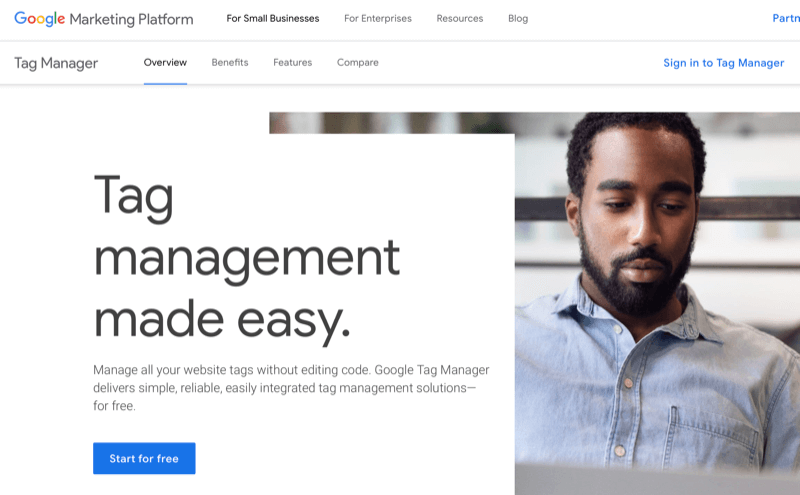
Valuable Facebook Audience Targeting Tactics
Custom events help you further qualify your traffic in a way that can either present you with more revenue opportunities or help you reach consumers more cost-effectively. What it really comes down to is looking at your audience based on their behavior and being very specific about what you target them with.
Once you've set up custom events with parameters, you can build custom audiences of people who performed the action you defined in your custom event. To visualize this, you can build an audience of people who viewed shoes or added shoes to the cart (the event) and segment that audience based on parameters that denote the specific data points for that custom event such as category, price, or another factor.
You can also build audiences of website visitors segmented by the amount of time they spend on your site. Then you can retarget people who've been on your site for 5 seconds or more to see if you get a better return on ad spend than retargeting everyone who visits your website regardless of the time on site. Another option might be to retarget people who viewed 25% of a video on your site.
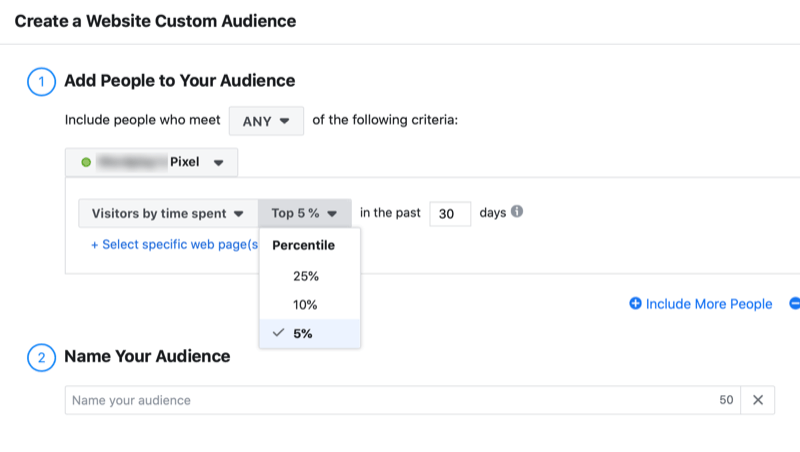
If you have a long-form sales page, you can choose to retarget everyone who visits that page or only people who scrolled and read more than 50% of it. If you have a video on that sales page, you can retarget people who viewed at least 25% of the video.
What about people who got to the bottom or spent more than a certain amount of time on that page? If your sales page only reveals the offer after you scroll, you can create what's called a visibility element: instead of retargeting everyone who came to the site and treating them the same, you're going to segment website visitors by those who scrolled and read far enough to get to the offer. Then you can put them in separate audiences and retarget them individually.
Miracle recently had a client whose product page offered the same garment in adult and child sizes. That's an important differentiation. If someone is buying for children, you should segment that traffic into a separate retargeting audience. That way, when you serve them with an ad, they see the creative featuring children instead of adults.
People in the auto industry can segment their audiences based on the manufacturer or down to the model. In the beauty industry, you can segment audiences based on whether they view products for oily skin or dry skin.
There are almost endless ways to use custom events parameters to segment your website visitors and customers into retargeting audiences. To get more out of these audiences, lookalikes can help.
Valuable Lookalike Audiences Tactics
A lot of people use things like purchase-related variables to build lookalike audiences. Another option is to base your lookalike audience on an audience of people who purchased a large number of items or made repeat purchases.
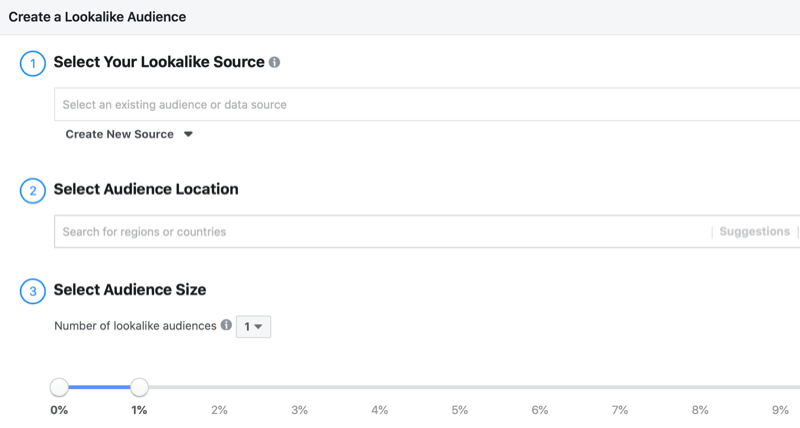
If you're able to send custom events data to Facebook and build different custom audiences, you'll find different ways to look at your advertising. This will give you more angles to consider when you're building lookalikes and you can combine multiple data points to create new audiences of value for your website; which helps avoid burning out the same audiences over and over.
One way to do that is by combining a category of product with a value spent in that category. Or you could create a lookalike from a custom audience of people who have spent more than $200 on lingerie versus a lookalike from people who've spent $200 or more on pajamas.
As long as the seed audience from your custom events has at least 100 people in it, you can use it to build a lookalike. If your seed audience is too small, there may not be enough data points to build out a lookalike.
Miracle cautions that doesn't mean you should get all crazy and combine people who did several different things to get a larger seed audience. If you combine seed audiences, you still want to do it so it makes sense for the way your business operates.
Ultimately, you want to use custom events to reveal how people interact with your website and your products and services, and guide the way you market them.
Key Takeaways From This Episode:
- Find out more about Miracle on her website.
- Connect with Miracle on Messenger.
- Learn more about Google Tag Manager.
- Check out Elevar, Pixel Perfect by Littledata, Trackify, and PixelYourSite.
- Check out HipUndies.
- Sign up for Facebook Marketing Summit at FBSummit.info.
- Download the Social Media Marketing Industry Report.
- Watch exclusive content and original videos from Social Media Examiner on YouTube.
- Watch our weekly Social Media Marketing Talk Show on Fridays at 10 AM Pacific on YouTube.
Help Us Spread the Word! Please let your Twitter followers know about this podcast. Simply click here now to post a tweet.
If you enjoyed this episode of the Social Media Marketing podcast, please head over to Apple Podcasts, leave a rating, write a review, and subscribe.
What do you think? What are your thoughts on Facebook ad targeting for eCommerce businesses? Please share your comments below.
Attention Agency Owners, Brand Marketers, and Consultants

Introducing the Marketing Agency Show–our newest podcast designed to explore the struggles of agency marketers.
Join show host and agency owner, Brooke Sellas, as she interviews agency marketers and digs deep into their biggest challenges. Explore topics like navigating rough economic times, leveraging AI, service diversification, client acquisition, and much more.
Just pull up your favorite podcast app, search for Marketing Agency Show and start listening. Or click the button below for more information.

