 Would you like to have a thriving Facebook community?
Would you like to have a thriving Facebook community?
Are you looking for tips to improve your community?
In this article I’ll share 9 tips to improve your Facebook community.
#1: Know Your Voice
Branding is important on social media. Your company should have a “voice” that matches your brand and your company philosophy.
Are you more serious or do you add a little bit of snark in your posts? Do you stick mostly to business or can you be off the wall? Do you like to stir things up or do you remain neutral?
If you are a one-person operation, these decisions may be easy. But if you have multiple employees and possibly multiple people posting to the Facebook Page, you want to have the “voice of the company” communicated clearly to the people who will be managing your Facebook Page.
The voice of the company is important in how comments and community feedback are handled, as well as the day-to-day posting. Consistency in your voice will help your community know what to expect.
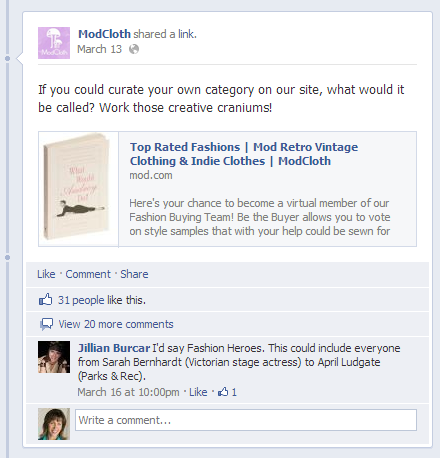
#2: Have Access to Visuals
Visual marketing is becoming a vital part of Facebook and all social platforms. The more you can incorporate photos, screenshots and graphics, the richer your Facebook Page will be.
Even if your business isn’t visual, make a plan for how you will add images to your posts. You can use things like:
- A screenshot of something you’re demonstrating
- An interesting photo with a quote about your niche
- An infographic with statistics about your niche
- Behind-the-scenes photos from your company events
I like using tools like Snagit, iPiccy or PicMonkey to create or modify images to make them interesting. You can even use PowerPoint to create a slide that you can then export as an image.
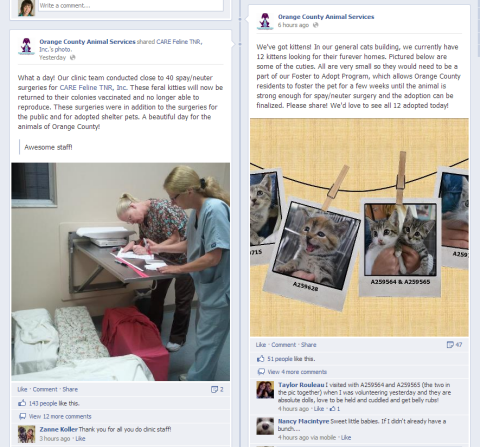
#3: Know the Rules
As a community manager, make sure you know Facebook’s policies. Pages can be shut down without warning for violating these policies. Usually it’s very difficult to get your Page restored and you don’t want all that hard work to go down the drain for violating Facebook’s contest terms, for example. Make sure you keep up with the updates to the terms as they do change frequently (see #7).

#4: Know the Industry
If you are managing a Page for someone else, you need to know the industry so you can speak the lingo. It won’t reflect well on the company if you aren’t using the terminology or common acronyms correctly in your posts and follow-up comments.
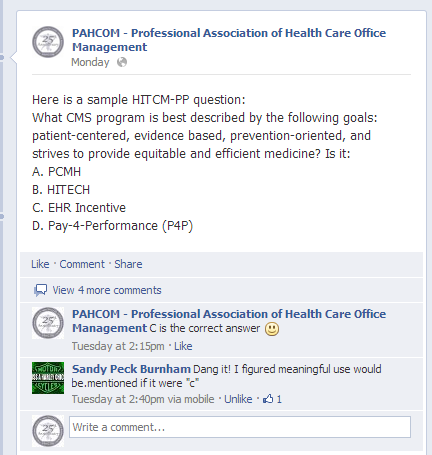
#5: Recognize Members
A community manager needs to recognize contributors and members and get to know them. If you have a physical location, you can take pictures of your community members and recognize them on your Facebook Page.
Get World-Class Marketing Training — All Year Long!
Are you facing doubt, uncertainty, or overwhelm? The Social Media Marketing Society can help.
Each month, you’ll receive training from trusted marketing experts, covering everything from AI to organic social marketing. When you join, you’ll also get immediate access to:
- A library of 100+ marketing trainings
- A community of like-minded marketers
- Monthly online community meetups
- Relevant news and trends updates
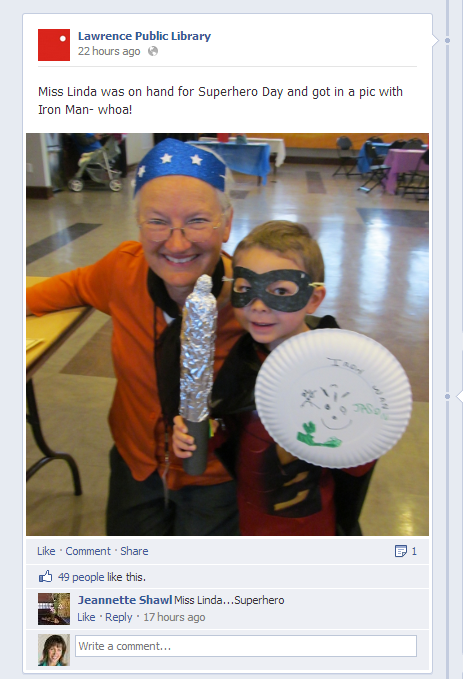
Or you can find other ways to recognize your community by featuring them in a post or promoting their business somehow.

Discover Proven Marketing Strategies and Tips
Want to go even deeper with your marketing? Check out the Social Media Marketing Podcast! Publishing weekly since 2012, the Social Media Marketing Podcast helps you navigate the constantly changing marketing jungle, with expert interviews from marketing pros.
But don’t let the name fool you. This show is about a lot more than just social media marketing. With over 600 episodes and millions of downloads each year, this show has been a trusted source for marketers for well over a decade.
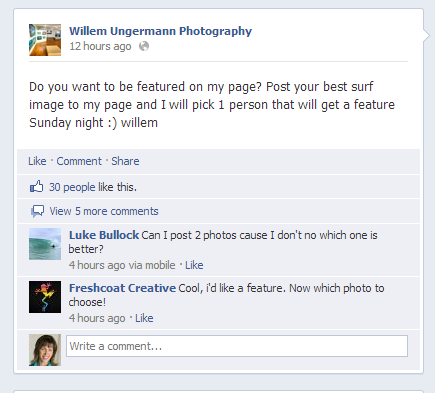
#6: Answer Questions Quickly
Promptly respond to posts or questions on your Page to create strong bonds with your community. Even if you don’t know the answer, let them know that you will get back to them. Or point them to a useful resource is another good option.
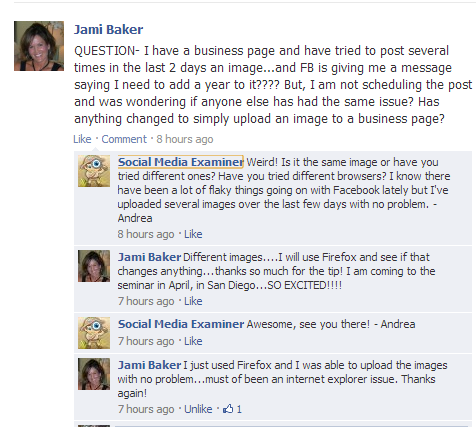
The good news is you have more options to get notifications when something happens on your Page. If your Page is large, these can get overwhelming, so you may need to set a schedule to check in. To access your notifications, go to Edit Page > Manage Notifications.
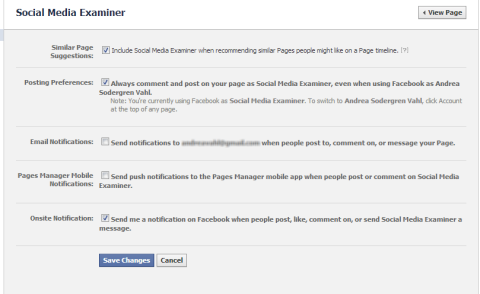
#7: Stay on Top of Changes
Facebook changes a lot! There are changes to their official policies and in how things are working at any given moment. Make sure you keep track of Facebook’s official changes by following the Newsroom and the Facebook Marketing Page.
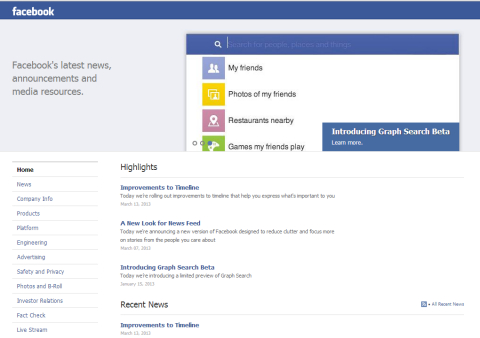
For “unofficial” quirks and issues, you can always come to our Facebook Page and ask questions. Another great place to see if others are experiencing the same thing is to come to our Facebook Networking Club.

Some other great Facebook Pages to help you stay on top of the news are Mari Smith, Social Identities and Jon Loomer Digital.
#8: Respond Calmly to Negative Posts
If you get some angry posts for whatever reason on your Page, think before you fire off an angry response. Respond quickly (even if it’s to say we’ll get back to you), but don’t respond in the heat of the moment when you might feel like “telling them off.”
If you have some upset Facebook fans, there could be a good reason. By dealing calmly with the situation, you can hopefully salvage the relationship.

#9: Have Fun
Find some ways to have fun with your community. Have a Facebook “live Q&A chat” time, do a Livestream or even (gasp) go over to a Google+ Hangout.

When you are having fun and sharing with your community, you are all getting to know each other better and everyone wins.
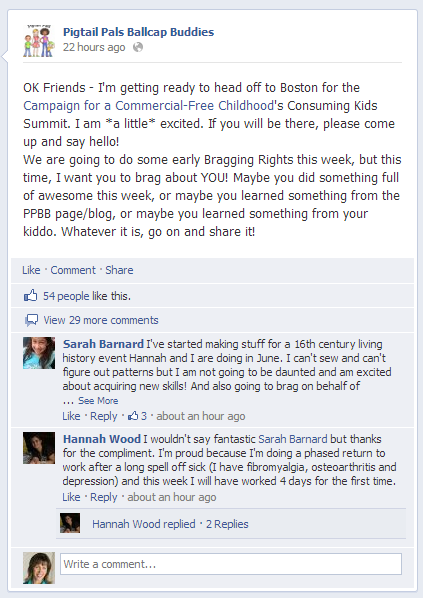
Always be thinking about how you can be a good resource for your community and create a great experience for your fans. Your Facebook Page will grow and so will your business.
How about you? Are you employing these tactics as a Facebook community manager? What is working for you? Share your thoughts with us in the comments below!
Attention Agency Owners, Brand Marketers, and Consultants

Introducing the Marketing Agency Show–our newest podcast designed to explore the struggles of agency marketers.
Join show host and agency owner, Brooke Sellas, as she interviews agency marketers and digs deep into their biggest challenges. Explore topics like navigating rough economic times, leveraging AI, service diversification, client acquisition, and much more.
Just pull up your favorite podcast app, search for Marketing Agency Show and start listening. Or click the button below for more information.

