 Are you looking to get more business using LinkedIn?
Are you looking to get more business using LinkedIn?
Have you had a look at the new features LinkedIn has to offer?
LinkedIn recently released its new user interface to its entire membership.
In this article, I'll show you how you can use LinkedIn for your business to make better connections, engage and create more business.
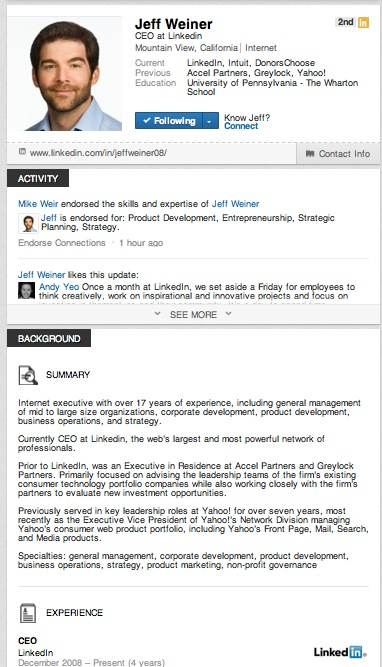
Let's take a look at how LinkedIn's new look and features can help you get more business!
#1: LinkedIn Becomes More Image-Centric
The new look is clean and image-centric. LinkedIn itself has added a lot of new images and logos to its look, as well as increasing photo size for company and group.
The new look on LinkedIn aligns with the new Facebook, Twitter and Pinterest branding, while maintaining its business edge.
Because of the focus on images, it's now very important that you create a Company page and add your own photo and your logo. This will also enhance your branding and visibility.
LinkedIn also added the new Rich Media tool that allows you to easily add video, presentations, your blog and other media to your Summary, Experience and Education sections.
We all know how important video is to marketing, and with this new media link, LinkedIn acknowledges its importance. So make sure you add video to your profile. (But remember, this is a business tool. No dancing cat videos, please.)
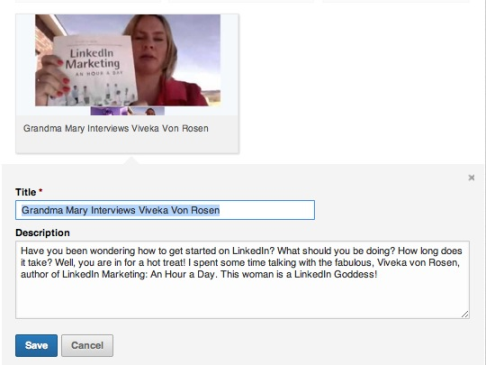
#2: Cool, Clean New Look
So how does having a clean look get you more business? LinkedIn's new look gives you a fast snapshot of the member you are looking at (and who is looking at you). You can quickly decide if this is someone you want to do business with, saving you time and effort as you prospect potential clients, employees, partners, vendors, etc.
If the profile you are looking at is a first-level connection, you can easily add notes to the profile that show up front and center (and are therefore much easier to see and remember). This can help spark engagement with a member and prospect whom you have lost touch with.
Consider this a very basic but effective CRM (customer relationship management) tool.
The cleaner profile highlights a more complete portfolio of your prospect—focusing on features like volunteer work, organizational involvement and publications, as well as the more traditional education and experience.
Get World-Class Marketing Training — All Year Long!
Are you facing doubt, uncertainty, or overwhelm? The Social Media Marketing Society can help.
Each month, you’ll receive training from trusted marketing experts, covering everything from AI to organic social marketing. When you join, you’ll also get immediate access to:
- A library of 100+ marketing trainings
- A community of like-minded marketers
- Monthly online community meetups
- Relevant news and trends updates
Speaking of experience, even though recommendations have been attached to the Experience section all along, the new look really highlights not only the recommendation, but also the “recommender.”
LinkedIn also makes it easier to message a first-level recommender by simply holding your cursor over his or her photo until the Send a Message and View Profile buttons pop up. And this means better engagement with people who are already your fans (also known as your unpaid sales force!). Drop in on them once in a while to keep your visibility and relationships strong.
Of course, it works both ways. If you have been slack on getting recommendations, now is the time to reach out to those influential connections who might be willing to give you a glowing testimonial.
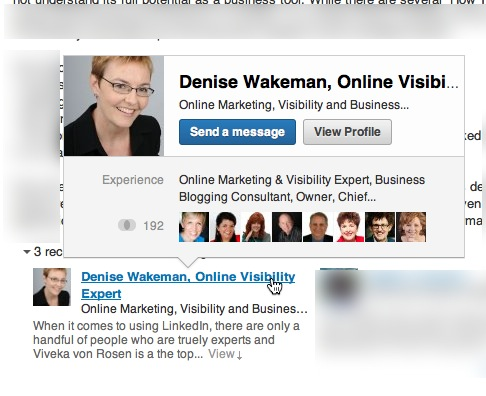
#3: Get Introduced and Get More Business
LinkedIn has always had the Get Introduced feature, but now you can search your connections' connections by keyword. Why is this so important? You can choose people you know, like and trust and then search their networks for people they know, like and trust. This allows you to be extremely strategic in your engagement.
For example, I could use the LinkedIn Advanced Search to try to find a graphic artist in my area. LinkedIn will do the search and find some folks. Then I have to go through each individual member to see who I want to introduce me.
Or I can go to the profile page of someone I know is connected into the type of person or industry I am looking for (someone who knows their network), do a search within their network and ask them to introduce me. This will save me time and is likely to help me find a more suitable candidate.

Discover Proven Marketing Strategies and Tips
Want to go even deeper with your marketing? Check out the Social Media Marketing Podcast! Publishing weekly since 2012, the Social Media Marketing Podcast helps you navigate the constantly changing marketing jungle, with expert interviews from marketing pros.
But don’t let the name fool you. This show is about a lot more than just social media marketing. With over 600 episodes and millions of downloads each year, this show has been a trusted source for marketers for well over a decade.
Before putting the Get Introduced link into play, ask your connection if the person you found in their network is the type you're looking for. Then use the Introduction tool to strategically and proactively reach out to your prospect.
There is no more guessing as to whether your request will go through, or if you have wasted one of your precious introductions. (LinkedIn only gives you 5 introductions at a time with the free account, 15+ with the paid accounts. It would be easy to blow through your introductions and still not contact the person you want.)
Now you can easily ask your connection if he or she is willing to introduce you, so the person will be expecting the introduction request and will be more likely to pass it on through. Or tell you no. In either case, you won't waste an introduction.
This might be the most powerful new feature on LinkedIn, allowing you to truly connect and engage with trusted individuals.
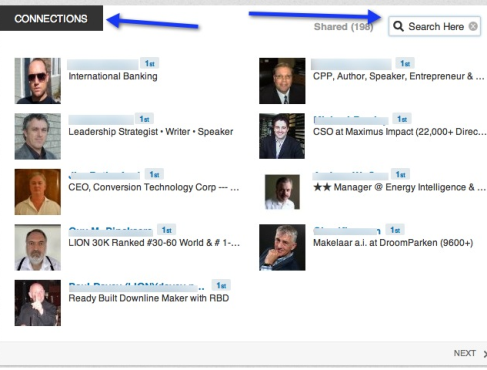
#4: Whom Do You Know?
Previously when viewing a prospect's profile for people to introduce to you, you would only see a list of the names of your potential “introducers” (people you have in common).
Here's the thing. Many of us remember faces, not names. So while its good to know whom you have in common, it was time-consuming to go through the list, click on a potential introducer's name, open a new page to see his/her profile, decide if he/she was the one you wanted to introduce you, go back to the prospect's profile (if you can even remember his or her name at this point), click on Get Introduced and then write the introduction request using your chosen go-between.
Now LinkedIn will show you whom you have in common. You actually see your introducer's face and name. By scrolling over their picture, you can even see a snapshot of their profile (just in case you weren't sure which Mari Smith to choose). Then it's simply a matter of clicking on Send a Message to send a quick request asking if they would be willing to introduce you to the prospect.
I always say social media works because it gives you a false sense of familiarity with your network. But who cares? I believe any sense of familiarity facilitates communication and engagement.
Similar to the connections' connection search above, this new feature allows you to easily engage and keep in touch with your network and your prospects.
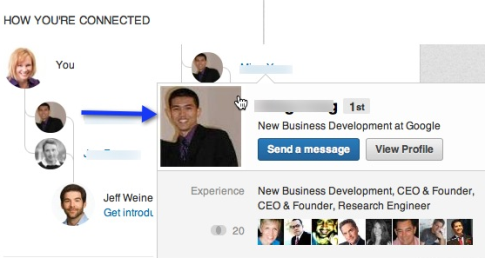
#5: Get Active and Get Business
LinkedIn's new user interface focuses on your activity—so get active! Social media is about active engagement. Even if you are only sharing one post a day.
Personally I am a big fan of LinkedIn's Sharing Bookmarklet, which allows you to easily share web content with your network as an update, tweet, group discussion or even as a message to a connection.
Get active to stay top of mind and position yourself as a helpful and trusted connection in order to attract more business.
While you don't want to fill your network's home page with constant irrelevant dribble, a link to an article or video you think your niche market would like just might spark a response, like, share or comment. And this is an opportunity to engage—and perhaps even invite the individual to connect with you, if you have not done so already.
To help with engagement, keep an eye on your Notifications tab. When people endorse you, thank them. If they commented on your update, respond. If they viewed your profile, send them a message.
If you have an active group discussion, engage. It only takes a few minutes a day. Increased engagement tends to result in increased referrals. Even if connections might not need your services, chances are they know someone who does. Stay top of mind for just that occasion.
Additionally, you can also suggest an update to a connection, and get them more active.
#6: Common Interests for Engagement
Do you hate cold-calling complete strangers? Me too! This is why I love LinkedIn's new “Common Interests” feature that shows you what skills, causes and groups you have in common with a member.
So make sure you add your causes, skills and interests to your LinkedIn profile. Fortunately, the new profile makes this easy to do.
Join groups that are in your area of expertise, as well as your niche markets. Create as much common ground as you can with your target or niche markets and prospects.
How does this work? If I wanted to connect with a prospect, I simply click on their profile and see what I have in common with them.
In the example below, I can click on Causes, Skills or Groups and LinkedIn will tell me the interests that Jeff and I share. Then when I reach out to Jeff, I can personalize my message (or introduction request) with those shared interests, giving us some common ground and increasing the chances that he will respond to my request, message or introduction.
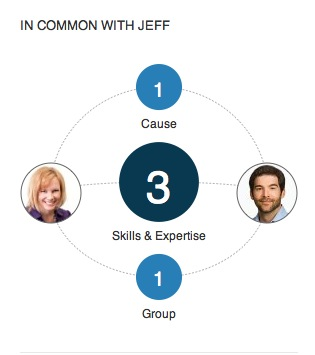
In Conclusion
With this new user interface, LinkedIn really has made it easier to find new connections, quickly examine and qualify prospects and then reach out and engage with them.
So take the time to discover people you have in common with your connections, make the most of the interests you have in common with your prospects and reach out and engage.
What do you think? Are you using the new LinkedIn features? Leave your questions and comments in the box below.
Attention Agency Owners, Brand Marketers, and Consultants

Introducing the Marketing Agency Show–our newest podcast designed to explore the struggles of agency marketers.
Join show host and agency owner, Brooke Sellas, as she interviews agency marketers and digs deep into their biggest challenges. Explore topics like navigating rough economic times, leveraging AI, service diversification, client acquisition, and much more.
Just pull up your favorite podcast app, search for Marketing Agency Show and start listening. Or click the button below for more information.

