 Does your company sell to other businesses?
Does your company sell to other businesses?
Are you looking for leads?
There's likely more new business for you on LinkedIn than you're currently tapping.
LinkedIn now boasts 161 million members, including executives from each of the Fortune 500.
No matter the job title of your best prospects, you can find them on LinkedIn.
Here are seven ways to find new customers with LinkedIn.
#1: Develop Connections and Meet Second-Degree Connections
The people you've connected to directly on LinkedIn are called first-degree connections. This is your immediate network.
You can increase your network by clicking on “Add Connections” and giving LinkedIn temporary access to your email or by pasting your emails in.
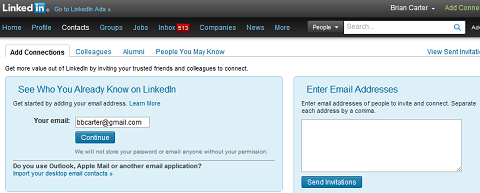
Below is an example of how your LinkedIn network can help your business:
Bill Waterhouse, a regional director for Technical Innovation, was the first person in the company to use LinkedIn. It paid off almost immediately.
Shortly after using his email contact database to grow LinkedIn connections, he was messaged on LinkedIn by someone he'd tried—and failed—to prospect before.
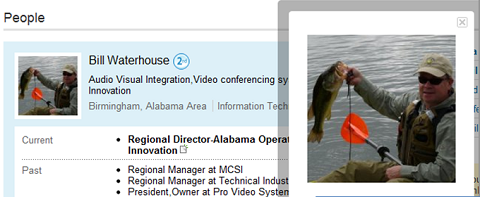
The person invited his response to a new RFP (request for proposal), which led to a $450,000 contract. Bill was only considered because he popped up on LinkedIn. One employee simply joining LinkedIn was a half-million-dollar payday for his company.
The warmer your first-degree connections are, the more you can do with them.
Get World-Class Marketing Training — All Year Long!
Are you facing doubt, uncertainty, or overwhelm? The Social Media Marketing Society can help.
Each month, you’ll receive training from trusted marketing experts, covering everything from AI to organic social marketing. When you join, you’ll also get immediate access to:
- A library of 100+ marketing trainings
- A community of like-minded marketers
- Monthly online community meetups
- Relevant news and trends updates
Here are some ways to progressively improve your LinkedIn connections:
- Message them whenever you can (but don't waste their time)
- Ask them an expertise-request question via InMail
- Create a LinkedIn Answers question and direct it to a number of the first-degree connections you want to develop relationships with
- Connect with them and interact with them on Twitter
- Meet up with them in person for lunch, coffee or drinks
- Get close enough to friend them on Facebook
The people connected to your first-degree connections are your second-degree connections.
For example, you may have a coworker in human resources who is your first-degree connection on LinkedIn, and he or she has a first-degree connection that might make a good prospect. But because you have not directly connected with that prospect on LinkedIn, that person is a second-degree connection to you.
After you warm up first-degree connections, you can turn their second-degree connections into first-degree connections via introductions, or simply by emailing or phoning them and mentioning the first-degree connection.
Tip: You can get many people's emails from Data.com.
#2: Watch the Newsfeed for Warm Relationships
Many people ignore the LinkedIn newsfeed in favor of other parts of the site, but you can filter the newsfeed to show only news from new connections.
First make sure you're looking at the newsfeed by clicking on Home. Then look down until you see “All Updates” and choose “Connections” from the drop-down menu.
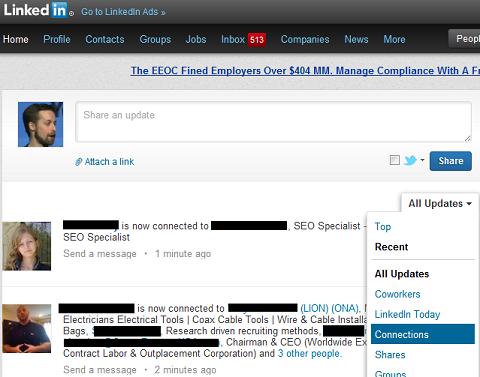
If you see that one of your connections has just connected to someone you'd like to connect with, now is a good time to ask for an introduction!
The biggest problem with LinkedIn introductions is that sometimes the connections have gone cold. People connect with someone but have forgotten who they are a year later.
Many of us have LinkedIn connections like that (“Who IS this person?”). But fresh connections are top of mind, and their warmth can warm up your introduction as well.
Watching connections can also give you competitive intelligence.
If you see that someone in the same role as you at another company has connected with someone who looks like a good prospect for you, they might be pitching that person right now!
This might be a good time to introduce yourself via InMail (or you might have another first-degree connection who knows the prospect) and make sure the prospect knows about your services.
Conversely, this might be a reason not to connect with competitors on LinkedIn—it makes your new connections highly visible.
#3: Jump on Recommendations and Get Introduced
You can also filter the newsfeed by recommendations, although it's a bit more manual. If someone just gave or received a recommendation, there's a lot of positivity in that relationship and you have a better chance succeeding at an introduction to the person who made the recommendation.
Go to “More Views” and then the “Connection View” tab, and scroll to look for recommendations, or control-F to search the web page for “recommended.”
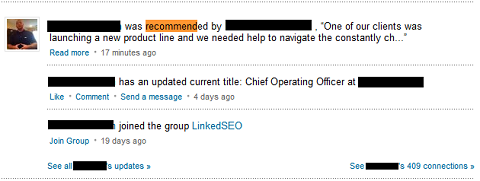
If someone just gave or received a recommendation, there’s a lot of positivity in that relationship, and you have a better chance succeeding at an introduction to the person who made the recommendation.
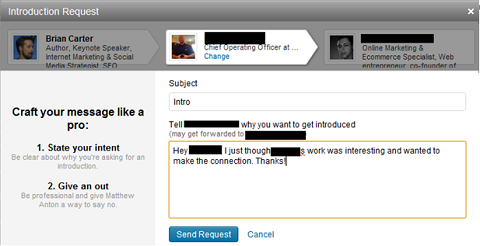
#4: Mine LinkedIn Groups and LinkedIn Answers for New Business
LinkedIn Groups and Answers are good places for you to find prospects and start relationships. Answer questions from people who are potential prospects—you can demonstrate your company's relevance, value and expertise. It's like a preliminary job interview.

Discover Proven Marketing Strategies and Tips
Want to go even deeper with your marketing? Check out the Social Media Marketing Podcast! Publishing weekly since 2012, the Social Media Marketing Podcast helps you navigate the constantly changing marketing jungle, with expert interviews from marketing pros.
But don’t let the name fool you. This show is about a lot more than just social media marketing. With over 600 episodes and millions of downloads each year, this show has been a trusted source for marketers for well over a decade.
You can also use LinkedIn Answers to ask questions that might draw prospects out of the woodwork. Ask them about their challenges, their frustrations and even what's holding them back from pursuing the kind of solution you provide. Then start building a relationship with them.
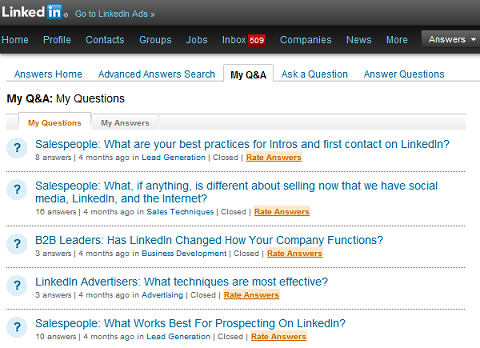
You can start a discussion in one of the LinkedIn Groups you've joined. Just be sure to be helpful, not salesy.
Focus on how you can add to the conversation. Don't focus on your own company and its offerings. Remember that your profile has all that information in it. You can mention your company's specialty, but it's better to make that 10-20% of the content you share. Make sure the other 80-90% is about helping the other person solve his or her problems.
If your company hasn't started its own LinkedIn Group, consider creating one.
A 2011 study by LeadFormix found that among LinkedIn visitors to websites, those who come from Groups and Ads are the most likely to fill out a lead form.
Get together with any marketers, social strategists, PR folks and salespeople who use LinkedIn as a marketing and sales tool, and brainstorm a topic that your company can “host” by creating a Group around it.
Think of it as a discussion board that exists virtually right outside your offices. The people who join and participate could be your future customers. And most importantly, the owner of a LinkedIn Group can email its members once a week. It's as powerful as email marketing!
#5: Hunt for Prospects with Advanced Search
Advanced Search is one of the most exciting aspects of LinkedIn, but use it with care.
LinkedIn's Advanced Search allows you to search LinkedIn for anyone, on many criteria, even if you don't know them. You might need to request an introduction or send an InMail (if there's cold-calling on LinkedIn, this is it).
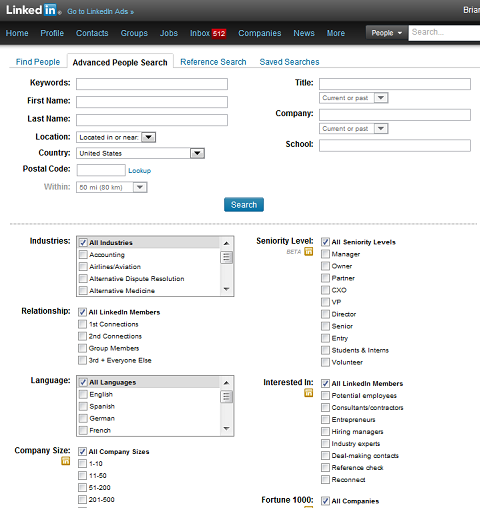
When you start doing Advanced Searches, you'll need to use your definition of what a high-quality lead is for you or your company:
- Who are the buyers in the companies you sell to?
- What's their job title?
- What's their seniority level?
- How big is their company?
- Are they in specific industries?
For example, let's say you sell solutions to CMOs in healthcare. This might lead you to select:
- Industry: any health and medical industries
- Seniority: higher seniority levels
- Company size: between 200 and 5,000 people
This search gives me just 31 results. That's pretty highly targeted prospecting! If I remove the health and medical, I get 805 people in my results.
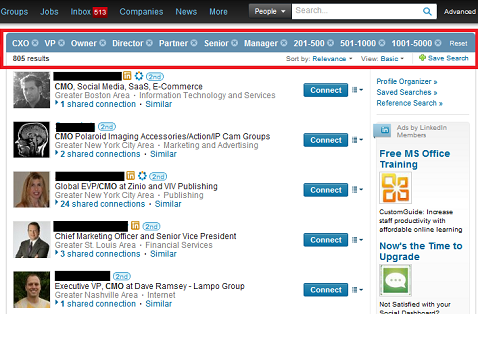
It can take some trial and error to build a good search based on multiple criteria, so you'd better save all that effort. In the upper-right corner, click the green plus button to save your search.
As you build your search, watch the number of results and make sure you save your search before moving on to another activity.
Note: You get to choose from more criteria in Advanced Search (LinkedIn calls them “premium search filters”) if you subscribe monthly for a business account.
How do you know when you've narrowed down your search properly? Usually when the number of search results approximates the size of your real-world prospect list. There are a finite number of good prospects for your business.
In B2B, your target prospect list may include 500 or 5,000 or 50,000 companies, depending on many factors. If you sell copier paper, there are millions of prospects. Knowing that, now how many decision-makers are there in those target companies?
#6: Map the Target Company
If you're following up on a lead from your company's advertising or marketing campaigns, you may need to network your way through a company to find the “economic buyer” (final decision-maker) who will use the solution you're selling and who might have influence over the purchasing decision.
You can go to the company's LinkedIn page and take a look at its employees. What if you know one of them, or went to the same school?
Even if they aren't the decision-maker you're looking for, they might play a role as an advocate (what some sales professionals call a “coach”), give you information about corporate structure and recommend you deeper into the company.
Your advocate may only be a web designer (not your decision-maker), but maybe he goes to baseball games with the VP of marketing.
Network from the outside to the inside. The better relationship you can strike up with each person, the more likely you'll get information or a recommendation closer to the economic buyer.
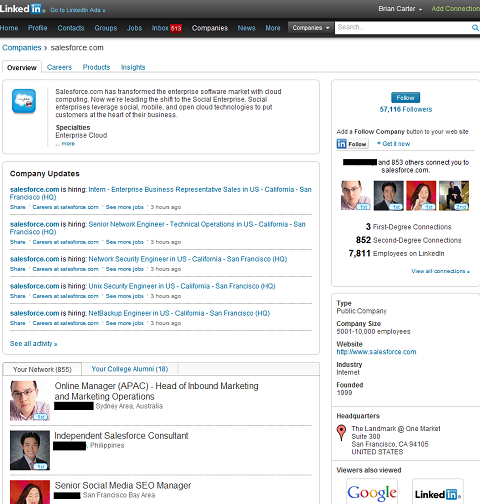
You can also go to The Official Board if you're targeting one of the 30,000 biggest corporations in the world.
#7: Reach Decision-Makers
First look at the LinkedIn company page and see which of the company's employees you have as first-degree connections.
If you find people in the target company who are willing to help you, a positive conversation that demonstrates how you'll help their company (and serve their interests) could lead to LinkedIn introductions to other folks in the company, or their phone numbers.
Even if you get the phone numbers directly from the last person you talked to, or from Data.com, you can use LinkedIn to look each person up and get to know a bit about them before calling.
You could get a formal LinkedIn introduction, and then call the next day.
Even if your new targets haven't yet accepted your introduction or replied, if you have their phone numbers, you can call them and they'll at least recognize you. You can also find employees in LinkedIn Groups. Strike up a conversation if they've posted.
These are just some strategies for prospecting on LinkedIn. Use these techniques or build on them to come up with your own innovative methods.
What do you think? How do you find prospects on LinkedIn? Have you used any techniques you would like to share with us? Please leave your comments in the box below.
Attention Agency Owners, Brand Marketers, and Consultants

Introducing the Marketing Agency Show–our newest podcast designed to explore the struggles of agency marketers.
Join show host and agency owner, Brooke Sellas, as she interviews agency marketers and digs deep into their biggest challenges. Explore topics like navigating rough economic times, leveraging AI, service diversification, client acquisition, and much more.
Just pull up your favorite podcast app, search for Marketing Agency Show and start listening. Or click the button below for more information.

