 It’s no secret that the amount of new bloggers entering the blogosphere has made it both incredibly competitive and difficult to stand out.
It’s no secret that the amount of new bloggers entering the blogosphere has made it both incredibly competitive and difficult to stand out.
Now, this doesn’t mean that blogging isn’t useful and effective, but it does mean that you have to treat your blog a little differently than you did in the past.
In this article, I’ll show you how to make your blog stand out from the crowd. This is important not just from a branding perspective, but also from a traffic and monetization perspective.
As the competition for attention increases, it’s going to become more important than ever to find a way to stand out from the crowd and be unique.
Yes I know, being unique is a buzzword that doesn’t always translate to everyday business terms, but even if your business is vanilla, it doesn’t mean that your blog has to be.
Let’s get started.
#1: Design
Premium themes have never been as abundant and inexpensive as they are now. You can get a nice-looking theme from Theme Forest or Elegant Themes for under $30, and if you’re willing to go a bit further, you can get a framework from Thesis or Woo Themes for just under $100.
The good news here is if you do that, you’re ahead of the game; but the bad news is that you’re not far enough ahead to really make a difference.
If you spend enough time surfing the web, you’ll notice the same themes seem to keep popping up everywhere, and if you don’t want to look like everyone else, then you'll have to:
- Pick a theme that you don’t see anyone using
- Hire a designer to customize your theme so that it looks original and unique.
Regardless of the theme you use, I recommend that you spend some time customizing it to best fit your mission.
For instance, David Risley recently spent quite a bit of time creating something special over at PC Mech, while my favorite musician, Oleg Mokhov, rocked the heck out of a Theme Forest theme for the entrepreneur’s podcast, Lifebeat.
Another option is to have a designer custom-build a theme from scratch (much like Social Media Examiner has done). If you’re a serious business, then I recommend you strive to get to this point. It may be costly, but it’s worth it to treat your blog like a business.

#2: Make Your Blog Social
For many of you, this might be old news, but I repeat it for the sake of completeness. If you don’t make it easy for people to share your content, then they won’t… period.
Millions of people are on Facebook, Twitter, Digg, Delicious and StumbleUpon, so why not get your content in front of them?
Get World-Class Marketing Training — All Year Long!
Are you facing doubt, uncertainty, or overwhelm? The Social Media Marketing Society can help.
Each month, you’ll receive training from trusted marketing experts, covering everything from AI to organic social marketing. When you join, you’ll also get immediate access to:
- A library of 100+ marketing trainings
- A community of like-minded marketers
- Monthly online community meetups
- Relevant news and trends updates
Here are my favorite WordPress plugins for doing just that:
- Twitter RT Button (Official): I like this one because it not only looks professional, but you can also use Tweetmeme.
- Facebook Like Button: Just months ago, this button didn’t exist. Now it’s a staple on every major blog I know of.
- Sexy Bookmarks: This is a great way to add a variety of essential social sharing icons. It looks great and is easily customizable.
If you aren’t on WordPress, that’s not a problem. There are other versions of these plugins for almost every blogging platform.
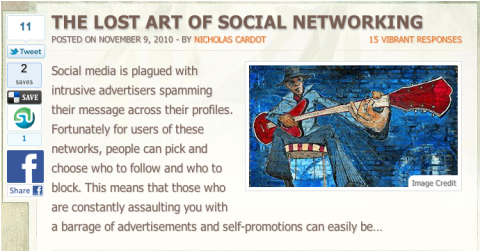
#3: Take an Angle
If I see one more blog on the topic of social media, I’m going to explode. The same goes for almost every vanilla niche out there. You won’t want to hear it, but there are already dozens of great blogs on almost every topic, so why compete with them?

Discover Proven Marketing Strategies and Tips
Want to go even deeper with your marketing? Check out the Social Media Marketing Podcast! Publishing weekly since 2012, the Social Media Marketing Podcast helps you navigate the constantly changing marketing jungle, with expert interviews from marketing pros.
But don’t let the name fool you. This show is about a lot more than just social media marketing. With over 600 episodes and millions of downloads each year, this show has been a trusted source for marketers for well over a decade.
Instead of taking an ordinary angle on an ordinary topic, why not pick a side and give people something different to think about?
Red Head Writing does a great job by offering a snarky take on all subjects digital marketing, while Jordan Cooper does the same with his “not a pro” take on blogging.
There are only a few people capable of dominating a niche; i.e., Mitch Joel, Chris Brogan or Jay Baer. However, there are an infinite number of takes available to you if you’re willing to pick one.
If you sell cleaning supplies, don’t talk about the business of cleaning supplies; instead, talk about the effects of chemicals on the environment and how your company, and others, fix it.
Pick a fight, share an opinion. Don’t preach to the choir, convert people!
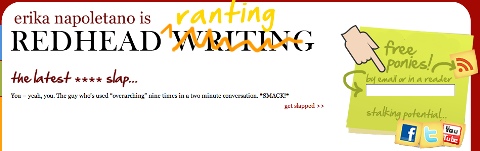
#4: Use Images and Infographics
Two of my favorite marketing blogs are Flowtown and Kiss Metrics because they offer detailed and insightful infographics for me to learn from.
Infographics are a great way to present data because they’re attractive and easy to read. Most people aren’t going to read through a 2,000-word case study on product spending, but if you take the time to quantify it in an infograph, suddenly you’ve got a great piece of evergreen content.
If infographics aren’t your thing, I recommend you take the time and select attractive images for your blog posts. Check out some design blogs for ideas.
For example, try Smashing Magazine or PSD Tuts. You'll get great help on selecting images and how to display them so they look fantastic. Two other sites are Site Sketch 101 and Freelance Switch.
Great feature images work well to increase conversion from front page to post page, and in-post images keep readers scrolling to the end.
Take a look at your favorite blogs and see how they’re doing it. Look at the difference between a great image and a poor image—it may be subtle, but it’s there.
So where do you get great images? Try Shutterstock or iStockPhoto. As a last resort, you can perform a Creative Commons search on Flickr and find good images until you have enough money to invest in stock photos.
If you’re going to use screenshots, please take the time to make them look proportionate and give them a nice-looking border.
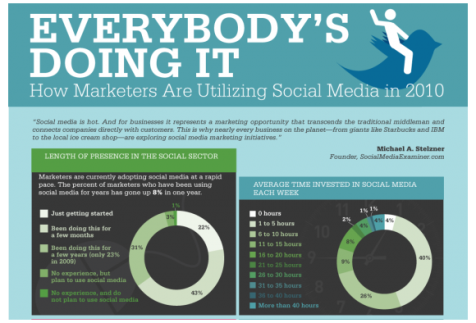
#5: Create Evergreen Content
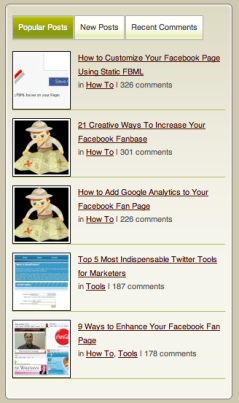
Evergreen content is valuable 24/7, whether it was written last year or 5 years from now. Many of the basic principles of search engine optimization (SEO) have remained unchanged over the past several years, and blogs like Search Engine Land have done a great job of creating content that lasts for years.
The same goes for any niche, be it digital marketing, social media, blogging, etc.
Someone who does this extremely well is Glen Allsopp, founder of Viper Chill. If you take a look at his average blog post, it’s well over 2,000 words of extremely useful evergreen content.
Why does evergreen content matter so much?
It makes it easy on you by letting old content bring new readers up to speed, so you don’t have to keep repeating the same message over and over again. It’s also great for search engine rankings and long-term traffic.
Evergreen content is easy to monetize because it’s always going to be valuable to advertisers.
Wrapping It Up
This isn’t an all-inclusive list. The blogging rules are changing by the day and the techniques that worked in the past—like guest blogging, commenting and even social media—don’t work well unless you’ve done at least 75% of these things right.
Why is Social Media Examiner one of the most dominant blogs in the social media space? They’ve done almost every single thing on this list extremely well. In a sense, they’ve made this entire blog evergreen as a result.
It’s not enough just to be good, you have to look and act the part too.
Disagree? Let’s hear it. Do you have any suggestions? Leave your comments in the box below.
Attention Agency Owners, Brand Marketers, and Consultants

Introducing the Marketing Agency Show–our newest podcast designed to explore the struggles of agency marketers.
Join show host and agency owner, Brooke Sellas, as she interviews agency marketers and digs deep into their biggest challenges. Explore topics like navigating rough economic times, leveraging AI, service diversification, client acquisition, and much more.
Just pull up your favorite podcast app, search for Marketing Agency Show and start listening. Or click the button below for more information.

