You've likely heard of StumbleUpon. But do you really understand how to use its full power?
StumbleUpon is a social bookmarking and rating site where people can “Stumble” their favorite web pages, write reviews and share their discoveries with their followers.
This network is like Delicious, but with a more enhanced social platform and sharing system.
Why Use StumbleUpon?
StumbleUpon can be a great site to organize your favorite bookmarks, although it isn’t quite as advanced as Delicious in organization. You can easily save items by giving them the thumbs-up using the “I like it” buttons on the StumbleUpon toolbars for Firefox or Chrome.

Aside from organizing your own favorites, StumbleUpon is also used to drive traffic to a specific webpage, photo, video or other website. When you favorite a particular item in StumbleUpon, it’s recommended to the StumbleUpon network. People who express interest in a topic will be shown your page if it falls under that topic and has received good ratings from other Stumblers when they use the Stumble button in their toolbar or when they search StumbleUpon.
Saving Your Favorites
There’s more to saving your favorite pages than just hitting the “I like it” button. You can use the Comment bubble on the Chrome toolbar or the Info button on the Firefox toolbar to go to the StumbleUpon page for the URL and enter a detailed review, which is appreciated much more than just a thumbs-up.
Whenever you’re favoriting an item, be sure to use the tag icon to add tags to your favorites. StumbleUpon’s search is less than exact when it comes to relocating something that you’ve favorited and hope to return to, so tag that item appropriately so you can find it when you need it.
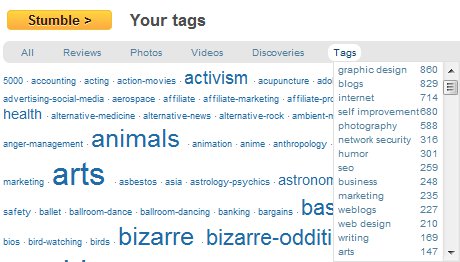
You can see your own favorites’ tags by going to your favorites and selecting Tags. The ones you use the most will show up larger than the rest so you can easily spot your favorite topics, or you can hover over the Tags link to see them in order of the number of favorites you’ve added in that tag.
You can also share your StumbleUpon favorites through Twitter and Facebook icons on the toolbars.
Creating Your StumbleUpon Profile
After you’ve registered for StumbleUpon, and before you begin building your StumbleUpon network, you’ll want to create a great StumbleUpon profile. There are two aspects to your profile you’ll want to be sure to complete before you start contacting others to follow you.
Your Bio
You can create a detailed bio by going to your Settings menu to Customize Profile. In the “introduce yourself to everyone” box, you can enter a detailed description of yourself as well as links to your website, blogs and other social networks.
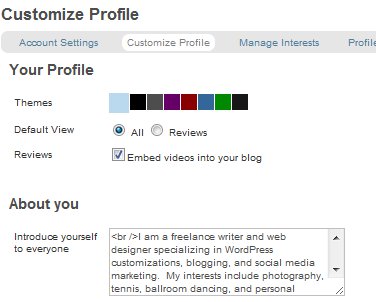
Although they’re nofollow links, they’ll garner you traffic as people visit your profile based on the fact that they like what you Stumble.
Get World-Class Marketing Training — All Year Long!
Are you facing doubt, uncertainty, or overwhelm? The Social Media Marketing Society can help.
Each month, you’ll receive training from trusted marketing experts, covering everything from AI to organic social marketing. When you join, you’ll also get immediate access to:
- A library of 100+ marketing trainings
- A community of like-minded marketers
- Monthly online community meetups
- Relevant news and trends updates
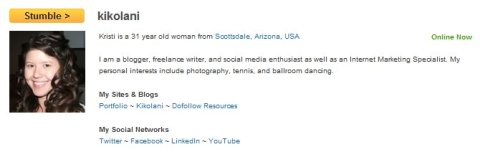
Once you have your avatar and bio information completed, the next thing you’ll want to do (if you haven’t already) is fill your profile with favorites in topics you’re interested in. This will show people who visit your profile what you’re into and that you’re active, and will make them more likely to follow you.
Finding Friends on StumbleUpon
There are plenty of guides on generating traffic from StumbleUpon. If you don’t want to wait for the luck of the draw of a power Stumbler coming across and liking your content, then your next-best bet is to build a strong following to share your content with.
Find or Invite Your Friends
The first place to search for StumbleUpon followers is within your own networks. After you’re logged in, go to the Stumblers tab and use the Find Friends option. StumbleUpon can connect to your Gmail, Yahoo or Windows Live (Hotmail) email contacts as well as your Facebook friends and Twitter followers to see if any of your connections are also Stumblers.

When it pulls up your contacts, it will show you their icon, user name, real name (if available), number of favorites (which shows if your connections are active), and their main interests.
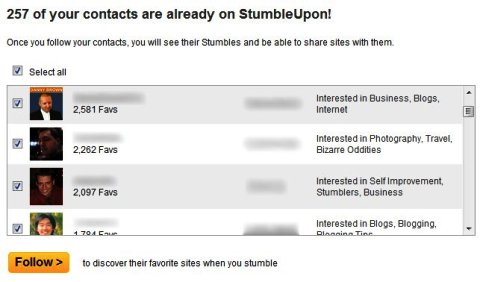
From here, you can select people you want to follow based on interest, or let it “Select All” to follow all of your contacts from a particular network.
Find Stumblers Based on Interest
There are several ways you can find Stumblers to connect with based on interest.
Topics
First off, you can see Stumblers who follow particular topics by looking under the Discover tab at your own favorite topics, listed to the right and based on the number of times you thumbs-up items tagged with that particular topic.

When you look at a particular topic, you’ll see a random selection of people who like that topic.
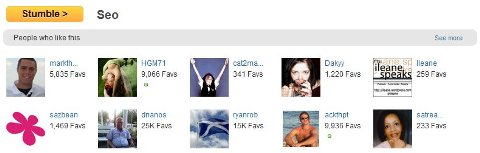
Next, under the Discover tab, you can look at general topics.

Tags

Discover Proven Marketing Strategies and Tips
Want to go even deeper with your marketing? Check out the Social Media Marketing Podcast! Publishing weekly since 2012, the Social Media Marketing Podcast helps you navigate the constantly changing marketing jungle, with expert interviews from marketing pros.
But don’t let the name fool you. This show is about a lot more than just social media marketing. With over 600 episodes and millions of downloads each year, this show has been a trusted source for marketers for well over a decade.
You can also look at StumbleUpon tags for recently hot and most popular topics.

If you can’t find the topic or tag you’re looking for, you can add the keyword in the URL to see if it comes up, such as http://www.stumbleupon.com/discover/twitter/ or http://www.stumbleupon.com/discover/twitter-tools/.
Groups
There are also groups on StumbleUpon. They’re not easy to search – you have to go by category to find the group where people interested in a particular topic would hang out.

Most groups seem to be inactive—only moderators can add related sites for group members to peruse, and most of the last-added sites are over a year old. Yet many groups have 10,000+ members, so they’re a great way to find Stumblers based on interest.
By Favorite Item
If you want to be specific and only follow people who like a certain post or website, you can find out who have favorited a page that you’re on by using the StumbleUpon toolbars. If you have the Firefox StumbleUpon toolbar, for example, you would use the Info button. If you have the Chrome StumbleUpon toolbar, you would use the Comment icon.
This will take you to the StumbleUpon page for a particular URL.

Here you’ll see the people who’ve favorited the page as well as those who’ve written reviews. Needless to say, if you’re specifically looking for people who like writing reviews on a particular topic, you might want to start with those who are writing reviews on websites in your industry.
Connecting With Stumblers
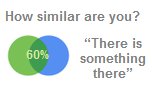
Whenever you go to a Stumbler’s profile page, you’ll see their avatar and basic biography, plus some statistics about their Stumbling habits, which will let you know whether they’re an active Stumbler.
You’ll also see whether you have a lot in common with this Stumbler based on both of your interests and items that you’ve given the thumbs-up.

If you decide to follow the user, you’ll have the added option to accept shares to your toolbar, meaning that when they want to share an item with you, it will show up in your toolbar’s inbox.
After you follow someone, if you want them to reciprocate and follow you in return, you have two options. You can send the Stumbler a message, letting them know you followed them and would like them to follow you in return so you can exchange favorites. Or you can also go the extra mile and review the Stumbler and then send them a message, letting them know you followed and reviewed them, and hope they will follow you in return to exchange favorites.
Receiving Shares
To receive shares from the people you follow, simply keep an eye on the red number in your StumbleUpon toolbar. Click on this number to get the latest shares from your following.

Be sure to thumbs-up only the items you like, and review them for bonus points (especially if you’re hoping for reviews for your shares in return). You can also reply to the Stumbler to let them know you liked it, give them additional feedback, or answer any questions they may have asked in their request.
It’s amazing how that little response can make the difference and strengthen your connection with other Stumblers. I’ve shared items with over 500 followers and received very few replies, as many people will just thumbs-up an item and move on. Usually the people who reply to me will be the ones I notice more when they send over their next share.
Sharing Etiquette
Once you have followers, you can start sharing your favorites with them via the StumbleUpon toolbar or from the StumbleUpon page for that URL. You should include a personal message, up to 140 characters.
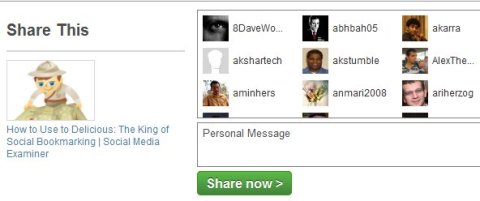
Please note that there are certain rules of StumbleUpon etiquette that you must follow, especially when it comes to shares. People who are following you and accepting shares from you via their toolbar will receive these shares in their toolbar. Since StumbleUpon banned sharing to all followers, the number of shares has decreased significantly, BUT it’s still possible to overdo it and drive your followers bananas to the point that they will unfollow you.
I would suggest no more than one share a day or maybe two shares in one day if you don’t share things regularly. Any more than that will probably get you unfollowed, as no-one wants that flashing red number to be in the hundreds.
StumbleUpon Advertising
If you’re looking to share your content beyond the base of your followers, you can always look into StumbleUpon advertising, which is fairly inexpensive. I used it once and it did bring traffic to the page I had targeted.
The traffic from StumbleUpon on the days that I receive paid Stumbles spent an average of 3 minutes on the page, but the bounce rate was 96% with an exit rate of 90%. Comparatively, the traffic I received from LinkedIn Ads spent less time on the page, but had a lower bounce rate of 85% and a much lower exit rate of 60%. Of course, when it comes to cost, I received over 350 visitors from StumbleUpon Ads for a tenth of the cost of receiving fewer than 100 visitors from the LinkedIn Ads.
Needless to say, it’s important to use Google Analytics when advertising with StumbleUpon (or any other social advertising campaign) to be sure that the incoming traffic is actually valuable for your goals.
Your Stumbling Experience
If you like this article, please Stumble it (see below for Stumble link).
Do you use StumbleUpon? Please share your experience from social networking to traffic generation in the comment box below. Also, if you want to connect on StumbleUpon and share favorites, please send me a message at kikolani.
Attention Agency Owners, Brand Marketers, and Consultants

Introducing the Marketing Agency Show–our newest podcast designed to explore the struggles of agency marketers.
Join show host and agency owner, Brooke Sellas, as she interviews agency marketers and digs deep into their biggest challenges. Explore topics like navigating rough economic times, leveraging AI, service diversification, client acquisition, and much more.
Just pull up your favorite podcast app, search for Marketing Agency Show and start listening. Or click the button below for more information.


