 Do you want to reach more locals with Twitter?
Do you want to reach more locals with Twitter?
Wondering how to build connections in a specific location?
Using geolocation data can help you find the right people to connect with on Twitter.
In this article, you'll discover three ways to use geolocation coordinates to build stronger connections with Twitter.
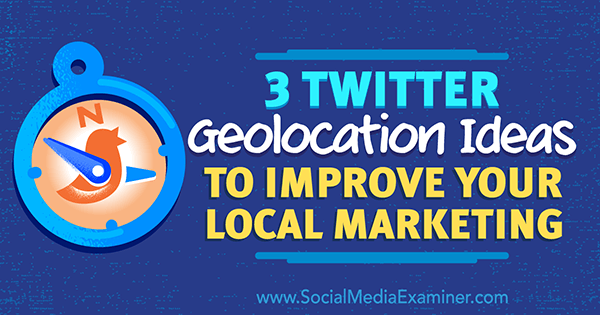
Why Use Geolocation Coordinates?
We all know that Twitter can be a great tool to build awareness for your business and develop loyal communities. However, cutting through the noise and finding the right people to connect with can be challenging.
That's where geolocation tactics come in. Using specific location filters can help you improve your Twitter marketing efforts and bring focus to your social media marketing goals.
Get Your Coordinates From MyGeoPosition.com
MyGeoPosition.com is a handy site that will give you the geographic coordinates for any address in the world.
To get the location data for your business, head over to the site, type your business address in the search box at the top of the page, and click the Calculate Geodata button. The site will then show you the coordinates of your location.
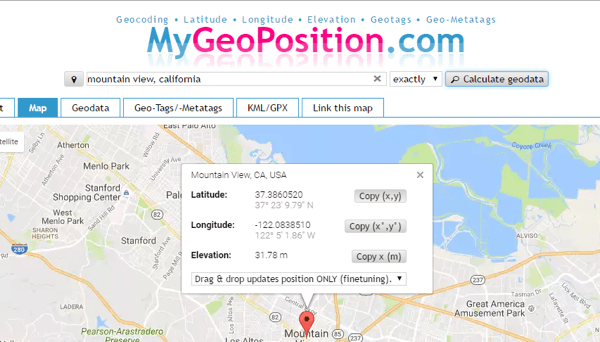
Once the site calculates the geodata, simply click the Copy(x,y) button to copy your latitude coordinates. Next, you'll head over to Twitter to put that data to use.
#1: Identify and Engage With Twitter Users Near Your Business
The most obvious uses for geolocation are to improve your local marketing and brand awareness efforts.
Imagine if you knew which Twitter users were living in your business neighborhood or had a business on your street. Wouldn't it be great to connect with them, share interests, and let them know about your offers and services? Well, now you can.
After you log into your Twitter account, go to the search box and type in “geocode:” (without the quotation marks). Paste in the latitude value that you copied from MyGeoPosition.com. Finally, type a comma and enter a mile (mi) or kilometer (km) value after it.
Get World-Class Marketing Training — All Year Long!
Are you facing doubt, uncertainty, or overwhelm? The Social Media Marketing Society can help.
Each month, you’ll receive training from trusted marketing experts, covering everything from AI to organic social marketing. When you join, you’ll also get immediate access to:
- A library of 100+ marketing trainings
- A community of like-minded marketers
- Monthly online community meetups
- Relevant news and trends updates
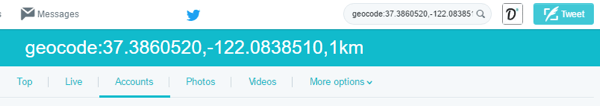
Once the search is completed, click the Accounts tab to see the Twitter accounts in the immediate geographic area of your business. Look through the results and connect with relevant accounts.
To create a larger, more engaging local presence, you can also use Twitter filters to explore and engage with the news, photos, and live tweets from this location. Click the More Options tab to see additional filter choices. This tactic is a quick way to boost your business's local marketing efforts.

Discover Proven Marketing Strategies and Tips
Want to go even deeper with your marketing? Check out the Social Media Marketing Podcast! Publishing weekly since 2012, the Social Media Marketing Podcast helps you navigate the constantly changing marketing jungle, with expert interviews from marketing pros.
But don’t let the name fool you. This show is about a lot more than just social media marketing. With over 600 episodes and millions of downloads each year, this show has been a trusted source for marketers for well over a decade.
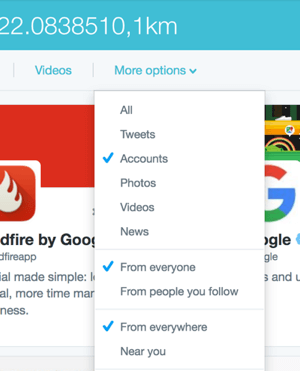
#2: Find Influential People at Specific Companies
It's worth remembering that the primary goal of using Twitter is to raise the visibility of your brand. So it stands to reason that building relationships is an important factor in achieving that goal. One way to accelerate your brand recognition is to connect with influencers.
When you build relationships with influential figures, there's a good chance their followers will check you out, which helps increase your brand awareness. Geolocation makes it easier to connect with the people who can help you succeed.
Suppose that you've identified Apple as a company you want to associate with. Obviously, a good step toward achieving this goal is to build relationships with Apple employees. Where better to start than Apple's company headquarters?
To begin this process, you need the coordinates for Apple's physical address: 1 Infinite Loop, Cupertino, CA 95014. Go to MyGeoPosition.com and get the latitude coordinate that you need. Then head to Twitter and enter the information into the Twitter search bar, following the same formula you did before.
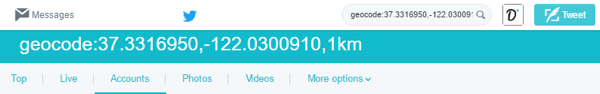
You now have a curated list of people that you can connect and engage with, beginning the process of building an influential network. Instead of randomly tweeting and hoping you'll generate interest, this technique allows you to focus on tweeting directly to the people who can benefit your business.

Tip: Be sure to make your tweets fun and interesting for the best chance of a response.
#3: Add Filters to Refine Results by Job Responsibilities
When using geolocation tactics, it's a good idea to establish your end goal. Do you want to simply grow your network by location, or combine it with industry and topic targeting? Clarifying your goal will help you be more successful in your Twitter marketing efforts.
The more specific you can be, the better the chance of engaging with suitable influencers.
Fortunately, adding an industry or topic filter to your geolocation search is easy. Use the same search query format as before, but this time add a # sign next to the phrase of your choice directly after the distance character. For example, add “#social” to the end of the Apple headquarters search query, as shown below.
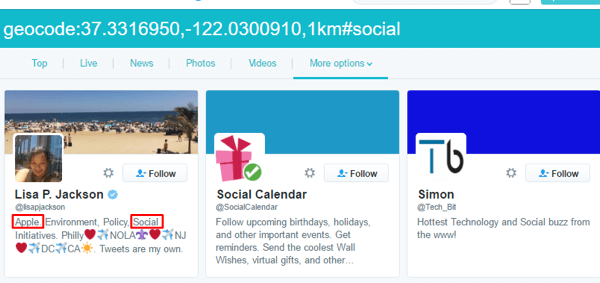
You can now see the accounts in that location which are relevant to the search term #social. This tactic is useful if you want to locate a person with a specific responsibility or get more refined results.
Conclusion
An added benefit of using geolocation tactics is that they make you think more carefully about your Twitter marketing approach. Who are the people you need to sell to or network with, and where are they based?
Consider your Twitter marketing goals going forward, make a list, and then proactively build a curated network that will bring you the results you're looking for.
What do you think? Can you use these geolocation tips to improve your social media marketing on Twitter? Do you have some additional suggestions? Please let us know in the comments below!

Attention Agency Owners, Brand Marketers, and Consultants

Introducing the Marketing Agency Show–our newest podcast designed to explore the struggles of agency marketers.
Join show host and agency owner, Brooke Sellas, as she interviews agency marketers and digs deep into their biggest challenges. Explore topics like navigating rough economic times, leveraging AI, service diversification, client acquisition, and much more.
Just pull up your favorite podcast app, search for Marketing Agency Show and start listening. Or click the button below for more information.

