 Want to improve your sales using Facebook ads? Looking for different ad formats to try?
Want to improve your sales using Facebook ads? Looking for different ad formats to try?
In this article, you'll discover how three Facebook ad types can help you better present your products and drive sales.
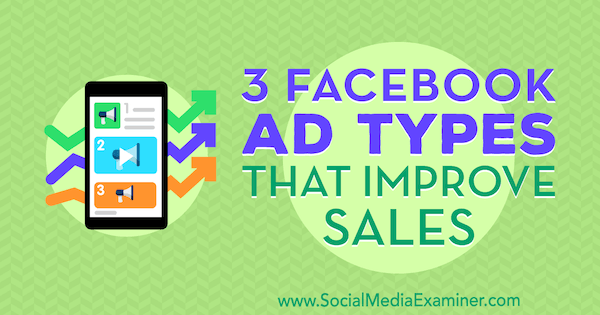
#1: Capitalize on Initial Awareness With a Facebook Carousel Ad
The carousel ad is one of the most effective Facebook ad formats for product positioning via remarketing in your sales funnel. Carousel ads are more interactive than the single image or single video format, and typically create more engagement and increase time spent on the ad.
For example, I Love Gin uses the carousel ad format to position a discount offer on their Gin subscription product.
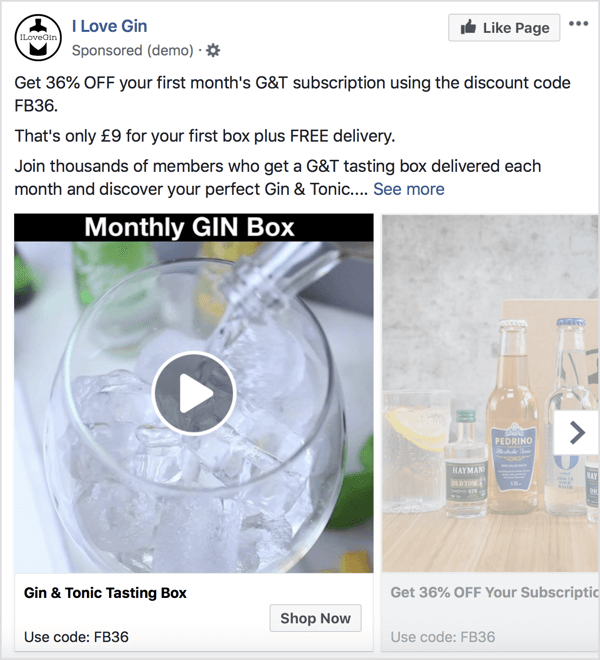
You can break a Facebook carousel ad into three components:
- Copy: Use the Snap, Benefit, Action (SBA) copy method to grab your audience's attention (with a discount offer, for instance) and drive traffic to your website to find out more and make a purchase.
- Creative: The multiple cards in the carousel format allow you to vary the creative in your ad. Use both product videos and product images to hold your audience's attention and hook their engagement.
- Headline and CTA: Repeat your Snap headline again in your first two carousel cards to reinforce the offer. Add more cards for each of the core features to provide important information about your product to further drive consideration. Use the Shop Now call to action (CTA) on each card to reinforce the buyer's intent.
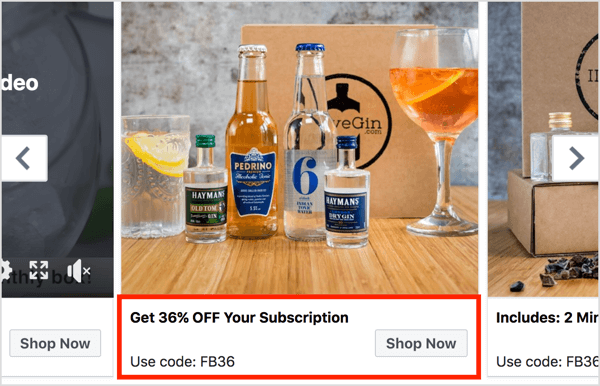
Tip: When you use a promo code as part of your product offer, repeat the code in the carousel card description to ensure your audience doesn't forget the code by the time they check out.
Create Your Facebook Ad
To create a carousel ad, navigate to the ad level of your campaign. Then either create a new ad in your campaign, or if you've just created a new campaign, select your draft ad and click Edit.
Scroll down to the Create Ad section and select Ad With Multiple Images or Videos in a Carousel. Then write your ad copy in the text box below, using the SBA copy method.
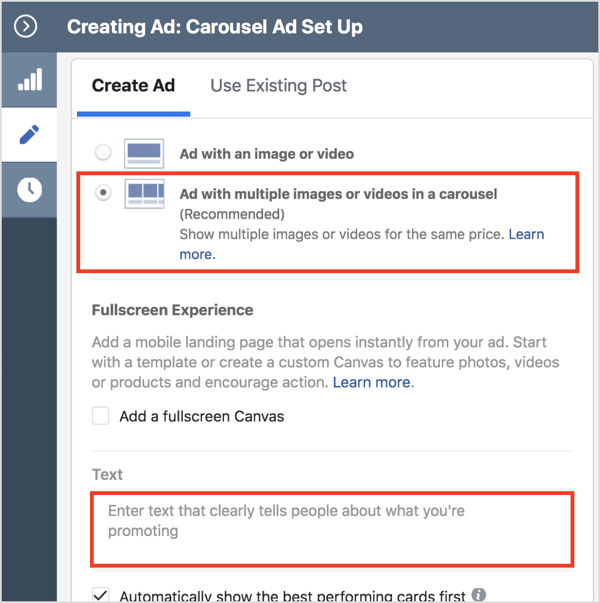
Set Up Individual Cards
After you've added your copy, move on to the individual carousel cards. By default, three cards are created in your Facebook ad. However, you can add up to 10 cards. Simply click the + icon to add a card.
Get World-Class Marketing Training — All Year Long!
Are you facing doubt, uncertainty, or overwhelm? The Social Media Marketing Society can help.
Each month, you’ll receive training from trusted marketing experts, covering everything from AI to organic social marketing. When you join, you’ll also get immediate access to:
- A library of 100+ marketing trainings
- A community of like-minded marketers
- Monthly online community meetups
- Relevant news and trends updates
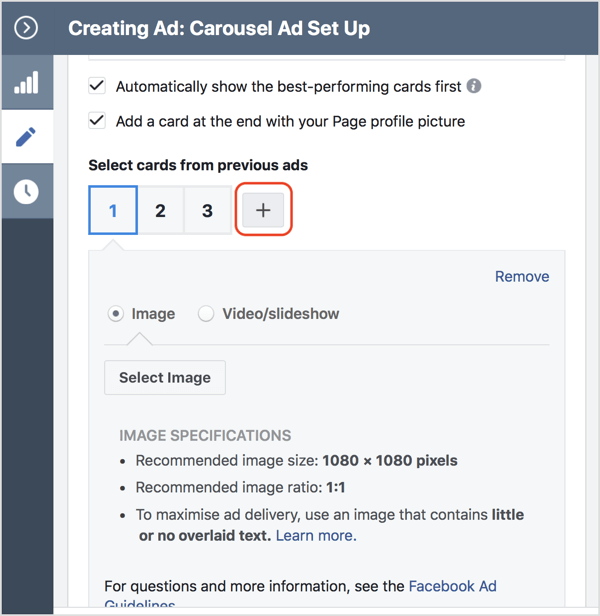
Next, create each of the cards in your carousel, starting with your strongest creative (such as a short product video). Don't forget to repeat your Snap in the headline of the first two cards because this will be the first thing your audience sees in the news feed.
Continue to create cards to match the core features of your product offering, with the URL linking to the product page.
Add a Shop Now Call-to-Action Button
Finally, select the Shop Now CTA and ensure that the Pixel Tracking toggle is enabled.
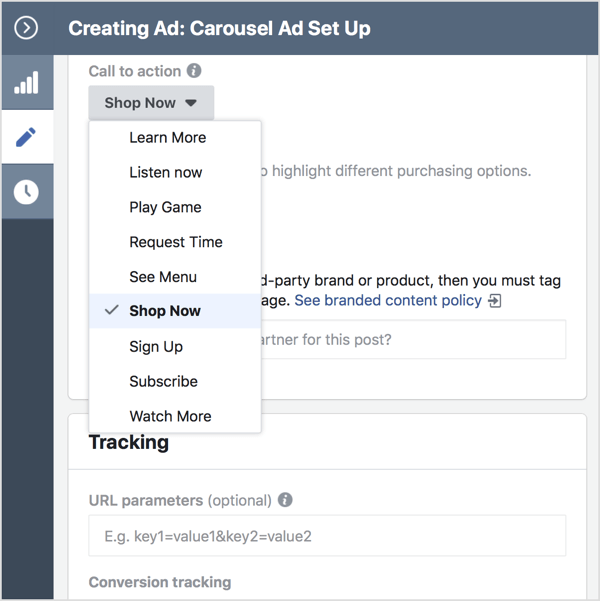
#2: Build on Specific Product Interest With a Facebook Slideshow Ad
The slideshow format is one of the most underutilized Facebook ad formats, yet it can boost the effectiveness of your campaign by grouping individual product images into a video.
This format works best after your target audience has already visited your product pages. A slideshow creative of the product images on your website coupled with the testimonial part of the RTM method (Reminders, Testimonials, and Messenger) is a great recipe for increasing sales.
This ad from Belo + Me uses a slideshow video to promote a discount on a specific product.
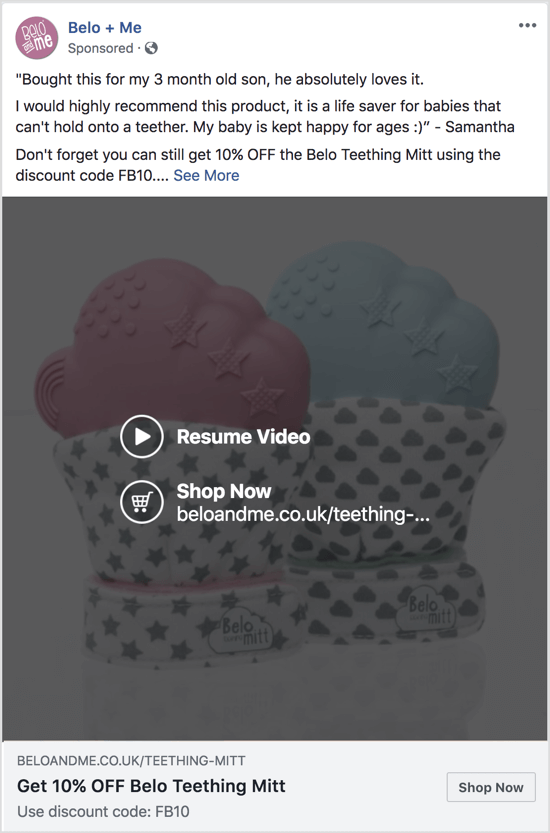
Here are the different components of a Facebook slideshow ad:
- Copy: Start with a product testimonial to build immediate social proof. If you follow that with a discount offer on the product (as in the example above), you'll help reduce the perceived risk associated with purchasing from a new company.
- Creative: Create a slideshow video of multiple product images. Take some of the product images from the product landing page to reinforce familiarity so the user doesn't abandon the page once they click the ad.
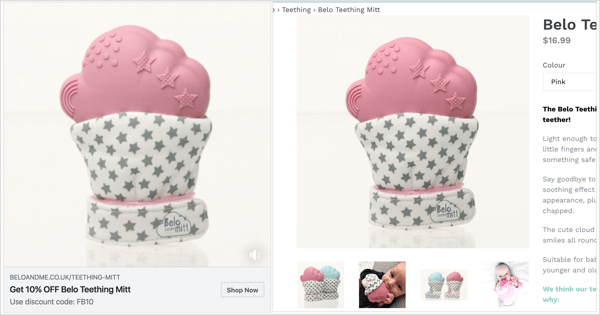
- Headline and CTA: Present the discount offer as the main headline along with the discount code as the news feed link description. Use the Shop Now CTA to reinforce the buying intent behind the ad.
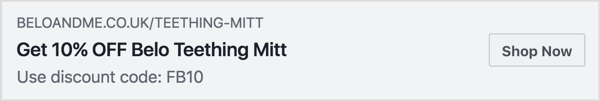
Create Your Slideshow Ad
As with the carousel example, navigate to the ad level of your campaign and select your draft ad to edit.
Once the edit window appears, scroll to the Create Ad section and select Ad With an Image or Video. Then select the Video/Slideshow option button and click Create Slideshow.
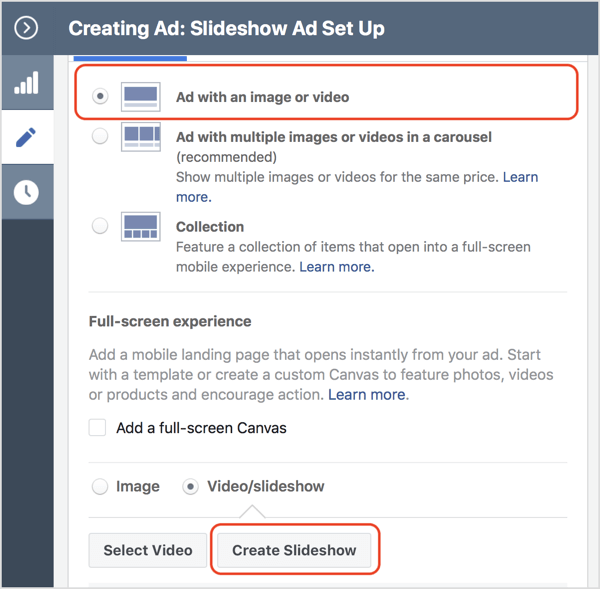

Discover Proven Marketing Strategies and Tips
Want to go even deeper with your marketing? Check out the Social Media Marketing Podcast! Publishing weekly since 2012, the Social Media Marketing Podcast helps you navigate the constantly changing marketing jungle, with expert interviews from marketing pros.
But don’t let the name fool you. This show is about a lot more than just social media marketing. With over 600 episodes and millions of downloads each year, this show has been a trusted source for marketers for well over a decade.
Set Up Your Slideshow
In the slideshow creation window, add your photos by selecting them from your library or uploading them from your computer. You can use up to 10 images in this type of Facebook ad.
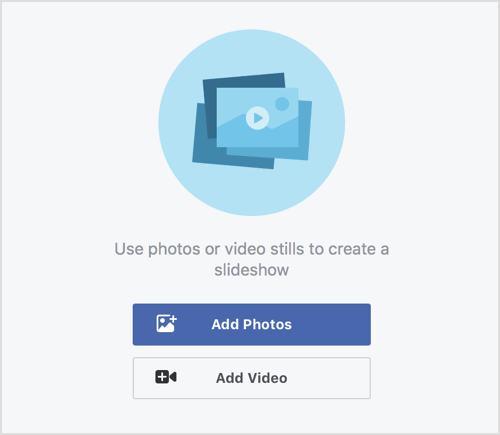
Next, choose the aspect ratio. The square 1:1 ratio is the optimal format for screen impact and the easiest to match with the relevant product images from your website.
Then set your slide duration and choose a transition effect. Slideshows can be a maximum 15 seconds in length, so the more images you use the shorter the duration for each one.
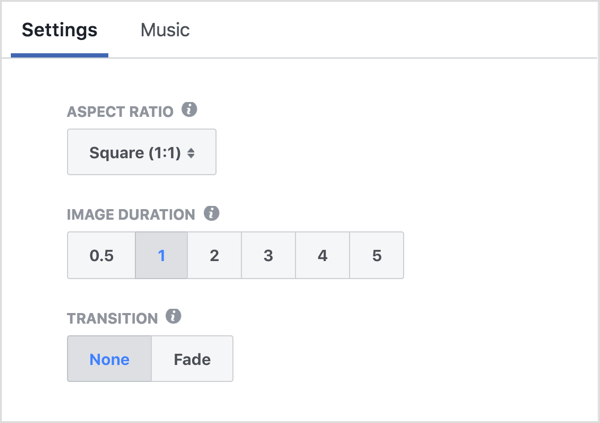
Finally, choose your background music. Click the Music tab and either upload your own audio or select a track from Facebook's library.
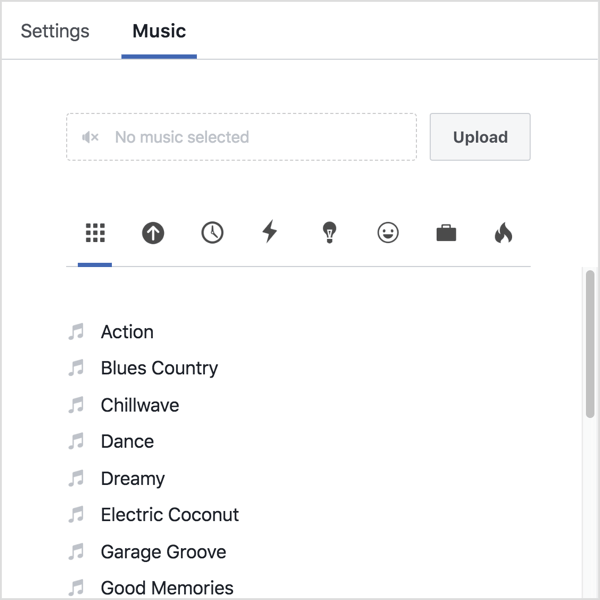
When you're happy with your slideshow settings and music, click Create Slideshow.
Complete Your Ad
While your slideshow is being processed, continue with the rest of the ad creation. In the text box, add your testimonial copy followed by your product offer, as outlined earlier.
Below that, add your product page URL and complete your headline and link description with the offer and discount code.
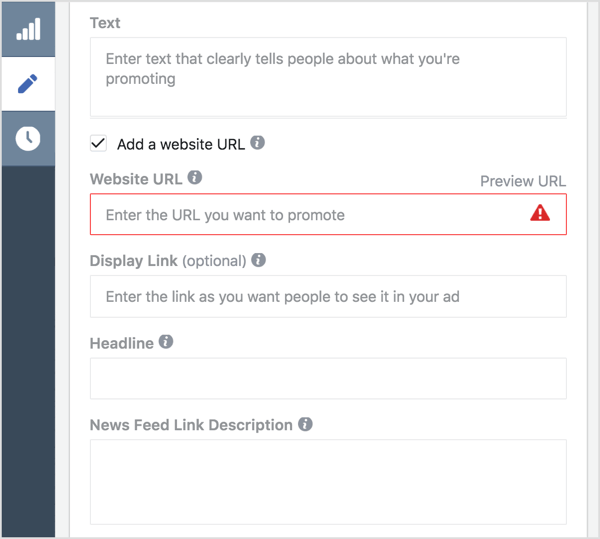
Tip: If you're remarketing to audiences that are typically smaller than top-of-funnel content audiences (such as video viewers or website traffic), you can use the Conversion objective. But start by optimizing for an action higher up in your sales funnel such as Add to Cart, as opposed to Purchase.
#3: Dive Deep Into Product Features With a Facebook Video Ad
It should come as no surprise that video is the most popular type of content on Facebook right now. It seems that every other post in the news feed is some type of video.
Facebook video grabs your target audience's attention in the news feed and then holds that attention for greater engagement. By using videos in your advertising, you can get ahead of your competitors that are using only images to sell their products.
The single video format allows you to use a main video as your creative, and one of the best types of videos for ecommerce is the product explainer video.
To illustrate, mattress company Simba uses a single product explainer video as the main creative for this ad.
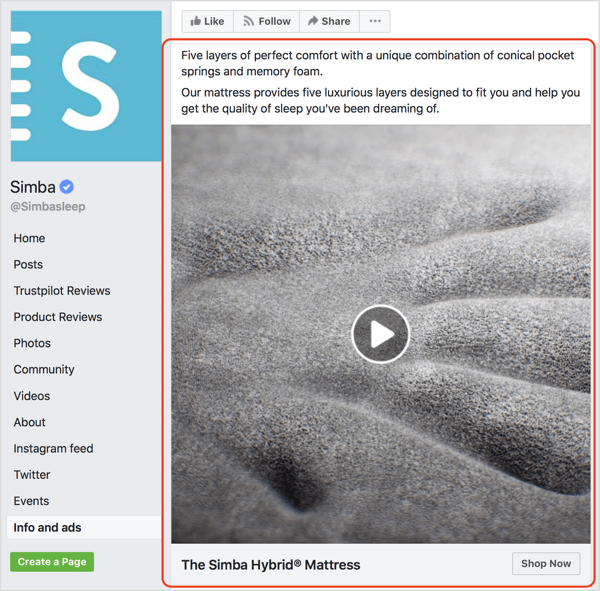
You can divide a product explainer video ad into three components:
- Copy: In the above video ad, Simba introduces their new Hybrid mattress with a feature statement about the five layers of springs and memory foam, followed by the benefit to the end customer. After all, customers buy benefits, not features.
- Creative: Simba uses a 90-second single video to give viewers a walk-through of the technology and features behind the product along with their impact on the use of the product. Created in the 1:1 square ratio, this video will take up more space in the news feed than a standard 16:9 rectangle video.
- Headline and CTA: Because this isn't a direct promotional ad, there's no price incentive; the headline is just the product name and the CTA is Shop Now. Although given the content of the ad, the Learn More CTA could work equally well.
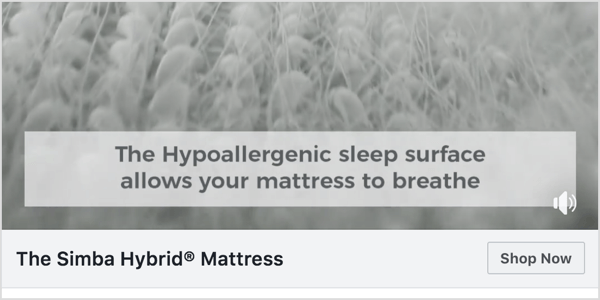
Create Your Video Ad
As with the previous two ad types, navigate to the ad level of your campaign. Once there, select your draft ad and click Edit.
In the edit pop-up window, scroll down to Create Ad and ensure that Ad With an Image or Video is selected. Then select the Video/Slideshow option button and click Select Video.
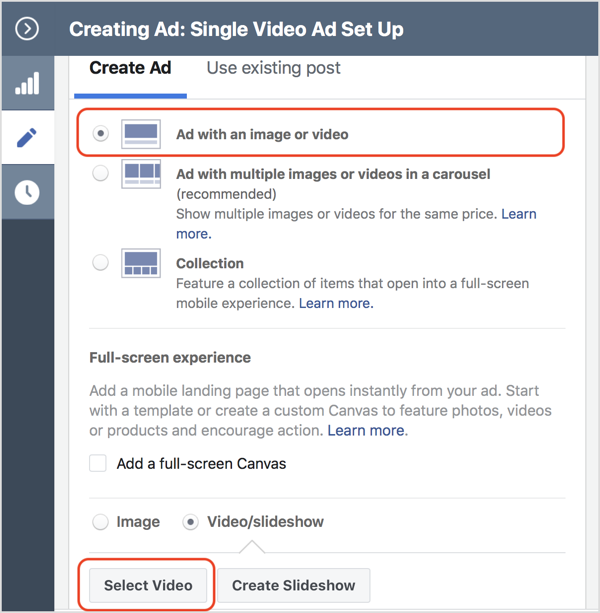
Select Your Video
In the video selection window, choose the video you want from your library or upload the video from your computer.
For videos with narration, make sure to include a captions file or embed captions in the video itself. That way, when the video autoplays in the news feed with the sound off, your target audience can still understand it.
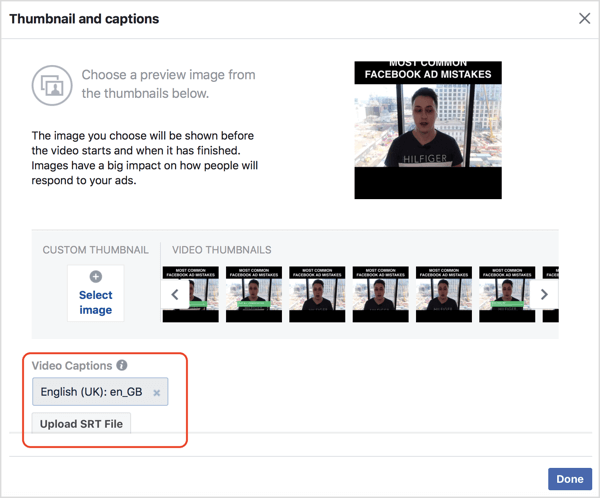
Complete the Ad
Now create your video ad copy and headline, and select a call to action.
Use the SBA copy method to create your ad copy where appropriate. To visualize this, along with a product demo video, you could offer a promotion for the product rather than simply present the features and benefits.
When you're finished, click Publish and your new campaign will go live.
Where to Position Sales-Based Campaigns in Your Facebook Ad Funnel
When it comes to selling products on Facebook, it isn't as simple as positioning sales-based campaigns to cold audiences. Although these types of campaigns can be effective in the short-term, you'll quickly saturate the hyper-responsive group in your cold audience and decrease the effectiveness of your campaigns.
Instead, you want to use a three-part funnel called ALL: Awareness, Level 1 Remarketing, and Level 2 Remarketing. First, you warm up your cold audiences with video content, then remarket to engaged people with product-based campaigns, and then target ads to your website traffic.
Click here to learn more about how to use Facebook to market your products.
What do you think? Which of these Facebook ad types do you use to promote your products? Which are most effective for your business? Please share your thoughts in the comments below.
Attention Agency Owners, Brand Marketers, and Consultants

Introducing the Marketing Agency Show–our newest podcast designed to explore the struggles of agency marketers.
Join show host and agency owner, Brooke Sellas, as she interviews agency marketers and digs deep into their biggest challenges. Explore topics like navigating rough economic times, leveraging AI, service diversification, client acquisition, and much more.
Just pull up your favorite podcast app, search for Marketing Agency Show and start listening. Or click the button below for more information.

