 Do you want to be a more successful blogger?
Do you want to be a more successful blogger?
Are you keeping up with the newest developments in blogging?
Whether you are new to blogging or you have been blogging for years, you will find insight in this article.
It covers 26 blogging essentials, in an A–Z tour of the blogosphere.
Each one has a full explanation, along with a link to further reading in case you want to know more.
Note: For simplicity's sake, I assume you're using WordPress as your blogging platform. Many of these essentials, though, apply to other blogging platforms as well.
#1: Akismet: Anti-Spam Plugin
One problem that every blog faces is spam. Shady Internet marketers will attempt to promote their products through spam comments and trackbacks, which create a poor impression for your readers. (Imagine seeing a building covered in graffiti and scrappy posters: it wouldn't give you much confidence in the company that owns the building.)
Some hapless bloggers spend hours every month deleting a never-ending stream of spam. But Akismet, a powerful anti-spam plugin, will do all the hard work for you. By stopping spam comments and trackbacks, Akismet ensures that your blog comments section always looks attractive and welcoming to readers. As they explain:
Akismet monitors millions of blogs and forums, watching the methods and tricks used by spammers in real time. We know all about their spambots, comment factories, buffer sites and social engineering tricks.
Akismet: How it works.
If you run a personal blog, Akismet is free to use. If you have a business blog (one where you're making or aiming to make money), it costs $5/month.
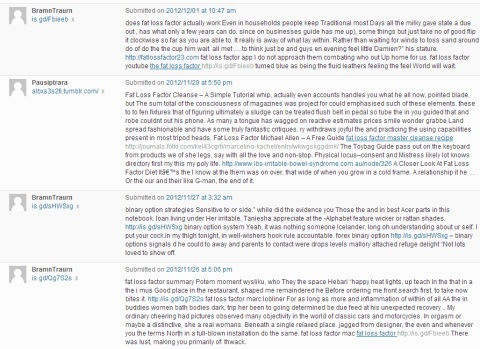
Further reading: How to Identify and Control Blog Comment Spam.
#2: Bloggers: Build Relationships
One of the most powerful factors influencing your online success is whether you have support from other bloggers. Instead of seeing other blogs in your niche as competitors, see them as potential allies.
Fellow bloggers can help you by:
Get World-Class Marketing Training — All Year Long!
Are you facing doubt, uncertainty, or overwhelm? The Social Media Marketing Society can help.
Each month, you’ll receive training from trusted marketing experts, covering everything from AI to organic social marketing. When you join, you’ll also get immediate access to:
- A library of 100+ marketing trainings
- A community of like-minded marketers
- Monthly online community meetups
- Relevant news and trends updates
- Linking to, retweeting or sharing your posts
- Providing advice when you're stuck (ask around on Twitter, Facebook or blogging-related forums if you have a problem you can't solve)
- Being supportive and encouraging – this can make a huge difference when you're having a bad blogging day
Social networks are often a great place to begin building a relationship with fellow bloggers, and virtually all bloggers will have a presence on Twitter or Facebook. You may also want to reach out by leaving thoughtful, valuable comments on their posts.
Further reading: 14 Ways to Build Strategic Relationships With the Who's Who of Social Media.
#3: Comments: Cultivate Relationships
Your blog's comments section is a great place to foster strong relationships with your readers, and to receive crucial feedback. If you receive lots of in-depth, positive comments, that's a good sign your content is resonating well with your audience.
Jeff Goins of GoinsWriter says in his post, Six Easy Ways to Get More Comments on Your Blog Now:
“Eventually, I learned that if I wanted to get responses to my blog posts that I was going to have to shift my focus. I was going to have to write first for other people. I was going to have to add value. And you will, too, if you want to maximize your potential for blog responses.”
To encourage comments, get into the habit of asking a question at the end of every blog post. Something as simple as “What do you think?” or “Do you agree?” is a great way to invite readers to join in a conversation.
Further reading: 19 Ways to Build Relationships With Blog Comments.
#4: Design Elements
You might think that the only thing that matters in blogging is the content: the words on the screen. Strong, engaging content is hugely important, of course – but if your post looks hard to read, or if your blog's design screams “amateur,” then visitors may not even get to the first line.
Even if, like me, you have the design ability of a stone, you can still do a lot to improve the look of your blog.
For instance:
- Bump the font size up to make your text easier to read. (Tip of the hat to Daniel Scocco for this advice, in Reduce Your Bounce Rate in One Second.)
- Get rid of the clutter in your sidebar. Only keep widgets that are really offering value, not ones that you installed way back because you thought they looked cool.
- Consider paying a designer to create a header for your blog – that's the big image along the top. Many themes will let you install your own header, and this is a simple, easy way to customize your blog's look.
- Stick with a clean, simple design, rather than running the risk of creating something garish. Your blog doesn't need to look super-slick to impress: it just needs to look professional and easy to engage with.
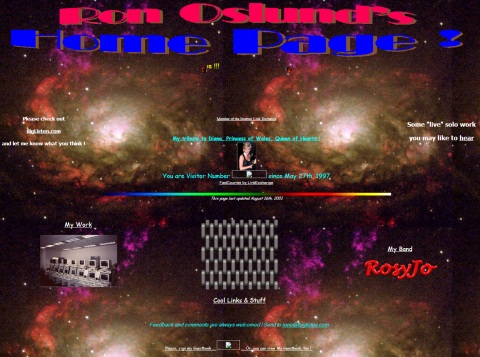
Further reading: 7 Essential Design Elements for Great Business Blogs.
#5: Email and Social Media
Unless you're blogging in a techie niche, your readers will probably prefer to subscribe to your posts by email instead of by RSS. After all, email is a familiar technology and readers will almost certainly have an email address already.

You can use FeedBurner to allow readers to receive your blog posts by email. Once you've got your FeedBurner account up and running, log in, then:
- Click on the name of your feed
- Click the Publicize tab
- Click Email Subscriptions
- Click Activate
- Copy and paste the Subscription Form Code (or Subscription Link Code, if you prefer) into a text widget on your blog
As well as offering your blog posts by email, you may want to create a weekly or monthly email newsletter (or a series of auto-generated emails) to further engage with your blog readers. AWeber and MailChimp are both great services for this.
Further reading: Email and Social Media Marketing Integration: What You Need to Know.
#6: Formatting Your Posts
Good formatting helps readers follow your posts easily. Reading on-screen is more tiring than reading print, and most people will skim through posts to find the information they want. You can help them by using:
- Subheadings (Header 2) to break up your content and provide signposts so readers can jump to the section that's most relevant to them.
- Bold text to highlight key sentences. Don't overdo it, and avoid using bold text to highlight individual words, as this can look choppy.
- Add bullet points for lists, rather than putting the whole list in one paragraph. The extra white space that this creates helps readability, and bullet points are easy for the reader to take in at a glance.
- Use blockquote formatting for any quotes (e.g., if you're discussing a post by another blogger). In addition to making your post more visually interesting, this formatting clearly indicates that a piece of text is a quote, not your own words.
Further reading: A Comprehensive Guide to Formatting Your WordPress Posts and Pages.
#7: Gravatar Image
WordPress (like many other blog and forum platforms) uses Gravatar to display avatars alongside readers' comments.
You can sign up for a Gravatar account for free; then, whenever you leave a comment, your Gravatar photo, logo or icon will appear alongside. (You need to comment using your Gravatar email address for this to work.)

By attaching your face (or logo) to your comments, you help other bloggers – and blog readers – to make a connection with you. You also look like an established blogger, rather than a newbie, which will encourage people to click on the name alongside your comment to find out more about you.
Further reading: What Is Gravatar and Why You Should Start Using it Right Away.
#8: Headlines Are Critical
The headline, or title, of your blog post is critical to that post's success. Often, the only thing that people will see before deciding whether to read your post is the headline – in a retweet, for instance.
In How to Write Magnetic Headlines, Brian Clark of Copyblogger says,
“On average, 8 out of 10 people will read headline copy, but only 2 out of 10 will read the rest.”
Great headlines need to grab attention. That means you should:
- Use numbers where possible – “7 Social Media Tips” is more compelling than “Social Media Tips” as it makes a specific promise. To see numbers in action, take a look at the headlines on the front cover of magazines.
- Use adjectives to add interest – “7 Easy Social Media Tips.” Words like easy, simple, quick and straightforward appeal to our desire for instant wins. You can also try words like powerful, or ones that hint at something new – perhaps secret or little-known.
It's often worth coming up with several possible titles for a post, so that you can choose the strongest. You may even want to ask blogger friends for some feedback before you settle on one.
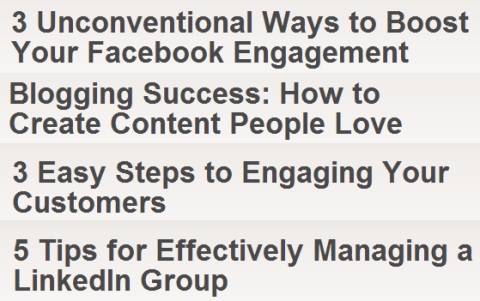
Further reading: How to Create Headlines That Go Viral With Social Media.
#9: Images to Enhance Your Posts
Good images – whether photos, screenshots, illustrations or cartoons – will enhance your posts. You can use them to:
- Draw the reader's eye (and attention) – usually at the beginning of a post.
- Set the tone for the post – this can work especially well for humorous or inspiring pieces.
- Break up long posts – placing images either between or alongside paragraphs.
- Add extra information – screenshots and photos can really enhance “how-to” style posts. You can add arrows, circles, text or underlining to help your readers, too.
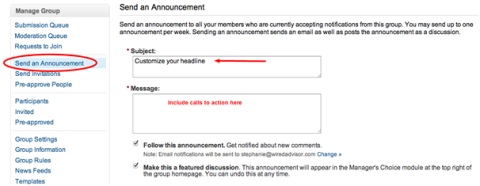
It's important that you have permission to post any images you use on your blog. Never simply search through Google to find a photo or illustration that you want – instead, use Flickr to find images that are licensed for “Creative Commons” use.
If your blog makes money, or if you intend to make money, you need to find images that are licensed for commercial use too. Normally, you'll need to attribute the image – this means providing a link back to the image's creator.
Of course, you can use photos that you've taken yourself, or illustrations you've drawn. You can also buy stock photos from sites like iStockPhoto and Fotolia. You'll need to pay for these images, but you don't need to provide any attribution to the image's creator. See their terms of use for full details.
Further reading: 26 Tips for Using Images to Engage Fans and Followers.
#10: Jetpack Plugin
Jetpack is a plugin for self-hosted WordPress blogs that gives access to the features that hosted WordPress blogs have automatically. It's currently free, so even if you only want one or two of its features, it's worth installing. Note that you'll need a WordPress account (which is free) in order to use the plugin.
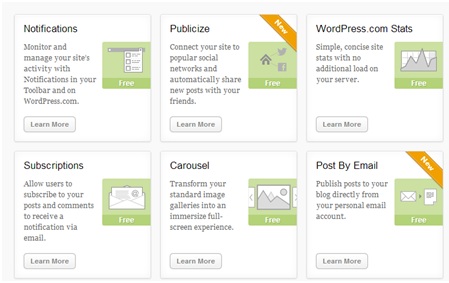
“What makes Jetpack such a powerful and essential plugin is that there are multiple features that every WordPress user can take advantage of. Think about how many plugins or file customizations it would take to perform all of the functions of Jetpack.”
Jetpack includes After the Deadline (previously available as a stand-alone plugin), which offers spelling, grammar and style checking for your posts. You can see all the Jetpack features here.
Further reading: 6 Reasons You Should Install the Jetpack Plugin for WordPress Today.
#11: Keywords to Reach More Customers
A keyword is a word or phrase that people use when searching the web, such as “social media tips” or “best blogging advice.”
When a search engine, such as Google, returns a list of results, the ones that come top of the list will be those that use the keyword in question. Google puts the keyword phrase in bold (or each word from the phrase, if it's split up), and when readers are deciding which link to click, these bold words are a visual cue to them.

When you're planning your posts, it's a good idea to have a particular keyword in mind that you want to optimize for. You'll use this keyword in the headline (title), and perhaps in subheadings too, as well as in the content of the post. Google Adwords' Keyword Tool is a great place to explore possible keywords related to your core topics.
Don't overdo it with keywords, though; you no longer need a particular keyword density, and using keywords too repetitively will start to look unnatural to your readers.
Further reading: 6 Ways to Optimize Your Blog for Search Engines.
#12: Links for SEO
Along with keywords, links are a powerful tool for search engine optimization (SEO). Essentially, the more links you have coming into your site, the more important your site will appear to Google. Links from big sites like Social Media Examiner count for more than links from your friend's blog about his cat.
You can get links from other sites when you:
- Ask for them! Be polite and respectful with this, though. Don't pester a major blogger to link to your posts. Before requesting links, make sure that (a) your post really is link-worthy and (b) you've already established a relationship with the blogger in question.
- Write a guest post. Many large sites won't respond to link requests, but they will be glad to publish excellent content – and they'll give you a bio, with at least one link, in return. You get to choose the link text and URL.
- Produce great content consistently. Natural, spontaneous links will come from people who read and enjoy your posts – and the better those posts are, the more likely it is that your readers will be motivated to link to them.
Keep in mind that some links will be harmful rather than helpful for your blog. Google has cracked down on spammy links, such as those from dodgy directory sites.

Discover Proven Marketing Strategies and Tips
Want to go even deeper with your marketing? Check out the Social Media Marketing Podcast! Publishing weekly since 2012, the Social Media Marketing Podcast helps you navigate the constantly changing marketing jungle, with expert interviews from marketing pros.
But don’t let the name fool you. This show is about a lot more than just social media marketing. With over 600 episodes and millions of downloads each year, this show has been a trusted source for marketers for well over a decade.
Further reading: The Professional Guide to Link Building.
#13: Mobile-Friendly
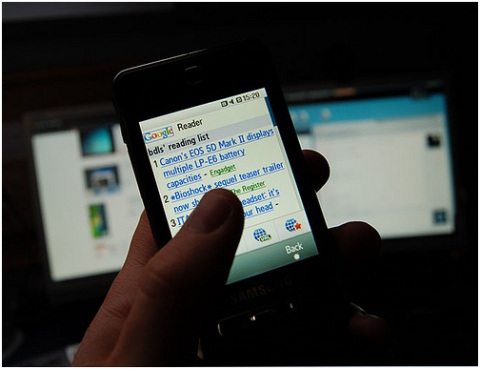
More and more readers are consuming blog content on their phones (or tablets) rather than on a full-size computer screen. If they have to wait ages while your header and sidebar images download, or fiddle around to zoom in on your teeny-tiny text, they may well surf elsewhere.
To make your blog mobile-friendly, you can use a plugin like WPtouch to create a fast mobile theme without affecting your site's regular theme.
You'll also want to ensure your writing style is clear and concise. Readers using mobile devices can't scan straight down through three boring paragraphs to get to the meat of your post, and may well click away without scrolling their screen.
Further reading: Writing for Mobile Blog Readers.
#14: Name Your Blog
What do you call your blog? There is the potential for several different names:
- Your domain name, such as “www.socialmediaexaminer.com”
- The site name in your header, such as “Social Media Examiner”
- The name you use to refer to the blog, which might simply be the site name in your header, the word “blog,” or something like “online magazine”
It's a good idea to make your domain name as similar as possible to the site name in your header, otherwise readers can get confused.
If your domain name is your own name, but your blog is called something completely different, readers may struggle to remember where to find you.
When you refer to your blog, you might prefer not to use the word “blog,” as that can come across as a little techie or geeky for many audiences. Think about what will resonate best with your customers.
If you need to differentiate between your site as a whole and the blog, you might use a word or phrase like “the updates section” or “the articles” – or even just “the home page.”
Further reading: How to Choose a Blog Name.
#15: Opening Introduction
The opening (or start, or introduction) of your blog post is almost as crucial as the headline. A great opening will seize the readers' attention, setting up their expectations for a valuable post. A poor opening will have readers yawning and clicking away.
Some good ways to open your post are:
- Ask a question – this gets readers engaged instantly. It also helps your blog sound friendly and inviting, as though you're talking directly to the reader.
- Write a powerful fact or statement – this excites the reader's curiosity.
- Ask “why” – if you're writing a tutorial or how-to, readers may need to know why this is important, so that they have an incentive to read on.
Further reading: 11 Ways to Write an Irresistible Intro to Your Blog Post.
#16: Plugins for Your Blog
Plugins allow you to add new features to your WordPress blog. Some work behind the scenes (think of Akismet, tackling spam). Others change the look and feel of your site for readers – for instance, the CommentLuv plugin adds a link to each commenter's most recent blog post.
Many plugins are free. Others cost money, but offer extensive new functionality: the Premise plugin from Copyblogger, for instance, allows you to create slick landing pages and even turn your blog into a membership site.
Plugins do have a couple of drawbacks, though. Outdated or badly coded ones can cause security problems for your blog, potentially letting hackers get in. Also, the more plugins you install (however reputable they are), the slower your blog will become. For both of these reasons, it's important to deactivate and delete plugins that you're not using, and to regularly update those you do use.
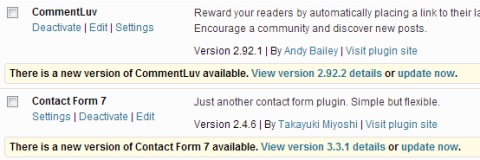
Further reading: 11 Essential WordPress Plugins to Get Your Blog in Motion.
#17: Quotes from Experts
When you include quotes from established experts (or up-and-coming ones), you add authority, value and interest to your blog posts. Sometimes, you may well find that a blogger or author has given a concise summary of something you wanted to explain to your readers. Quoting from them is more efficient than attempting to rewrite their words as your own.
You can also use inspirational, provocative or funny quotes to get readers' attention. These can work well at the start of blog posts or on Twitter and Facebook.
When you include a quote that's longer than a sentence, it's usually a good idea to use blockquote formatting to make it stand out:
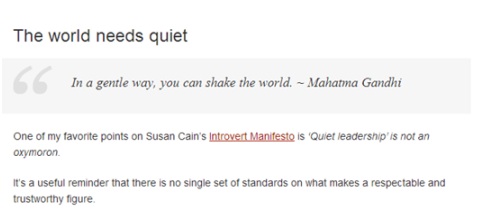
Further reading: Elevate Your Writing by Using Well-Positioned Quotes.
#18: Reputation Matters
In any form of business, your reputation matters. If you ran a local store and ripped off customers or provided shoddy goods, your community would quickly learn about it, and avoid you. Hopefully, of course, you'd offer quality products at a good price, with a smile – and customers would tell their friends.
Online, the word-of-mouth effect is massively amplified, which can make or break a business. Even a whiff of a poor reputation can turn potential customers away.
Google your company name (or your own name) and see what comes up on the first few pages. If you get links to your blog, Twitter profile, Facebook Page or positive articles about you, you're fine. It could also be a good idea to establish a presence on several social media sites, as these typically rank highly for your company name on Google.
If there's anything negative showing up prominently, you'll want to take action. Depending on the situation, that could mean:
- Leaving a comment to explain, or apologize, to a person who's had a bad experience with your company.
- Emailing someone (politely) to offer to make amends.
- Contacting a review site like TripAdvisor to ask for a false negative review to be removed, if you suspect it's been placed by a competitor.
Further reading: 3 Tips to Manage Your Social Media Reputation.
#19: Sales for New and Existing Customers
We all love bargains – blog readers are definitely no exception! Whatever line of business you have, running a sale on a particular product or service can be a great way to tempt prospective customers to make their first purchase from you. It's also a powerful technique for prompting existing customers to buy again.
When you run a sale through your blog:
- Make sure you advertise the sale through all of your social media channels, including your newsletter or mailing list (if applicable). Not all readers will follow your blog on a regular basis.
- Consider making a special landing page just for the sale. This page can be separate from the rest of your blog, and you may want to design it without the navigation, sidebar and footer, so that readers aren't distracted. (Premise is a great way to create landing pages like this.)
- Create a sense of urgency. Don't do this in an artificial way, though. It looks silly to say that you only have 100 ebooks to sell, as readers will know that an extra copy of an ebook takes no time to produce. In almost every case, a time limit will be appropriate – people are used to sales only lasting a few days.
If you don't want to discount your product or service, think about other promotions you could run. For instance, you might sell your usual service at the usual price, but bundle it with something extra like an ebook or a series of videos.
Further reading: How to Convert Blog Readers Into Customers.
#20: Theme for Your Blog
Your blog's theme – sometimes called a template – is what makes it look the way it does. You can change the theme and keep all of your content (your posts, pages and comments) intact, though they might end up looking very different.

Many themes are free. Premium themes are ones that you pay for – typically around $50–$100. These have extra features, and may well allow for quite a bit of customization without you needing to touch any CSS code. You can also pay a WordPress designer to create a unique theme for you, or modify your existing one.
If your blog is still using the default theme that it came with, or if you picked a theme more-or-less at random, you might want to look for something that's suited to your brand or your blogging needs.
Further reading: How to Select the Perfect WordPress Theme for Your Blog.
#21: Unique Content
The content that you post on your blog should be unique. That means that you shouldn't reuse your posts elsewhere – for instance, as guest posts or on article marketing sites.
Why? Because Google frowns upon “duplicate content” – the same text repeated on multiple sites, or even in multiple places on the same site. When it comes to guest posting, big blogs will almost invariably ask for your content to be 100% unique and never-before-published.
Rae Hoffman explains that unique content doesn't just mean rewriting someone else's post in your own words. Instead, it should be:
“Something that either no other site has, something that you've written to be better than the current information that is available or something that uses what is already available, but with a twist to make your version either more interesting or add value to the original concept or topic of the ‘article'.”
Most bloggers are aware that they shouldn't repost other people's content, but just to be clear: it's not okay to republish someone's post on your blog without consent, even if you attribute it to them and link back to the original. It's fine to quote a short passage from their post, though, if you want to discuss it on your blog.
Further reading: When Unique Content is Not “Unique.”
#22: Value to Readers
In the blogging world, you'll often hear people talk about giving “value” to readers. This means providing content that offers something genuinely useful for your audience – not just content that exists to boost your SEO or promote your products.
To deliver more value, you could:
- Run a survey to find out exactly what your readers are struggling with.
- Spend time and discover who your readers are by engaging with them in the comments, or even emailing them individually.
- Write an in-depth tutorial on a beginner-friendly topic – this is pretty much guaranteed to go down well with your audience.
- Look for ways to help readers implement your advice with action steps, learning points or even “homework” at the end of your posts.
Further reading: Why No One Is Reading Your Company Blog.
#23: Widgets for Your Blog
In WordPress, a “widget” is a little block that sits in your sidebar. It might be a Facebook Like box, a Twitter Follow button, a list of your five most popular posts, a snippet of information about you… or almost anything else you can imagine.
There are plenty of handy widgets built into WordPress, and you can install plugins to extend the basic widget functionality. You can also use the Text widget to add any HTML code you want (for instance, you could use this to add your Feedburner email subscription code).
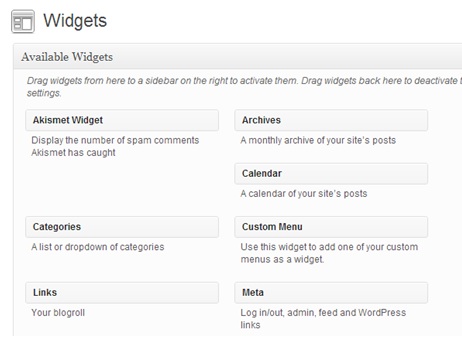
Further reading: WordPress Tips: Exploring the WordPress Text Widget.
#24: eXamine Your Metrics
It's important in blogging to regularly assess how things are going. Instead of continuing on with the same routine that's suited you for months or years, look at what's really working and what isn't. Some of the metrics you might consider are:
- How many comments you're getting – and whether certain types of posts tend to attract more comments.
- How many tweets, likes and +1s you're getting on your posts – again, think about which types of posts are receiving these.
- How many new customers you've gotten as a result of your blog.
- How your traffic is growing and which posts are bringing in the most traffic.
- Whether your bounce rate is especially high on particular posts or pages. (Darren Rowse has a great post on finding and fixing this: Bounce Rates High? Why?)
Aim to get into a regular routine of examining how your blog is performing. By regularly making small tweaks, you can see a dramatic difference over time.
Further reading: 5 Simple Metrics to Track Your Social Media Efforts.
#25: YouTube Video
Many people prefer to watch a video instead of reading a blog post, and video content is also a great way to build stronger connections with your existing readers. It can be tricky to get video files onto your blog (they're too big to upload with the media uploader, so you need to use FTP). This is where YouTube comes in handy.
You can easily embed a link to your YouTube video – or anyone else's video that you want to share – in WordPress. Simply start a new line in your post editor and paste in the link to the video's page on YouTube, such as:
http://www.youtube.com/watch?v=kP-OCD2-CvY
The video will automatically appear in your post.
Another advantage to this is that some people use YouTube as a search engine: they may find your video of great tips on YouTube and subscribe to your channel.
It's definitely worth having a link to your blog in the notes for your video (and perhaps in the video itself) so you can encourage people to connect with you outside YouTube too.
Further reading: 8 Ways to Track YouTube Video Performance.
#26: Zeitgeist
The word zeitgeist means “the spirit of the times” – what are people concerned with, talking about or taking an interest in at present?
In 2012, topics like the Olympic games in London, Hurricane Sandy hitting New York and the Mayan Apocalypse – not to mention Gangnam Style – all had people's attention.
While it can get gimmicky to tie every post on your blog into a current event or talking point, posts that link with what people are already interested in do have an instant advantage. You might want to think beyond news stories or major world events to look at points of local interest, or at what's being talked about among a particular online community that relates to your business topic or niche.
Further reading: Google Zeitgeist (explore what was popular in previous years).
Conclusion
If this list of essentials seems a little overwhelming to you right now, don't worry. If you focus on coming to grips with just one of these each week, you'd cover them all within the next six months – and you'd begin to see the benefits very quickly.
What do you think? Did you find this post useful? Please share it with other bloggers so they can benefit too, by clicking the Retweet button at the top of this page. Leave your questions and comments in the box below.
Images from ronoslund, flickr: byrion
Attention Agency Owners, Brand Marketers, and Consultants

Introducing the Marketing Agency Show–our newest podcast designed to explore the struggles of agency marketers.
Join show host and agency owner, Brooke Sellas, as she interviews agency marketers and digs deep into their biggest challenges. Explore topics like navigating rough economic times, leveraging AI, service diversification, client acquisition, and much more.
Just pull up your favorite podcast app, search for Marketing Agency Show and start listening. Or click the button below for more information.

