Are you struggling to come up with Instagram content that aligns with your business goals? Looking for a way to create more engagement?
In this article, you'll discover 14 ideas you can put to work today to grow your audience and sales with Instagram.
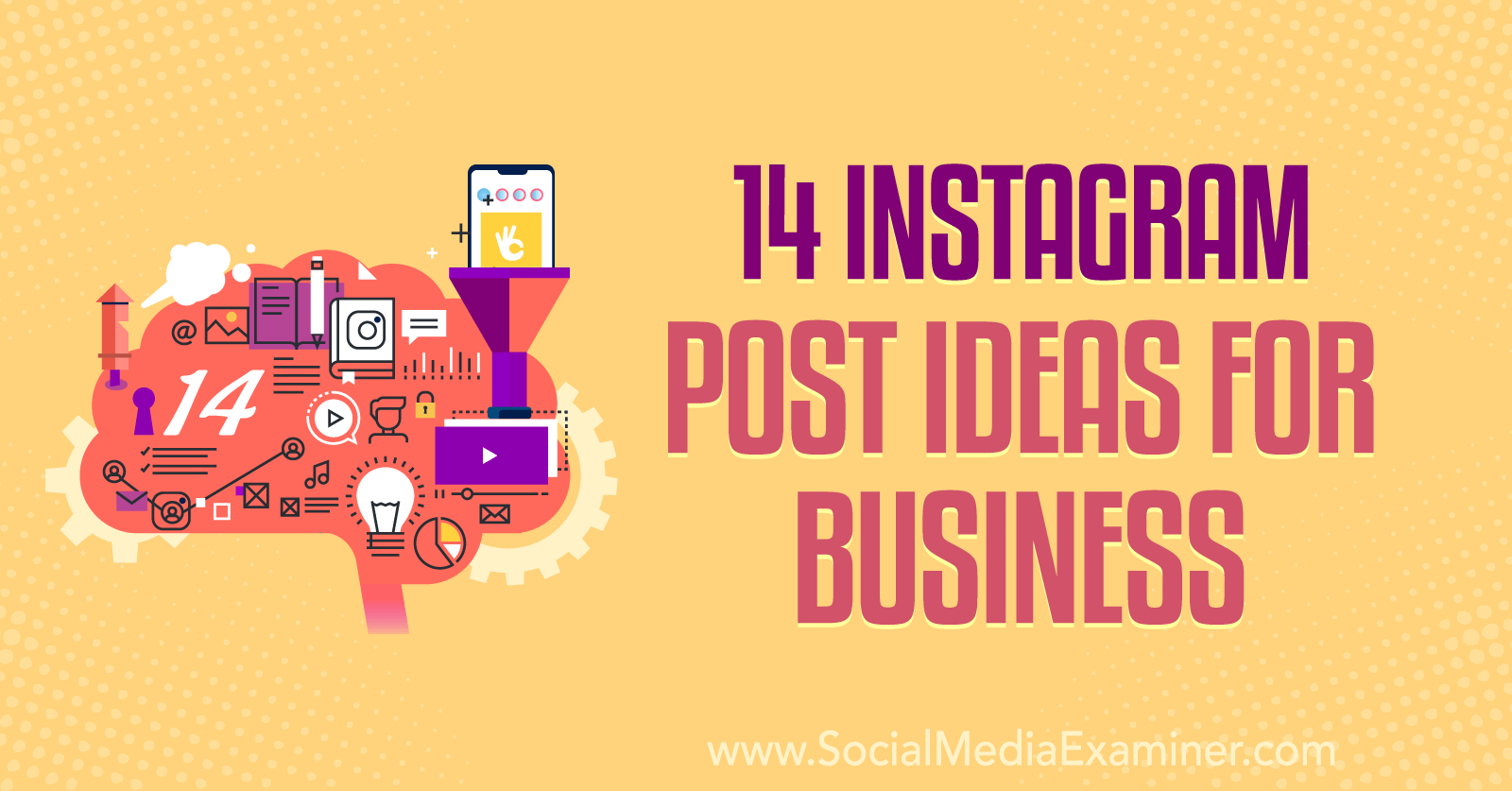
#1: Break Up Long Educational Posts With Carousels
Instagram is the ideal platform for sharing information in small, easy-to-process amounts. First, think about the message you want to deliver to your audience. Maybe you want to show how you source materials or perhaps you want to drive home the benefits of a key ingredient in all of your products.
Then break your message into short snippets that fit on an image or in a video frame.
Instagram carousels work well for this type of post because they hook readers with an introductory image and keep them swiping with up to nine additional images or videos. The Instagram algorithm can place as many as two different posts from a carousel in followers' feeds, increasing impressions and opportunities for engagement.
For example, the @pigletinbed Instagram post below educates followers about the sustainable aspects of linen. The first post in the carousel positions the topic as a question and each subsequent post includes a single fact or statistic about the textile.
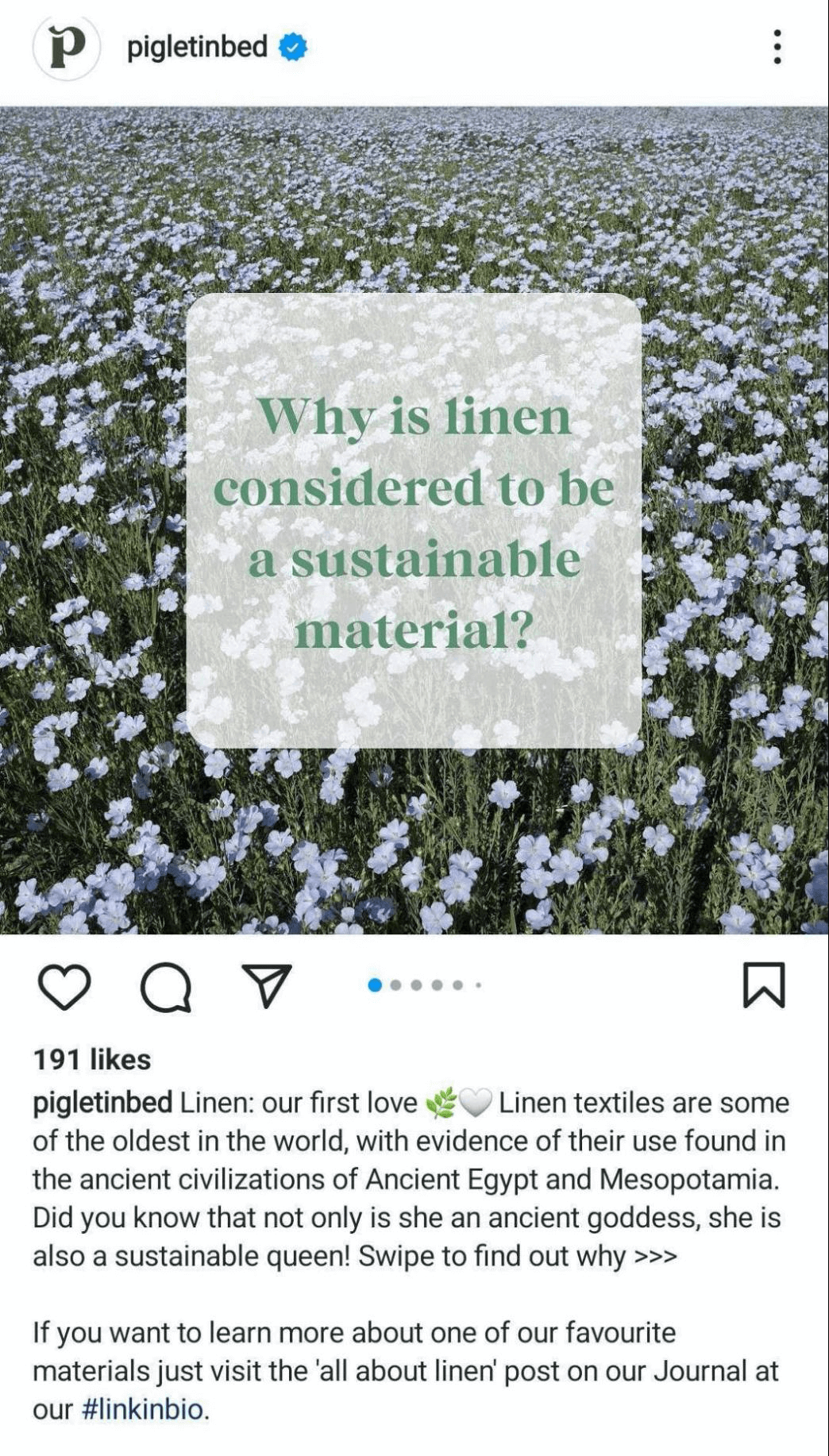
#2: Give Consumers Helpful Product Info
Once you educate your Instagram followers about something that's important to your business, why not help them get started with your products or services? You could provide tips to help them make a purchase decision or show them the very first step they'll have to take before using your product or service.
Not sure what your audience wants to know more about? Take a look at the FAQs on your website, review past comments and DMs, or ask your audience directly to find out how your business can help.
#3: Deliver Tutorials and DIY Posts
Do you want to give your audience an even deeper look at what your business sells? With a product demo, you can give people a 360-degree view of your product and let them see it in action.
Using Instagram Live, you can connect with your audience in real time as you walk them through your product's features and functions. When you livestream, field questions and give viewers all of the information they need to make a purchase. If you use Instagram Shops, you might feature select products in your Live so viewers can tap and buy with minimal friction.
Tutorials and how-to content are ideal for two distinct audience segments. They can give prospective customers insight into how your product works, helping convince them to make a purchase. They can also help current customers get more value from your product, which may inspire additional purchases.
How-to content works well with every Instagram format. You could create a carousel post and explain one step per panel or publish a multi-part story with a combination of images and videos.
Another option is to create an Instagram reel that walks followers through the entire tutorial in a minute or less. In the reel below, @360idtag shows followers how to add a secure return tag to clothing. The tutorial explains how the brand's product works while helping people eliminate return policy abuse—a common issue for retailers and eCommerce brands.
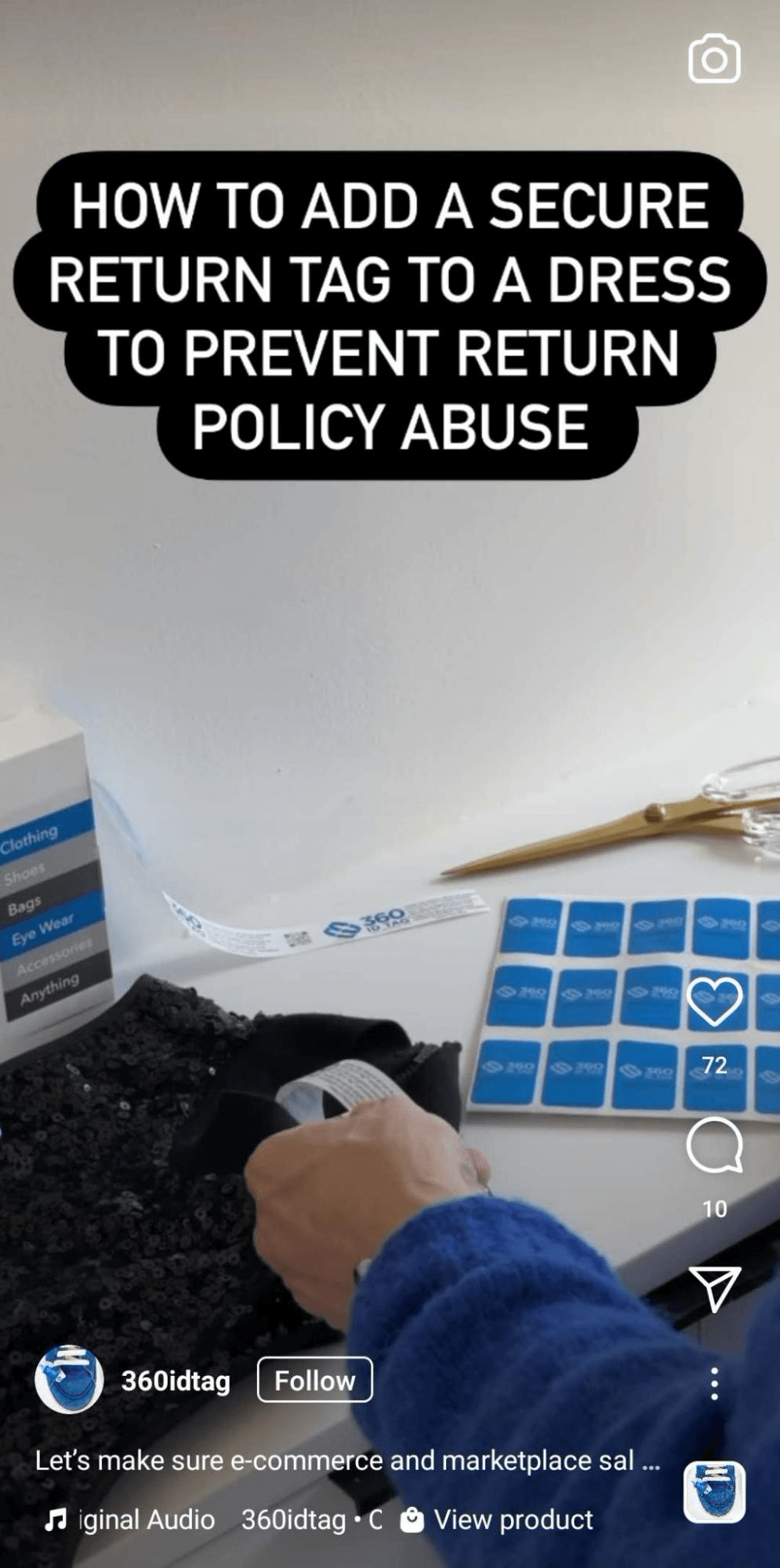
#4: Show the Before, Reveal the After
Does your company's product or service change how something looks or completely transform someone's appearance? Sometimes showing the end result alone doesn't make a sufficient impact. Instead, contrasting the before with the after can convey the difference more effectively.
Get World-Class Marketing Training — All Year Long!
Are you facing doubt, uncertainty, or overwhelm? The Social Media Marketing Society can help.
Each month, you’ll receive training from trusted marketing experts, covering everything from AI to organic social marketing. When you join, you’ll also get immediate access to:
- A library of 100+ marketing trainings
- A community of like-minded marketers
- Monthly online community meetups
- Relevant news and trends updates
Revealing before-and-after images works particularly well for fitness, makeup, and hair-care brands. This type of content is also a great idea for realtors, builders, and interior designers.
Although you can position the before and after side by side, a more dramatic reveal in a carousel post tends to be more exciting. When publishing this type of carousel, be sure to place the after image first so it displays in your feed and has a greater chance of appearing in your followers' feeds.
#5: Spotlight a Product Line
Posting product photos is a great way to show followers what your business sells and keep your brand top of mind. A single image can highlight a single product but a carousel post with a series of images or videos is better for showing off a bigger product line.
For instance, the @brewersnursery Instagram post below promotes a product restock. The carousel shows several varieties of 2-inch starter plants, inviting followers to swipe through for closeups of the available options.
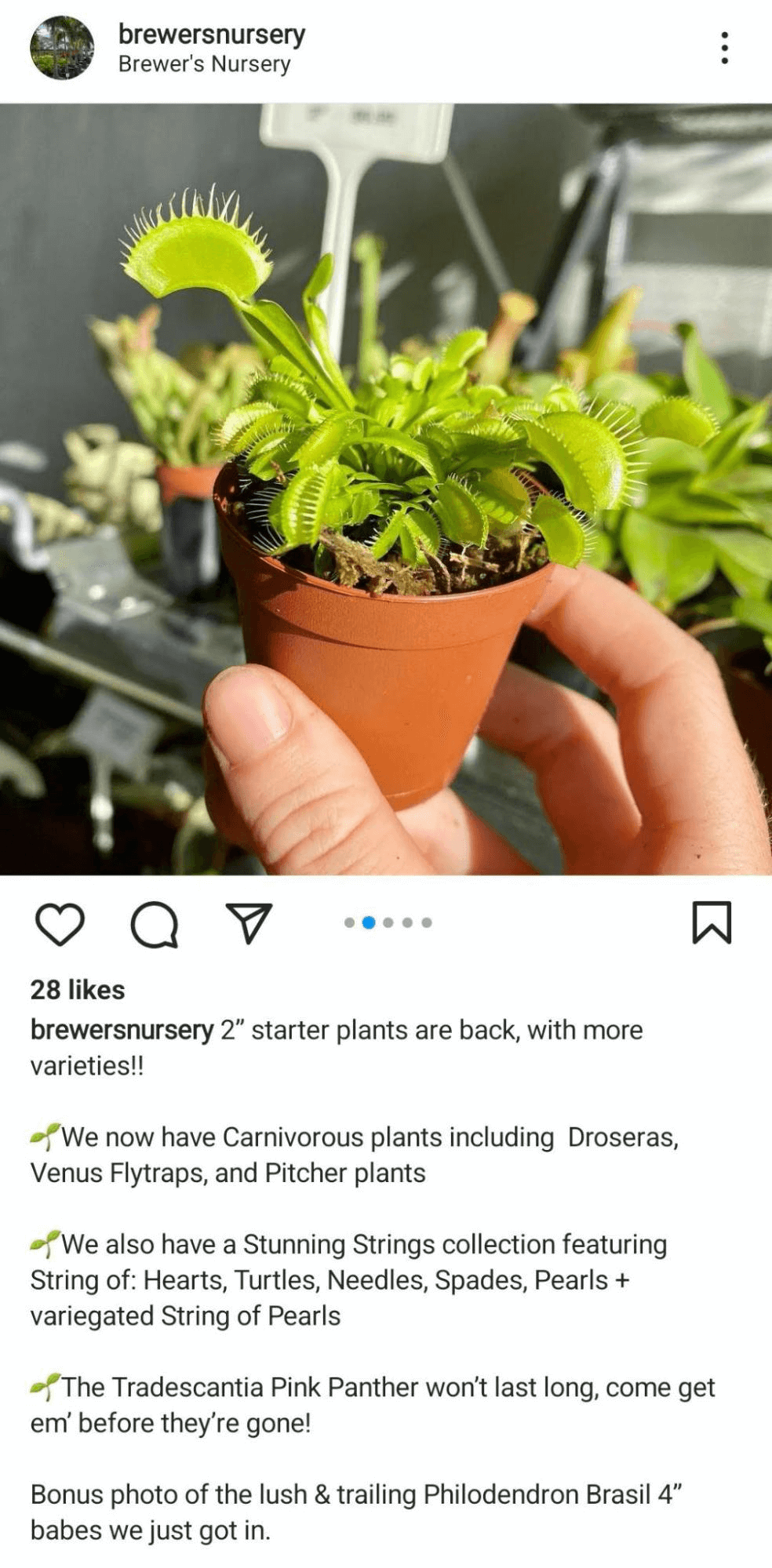
#6: Style a Product to Show Its Versatility
From clothing and makeup to furniture and home goods, styling ideas can help your audience envision how they'd use your products. The more they can see how they'd incorporate your products into their daily lives, the more they may be inclined to become customers.
If you use Instagram Shops, be sure to tag your products in your posts to make shopping seamless. From image posts to Reels and Stories, almost every type of Instagram content can be shoppable. If you don't use Instagram Shops, you can use a shoppable landing page or add a link sticker to your story instead.
In the Instagram post below, @hethoandco uses a carousel format to show multiple ways to style a dress. The clothing brand has added shoppable tags to select items and tagged other brands' accessories that complete the outfit.
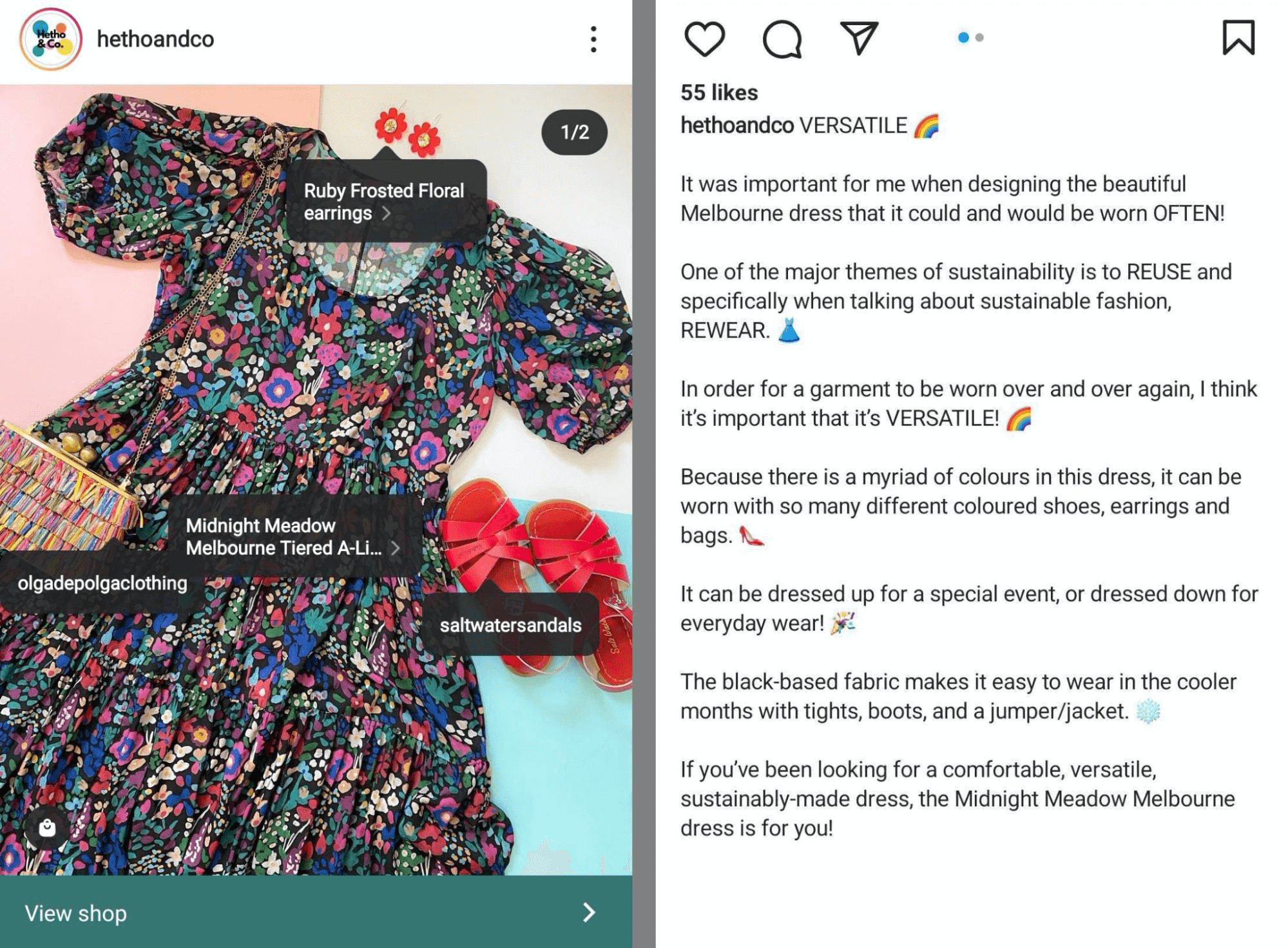
#7: Remind Customers About a New Product Launch
Whether you want to generate buzz weeks before a big launch or you're planning to drop a new product tomorrow, the right Instagram content can get your audience excited and ready to buy. Instagram's Reminder feature is ideal for product launches. You can add reminders to feed posts or scheduled lives and create countdowns in stories.
@shopbando uses the Reminder feature in the Instagram post below, which showcases the brand's new goodie bags and mentions an upcoming live highlighting top items from the company's warehouse sale. Followers can tap the Reminder button to get notified when the live starts so they won't accidentally miss it.

#8: Show Your Processes and People
In addition to seeing the final product, customers often appreciate getting a glimpse of the process and understanding how it all comes together. Taking followers behind the scenes is also a great way to build trust and create a deeper connection with your audience.
For example, you could show followers what a typical day looks like for your team. You might also show them what a more specific process looks like—such as how you make your most popular product or package customer orders.
If you want to answer questions and chat with followers, hosting a live is a good idea, especially if you schedule it in advance. Reels and Stories are also solid options for behind-the-scenes content since you can string together multiple video clips to tell a complete story.

Discover Proven Marketing Strategies and Tips
Want to go even deeper with your marketing? Check out the Social Media Marketing Podcast! Publishing weekly since 2012, the Social Media Marketing Podcast helps you navigate the constantly changing marketing jungle, with expert interviews from marketing pros.
But don’t let the name fool you. This show is about a lot more than just social media marketing. With over 600 episodes and millions of downloads each year, this show has been a trusted source for marketers for well over a decade.
Spotlighting the people who make your business run is another great way to give followers a behind-the-scenes glimpse. Introducing team members can help followers feel more connected to your company, especially if your staff regularly interacts with customers at your business' brick-and-mortar location.
In the Instagram post below, @thesill introduces a team member who may already be a familiar face for many customers. The post points people to the brand's stories, where followers can learn more about the manager.

#9: Promote an Event
Is your company planning to host a conference, class, gala, or get-together? Here are several ideas for promoting in-person and virtual events on Instagram:
- Introduce the speakers or vendors or host mini-lives leading up to the event.
- Highlight the topics or sessions to help followers envision the experience.
- Offer early-bird discounts to encourage attendees to purchase as soon as possible.
- Give away tickets or event-related experiences to generate buzz.
From live events to ticket drops to early-bird discounts, Instagram's Reminder feature can encourage followers to participate. Schedule as many lives as you like, add reminders to feed posts, and create countdowns (with optional reminders) in stories.
#10: Ask a Question or Post a Poll to Prompt Engagement
Engagement is one of the key factors that drives the Instagram algorithm, which means it's important to create content that gets followers to like, comment, share, or save. To inspire your audience to interact more, ask them their opinions, prompt them to DM you for more information, or urge them to tag friends who may also like your brand.
For example, this @papersource Instagram post encourages followers to tag a friend with a casual work-from-home dress code. Tagged users can then tap to shop the pictured greeting card, which is available through the brand's Instagram shop.

Whether you want to generate engagement around an event or get your audience excited about a product, Instagram's interactive story stickers are a great option. You can use the poll sticker to compare two options or add the slider sticker to provide multiple feedback options. Use the quiz sticker to test your audience or add the questions sticker to invite followers to ask you anything.
In the Instagram story below, @breadsrsly uses the quiz sticker to ask followers about their favorite toast toppings. The sticker lets the brand collect feedback from followers while giving the audience a fun way to share their preferences.
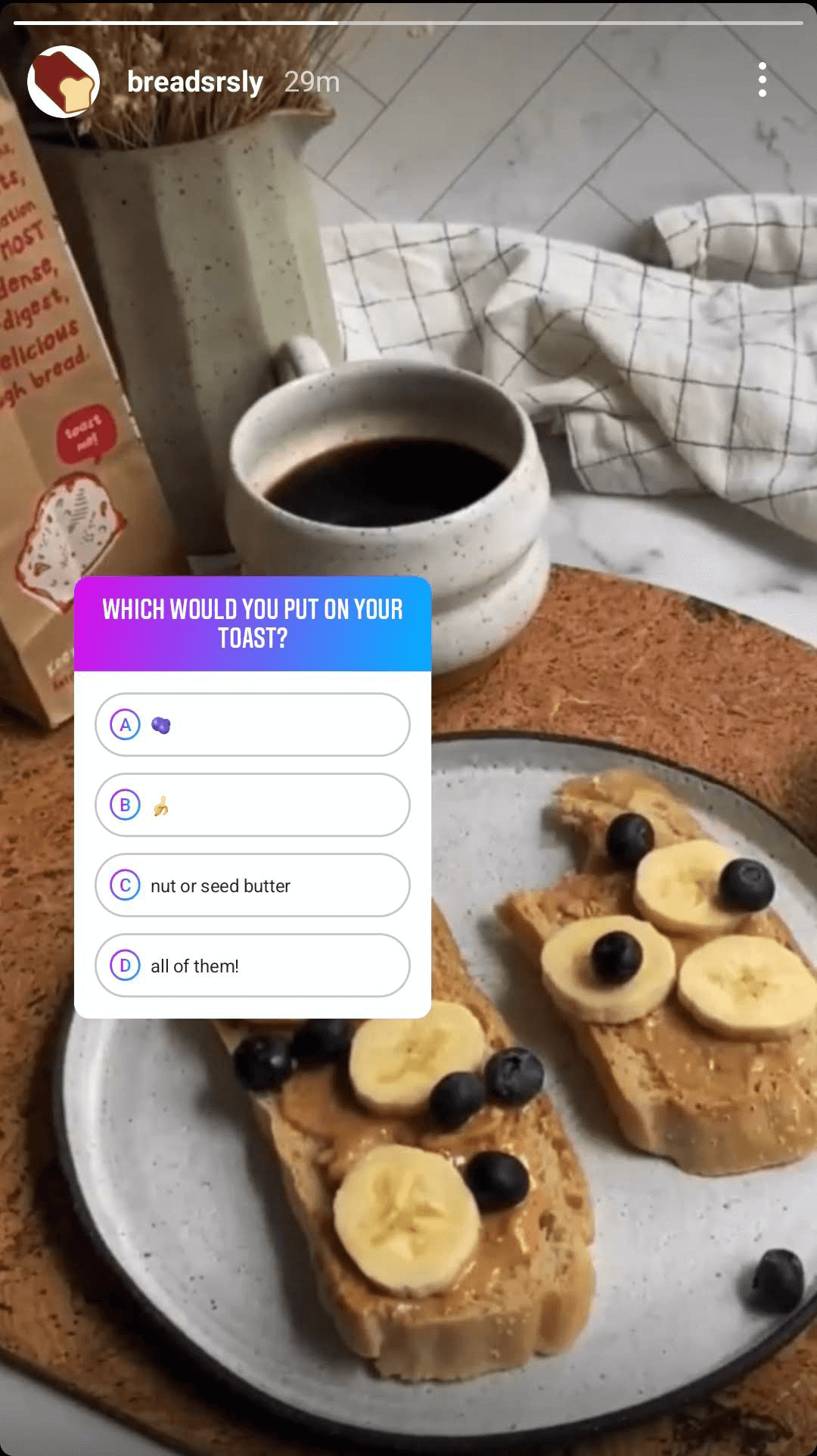
#11: Invite Followers to Create Content, Then Repost It
Do you want your audience to share more than just a quick thought or opinion? Use the add yours sticker to invite people to contribute their own content to your story. For example, encourage people to add photos of your event, show the store where they found your product, or share their favorite way to style your newest item.
Alternatively, you can use Instagram's random prompts to generate engagement. Tap the rolling dice to start the conversation with a prompt like “Recent Photo” or “Current Status.”
Although Instagram is a great platform for collecting user-generated content (UGC), it's also an excellent place to repost your favorite UGC. Since UGC typically appears more authentic than branded content, it can boost credibility while helping you forge relationships with fans and customers.
To encourage followers to create photos and videos featuring your business, consider sharing your hashtag on your Instagram profile. That way, you can find UGC easily and credit the original creator appropriately.
For example, the @daiyafoods Instagram reel below includes video content by @msvegan. The reel features an original recipe, giving followers new inspiration for using the brand's plant-based cheese slices.

#12: Host a Contest or Giveaway
Another way to maximize engagement is to host a contest or giveaway (following the platform's promotion guidelines, of course). Contests can be ideal for acquiring new followers, as well as re-engaging your existing audience. Naturally, when you give away something of value, your followers will be more likely to interact with your content or even mention it to their friends.
In the Instagram post below, @innerpeach features a Galentine's Day–themed giveaway. The post suggests several ways for people to share the giveaway and acquire additional entries while increasing the reach of the post. Since the post features shoppable products, people also have the option to tap through and purchase right away.
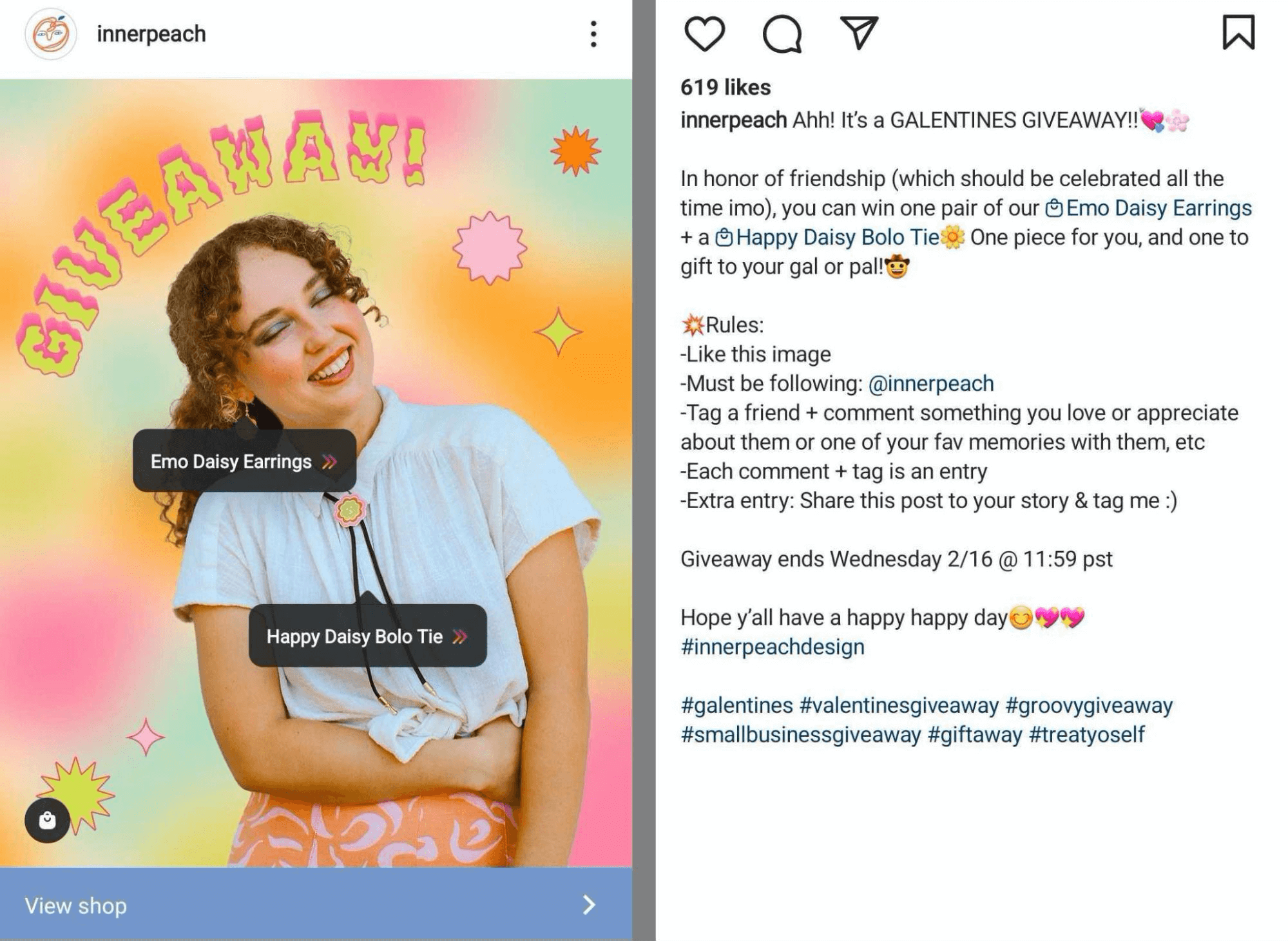
#13: Jump on a Trend
In late 2021, Instagram announced a major push toward Reels, suggesting that short-form video is one of the most important types of content to master. If you're looking for ways to get traction with Reels, it's helpful to take a look at the daily or weekly trends and then put your own spin on them.
For example, this @hellomissmay and @helloplantlover Instagram reel features a unique take on the pointing trend, which involves sharing information by gesturing to text overlays. The reel starts by quizzing followers about non-toxic plants that are great for pets before pointing to the best options, which are highlighted in text overlays.

#14: Put Your Spin on a Relevant Meme
From making your audience laugh to showing followers that you get them, memes offer a reliable way to drive likes and comments. Rather than sharing a random meme, choose or make one that relates to your audience or your business.
The @kencko Instagram post below features a classic scene from the movie Clueless. The brand customized the photo to mention its healthy subscription meal plan, keeping the meme on-topic and including a subtle product reference.

Conclusion
Using these ideas, you can create Instagram content that generates engagement, grows your audience, and even drives sales. By repurposing these post templates to fit new initiatives or priorities, you can streamline your content creation process and ensure you're always producing organic Instagram posts that support your business goals.
Get More Advice on Instagram Marketing
- Grow an Instagram following that converts.
- Use Instagram comments to turn people into customers.
- Plan, create, and optimize your Instagram content.
Stay Up-to-Date: Get New Marketing Articles Delivered to You!
Don't miss out on upcoming social media marketing insights and strategies! Sign up to receive notifications when we publish new articles on Social Media Examiner. Our expertly crafted content will help you stay ahead of the curve and drive results for your business. Click the link below to sign up now and receive our annual report!
Attention Agency Owners, Brand Marketers, and Consultants

Introducing the Marketing Agency Show–our newest podcast designed to explore the struggles of agency marketers.
Join show host and agency owner, Brooke Sellas, as she interviews agency marketers and digs deep into their biggest challenges. Explore topics like navigating rough economic times, leveraging AI, service diversification, client acquisition, and much more.
Just pull up your favorite podcast app, search for Marketing Agency Show and start listening. Or click the button below for more information.

