Are you looking for an easy way to get the word out about an upcoming event or launch? Are you using Instagram reminder posts?
In this article, you'll discover what Instagram reminders are and how to use them for marketing your business.
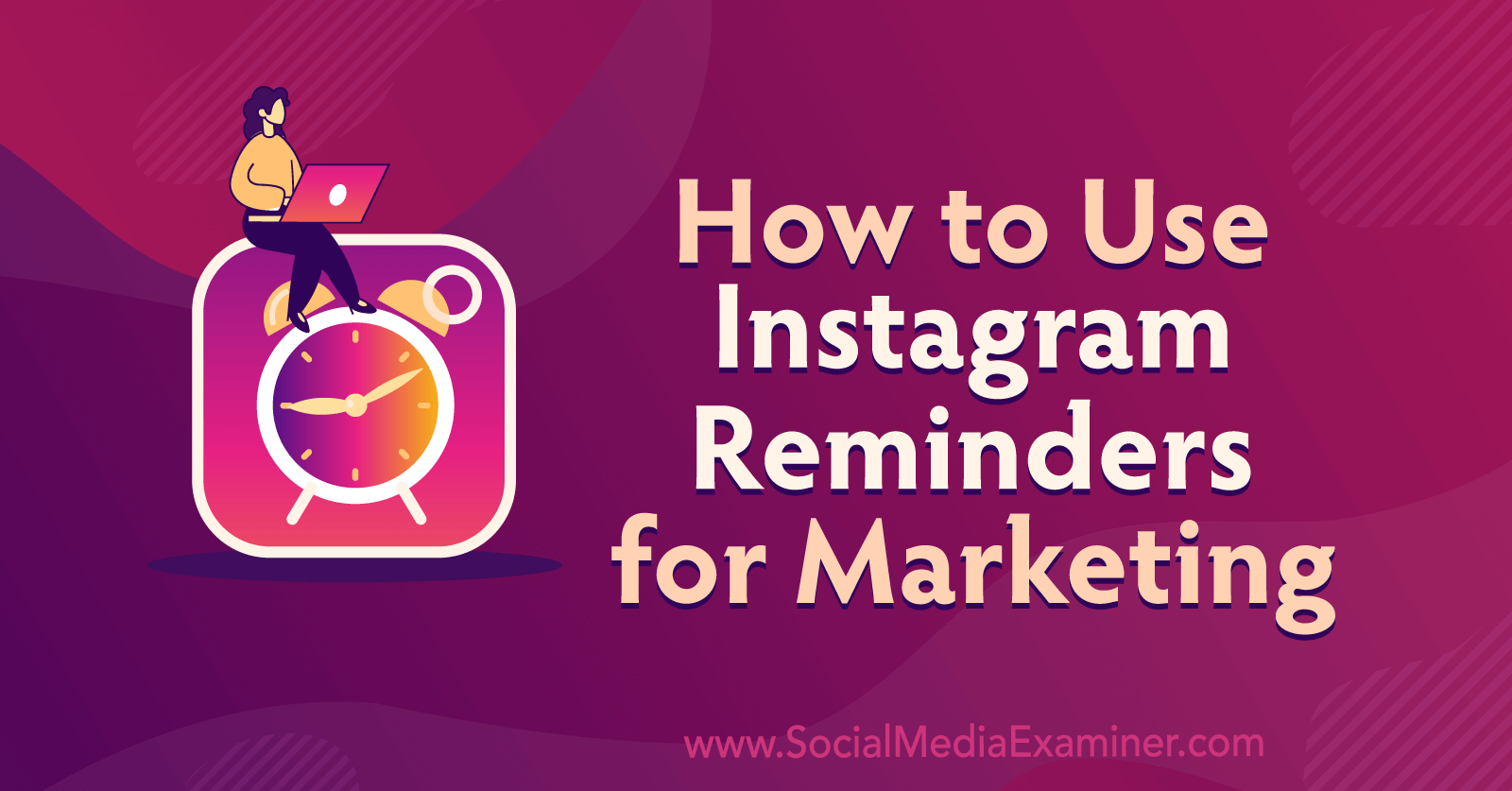
What Are Instagram Reminders?
Launched in January 2022, Instagram Reminders is a new feature for feed posts. When you add a reminder to your post, users can opt to receive a notification about the event or promotion you've highlighted in the content.
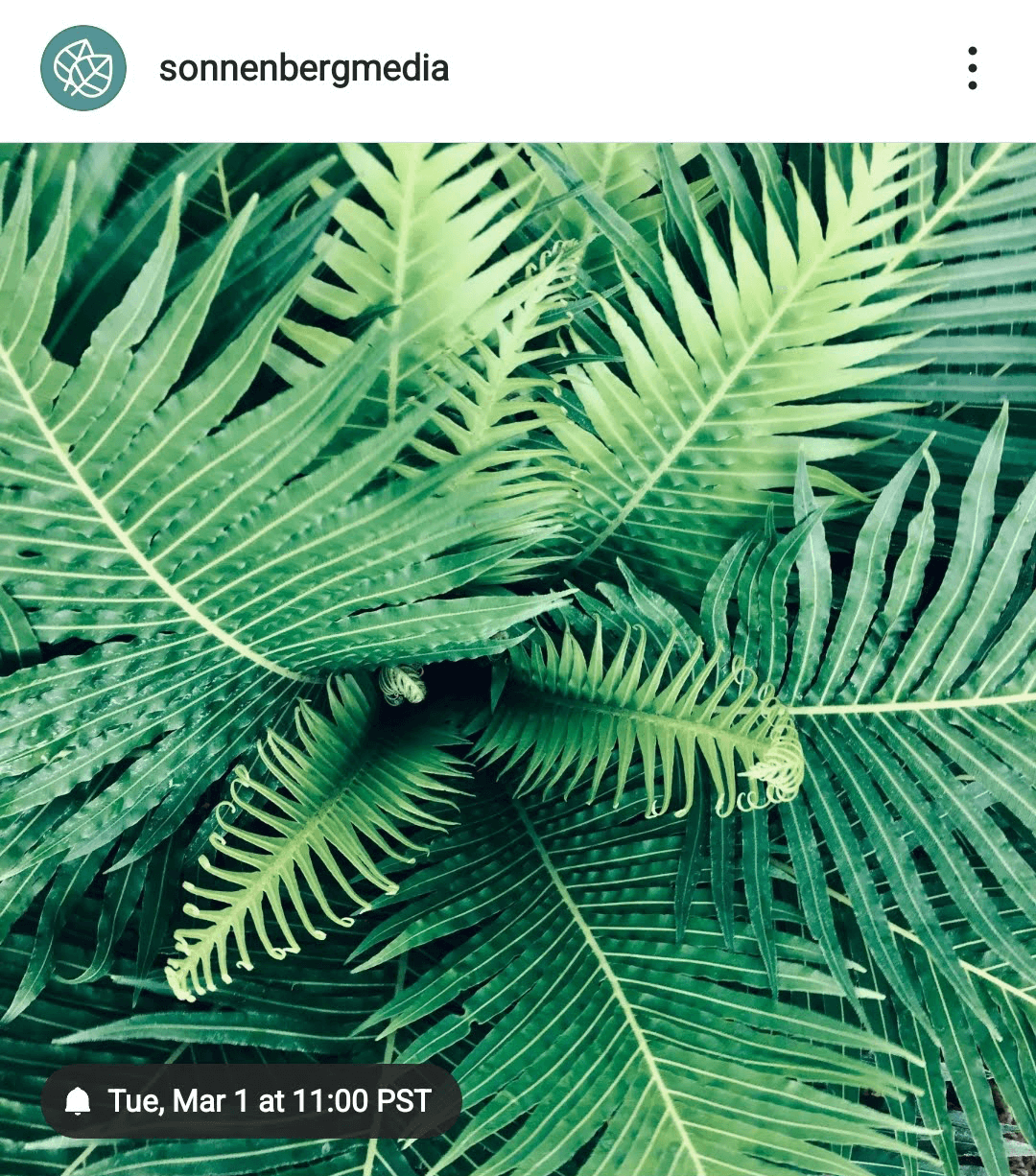
Shortly before the designated time, Instagram automatically sends a series of notifications to users who turned on reminders. They'll receive activity feed notifications 24 hours in advance, 15 minutes before the event, and at the start time. Users who have push notifications enabled will also receive reminders 15 minutes before and at the start time.
Reminder notifications state the name of the event and the name of the account that set up the event. They also include a direct link back to the original post.
Who Can Create Instagram Reminders?
The Reminders feature is available for Instagram professional accounts, which include businesses and creators. When the feature first becomes available for your account, you may see a pop-up notification like the one below.
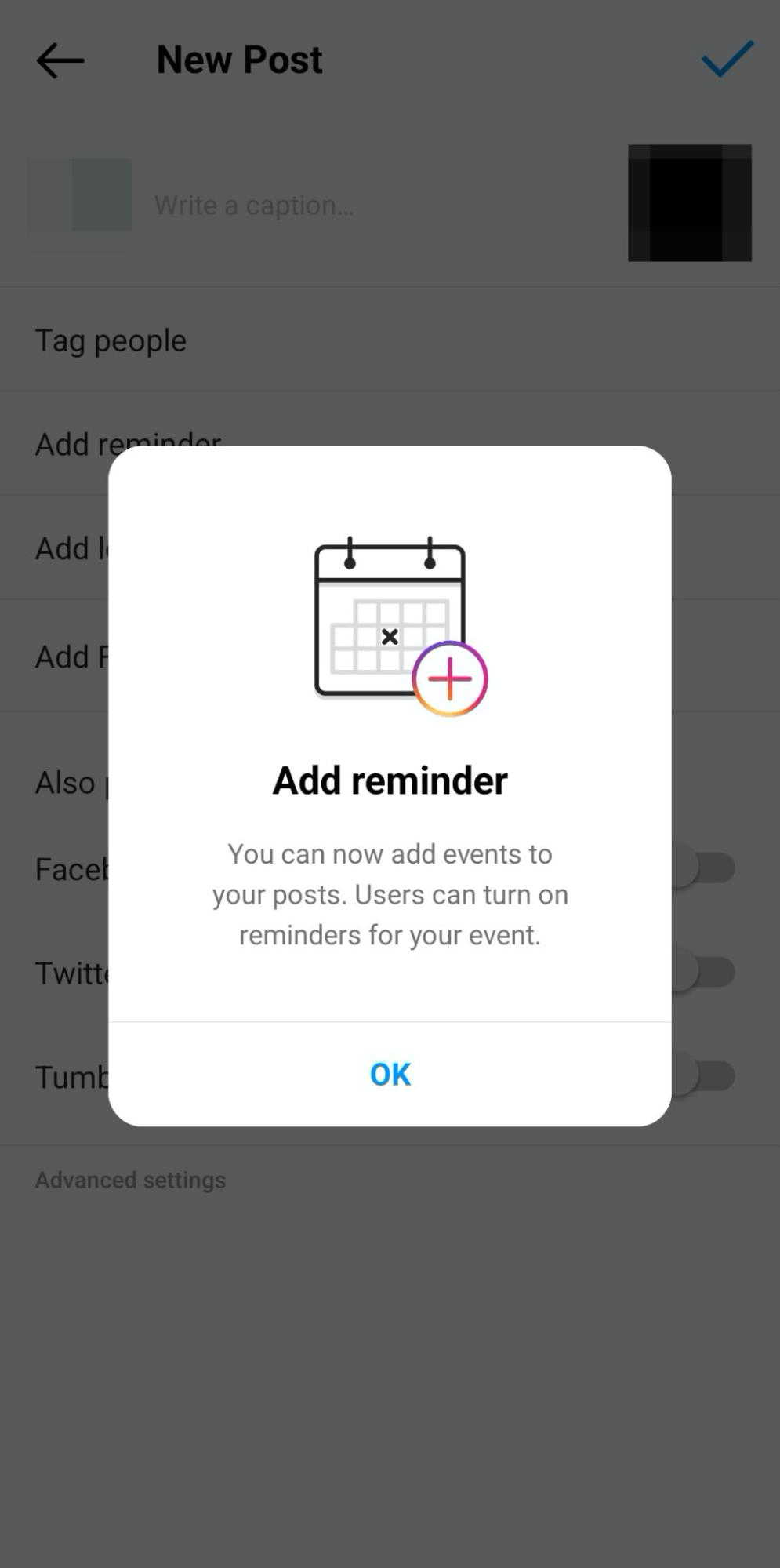
Which Post Types Allow Reminders?
As of January 2022, the Reminders feature works with feed posts only including images, videos, and carousels. Although the feature isn't available for Reels or Stories, there are some workarounds that let you promote reminders in non-feed content. We'll cover that below.
Where Can You Create Instagram Event Reminders?
This feature appears to be available in the Instagram mobile app only. Native tools like Instagram desktop publishing, Creator Studio, and Facebook Business Suite don't yet allow you to set up reminders.
Once the feature is available for your account, you can set up a reminder in less than a minute. Follow the steps below to start promoting your event.
#1: How to Create Instagram Reminder Posts
First, open the Instagram app and tap the + icon to create a new post. Upload one or more images and/or videos, edit or apply a filter, and write a caption.
On the New Post screen, tap Add Reminder. Give the event or promotion a descriptive name so users can easily remember what it is when they receive a notification.
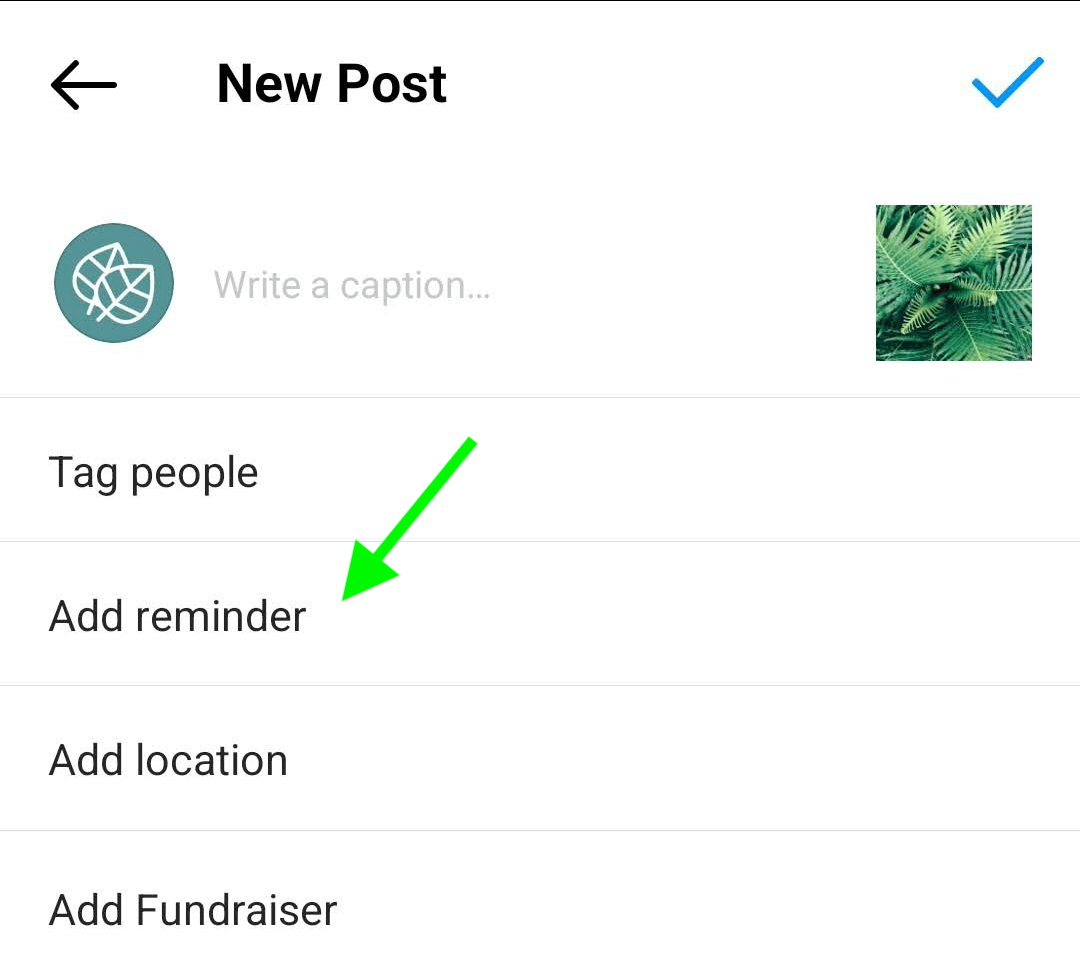
Then choose a start time for the event. You can also add an optional end time. Users won't receive notifications for the end of the event but it's helpful for clarifying the total timeframe—such as for a performance or a livestream.
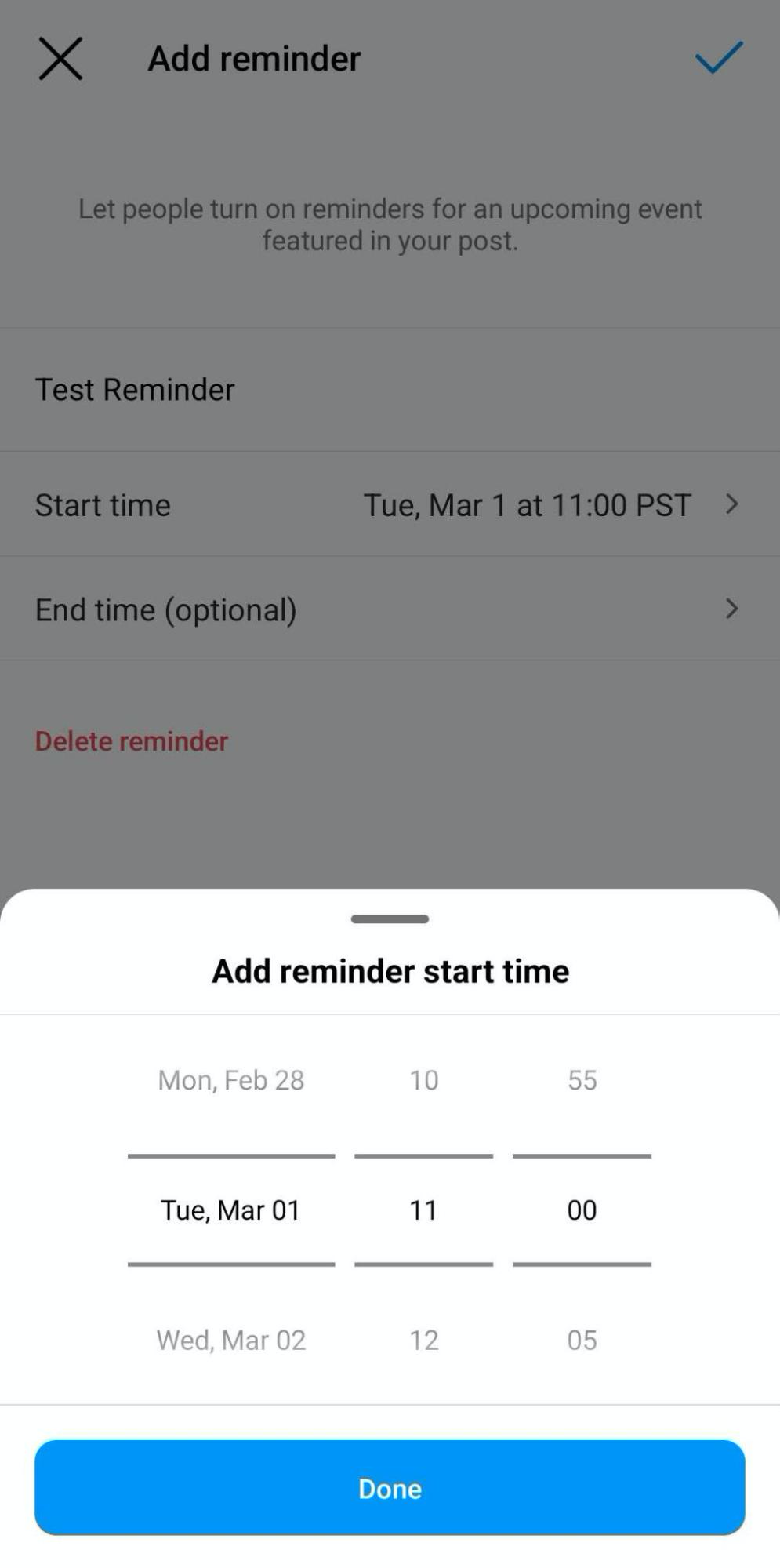
Note that Instagram automatically converts reminders to users' local times. There's no need to add time zones to the reminder but it may be helpful to specify them in the caption.
After reviewing your post and double-checking the event details, publish the content. A bell icon will then automatically appear in the lower-left corner of the post.
Get World-Class Marketing Training — All Year Long!
Are you facing doubt, uncertainty, or overwhelm? The Social Media Marketing Society can help.
Each month, you’ll receive training from trusted marketing experts, covering everything from AI to organic social marketing. When you join, you’ll also get immediate access to:
- A library of 100+ marketing trainings
- A community of like-minded marketers
- Monthly online community meetups
- Relevant news and trends updates
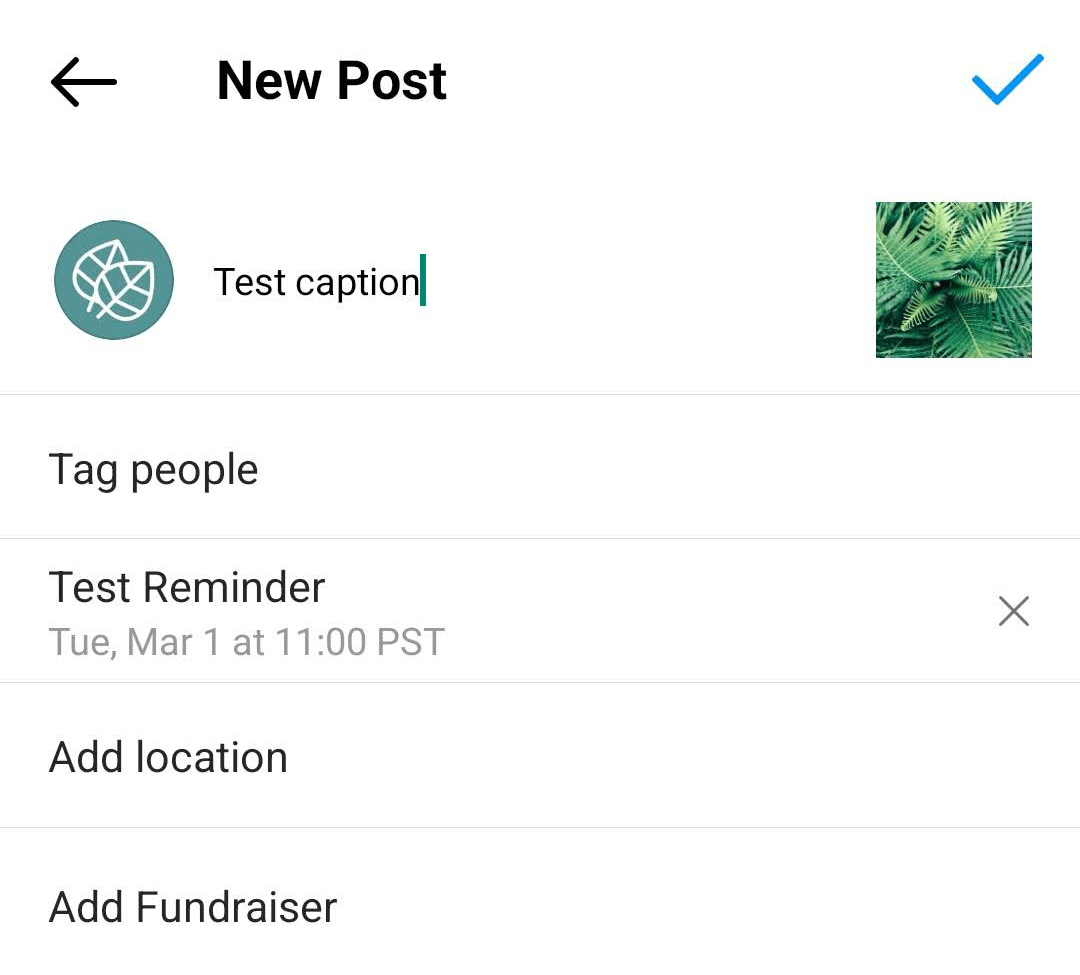
Users can tap the icon to see details including the name of the event and the start and end times. To get notifications for your event, users can tap the blue Remind Me button.
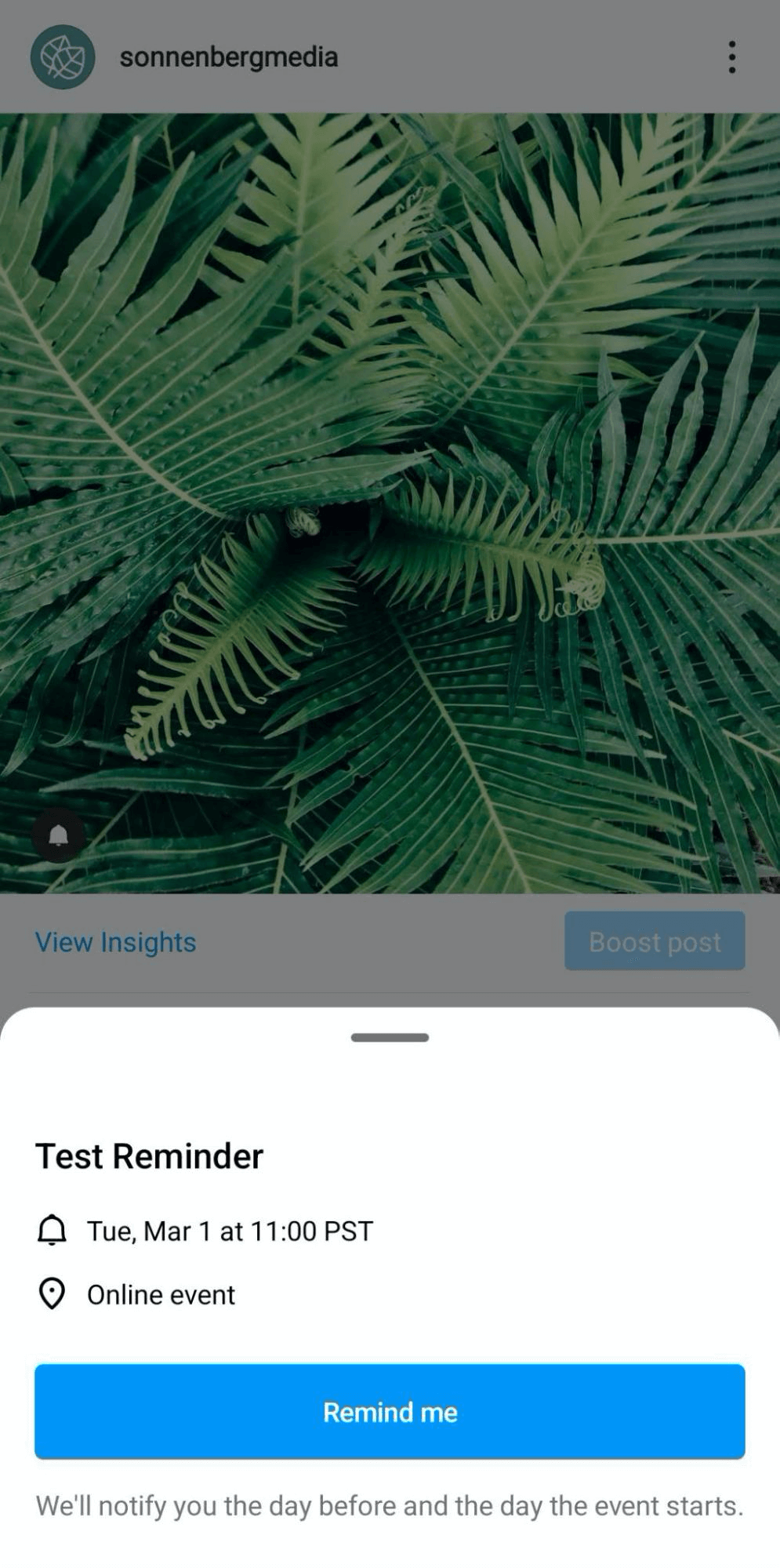
Edit Your Instagram Reminder Post
Did you forget to add a detail to the title or do you need to change the timing for your event? Tap the three dots in the upper-right corner of the post to edit the content.
Then tap the reminder to make the necessary changes. You can either tap Edit to fix the existing reminder or tap Create a New Reminder to set up a completely new one.

#2: Optimize Your Instagram Reminder Posts for Engagement
Instagram reminders give you an easy way to add a lot of value to your posts. Use the tips below to get even more from this new feature.
Use Detailed Event Names
When you set up an event on Instagram, it's tempting to keep the name as short and sweet as possible. But keep in mind that users don't see many details when they receive an event reminder. If your notification doesn't tell them exactly what's happening, they won't have a reason to attend.
Although Instagram gives you limited space to work with, aim to be as detailed as possible. For example, instead of a generic event title like Product Launch, use something like Limited-Edition [Brand] Sneaker Drop.
Write Descriptive Captions
The event name field may have a limited character count but the post caption has plenty of space to detail your promotion. Because Instagram's reminder notifications point back to the original post, it's important to include all of the relevant details in the caption or creative. For example:
- Explain exactly what the event is. Is it a performance or a premiere? Are you launching or restocking products?
- State where users should go to participate. Are you hosting the premiere on your YouTube channel? Is the product drop happening in your Instagram shop?
- Clarify what users should do to join. Do they need to tap your bio link to go to your YouTube channel? Should they open your Instagram feed to find your livestream?
Include Reminder-Focused CTAs
Because reminders are relatively new to Instagram, your followers may not know how or why to use them yet. To get as many people as possible to turn on reminders, include a clear call to action (CTA) in the caption or creative.
For example, you might say something like, “Tap the bell to get a reminder before the premiere!” or “Turn on reminders to make sure you don't miss the restock this Friday!”
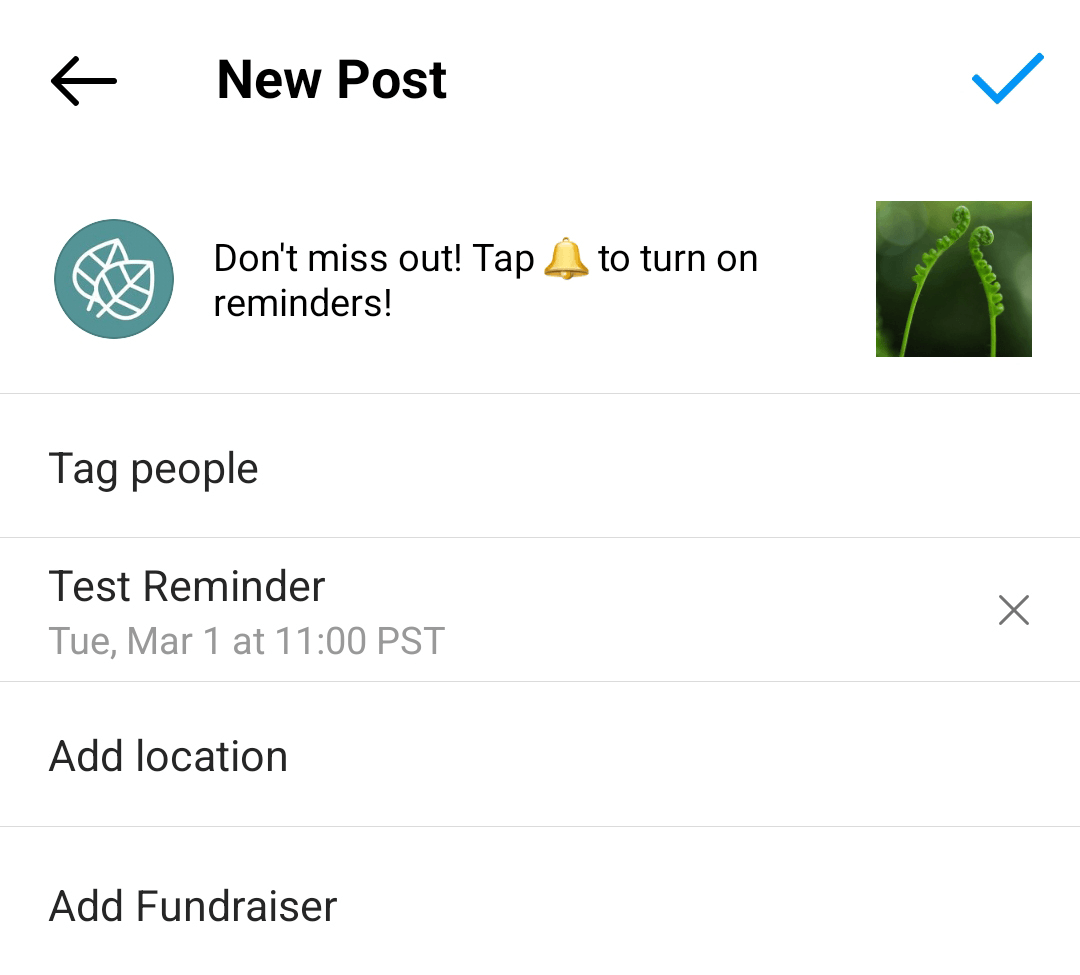
Use Reminders With Native Instagram Features
Reminders work seamlessly with other native Instagram features including:
- Location tags
- Account tags
- Shopping tags
If you add a reminder and other tags to your Instagram post, the bell icon automatically displays. But users can still tap the icon to access the list of accounts you've mentioned or products you've tagged.
Reuse Event Reminders
Instagram doesn't offer analytics for reminders so it's impossible to know how many people signed up to receive notifications for your event. Instead of trying to estimate how many people may have turned on reminders, assume that a single post isn't enough to get the results you want.
Fortunately, once you set up an event in Instagram, you can continue to reuse it until the start time passes. That means you can publish multiple posts promoting the same event and linking to the same reminder.
To reuse an event reminder, create a new feed post and tap Add Reminder. Then select the correct event from the list and add it to your post. Users who have opted in on another post promoting the same event should see that the reminder is already on. Others who haven't yet turned on reminders should be able to do so by tapping the bell icon.

Discover Proven Marketing Strategies and Tips
Want to go even deeper with your marketing? Check out the Social Media Marketing Podcast! Publishing weekly since 2012, the Social Media Marketing Podcast helps you navigate the constantly changing marketing jungle, with expert interviews from marketing pros.
But don’t let the name fool you. This show is about a lot more than just social media marketing. With over 600 episodes and millions of downloads each year, this show has been a trusted source for marketers for well over a decade.
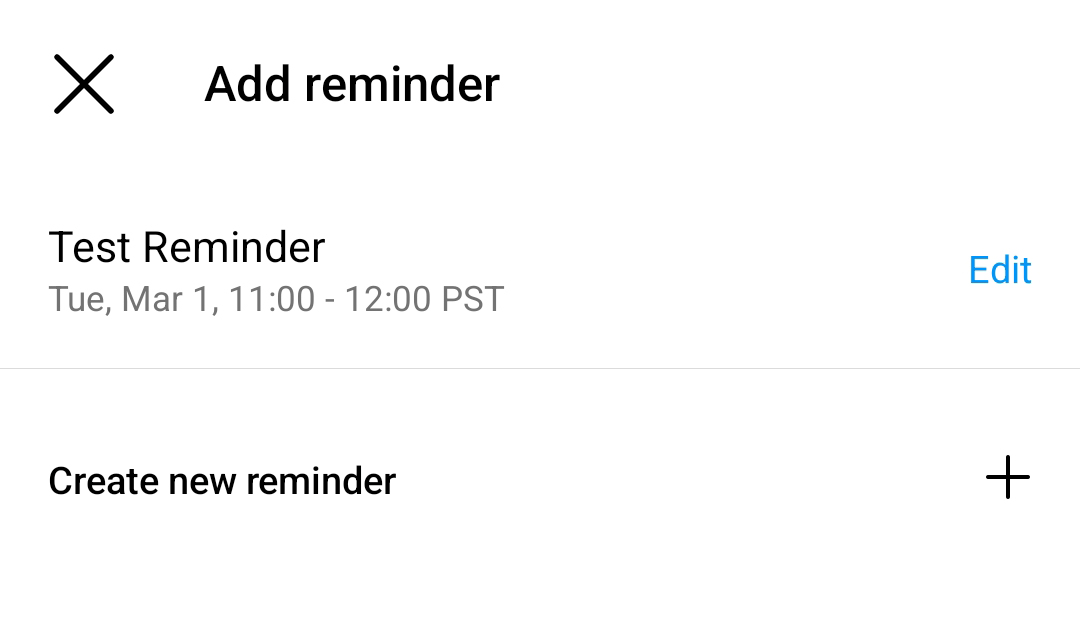
Note that if you create multiple posts featuring the same event, the reminder will continue to work even if you delete one of the posts. But if you delete the only post featuring an event, both the event and its reminders will stop working.
Start Promoting Events Far in Advance
You can certainly use the Reminders feature to highlight events scheduled on the same day. In fact, Instagram allows you to set up reminders for events happening in as little as an hour.
But there's no need to wait until the last minute. Instagram allows you to promote events as much as 3 months in advance. Because you can repost about the same event multiple times over weeks or months, you can take advantage of many opportunities to get your audience to turn on reminders.
Share Reminders in Instagram Stories
You can't create event reminders or add reminder stickers in stories. But you can share reminder posts to stories, which can make your content more visible and get more people to turn on reminders. Because the event date and time display prominently in stories, sharing reminder posts can be a great option for event promotion.
To share a reminder post, tap the paper plane icon below the creative and select Add Post to Your Story. Consider adding GIFs or text overlays to draw attention to the event and encourage followers to opt into reminders.
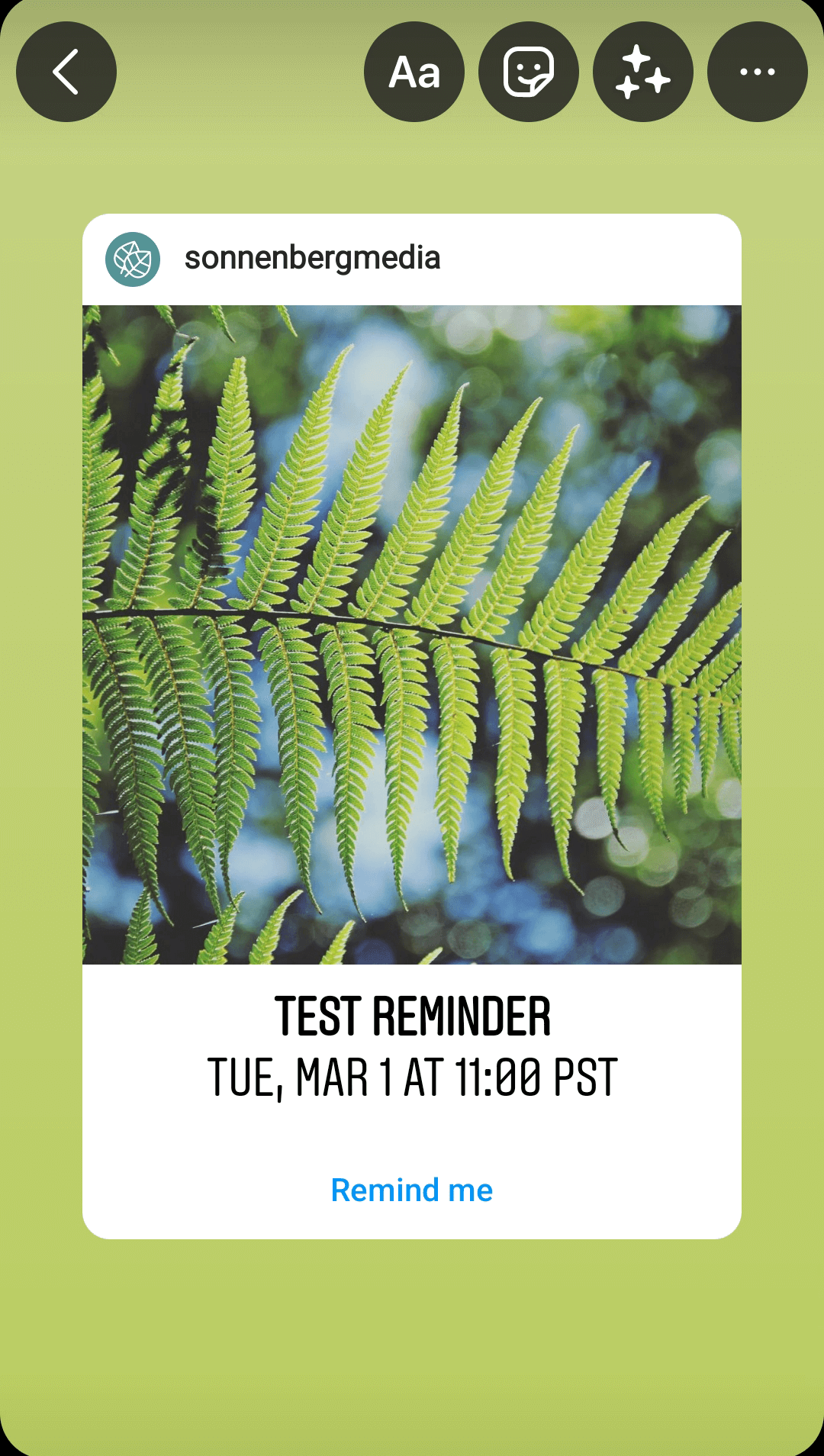
#3: 5 Ways to Use Instagram Event Reminder Posts
Reminder posts can promote events and much more. Here are five ways your business can leverage this feature.
Online and Live Events
Are you hosting a performance, webinar, or game? Reminder posts are ideal for promoting online events, especially if you begin teasing them months or weeks in advance.
You can create separate reminder posts to generate interest and highlight various performers, speakers, or topics. You can also use reminder video posts to share teasers from prior events and give followers a glimpse of what to expect from your next event.
Content Drops
Are you planning to publish a new video or the next episode in an original series? You can create event posts to remind followers to tune in as soon as your new content goes live.
For example, this @tritopus_ post shows the creator's bullet journal layout and explains her design approach. The post includes a CTA encouraging followers to visit her YouTube channel for a video of the complete process. It also features a reminder for her next YouTube video, which she mentions in the caption.
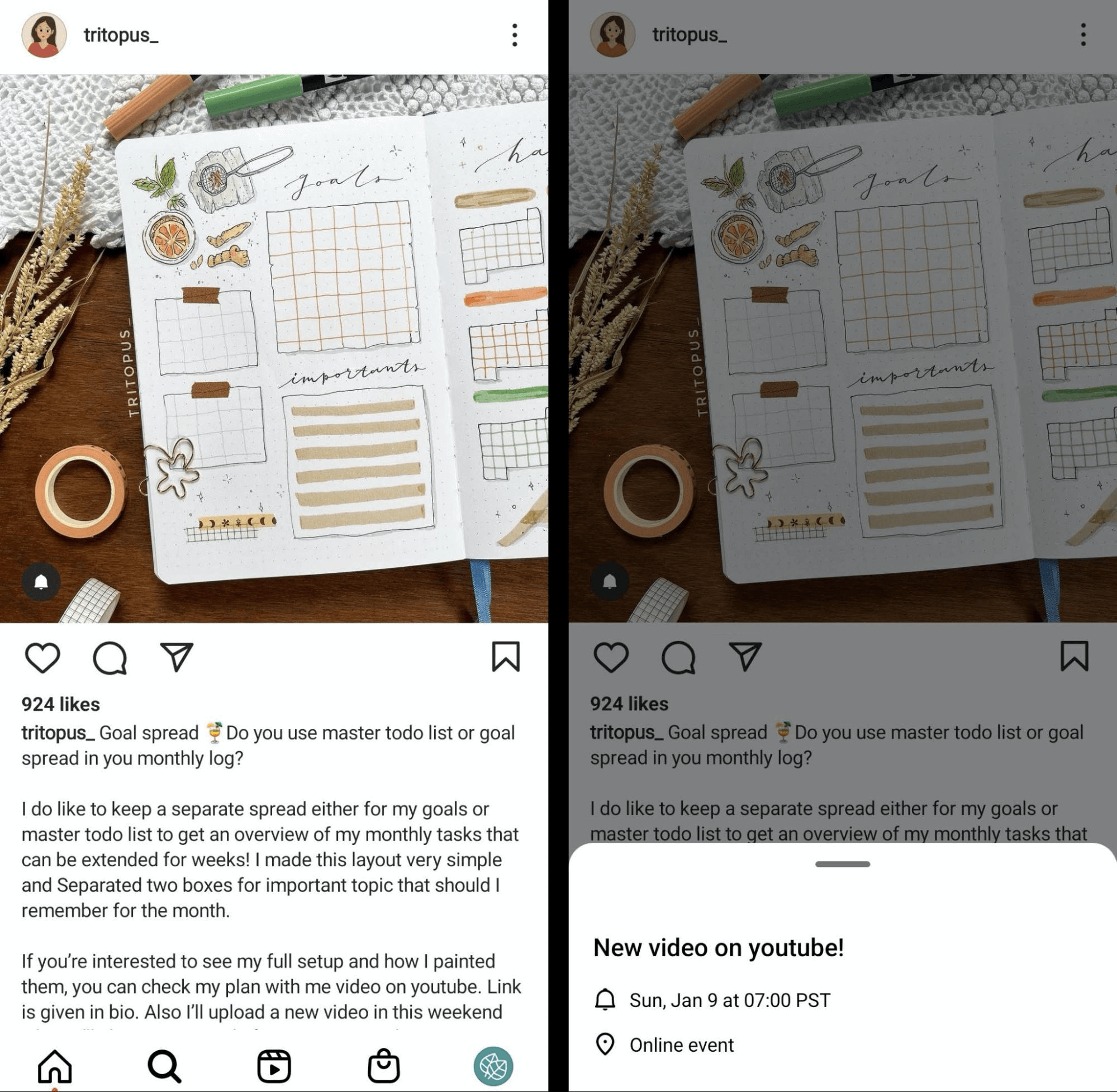
Giveaways and Contests
Does your business want to increase brand or product awareness? Giveaways and contests on Instagram can be great for introducing your brand to a bigger audience or enticing fans to create user-generated content.
You can create a series of posts to highlight the prizes and encourage followers to enter the giveaway. Then you can add a reminder for the end of the contest to make sure followers tune in to learn who won.
Product Launches
Are you launching a new product or a new line? Reminder posts are perfect for teasing new products and getting customers excited to shop. If you're planning to release a limited quantity, then reminder posts can help customers avoid missing their chance to purchase.
For example, @_thepeachfuzz post below features a reminder for the creator's first launch of the year. The caption creates a sense of urgency, encouraging followers to shop as soon as the collection goes live. Because the post also features shoppable products, customers can tap to see tagged items or browse the rest of the creator's shop.
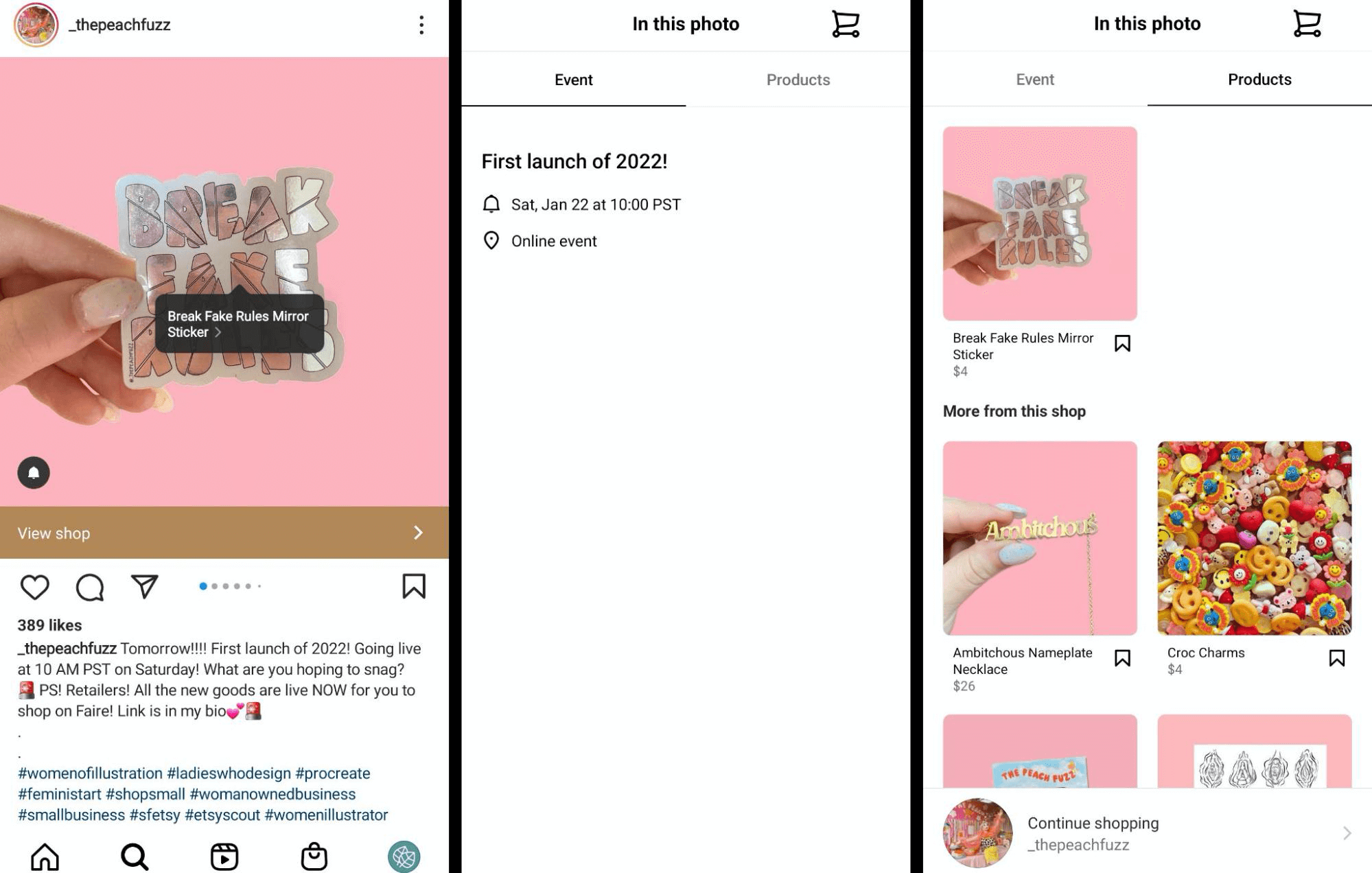
Sales and Restocks
Does your business tend to produce limited quantities but restock regularly? Are you planning to discount prices for a holiday or seasonal event? Reminder posts are great for keeping your audience up to speed on restock and sale dates.
For example, the @stickyricesisters video post below shows a preview of the stickers included in the creators' next restock. The post includes a reminder so loyal customers won't miss out on their favorite designs. The post also includes a Shop button that makes it easy for followers to shop and check out without leaving Instagram.
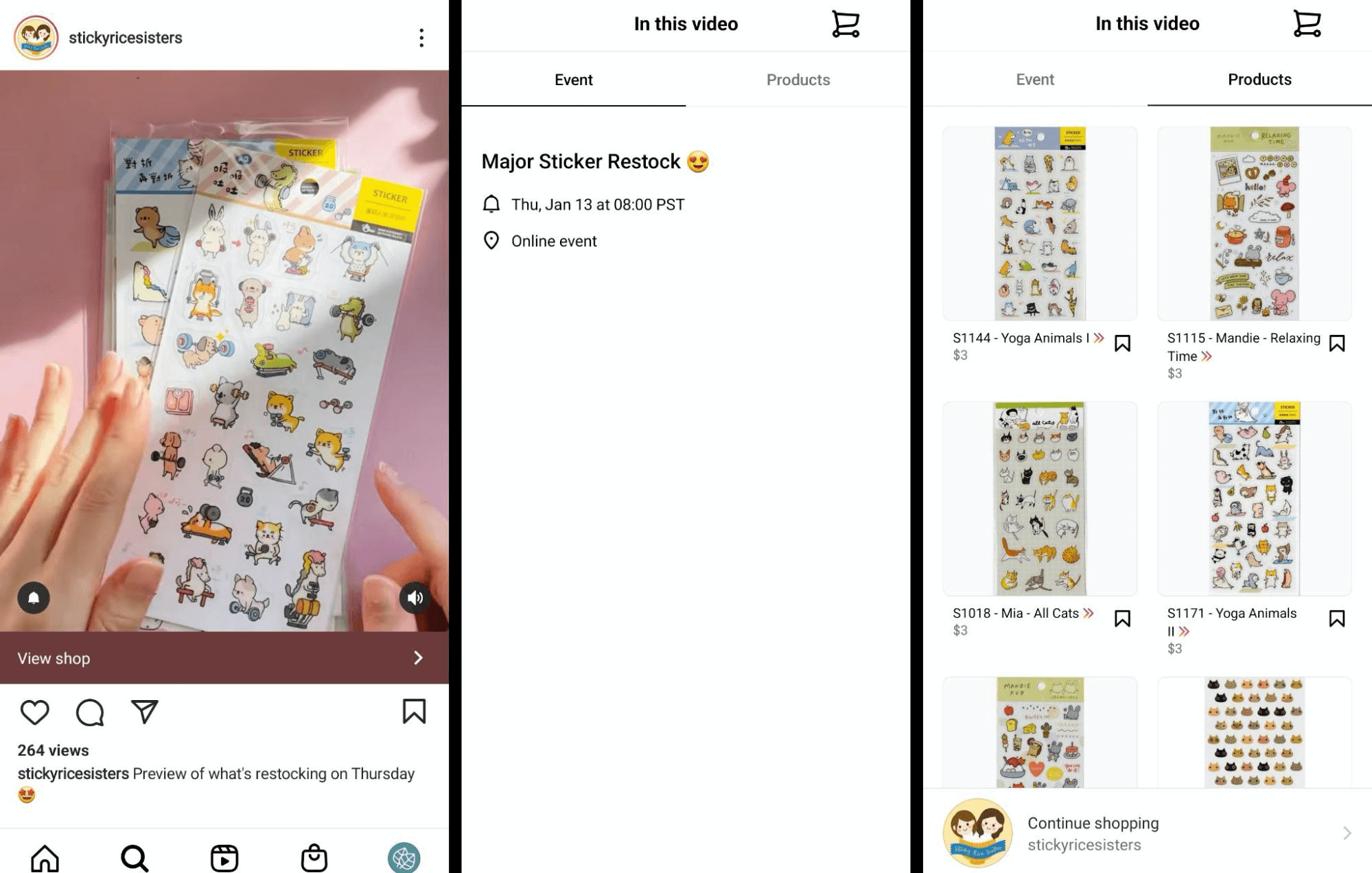
#4: Use Alternatives to Instagram Reminder Posts
As versatile as reminder posts can be, they aren't the only option for notifying your audience about events and promotions. You can also use the features below to keep your audience in the loop.
Instagram Live Notifications
Are you planning to go live in the near future? You can schedule an Instagram live by tapping the plus icon, selecting Live, and then tapping the calendar icon. Give the livestream a title and set a start date and time.
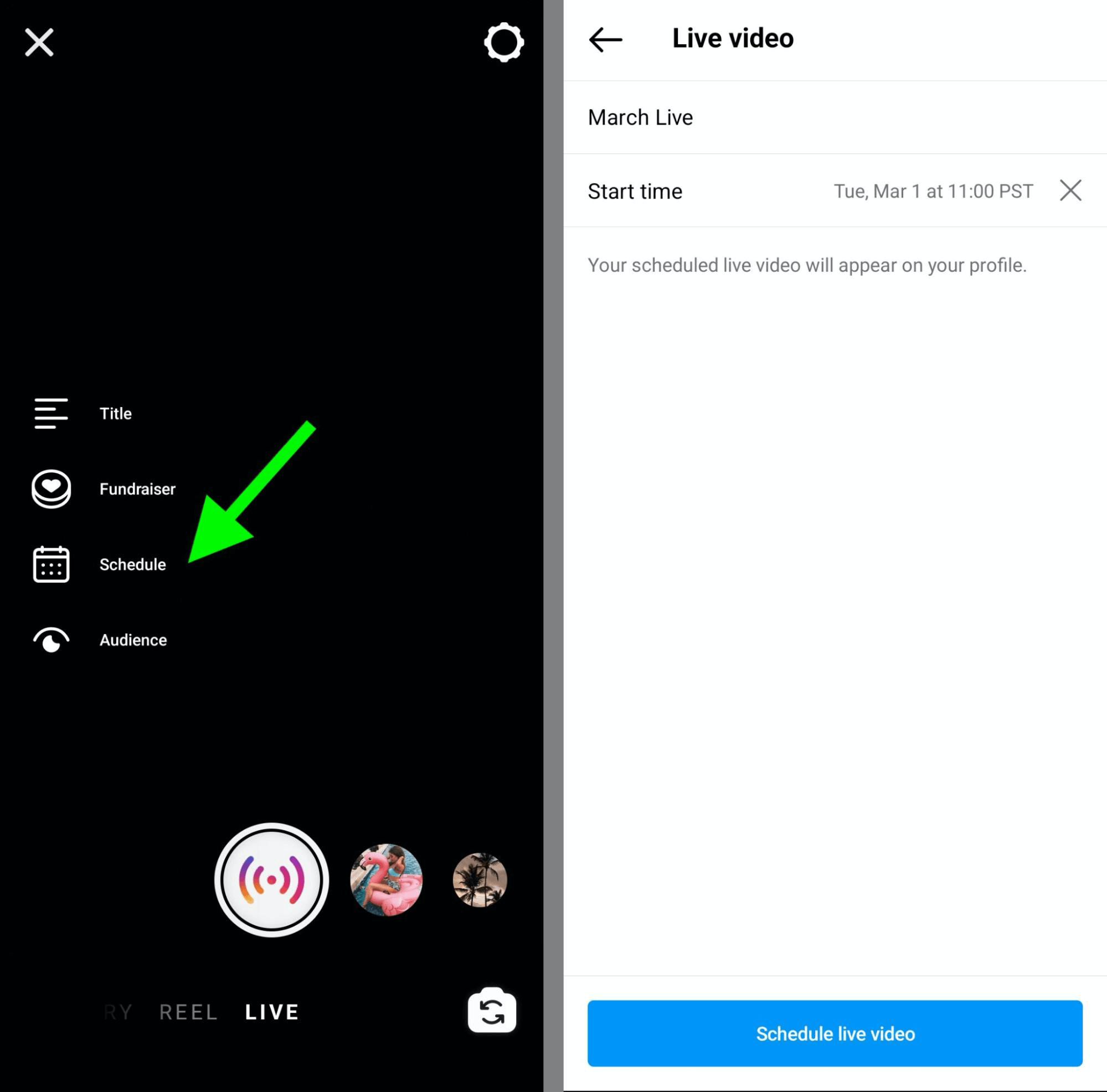
When you finish scheduling the livestream, tap the blue Share as Post button. Instagram automatically adds the event details to your post and creates a reminder that your followers can turn on to get notifications.
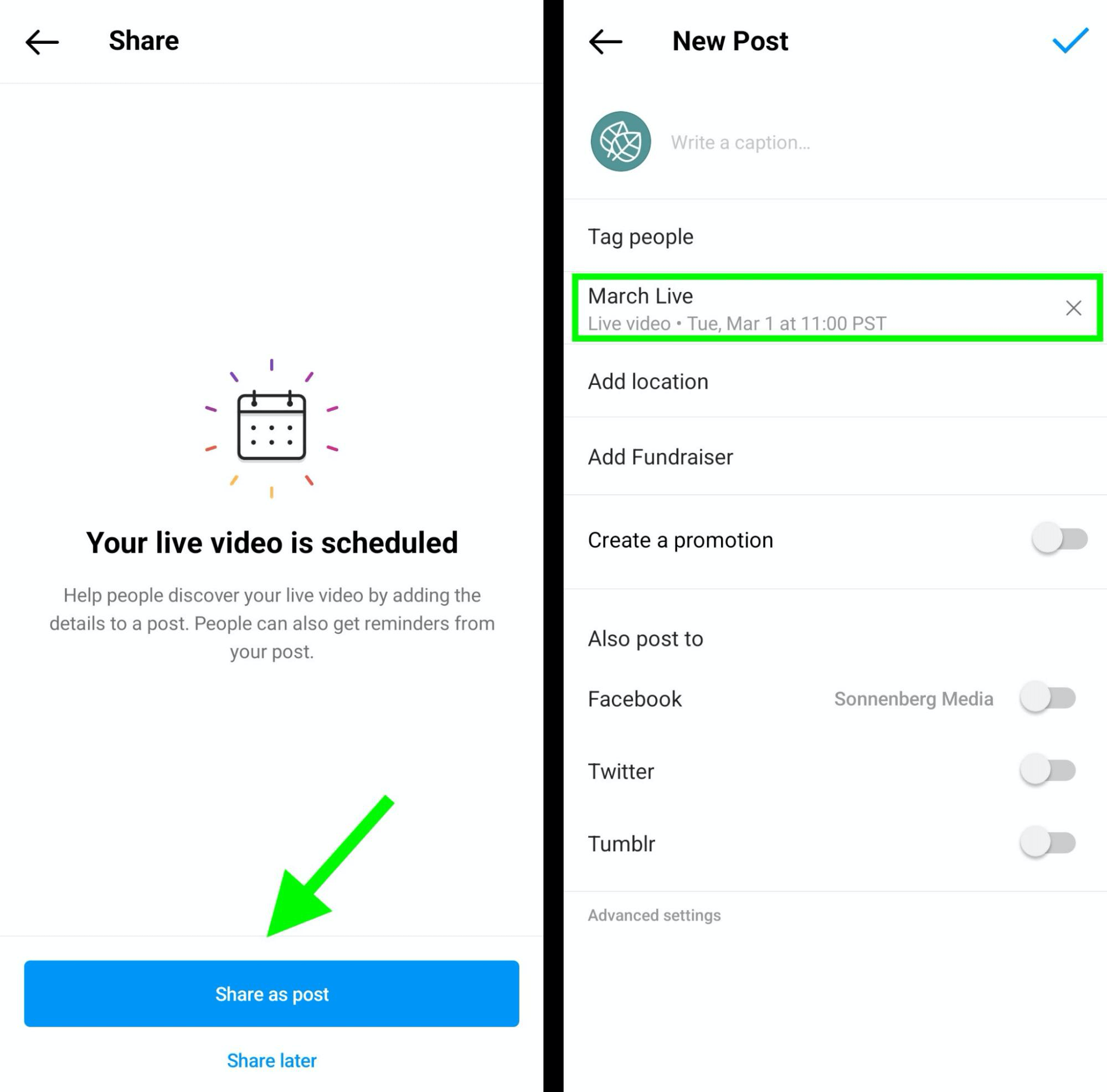
Like any reminder, you can share a scheduled live more than once. Create a new live and tap the calendar icon. Tap the three dots to the right of the livestream you want to share and select Share as Post.
Also be aware that Instagram is also rolling out a new feature that will add a badge to your profile about any upcoming livestreams you've scheduled. Users can tap the icon to get a reminder for your event.
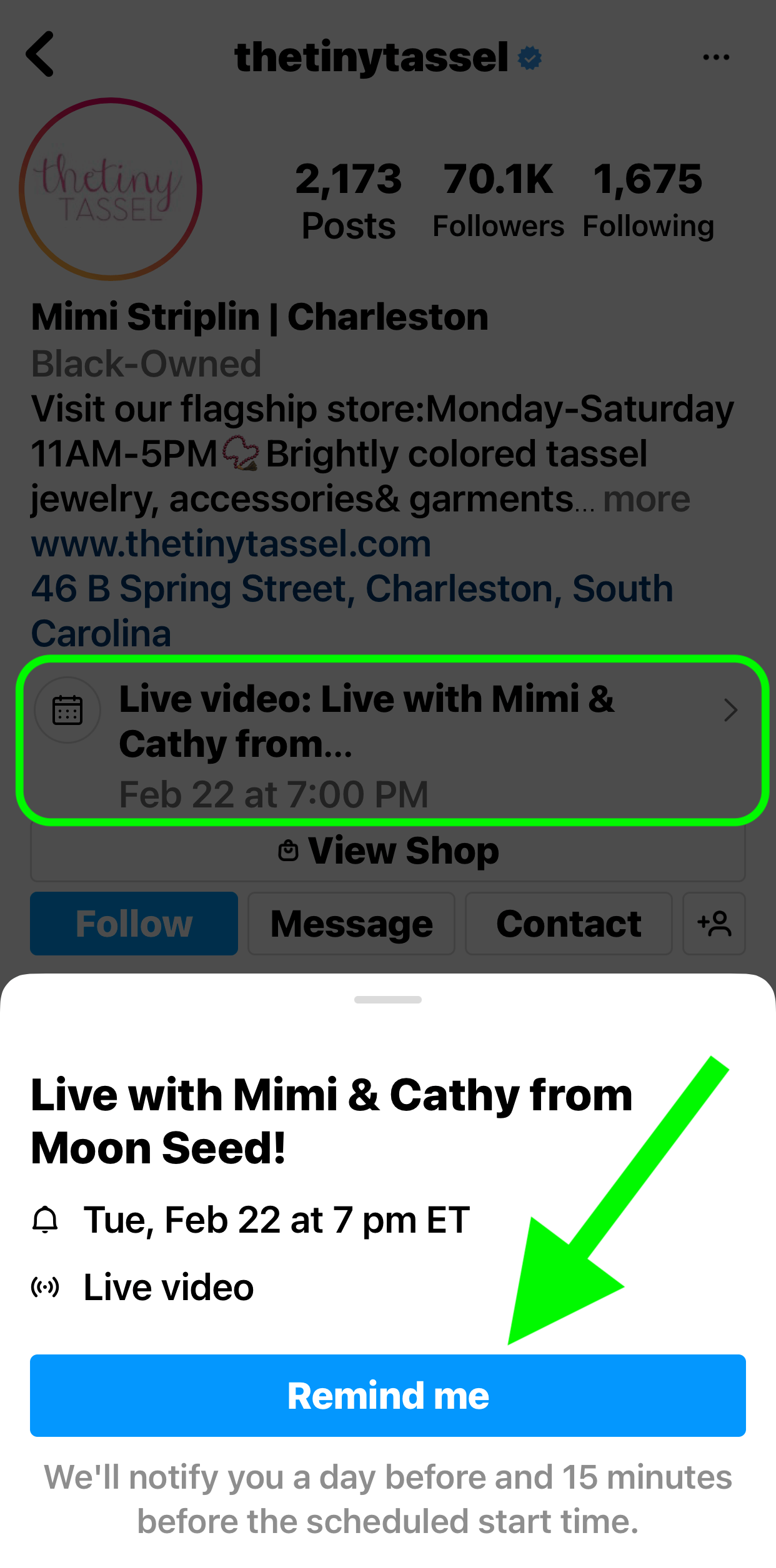
Story Countdown Stickers
If you want to increase engagement around an upcoming event or promotion in Stories, you can use the Countdown feature. Create a new story, open the sticker tray, and select the countdown sticker.
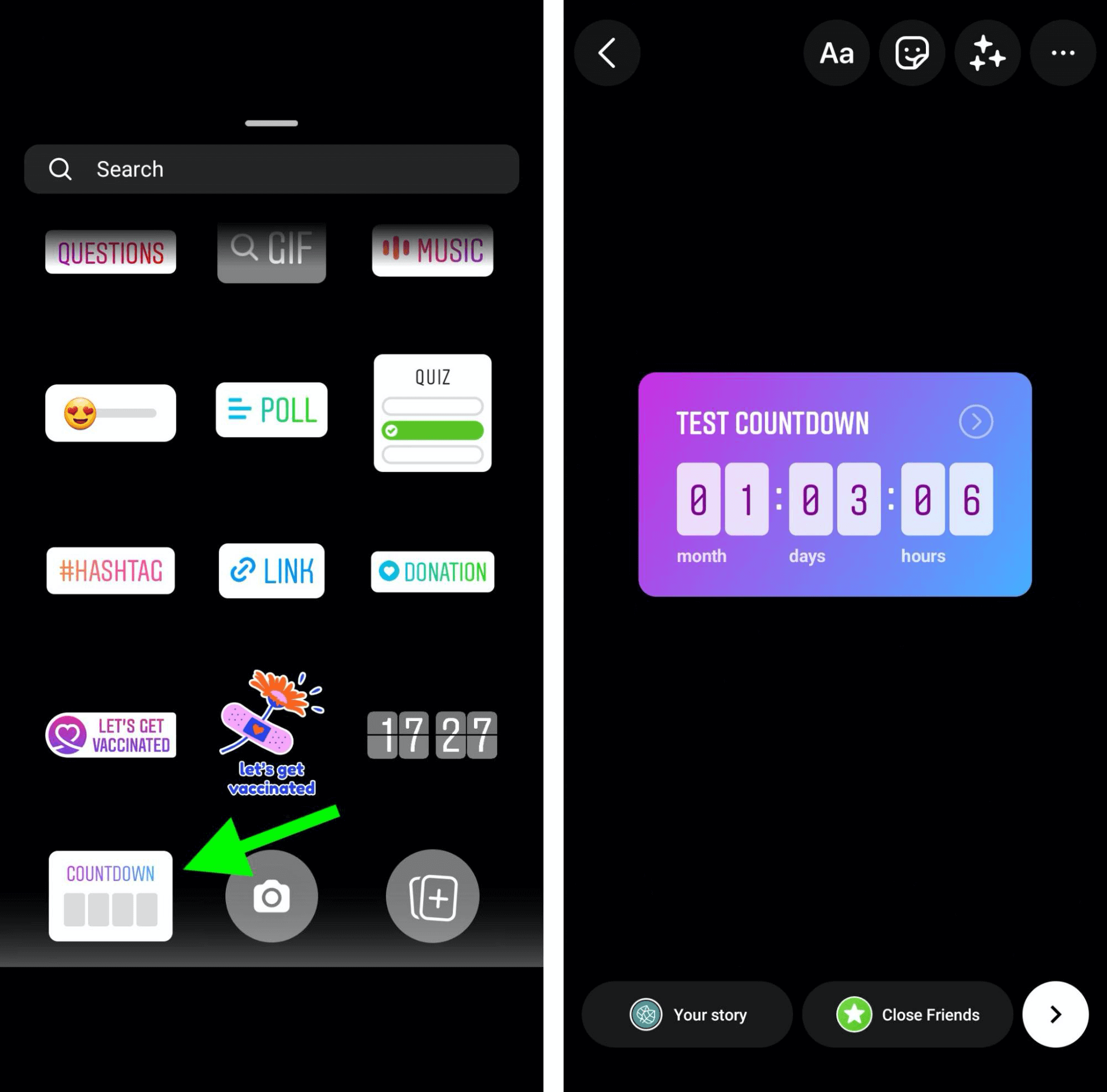
Give the countdown a descriptive name and enter the start date and time for your event. Followers can tap your countdown to turn on reminders or share the countdown to their own stories to help promote your event.
Conclusion
No matter what type of event you're promoting, Instagram reminders are helpful add-ons for feed posts. With reminders, you can improve event attendance, increase content views, boost sales, and notify followers of your organization's time-sensitive happenings.
So what's the catch? Instagram event reminder posts can't be used as ads. If you plan to boost a post or create a campaign to promote an event, you'll need to use a standard feed post or another ad format for the creative.
Get More Advice on Instagram Marketing
- Use Instagram link stickers in your stories.
- Maximize your Instagram video strategy in 2022.
- Build an Instagram sales funnel that works.
Stay Up-to-Date: Get New Marketing Articles Delivered to You!
Don't miss out on upcoming social media marketing insights and strategies! Sign up to receive notifications when we publish new articles on Social Media Examiner. Our expertly crafted content will help you stay ahead of the curve and drive results for your business. Click the link below to sign up now and receive our annual report!
Attention Agency Owners, Brand Marketers, and Consultants

Introducing the Marketing Agency Show–our newest podcast designed to explore the struggles of agency marketers.
Join show host and agency owner, Brooke Sellas, as she interviews agency marketers and digs deep into their biggest challenges. Explore topics like navigating rough economic times, leveraging AI, service diversification, client acquisition, and much more.
Just pull up your favorite podcast app, search for Marketing Agency Show and start listening. Or click the button below for more information.

