Do you want to produce better video ads but feel stuck when it comes to creative concepts? Do you struggle to write a strong script?
In this article, you'll get 10 ideas for creating YouTube skippable in-stream ads that viewers won't want to skip. You'll also see some great examples from major brands that will inspire your team to create memorable, impactful video ads.

How Do YouTube Skippable In-Stream Ads Work?
YouTube in-stream ads appear directly in the platform's video player. They run before, during, or after content in the mobile app, in the desktop browser, on a connected TV, and in embedded YouTube players on third-party websites.
Out of the three available types of YouTube in-stream video ads, two can't be skipped. When YouTube videos include any non-skippable (up to 15 seconds) or bumper (up to 6 seconds) ads, viewers must watch the paid content in its entirety first.
In contrast, viewers can opt out of watching skippable ads after the first 5 seconds. But if you want to ensure that viewers watch more than just the first 5 seconds, wouldn't it be easier to create a 15-second non-skippable ad?
Not necessarily. If you have a lot to express, 15 seconds may not be long enough. Skippable ads can last anywhere from 15 seconds to several minutes, giving you a ton of run time to work with—as long as you can keep viewers interested enough to continue watching.
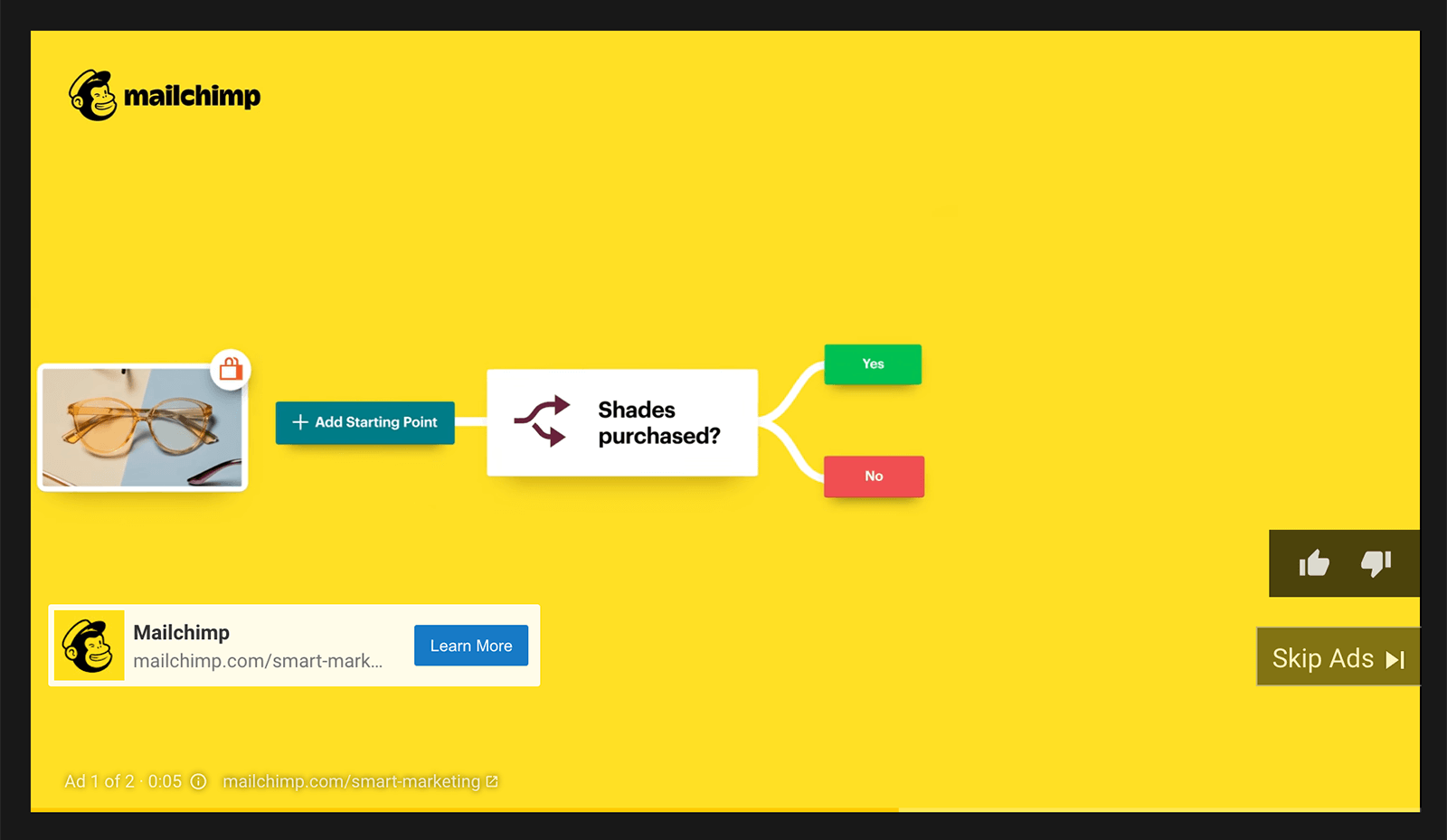
In addition, skippable, non-skippable, and bumper ads may all generate distinct results and offer a different return on ad spend (ROAS). To optimize your YouTube video campaign, you may want to consider creating all three types of in-stream ads and comparing results.
What does a skippable in-stream ad look like? The Mailchimp in-stream ad above gives viewers a glimpse of some of the marketing platform's key features. The simplified demonstration shows viewers how to integrate their eCommerce marketing into automated workflows, packing a lot of information into a fast-moving 15-second video. The longer viewers watch, the more in-depth the features become, making this in-stream ad ideal for middle- or lower-funnel prospects.
From software demos to eCommerce promos, YouTube in-stream ads come in all shapes and sizes. So how can you create a YouTube video ad that resonates with your audience? Use the 10 examples below to guide your next YouTube ad campaign.
#1: Share Engaging Use Cases
How do you tell viewers that your product or service is right for them? Showing use cases that viewers can readily identify with is a smart way to pique prospective customers' interest.
With skippable YouTube in-stream ads, you can transform ordinary use cases into engaging concepts—especially if you maximize the storytelling power of video. To accommodate limited attention spans, create shorter snippets that can stand alone or work together to convey a more substantial message.
For example, this Grammarly ad tells a story from the perspective of a “campus coach” who aims to make college easier for students. The ad follows the main character through several engaging mini-stories as she coaches each student to do their best work using the proofreading platform. Although the video prioritizes storytelling, it naturally weaves in glimpses of the product in action to enhance each use case.
Get World-Class Marketing Training — All Year Long!
Are you facing doubt, uncertainty, or overwhelm? The Social Media Marketing Society can help.
Each month, you’ll receive training from trusted marketing experts, covering everything from AI to organic social marketing. When you join, you’ll also get immediate access to:
- A library of 100+ marketing trainings
- A community of like-minded marketers
- Monthly online community meetups
- Relevant news and trends updates
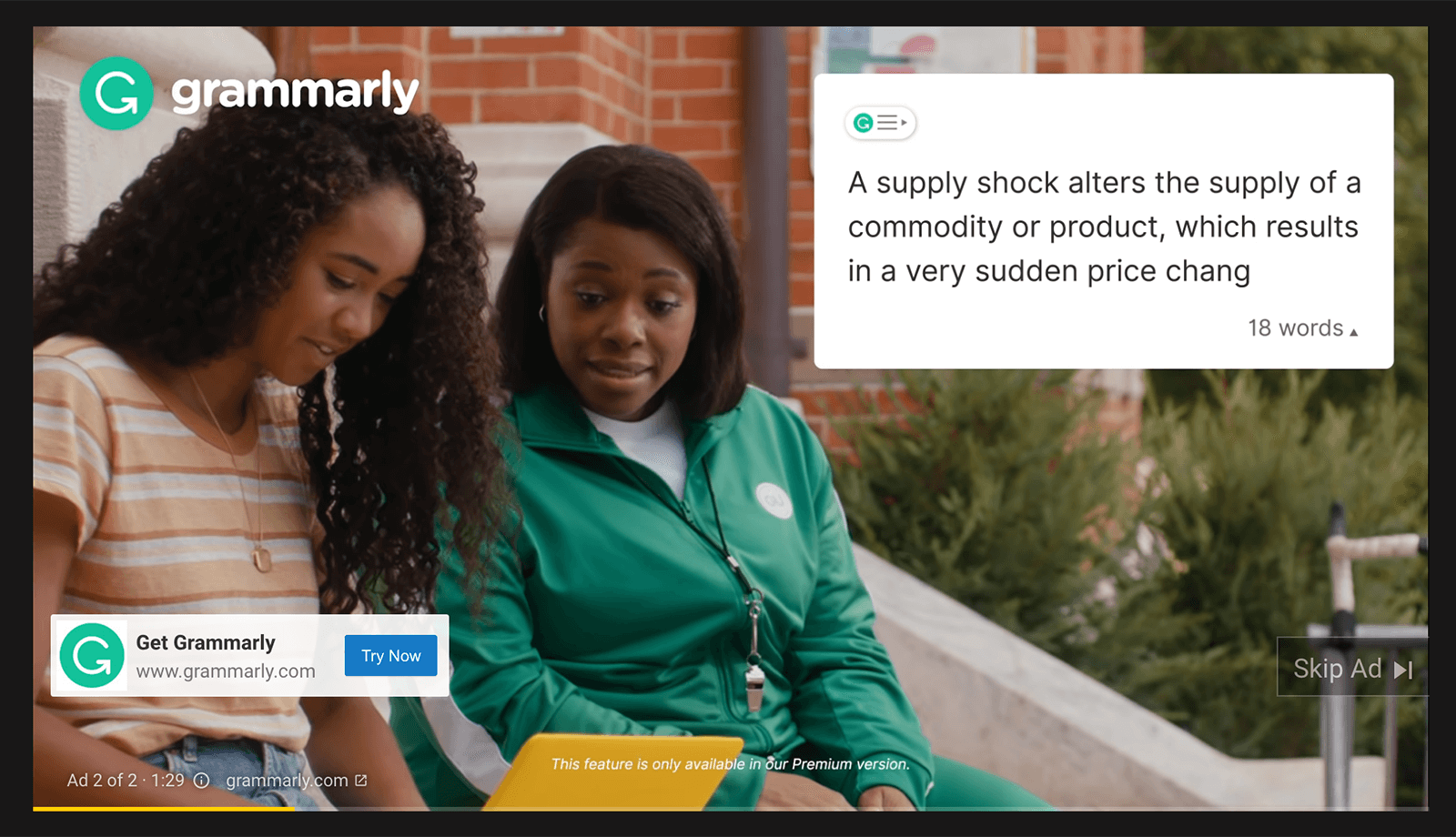
#2: Highlight Key Benefits
Do you want to show viewers how they can achieve major goals with your product or service? With a benefits-driven YouTube in-stream ad, you can cut right to the chase and focus on the perks you offer.
When creating this type of ad, take care to speak your customers' language. What do they really want to achieve? Rather than accomplishing a task on their to-do list, they may be striving for bigger goals like saving time or getting more clients.
If you want viewers to keep watching past the 5-second mark, set a deliberate pace and avoid revealing the biggest perks right away. Instead, build up to the most exciting benefits over the course of 15 or more seconds.
In this in-stream ad, Semrush highlights how viewers can get better results with the platform's local search engine optimization (SEO) tool. But it isn't until shortly after the 5-second mark that the ad zeroes in on what local SEO customers really want to achieve: more customers at their door.
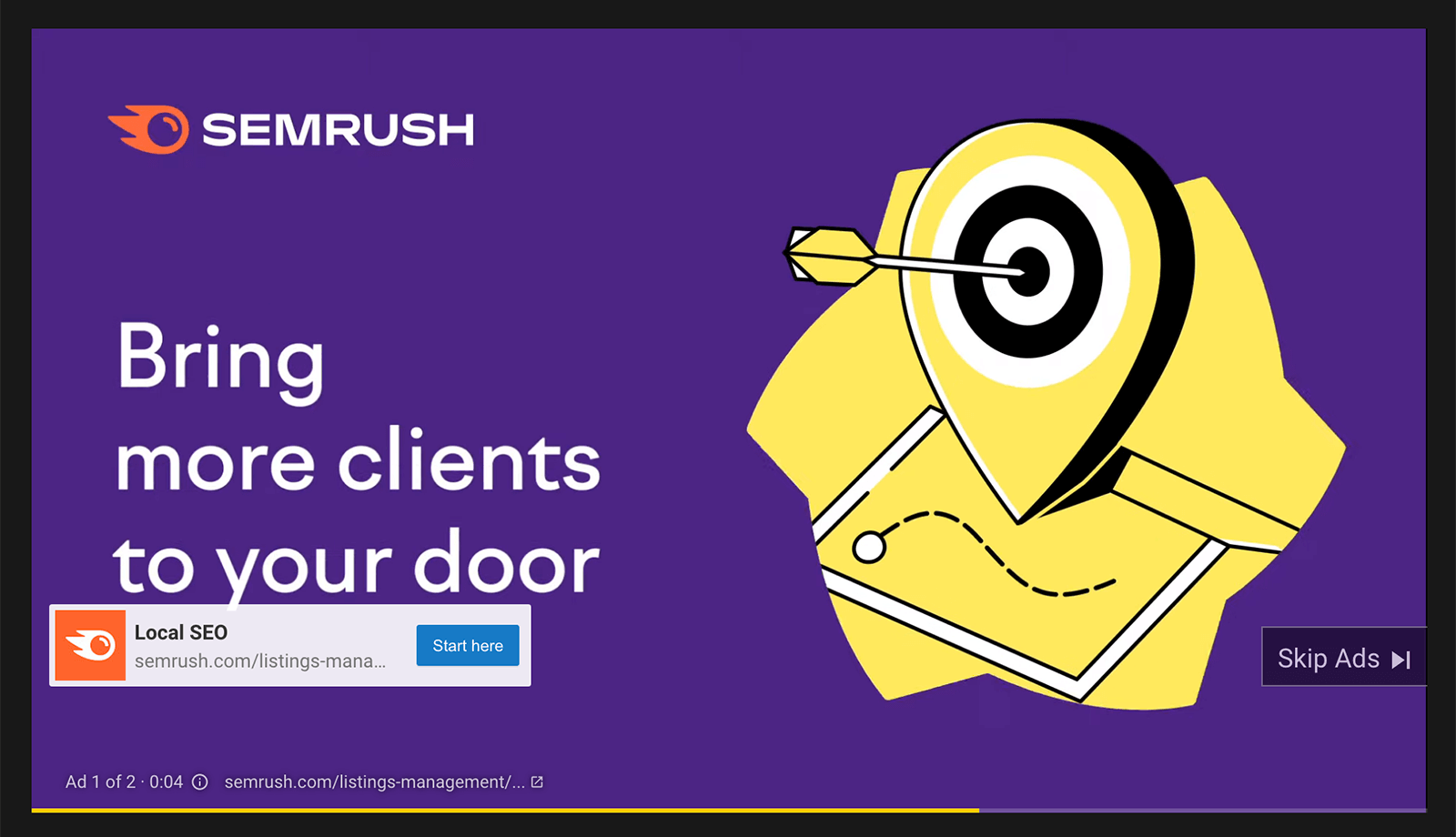
#3: Give a Helpful Demonstration
Do you want to show, rather than tell, viewers how they can benefit from the product or service you offer? A video demonstration is a great way to showcase exactly what users can accomplish. This type of YouTube in-stream ad can also give viewers a feel for what it's like to use your product or service—which may increase their overall interest.
A typical sales demo may take 15 minutes or longer to complete. Although there's technically no time limit for in-stream ads, YouTube recommends keeping them to about 3 minutes. That means you'll want to condense your standard demo by speeding up the action and focusing only on the most important features.
For example, this Miro in-stream ad demonstrates how the digital whiteboard platform works by running through essential menus and tools. It focuses on a select few features including templates designed for efficiency and collaboration tools that appeal to remote teams. The ad also accelerates a time-lapse video of the platform in action to suggest improved productivity.
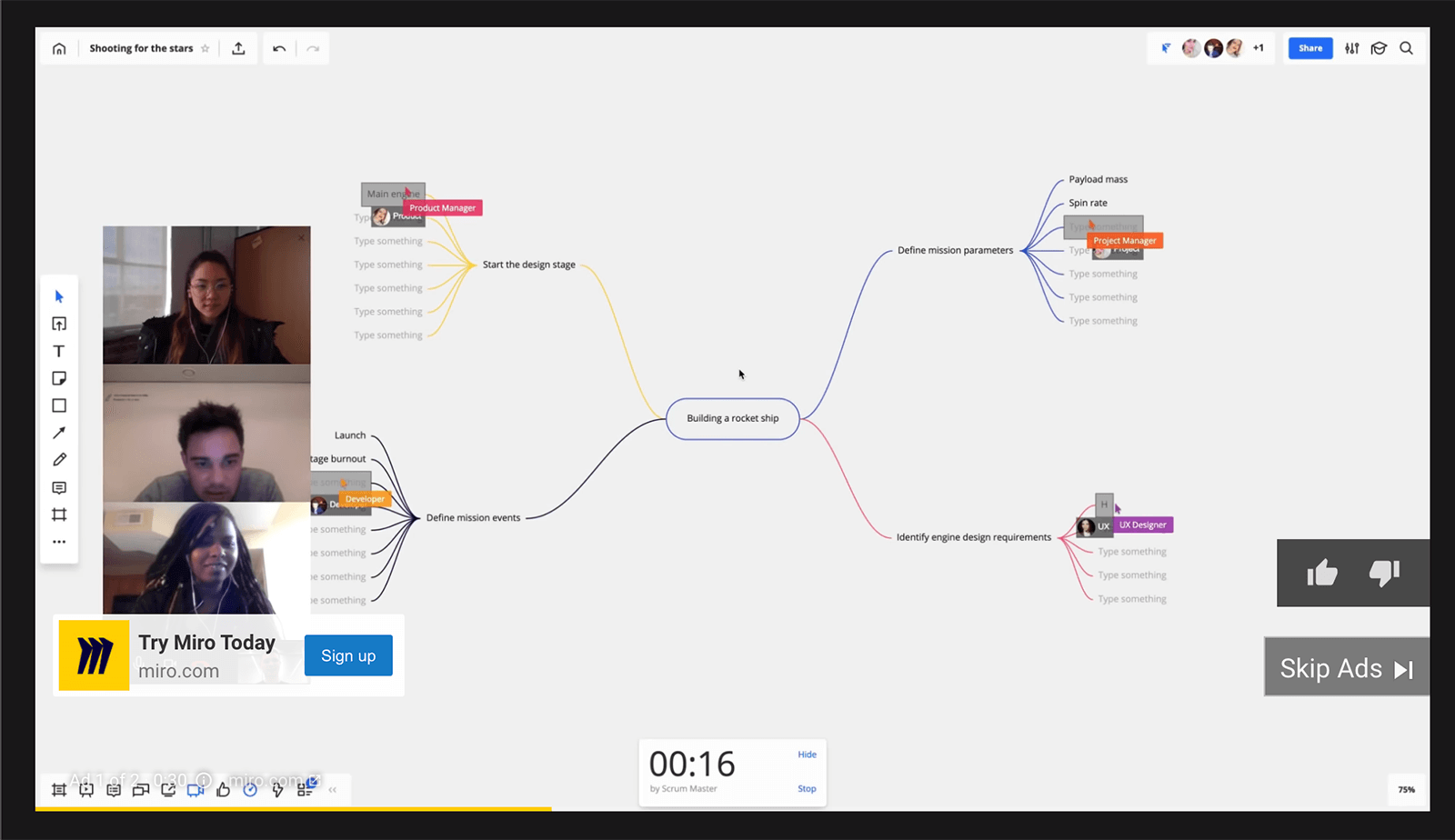
#4: Agitate Customers' Pain Points
What if you want to reach customers who aren't quite ready to hear about your brand's benefits yet? Perhaps your target audience is still coming to terms with the problem they're facing—and they haven't started researching solutions yet.
In this case, connecting with your customers' primary pain points can be much more effective. If you know your customers' biggest challenges, you can explore them in a way that's instantly identifiable for viewers. You can even use humor to agitate those pain points and get viewers to watch more than 5 seconds.
For example, this Nutshell in-stream ad likens a series of workplace annoyances—from a messy office to an overflowing coffee mug to a frustrated salesperson—to irritations that result from inefficient software. The video ad uses humor to lighten each situation before positioning Nutshell as the ideal solution and offering a free trial to entice viewers.
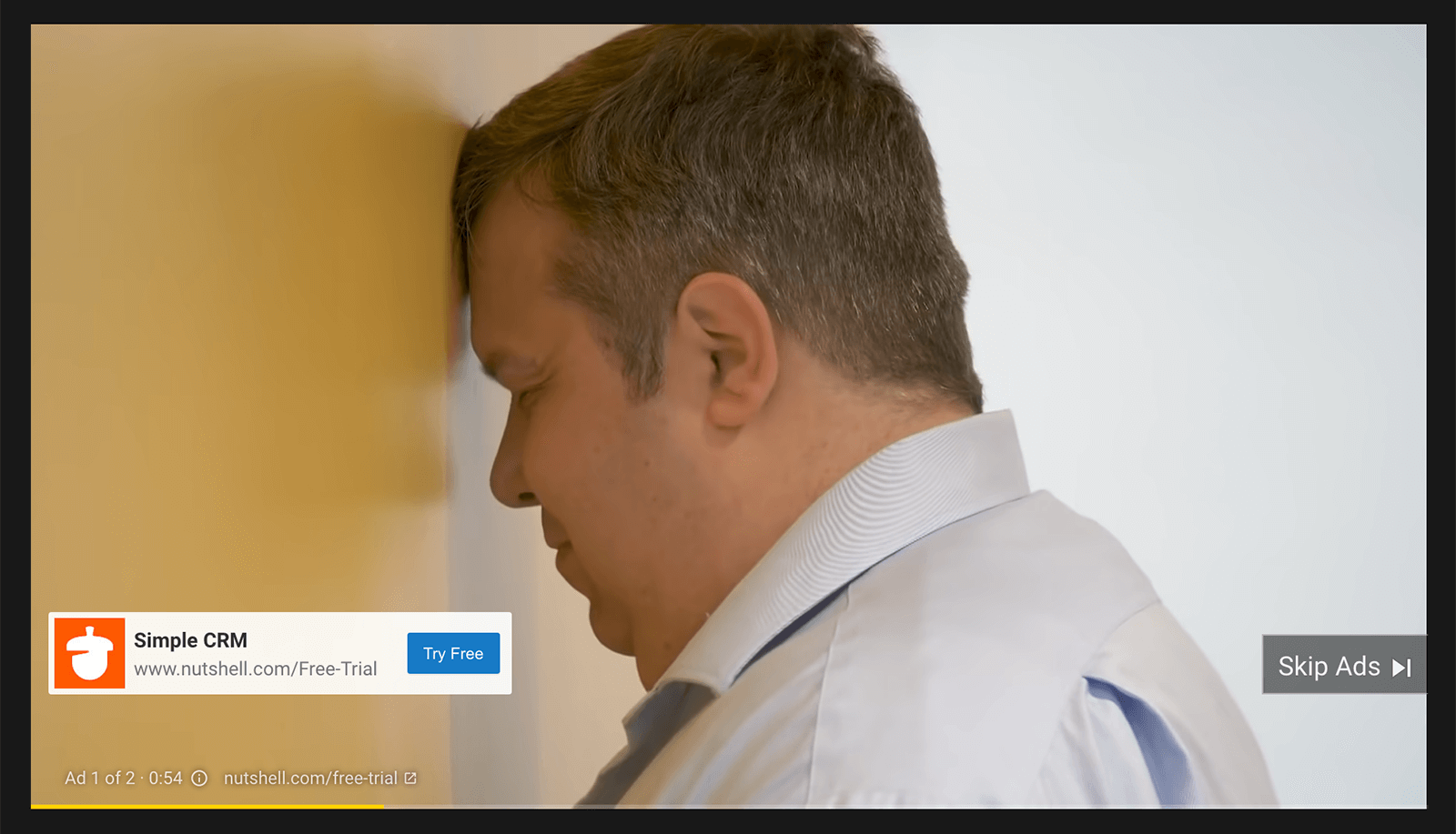
#5: Entertain and Amuse
Addressing pain points doesn't always have to be frustrating. Instead, your skippable YouTube in-stream ad can focus on making viewers laugh. Entertaining ads tend to stand out from more serious content, which can make them easier to remember. Because higher ad recall can keep your brand top of mind, creating memorable content has clear benefits.
In addition, funny ads tend to be more sharable. That means humorous in-stream ads may generate increased awareness via word of mouth.
For example, this Asana in-stream ad uses humor to make a mundane topic entertaining, encouraging viewers to watch long enough for the product pitch. The ad displays comical shots of storage silos to shed light on the issue of siloing—or teams working separately without sharing information. Shortly after the halfway mark, the ad positions the brand's collaborative project management tool as the solution to workplace siloing.
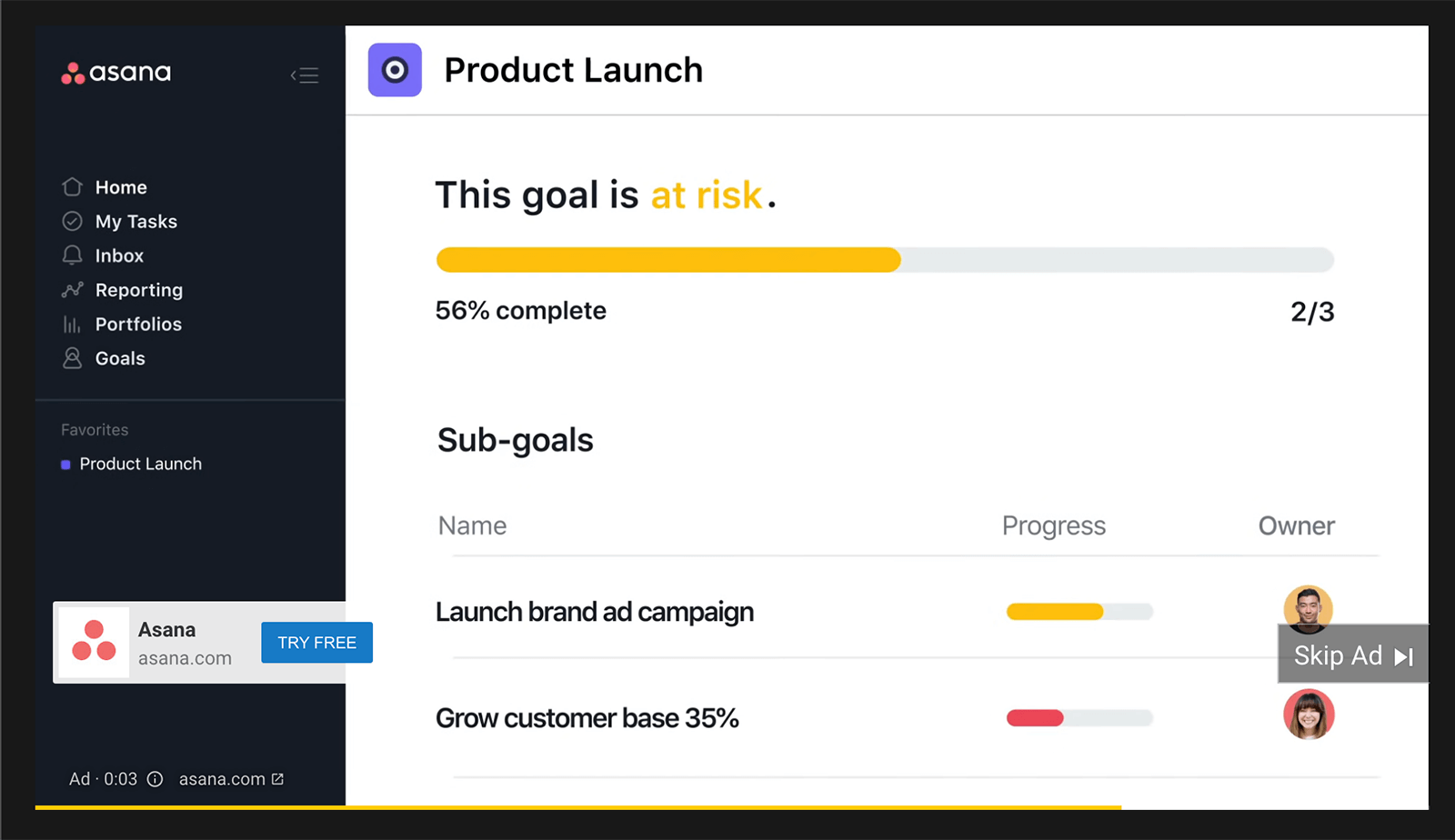

Discover Proven Marketing Strategies and Tips
Want to go even deeper with your marketing? Check out the Social Media Marketing Podcast! Publishing weekly since 2012, the Social Media Marketing Podcast helps you navigate the constantly changing marketing jungle, with expert interviews from marketing pros.
But don’t let the name fool you. This show is about a lot more than just social media marketing. With over 600 episodes and millions of downloads each year, this show has been a trusted source for marketers for well over a decade.
#6: Show Social Proof
How can you market to a target audience that needs an additional nudge before making a decision? Social proof can be incredibly compelling and it has the power to make your skippable YouTube in-stream ads even more effective.
Essentially, social proof shows that other customers have purchased and benefited from your product or service. In some cases, it takes the form of a testimonial from a customer that viewers can easily identify with or a public figure that viewers respect. In other cases, it takes the form of impressive numbers, such as hundreds or thousands of satisfied customers.
Either way, social proof can make your brand look more credible. It can also clarify the value your product or service provides.
For example, this Brandlive in-stream ad features a highlight reel of the platform's most impressive virtual events. The remarkable number of events the platform has hosted appears in a text overlay. This number serves as convincing social proof, especially when the ad pairs the data with a montage of recognizable hosts and guests.
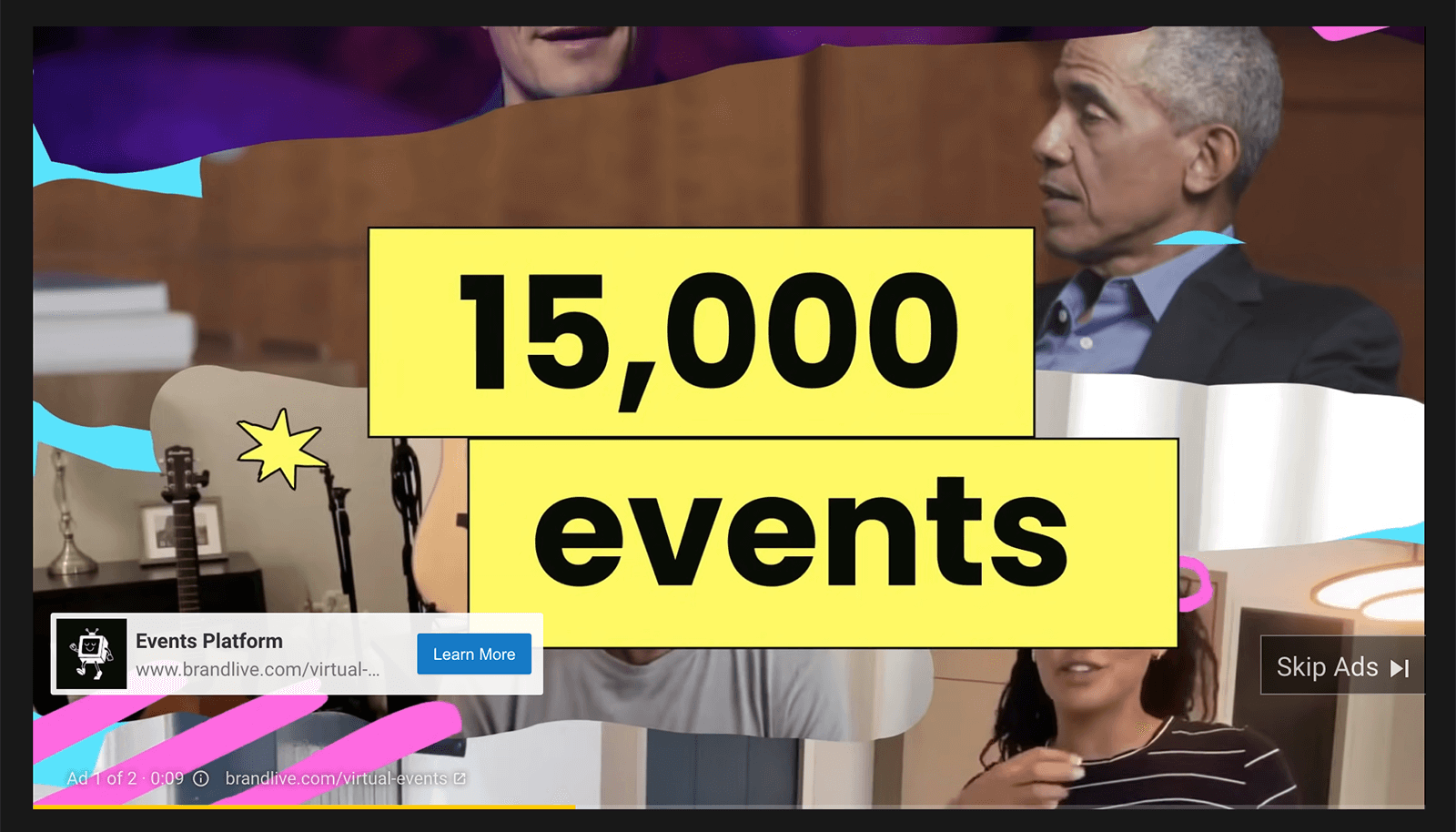
#7: Leverage Numbers
Numbers can be particularly compelling from a social proof perspective. But there are many other effective ways to leverage numbers in your in-stream ads.
Adding text overlays to YouTube in-stream ads is ideal for conveying a lot of information throughout a sponsored video. Incorporating numbers into overlays is a smart way to draw attention and break up lengthy blocks of text.
To make an even bigger impact, add numbers to in-stream CTAs. From discounts to promo codes, numbers can attract viewers' interest and communicate meaning instantly.
This Princess Polly video uses numbers to convey the vast range of new styles shoppers can explore each week. Replacing text with digits helps viewers identify and process essential information quickly. Including a number in the promo code makes the CTA more eye-catching and tempting to click.
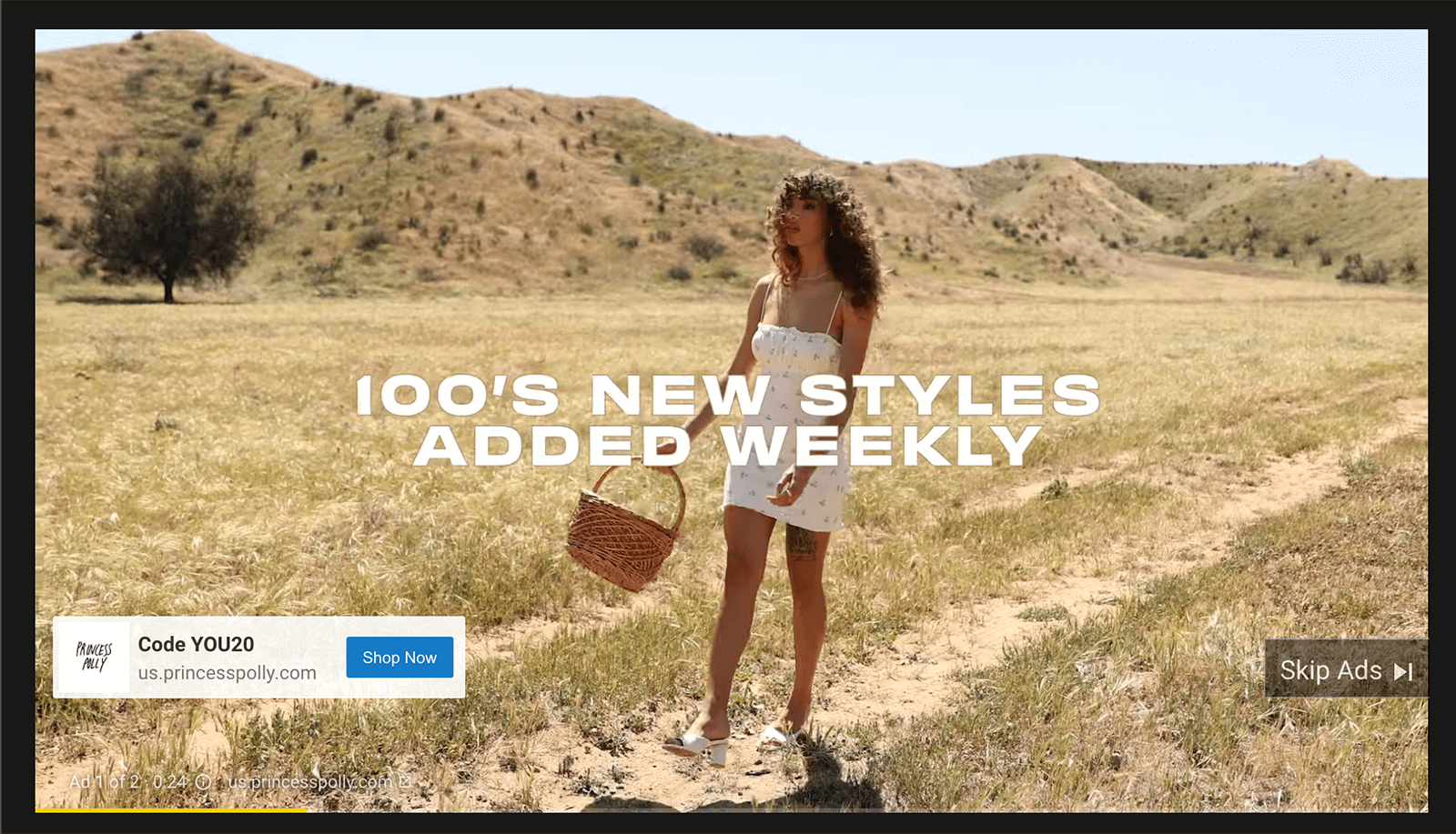
#8: Feature a Brand Ambassador
By partnering with an influencer or brand ambassador, you can leverage a type of social proof that goes far beyond numbers. After all, influencers have already won the trust of their audiences. When you feature an influencer in your skippable YouTube in-stream ad, you can borrow some of that credibility and attract interest from new audiences.
With influencer marketing, you can also tap into the power of user-generated content (UGC) to meet your advertising goals. Unlike branded content, UGC tends to appear less scripted and more authentic. As a result, it resonates more with viewers and helps brands connect with customers more genuinely.
For example, this Champion in-stream ad features a brand partner as part of the athletic clothing label's #BeYourOwnChampion series. The video shows the influencer skateboarding in branded gear with a captioned voiceover for added inspiration. The action-packed ad easily compels viewers to keep watching and the CTA takes users to the brand's eCommerce store where they can shop similar branded gear.

#9: Be the Voice of Experience
When you want to influence viewers creatively, featuring a brand ambassador isn't your only option. Instead, real users or actors can serve as a voice of experience and position your brand from a different perspective.
To create a believable character, think about the types of figures your target audience can relate to best. Use your customer persona for inspiration.
For example, this monday.com in-stream ad discusses the brand's project management tool from a team manager's perspective. The ad touches on common challenges for managers and pitches the brand as a viable solution. It also intersperses shots of the manager at work with software simulations to familiarize viewers with the tool and entice them to take advantage of the free sign-up CTA.
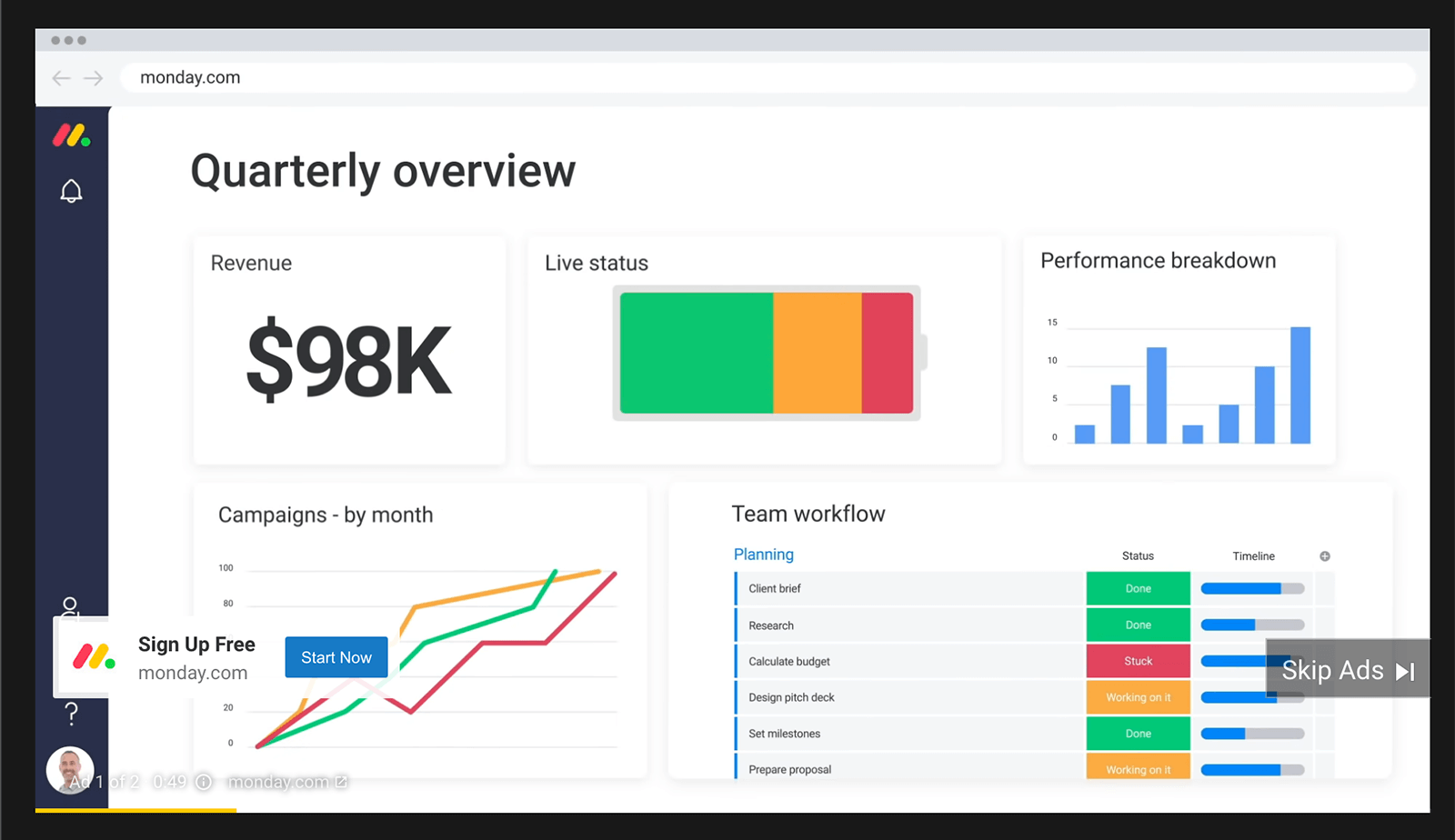
#10: Provide a Play-by-Play
What if your product is less about achieving goals in the workplace and more about having fun during downtime? For marketers in the gaming space, playable ads are considered by far the most effective. These interactive ads are known for high engagement rates and excellent ROAS.
YouTube doesn't support playable content but that doesn't mean in-stream ads can't drive results for game developers. Instead, ads that show accurate gameplay and in-game actions can result in clicks and downloads.
This in-stream ad from PlayBlankos pairs dynamic gameplay with a catchy soundtrack to draw in viewers. After the 5-second skip mark, the video keeps viewers engaged by showing unique elements like in-game rewards, multiplayer collaboration, and character customizations. The ad's CTA prompts viewers to start playing for free—a tempting, low-risk offer.
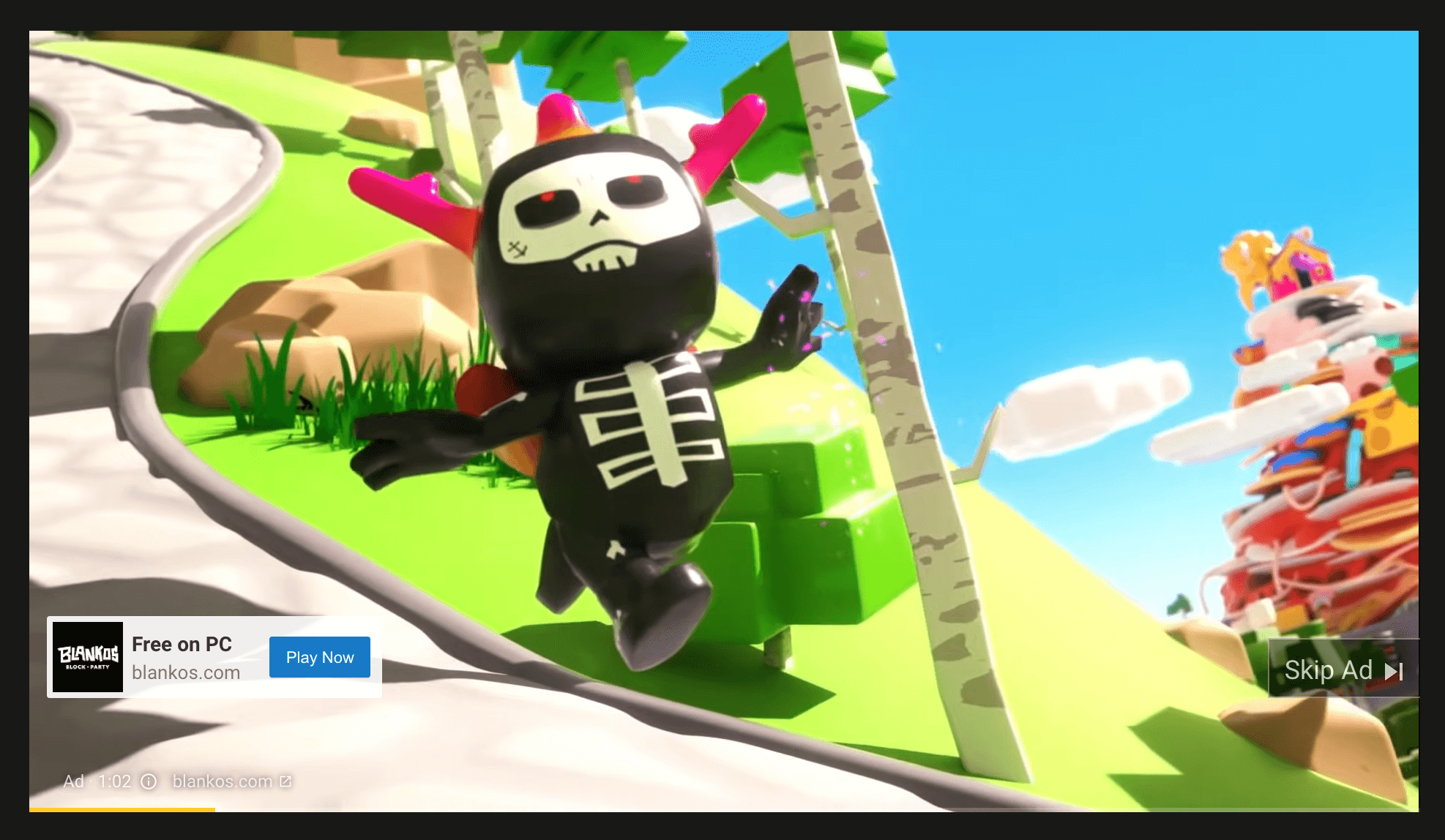
Tips to Improve YouTube Video Ad Targeting
Producing a successful skippable YouTube in-stream ad requires both great creatives and effective targeting. Fortunately, Google Ads gives you a relatively high level of control over where your in-stream ads display.
Some of the most helpful in-stream targeting options include:
- Topics: From arts and entertainment to travel and transportation, you can target certain content topics. This is an efficient way to reach interest-based audiences.
- Keywords: Enter keywords related to your business, products, and services to help YouTube understand what your ad is about. This is a helpful way to show your videos alongside relevant content and to interested audiences.
- Placements: Specify the YouTube channels or videos where you want to advertise. This is a great way to position your ads on videos and channels you know are popular with your target audience.
- Demographics: Enter any age, gender, household income, or parental status to reach your target customer. This is a good way to expand your audience based on your brand's customer persona.
- Audience segments: Choose anything from affinity segments based on users' interest in certain topics to in-market segments related to what users are shopping for. You can also use your own data to build remarketing audiences and custom segments.
- Content exclusions: Opt out of content types that don't fit your brand, your in-stream ad, or your goals. For instance, you can exclude embedded videos and live streams if they don't help you reach your target audience.
Conclusion
Whether you're planning a 15-second video that's short and sweet or you have a longer story to tell over several minutes, YouTube in-stream ads can help you reach your marketing goals. To entice viewers to watch and convert, use the tips above to create compelling content and reach the right audience.
Get More Advice on YouTube Ads
- Get started with YouTube ads.
- Run three low-stakes video ads on YouTube.
- Analyze your YouTube ad performance.
Attention Agency Owners, Brand Marketers, and Consultants

Introducing the Marketing Agency Show–our newest podcast designed to explore the struggles of agency marketers.
Join show host and agency owner, Brooke Sellas, as she interviews agency marketers and digs deep into their biggest challenges. Explore topics like navigating rough economic times, leveraging AI, service diversification, client acquisition, and much more.
Just pull up your favorite podcast app, search for Marketing Agency Show and start listening. Or click the button below for more information.

