Are you running ads on YouTube? Wondering how to interpret your performance metrics?
In this article, you'll learn how to properly measure and track the performance of four different YouTube ad types so you know what's working and what isn't.
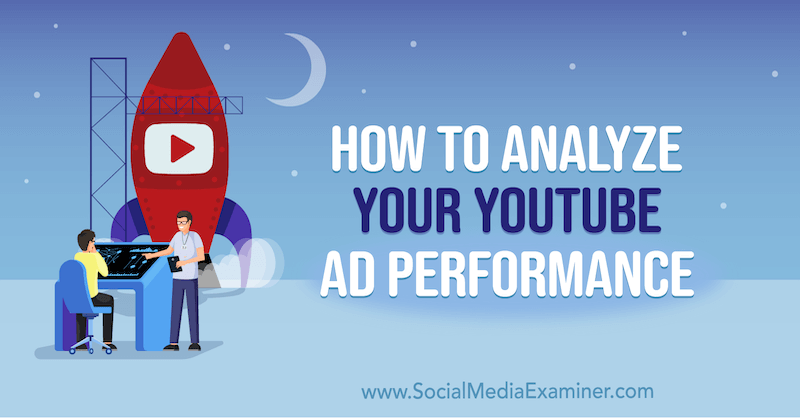
Why Use YouTube Ads?
Investing in ads comes with its fair share of risks. You never quite know if your ads will pay for themselves or if people in your desired market will even see your message. Still, paid ads are a mainstay of online marketing and there are some compelling reasons to use YouTube ads.
Seventy percent of YouTube viewers say the platform makes them more aware of new brands and that they're four times more likely to use YouTube to research a brand, product, or service. Additionally, consumers report they're twice as likely to purchase a product after seeing it on YouTube.
Creating a strong YouTube ad begins with knowing your audience, understanding who you want to reach, and customizing the ad to that target group. Data helps you do that.
#1: 3 Tools to Analyze YouTube Ads
When you link Google Ads with your YouTube channel, you can run YouTube campaigns and get valuable analytics about who is watching your ads, how long they're watching, and where you can improve ad performance.
These three measurement tools will help you analyze your YouTube ad performance.
YouTube Studio Video Analytics
In YouTube Studio, look at your video analytics to see how your video ad is performing.
Start by opening your YouTube Studio dashboard and clicking Content in the left navigation. Find your video and then click the Analytics icon.
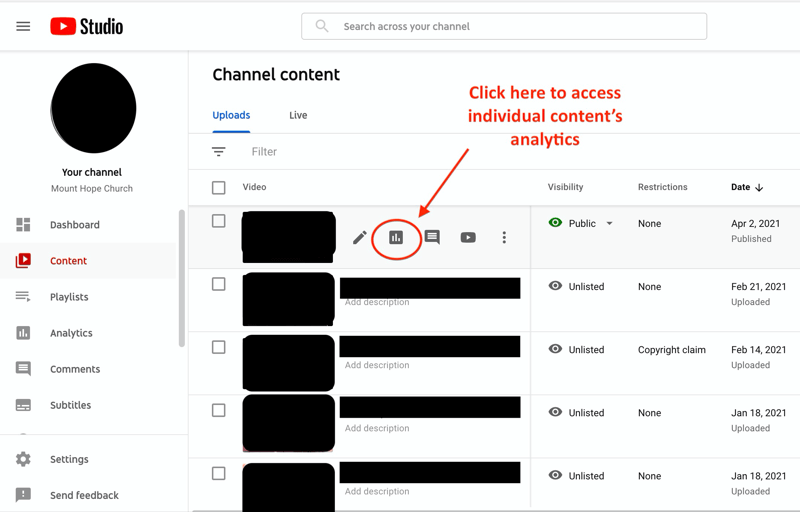
In your video analytics, you'll find all of the relevant information on how your YouTube video ad performed.
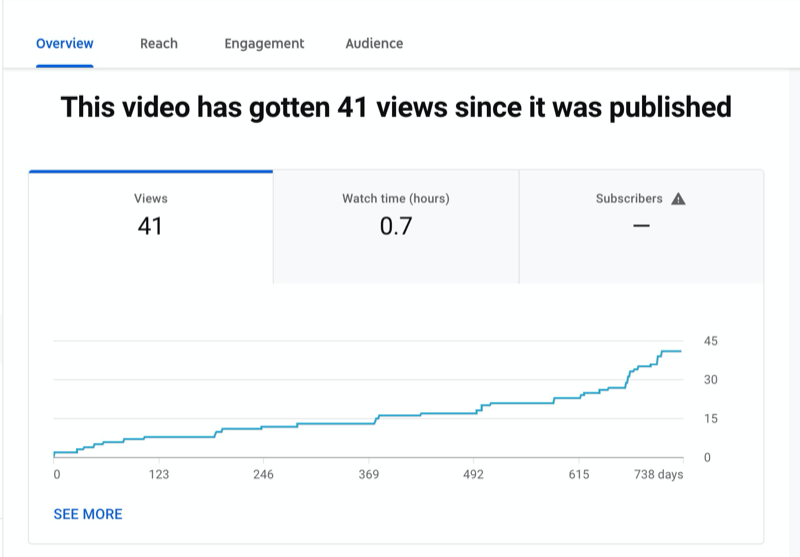
When you upload a video ad to YouTube, it'll either show up as an ad on another video or its own in someone's search. You can view both video analytics separately to see which method had better results.
Get World-Class Marketing Training — All Year Long!
Are you facing doubt, uncertainty, or overwhelm? The Social Media Marketing Society can help.
Each month, you’ll receive training from trusted marketing experts, covering everything from AI to organic social marketing. When you join, you’ll also get immediate access to:
- A library of 100+ marketing trainings
- A community of like-minded marketers
- Monthly online community meetups
- Relevant news and trends updates
Each ad's analytics will tell you how long people watched the video, how many people engaged with the ad through clicks and likes, and the percentage of viewers for each video compared to the total of all of your ads.
If you notice your audience retention is dropping, work on creating more engaging ads to lengthen the audience retention rate through compelling content, catchy statistics, and an incentive.
The engagement information lets you know how people reacted to your ad and when people are most likely to respond. Perhaps it was when you had a verbal call to action (CTA) or during a moving story. This information lets you know the most effective ways to generate a response.
Another area to analyze within your video analytics is your endscreen element, which is an image or CTA at the end of your ad. This data shows how many people clicked on the endscreen image in response to your ad.
Google Ads Video Ad Metrics
If you're a numbers person, the video ad metrics and reporting in Google Ads will be more appealing.
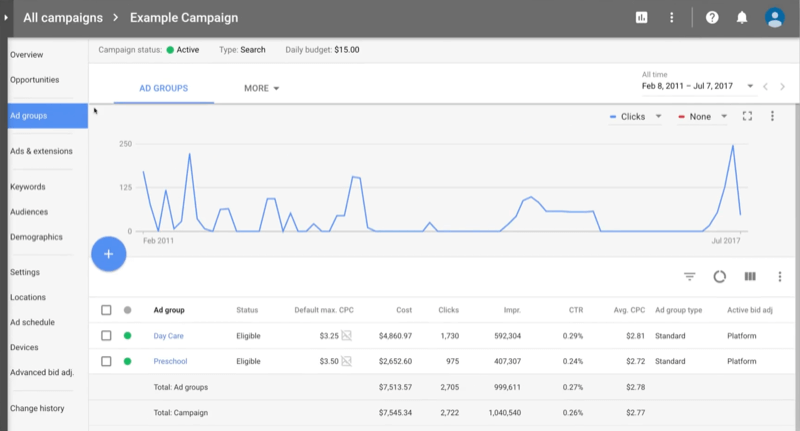
Here are some key metrics you'll find in your Google Ads dashboard to help you analyze your YouTube campaign performance:
- Core performance: Look at the number of people who viewed or engaged with your ad, the view rate, and the average cost per view.
- Click performance: Determine how many people who clicked on your ad and the click-through rate (CTR).
- Engagement performance: If your ad had any clickable elements, Google reports the number of interactions with those elements and calculates the engagement rate.
- Reach and frequency: Discover the number of unique viewers of your ad.
- Video viewership: See how many people watched 25%, 50%, 75%, and 100% of your video ad.
- YouTube engagement: Find out how viewers engaged with other content after the ad. This engagement includes earned actions, views, subscribes, likes, and shares.
This data helps you determine how many people responded to your ads, which ads are most effective, how much you spent on advertising, and how much revenue you earned from your YouTube ads.
Google Ads Brand Lift
Brand lift is a unique analytical tool that Google offers for free. If you're advertising your brand or products, Google gives you the option to create a short survey that will show up for viewers who might have seen your ads.
Viewers' responses to the survey help you understand how people feel about or responded to your brand. Then you can use that information to customize future ads.
Now let's look at four specific types of YouTube ads and how you can analyze their data through your YouTube measurement tools.
#2: Analyze Skippable YouTube Video Ads Performance
Skippable YouTube video ads play along with another video. They can appear before a video begins to play, in the middle of the video, or after it finishes. As the name suggests, these videos allow viewers to skip the advertisement after 5 seconds of view time.
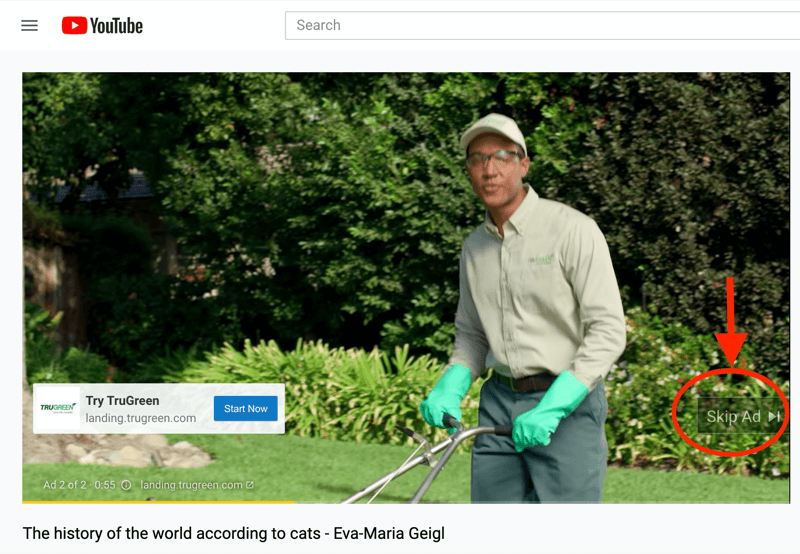
The benefit to skippable ads is that you don't pay for the ad unless viewers watch at least 30 seconds of it. That means you need to focus on those first 5 seconds of the ad to capture your audience's attention so they'll keep watching.

Discover Proven Marketing Strategies and Tips
Want to go even deeper with your marketing? Check out the Social Media Marketing Podcast! Publishing weekly since 2012, the Social Media Marketing Podcast helps you navigate the constantly changing marketing jungle, with expert interviews from marketing pros.
But don’t let the name fool you. This show is about a lot more than just social media marketing. With over 600 episodes and millions of downloads each year, this show has been a trusted source for marketers for well over a decade.
The most important data to analyze from skippable ads is how many people skipped the ad at the 5-second mark versus how many people kept watching. You can view this information under your video analytics in YouTube Studio.
The retention graph charts the points at which viewers left the video and the percentage of people still watching after that crucial 5-second mark. Aim to lengthen your viewer retention for skippable ads.
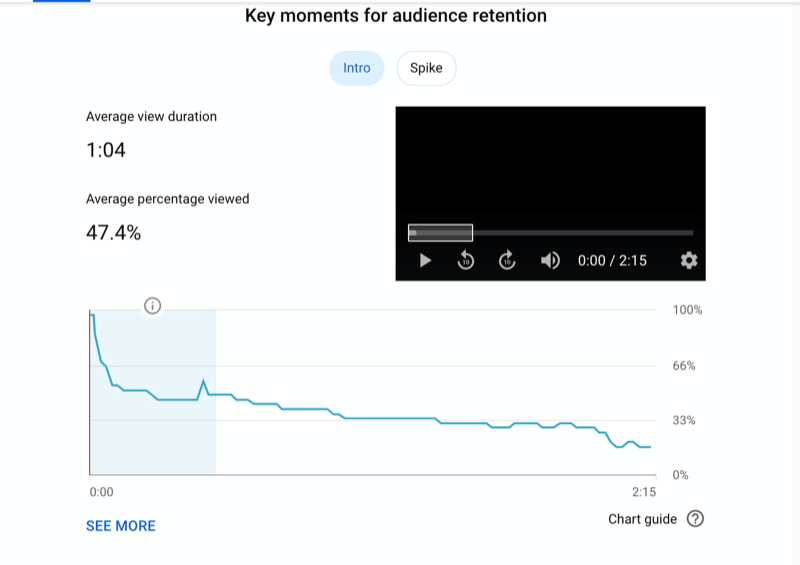
#3: Analyze Non-Skippable YouTube Video Ads Performance
Non-skippable YouTube video ads also appear before, during, or after a video. What makes them different is that viewers can't skip the ad. Also, because they're required viewing, they have a time limit of 15 seconds.
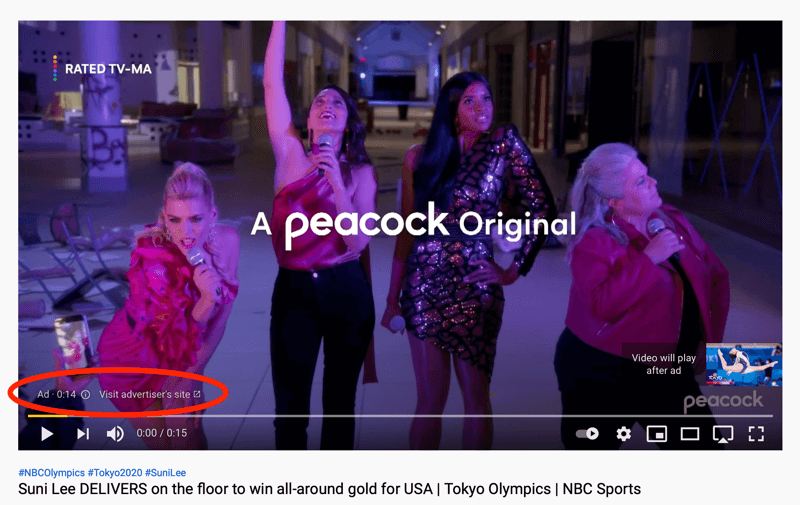
For non-skippable ads, you pay based on impressions you receive from the ad.
You can view video performance data in YouTube Studio. Navigate to your video analytics and you'll find a helpful chart that tells you how many people viewed your ad or came across it through their search.
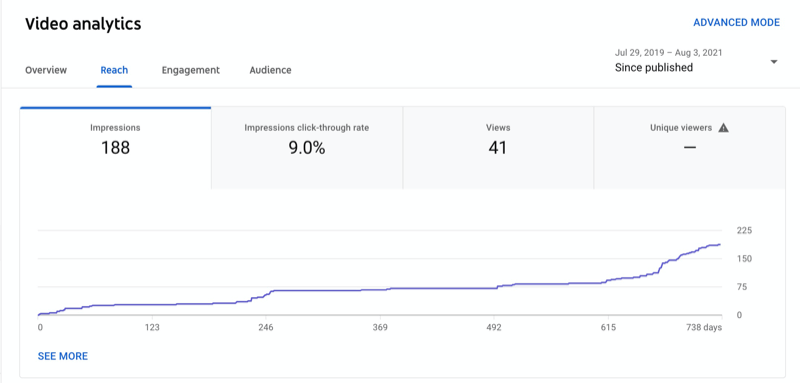
To further analyze your ad, scroll down to view the retention chart shown earlier to see how many people left the video. You'll have a higher retention rate for non-skippable ads, because most people will sit through the ad to view their video.
The key information for non-skippable ads is the number of people who click on the ad. A key metric to track is the CTR. To find your CTR, analyze the video ad metrics and reporting data in Google Ads.
The clicks data lets you know how many people clicked on your YouTube ad after viewing it. Compare this number to your views data to see a complete analysis of views to clicks.
#4: Analyze YouTube Bumper Ads Performance
YouTube bumper ads are like non-skippable ads but much shorter. They only last 6 seconds or less. The benefit of this ad type is that you're more likely to keep your audience's attention.
Because bumper ads are also in video form, you can view the analytics of your bumper ads in your video analytics in YouTube Studio. The gauge of effectiveness for bumper ads will also be based on ad impressions.
#5: Analyze YouTube Overlay Ads Performance
When an image or video plays in a corner or at the bottom of a YouTube video, it's considered an overlay ad. These ads give viewers the option to either close the window or click on the banner, which takes the viewer to your website.
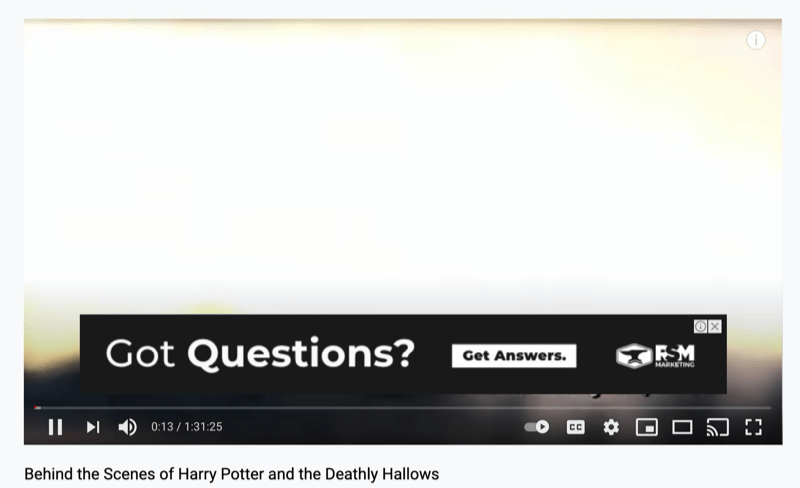
Because these ads aren't videos, they won't be available in YouTube Studio. Instead, you can access all of these metrics in Google Ads reporting.
#6: Use YouTube Ads Data to Improve YouTube Ads Campaigns
You have all of the data necessary to customize your YouTube video ads and reach a larger audience. While the sheer volume of information available can be overwhelming, here are four main categories of information to focus on.
How Much Are You Spending on Advertising?
For advertising to be effective, you want your revenue to outweigh your costs so you earn a profit. Most YouTube ads are charged by either view time or clicks. You can find the total amount you'll be charged in your Google Ads reports.
By analyzing this data, you can determine the total cost for all of your ads and see which ads are costing you the most. However, a higher cost also means more people are clicking on that ad. If you want to reduce your costs, you can delete the lowest-performing ads and focus on the ads with the greatest return.
How Many People Are Viewing Your Ads?
Your analytics data provides information about your viewers. For example, you can see who views your ads, where they're located, how long they're viewing your ads, and if they return to your videos.
This information helps you gauge your reach. If your ad isn't gaining viewers, consider changing the demographics you're targeting so your video appears in more searches and on more videos. You can also link directly to the ad video and share it on social media sites such as Facebook and Instagram for more views.
How Many People Are Responding to Your Ads?
Now you're getting into the most relevant metrics for your YouTube ad. Your response rate lets you know if your ad is effective. The goal of creating a YouTube ad is to generate a response. The number of clicks you get on your ad will let you know your response rate.
If you have a high rate of views but a low response rate, you know your videos aren't resonating with your audience so you'll need to rethink your creative, messaging, or audience targeting.
How Much Revenue Are Your Ads Generating?
Another important piece of data is how much revenue your ads are generating. Your YouTube metrics will only show you part of the picture of your income. Don't panic if the payment listed in your YouTube analytics and ad metrics doesn't balance out your costs.
Your ad points viewers to a website where your business offers products and services. If those customers follow through by making a purchase, that purchase counts toward your revenue.
Use the analytics tools on your website to keep track of what sites are referring your customers. If you notice many customers coming from YouTube, you know your YouTube ads are performing well. The purchases made by those customers are part of your overall revenue.
Conclusion
YouTube offers four main types of ads that play along with videos. These ads are matched to a relevant audience to maximize your rate of return. Understanding how to use YouTube ad analytics to measure and track your ad performance helps you customize these ads for the best results.
Get More Advice on YouTube Marketing
- Grow your business using YouTube.
- Get more visibility in YouTube search results.
- Run three types of YouTube TrueView ads.
Attention Agency Owners, Brand Marketers, and Consultants

Introducing the Marketing Agency Show–our newest podcast designed to explore the struggles of agency marketers.
Join show host and agency owner, Brooke Sellas, as she interviews agency marketers and digs deep into their biggest challenges. Explore topics like navigating rough economic times, leveraging AI, service diversification, client acquisition, and much more.
Just pull up your favorite podcast app, search for Marketing Agency Show and start listening. Or click the button below for more information.

