Want to do more with YouTube videos? Need an easier way to create videos that serve your business goals?
To explore how to create videos on YouTube, I interview Diana Gladney on the Social Media Marketing Podcast.
Diana is a YouTube expert and consultant. She's also the founder of EntreWoman TV—a YouTube channel designed to help entrepreneurs simplify the video creative process—and the host of the Video Simplified Podcast.
You'll discover a four-block framework to quickly edit and produce quality video every time, and find recommendations for affordable tools to get you started.
Listen to the Podcast Now
This article is sourced from the Social Media Marketing Podcast, a top marketing podcast. Listen or subscribe below.
Where to subscribe: Apple Podcasts | Spotify | YouTube Music | YouTube | Amazon Music | RSS

Diana never planned to become a business owner and consultant. When she was in her mid-twenties—working in the banking industry at a Fortune 500 company—she was diagnosed with stage 4 endometriosis. Upon waking up after surgery in June 2015, she learned that she'd almost died. That was a pivotal point for her.
She returned to work with a very different mindset. She didn't care as much about her job and being a great co-worker. She cared about having a meaningful life, becoming a great aunt, and making great peach cobblers.
That shift led Diana to launch her first business. A business coach told her that if she wanted her business to succeed, she needed to be visible. Then he told her the best way to do that is with video. So in June 2016, she turned her phone on herself and made her first video.
Fast-forward to today and Diana is creating content to help other entrepreneurs and marketers understand how to produce YouTube video that amplifies their business and brand.
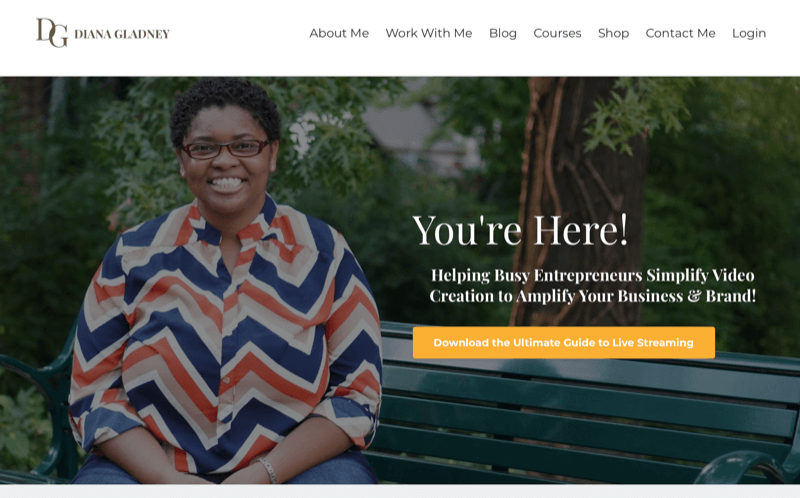
She explains that in the same way that using English with someone who speaks a different language leads to a lapse in communication, delivering YouTube content that doesn't speak the language of your intended viewer or address their pain points will lead to your videos becoming irrelevant. They won't do a good job of communicating what you want to teach or express.
The good news is that video is very close to a universal language, and with the proper creation process and language, it's the fastest way to communicate what you have to offer and how you can help people.
Get World-Class Marketing Training — All Year Long!
Are you facing doubt, uncertainty, or overwhelm? The Social Media Marketing Society can help.
Each month, you’ll receive training from trusted marketing experts, covering everything from AI to organic social marketing. When you join, you’ll also get immediate access to:
- A library of 100+ marketing trainings
- A community of like-minded marketers
- Monthly online community meetups
- Relevant news and trends updates
Assembling the Tech
You can't record videos if you don't have the gear or technology Diana says to start with your phone. Don't think your phone's camera is inferior tech; the cameras in phones are amazing. Turn that phone horizontal, Diana says, and you unlock features that aren't even available on many social media platforms.
In addition to a camera, you only need to add a couple of other items to begin making videos: lighting and a mic.
Good lighting can be achieved by simply sitting in front of a window when you record. But if you're buying lights, Diana suggests LED lights rather than soft box or umbrella lights. This is especially true right now because many people are working in small spaces and need the flexibility of LED light panels that can be moved around without a lot of hassle. She recommends a bi-color LED light panel from Viltrox.
For the mic, Diana suggests a simple lapel microphone that plugs into your phone (or camera) and clips to your collar. Diana's favorite is an interview package from YelloWay that comes with dual microphones so you can do interviews and have all the adapters you need.
When you find a setup that works for you, dial it in and document it to make sure you can easily replicate it. Write down details such as noting that your audio levels on your phone need to be set at 67% loudness so that you're heard clearly or that your lighting should be at 70% brightness so you're well-lit. When you find the perfect position for your tripod that frames you in the shot, use tape to mark those spots on the floor.
This documentation process will save you a lot of time if, say, the power goes out and everything resets or if you can't leave your equipment set up all the time. You can be confident you'll consistently produce quality video in which you're well-lit and easily heard.
Recording: A Four-Part Framework
Diana's framework breaks the process of recording your videos into four segments that allow you to quickly edit and produce a quality video.
Block #1: Opening With the Hook
In the first 5–8 seconds of your video, you want to establish a hook that lets viewers know they're in the right place and gives them a compelling reason to stay by telling them what you'll be showing or sharing.
Assume the viewer doesn't care about who you are or what you do, and understand that they care about whether you can help them solve their problem. That's the main thing to convey. Because you literally have seconds to capture somebody's attention, consider scripting this out. Here are a couple of examples:
If you're a new entrepreneur and are sick and tired of always messing up in your videos, in today's video I'm going to show you my four-block framework so you never have to record a video a second time.
Are you sick and tired of deodorant staining your best shirts? In this video, I'm going to show you two things you already have in your home cabinet that will absolutely help you remove those stains so you can go to your business meetings without feeling embarrassed. We talk about it, coming up next.
Part of the language of YouTube is emotion so remember to deliver your hook with extreme excitement. If you're worried about coming across as over the top, Diana says that the camera zaps 10%–20% of your on-screen energy. Lean into that excitement and understand that you'll feel ridiculous when you're recording your video. After you deliver your hook, you can taper the emotion off.
Block #2: Intro and Seeding the Call to Action
Use the next 10–15 seconds to make your viewer aware of the value you have to offer them. To visualize this, after your hook, introduce yourself:
Hey guys, my name is Diana. Welcome to EntreWoman TV. On this channel, we help you simplify the video creation process so you can reach wider and connect deeper with the people who need you the most.

Discover Proven Marketing Strategies and Tips
Want to go even deeper with your marketing? Check out the Social Media Marketing Podcast! Publishing weekly since 2012, the Social Media Marketing Podcast helps you navigate the constantly changing marketing jungle, with expert interviews from marketing pros.
But don’t let the name fool you. This show is about a lot more than just social media marketing. With over 600 episodes and millions of downloads each year, this show has been a trusted source for marketers for well over a decade.
The intro doesn't necessarily need to be spoken. You can use a lower third to show your name and your company's name. You can even deliver the intro by way of a pre-roll bumper. To illustrate, Diana's bumper intro is 2 seconds long and says, “EntreWoman TV. Moving your vision fwd through video.” After those 2 seconds, the bumper transitions to showing her on camera.

After the intro, seed your call to action (CTA):
In this video, I dive into some techniques I use to save time recording videos. Now, I'm actually going to be doing a series about editing, but in this video …
The reference to the future series about editing is the seed for the call to action that will ultimately ask viewers to watch your next video. The idea is to plant a little signal that you aren't simply someone providing free content once. Let viewers know that you can do much more for them if they subscribe and come back to your channel.
If you bypass the seeding and move from the intro straight into your content, you've missed the opportunity to address a concern that you know your viewers have before they've even verbalized it themselves. Seeding that CTA signals you can help them beyond the one video they're watching.
Block #3: Your Core Content
At this point, you should be between 20 and 30 seconds into your video. This is when you solve the problem you referenced in the hook—you deliver the tips or the tutorial.
Unless the topic of the video warrants an extensive tutorial, Diana suggests keeping things simple. She prefers to deliver three tips and cautions against anything more than seven. She aims for odd numbers of tips because people are psychologically drawn to odd numbers.
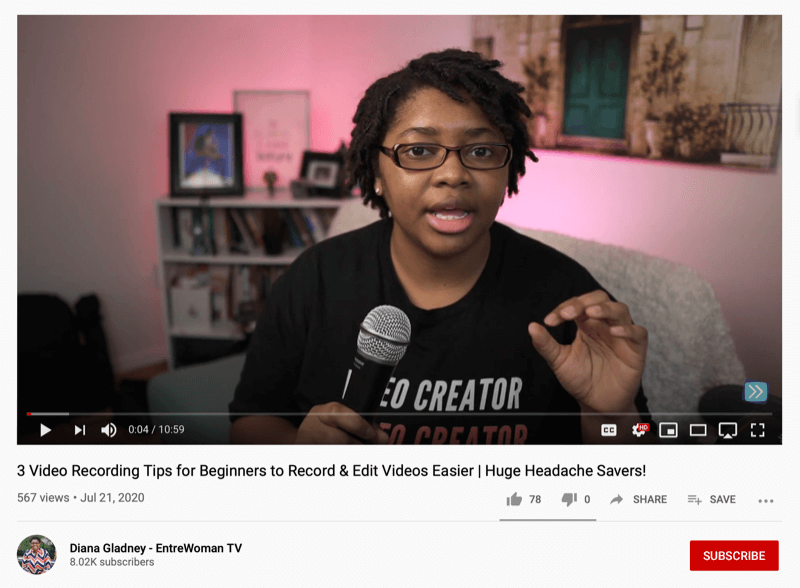
When asked about video length, Diana says, “Your video should be as long as it needs to be and no longer.” For instance, 10-minute videos can be a sweet spot if you're moving into longer-form content. However, if your topic can be covered in 5 minutes, don't stretch things out to hit that 10-minute mark. Include only the content most valuable to the viewer.
Keeping your video focused will increase the chance that your viewer watches to the end where you deliver your call to action. It also helps with two important YouTube metrics: audience retention and watch time.
Block #4: Closing With the Call to Action
Don't think of the close of your video as a final ending. It's like how Netflix extends your watch time by surfacing a thumbnail for the next episode of the show you're watching. You want to deliver a CTA that transitions your viewer into watching the video or resource you seeded in Block #2 that answers your viewer's next logical question.
You don't want to simply say, “Click the next video” or “Thanks for watching. Download my free thing.”
Instead, you want to recall and build on that seed you planted. For example, if your video delivered three tips for improving Facebook ad copy, you could say:
If you've been confused about how to set up Facebook ads in Business Manager, in the next video, we dive into how to navigate and use Business Manager.
Or if you seeded a lead generator, you could say:
If you've been confused about how to set up Facebook ads in Business Manager, download my free guide to learn the first 10 things you need to do to set up Business Manager properly.
Delivering this type of transitional CTA yourself is important because when the viewer gets to the end of your video, YouTube is going to try to get them to watch another video. That video might as well be yours.
Pro Tip: To take full advantage of this seeding and transitional CTA tactic, don't record one video at a time. Once a month, record at least four videos in one sitting and be sure they make sense in a sequence. Then you'll always have another video for your viewers to watch.
Editing Your Video
Editing your blocks into a cohesive series that makes sense is what keeps people on YouTube watching your videos. If you've followed the framework above, this will be a breeze even if you know nothing about editing.
You simply shave off the front and back parts of the four blocks and put the video together like a layer cake. To visualize this, remove the footage of you drinking water before you began speaking or the footage that shows you referring to your notes before moving on to your next tip. That's it.
Whether you choose to edit video directly on your phone or a computer, you'll need some kind of editing software. Mac users can look to iMovie and PC users might use Adobe. Both Mac and PC can work with Filmora.
Key Takeaways From This Episode
- Check out EntreWoman TV on YouTube.
- Learn more about Diana on dianagladney.com.
- Listen to the Video Simplified Podcast on Apple Podcasts or Google Podcasts.
- Check out the YelloWay Dual Microphone Interview Pack.
- Check the Viltrox LED light panel.
- Explore iMovie, Filmora, and Adobe for video editing.
- Check out the YouTube Marketing Summit at YTSummit.com.
- Download the Social Media Marketing Industry Report.
- Watch exclusive content and original videos from Social Media Examiner on YouTube.
- Watch our weekly Social Media Marketing Talk Show on Fridays at 10 AM Pacific on YouTube.
Help Us Spread the Word! Please let your Twitter followers know about this podcast. Simply click here now to post a tweet.
If you enjoyed this episode of the Social Media Marketing podcast, please head over to Apple Podcasts, leave a rating, write a review, and subscribe.
What do you think? What are your thoughts on this framework for editing and producing quality YouTube video quickly? Please share your comments below.
Attention Agency Owners, Brand Marketers, and Consultants

Introducing the Marketing Agency Show–our newest podcast designed to explore the struggles of agency marketers.
Join show host and agency owner, Brooke Sellas, as she interviews agency marketers and digs deep into their biggest challenges. Explore topics like navigating rough economic times, leveraging AI, service diversification, client acquisition, and much more.
Just pull up your favorite podcast app, search for Marketing Agency Show and start listening. Or click the button below for more information.

