 Whether you're a personal blogger, business blogger, article marketer, copywriter, novelist, poet, student writing an essay or any other form of writer, social networks provide a vast array of ways to get inspired to write.
Whether you're a personal blogger, business blogger, article marketer, copywriter, novelist, poet, student writing an essay or any other form of writer, social networks provide a vast array of ways to get inspired to write.
This can be considered one of the best ways to beat a case of old-fashioned writer's block. You just need to know where to look and set up some channels to provide at-your-fingertips-access when you need it.
Here are nine ways to use social media to find writing inspiration.
#1: Use Twitter for Monitoring Discussions
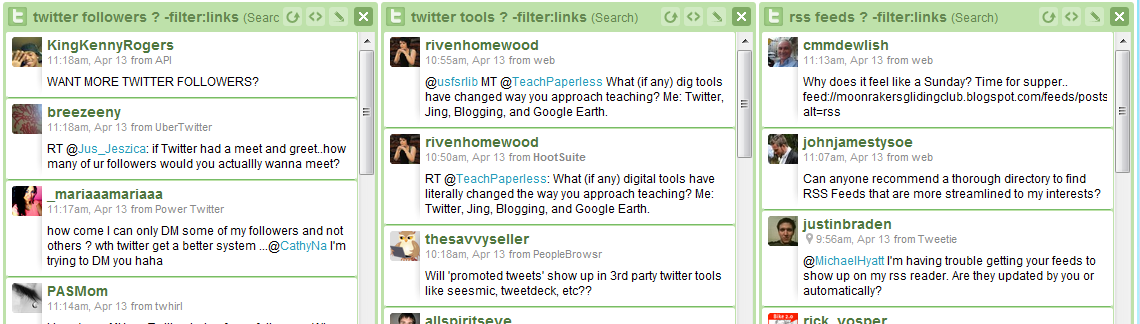
I personally like my inspiration in short, 140-character bites, as it provides the spark to think about a topic. If you use a Twitter management tool such as HootSuite, Tweetdeck or CoTweet, you can easily monitor conversations on any given topic by simply setting up searches for particular keywords.
My personal tool of choice is HootSuite, because you can have many tabs, each with 10 columns of searches. You can use the keyword searches simply to see current conversations on that topic, or go further with advanced Twitter search queries, such as:
- Keyword filter:links for people discussing a topic with a link in their tweet so you can see a news item, article, or blog post on the topic. -filter:links removes the link so you can see people just talking about something.
- Keyword ? for people discussing a topic and asking a question – this can be a great way to generate writing ideas because you know people will be interested in your writing if you answer most-asked questions.
- Keyword 🙂 for people discussing a topic that they like, or Keyword 🙁 for topics that they dislike – a great way to come up with a top 10 list of things people like or don't like about a certain subject.
#2: Use Twitter for Monitoring Industry Leaders
Another way to be inspired is to simply see what leaders/authorities in a certain niche are talking about. But first, a good question is how do you find industry experts?
- If you're looking for experts who blog, try out the Technorati search – just switch the slide over to Blogs and search for a keyword. The results will bring you the highest authority blogs related to that topic.
- Twellow directory allows you to search by keywords found in Twitter profiles. The results are sorted by the people with the most followers, which is not always (but is usually) a sign of an expert in that niche.
- Wefollow allows you to search Twitter users by particular keywords, and you can look at the people with the most followers or those who are most influential. Surprisingly, you will find that the results vary between the two lists.
- Listorious lets you search among Twitter lists for particular topics. Check out the top 140 lists which have the most followers for collections of industry experts.
Once you have found some people who are leaders in your area, create or follow an already-created Twitter list of the top writers in your niche and keep an eye on the things they talk about. Sometimes you may find that you have a little extra to add to what they say, or maybe you disagree and have a better alternative to something they write about. This is a perfect topic to write about in your own blog or article network – just be sure you mention the person who gave you the idea.
Another way to combine the world of experts with the above-mentioned keyword/question searches is to set up a search of questions being asked of industry experts. You would be amazed by the writing topics that can be inspired by simply setting up a search for @expert ? -filter:links to find any mentions of an expert's Twitter username including a question but excluding any results with links. This limits the number of results in which someone is asking questions about a particular website or a retweet of the expert's articles. Considering that some people have thousands to millions of followers, imagine how many questions are just waiting to be answered.
#3: Use LinkedIn Answers
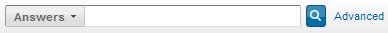
Speaking of questions, another great place to find out what kinds of questions are being asked in your niche or industry is within the LinkedIn Answers section. Once you're signed into your LinkedIn account, simply use the search bar at the top right, select Answers from the dropdown and enter your keyword.
If just reading questions doesn't inspire you, why not try answering some? Use the Advanced Search option to find keywords specifically in questions only, and check the option to look for only open questions.
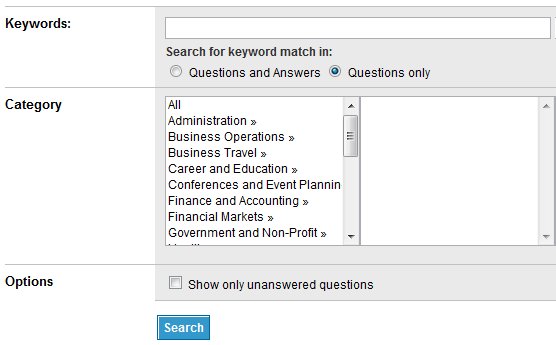
I've found that answering questions on LinkedIn, Yahoo Answers and even within blog comments has a tendency to inspire a new article idea.
#4: Facebook for Monitoring Discussions
Would you like to monitor topics being discussed on Facebook the same way you do on Twitter? There's a site for that too, although it's not as advanced as the Twitter search queries (which means no filtering links or finding only questions). Kurrently lets you monitor up-to-the-minute status updates made from public Facebook profiles.
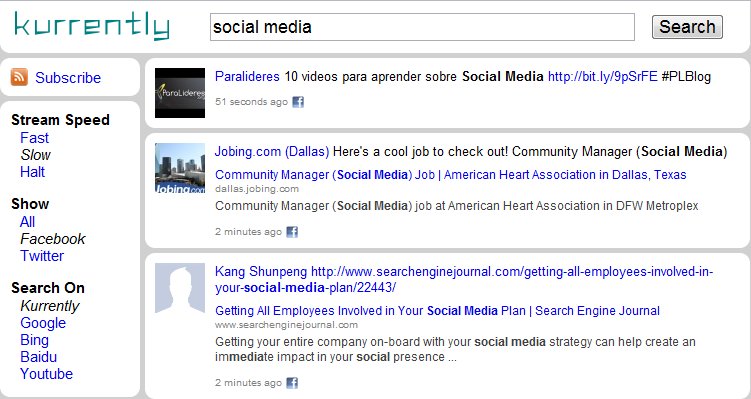
Although you can't do a search for questions only, you can include question phrases in your search, such as “How do I” keyword. But even if you put the words in quotes, Kurrently will pull any status update with those words contained anywhere in it.
#5: Niche Networks
If your niche or industry is super-specific and has networks that are narrowly focused on that area, why not check out the networks that cater to that specific audience? Some ideas on niche networks include:
Get World-Class Marketing Training — All Year Long!
Are you facing doubt, uncertainty, or overwhelm? The Social Media Marketing Society can help.
Each month, you’ll receive training from trusted marketing experts, covering everything from AI to organic social marketing. When you join, you’ll also get immediate access to:
- A library of 100+ marketing trainings
- A community of like-minded marketers
- Monthly online community meetups
- Relevant news and trends updates

Discover Proven Marketing Strategies and Tips
Want to go even deeper with your marketing? Check out the Social Media Marketing Podcast! Publishing weekly since 2012, the Social Media Marketing Podcast helps you navigate the constantly changing marketing jungle, with expert interviews from marketing pros.
But don’t let the name fool you. This show is about a lot more than just social media marketing. With over 600 episodes and millions of downloads each year, this show has been a trusted source for marketers for well over a decade.
- Active Rain for real estate professionals.
- Dogster for dog owners.
- Ballroom Dance Channel for dancers.
- Tennisopolis for tennis fans and players.
To find more niche-specific networks, just Google your keyword and “social networks” or visit websites where you can create your own network (such as Ning) and search for networks built with their platform.
Inspiration for Writing on Popular Topics
What if you're not necessarily looking for just any topic to write about, but the topics that are going to be most well-received by your target audience? The best way to find out the most popular subjects is simply to look at what's popular and trending right now. Here are some ways to find some great topics that are more likely to go viral.
#6: Social Bookmarking Networks
If your aim is to get a lot of votes on Digg or similar social bookmarking networks, why not check out what has recently and historically gained a lot of votes in your niche? The Digg search box allows you to look up any topic, then sort it by the Best Match, Most Dugg or Newest results.

You can also use the sidebar to get results only from a certain date range (today through the last 30 days), narrow it down to items that have received 50+ to 5,000+ diggs, and sort by a particular media format – in the case of article writing, you will want to go for News. You can also use advanced search queries such as -term to remove unwanted related items from your keyword search.
If Digg doesn't cater to your industry, you should look at social bookmarking/voting networks that are more niche-specific such as:
- Sphinn for SEO to social media themes.
- Tip'd for financial news.
- Design Bump for design and freelance articles.
- Dzone for developers' posts.
- BizSugar for small-business topics.
#7: Find Out What's Most Popular on Twitter
If your goal is to have the most tweets, you will want to check out the following sites to learn more about topics that get retweeted the most.
TweetMeme
Tweetmeme lets you see what topics are tweeted about the most on a variety of channels such as comedy, entertainment, business, technology, sports and more. You can view items most retweeted today through the last seven days and sort the items by news, images and videos.
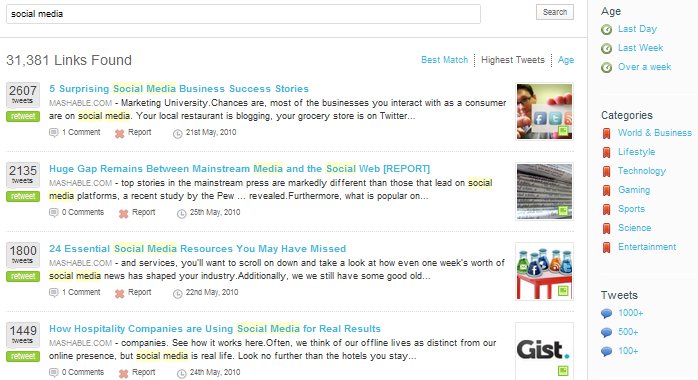
You can also do a keyword search and sort by the highest number of tweets, age of the tweets (from the last day, week, or over a week old), search within categories and filter items with 100+ or 1,000+ tweets.
Topsy
Topsy is a search engine powered by tweets. Simply enter any keyword. Like the Google search box, it will also suggest specific ideas or phrases for you to get started, or you can just enter a more basic keyword. You can search within the last hour, day, week, month or all recorded tweets for a given keyword, and see the number of times those items have been retweeted.

Although you can't sort items by the number of retweets, what I find particularly useful on this network is the piece of information you can find when you click on the number of times the item has been retweeted.

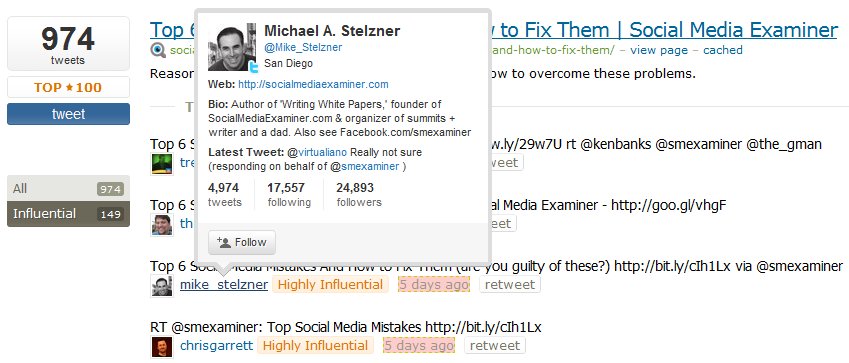
On the next screen, you can either see all of the retweets for a particular item or you can see just the retweets by influential users.
This little piece of information helps you get to know not only what's popular throughout the mainstream Twitter community, but what topics are likely to get retweeted by the bigger players on Twitter. Hovering over a user's name, as shown above, shows the user's stats as well.
#8: Most Popular on Facebook
It's Trending is a great site to find out what's being shared the most on Facebook. Although it doesn't have a search feature for particular topics, if your niche falls under Sports, Tech, Gaming, Entertainment or Comedy, you can see the most shared items on Facebook in those areas.

You can also see what's most popular on particular featured site, so if your writing subject is social media, you can see the topics on Mashable that have been the most popular on Facebook. See our review of It's Trending for more details.
#9 Most Popular on Authority Blogs
Are you looking to secure a guest posting gig on a major blog, or simply looking to see which posts by authority bloggers in your niche or industry are the most popular? Check out PostRank, which gives posts a ranking based on their audience engagement through comments and tweets.
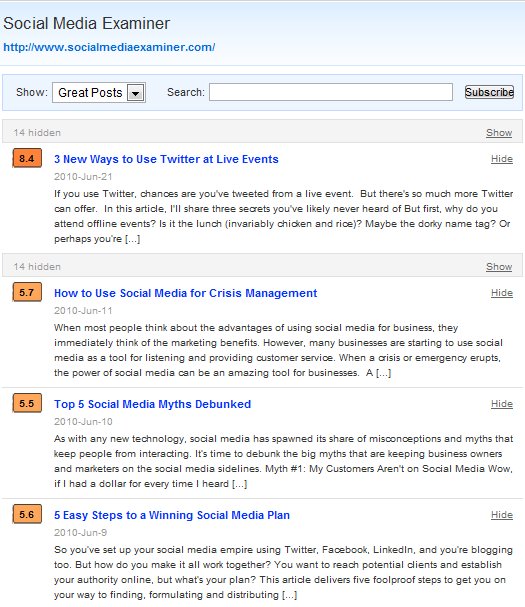
You can do a search for Great or Best Posts to receive the top content by particular blog.
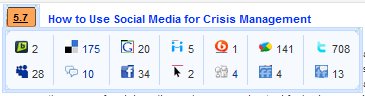
By hovering over the score, you can quickly see how that particular post was shared the most (Twitter, Delicious, Facebook, MySpace, etc.).
Your Use of Social Media for Writing Inspiration
Do you use social media, networks and tools to get you through writer's block or to find the topics that are going to be most popular? What other suggestions do you have for writers in any industry on finding topics to write about?
Attention Agency Owners, Brand Marketers, and Consultants

Introducing the Marketing Agency Show–our newest podcast designed to explore the struggles of agency marketers.
Join show host and agency owner, Brooke Sellas, as she interviews agency marketers and digs deep into their biggest challenges. Explore topics like navigating rough economic times, leveraging AI, service diversification, client acquisition, and much more.
Just pull up your favorite podcast app, search for Marketing Agency Show and start listening. Or click the button below for more information.

