Looking for new ways to improve results on your paid Facebook campaigns? Wish you could automate the Facebook ad creation process?
In this article, you’ll learn how the Meta Advantage automation suite can help you streamline the campaign creation process and optimize outcomes.
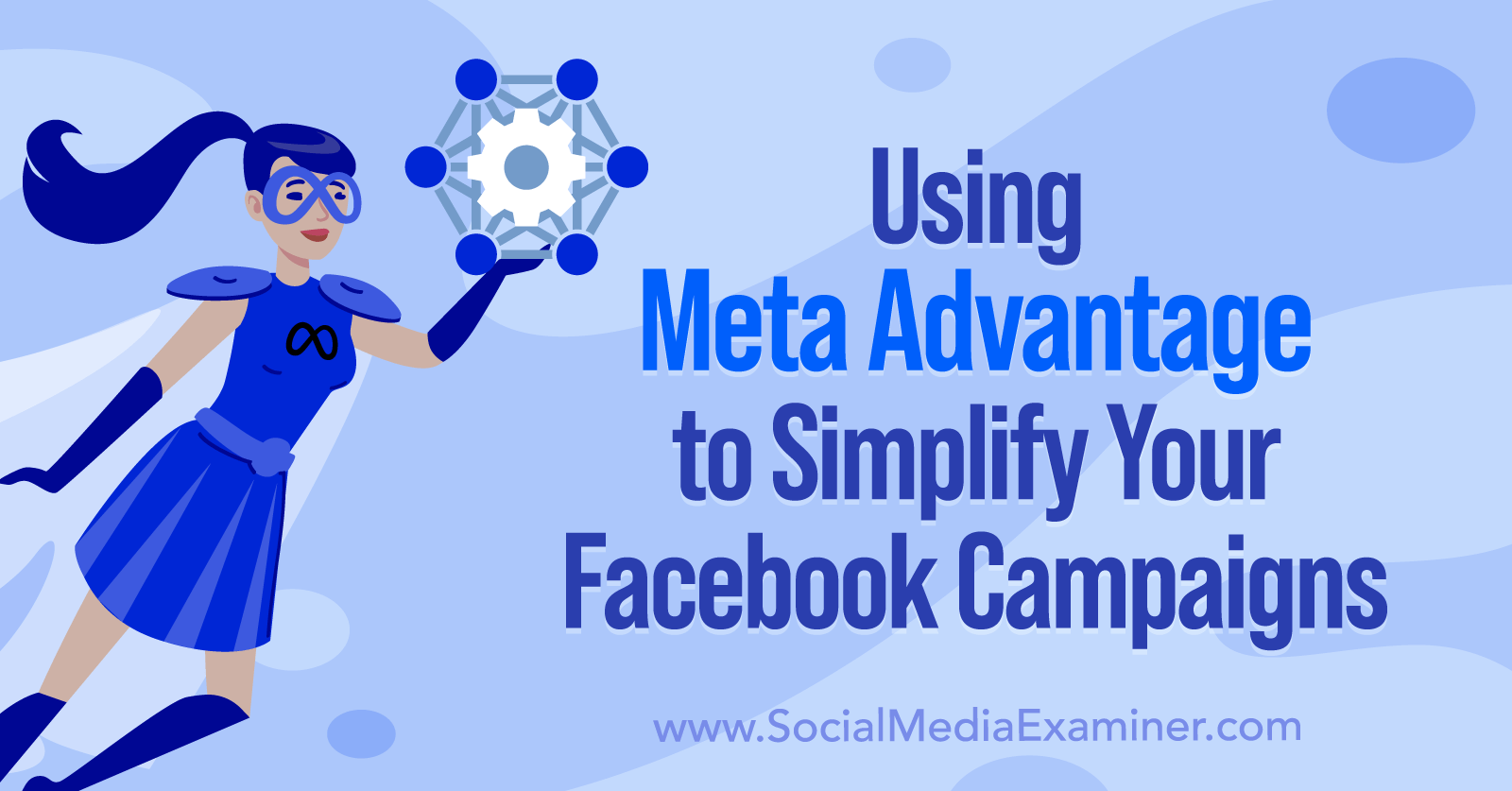
What Is Meta Advantage?
Meta Advantage is a suite of advertising automation tools that leverage the platform's machine learning technology. It includes a range of campaign creation workflows and some optimization tools designed for the ad or ad set levels. Using the tools in this suite, you can automate either an entire campaign or select parts.
The suite includes two types of Advantage-branded products:
- Advantage refers to individual features that work with manual campaign setup.
- Advantage+ refers to an automated campaign setup or automating a complete step of a manual campaign.
Meta announced the launch of the Advantage suite in March 2022. Select tools are still in beta and access to the suite appears to be rolling out gradually. Look for it to appear in your business' advertising account soon.
What Marketers Need to Know About Meta Advantage
If you're already proficient with Ads Manager and Facebook advertising, then you won't find anything completely new in Meta Advantage. That's because the suite consolidates and rebrands existing tools that marketers can already access in the standard Ads Manager dashboard.
So what's the benefit of Meta Advantage? By consolidating and rebranding these tools, Meta made it easier for marketers at all levels to identify and use automation tools effectively. The suite clearly states the benefits of each automation tool. As a result, marketers can make smarter decisions about which to use and where it makes sense to leverage manual tools instead.
Adopting some or all of these automation tools may also save you valuable time. Meta's announcement reveals that more than 75% of advertisers who tested these tools saved several hours per week as a result of the suite's capacity to streamline campaign creation and optimize ad delivery.
In fact, Meta states that Advantage products are designed for:
- Optimization, aiming for sustainable results over time
- Personalization, meaning improved ad delivery
- Efficiency, creating time for higher-level strategy
In many ways, Meta Advantage is a response to the substantial challenges marketers have faced over the past year. Since early 2021, marketers have struggled to address major digital privacy changes related to iOS 14.5–related tracking issues and the decline of cookies.
Meta product updates have also required marketers to completely rethink their approach to campaign building and reporting including:
- How they optimize for external conversion events due to the introduction of aggregated event measurement
- How they target interest-based audiences after the removal of detailed targeting options
- How they respond to campaign results due to Meta's extended 72-hour reporting window
Ultimately, Meta Advantage isn't a magic fix for the ongoing digital privacy challenges that marketers face. But these automation and machine learning tools can help alleviate some platform-specific issues by helping marketers improve results and reduce wasted time.
Meta Advantage Products to Simplify Your Workflow
Meta Advantage includes six products, all of which incorporate existing Ads Manager features. Take a look at each tool and discover how it can benefit your Facebook advertising campaigns.
Advantage Detailed Targeting
Advantage Detailed Targeting is the newly rebranded version of Meta's Detailed Targeting Expansion tool, which is pictured below. As the tool's name suggests, it allows Meta to expand ad targeting beyond the audience you've defined at the ad set level.
Get World-Class Marketing Training — All Year Long!
Are you facing doubt, uncertainty, or overwhelm? The Social Media Marketing Society can help.
Each month, you’ll receive training from trusted marketing experts, covering everything from AI to organic social marketing. When you join, you’ll also get immediate access to:
- A library of 100+ marketing trainings
- A community of like-minded marketers
- Monthly online community meetups
- Relevant news and trends updates
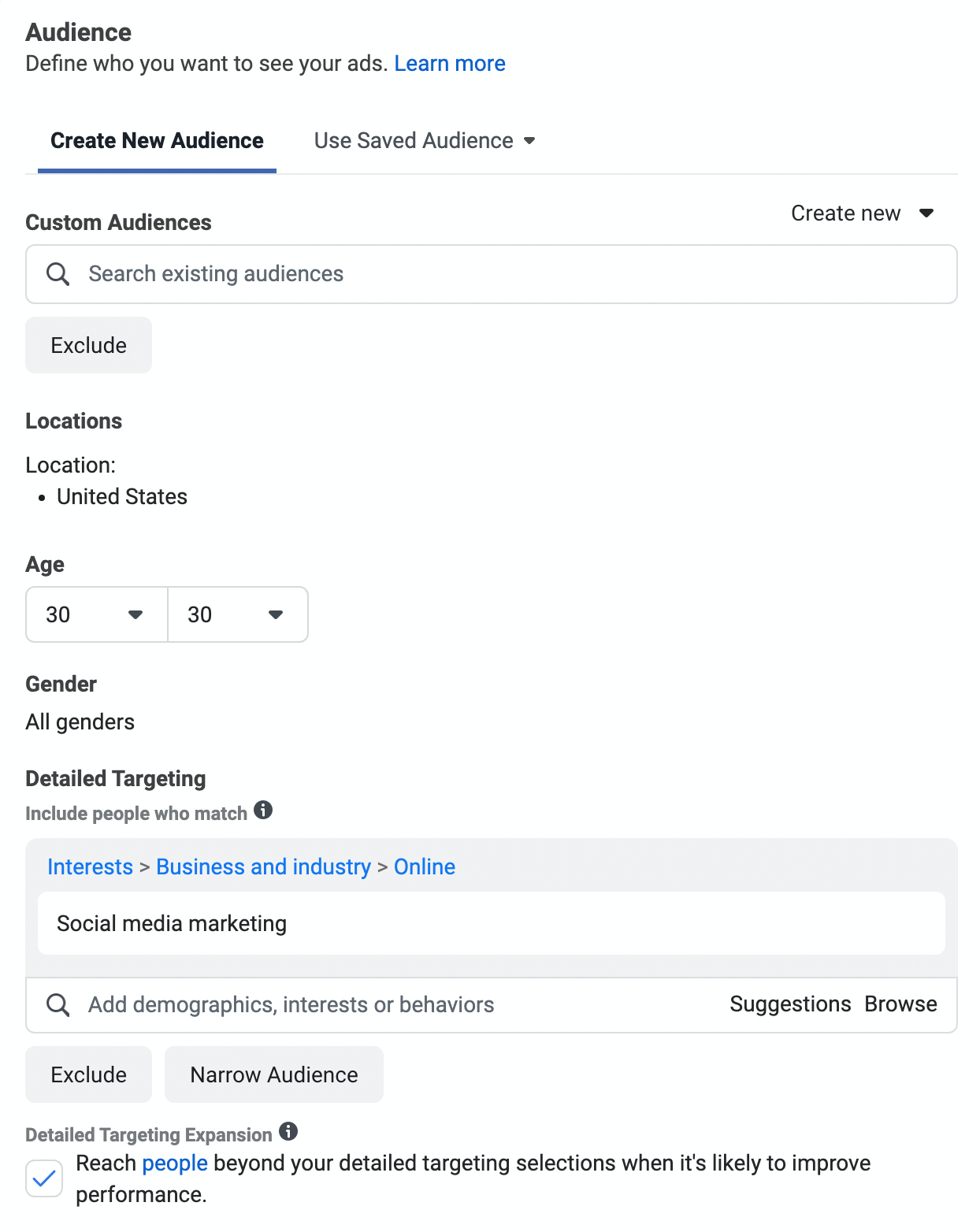
Since Meta only delivers outside of your specified targeting parameters when doing so is likely to generate results, using this tool may help you achieve better outcomes. In fact, an internal Meta test found that Advantage Detailed Targeting led to a 37% lower median cost per incremental conversion compared to ad sets that didn't enable this tool.
If you frequently create relatively narrowly defined advertising audiences, it may be worth testing Advantage Detailed Targeting. By allowing Meta to expand your audience dynamically, you may be able to lower your costs while still reaching the right audience.
Advantage Lookalike
If you already use Ads Manager's Lookalike Expansion option (pictured below), then Advantage Lookalike will seem familiar. Similar to Advantage Detailed Targeting, Advantage Lookalike allows Meta to dynamically expand targeting at opportune times. As its name suggests, however, Advantage Lookalike applies to lookalike audiences only.
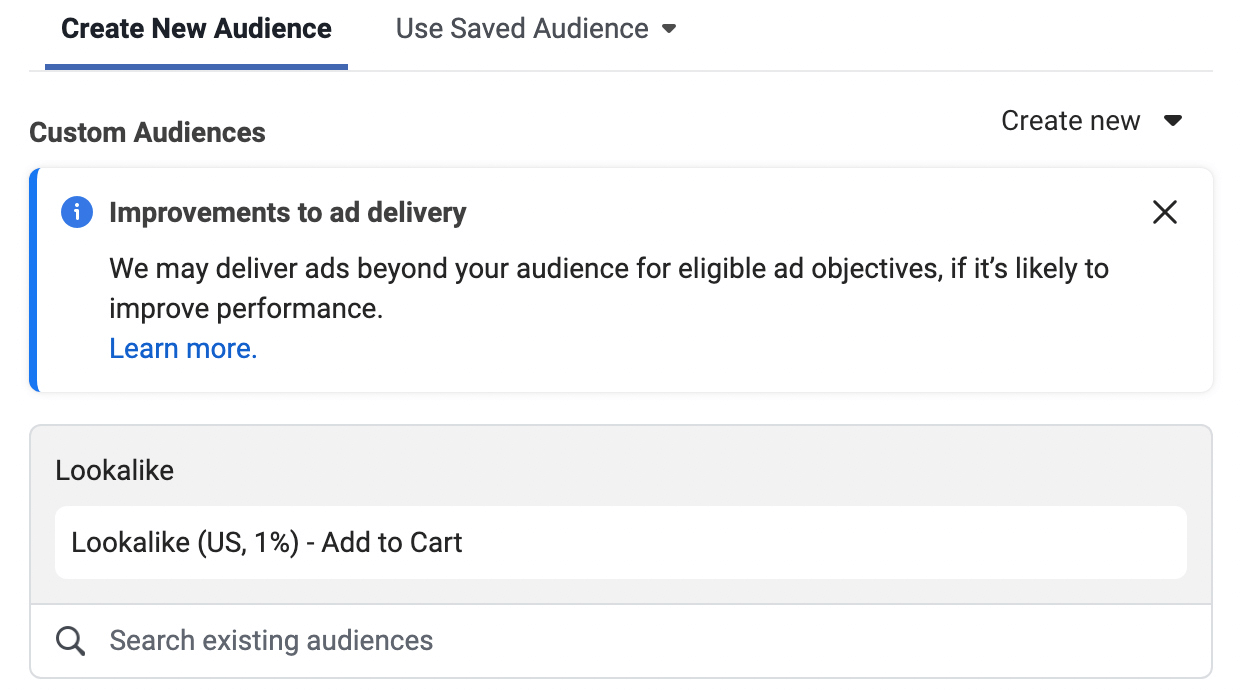
Even though lookalike audiences are already relatively large and offer numerous opportunities for conversions, internal tests have shown that Advantage Lookalike can decrease costs substantially, especially when paired with certain seed audiences:
- Tests using website and mobile custom audiences as data sources achieved more than 17% lower median cost per action (CPA).
- Lookalike audiences using customer list custom audience seeds achieved more than 10% lower CPA.
Advantage+ Creative
When you want to streamline setup at the ad level, Advantage+ Creative can help. This group of optimizations is a rebrand of Meta's Dynamic Experiences (pictured below) and allows the platform to iterate your creative assets automatically.
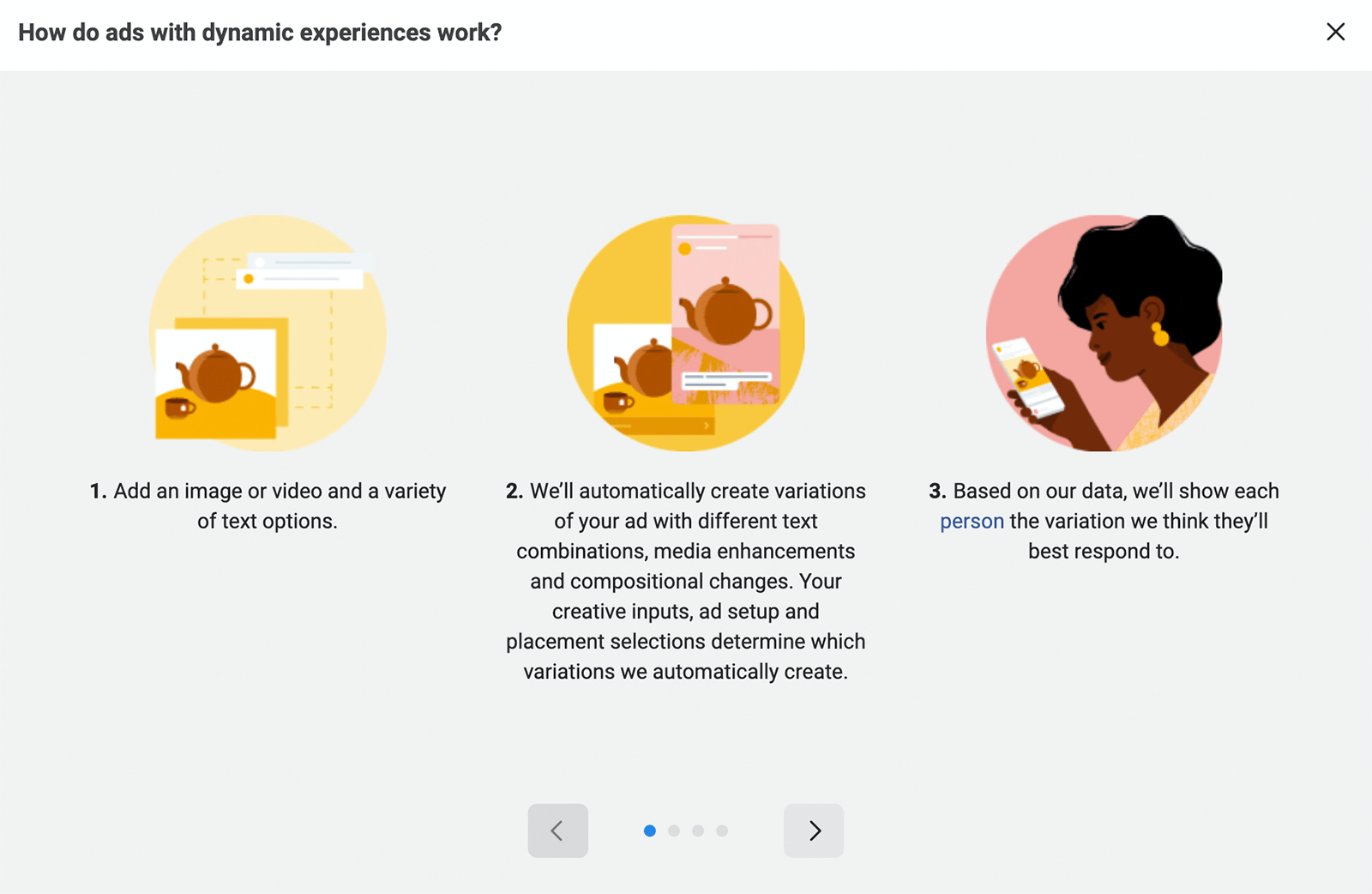
For example, this set of optimizations can edit the composition of your creatives, shift copy to different text fields, and combine your creative and copy in various ways. It can also apply filters to your images and videos or add templates to make your creatives stand out. This ultimately makes changes the algorithm determines will generate the best response.
Internal studies have demonstrated that Dynamic Experiences can decrease CPA, especially when the ad set targets certain conversion events. In fact, using Dynamic Experiences with ad sets optimizing for landing page views, link clicks, and website conversions led to a 3% lower CPA.
Advantage+ Placements
If you typically use Automated Placements to allow Meta to deliver your ads in the locations where they're likely to drive the best results, then you'll want to get familiar with the rebranded Advantage+ Placements (pictured below). This tool determines the optimal placement for every ad delivery opportunity, using all available options.
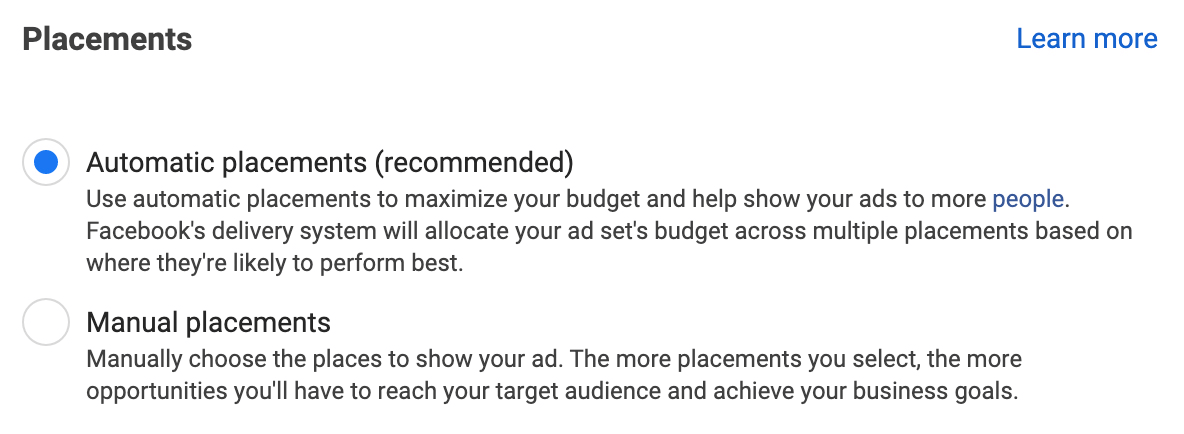
If you generally use Manual Placements to select the placements you know work best for your brand, it may be worth testing Advantage+ Placements. Review your campaign results closely to identify the best-performing placements for your business and then consider incorporating additional placements into future ad sets.
Meta's tests show that campaigns utilizing six or more placements are nearly three-quarters more likely to outperform those using four or fewer placements. However, the platform cautions that some advertisers may not see improved results from this rebranded tool.
Advantage+ App Campaigns
If you use Ads Manager to create long-running campaigns for app installs or events, then you'll find Advantage+ app campaigns essentially identical to Automated app campaigns (pictured below). This campaign subtype includes a series of preset options designed to sustain performance over extended periods of time.
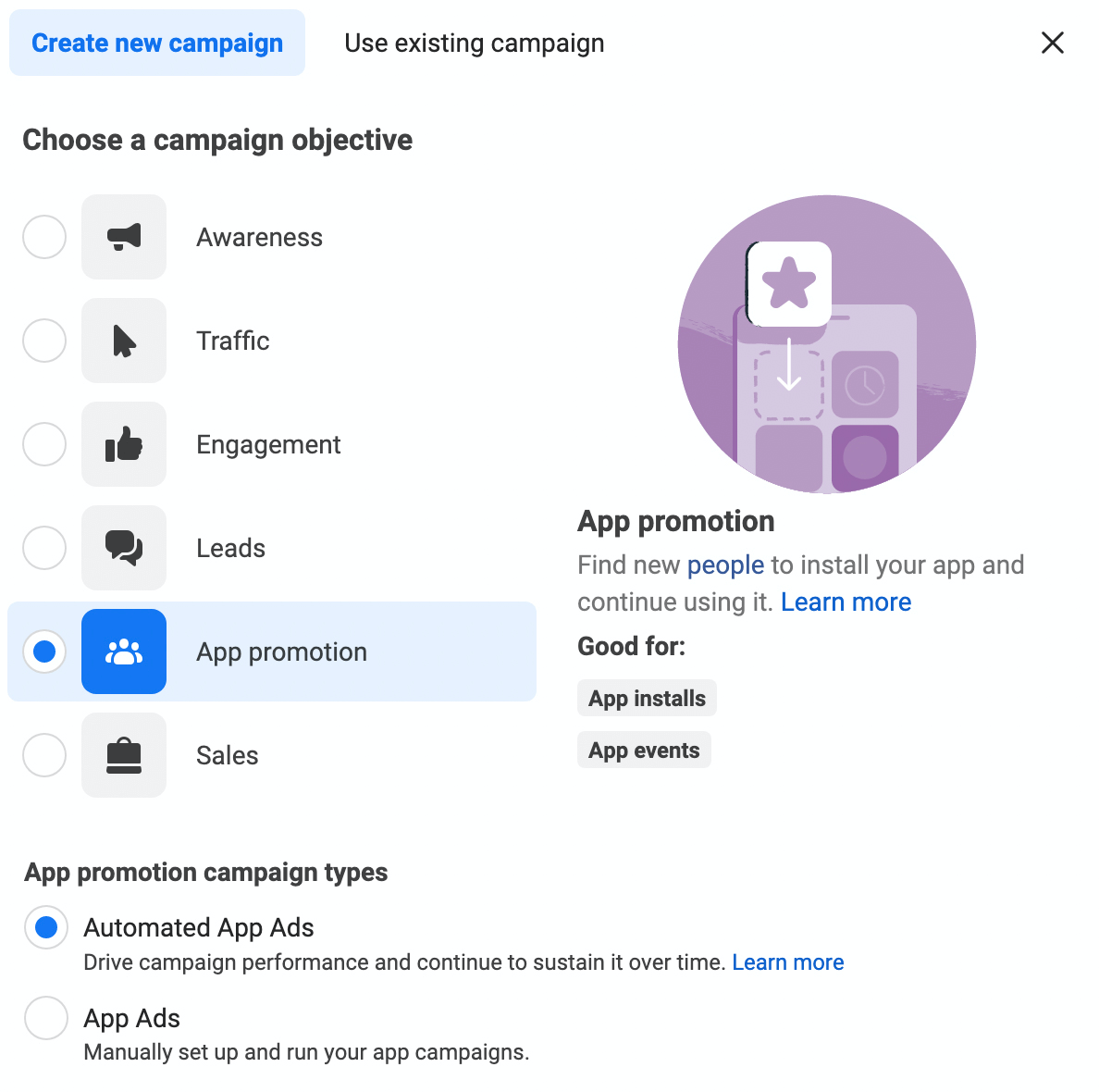
Whether you optimize this campaign type for app installs, app events, or app installs with events, Meta's machine learning technology continuously identifies and applies new information. That way, the platform can optimize app-focused ads across target audiences, placements, and ad creatives.
In addition to helping you save time on campaign setup, automated app ads have the ability to deliver better results. In an internal test, automated app ads had a median 9% lower CPA and a median 6% lower cost per install compared to manual app ads.

Discover Proven Marketing Strategies and Tips
Want to go even deeper with your marketing? Check out the Social Media Marketing Podcast! Publishing weekly since 2012, the Social Media Marketing Podcast helps you navigate the constantly changing marketing jungle, with expert interviews from marketing pros.
But don’t let the name fool you. This show is about a lot more than just social media marketing. With over 600 episodes and millions of downloads each year, this show has been a trusted source for marketers for well over a decade.
Advantage+ Shopping Campaigns
A rebranded version of the platform's automated shopping ads, Meta's Advantage+ shopping campaigns are designed to optimize results from sales campaigns. This option includes multiple optimizations, allowing Meta to adjust settings at every level of the campaign—from budget and targeting to placements and creatives—to increase conversions.
In internal tests, Meta found that Advantage+ shopping campaigns resulted in a 12% lower cost per purchase conversion compared to advertisers' benchmarks. That means if you use catalogs to drive sales and conversions, this automated campaign type is likely to be worth testing. Although it's still in beta, Meta anticipates giving all users access to Advantage+ shopping campaigns by the end of 2022.
What to Expect From the Meta Advantage Workflow
The Meta Advantage suite is still rolling out, so the final version may look and function a little differently than the beta version. Below, you can get a glimpse of an Advantage+ conversions campaign test that appeared in my Ads Manager account in March 2022.
Pick an Advantage+ Option
To set up an Advantage+ campaign, I opened Ads Manager and clicked the Create button. After selecting an objective, I saw a prompt to choose between a manual campaign and an Advantage+ campaign. I selected Advantage+ campaign to get started.
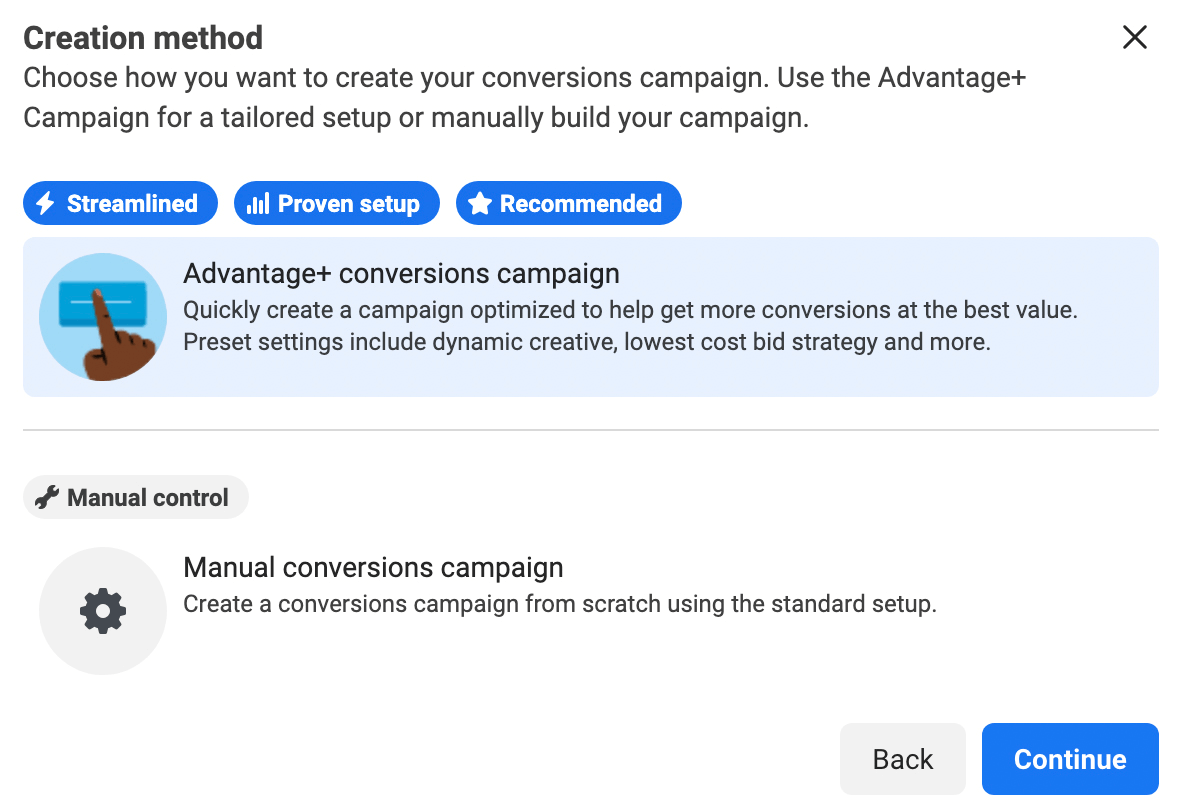
Right away, I noticed a couple of substantial changes from the standard campaign setup. First, there was no need to navigate from the campaign to the ad set to the ad level. Instead, all of the options for the campaign were consolidated on a single tab.
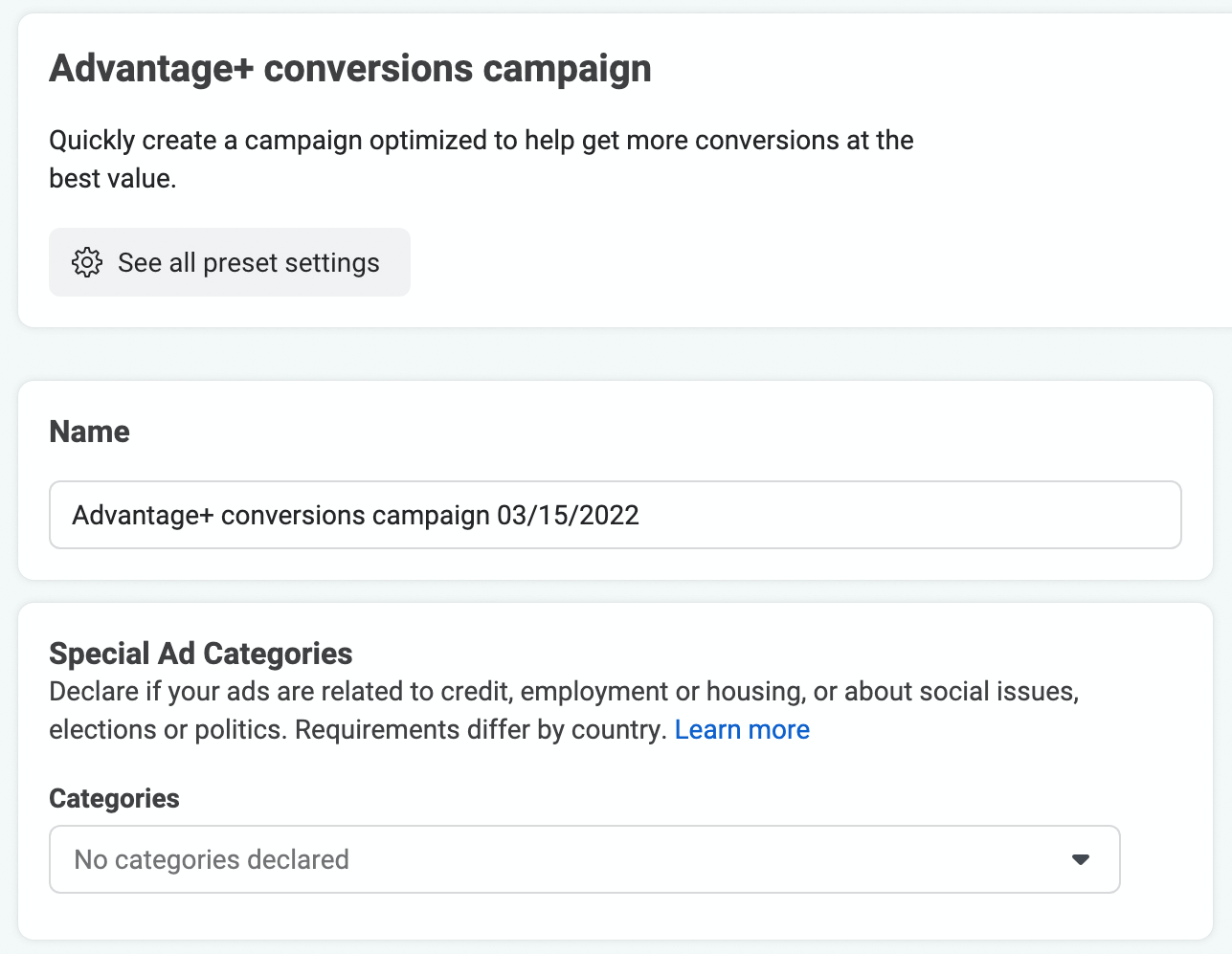
In addition, many options were preset, allowing me to breeze through campaign setup efficiently. I was able to click the See All Preset Settings button at the top of the screen. Note that I wasn't able to change the presets but I could opt to switch the campaign to a manual setup instead.
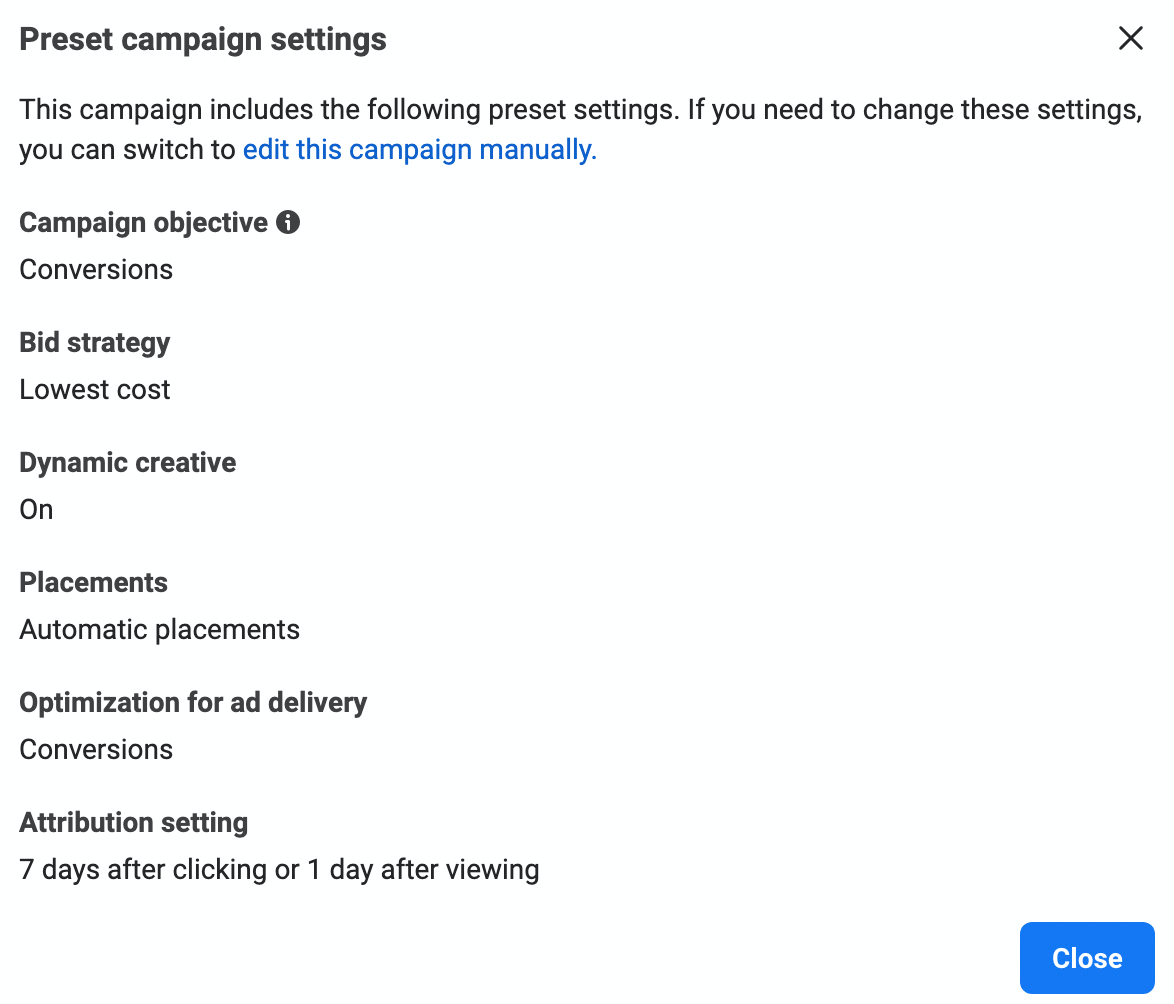
Because this campaign used the conversions objective, I was able to select one of the conversion events I'd prioritized in Events Manager. When Advantage+ shopping campaigns roll out, the setup and the option to optimize for a conversion event may be similar.
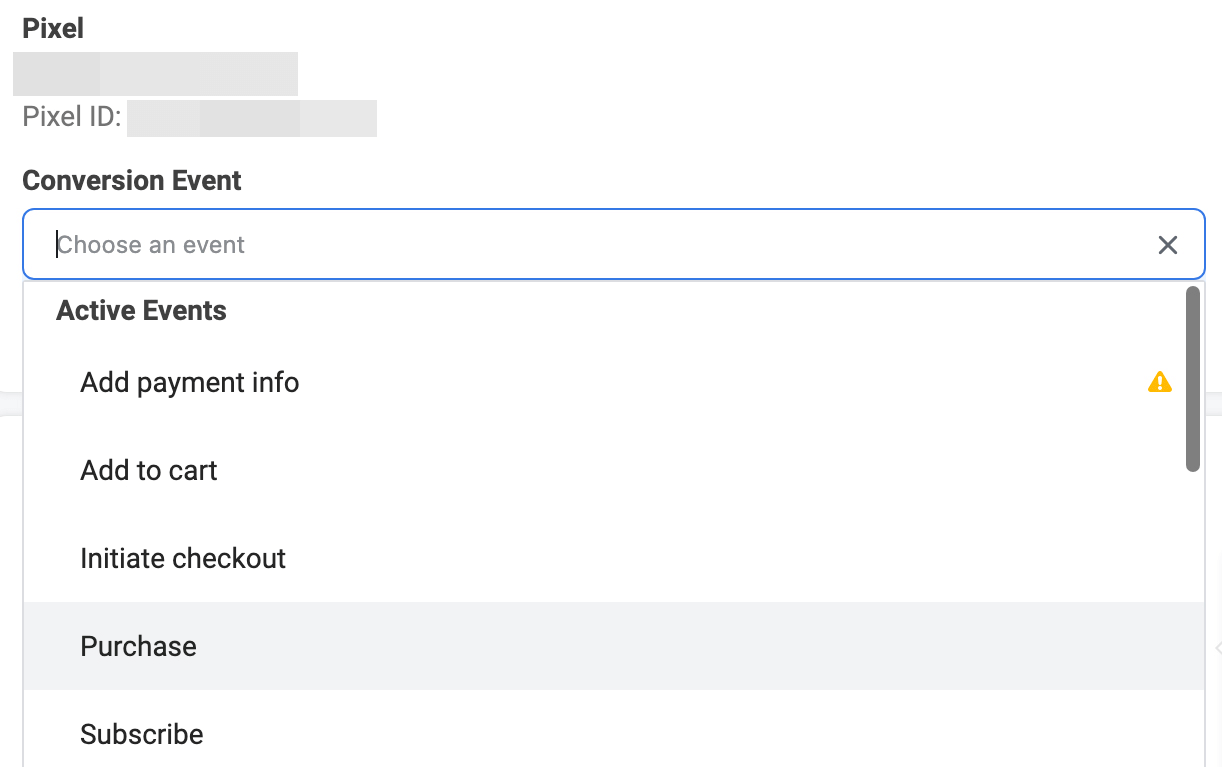
Note that some of the settings you may be accustomed to using in manual campaigns weren't available in this Advantage+ campaign. For example, the campaign test pictured below didn't allow for messaging app conversions or conversions across a website and an app.
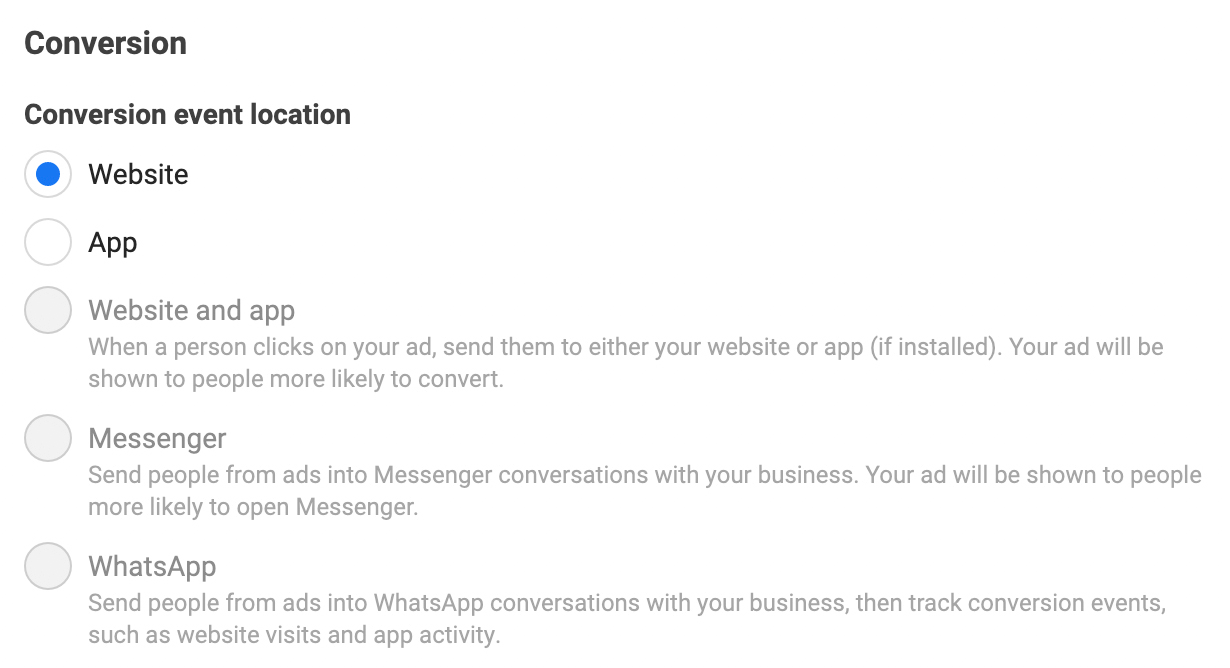
Set a Budget and Start Date
After confirming the campaign-level settings, I was able to set a daily or lifetime budget and pick a start date. Because this type of campaign didn't support multiple ad sets, there wasn't a Campaign Budget Optimization option.
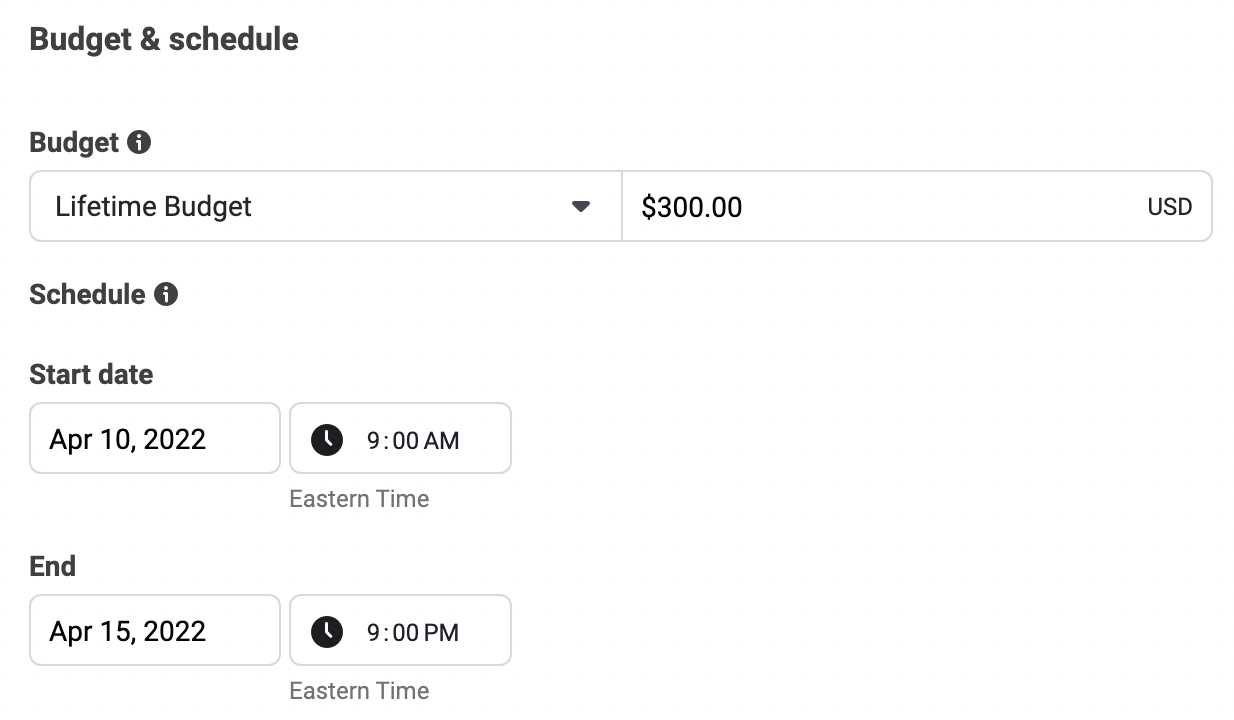
In addition, there wasn't an option to choose a different bid strategy. By default, all Advantage+ campaigns use the lowest-cost bid strategy, which is designed to get the most results for your budget.
This automated campaign type didn't allow me to choose placements either. That's because Advantage+ Campaigns use Advantage+ Placements, allowing Meta to optimize ad delivery using six or more placements across Facebook and Instagram.
Pick a Target Audience
Meta has stated that Advantage+ campaigns include many of the audience targeting options you can already choose in manual campaigns. Here's what I could do in this campaign test:
- Use existing custom and lookalike audiences.
- Reuse previously saved audiences as long as they didn't include detailed targeting options that Meta phased out in early 2022.
- Build new lookalike audiences including value-based audiences.
- Create new custom audiences using standard Meta and first-party data sources.
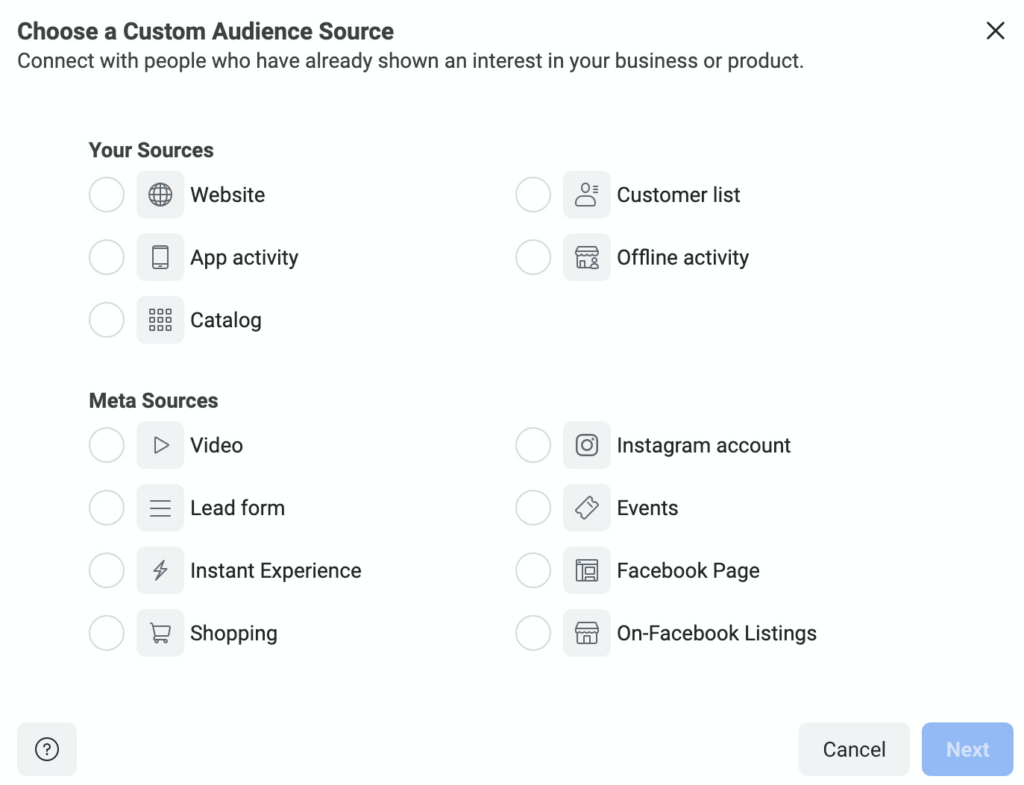
When I added a lookalike audience to my Advantage+ campaign, lookalike expansion automatically applied. There was no option to turn off this feature, which allows the algorithm to deliver ads beyond the target audience if it identifies opportunities to get better results.
Detailed targeting expansion was also switched on by default. Similar to lookalike expansion, this setting allows Meta to deliver ads beyond the target audience if there's a good chance it will improve performance. Unlike Lookalike Expansion, however, I was able to switch Detailed Targeting Expansion off to narrow my targeting.
Build a Facebook Ad
The ad level settings in this Advantage+ campaign test looked similar to standard manual settings, aside from a few interesting changes. In addition to choosing images I'd already uploaded to the ad account or published to the linked Facebook page and Instagram account, I was able to pull images from a website. On the Website tab, I was able to input an owned URL to pull images from a specific page.
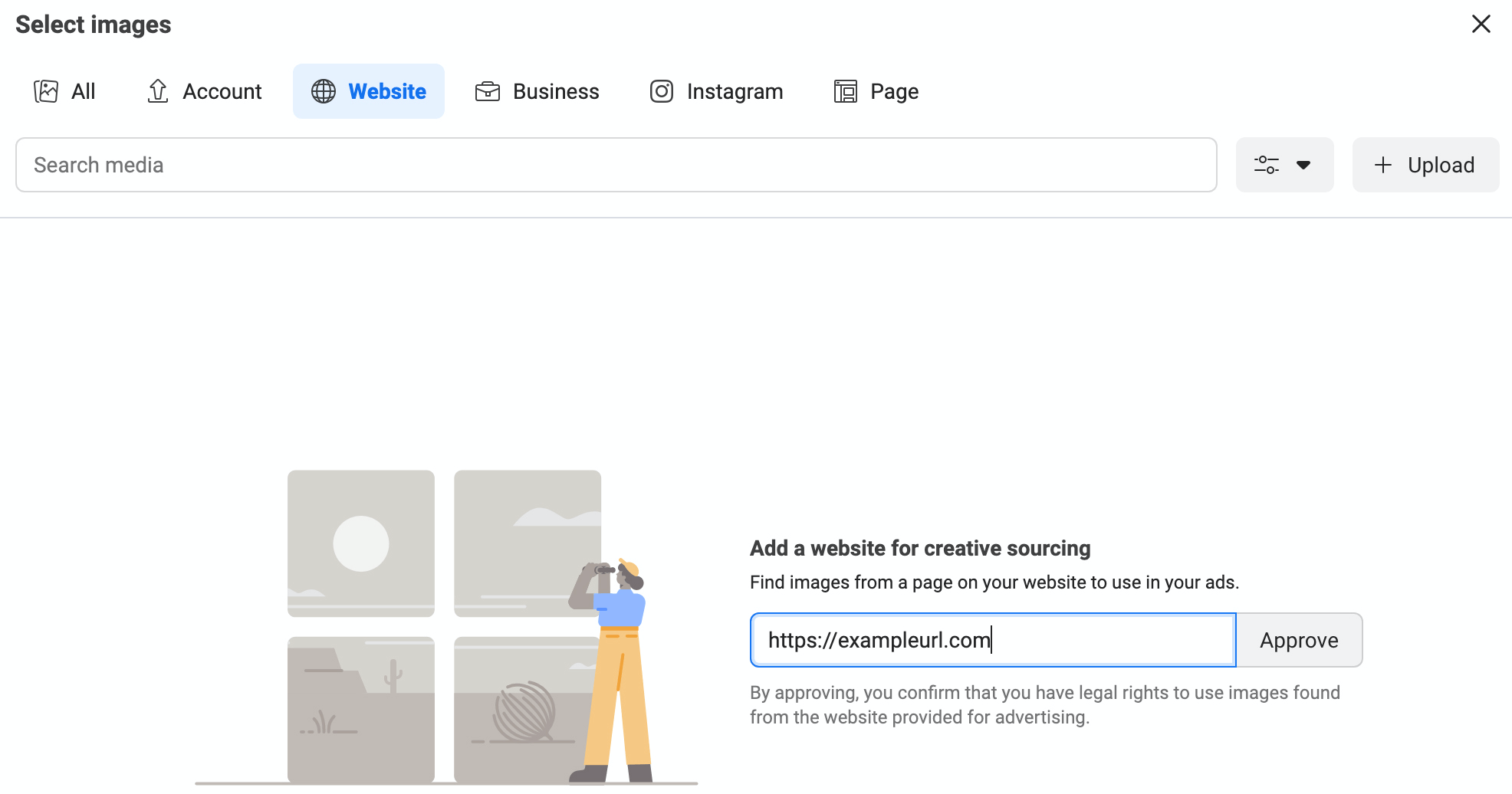
Similar to manual campaigns, I was able to use the platform's video templates to create a simple slideshow from existing images. Note that I had to choose one of the options above to build a creative, as I wasn't able to promote an existing Facebook page post in this Advantage+ campaign.
Next, I was able to test different messaging options in the (required) primary text field and the optional headline and description fields. Like manually built campaigns, this Advantage+ campaign supported up to five options for each field, allowing Meta to choose the best available option for each user.
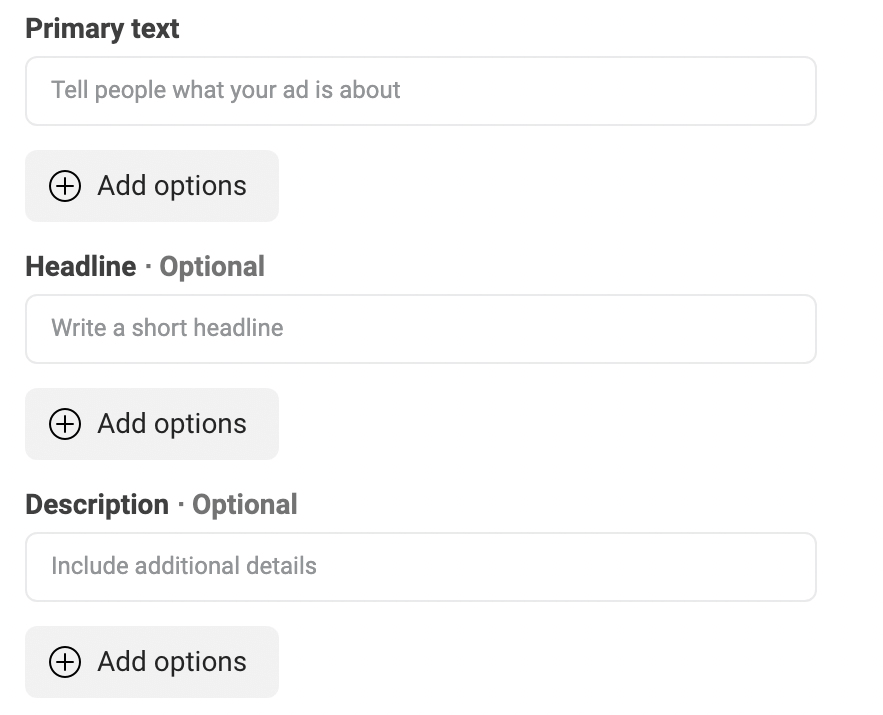
Unlike manual campaigns, however, this Advantage+ setup also gave me multiple call-to-action button options. That would allow me to see whether one could drive better results than the others, rather than choosing one to use across ad versions.
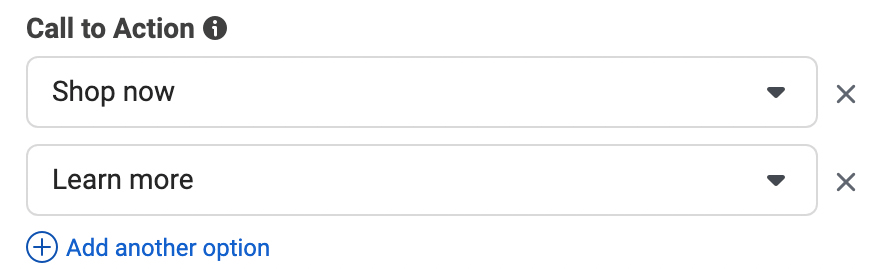
This Advantage+ test also gave me the option to optimize the creative for each person. This optimization would allow Meta to modify the creative slightly, move text between fields, create videos from images, or change placements to get the best possible results. This option was switched on by default but I could turn it off to get more control over the ad.
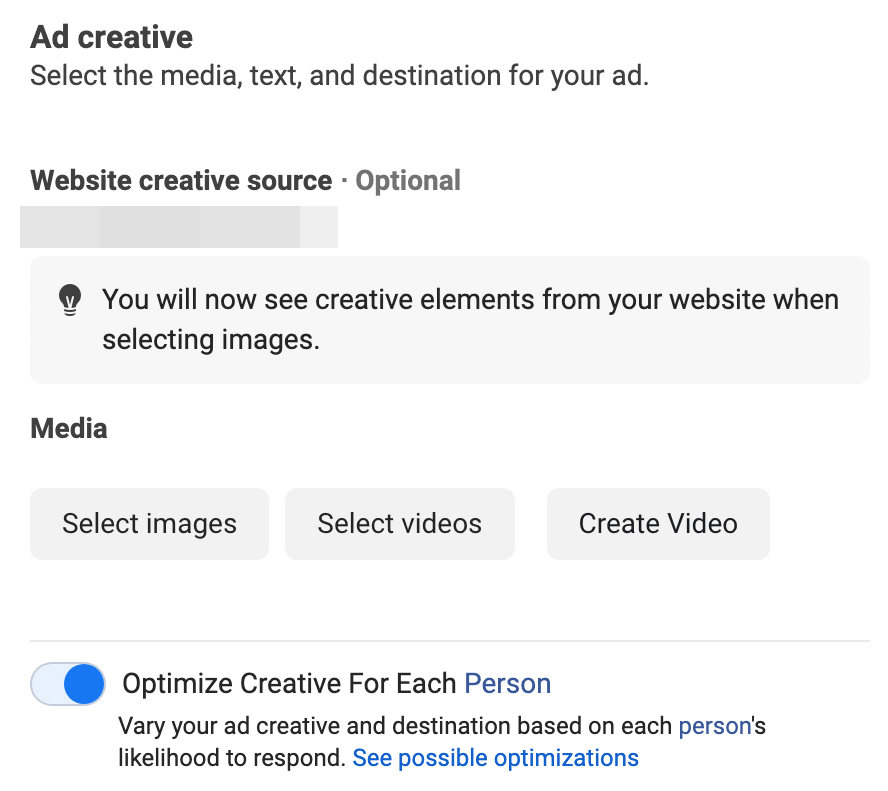
Finally, I was able to confirm that the campaign was tracking conversions correctly and could add URL parameters to track traffic more precisely. Since the entire Advantage+ campaign was on a single screen, reviewing the campaign details was incredibly efficient.
Conclusion
Whether you want to automate Facebook campaign setup or streamline select aspects of ad or ad set creation, Meta Advantage can help. With this automation suite, you can simplify your advertising workflow and optimize outcomes from your Facebook campaigns.
Get More Advice on Facebook Ads
- Reduce your Facebook ad costs.
- Refresh your Facebook ads for better results.
- Accurately track your Facebook ad metrics in 2022.
Stay Up-to-Date: Get New Marketing Articles Delivered to You!
Don't miss out on upcoming social media marketing insights and strategies! Sign up to receive notifications when we publish new articles on Social Media Examiner. Our expertly crafted content will help you stay ahead of the curve and drive results for your business. Click the link below to sign up now and receive our annual report!
Attention Agency Owners, Brand Marketers, and Consultants

Introducing the Marketing Agency Show–our newest podcast designed to explore the struggles of agency marketers.
Join show host and agency owner, Brooke Sellas, as she interviews agency marketers and digs deep into their biggest challenges. Explore topics like navigating rough economic times, leveraging AI, service diversification, client acquisition, and much more.
Just pull up your favorite podcast app, search for Marketing Agency Show and start listening. Or click the button below for more information.

