 Do you manage a social media community? Are you looking for an easier way to manage what happens on Twitter?
Do you manage a social media community? Are you looking for an easier way to manage what happens on Twitter?
Here are five tools to help make your Twitter workflow more efficient, along with some simple instructions on how to use them.
#1: Schedule your tweets more efficiently
Not everyone agrees that scheduling tweets is the best approach. Twitter is, after all, a platform based on real-time interaction. However, offering tweets of relevant industry news content for your community is a way to brand yourself as a resource or thought leader and give people an incentive to follow you. Scheduling tweets of this curated content frees you up to answer questions from your community and monitor search terms.
With Buffer, you can select times throughout the day to send your tweets and load up your “buffer” with your key messages. There are three pricing plans – free, $5/month and $30/month, with the premium plans offering more accounts, users, tweets and times.
Scheduling tweets with Buffer is easy. First, you set your times in your dashboard.
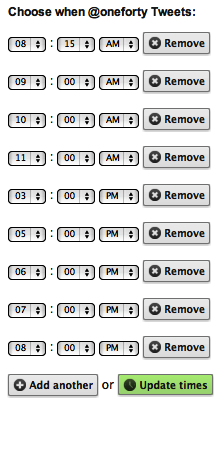
You head on over to your Buffer section and schedule the tweets. A Chrome extension makes it easy to schedule tweets right from articles themselves.
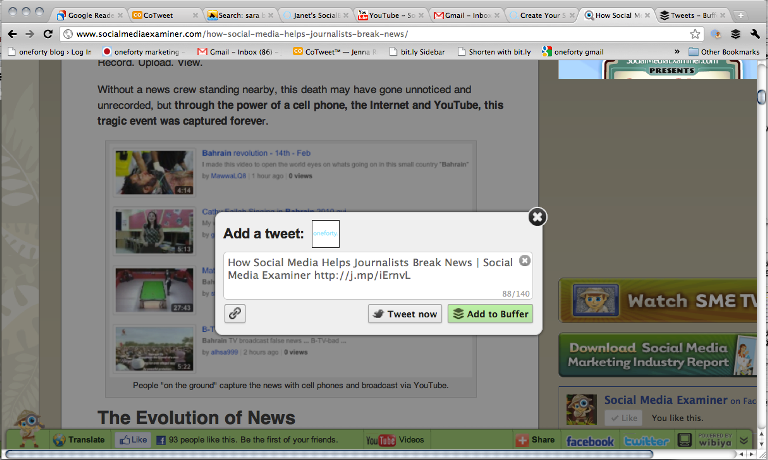
Finally, Buffer offers some basic analytics that are quite helpful. It shows you number of clicks, reach and retweets (plus who retweeted) for each tweet that you schedule. At the very least, it shows you which tweets and headlines resonate the most with your audience. This is especially helpful when it comes to driving traffic to your own content.
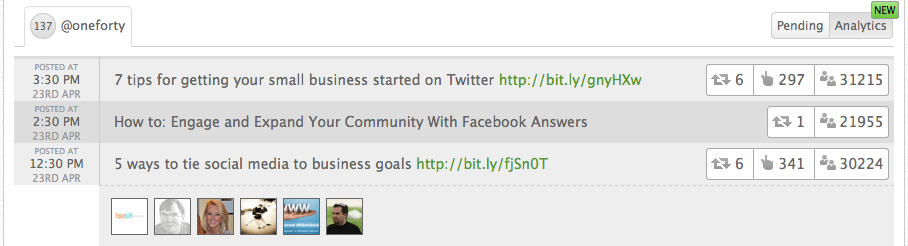
Although just about every other mainstream Twitter client like TweetDeck or HootSuite offers the tweet scheduling function these days, I like to use Buffer for this task. Not having to select a time for individual tweets that I am scheduling is a great component of the interface. Give it a try.
#2: Create easy and interesting content for your community
Tweetwally helps you create great content for your community through tweets. Tweetwally helps you highlight the contributions of your community members who participate the most by including them in your content. Here are some potential uses for Tweetwally:
- Engage your Twitter community by asking a question and showing off their responses in a Tweetwall.
- Share a few tweets from a conference hashtag in a conference wrap-up blog post.
- Share some takeaways from your webinar with your participants' tweets.
You may recognize this digital storytelling tactic from blog posts that feature a somewhat similar tool, Storify. Why choose Tweetwally? Tweetwally lets you customize the look of your tweet story, so you can create an embeddable image consistent with your company's branding.
First, you type in the hashtag or username you want to use to create your story.
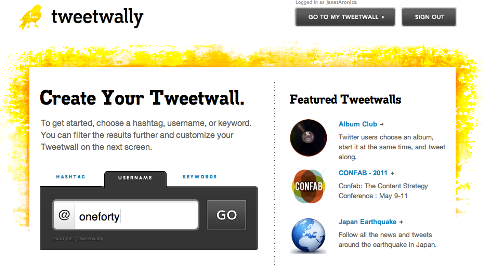
Next, Tweetwally will deliver all of the tweets for your chosen search. You can edit the look of your Tweetwall under Display Options.

Discover Proven Marketing Strategies and Tips
Want to go even deeper with your marketing? Check out the Social Media Marketing Podcast! Publishing weekly since 2012, the Social Media Marketing Podcast helps you navigate the constantly changing marketing jungle, with expert interviews from marketing pros.
But don’t let the name fool you. This show is about a lot more than just social media marketing. With over 600 episodes and millions of downloads each year, this show has been a trusted source for marketers for well over a decade.
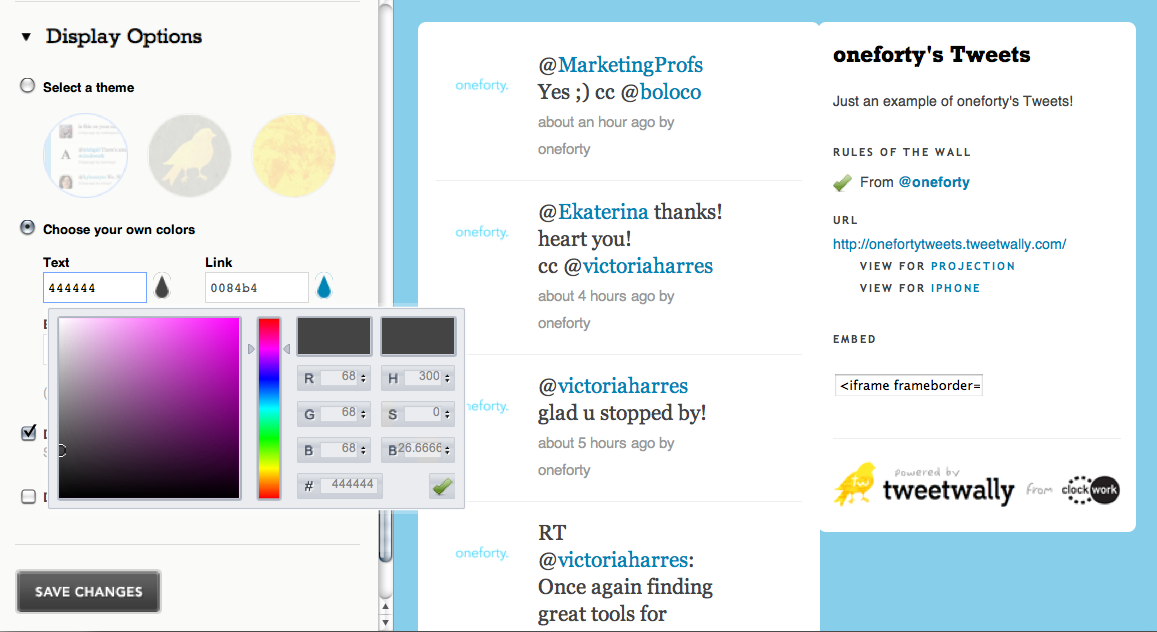
You're done! Just embed your Tweetwally code into the HTML tab of your blogging system to display your Tweetwall. Here's just a sample of what a collection of tweets can look like on a Tweetwall.
#3: Make social media listening easier
As a community manager, you're the eyes and ears of your company.
Get World-Class Marketing Training — All Year Long!
Are you facing doubt, uncertainty, or overwhelm? The Social Media Marketing Society can help.
Each month, you’ll receive training from trusted marketing experts, covering everything from AI to organic social marketing. When you join, you’ll also get immediate access to:
- A library of 100+ marketing trainings
- A community of like-minded marketers
- Monthly online community meetups
- Relevant news and trends updates
Monitoring searches for industry keywords and phrases is an important tactic, along with keeping an eye on your competitors. However, with so much real-time community engagement to take care of throughout the day, it's hard to keep an eye on all those search terms in real time. You need to prioritize and scale. That's where Twilert comes in.

Twilerts are like Google Alerts for Twitter. Set up searches for the keywords or competitors that you want to learn about and get those emailed to you in a daily digest. There are even advanced search options for geolocation, which is perfect for local businesses.
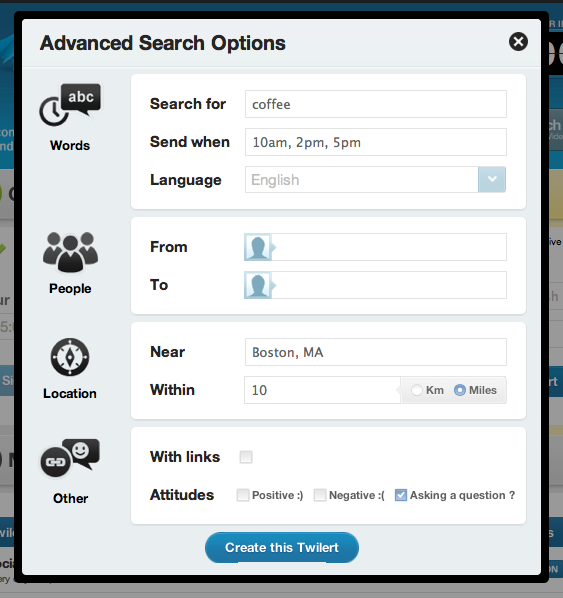
#4: Keep up with social media news
Keeping up with social media news can be tricky, right? There's so much information out there to stay on top of for your professional development, as well as important information to share with your community. That's where Summify, a news curation tool, comes in.
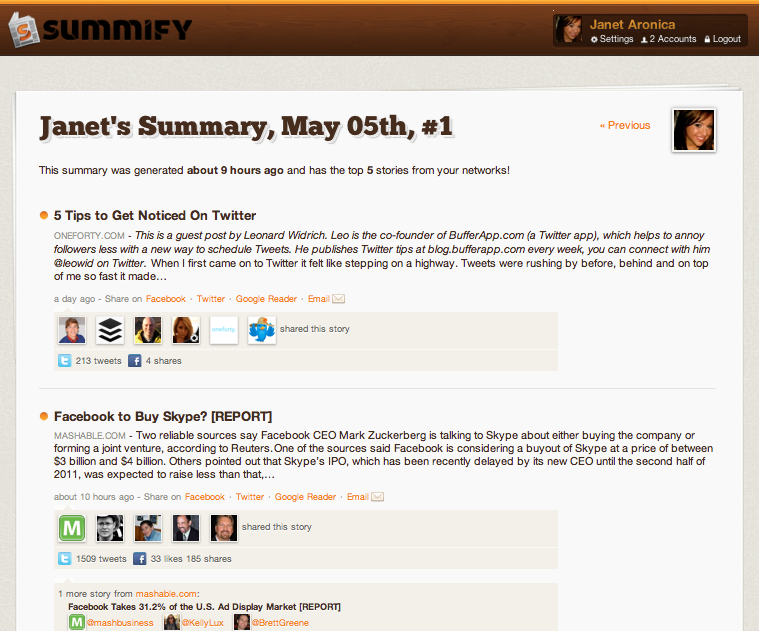
Summify sends you a summary of the most shared news stories from your Twitter network right to your inbox.
In your settings, you can sync this with your Google Reader account and select certain feeds you'd like included in the summaries and customize the frequency that you get them. It's a great way to keep current on the news you want to know without overwhelming you the way an unread pile of articles in Google Reader or Instapaper can.
#5: Measure your progress
All of the tools listed above will help you effectively manage your community and social media strategy, but measuring what you're doing beyond “fans and followers” is critical. You want to make data-driven decisions, know how your conversations and content are contributing to your business and pin down the elusive ROI.
Marketing analytics company Performable offers an array of tools to help you measure your activity. Their reporting tools help you understand what actions people take on your website and how they arrived. This helps you see how your Twitter, Facebook or email campaigns are driving engagement on your website or conversions, like event registrations or ecommerce sales.
Here's an example of Performable tracking engagement on our site, showing that most people came from an April newsletter email campaign sent to community members.
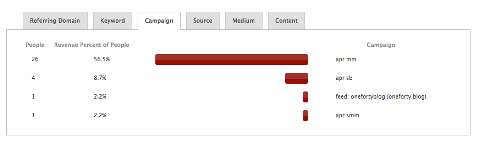
Performable also features handy marketing and community tools. You don't have to be an HTML ninja to quickly create targeted landing pages to promote events or webinars to your community.
Performable also offers easy-to-create call-to-action buttons. Offer an ebook or webinar related to your blog post or an invitation to sign up for your newsletter. These are all ways to drive engagement beyond your blog by offering value to your community with content. Because the buttons are so simple to make, you can test several to see what resonates with your community the most.
These are just five of my favorite tools. What social media tools do you use to direct and measure your community management efforts? I'd love to hear about them in the comments box below.
Attention Agency Owners, Brand Marketers, and Consultants

Introducing the Marketing Agency Show–our newest podcast designed to explore the struggles of agency marketers.
Join show host and agency owner, Brooke Sellas, as she interviews agency marketers and digs deep into their biggest challenges. Explore topics like navigating rough economic times, leveraging AI, service diversification, client acquisition, and much more.
Just pull up your favorite podcast app, search for Marketing Agency Show and start listening. Or click the button below for more information.

