 Are you struggling with day-to-day social media marketing tasks?
Are you struggling with day-to-day social media marketing tasks?
Are you looking for tools to speed up your social tasks?
In this article, I'll share four social media tools and tips to help community managers save time, show creativity and streamline community management for their companies.
Why Social Media Tools
Community managers for organizations of all sizes are tasked to cover everything from curating content to creating it. Customer support, marketing, Vine and webinars all fall into the mix.
The sheer volume of tasks can be overwhelming. But it doesn't have to be. With just a few tools, individuals and teams can manage their responsibilities better, while presenting a successful social media presence.
Keep reading for four social media tools that will make your social media tasks much easier.
#1: Manage the Appearance of Links to Your Website With Facebook Debugger
We all know Facebook updates that include pictures and snippets of their content do unbelievably better than ones that publish bare links. We're a visual bunch, us humans.
Has this ever happened to you? You updated a page on your website with new images. Then, when you tried to publish a link to the page on Facebook, you found yourself staring at the link text for way too long.
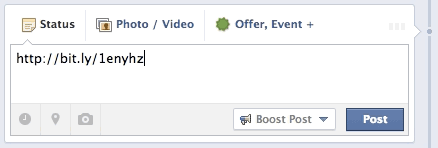
After what seemed like an interminable amount of time, you ended up with a link that looks an awful lot like the link text.
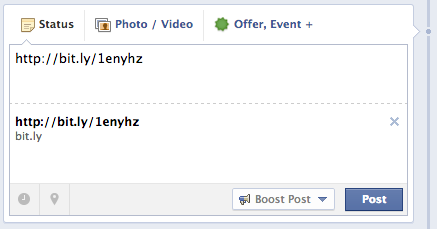
There are times when you'll need to debug the links you want to share. Learning how to force Facebook to refresh its cache of your site is a rite of passage for social media pros. Once you know how, you'll want to tell everyone how to do it!
When you add content and images to a webpage, use the Facebook Debugger to make Facebook update its information for the link.
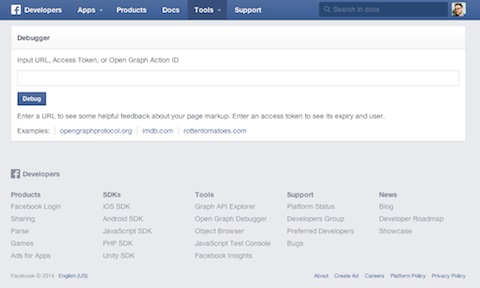
After you enter the link in question, Facebook will publish the image you added to the page, alongside your link.
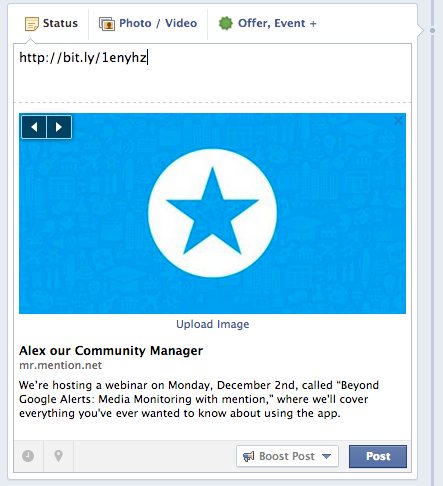
Bookmark the Facebook Debugger for quick and easy access, and your links will include an image in the preview each time you update a web page.
Get World-Class Marketing Training — All Year Long!
Are you facing doubt, uncertainty, or overwhelm? The Social Media Marketing Society can help.
Each month, you’ll receive training from trusted marketing experts, covering everything from AI to organic social marketing. When you join, you’ll also get immediate access to:
- A library of 100+ marketing trainings
- A community of like-minded marketers
- Monthly online community meetups
- Relevant news and trends updates
#2: Create Your Own GIFs With GIFBrewery
GIFs are “in” right now, and for good reason. Brands use these mini-clips/short demos/video previews to communicate emotion and engage their communities.
Because GIFs often have a choppy, raw quality to them—they can even be pretty arty—they add a human touch to your marketing. GIFs are also incredibly lightweight, which makes them perfect for emails. They add an animated element to an otherwise static medium.
Gone are the days of complex frame extracting and layer fiddling on Photoshop. GIFBrewery lets you quickly and effortlessly convert small video clips into GIFs, with almost no technical or animation skill. In fact, you can create high-quality, original GIFs in about 2 minutes or less.
Here's how it works.
Use QuickTime's Screen Recording option to capture a short demonstration of your app, a brief clip of how to use a tricky new product feature or a workflow tip to share with your community.
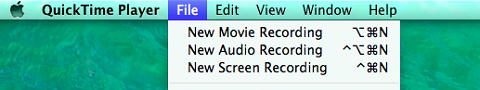
Then use GIFBrewery to convert the video into a GIF.

Discover Proven Marketing Strategies and Tips
Want to go even deeper with your marketing? Check out the Social Media Marketing Podcast! Publishing weekly since 2012, the Social Media Marketing Podcast helps you navigate the constantly changing marketing jungle, with expert interviews from marketing pros.
But don’t let the name fool you. This show is about a lot more than just social media marketing. With over 600 episodes and millions of downloads each year, this show has been a trusted source for marketers for well over a decade.
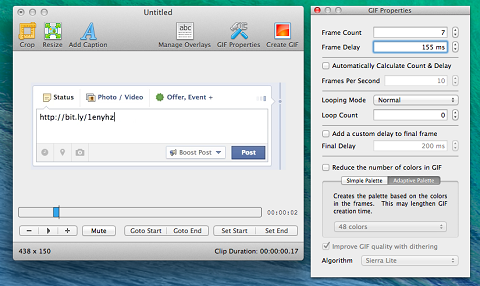
InVision, the free prototyping and collaboration tool for design teams, has definitely got this trick down.
They sent out this newsletter the other day. It shows you just how powerful a GIF can be, when it comes to immediately summing up a new feature. Don't worry, this is some pretty advanced stuff (don't expect these results your first time). With GIFBrewery, you can get similar results without much effort.
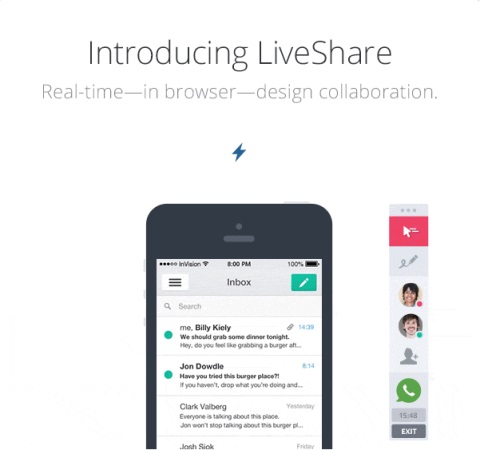
GIFBrewery has a number of useful features and is available from the Mac App Store for $4.99. Want to get more creative with it? Use it to create GIFs for Twitter replies, animated team portraits for your About page or to introduce a longer video over social media.
No Mac? No problem. Android users can create GIFs using GIFDroid.
#3: Set Up a GIF Database on Tumblr
Now that you've got all these awesome GIFs, you need to make sure your community management team can access them at a moment's notice.
Tumblr is the perfect platform for this. Famous for sharing animated GIFs, Tumblr also lets you create password-protected blogs and grant access to multiple users—perfect for your team.
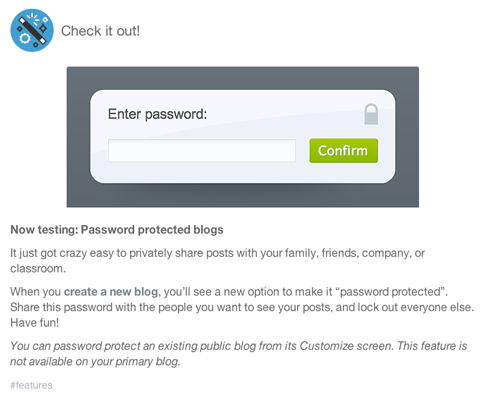
Load or reblog the GIFs that fit your brand's tone to your protected blog, and your whole team can access what they need from anywhere.
#4: Automate Community Management Tasks With Zapier
Have you ever thought to yourself, “Whenever X happens, I always have to do Y. I wish I could make that happen on its own.” Wish no more—welcome to the future of the automated Internet!
One of the fastest and most powerful ways to streamline your community management workflow is to use a service like Zapier to automate your social media–related tasks.

Zapier integrates directly with over 250 other apps through what they call zaps, “a connection between two apps that automates time-consuming tasks.”
While you can spend hours going through the site and getting inspired by new app connections, here's just one way I use Zapier every day to make my community management an automatic breeze.
I have all of my scheduled Buffer posts set to be immediately added to our Google calendar so everyone on my team can keep track of when I post what.
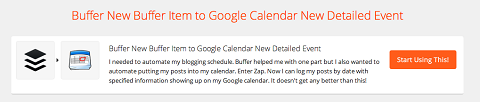
Zapier ties these services together, asking your permission to allow it to act as a sort of bridge between them.
This is such a powerful tool. Bringing services together can cut down a variety of repetitive tasks. Consider using Zapier to help you and your team work better… and smarter.
Conclusion
Social media community management is a high-volume, fast-paced undertaking. As your brand grows, so do the number of social media profiles, tasks and demands for original content. As the size of your community management team grows, so does the need for tools to help streamline the workflow.
Use the tips and tools in this article as a starting point to help you manage how links to your website appear on Facebook, create content that supports your brand and automate repetitive tasks.
What do you think? How do you streamline your day-to-day process of creatively engaging with users? What tools can you share? Leave your questions and comments in the box below.
Attention Agency Owners, Brand Marketers, and Consultants

Introducing the Marketing Agency Show–our newest podcast designed to explore the struggles of agency marketers.
Join show host and agency owner, Brooke Sellas, as she interviews agency marketers and digs deep into their biggest challenges. Explore topics like navigating rough economic times, leveraging AI, service diversification, client acquisition, and much more.
Just pull up your favorite podcast app, search for Marketing Agency Show and start listening. Or click the button below for more information.

