Is your business taking full advantage of Snapchat? Are you curious how a Snapchat public profile works or whether it makes sense for your business?
In this article, you'll learn how to set up a Snapchat public profile and see how brands are already using it to reach new users.
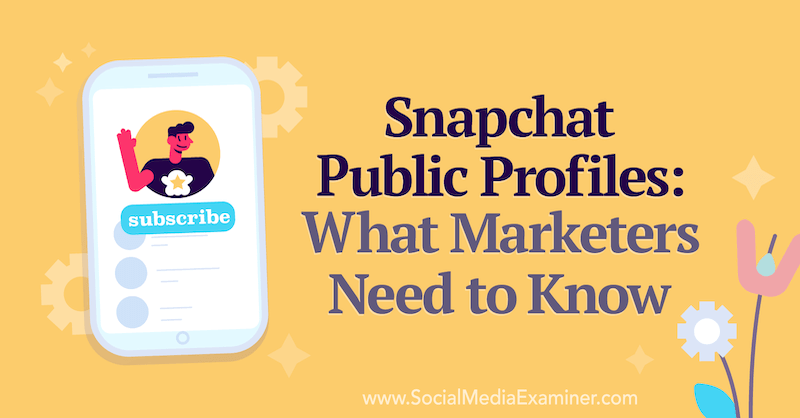
Why Use Snapchat Public Profiles?
Snapchat launched public profiles in mid-2020, but until recently, only verified creators could access this feature. As of June 2021, all Snapchatters can create public profiles and leverage the many promotional opportunities they offer.
Essentially, a public profile is your business's home on Snapchat. Snapchatters can find it through search, on the Discovery tab, via lenses, or through a paid ad. They can also access it directly from a snapcode or shareable URL.
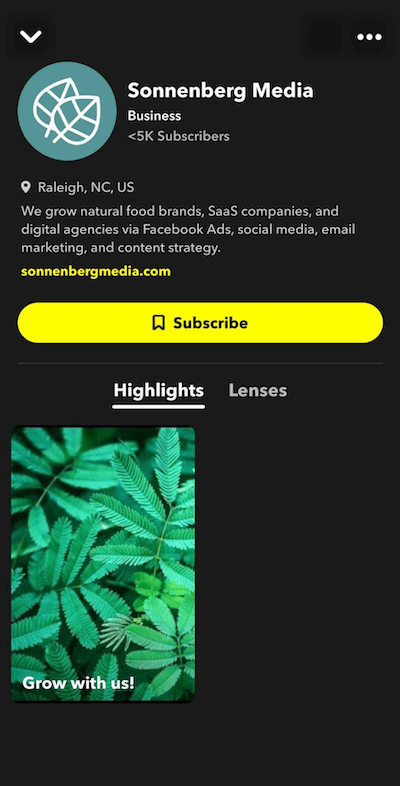
Public profiles come with these elements:
- Short bio: Like many other social media platforms, Snapchat gives you up to 150 characters to introduce your brand and tell subscribers what you're all about.
- Location: If your business serves a local clientele, you can select a city and state to help customers identify you.
- Business type: Choose from dozens of business categories ranging from brand to entrepreneur to non-profit organization.
- Subscribe button: Rather than adding your business as a friend, Snapchatters can subscribe to your public profile's content.
- Subscribers: As your business gains subscribers, the total count appears in your public profile. Subscribers are separate from any friends your brand's account may have.
- Verified status: If your brand is verified, a yellow checkmark shows next to your business name, confirming that your public profile is an official page.
- Website link: If you'd like subscribers to visit an external website, add your brand's URL.
Snapchat public profiles also feature up to four types of content:
- Public story: Automatically show any stories your business has published within the past 24 hours.
- Highlights: Display curated collections of your favorite stories, photos, videos, and public snaps.
- Lenses: Showcase the lenses you've developed.
- Shop: Allow Snapchatters to experience your eCommerce store.
Brands are already finding creative ways to use Snapchat's public profiles, from creating B2B-focused lens portfolios to launching B2C shops. Here are three ideas to inspire your team:
Blnk
A social AR agency that produces AR filters for the music industry, @blnkdigital uses its public profile to showcase some of its most iconic work. Each lens includes both AR and music components for a multisensory experience. The agency also features highlights with snaps introducing their lenses.
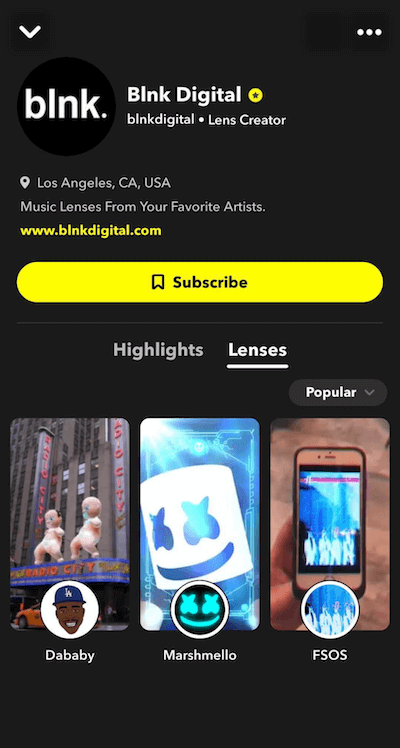
And Design
A design studio that specializes in digital media, AR, and UX/UI, @tisserandstudio features more than a dozen lenses on its public profile. From putting yourself on the front page of the newspaper to breaking your portrait into parts, each lens offers an engaging experience. Together, they show the breadth of the studio's technical capabilities and creative power.
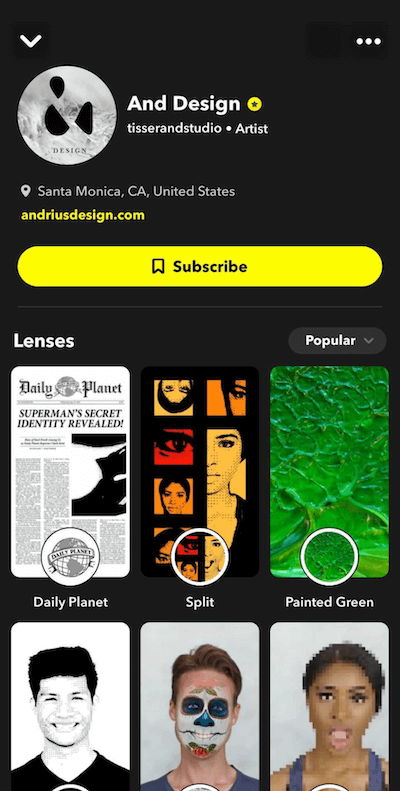
Artiphon
A company that makes creative digital instruments, @artiphon takes full advantage of Snapchat's public profiles. The brand's Highlights tab features snaps that showcase its instruments and its interactive Scan Band lens appears on the Lens tab. The Shop tab displays the brand's Shopify store, including a Snapchat collection of products.
Get World-Class Marketing Training — All Year Long!
Are you facing doubt, uncertainty, or overwhelm? The Social Media Marketing Society can help.
Each month, you’ll receive training from trusted marketing experts, covering everything from AI to organic social marketing. When you join, you’ll also get immediate access to:
- A library of 100+ marketing trainings
- A community of like-minded marketers
- Monthly online community meetups
- Relevant news and trends updates
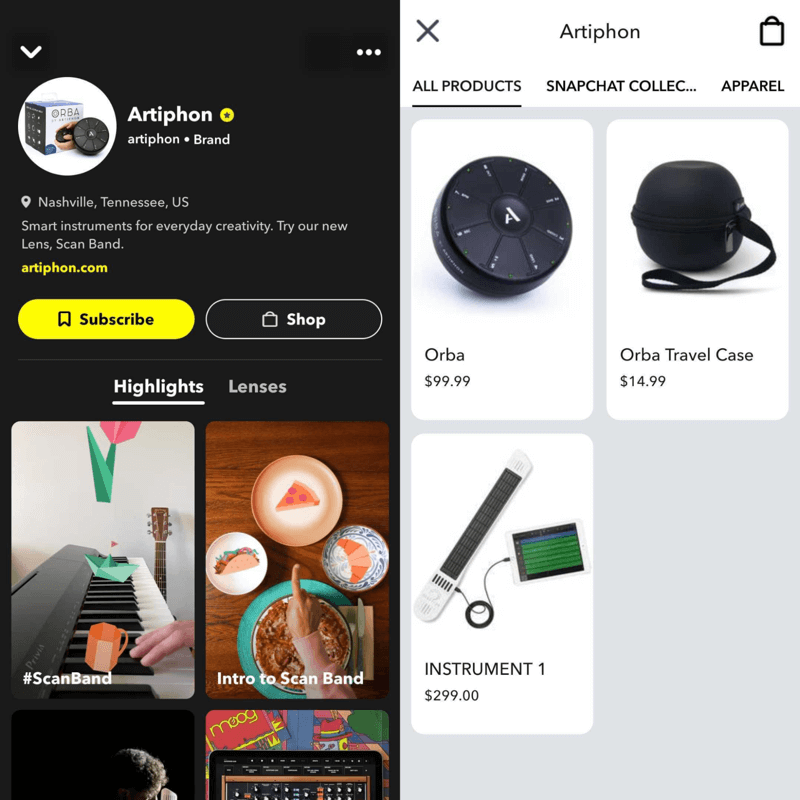
Here's how to set up and optimize your own Snapchat public profile.
#1: How to Create or Switch to a Snapchat Public Profile
You can set up a Snapchat public profile in just a few minutes. If you're ready to design lenses, create highlights, set up your shop, and add members, plan on spending at least an hour.
Start by logging into Snapchat Business Manager. If you're new to Business Manager, follow these instructions to set up a business account.
Toggle the drop-down menu in the upper-left corner and select Public Profiles.
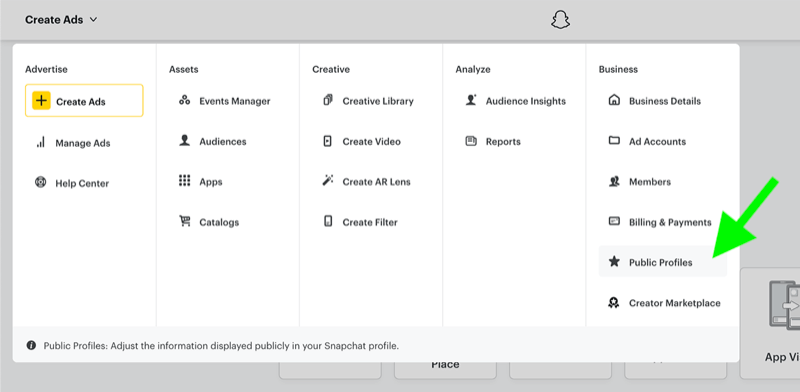
If you already have a Snapchat account for your business, proceed to log in. If you don't yet have a business account, create one now. You'll need to enter your business name, choose a username, and set a password.
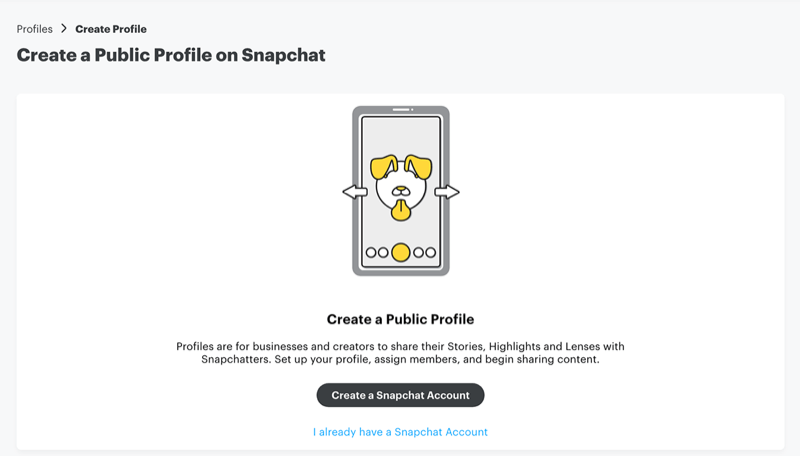
On the next page, enter all of the basic information you'd like to share about your business including location, category, website URL, and bio. Be sure to upload a logo so users can easily identify your brand.
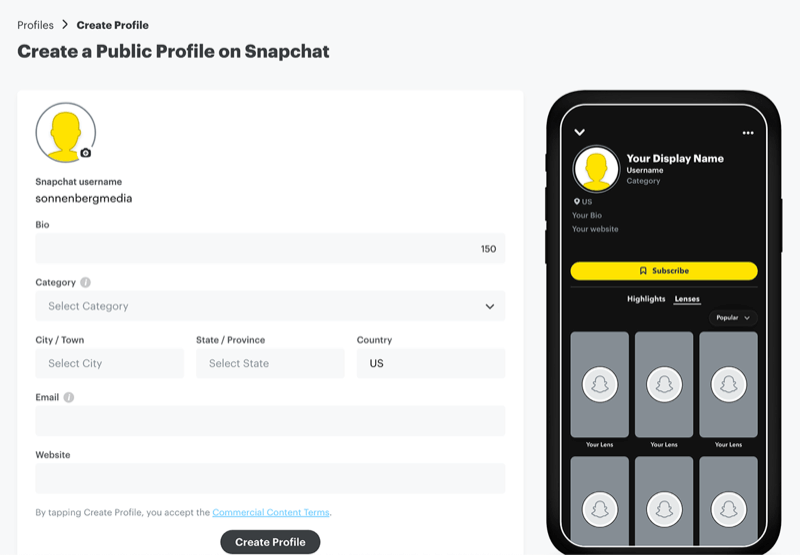
Most fields are optional so you can share as much or as little as you like about your brand. If you'd like to give Snapchatters the option to email your business directly from your public profile, be sure to include your email.
Create Public Profiles for Agency Clients
Because Snapchat public profiles are so new, a limited number of brands have adopted this feature. If you work with an agency that handles Snapchat marketing, you might want to help get clients up and running.
The good news is that you can easily create public profiles for clients. If you haven't already, set up Snapchat Business Manager to organize client logins and administer permissions. Then use the workflow below to create public profiles for your clients.
#2: Assign Team Member Roles to Your Snapchat Public Profile
To give co-workers, partners, or agencies access to your Snapchat public profile, go to your business settings and navigate to the Members tab. Click the black Invite button to add them to your organization. Assign them the appropriate role within your organization:
- Organization Admin: This top-tier role automatically has access to all Snapchat ad accounts, catalogs, and organization details.
- Business Admin: This mid-tier role has full capabilities but must be assigned individual ad accounts, catalogs, and other assets.
- Member: This lower-tier role needs special permission to access or modify ad accounts.
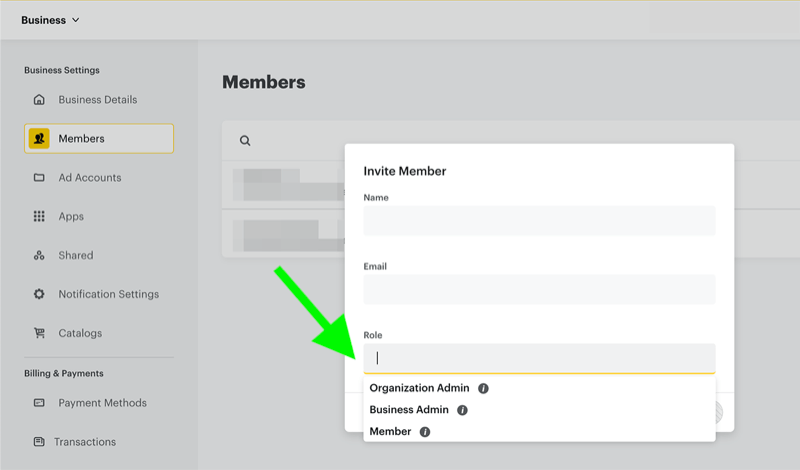
Once your colleague accepts the invitation, select their name from your list of members. As necessary, assign them to the appropriate ad account or public profile so they can help manage your Snapchat account. Public profile roles include:
- Admin: Can manage every aspect of your public profile
- Collaborator: Can view insights and remove snaps from stories
- Story Contributor: Can post new snaps and manage existing snaps
- Insights Viewer: Can access all public profile insights
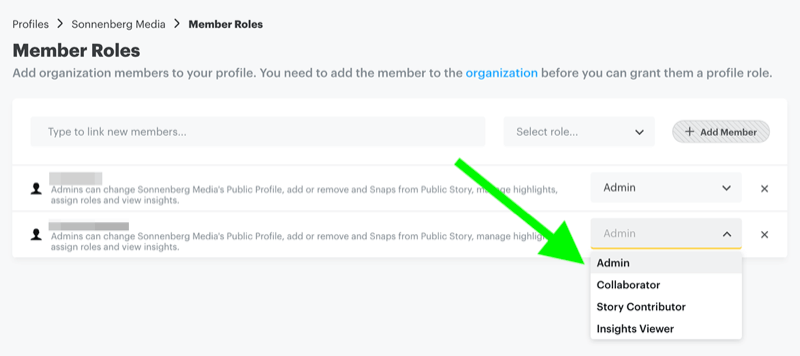
#3: Make Snapchat Highlights Available Permanently
Once you've set up your Snapchat public profile, you can create highlights that show your brand at its best, using snaps, stories, photos, and videos. Navigate to your public profile in the Snapchat app, go to the Highlights tab, and click Create New Highlight.
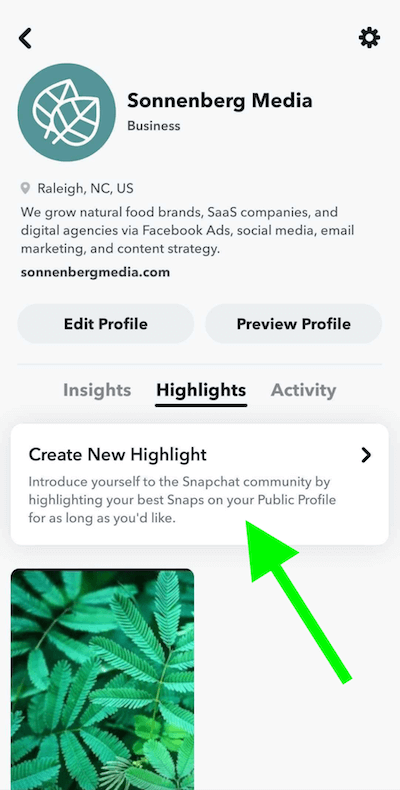
Scroll through the tabs to choose the content you want to include. Click the blue Select button when you're finished adding content.
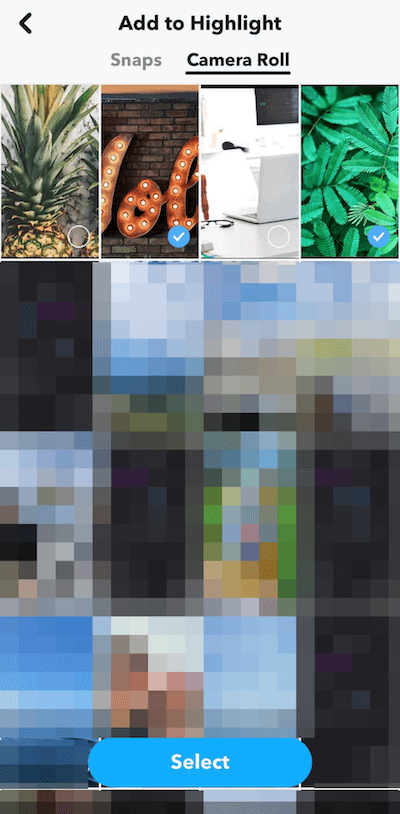
Now choose which piece of content to feature as the title of the highlight. Then type a title and click the blue Finish button. The content automatically appears on the Highlights tab of your public profile.

Discover Proven Marketing Strategies and Tips
Want to go even deeper with your marketing? Check out the Social Media Marketing Podcast! Publishing weekly since 2012, the Social Media Marketing Podcast helps you navigate the constantly changing marketing jungle, with expert interviews from marketing pros.
But don’t let the name fool you. This show is about a lot more than just social media marketing. With over 600 episodes and millions of downloads each year, this show has been a trusted source for marketers for well over a decade.
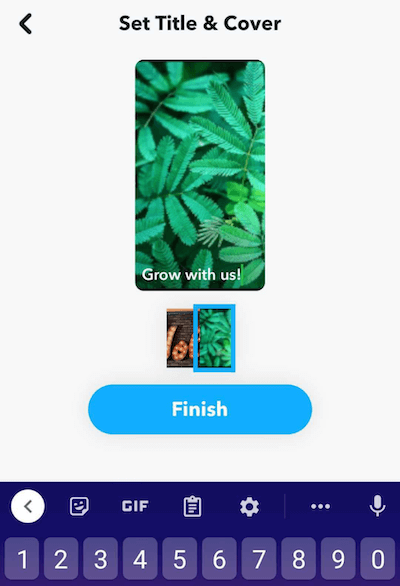
Click on a highlight to preview how it looks to Snapchatters. You can also delete, review, or edit a highlight whenever you choose. If you don't delete highlights manually, they stay on your public profile permanently.
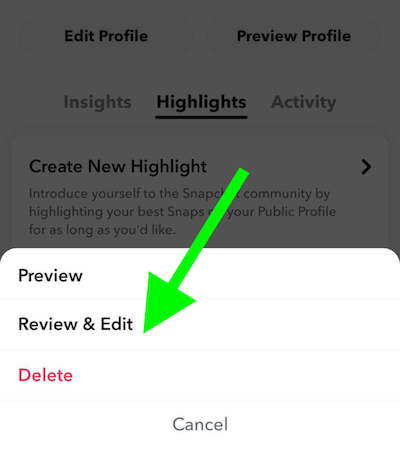
In some cases, the temporary nature of snaps and stories might be the perfect match for your brand's promotional style. After all, not every piece of content you create needs to last forever.
But if you do want to preserve snaps, stories, and other content, you can add them to the Highlights section of your public profile. Once you create a highlight, you can edit it at any time by:
- Adding more snaps, photos, or videos
- Reordering content to show the most current or relevant first
- Deleting content you no longer want to feature
#4: Create and Showcase Snapchat Lenses
Lenses offer engaging ways for Snapchatters to discover and interact with your brand. To improve brand awareness, your team can quickly create simple lenses featuring your logo. To showcase your company's creativity, your team can use Snapchat Lens Studio to develop AR-powered lenses.
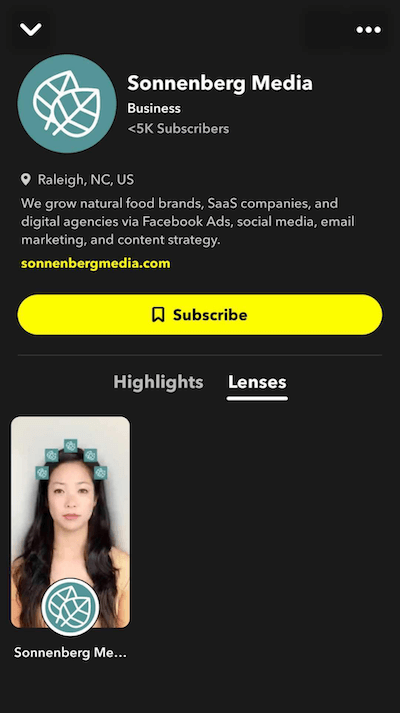
When you're ready to share your lenses with subscribers, submit them for review. Once approved, lenses automatically appear on your public profile so Snapchatters can easily access them. Lenses connected to your public profile may also appear when users search for your brand.
Add Lenses to Your Public Profile
After creating a profile for your business, you can access it from the Public Profiles page in Snapchat Business Manager. Select your public profile and navigate to the Lenses tab.
If you already have lenses linked to your Snapchat ad account, you can upload them to your public profile with a couple of clicks.
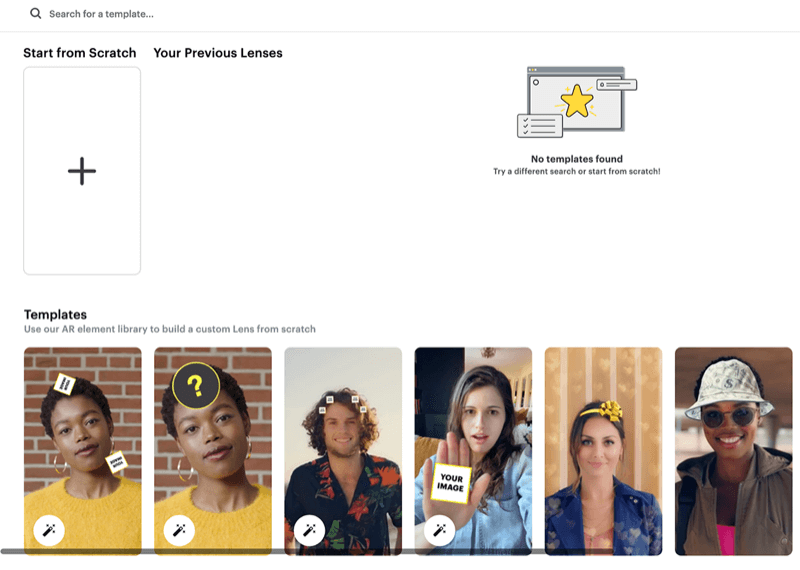
If you want to add a new one, create a custom lens for your brand. You can use Snapchat's AR templates, start from scratch, or use Lens Studio.
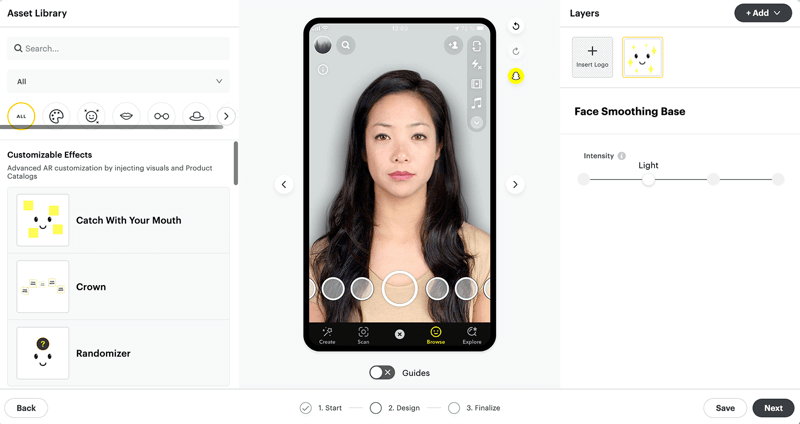
#5: Link Your eCommerce Store to Your Public Profile
Snapchatters use Snapchat while shopping significantly more often than they check other social media channels. Although they often use the platform for research and recommendations, you can help them take the next step by linking a store to your public profile.
If you have a U.S.-based Shopify store, you can connect it to your public profile. Snapchatters can see your Shop tab on your public profile, visit your store within the app, and complete purchases without leaving Snapchat.
Start by installing the Snapchat Sales Channel in your Shopify store. Then email your Snapchat rep or submit a support request and ask to connect your store with your public profile. Snapchat will add a Shop button to your profile manually.
#6: View and Analyze Snapchat Insights
Investing time and resources into Snapchat marketing doesn't make sense unless it helps your team meet business goals. Although Snapchat public profile insights are somewhat basic, you can track important metrics for common goals.
Using in-app and Business Manager insights, you can monitor metrics like:
- Audience insights, including total subscribers, subscription source, and profile views
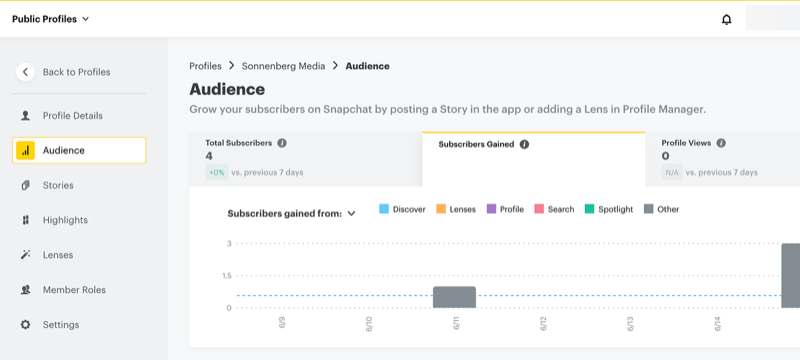
- Stories insights, including unique viewers, number of views, and average time spent viewing
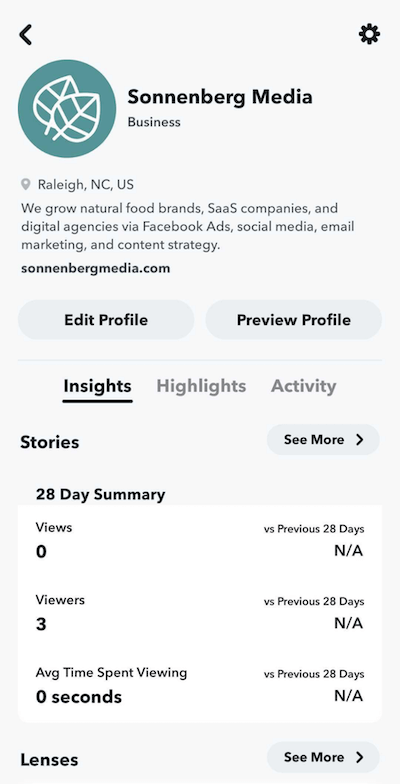
- Lens insights, including reach, views, plays, shares, and subscribers gained via lenses
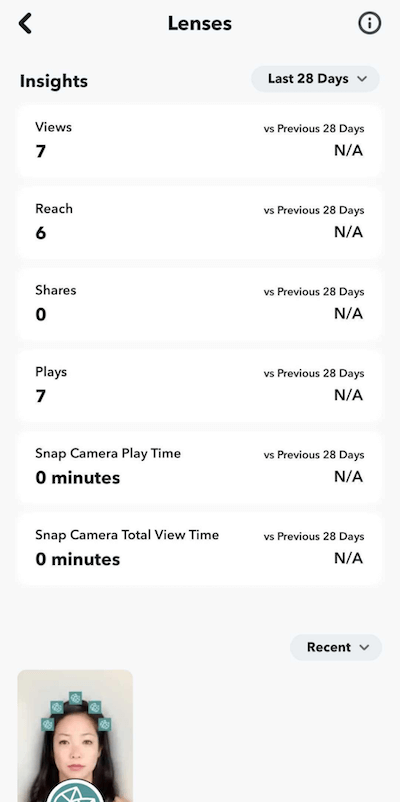
#7: Engage Your Subscribers via Chat or Email
Do you want Snapchatters to get in touch or start conversations with your brand? When you have a public profile, you can allow subscribers to chat with your team.
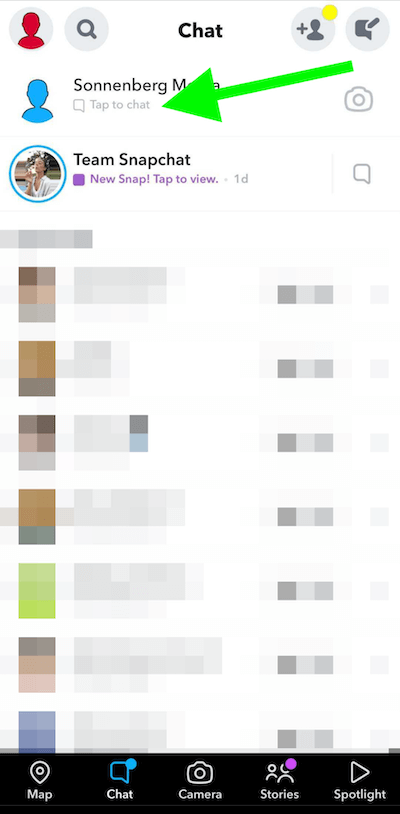
With chat enabled, your team can communicate with potential customers without leaving Snapchat. They can:
- Answer questions about products in your linked store.
- Provide customer service or direct customers to resources.
- Learn more about your brand's target audience.
Sure, chatting with subscribers via Snapchat is convenient because you don't have to leave the app. But sometimes customers have more involved questions or want to contact you in a format that's easier to reference later.
If you add an email address to your public profile, Snapchatters can click to email your business directly. Consider linking a social media- or even Snapchat-specific email address so you can track conversations more effectively.
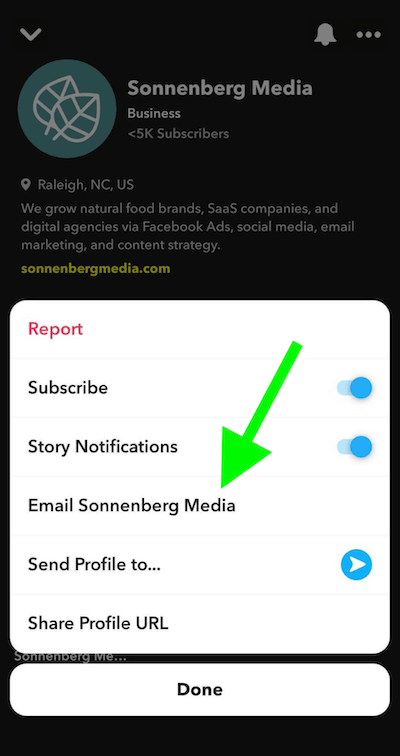
#8: Spotlight Subscribers by Quoting Replies
Snapchat marketing tends to work best when it allows for two-way communication between brands and subscribers. When you have a public profile, you can continue the conversation when someone replies to your story. Public profiles offer quoting, which lets you share a subscriber's reply in your story.
To get mileage out of this feature, your team could:
- Spotlight an engaged fan or influencer.
- Host an “Ask Me Anything” session, complete with subscriber questions and your answers.
#9: Make Your Brand's Snapchat Profile Easy to Share
If your brand generates buzz on Snapchat, your subscribers may want to spread the word. Public profiles give Snapchatters two options for sharing a public profile. They can:
- Send your public profile to friends so they can check out your brand in the app.
- Share your profile URL (i.e., your snapcode) with anyone outside of Snapchat.
#10: Promote Your Snapchat Public Profile
If you plan to publish a ton of engaging, creative content on your public profile, you'll want to make your profile as easy as possible for new subscribers to find, even outside of Snapchat.
To generate your profile's snapcode, plug your brand's username into this URL: https://snapchat.com/add/username. Then share the URL in your usual marketing channels such as your website, email newsletter, and other social platforms. When Snapchatters scan the snapcode, they'll instantly land on your public profile.

With a smart strategy, your team might be able to reach your Snapchat marketing goals using only organic content. If you want to amplify your efforts, however, you can test out Snapchat ads.
To increase brand awareness and grow your audience, start with the Awareness objective. In the ad stage, you can make your public profile clickable to drive traffic to your brand's page.
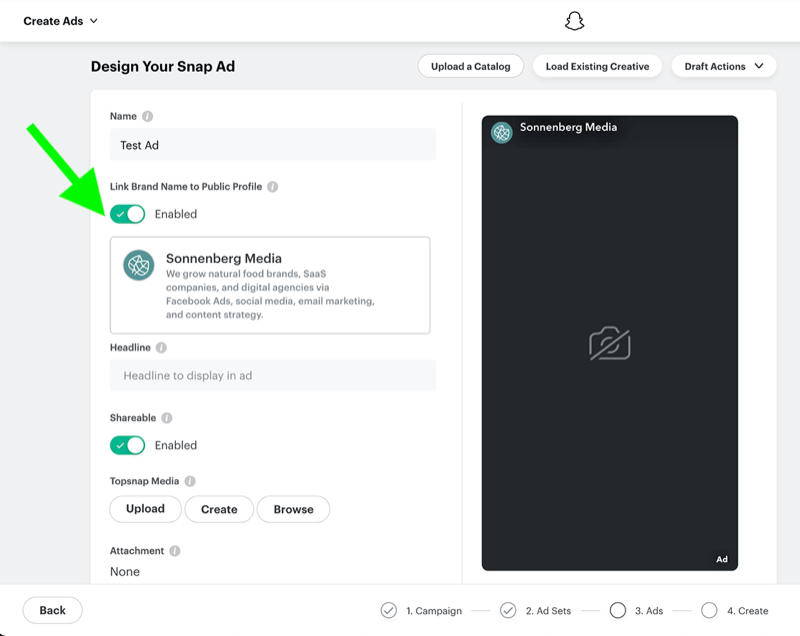
Conclusion
If your target audience includes typical Snapchat user demographics, creating a public profile is likely to be a smart choice for your business. Although you certainly don't have to leverage all of the features, at the least, Snapchat recommends posting snaps or stories a few times a week to keep your audience engaged.
Get More Advice on Social Media Marketing
- Develop a pipeline of content ideas for multiple social media platforms.
- Create a social strategy that will guide you closer to your marketing goals.
- Build buzz and anticipation for products and services on Facebook and Instagram.
Attention Agency Owners, Brand Marketers, and Consultants

Introducing the Marketing Agency Show–our newest podcast designed to explore the struggles of agency marketers.
Join show host and agency owner, Brooke Sellas, as she interviews agency marketers and digs deep into their biggest challenges. Explore topics like navigating rough economic times, leveraging AI, service diversification, client acquisition, and much more.
Just pull up your favorite podcast app, search for Marketing Agency Show and start listening. Or click the button below for more information.

