 Do you engage with your audience on multiple social platforms?
Do you engage with your audience on multiple social platforms?
Do you want to work more efficiently?
Focusing your efforts on the social channels and engagement signals that are most beneficial to your business can save you time.
In this article you'll discover how to create a social media to-do list in four steps.

Listen to this article:
Where to subscribe: Apple Podcasts | Spotify | YouTube Music | YouTube | Amazon Music | RSS
#1: Rank Your Social Accounts
To prioritize your social media accounts, compile a worksheet with key details for each account:
1. Make a list of all of your social accounts.
2. Write down the current number of fans or followers on each platform.
3. Dig into your marketing analytics to figure out how many monthly visits, contacts and customers each platform brings. Use the last full month's data or an average of the last three.
Here's what a sample worksheet with these details might look like:
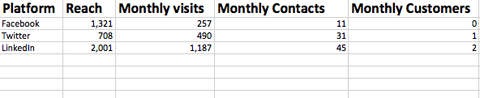
Now, take a look at which platforms are generating the most revenue for your business. This information makes it easy to prioritize your social accounts. There should be some correlation between the size of your reach and how many customers each platform generates for your business.
In the example above you would likely prioritize LinkedIn first and Twitter second. Even though you have a bigger reach on Facebook, Twitter is bringing in more monthly website visits, which is closer to your ultimate goal.
#2: Prioritize Engagement Signals
After you've identified which social platforms are most important, you need to prioritize the signals within in each platform.
Because social media is made up of multiple platforms that don't share the same analytics, some engagement signals carry more weight than others. Also, a share on one network may weigh more heavily than a share on another because of the other options offered on that platform.
Get World-Class Marketing Training — All Year Long!
Are you facing doubt, uncertainty, or overwhelm? The Social Media Marketing Society can help.
Each month, you’ll receive training from trusted marketing experts, covering everything from AI to organic social marketing. When you join, you’ll also get immediate access to:
- A library of 100+ marketing trainings
- A community of like-minded marketers
- Monthly online community meetups
- Relevant news and trends updates
Here are Facebook's options for engagement and how to prioritize them:
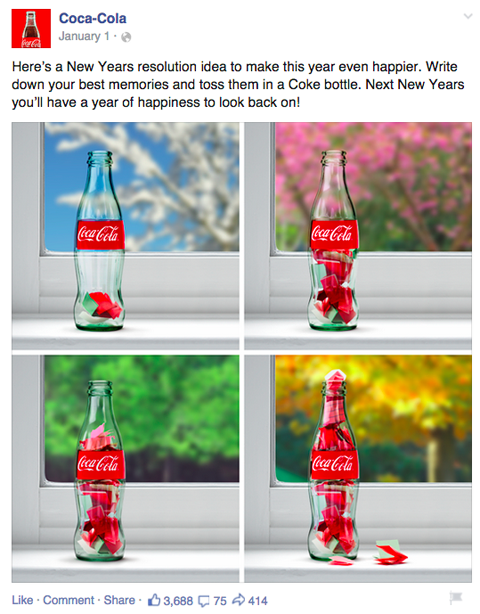
- Share: This type of engagement is weighted the heaviest and should be prioritized above the others because when someone shares your post, they're passing along your information to their network.
- Comment: Comments are important, and you need to address them in case someone needs help or has a question. But a comment is not as heavily weighted as a share because it lacks demand-generation potential. A comment is a great opportunity for one-to-one engagement, so if the chance presents itself, take it.
- Like: While getting likes is important, they're tossed around pretty freely. A like is a signal of the health and relevance of your Facebook account rather than a signal of engagement.
Here are Twitter's engagement options and how to prioritize them:

Discover Proven Marketing Strategies and Tips
Want to go even deeper with your marketing? Check out the Social Media Marketing Podcast! Publishing weekly since 2012, the Social Media Marketing Podcast helps you navigate the constantly changing marketing jungle, with expert interviews from marketing pros.
But don’t let the name fool you. This show is about a lot more than just social media marketing. With over 600 episodes and millions of downloads each year, this show has been a trusted source for marketers for well over a decade.

- Reply: A reply is a social media marketer's dream—the direct mention. It's true one-to-one engagement, and it's also part of the reason why companies are likely to see good traction with Twitter if they're using social media marketing best practices.
- Retweet: A retweet is akin to a Facebook share, but keep in mind that a Facebook post has a longer lifecycle than a tweet. Like a Facebook share, this interaction is about passing along your information to the other user's network.
- Pocket*: I use the link-saving system Pocket, and since I've installed the Pocket plugin in my browser, it shows up in my icon bar. *Other users' icon bars could be different based on which plugins they've installed in their browsers.
- Favorite: Again, akin to the Facebook like, a favorite is more of a signal of the health of your Twitter audience.
- More (…): Clicking this button brings up a new menu of choices, as shown in the image below.
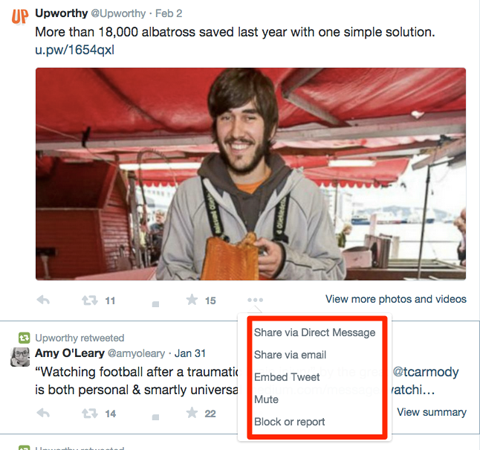
Here are LinkedIn‘s options for engagement and how to prioritize them:
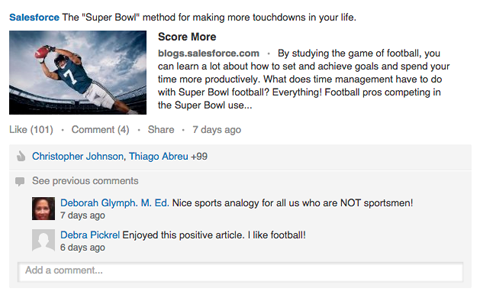
- Like: Every platform has a like option. It's a signal from your audience of some engagement.
- Comment: Again, the one-to-one potential is ripe with opportunities to offer help and present yourself as a thought leader in your industry. However, a comment isn't as powerful a signal as a share.
- Share: Bingo! Address your LinkedIn shares first before any other action on the platform (but within the context of your overall prioritization—more that on below).
#3: Create a To-Do List
After you've decided which types of interactions are your signals, create a daily to-do list.
Based on the earlier example—where you prioritized the platforms in the order of LinkedIn, Twitter, Facebook—this would be your daily to-do list:
LinkedIn:
- Share
- Comment
- Like
Twitter:
- Reply
- Retweet
- Favorite
Facebook:
- Share
- Comment
- Like
Pro Tip: Prioritizing Other Social Platforms
You may also be using accounts on other social platforms like Pinterest, Google+ and more. To prioritize signals on those platforms, ask yourself these questions:
Which signal shares my information with people I don't know? This signal is always the strongest because it provides the most reach for your message.
Which signal requires one-to-one communication? This signal is also strong due to the direct engagement.
Which signal doesn't require any follow-up? These kinds of signals are important to note, but should only be addressed after the others.
#4: Stick to a Schedule
Congratulations! You've now prioritized the platforms you're using in your social media marketing and created a daily to-do list in the process.
Now, all you need to do is decide how much time you want to spend each day on social media and how much time to spend on each platform.

Depending on your role, you may have a whole day or just one hour to spend on social media. A good general rule is to spend the most time on your top network, less time on your second-ranked network and so on.
However, the only way that plan will work to your advantage is if you continue to pay close attention to the numbers associated with your social platforms and make smart decisions based on the data. If nothing else, repeat step 1 every three months to ensure you're up to date with what's going on in your social accounts.
Conclusion
Social media is a proven way to build your brand, but managing accounts can be time-consuming. To get the most from your social engagement efforts, focus on channels and activities that have the most impact for your brand.
What do you think? What tactics do you use to prioritize your social engagement? Share your thoughts in the comments below.
Hourglass photo from Shutterstock.
Attention Agency Owners, Brand Marketers, and Consultants

Introducing the Marketing Agency Show–our newest podcast designed to explore the struggles of agency marketers.
Join show host and agency owner, Brooke Sellas, as she interviews agency marketers and digs deep into their biggest challenges. Explore topics like navigating rough economic times, leveraging AI, service diversification, client acquisition, and much more.
Just pull up your favorite podcast app, search for Marketing Agency Show and start listening. Or click the button below for more information.

