 Would you like to get free exposure across thousands of people's Pinterest pages?
Would you like to get free exposure across thousands of people's Pinterest pages?
Are you concerned you don't have the time to manage a Pinterest account on top of all of your other social media efforts?
In this article I'll reveal a solution to make your Pinterest marketing easier and get the results you want.
Introducing Pinterest Contributor Boards
Pinterest contributor boards are a little-known feature to get others to contribute to your board.
The image below is an example of a contributor board. When you see the symbol of a group of people next to the number of pins, you know that board has contributors.
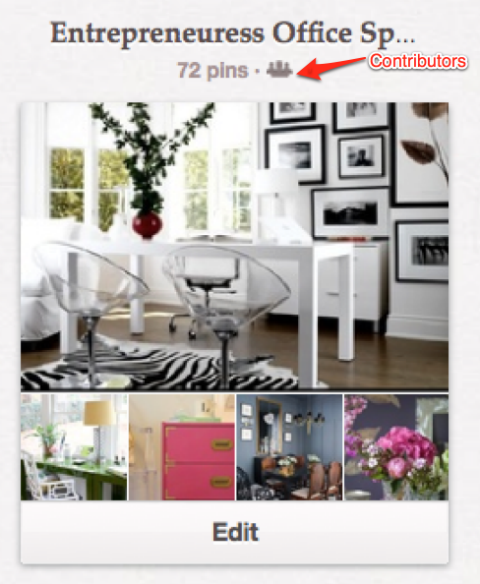
Benefits of a Contributor Board
Save Time and Energy
On contributor boards, other people create content and do the work for you!
One of the most common struggles business owners face when it comes to social media is the time and energy it takes to maintain a presence on their social media accounts.
This is an opportunity to let others pin, stay active and interact with your audience.
Get Exposure Across Multiple Pages
Contributor boards are an effective way to get more followers from the exposure you receive across your contributors' Pinterest pages.
When someone accepts your invitation to become a contributor, that board is automatically added to his or her Pinterest page as well. This is why it's important for you to add pinners with audiences similar to your own.
You can check any board to see if other pinners are contributing simply by looking at the top left of the page.
Get World-Class Marketing Training — All Year Long!
Are you facing doubt, uncertainty, or overwhelm? The Social Media Marketing Society can help.
Each month, you’ll receive training from trusted marketing experts, covering everything from AI to organic social marketing. When you join, you’ll also get immediate access to:
- A library of 100+ marketing trainings
- A community of like-minded marketers
- Monthly online community meetups
- Relevant news and trends updates
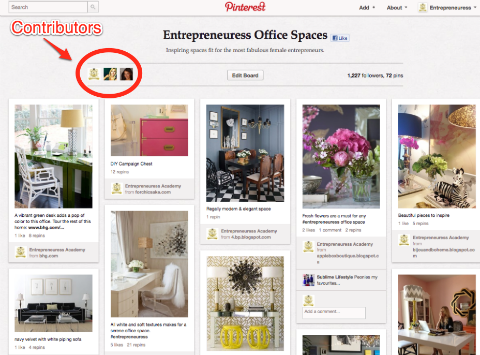
Automatically Get More Followers
When users choose to “follow all boards” on your contributors' accounts, they'll automatically follow your board too!
So you not only get exposure on your contributors' pages, you also get more followers from them.
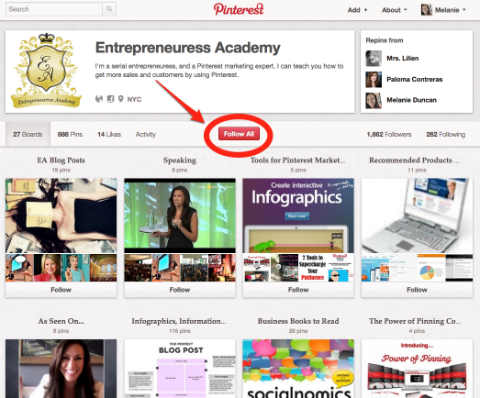
My Story
When I saw that Whole Foods and Jetsetter had started contributor boards, I decided to create one of my own. Instead of inviting customers, I chose to invite some of my colleagues.
It's amazing how quickly and easily I was able to get hundreds of new followers in just a few weeks.
Even though it wasn't the most popular topic with the most pins, this contributor board quickly had my most overall followers!
Keep reading to learn how to create a contributor board of your own.
How to Add a Contributor
1. Click Edit Board.

Discover Proven Marketing Strategies and Tips
Want to go even deeper with your marketing? Check out the Social Media Marketing Podcast! Publishing weekly since 2012, the Social Media Marketing Podcast helps you navigate the constantly changing marketing jungle, with expert interviews from marketing pros.
But don’t let the name fool you. This show is about a lot more than just social media marketing. With over 600 episodes and millions of downloads each year, this show has been a trusted source for marketers for well over a decade.
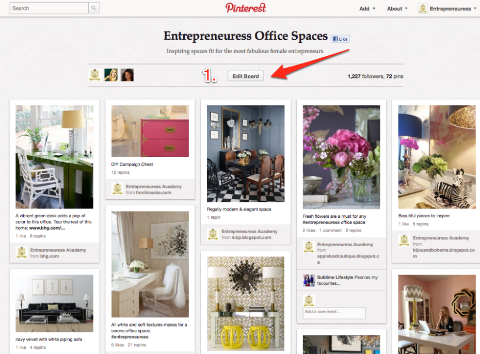
2. Type in the names of the people/brands you want to add as contributors. You must be following them on Pinterest to do so.
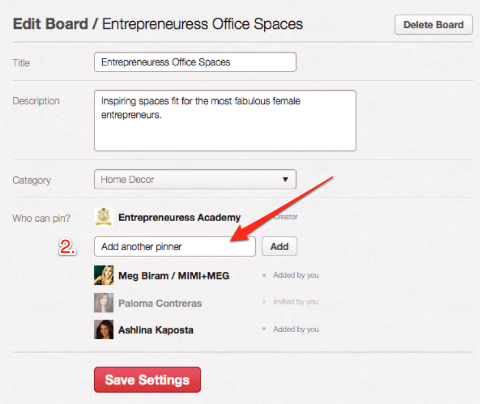
3. Click Save Settings. Now all you have to do is wait for the contributor to accept your invitation.
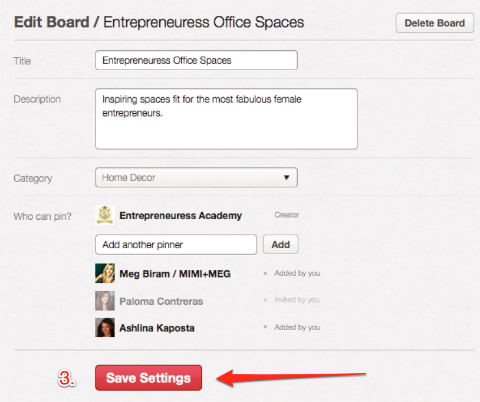
If you want to remove a contributor from your board, click the X next to his or her name.
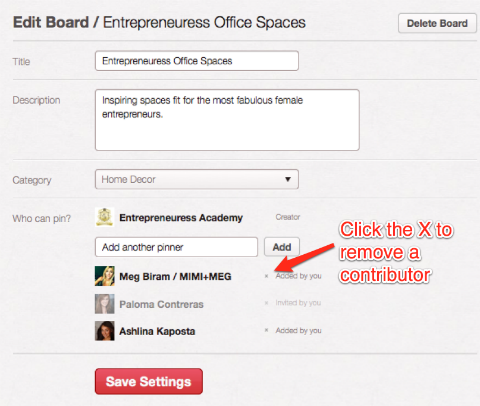
Whom Should You Add as a Contributor?
First, contributors should share a similar audience to yours, and the bigger the better. Your goal is to get in front of as many potential customers as possible.
Here are some ideas to consider.
1. Customers
Customers like it when you recognize and reward them for their contribution. Call attention to superstar customers and add them as contributors to one of your brand's Pinterest boards. Email them and decide on a particular topic or interest and then let them pin away!
Some brands have contributor boards that allow customers to pin the different ways they're using the company's products.
Get creative and engage your community!
Shape your boards around your audience. This is a surefire way to ensure your content is valuable and relevant.
Your other fans will also start becoming more active pinning and repinning your images, hoping that they could be a board contributor one day too.
2. Colleagues
Delegate a Pinterest board to your staff, employees and interns.
Reach out to bloggers within your industry—they're sure to have a sizable following.
You can also add other business owners in your industry. This is a great way to get in front of new potential clients and customers.
3. Competitors
This is one time when playing nice with your competitors can really pay off.
Introduce yourself and invite competing businesses to be contributors.
They have access to customers who are interested in services similar to your own. What better way to showcase your offerings to them?
With strategic choices, this can be a win-win for both business owners. You'll be surprised how customers interested in one brand will also purchase additional similar items from another. In many cases, there's no loss of sales, only overall growth for both brands.
Conclusion
As you can see, contributor boards are a great way for you to make it easy to create the content for your Pinterest account.
When you add more pinners, you'll have a wider range of valuable pins to keep your audience engaged and active.
When you have multiple contributor boards on your account, expect to see a faster growth rate in terms of your followers as well.
So what are you waiting for? Do you see the exciting opportunity that awaits you? Add some contributors to your boards and increase your followers and exposure today!
What do you think? Are you using contributor boards on Pinterest? How are they working for you? Have you seen contributor boards work well for businesses? Please share your comments and thoughts below.
Attention Agency Owners, Brand Marketers, and Consultants

Introducing the Marketing Agency Show–our newest podcast designed to explore the struggles of agency marketers.
Join show host and agency owner, Brooke Sellas, as she interviews agency marketers and digs deep into their biggest challenges. Explore topics like navigating rough economic times, leveraging AI, service diversification, client acquisition, and much more.
Just pull up your favorite podcast app, search for Marketing Agency Show and start listening. Or click the button below for more information.

