 Are people endorsing you for the wrong skills on LinkedIn?
Are people endorsing you for the wrong skills on LinkedIn?
Do you want to know how to fix that?
It's frustrating to be endorsed for skills that aren't relevant to you or your networking goals. But hope is not lost!
In this article I'll show you three ways you can guide people into endorsing you for relevant skills.
Why Manage LinkedIn Endorsements?
LinkedIn endorsements are meant to provide credibility and networking opportunities.
Has LinkedIn ever notified you that someone has endorsed you for skills and expertise that have absolutely nothing to do with your actual skills? Or worse, you don't know the endorser at all, so how can he or she endorse any skills you have?
Sometimes people are endorsing you so you'll see the notification and they'll be on your radar. Other times, people are endorsing you because they're friends or colleagues and they think they're helping you.
Either way, if people are endorsing you for the wrong skills, then your real skills are being overlooked. Luckily, you can help people endorse you for the skills that really matter to you. Below I'll show you how.
#1: Set Your Skills and Endorsements
If you want to control which skills are most prominent on your LinkedIn profile, set up the Skills & Endorsements section of your LinkedIn profile. This lets you subtly encourage others to use those skills when they endorse you.
If you don't have the Skills section on your profile, go to Edit Profile and look to the right. You'll see a list of sections recommended for you. Click on the Skills option to add it to your profile.
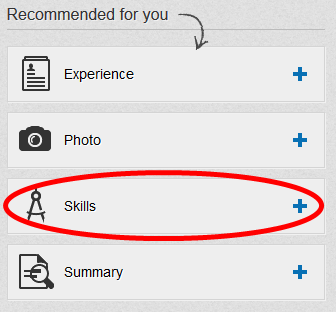
You can add up to 50 skills to your profile, so go ahead and set those skills yourself. Don't be shy. Tell the world what you want to be endorsed for. Don't let a bunch of strangers decide how you present your areas of expertise!
As you begin typing your desired skill, you'll see a list of related skills you can choose from (but you don't have to). The list is likely compiled based on how others have searched for people with a particular skill.
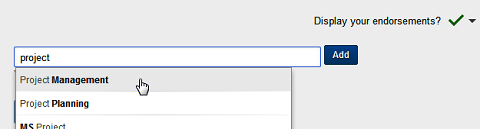
When you first add skills to your profile, they're listed in the order you entered them. As soon as people start endorsing you, though, the skills you are most endorsed for will rise to the top of the list.
Get World-Class Marketing Training — All Year Long!
Are you facing doubt, uncertainty, or overwhelm? The Social Media Marketing Society can help.
Each month, you’ll receive training from trusted marketing experts, covering everything from AI to organic social marketing. When you join, you’ll also get immediate access to:
- A library of 100+ marketing trainings
- A community of like-minded marketers
- Monthly online community meetups
- Relevant news and trends updates
Your 10 most endorsed skills will show up automatically; the other skills are listed under them.
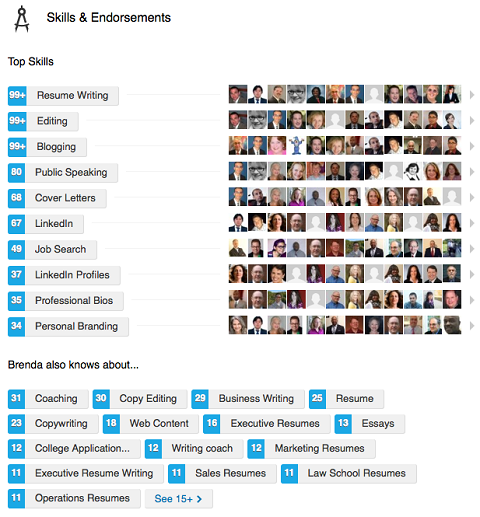
When someone endorses you, you get an email notification with the option to Add to Profile.
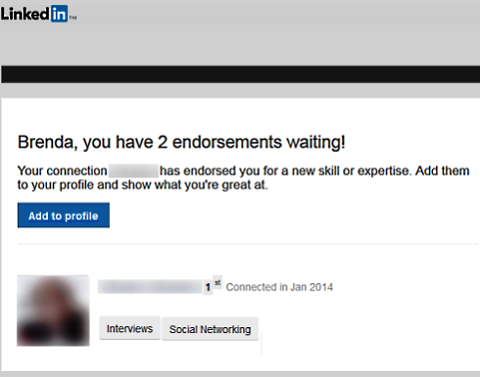
When you click Add to Profile, you'll end up on your LinkedIn profile and see a list of all of the potential skills you can add to your list.

Discover Proven Marketing Strategies and Tips
Want to go even deeper with your marketing? Check out the Social Media Marketing Podcast! Publishing weekly since 2012, the Social Media Marketing Podcast helps you navigate the constantly changing marketing jungle, with expert interviews from marketing pros.
But don’t let the name fool you. This show is about a lot more than just social media marketing. With over 600 episodes and millions of downloads each year, this show has been a trusted source for marketers for well over a decade.
Here's where you exert your control: If people endorse you for the wrong skills, you don't have to accept the endorsements! Just click the Skip button.
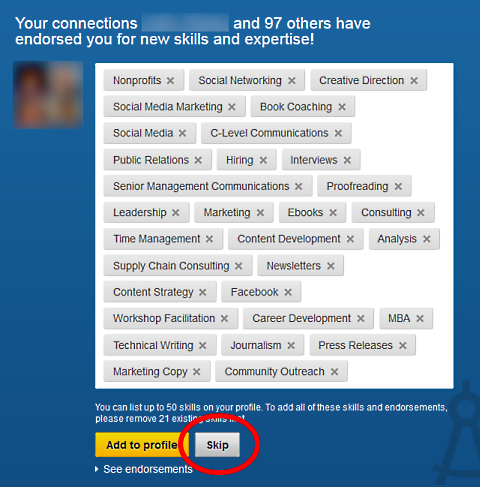
At least once a month, visit your LinkedIn profile and do a quick cleanup. In Edit Profile view, scroll down to your Skills & Endorsements section and click Edit. Remove any skills you don't want to be endorsed for.
You can remove a skill by clicking the “X” next to its name, or you can add new skills as necessary.
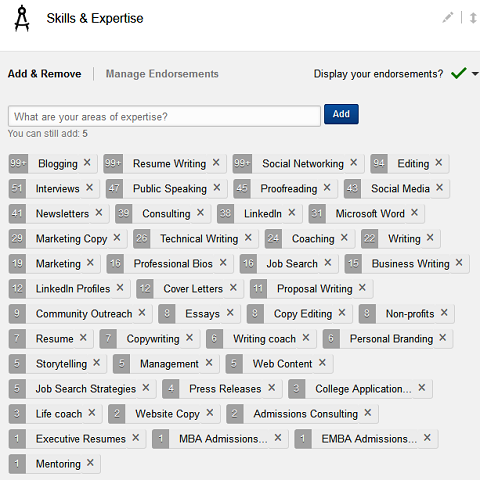
#2: Manage Endorsements
If you find you're still getting too many endorsements for the wrong skills, it's time to demote those skills.
In Edit Profile view, scroll down to your Skills & Expertise section, click Edit, then click Manage Endorsements. You'll see a list of your skills and all the contacts who have endorsed you for each.
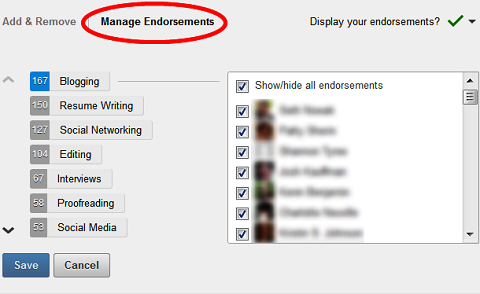
Click the skill you want to manage to see who has endorsed you. Now you have the option to show or hide either all of your endorsements or individual endorsements.
If you uncheck any boxes in the Show/hide list, the number of endorsements counted for that skill will go down by the number of boxes you uncheck.
So let's say in the example above, I wanted to move Blogging out of the top 10. This skill currently has 167 endorsements. I could uncheck 100 boxes and that skill would be left with only 67 endorsements, allowing another skill I care about (with more than 67 endorsements) to rise into the top 10.
#3: Spread the Networking Love
Networking is the primary goal of LinkedIn, so don't be afraid to meet new people, rally your community or give back to others. Everyone is looking for relevant (not random) endorsements.
To help build your top 10 skills, write to your lists and ask them to endorse you for a specific skill or two. Be clear about what you're asking for so you don't end up with additional “helpful endorsements” for skills you're trying to de-emphasize.
Don't forget the importance of reciprocation! When others endorse you, be sure to endorse them as well, but ask them what skills they're most interested in promoting!
A Few Parting Tips
Endorsements are not a substitute for recommendations. Recommendations are universally more respected than endorsements. They represent social proof from people you know and have actually worked with.
However, the right endorsements can increase your credibility. Help your friends and colleagues choose the most relevant endorsements for you by using your Skills section and telling them what you'd like them to endorse.
What do you think? Have you optimized your skills and endorsements? Do you have additional ideas of how to handle endorsements? Please share in the comments.
Attention Agency Owners, Brand Marketers, and Consultants

Introducing the Marketing Agency Show–our newest podcast designed to explore the struggles of agency marketers.
Join show host and agency owner, Brooke Sellas, as she interviews agency marketers and digs deep into their biggest challenges. Explore topics like navigating rough economic times, leveraging AI, service diversification, client acquisition, and much more.
Just pull up your favorite podcast app, search for Marketing Agency Show and start listening. Or click the button below for more information.

