 Do you want to make your LinkedIn company page more useful?
Do you want to make your LinkedIn company page more useful?
Are you looking for creative ideas to take your company page to the next level?
The best company pages do a great job of increasing brand awareness by being helpful when they engage with followers on a regular basis.
In this article I'll show you 10 ways to make your LinkedIn company page more useful for your followers.
Why LinkedIn Company Pages?
Let's start with some quick stats about why a LinkedIn company page is important for your business:
- Over 3 million companies have a LinkedIn company page (as per mid-2013 stats)
- More than 500,000 company pages were added between 2012 and 2013
- There are 148 different industries represented on company pages
- To date, there are 1,275,000 products and services highlighted across LinkedIn company pages

LinkedIn company pages are essential. Not just for brand visibility, but also for building and sustaining a useful community around your products and services.
Here's how you can make sure your LinkedIn company page is useful to people who are interested in what you do.
#1: Provide Expert Content That Solves Problems for Your Audience
Author's Note: This tip was written before LinkedIn announced the change to their Product & Services pages. See full details here.
Complete the Products & Services section of your company page to showcase what your business has to offer.
What types of content should you include in this section? White papers, case studies, blog posts, a list of products and services, how-to's and more.
Hewlett-Packard has 19 pages of products in their Products & Services section.
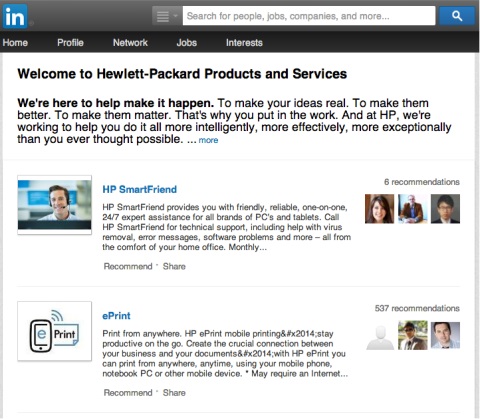
You also want to share useful information throughout your company page. Here, Hewlett-Packard posts an update to give customers in New York City a solution to PC support issues.
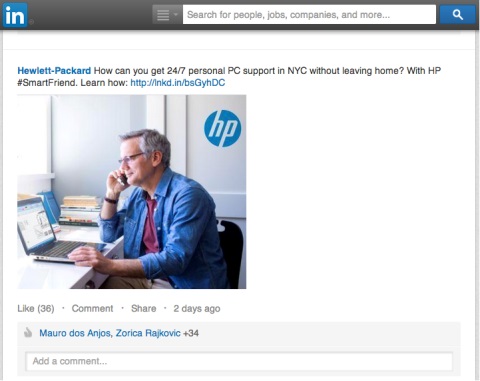
Publish content that shows your expertise in the marketplace so readers come to you for a solution when they have a problem.
Get World-Class Marketing Training — All Year Long!
Are you facing doubt, uncertainty, or overwhelm? The Social Media Marketing Society can help.
Each month, you’ll receive training from trusted marketing experts, covering everything from AI to organic social marketing. When you join, you’ll also get immediate access to:
- A library of 100+ marketing trainings
- A community of like-minded marketers
- Monthly online community meetups
- Relevant news and trends updates
Bonus Tip: Include as many SEO-rich keywords in your content as you can, since company pages are extremely SEO-friendly. This helps members search for your company with keywords directly from within LinkedIn.
#2: Use Images to Capture Attention
The popularity of infographics and other visual social media platforms like Instagram and Pinterest show how important visual media is to marketing. The cliché “a picture is worth a thousand words” also holds true on LinkedIn.
Images make your LinkedIn company page visually appealing to visitors, so they're more likely to consume and share your content—and direct their connections to your company page.
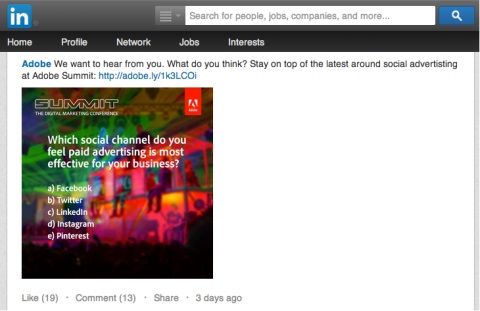
Use a compelling image in your LinkedIn company page banner, as well as in your updates, to enhance your visitors' experiences and boost your visibility with other communities.
#3: Show & Tell With Videos
Online video is growing. Just take a look at these stats:
- In 2013, over 52 billion videos were viewed online (MarketingCharts)
- 52% of consumers say that watching product videos makes them more confident in online purchase decisions (Invodo)
The video TOMS posted to mark their seventh birthday was much more effective than a text-only update would've been.
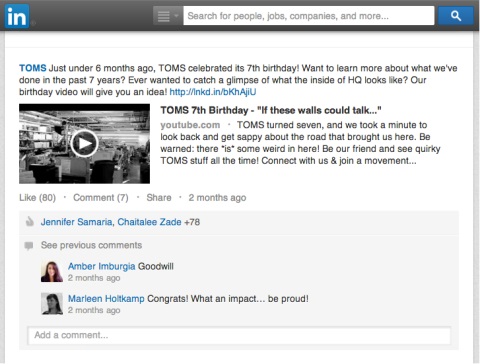
There are many different video formats you can use to take your company page updates to the next level. Here are a few examples.
Short-form Video
Short videos—less than 15 seconds—can be used to focus your message. You can use them to create a product look-book, demonstrate a product's use or show an everyday life hack. Vine and Instagram both offer short-form videos that fit well with this style.
Simon & Schuster use Vine to showcase a whole month's bestseller catalog in a 6-second flipbook.
Event Video
Event videos are trustworthier than any scripted video because they contain the best parts of your company, your products, your customers and your culture. They aren't an outright advertisement for your company or brand, and usually include external or third-party content. Think of event videos as testimonials, as opposed to ads.
Interview Video
Whether you interview experts from outside your company or key employees inside your organization, Q&A videos let you highlight your relationship with industry experts.
If your company has a video component in its marketing strategy, add key video to your LinkedIn company page to tell your story more effectively.

Discover Proven Marketing Strategies and Tips
Want to go even deeper with your marketing? Check out the Social Media Marketing Podcast! Publishing weekly since 2012, the Social Media Marketing Podcast helps you navigate the constantly changing marketing jungle, with expert interviews from marketing pros.
But don’t let the name fool you. This show is about a lot more than just social media marketing. With over 600 episodes and millions of downloads each year, this show has been a trusted source for marketers for well over a decade.
#4: Highlight Your Products With Showcase Pages
Think of showcase pages as a way to highlight your specialized content. They let you customize your messages and engage different audience segments based on their product interest.
Adobe has an array of products. To focus their messaging, they use showcase pages to target users of Creative Cloud and Marketing Cloud separately.
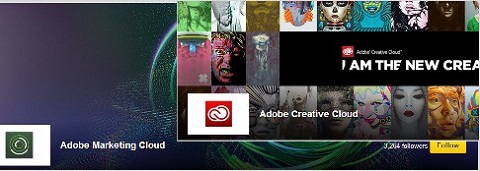
Create and curate showcase pages to make sure your customers can easily learn about the product or service that most interests them.
#5: Make Your Updates Short and Sweet to Encourage Click-throughs
Your status updates show up in the news feed of a user's home page and let your readers share your content.
Post updates that include a simple title, an interesting image and a short lead-in that lets readers know what to expect when they click through, without giving away the whole story.
Coca-Cola‘s update immediately interests readers who want to follow notable moments associated with the Sochi Olympic Games.
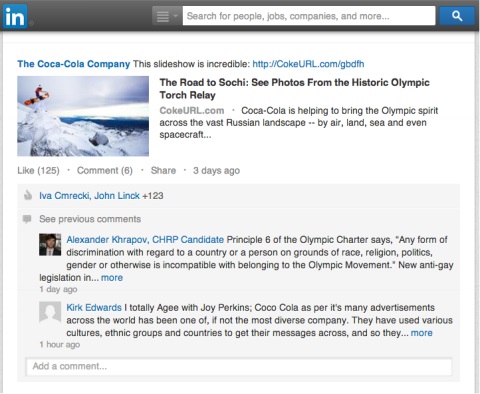
To generate clicks and shares, keep your updates short, sweet and relevant so your readers can see what's behind the link at a glance.
#6: Engage Your Audience
Many people follow your company page as a way to engage and interact with you.
To encourage that engagement, ask people questions and reply to their comments. You can also host a contest.
For example, HootSuite posted an update that asked its followers to share the social media story that was most memorable to them in 2013. Some of the responses were included in an article that highlighted the stories.
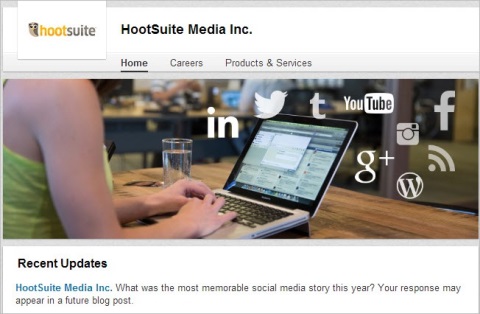
Remember that while LinkedIn is a professional space, it's also a social network. Make an effort to communicate with your followers through updates, responses and other engagement strategies.
#7: Sponsor Your Best Content to Reach More People
LinkedIn started offering sponsored updates in mid-2013. They're a great way for companies to reach more readers.
HubSpot, Xerox and American Express OPEN use sponsored updates to do things like increase lead generation, deepen relationships with a target audience and drive thought leadership in their industries.
Pushing out content to your followers is one thing, but to grow your business, you need new leads. Use sponsored updates to extend the reach of your update to people who qualify as leads.
#8: Reveal Your Company Culture to Encourage Brand Advocacy
Showing the human side of your company is an important way to create trust with your followers and turn them into fans.
Warby Parker posted an update to share its annual report.
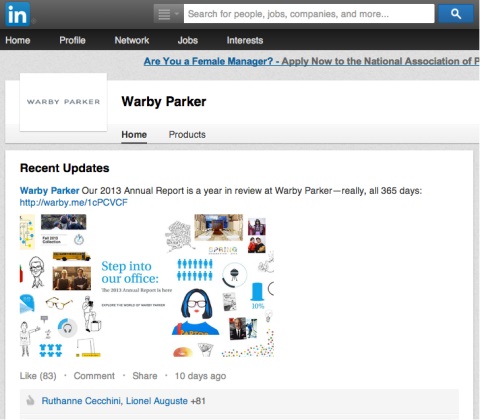
People who clicked through found several components that show the company's human side.

Include fun, behind-the-scenes information in your content to help readers make a deeper connection with you.
#9: Position Your Page Management Team for Success
Make sure you have a dedicated team handling your page's administration.

Your followers will find your page more useful if there are employees who devote segments of their time to managing the page, as well as other admin tasks like having an editorial calendar for updates and posts.
#10: Add a Follow Us Button on Your Corporate Site
Use all the tools that LinkedIn gives you for your company page to let people know you're on LinkedIn.
LinkedIn's Developers page makes it quite easy to create and add a Follow Us button to your corporate website. Simply type your company name in the appropriate field, choose your button type and copy the code to your site.
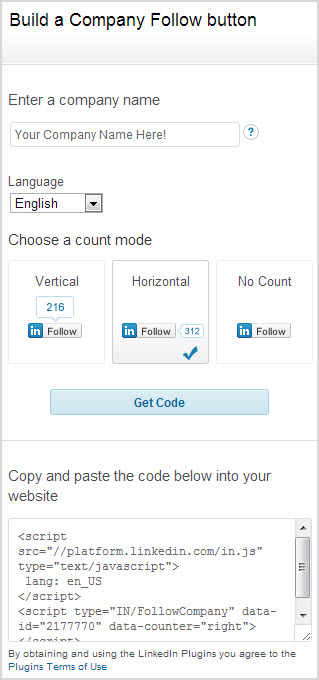
Take advantage of the Follow Us button to let your website visitors know they can connect with your company on LinkedIn.
Looking for Some Inspiration?
Check out the Best LinkedIn Company Pages for 2013. You'll see how a variety of companies in a number of different industries use these tips to create compelling and engaging company pages that are followed by thousands of people.
Follow these 10 steps to make your own company page more useful and you'll not only impress your boss, but you'll also gain followers and fans.
What do you think? Have you used any of these tactics on your Company Page? Do you have other tips you'd like to add? Tell us in the comments.
Images from iStockPhoto.
Attention Agency Owners, Brand Marketers, and Consultants

Introducing the Marketing Agency Show–our newest podcast designed to explore the struggles of agency marketers.
Join show host and agency owner, Brooke Sellas, as she interviews agency marketers and digs deep into their biggest challenges. Explore topics like navigating rough economic times, leveraging AI, service diversification, client acquisition, and much more.
Just pull up your favorite podcast app, search for Marketing Agency Show and start listening. Or click the button below for more information.

