Do you have a LinkedIn content strategy?
Do you want to maximize exposure of your content on LinkedIn?
Reach LinkedIn users with professional, valuable content that stands out, and they're likely a step closer to pursuing a business relationship with you.
In this article, I’ll share four ways content on LinkedIn can help you meet strategic goals.
#1: Publish on the LinkedIn Publishing Platform
LinkedIn recently made waves by announcing that all members will have access to the same content creation and sharing tools that had previously been reserved for hand-picked LinkedIn influencers. (The feature is currently rolling out in waves. If you don't have it yet, you will soon!)

With access to its Publishing Platform, you essentially have your own on-site blog. Like Jason Miller, you can publish your own persuasive, platform-friendly content on the world's biggest social media network for professionals.
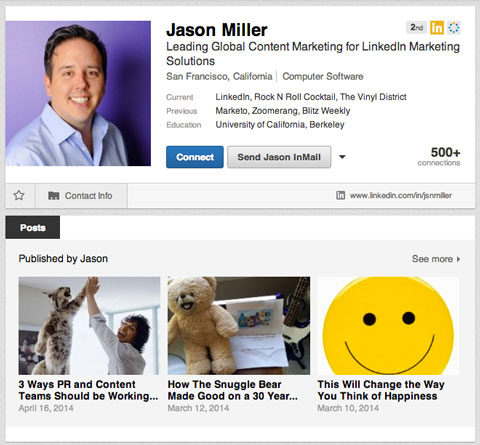
Once published, your content is posted near the top of your LinkedIn profile so anyone viewing it also sees your latest articles. When articles are easy to find, you make it easy for others to read and share your content on LinkedIn!
#2: Leverage SlideShare
Including SlideShare presentations on your LinkedIn profile or company page is a great marketing play. You can reinforce your expertise in your niche and help build your reputation as a thought leader.
Stephanie Sammons includes SlideShare presentations on her profile through Professional Portfolio.
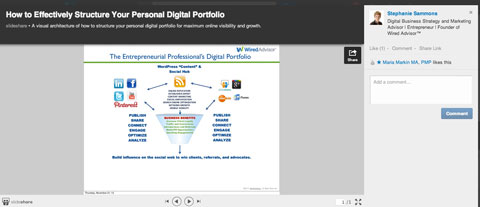
If you have a premium SlideShare account (which costs around $19 per month) you can add video inside a slide presentation and embed lead capture buttons as well.
Did you know that LinkedIn owns SlideShare? Yep. Because of that, LinkedIn goes the extra mile to make sure your SlideShare presentations display well on both its desktop and mobile platforms. That's a definite bonus, considering how important mobile is.
#3: Drive Click-throughs
You know the value of good visual content—all of those Instagram and Pinterest users can't be wrong, right? With access to LinkedIn's publishing platform, you can bring your visual stories to your professional connections as well.
Get World-Class Marketing Training — All Year Long!
Are you facing doubt, uncertainty, or overwhelm? The Social Media Marketing Society can help.
Each month, you’ll receive training from trusted marketing experts, covering everything from AI to organic social marketing. When you join, you’ll also get immediate access to:
- A library of 100+ marketing trainings
- A community of like-minded marketers
- Monthly online community meetups
- Relevant news and trends updates
You can upload images to individual status updates, company pages, profiles and more. The question is how can your story stand apart from the rest? The answer is to create images that speak for themselves.
Some of the most popular posts on LinkedIn involve visuals mixed with intriguing text. In the example below, you can see how an interesting picture mixed with concise text is used to encourage people to click through to read the article. I'd click through, wouldn't you?
Prudential – Bring Your Challenges used this image to create interest in the link they shared.

Discover Proven Marketing Strategies and Tips
Want to go even deeper with your marketing? Check out the Social Media Marketing Podcast! Publishing weekly since 2012, the Social Media Marketing Podcast helps you navigate the constantly changing marketing jungle, with expert interviews from marketing pros.
But don’t let the name fool you. This show is about a lot more than just social media marketing. With over 600 episodes and millions of downloads each year, this show has been a trusted source for marketers for well over a decade.
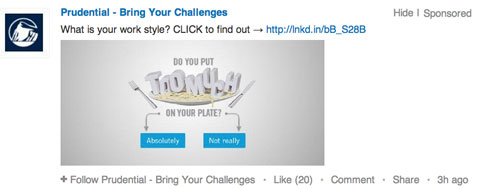
Creating an image with text is easier than you think. If you have a desktop application like PowerPoint, it's easy to import an image, overlay some text and then export the slide as a JPG file. You can also find a bevy of free online tools like Pinwords.
If you want to capture something on the fly, you can use free iPhone apps like Word Swag to instantly create and share images with text right from your smartphone. Word Swag makes it extra-easy by offering dozens of stock photos and cool fonts to choose from so you can create an image with text in just a few seconds.
One important reminder when posting visual content: Ask your audience to do something with it! Include a clear call to action (e.g., “Give this a like” or “Share if you agree!”) so viewers help spread your content around LinkedIn.
Because LinkedIn is a professional network, it's best to share professional content. However, there can be a time for you to share funny or off-topic content as a change of pace from your more career- or work-focused offerings. When done right, entertaining visual content can build engagement and grow your audience. (Just don't turn into that guy who always posts silly cat photos on LinkedIn!)
#4: Use Video
Video is such a versatile marketing tool. You can use it to share an interview, a snippet of you speaking at a conference, a demonstration of how to use your product—pretty much anything you can think of.
Video humanizes you and your brand. When done well, a video can trigger powerful emotions that lead to increased engagement and trust. That kind of bond is critical to converting someone from stranger to paying customer.
If you're not comfortable being on camera, you can still create powerful videos that get shared widely. Consider using screen-recording software such as EasyVideoSuite or Camtasia to create how-to videos that walk viewers through a series of useful tips about your product, service or another relevant topic.
Kaplan University included this video in an update from its company page.
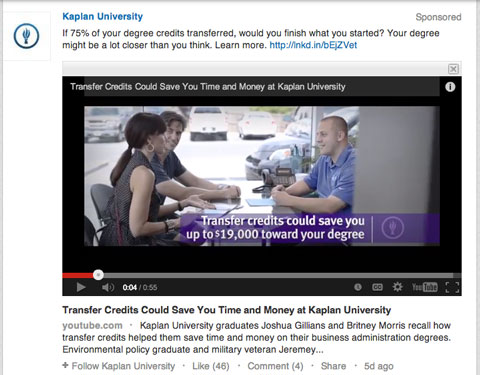
If you're going to use video, it's worth investing in a USB microphone that plugs into your laptop to make sure your audio is high-quality. (There are a ton of options out there, but one of the better high-end mics I've found is the Blue Yeti.)
When I create a video, I love to mix in stock video footage. It breaks up the monotony of me talking directly to the camera and can help illustrate my point.
One of the best sites out there to find free or next-to-free stock video is VideoBlocks. You can also find tons of great stock video on sites like Shutterstock, but it costs substantially more.
Final Thoughts…
Creating high-quality, contagious content is critical when it comes to being successful with social media. And with LinkedIn making such a big splash on the content creation side of things, it's going to be more important than ever to have something valuable to say and share in that space as well.
Play to your strengths, be creative and don't be afraid to be human. Just because LinkedIn is a professional network doesn't mean you can't slip in a fun photo or showcase your personality from time to time.
What do you think? Do you have additional advice on content that works well for LinkedIn's publishing platform? How do your connections respond to the content you post? Share your thoughts in the comments!
Attention Agency Owners, Brand Marketers, and Consultants

Introducing the Marketing Agency Show–our newest podcast designed to explore the struggles of agency marketers.
Join show host and agency owner, Brooke Sellas, as she interviews agency marketers and digs deep into their biggest challenges. Explore topics like navigating rough economic times, leveraging AI, service diversification, client acquisition, and much more.
Just pull up your favorite podcast app, search for Marketing Agency Show and start listening. Or click the button below for more information.


