Are you looking for more leads?
To learn how SlideShare can help marketers, I interview Todd Wheatland for this episode of the Social Media Marketing podcast.
More About This Show
 The Social Media Marketing podcast is a show from Social Media Examiner.
The Social Media Marketing podcast is a show from Social Media Examiner.
It's designed to help busy marketers and business owners discover what works with social media marketing.
The show format is on-demand talk radio (also known as podcasting).
In this episode, I interview Todd Wheatland, author of The Marketer's Guide to SlideShare. He's also head of Thought Leadership at Kelly Services.
Todd shares his insights into how SlideShare can be used to generate more exposure and leads for your business.
You'll learn the tactics to use and the mistakes to avoid to ensure you get the most out of this platform.
Share your feedback, read the show notes and get the links mentioned in this episode below!
Listen Now
Where to subscribe: Apple Podcasts | Spotify | YouTube Music | YouTube | Amazon Music | RSS
Here are some of the things you'll discover in this show:
SlideShare for Business
Why marketers should take a closer look at SlideShare
Todd believes there are three reasons why marketers should take a closer look at SlideShare.
Get World-Class Marketing Training — All Year Long!
Are you facing doubt, uncertainty, or overwhelm? The Social Media Marketing Society can help.
Each month, you’ll receive training from trusted marketing experts, covering everything from AI to organic social marketing. When you join, you’ll also get immediate access to:
- A library of 100+ marketing trainings
- A community of like-minded marketers
- Monthly online community meetups
- Relevant news and trends updates
1. Pure traffic. SlideShare is one of the highest-traffic sites on the Internet, receiving over 60 million unique visitors every month. It gives sheer exposure to your potential audience and SlideShare credibility for search engines.
You'll discover amazing things that can happen when you use the same content from your website on SlideShare. The inter-play between content and distribution in one place is very unique in terms of what SlideShare delivers.
2. Business audience. It's a platform that's about business. You'll find out the six words that are the most used tags on content in SlideShare.
3. Leads. The lead-capturing model that SlideShare has been using for the last couple of years is a very simple tool. It's easy for the visitor. You'll hear about how flexible the lead form is for the marketer and the control it gives when you ask for lead generation.
A quick overview of SlideShare
Todd explains how SlideShare began as a place for people to upload the PowerPoints they were presenting at a conference or an event. Since then, it has evolved into a content marketing platform for any form of digital content.
With SlideShare, you can take any sort of presentation and insert videos and record an audio track and lay it over the top. You can then even use it as an audiovisual presentation. It's a platform for you to share any type of digital content including Word documents, infographics, webcasts and HD video. It has moved far beyond the original premise.
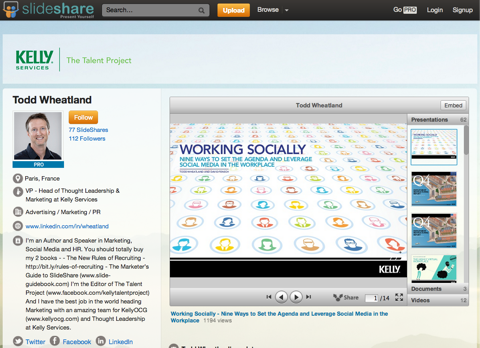
If you're a blogger with great content on your blog and you choose to house it on SlideShare, you could decide to use your content on SlideShare specifically to capture leads. There are certain ways to handle lead capture on SlideShare versus your own site.
Todd states that if you have content that has a complex design, when you host that document on SlideShare, it enables you to embed it very neatly. You'll learn why you should think of it as an enhanced YouTube embed, rather than seeing it as something competing with your website. It supports and drives traffic to your own platform.
Listen to the show to find out why the average use on SlideShare is probably far less sophisticated than what the average marketer or professional is using and trying to achieve out of it.
How Kelly Services uses SlideShare
Todd shares how Kelly Services started to get deep on SlideShare about 2-3 years ago.
At present, they have an off-brand on SlideShare called The Talent Project. It's where all their major content items including research reports, ebooks, infographics and videos are stored.
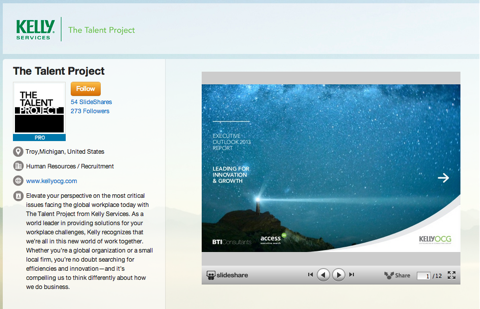
You'll hear why they have a platinum network account and how it works for them. The “network” part means that their most prolific content producers have individual accounts, but the relevant content is tagged and rolled up into a mothership account.

For the average small business, you can achieve a lot just by going into the entry-level paid accounts because that's when you start getting access to analytics.
Todd explains the difference between entry-level account holders and paid account holders.
You'll hear about how SlideShare was acquired by LinkedIn in March 2012, and how LinkedIn has since gone through dramatic philosophical and strategic changes in the role they're going to play.
The user experience. When it comes to adding content to SlideShare, Todd believes that if you have used YouTube, then you have passed SlideShare 101.
When it comes to uploading content, it's no different to any other system. It will automatically detect whether it's vertical or horizontal, whether it's a video and will place it into the right category.
One of the advantages of SlideShare is that the system scrapes text from your content, whether it's text on slides or a PDF. There is very little you need to do to optimize the page.
From a user's perspective, you'll learn how to start to become active and build a following.
Analytics. You'll hear Todd describe in detail about one of his favorite reports from SlideShare, which is a snapshot of the last thousand views on all of your content.
With this data you'll get a sense of where your content is trending from and also the referring URL.
Listen to the show to find out why the referring URL is absolute gold.
Common mistakes people make when it comes to SlideShare marketing
Todd says that one of the obvious mistakes is that people fail to promote the channel in its own right. The most simple thing that nearly everyone misses is to link to their SlideShare account from their own website.
It's not until recently that SlideShare has been taken seriously in terms of their tools and widgets.
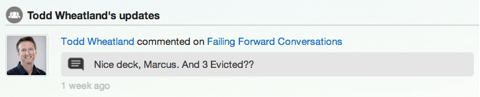
Todd has seen companies gain hundreds of new SlideShare followers in weeks, just by making one simple change.
You'll hear the different ways in which a subscriber of your SlideShare channel can receive notification whenever you update your content.
Listen to the show to learn why you should intentionally trend and seed your content on Twitter and Facebook before you try to promote it with SlideShare.

Discover Proven Marketing Strategies and Tips
Want to go even deeper with your marketing? Check out the Social Media Marketing Podcast! Publishing weekly since 2012, the Social Media Marketing Podcast helps you navigate the constantly changing marketing jungle, with expert interviews from marketing pros.
But don’t let the name fool you. This show is about a lot more than just social media marketing. With over 600 episodes and millions of downloads each year, this show has been a trusted source for marketers for well over a decade.
How lead capture works within SlideShare
Todd explains that when you use SlideShare with third-party services, there are various models where you can capture leads and integrate them with your marketing automation, lead generation and ultimately into services such as Salesforce.
If someone is a SlideShare member and they are logged in at the point of coming to a form, then the form will auto-populate. Once they click Submit, it will bring their information in. It's a very simple experience from the user's perspective.
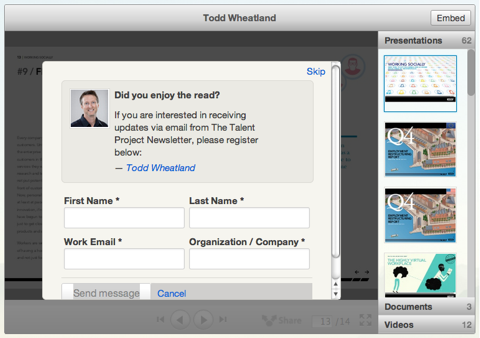
As a marketer, you can establish when you want that form to appear. You can gate the content right at the beginning, the middle or the end and make it mandatory or optional at any point. If they think it's valuable enough content, they will fill out the form.
You'll learn about the customization of the form, what approach to use for different types of content and experiment with how you want the content to be consumed.
Listen to the show to hear how SlideShare started to resonate with B2B content marketers.
Options for getting leads
Todd shares how a few marketers have added a call to action within a slide deck, rather than using a sales lead–type message.
When someone is consuming your thought leadership and knowledge, at what point do you slip in a sales message? Todd talks about the calls to action you can use to add visitors to your email list. The opt-ins increase significantly from that point.
Listen to the show to find out how SlideShare deals with the desktop and mobile experience, and how that impacts your lead generation.
How to build up a SlideShare following as a marketer
Todd explains that when it comes to networks, a lot of people don't always put in the time and effort to find out who they are connected with on Twitter, Facebook or LinkedIn. You need to identify the people in your key networks who have a SlideShare account and be proactive in reaching out to them there.
The more content you add, the more visibility you generate, which will lead to more views.
Todd states that the power of video on SlideShare is hugely overlooked. You'll hear how a 90-second talking head video will guarantee you more views on SlideShare than on YouTube.
Listen to the show to hear how SlideShare is a great network for offering fun experimentation.
Discovery of the Week
One of the things that we used at Social Media Marketing World was a really cool tool called SnapEngage.
For example, if you sell a product/service that's expensive or complex, or you have people who are likely to ask questions about an event, then it probably makes sense to have some sort of means to answer people's questions on the spot.
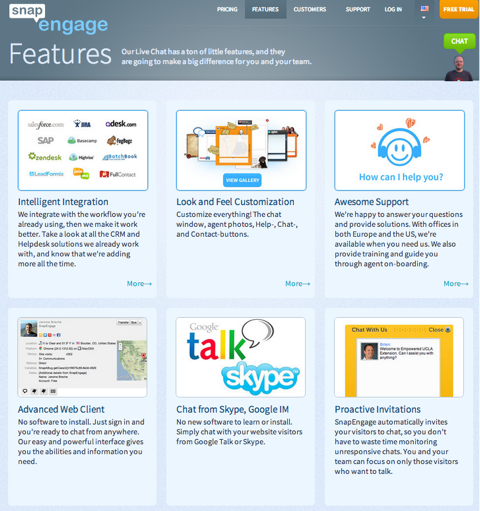
SnapEngage allows you to embed a widget on any particular page of your website.
At Social Media Examiner, we had a team of 5 people who were on Skype all the time during our recent event.
SnapEngage integrates with Skype and allows you to set up different tiers. When someone visits your page, a little window pops up after a certain amount of time with a picture of whoever your contact person is and it gives your customers the ability to have an instant live chat.
You'll hear how this works over Skype and the some of the features SnapEngage offers, such as:
- How long the discussion lasted
- See the IP address
- What part of the world the customer is from
SnapEngage has been instrumental in helping us answer people's questions and ultimately lead them down the path to a sale. It's a cool social tool that brings social support to your website. There are different rates of service to check out.
Listen to the show to learn more and let us know how this works for you.
Something Is Coming Soon…
Here's a little tease. If you're friends with me on Facebook, you'll notice that I've been talking about a special project called Project Torch. I can't go into detail right now about what it is, but what I can tell you is that my team has been working for months behind the scenes.
Just to give you some perspective, I think it's going to make Social Media Examiner look like a little pet project.
Make sure you keep your eyes and ears open for more information on Project Torch.
Key takeaways mentioned in this episode:
- Connect with Todd on Twitter or LinkedIn.
- Check out Todd's book: The Marketer's Guide to SlideShare.
- Head over to SlideShare.
- Read more about PowerPoints.
- Learn more about Kelly Services and The Talent Project on SlideShare.
- Discover how Cisco, IBM and Dell are using SlideShare.
- Check out SlideShare's Pro features.
- Read more about SlideShare's widgets.
- Discover more about Salesforce.
- Learn how to set up a SlideShare account.
- Check out how to use video on SlideShare.
- Read more about Eloqua.
- Head over to SnapEngage, the live chat tool.
- Call in and leave your social media–related questions for us and we may include them in a future show.
Help Us Spread the Word!
Please let your Twitter followers know about this podcast. Simply click here now to post a tweet.
If you enjoyed this episode of the Social Media Marketing podcast, please head over to iTunes, leave a rating, write a review and subscribe.
Ways to subscribe to the Social Media Marketing podcast:
- Click here to subscribe via iTunes.
- Click here to subscribe via RSS (non-iTunes feed).
- You can also subscribe via Stitcher.
What do you think? What are your thoughts on using SlideShare to market your business? Please leave your comments below.



